Putting Jimdo to the Test A Super Speedy Website Solution?
Tooltester is supported by readers like yourself. We may earn an affiliate commission when you purchase through our links, which enables us to offer our research for free.
We awarded Jimdo our Ease of Use Award for 2025!
Jimdo offers a website creation platform targeting small businesses and personal projects, claiming that you can create a professional website in minutes.
I’ll tell you upfront that this is (almost) true. In just 5 minutes, you'll have a website created with AI, but you'll need to tweak it to fit your needs.
We can clearly see that Jimdo is one of the fastest website builders, but is it worth it?
In this Jimdo review, I'll share its pros, cons, and costs so you can decide if Jimdo is the best option for you.
Jimdo Review: Summary
Jimdo will gather all the information it needs to set up a basic version of the website by asking you a series of questions. It also scans the user's Google and Facebook accounts for images and information to create a personalized first draft in just a few minutes.
Its system is great for a basic website but pretty limited for advanced needs like an online store, blog, or selling subscriptions.
Jimdo costs at least $11 a month for a website with your own domain and no ads. That's a similar price to more advanced site builders like Wix or Squarespace.
Please note: This Jimdo review focuses on the latest editor from Jimdo. If you want to find out more about Jimdo's previous product, Creator, feel free to check out our review here.
Videos
- Jimdo Video Review
Screenshots
Jimdo Pricing: Is It Worth it?
PLAY
Test out the website builder with up to 5 pages. No custom domain name included and no customer support.
START
Ideal for small business websites with no need for an online store. Custom domain name included. Ad-free. Up to ten subpages.
GROW
Designed for larger websites and basic online stores. More storage space (15GB) and up to 50 subpages included.
UNLIMITED
Unlimited storage space, bandwidth, and subpages. Professional design analysis by Jimdo’s team of designers and premium customer support.
Prices per month for a 12-month contract term (VAT included). Free domain included for the first year.
> You can find more detailed pricing information for Jimdo here.
Pros and Cons of Jimdo
- Pros
- Cons
Pros
-
Ease of use
The virtual set-up wizard pretty much builds your website for you, and the first draft is actually ready in more or less three minutes. You may just find that you need to make some tweaks here and there, but the editor is intuitive and very easy to use.
-
Attractive designs
The suggested designs are nice and modern. The virtual set-up wizard automatically searches the internet for the best images.
-
Mobile version
Both the website and editor are responsive, meaning they display perfectly on mobile devices too.
-
Loading speed
Loading times are very fast (e.g. in Google PageSpeed Insights).
Jimdo's Detailed Rating
A Closer Look into Jimdo’s Features
How does Jimdo’s AI-generated design look?
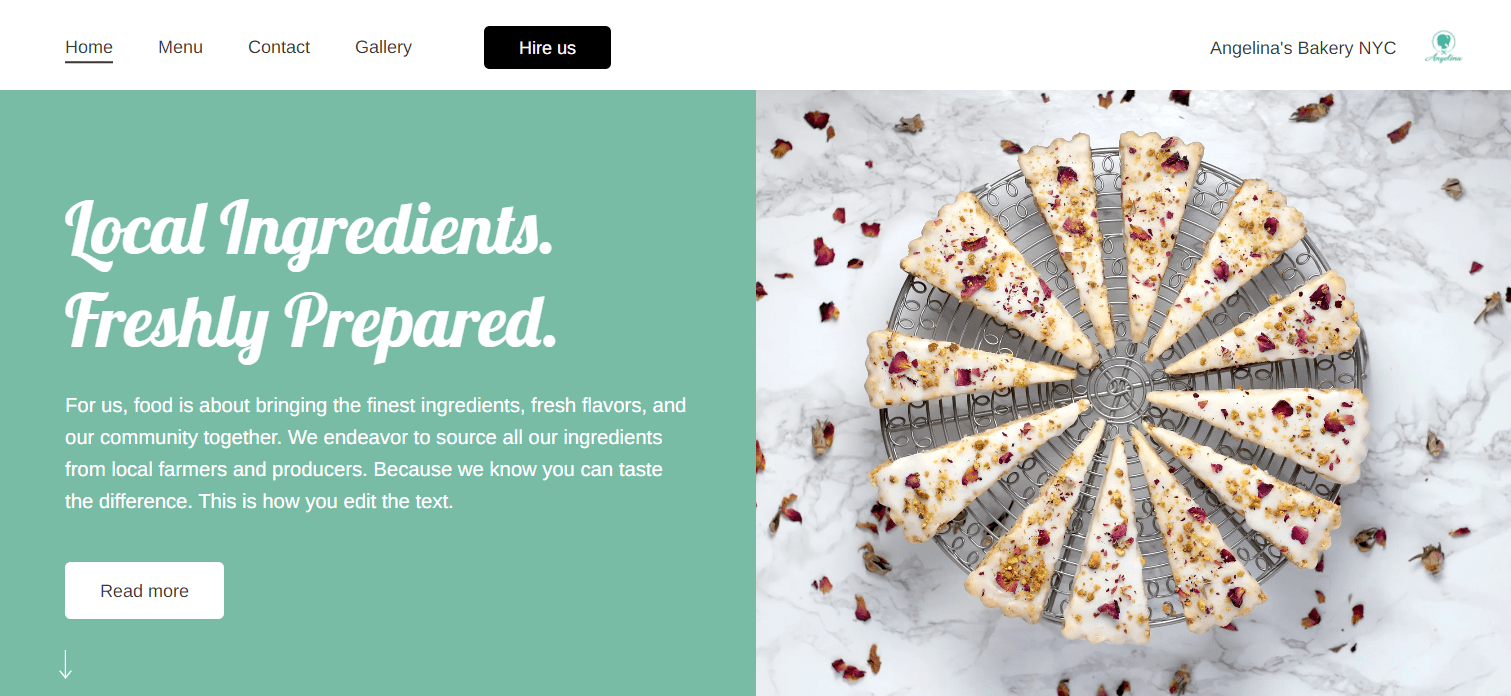
Firstly, we think that the websites generated can look rather professional.
It only took a few quick tweaks for us to create a really decent website. Of course, you will always need to work on the text that appears on the site rather than just accepting it as it is.
You can then also add a few extra elements or change the color scheme and fonts if you like.
It’s interesting to note that there are page structures that you can switch over to with ease as opposed to classic templates.
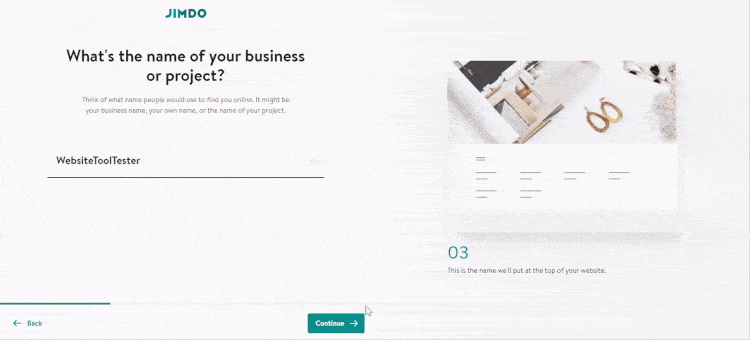
Creating a Website with Jimdo Dolphin
If you don’t have enough images of your own to add to your website, you can use stock photos from the media database. These are taken from the likes of Unsplash.com and, luckily, they look really natural.
Unfortunately, it’s not possible to type in and search for images using keywords – instead, you have to navigate through the available categories.
However, even complete beginners will find it easy to create a decent website with Jimdo. If you have any experience of building websites or knowledge of coding, however, other tools offer a bit more in terms of design and features.
With Jimdo, it’s possible to have an online store too, although it’s a bit pricey for what it offers. It’s mainly recommended for very small ecommerce that don’t need advanced features like abandoned cart recovery or live delivery cost calculations.
But if you’re going to need options for voucher codes, advanced delivery methods and stock management, you’d be better off going with Wix or Squarespace for now. Unfortunately, there is no scope for automatically selling digital products with Jimdo yet either.
Using the Jimdo editor
Jimdo’s editor is truly one of the most intuitive we’ve used. Webpages are organized in sections (or “blocks”, as Jimdo calls them), and you simply need to click on a block to make changes to it.
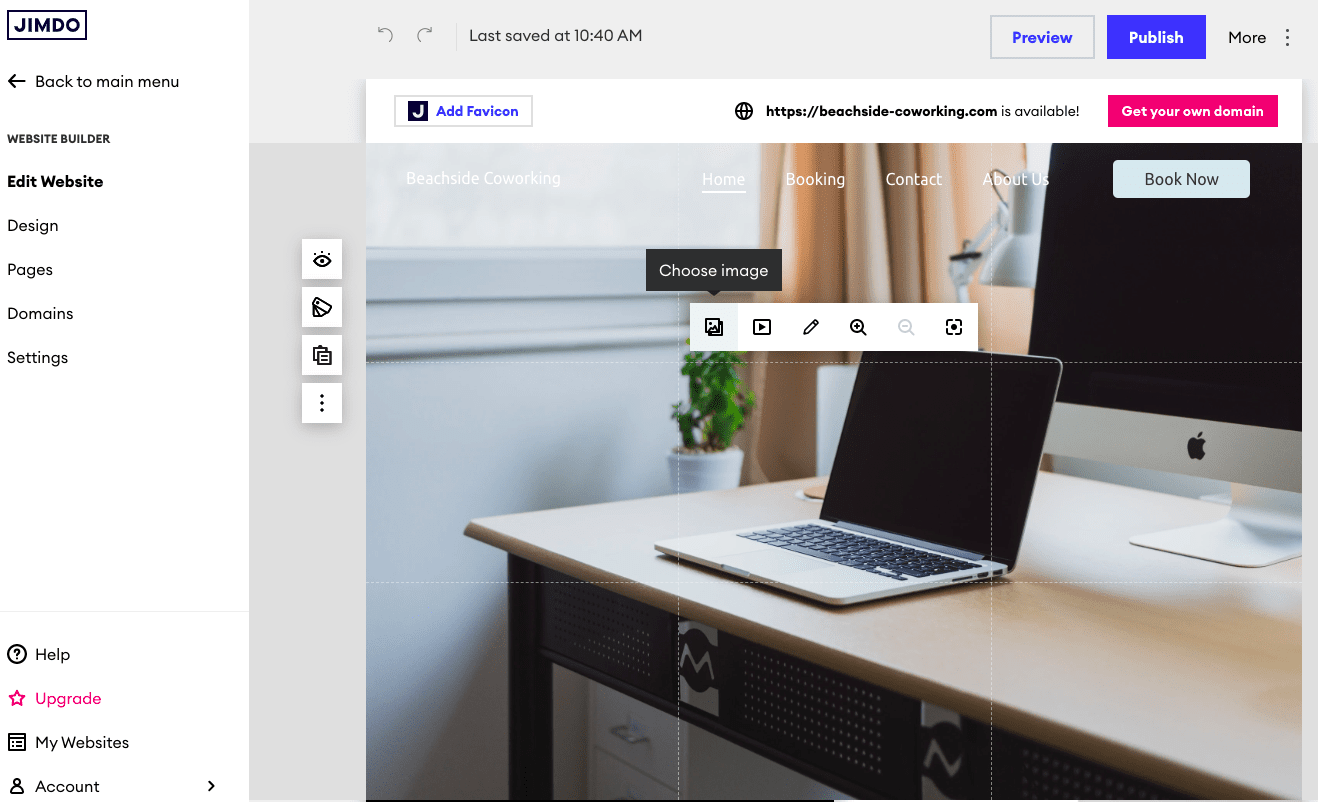
Hovering over the ‘Choose image’ button
You can also easily add a new section or block by clicking ‘Add block’ wherever you want. If you make a mistake, there are buttons to undo the changes.
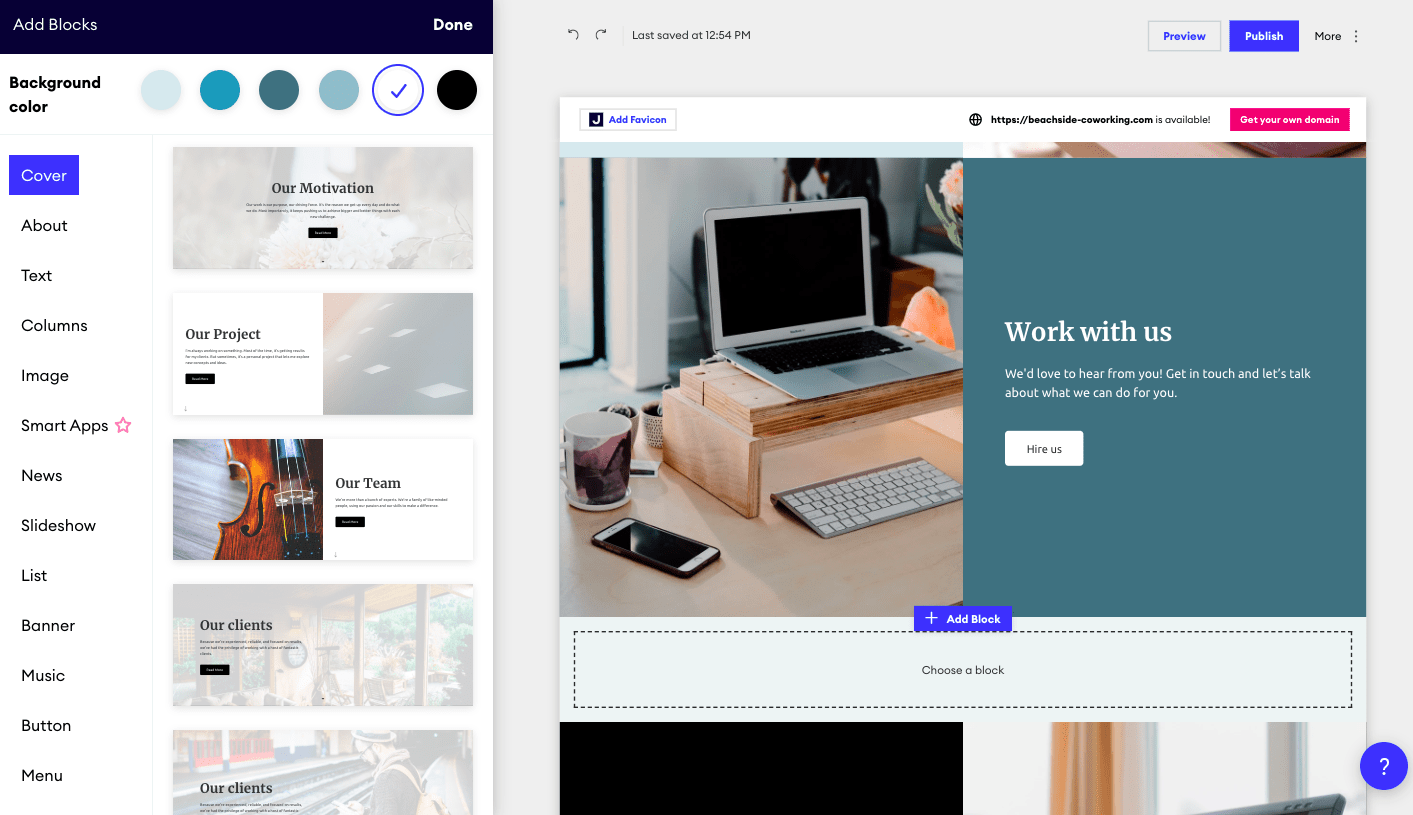
Once you’re happy with your changes, all you need to do is hit your ‘Publish’ button, which is hard to miss. Thankfully, changes get saved regardless of whether or not you click ‘Publish’ – they simply won’t get pushed to the live site until you do so.
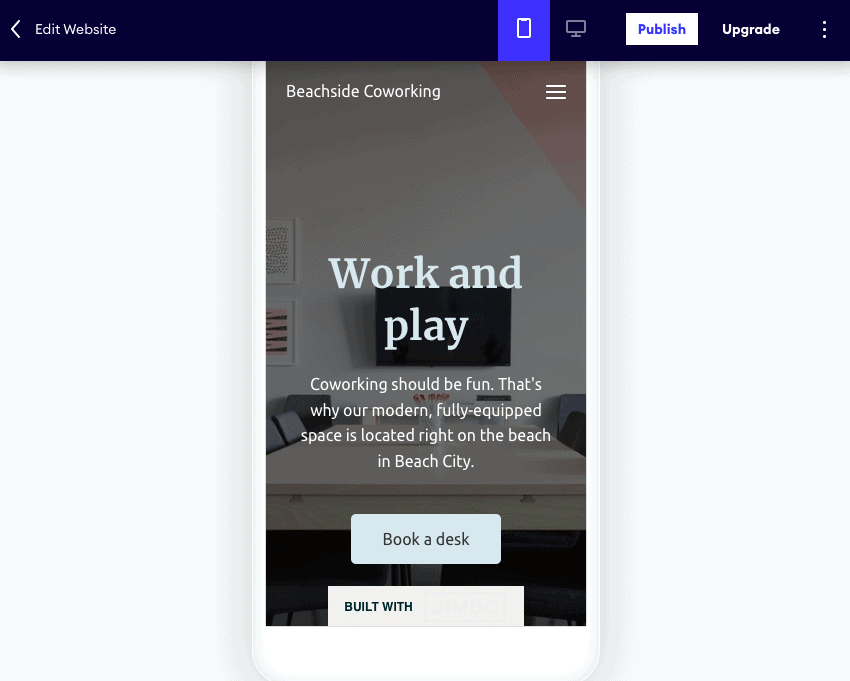
All in all, we think Jimdo’s editor is one of its best features. It’s fast, logical, and certainly one of the least frustrating editors we’ve tested! As long as you’re happy to color within the lines and not change up the design too much, you shouldn’t have any problems with editing your site.
Jimdo’s Business Features
Jimdo claims to be built for small businesses, and it indeed offers a few business tools to help entrepreneurs convert their site into an additional sales channel.
Jimdo Bookings is a calendar-based tool that lets business owners accept bookings for services and events. It’s included for free on the Unlimited and VIP, or can be purchased as an add-on.
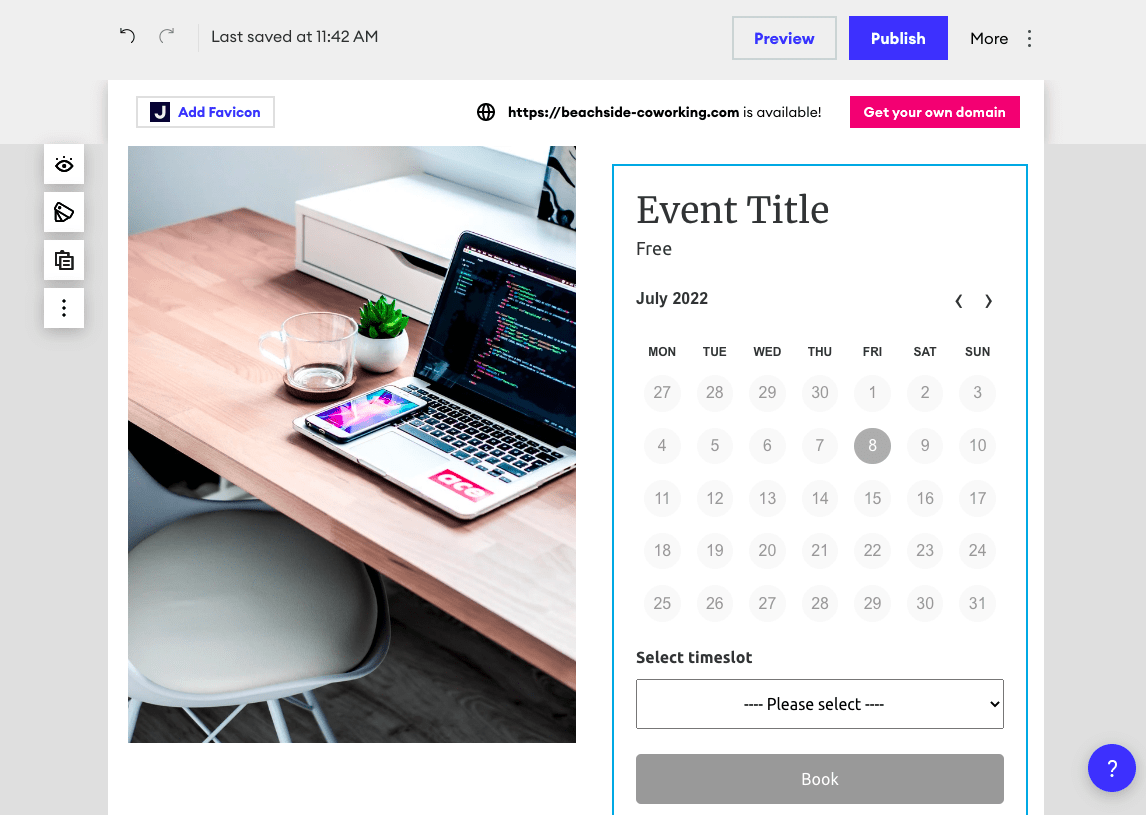
What’s more, the bookings feature is only available to websites in a handful of European countries. It’s also not possible to take online payments through it – something you can do with competitors like Wix, Squarespace, and GoDaddy.
So, it’s not the most convenient option for taking appointments online. Thankfully, Jimdo makes it easy to integrate with external booking systems (and other business tools) through its Smart Apps blocks.
A recent addition to Jimdo’s feature set, Smart Apps allows you to embed around 25 different tools directly into your web pages, with just a couple of clicks (no code is needed). Business integrations include Calendly, Google Calendar, Google Docs, Airbnb, YouTube, Instagram, and more.
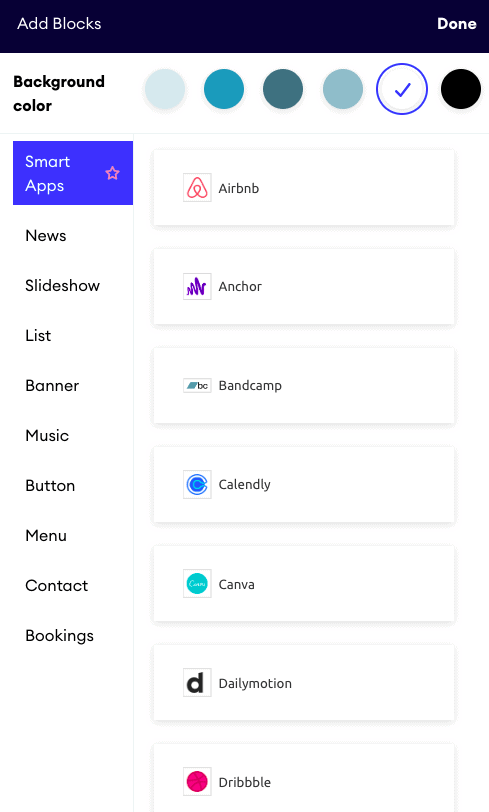
It’s a good way of extending the functionality of your site, helping you integrate with tools you might already be using. At the same time, it’s also quite limited – you have no control over the design of that block, and visitors usually are taken to an external site to complete the transaction (for example, in the case of a visitor wanting to book an Airbnb room).
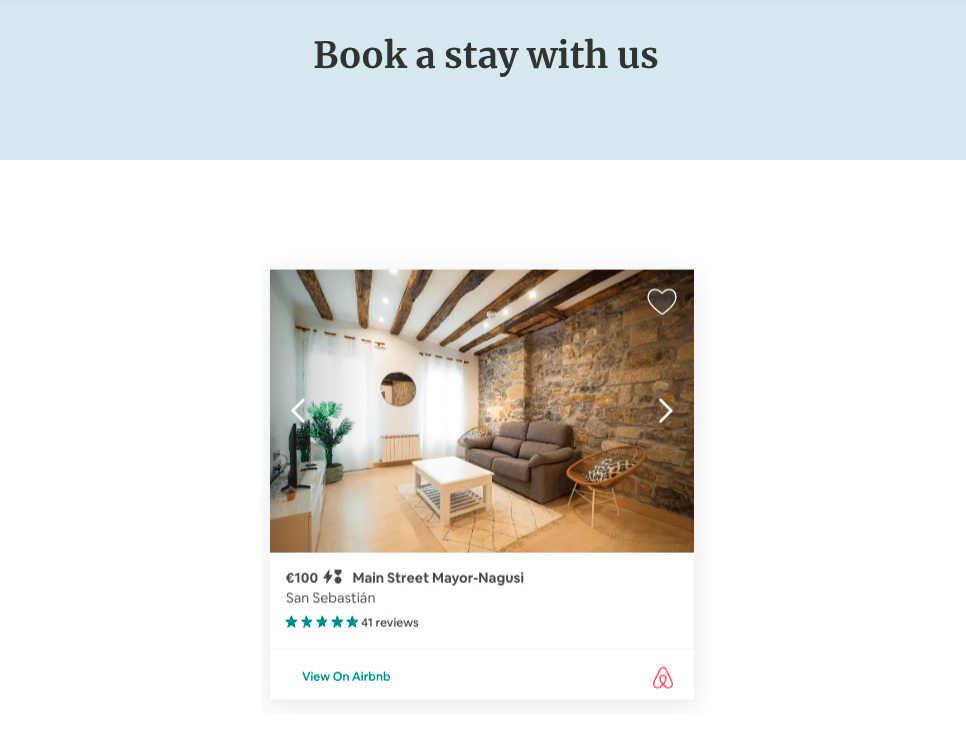
Displaying an Airbnb listing on a Jimdo site. Visitors can click to book accommodation on the Airbnb website
We did find its Calendly integration to be useful though – it lets visitors book appointments directly on your Jimdo site:
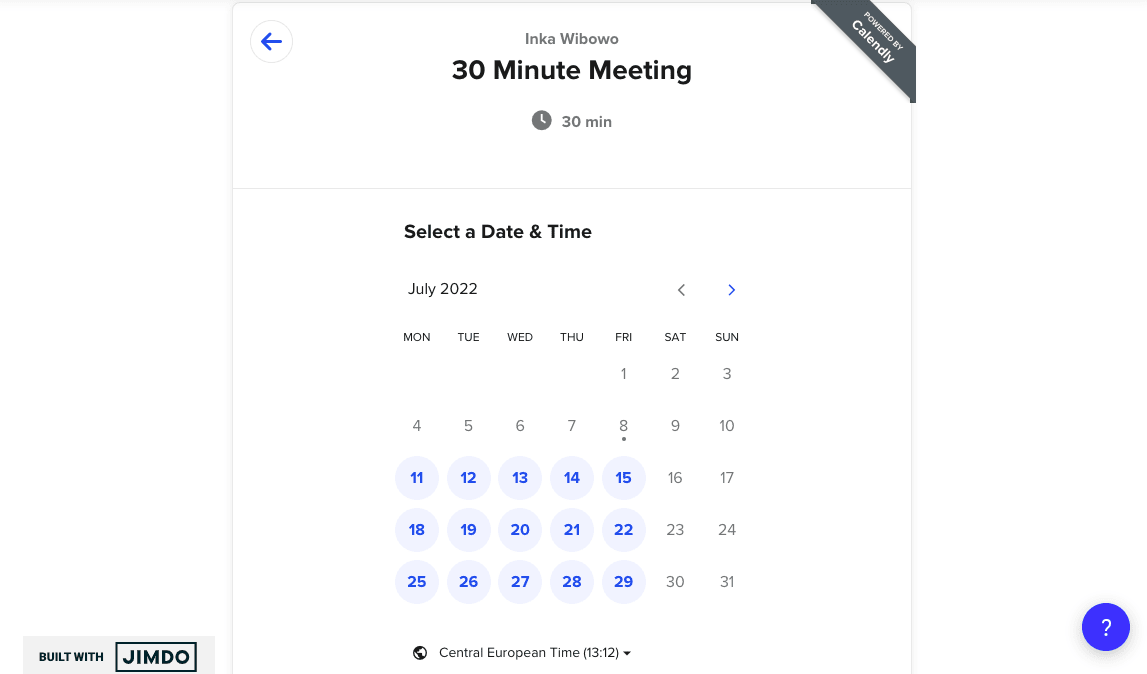
Other integrations are also available. If you offer a WhatsApp chat channel to your customers, you can add a WhatsApp button to your site. It’s also possible to connect your Jimdo site with a Facebook for Business account, meaning you can take advantage of Facebook Pixel’s tracking features, and integrate your store products with your Facebook Shop.
Finally, Jimdo also offers a Legal Text Generator, which helps businesses create privacy policies that are compliant with local regulations. The catch? Once again, it’s only available in some European countries.
Overall, we think Jimdo is taking the right steps into making its sites business-friendly. But, it still has a ways to go. Compared to platforms like Wix and GoDaddy that offer an impressive range of business tools, it simply can’t compete just yet.
Jimdo Review: Conclusion
We were pleasantly surprised by its editor. It’s possible to create a rather effective first draft of your website in no time. If you’re prepared to invest another hour or two into customizing the text and adding further subpages, the final product can be made to look really impressive.
The basic level of SEO is disappointing as it stands, though. It will be tough to rank your website highly on search engines like Google. Pretty much all other competitors offer better SEO options.
When we tested out the support options, Jimdo’s customer service team got back to us fairly quickly, and we were happy with their answers to our questions.
But you can assume that this won’t be the right tool for you if you’re after any more sophisticated features. If you fall into that category, we’d recommend checking out what else is on offer.
> Get started now: Sign up for Jimdo’s free plan here.
If you have any questions about Jimdo that we haven’t answered, please feel free to leave us a comment 🙂
Jimdo Sample Websites
FAQ
Jimdo’s paid plans come with one free domain name the first year (e.g. .com, .net, .org or one of many others).
If you have a Namecheap, 1&1 Ionos or GoDaddy domain name, you can learn how to transfer or point it to Jimdo with our tool.
You can create a Google Workspace account and connect it to your domain, but that’s not the cheapest option at $6 per month.
Alternatively, you could use Zoho Workspace, which would give you up to five email accounts for free.
You can also buy email services from third parties like Namecheap or GoDaddy.
Yes, that’s no problem at all. Whatever you have already paid will be factored in when you switch plans. And your website content won’t be affected.
Yes, you certainly can. Jimdo doesn’t have its own player, but you can embed videos you have uploaded to YouTube or Vimeo on your own website. You can use the video element to do this, but you’ll need to add a photo first as a way of sharing the link to your video.
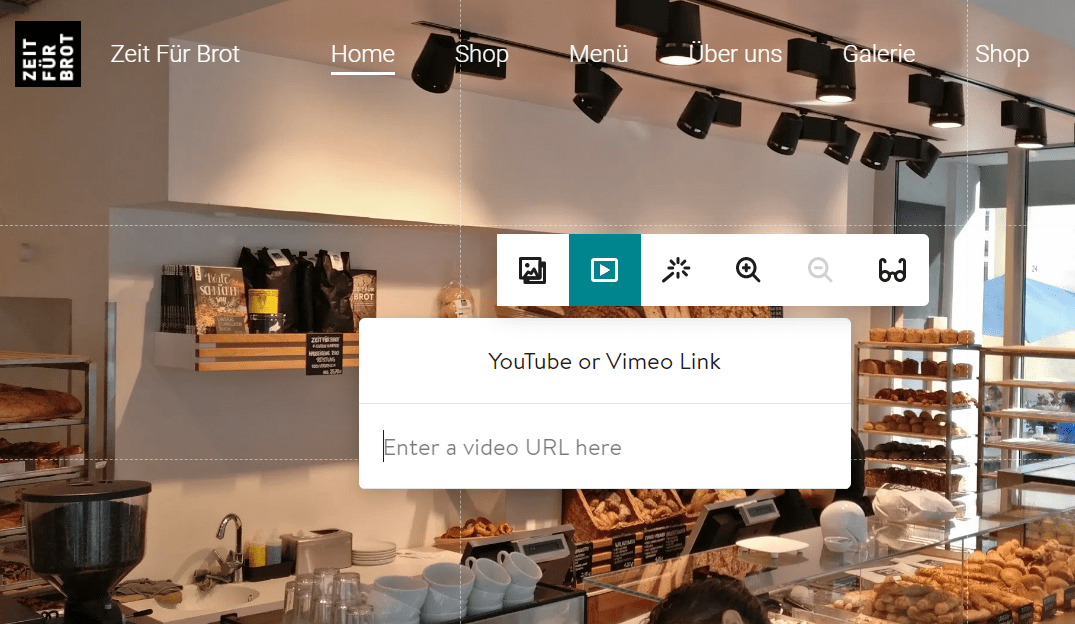
Jimdo doesn’t offer a search function, and it’s not possible to add one either, unfortunately.
All Jimdo paid plans have a contract term of 12 months and a one-month notice period. If you wish to cancel your plan, you need to notify Jimdo at least one month before your contract is due to expire. You can read more about how to cancel your plan here. Upon cancellation, you will be reverted to the PLAY plan. You obviously also have the option of downgrading your plan, e.g. from GROW to START.
If you are based in the European Union, you might be wondering if your Jimdo site complies with the General Data Protection Regulation (GDPR). It does! Jimdo physically hosts all websites in Europe. Of course, it’s your own responsibility to add a privacy policy.
Alternatives to Jimdo
We keep our content up to date
22 Jan 2025 - Award Ease of Use
24 Jul 2024 - General update
16 Jul 2024 - Small update on Jimdo Statistics feature
16 Jan 2023 - Added badge
11 Jul 2022 - Updated 'Closer Look Into Features' section, added Smart Apps
26 Mar 2022 - Smaller updates
18 Jan 2022 - Checked for accuracy, smaller updates.
17 Dec 2021 - Mobile app rating added.
12 Oct 2021 - Check for accuracy and smaller Updates
17 Feb 2021 - Complete Update.
THE BEHIND THE SCENES OF THIS REVIEW
This article has been written and researched following a precise methodology.
Our methodology



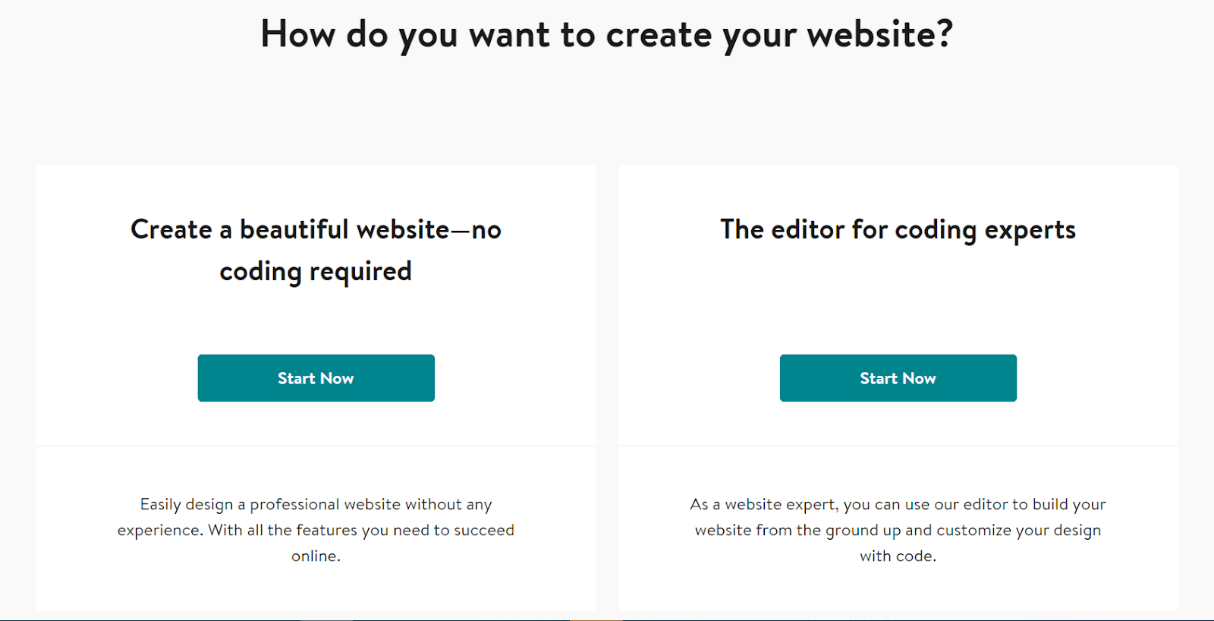
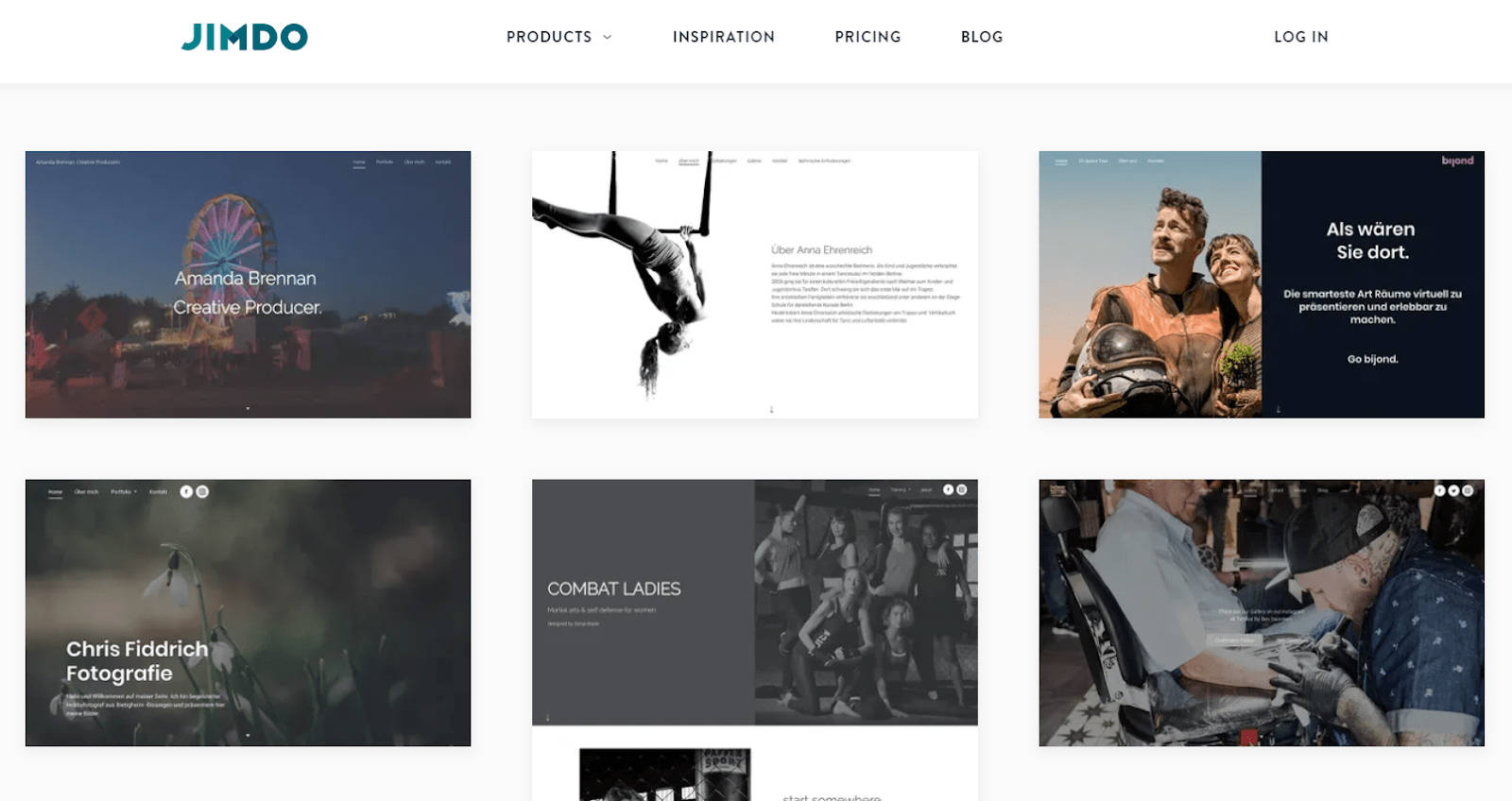
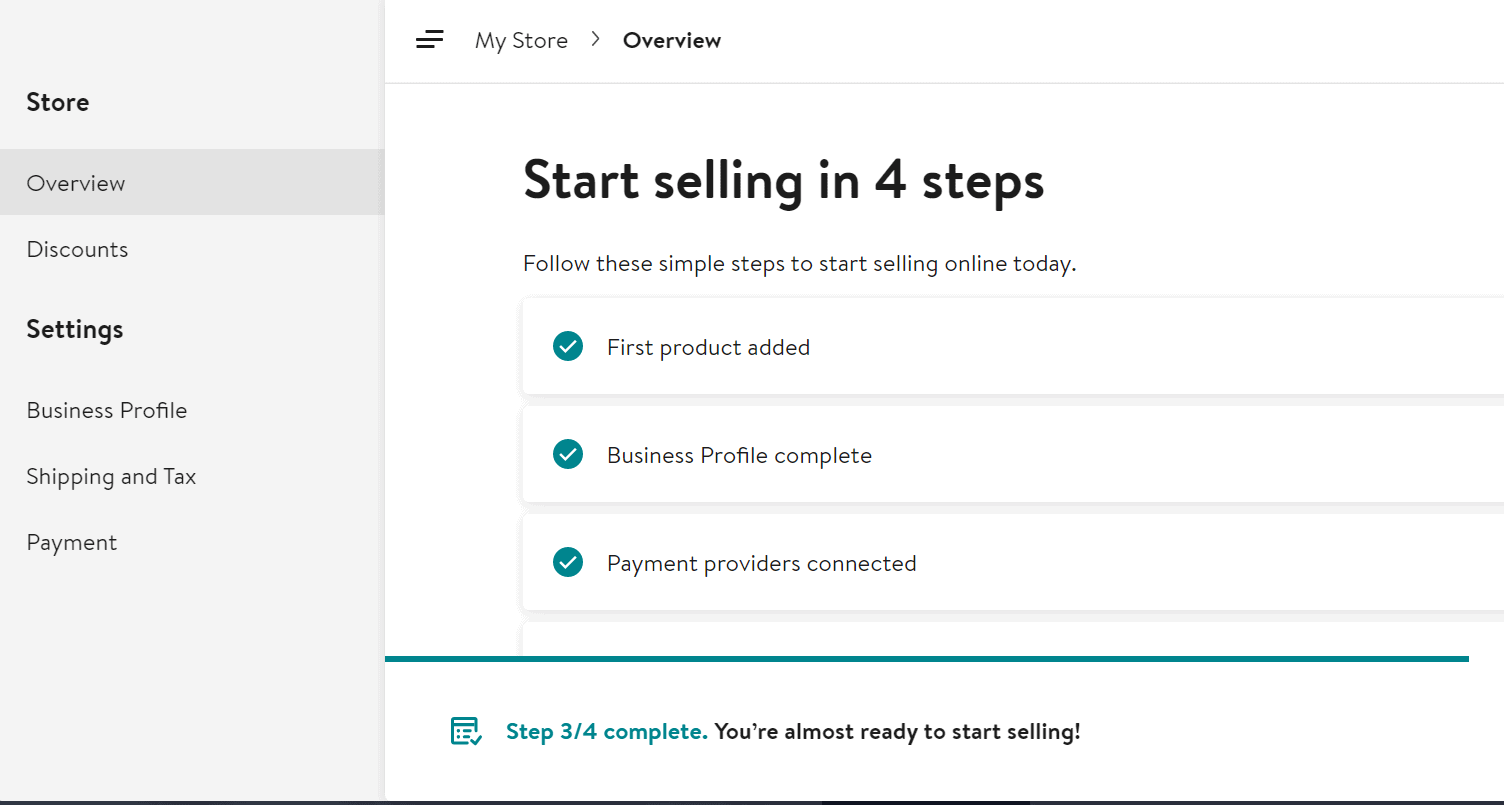
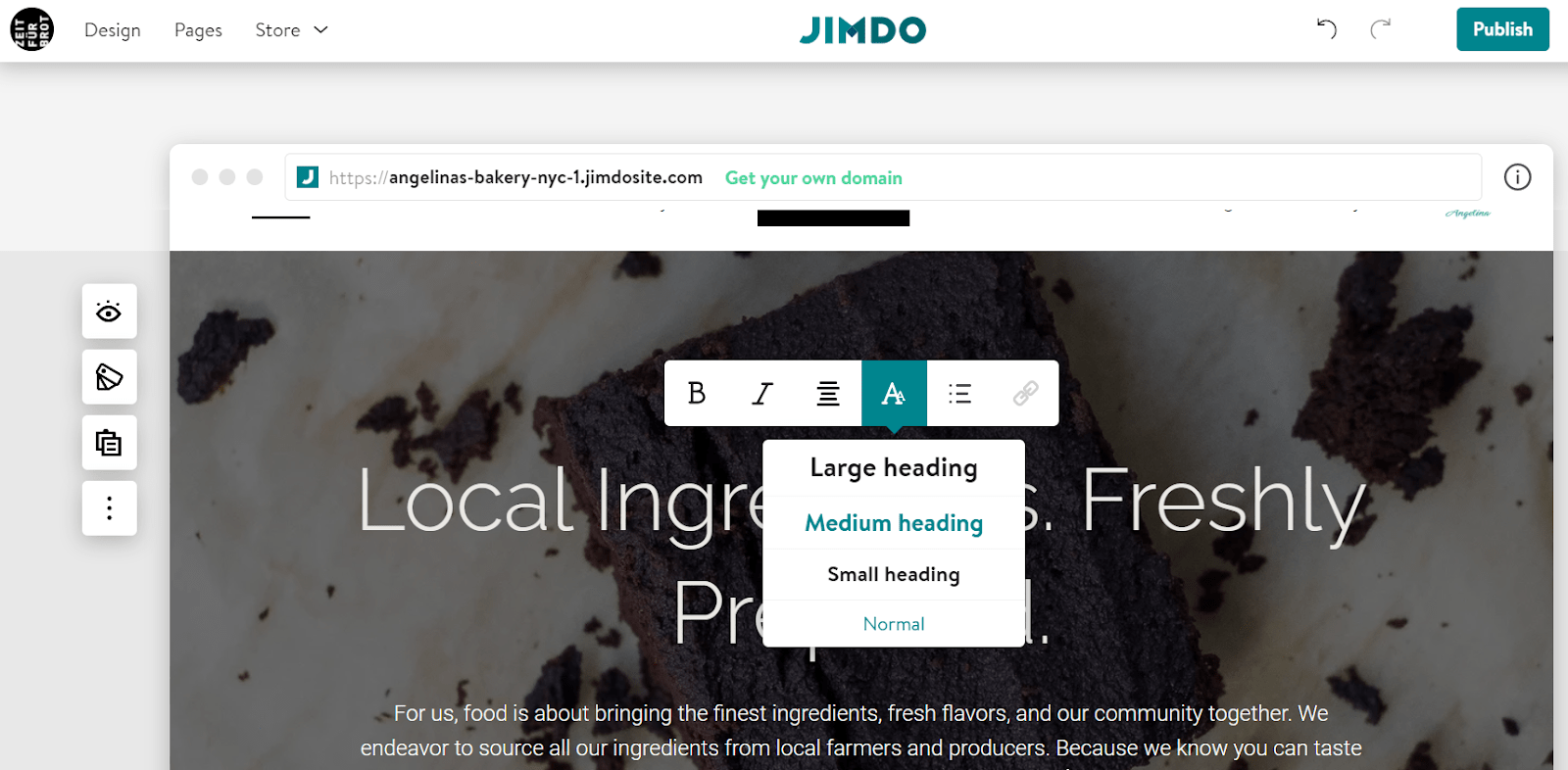
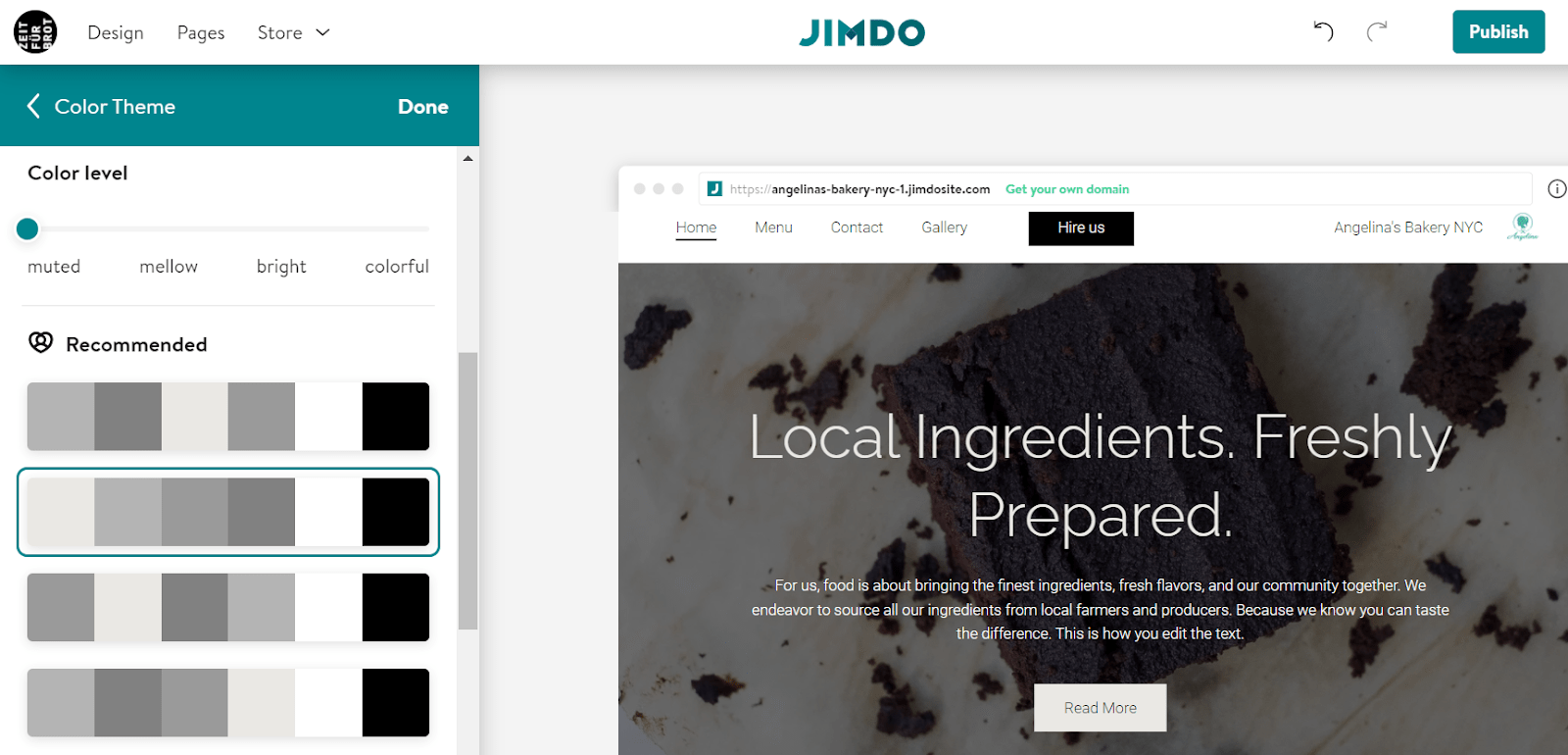
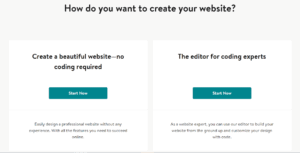
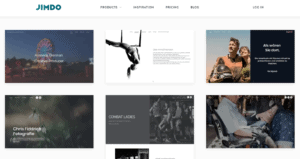
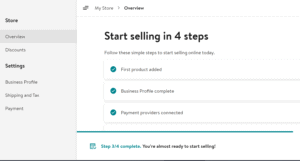

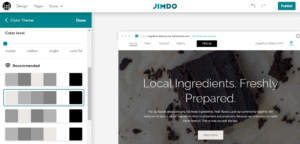
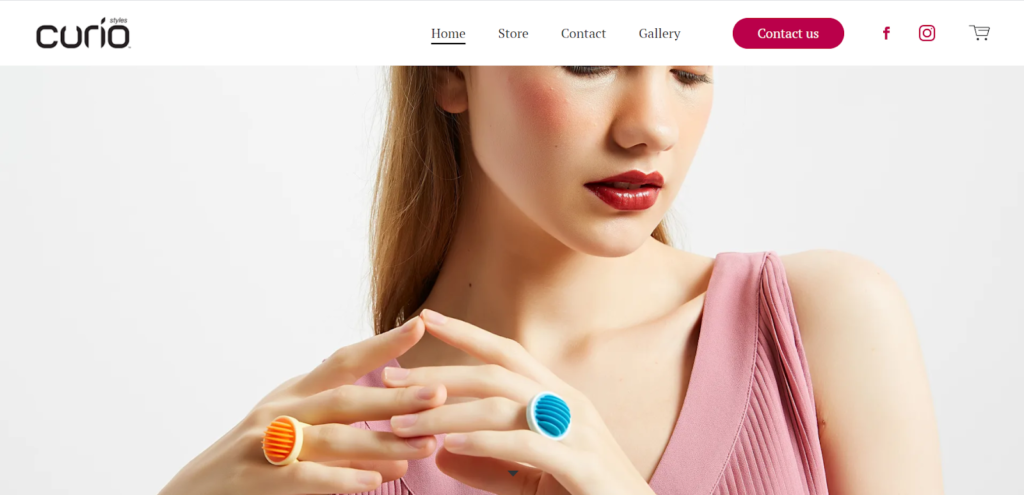
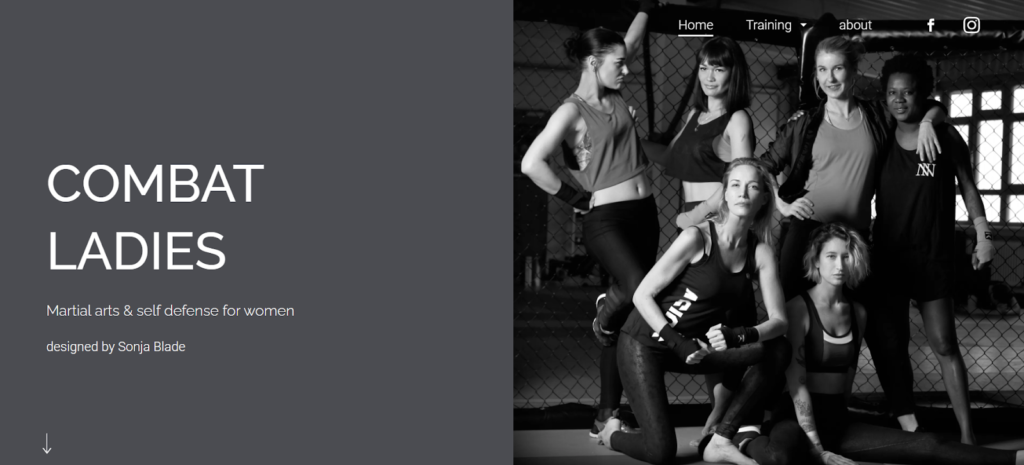
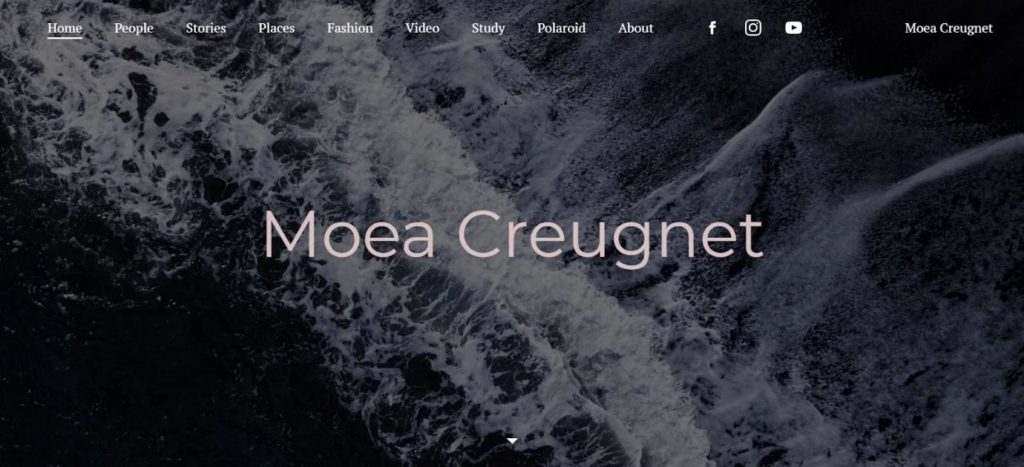
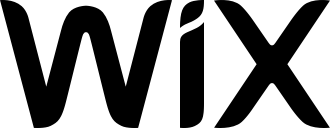
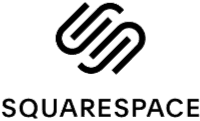



Comments