Tooltester is supported by readers like yourself. We may earn an affiliate commission when you purchase through our links, which enables us to offer our research for free.
Are you ready to take the plunge and build your very own website? Congratulations!
But with so many website builders out there, how do you choose the best one for your needs? Fear not, dear reader! We’ve reviewed all the top website builders. Our goal is to help you find the website builder that makes most sense for your business, so you don’t waste money (or time!).
10 Best Website Builders of 2025
- Wix – Best overall website builder
- Squarespace – Best for creatives and bloggers
- GoDaddy Website Builder – Great marketing tools
- Hostinger Website Builder (previously Zyro) – The budget choice
- Webnode – Very affordable and great for multilingual sites
- Strikingly – Build multiple websites cheaply
- Jimdo – Fastest way to build a website
- IONOS – Comes with a good variety of marketing tools
- Webflow – Best website builder for designers
- WordPress.com – Complex but very powerful
And since we get this question frequently: No, hypercomplex sites like Airbnb, eBay, or Facebook are completely out of reach. You’ll need to hire a development team to build a website like that.
So which one is the best website builder for you, and which ones should you avoid?
Find your favorite in our website builder ranking table
| # | Website Builder | Pricing | Pros and Cons |
|---|---|---|---|
| 1 |
Our Top Pick Try for free |
[/cons-list] Other opinions on SquarespaceSitebuilderreport: 5 / 5 More information on Squarespace:Our detailed Squarespace Review gives you an even more complete picture of the website builder. We have a detailed Squarespace Tutorial if you want to learn how to create a site. And finally, to start a free trial, head over to Squarespace.com
3. GoDaddy Website BuilderOne-stop shop for marketing We all know GoDaddy web hosting. Turns out, they have their very own website builder – and it’s not half bad. In fact, the GoDaddy website builder is one of the most highly scored on our list, nabbing the #3 spot from our previous bronze medalist, Weebly. In our experience, it’s tricky to find a website builder that combines ease of use, modern designs, premium features, and affordability. But amazingly, GoDaddy ticks all these boxes – and more. There’s a reason the website builder is also called ‘GoDaddy Websites + Marketing’, and that’s because it integrates an impressive range of additional marketing tools. A marketing planner, email marketing tool, Canva-like content creator, and social media dashboard are all included. Based on our research we know a handful of website builders that offer something similar (e.g. Wix, Squarespace). However, we think GoDaddy does a much better job of incorporating these tools within its software, and making them very user friendly. What our readers think of GoDaddyWhile the user reviews on our website are less than glowing, you might be relieved to know that they actually relate to previous versions of GoDaddy’s website builder. The current version, introduced in 2019, is a completely revamped website builder that is far more intuitive (and powerful) than its predecessors.
We sincerely hope this version sticks around for longer, and so do our readers, it seems – many said that they appreciated its ease of use, helpful support, and handy integration with GoDaddy’s domain service. But, they also lamented the small selection of templates available, and the limited customization options compared to website builders like Wix. Who should use GoDaddy?Given its business-focused features (such as a live chat widget, appointment booker, online store, popups, and marketing tools), we think GoDaddy is one of the best website builders for small businesses and freelancers who need to set up an online presence, quickly. Its pared-back editor also makes it ideal for beginners who want to create a modern-looking website without too much work. Finally, the affordable plans make GoDaddy a good option for anyone after a basic and budget-friendly website. Who shouldn’t use GoDaddy?If you’re after a website builder that gives you full drag-and-drop flexibility and complete design control, you’ll be disappointed with GoDaddy’s simplified editor – it doesn’t give you the kind of free rein that you’d get with website builders like Wix or Webflow. In our research, we also found the SEO options to be lacking, so it’s not ideal if you need to attract organic traffic to your site. Similarly, it’s not ideal for those who will be using their website as a blog. The blog editor is basic and offers limited customization options. For serious bloggers, we’d recommend Squarespace or WordPress. GoDaddy PricingAlthough they don’t widely publicize it, it’s actually possible to create and publish a GoDaddy site for free on their Starter plan. However, features will be restricted, and it won’t be possible to use your own custom domain (or remove the GoDaddy banner ad from your site). If you’d like to upgrade to one of the paid plans, the good news is that you’ll get a significant discount in the first year. After that, prices are still very affordable on the Basic plan, which costs $11.99 per month if you pay annually. However, our recommendation would be the Premium plan, which costs $21.99/month and unlocks SEO and appointment booking features. The GoDaddy website builder plans are:
Noteworthy FeaturesGoDaddy’s website builder is built for business. Aside from the aforementioned marketing tools, we were also impressed by their online appointment booker, which lets small businesses take appointments for services, classes and events. Incredibly, you can even take appointments on GoDaddy’s free plan, which is something we haven’t really seen with other website builders. There are also some interesting options for those looking their dip their toes into the world of ecommerce. Their simple-to-use online store builder lets you sell physical and digital products; offer real time shipping rates (within the US); send abandoned cart recovery campaigns; and sync with Amazon, Etsy, eBay, Instagram, Facebook, and more. This is available on the higher-tier ecommerce plans.
You can even take advantage of GoDaddy Payments, their own payment processing system. While it may not be as powerful as the fully-featured Shopify, we think it’s a decent store builder for anyone looking to start up a small online store. GoDaddy Pros and ConsWhat we like:
What they should improve:
Other opinions on GoDaddy Website BuilderSitebuilderreport: 3 / 5 More information on GoDaddy:Our detailed GoDaddy Review takes a closer look at the pros and cons of this website builder. If you’d like to try it out for free, head over to GoDaddy.com
4. Hostinger Website Builder (formerly Zyro)The Affordable Newcomer While it may not be as well-known as some of the other website builders on this list, newcomer Hostinger Website Builder (previously called Zyro) is definitely one to watch. Not only does it offer an intuitive and zippy platform for building websites – it also comes at the fraction of the price of most of its competitors. We’d go so far as to say that it’s the more budget-friendly version of Wix. The drag-and-drop editor is certainly reminiscent of Wix’s visual editor, and its templates are also modern and stylish like Wix’s. However, it has the upper hand in areas like multilingual sites, which are extremely easy to set up. It also offers an impressive range of AI tools, such as an automated website builder, content writer, image generator, and logo maker, which is a huge bonus for small businesses looking to get their online presence up and running quickly. As a young company, Hostinger also seem to be receptive to feedback and feature requests – so while it may currently be lagging behind in some functionality (which we go through in detail below), we expect it to catch up in the near future. Who should use Hostinger Website Builder?Hostinger Website Builder is the best website builder if you are looking for value. Its price performance ratio is one of the best on the market. With Hostinger’s focus on building simple, easy-to-launch websites, we see the website builder as being fit for small businesses, freelancers, and individuals who need an online portfolio or resume. If you’re after a small, basic website without all the bells and whistles, Hostinger Website Builder should do the job nicely.
We also found it to offer good value to those looking to build a very small, local online store (less than 500 products). The store manager provides a handful of essential options for managing products, shipping, and payments, making it a simple and intuitive platform for those just getting started in ecommerce. Who shouldn’t use Hostinger Website Builder?Many of Hostinger’s features are still in their infancy. For example, the blogging platform lacks integrated commenting capabilities. While it’s probably enough for a small business that uses blogging casually, serious bloggers who rely on blogging for their income would be better off exploring WordPress or Squarespace. Its limited ecommerce functionality also makes it less than ideal for those looking to open a large online store or sell internationally. While they come with bigger price tags, Shopify and Wix are much more powerful solutions for this purpose. Hostinger Website Builder PricingWhile Hostinger’s pricing is affordable, the downside is that they don’t offer a free plan like many of their competitors. To start building a site, you need to make a purchase. However, there is a 30-day money-back guarantee, so if you really don’t like it, you can just request your money back. It offers two simple plans:
Both plans let you build up to 100 websites and also give you emails, unlimited bandwidth, storage, and 24/7 customer support. You can choose between monthly, yearly or multi-year subscriptions, with discounts available in the first year. Also included is a free domain for the first year, if you’re subscribed to the yearly plan or longer. Noteworthy FeaturesHostinger’s suite of AI tools is a novel but useful feature. Aside from the AI builder, which can automatically build you a website based on a series of questions, you also have an arsenal of additional tools, including:
While the final product may not be perfect and will still require manual tweaks, it can certainly help to give you a good head start in launching your online presence. Hostinger Website Builder Pros and ConsWhat we like:
What they should improve:
Other opinions on Hostinger Website BuilderG2: 4.4 / 5 More information on Hostinger Website Builder:See our full review of Hostinger Website Builder here. Learn more about how Hostinger Website Builder compares to Wix. To try it out, head over to Hostinger Website Builder 5. WebnodeThe Polyglot Website Tool Although not as popular as other website builders like Weebly or Wix, Webnode still boasts a pretty decent user base—according to its website, it has over 40 million users. Webnode can be hit-and-miss: some features are advanced and almost unique in the industry. For example, Webnode offers multilingual features for building websites in multiple languages, as well as membership registration features for creating members-only website areas. Based on our research, not many other website builders offer these features out of the box. On the flipside, Webnode lacks some basic functionality that can make it a no-go for some. In particular, we weren’t too impressed with Webnode’s blogging and online store builder. That said, Webnode is still a popular free website builder. Most paid plans also come with a free domain and at least one free email account if you’re keen to upgrade to paid. What our readers think of WebnodeIn general, Webnode users praise the website builder’s attractive templates, which help them build professional-looking websites without any technical experience. They love Webnode’s user-friendliness—and in particular, how easy it is to add multiple languages to their website. Users also were pleased by the responsiveness of Webnode’s customer support. That said, some of our readers ran into trouble customizing their website beyond the built-in features provided. A handful of them have written in seeking technical help with their Webnode website, or even asking for recommendations for expert Webnode designers who can take care of such issues for them. Who should use the Webnode website builder?If you want to create a simple and clean-looking website, Webnode might be the right choice for you. It sports over 100 modern templates, categorized by industry to help you find the perfect template for your website.
With Webnode, you can also create multilingual or membership websites (or, a multilingual membership website!) without writing a single line of code. And if convenience is a major consideration for you, you’ll appreciate how Webnode bundles in free email accounts—you won’t have to manage your email separately with another provider. All that at a very low starting price. Who shouldn’t use Webnode?Webnode excels at producing a simple-looking website. From our tests, however, we found that Webnode isn’t the best website builder for blogging. Its blog features are quite basic—heading hierarchies are limited to H2 and you can’t assign blog posts to multiple categories. Nor can you add multiple blog contributors. If you are running a blog-focused website, our recommendation would be to check out Squarespace or WordPress.com instead. Advanced online store owners should look at other ecommerce options. Webnode’s ecommerce features are quite limited, helping you set up products and offer the standard payment methods. But you won’t be able to get real-time shipping rates or set up automatic tax calculations. Webnode PricingWebnode offers a Free plan, which is great for testing the website builder without any financial commitment. However, your website’s domain will be yourwebsitename.webnode.com and Webnode will display a prominent banner ad at the bottom of your website, which is not ideal for professional websites. If you want to use your own domain, you’d have to upgrade to at least the Limited plan. To enjoy free email accounts, get the Mini plan and up. That said, our recommendation is to go for at least the Standard plan, which will remove Webnode ads. It also unlocks multilingual, membership registration, and ecommerce features. The Webnode pricing plans are:
See our detailed summary of Webnode’s pricing here. Noteworthy FeaturesWebnode’s built-in multilingual support is probably one of its biggest selling points. The website builder makes it easy for users to add new languages to their website with a few clicks. Webnode will duplicate your website content for each language added and store it in separate subdirectories, such as yourwebsite.com/en/. Separately, Webnode also offers free email accounts. This is handy for creating email accounts to go with your website, which is pretty much a must. From our research, we found that email accounts are a paid add-on for most other website builders. With Webnode’s membership registration features, you can also block off pages of your website for member-only access. Webnode Pros and ConsWhat we like:
What they should improve:
Other opinions on WebnodeG2: 4.1 / 5 More information on Webnode:Check out our detailed Webnode review for more information. Compare Webnode’s plans in this detailed pricing guide. To start a free website, go to Webnode.com 6. JimdoSolid All-Round Package for Beginners
Founded in 2007, Jimdo is a German website builder with more than 32 million websites to its name. Simplicity is also its credo, which shows in the AI set-up wizard that Jimdo internally calls “Dolphin”. Answer a short series of questions and Jimdo will automatically generate a working website for you. The website builder can even pull information from your Google and Instagram listings for inclusion in your website. Apart from being a solid website creation suite, Jimdo also provides basic online store features for selling physical products. And if you’re more code-savvy, you can use Jimdo’s classic Creator editor to insert custom lines of code as you build your website. What our readers think of JimdoIn general, Jimdo users appreciate how the website builder helps them start a simple website without too much difficulty. However, they also agree that Jimdo tends to lack the customization options and features they need to build more full-featured websites. They do like Jimdo’s customer support though, praising its ease of access and responsiveness. Who should use Jimdo?Jimdo is a noteworthy option for absolute beginners who aren’t confident of building a website themselves but don’t have the budget to outsource the work. The website builder’s AI-powered Dolphin builder takes just a few minutes to create and tailor a simple website to meet your needs. From there, you can add content blocks and customize placeholder text to flesh out your website. All things considered, Jimdo is the best website builder on the market for ease of use. Simplicity is Jimdo’s strong suit, making it a good choice for personal projects and small business uses. For example, we’d recommend using Jimdo if you want to build a one-page portfolio or a simple website that tells customers how to visit your physical store. You’ll also find Jimdo particularly useful if you have already set up online profiles (e.g. Google My Business, Facebook, Instagram) for your business. That’s because Jimdo can automatically populate your website with data from these profiles. Who shouldn’t use Jimdo?Bigger businesses with more advanced website needs will be better off using a website builder that offers more features. For example, Jimdo doesn’t support blog creation, but Squarespace and WordPress do. Meanwhile, if you need digital product fulfillment, automatic tax calculation, or other advanced ecommerce features for your online store, we find Shopify and Wix to be far superior options. Jimdo also isn’t a good fit if you want to set up a membership website. The website builder doesn’t have features for letting users create member accounts. If member registration is important to you, check out other simple website builders like Wix or Webnode. And if you want search engines to find your website easily, you’ll be disappointed by Jimdo’s limited range of search engine optimization (SEO) features. Our research shows that many other website builders—such as Wix and Squarespace for example—give you more control when it comes to SEO. Jimdo PricingThere are two categories of Jimdo Dolphin pricing plans to choose from: Non-Ecommerce websites and Online Shop. Of the two, only the Non-Ecommerce website pricing category offers a free plan. This plan is called Play and lets you build a basic website on a jimdosite.com subdomain. A small Jimdo ad will also be displayed on your website, among other limitations such as the 5-page limit. To overcome these, we suggest that you go for the Start plan, which is the most basic of Jimdo’s paid plans. And if you need ecommerce features, you’ll want to go for at least the Basic plan under Jimdo’s pricing category for online shops. The Jimdo Dolphin pricing plans for non-ecommerce websites are:
Meanwhile, the Jimdo Dolphin pricing plans for online shops are:
For more information, visit our guide to Jimdo Dolphin pricing. You can also learn about the separate pricing plans for Jimdo Creator here. Noteworthy FeaturesJimdo’s Dolphin AI set-up wizard is fantastic. It asks some questions to learn about your website project, then uses your responses to whip up a basic website. You can have your website set up in about three minutes—we know, because we timed it!
The Business Listings feature is also worthy of a mention. It provides a one-stop platform for you to update your business’ information, which can then be synced to Facebook, Google, and other listing platforms simultaneously. Talk about convenience! Jimdo has a built-in statistics feature for tracking your website’s performance. However, data junkies will probably love its Google Analytics integration. Tap on it to connect your Jimdo website to Google Analytics and get even more advanced data and reports. Jimdo Pros and ConsWhat we like:
What they should improve:
Other opinions on JimdoG2: 4 / 5 More information on Jimdo:Learn more about Jimdo in our detailed Jimdo review. Explore Jimdo’s prices in our Jimdo Dolphin pricing and Jimdo Creator pricing guides. You can also try Jimdo for free here. 7. IONOS – MyWebsiteWebsites for businesses IONOS is another domain and hosting giant that has ventured into the world of DIY website building. But unlike GoDaddy, 1&1 IONOS’s business-focused website builder offers several options, to cater to different levels of technical experience. For complete beginners, there’s IONOS MyWebsite Now, which offers a variety of templates and a simplified editor. Most businesses, however, opt for MyWebsite Creator, which offers hundreds of industry-specific templates that can be edited via an intuitive drag-and-drop builder. (This is actually powered by Duda’s site creator – a bonus for those who are already familiar with that tool.) There’s also MyWebsite Creator Pro, for those who want to take customization even further. So, what sets the IONOS website builder apart? Unique marketing features such as personalization, which lets you tailor content to specific visitors, definitely give it a one-up over competitors. In our experience, it also handles multilingual sites and translations more smoothly than most website builders (many of which don’t offer this feature at all). All of this is offered at a very attractive price, with MyWebsite Creator plans starting at $10/month. What our readers think of IONOSUsers give IONOS MyWebsite a thumbs up for user-friendliness, appreciating the speed and ease with which they can get a professional website up and running. They also liked the selection of templates on offer, and the support, which is available through various channels.
A standout point is the pricing – many noted that it was one of the biggest draws of the IONOS website builder. However, the support can be a bit commercial sometimes, trying to sell you extra features or tools for your website (it seems to be dependent on the support agent) which could be annoying for some users. Many also said they would have liked more flexibility with editing the website designs – something more along the lines of what Wix offers. Who should use IONOS?While most website builders offer features tailored to small business, IONOS stands out for offering personalization and multilingual features. With the ability to add an online store (via Ecwid), blog, integrated newsletter tool, booking forms, and a calendar, IONOS caters to a wide range of online business needs. IONOS’s prices are also a lot lower than the competition’s, something that price-conscious users will undoubtedly find interesting. Who shouldn’t use IONOS?We’ve found that options to enhance IONOS websites with third-party apps are limited, with just a handful of direct integrations available with tools like Livechat, Disqus, Yelp, and Google Translate. Those looking to easily add a greater range of functionality to their site will find better options with Wix. Unfortunately, it’s not possible to use a domain name purchased with another provider, unless you transfer it to IONOS. So if you already have a domain name and aren’t keen on moving it over, IONOS isn’t a very practical option. IONOS PricingWhile IONOS’s My Website packages are very attractive, one issue is the lack of a free plan – or, even trial. This makes testing out the platform difficult, although there is a 30-day money-back guarantee available if you want to cancel during this period. If you decide to stick to it, the good news is that you’ll be nicely rewarded with generous discounts in the first 6-12 months. A free domain in the first year, plus a professional email address, are also included in all plans. The IONOS MyWebsite plans are:
Noteworthy FeaturesIONOS MyWebsite offers some interesting business features that we haven’t really seen in any other tool. Its business card feature lets you display your business’s contact details, as well as a map and contact form, while you’re working on your ‘real’ site in the background. There’s also the personalization feature, which lets you display custom content to specific users, for example, a notification bar offering discounts to returning visitors.
Multilingual sites are also a strength of IONOS MyWebsite. With over 60 languages available, which can be added and deactivated at any time, you can easily add your own translations and reach a wider international audience. There’s also the option of using automatic translations from Google Translate. IONOS Pros and ConsWhat we like:
What they should improve:
Other opinions on IONOS Website BuilderG2: 4 / 5 More information on IONOS:You can learn more about IONOS MyWebsite in our full review. If you’d like to try it out, visit IONOS.com. 8. WeeblyUnmatched Ease-of-Use Weebly used to be one of our favorite website builders. The ease of use of their website editor was (and still is) unmatched. But Weebly seems to have fallen by the wayside after being acquired by Square. These days, the Square team appears to be prioritizing the development of its Square Online e-commerce platform. As a result, not many features have been added to Weebly in recent years. That said, the features we love about Weebly are still there—their blog and membership area being two good examples. And from our experience, it isn’t common for website builders to make e-commerce features available for free like Weebly does. All these make Weebly still worth using if you want to build a website with a decent range of features, and without going through too much hassle. What our readers think of WeeblyIt isn’t just us who say Weebly is user friendly: so do many Weebly users! They wax lyrical about how the website builder is easy to understand. In fact, some users reported being able to start, and publish, a beautiful Weebly website in one day without having any web design experience. However, readers also expressed concern with Weebly’s apparent stagnation ever since it was bought over. Because of this, some of them are looking to switch website builders, such as to Square Online (which seems to be Square’s goal). Who should use Weebly?If you’re completely new to building a website, Weebly is a decent choice for its ease of use. In particular, you’ll love Weebly if you’re starting a blog—adding new posts, crafting their content, and publishing them on your Weebly website is a breeze.
Will you be using your website to grow your email list? Weebly can help with that too. Use its built-in email marketing features to create email forms and send marketing emails to your subscribers. (Additional charges may apply, though.) Finally, check out Weebly if you’ll be building a membership website. It’s got the features you’ll need for membership registration and making certain parts of your website off-limits to non-members. Who shouldn’t use Weebly?Given Weebly’s slower development pace in recent years, it may not be the best if you want a website builder that looks more modern and is more frequently updated. After researching many website builders, we find Wix and GoDaddy to be much better options in this regard. On a related note, Weebly might not be a great choice if you care about making a good first impression with your website. That’s because many of Weebly’s templates look rather dated. Using them can cause visitors to think that your website had been built a long time ago (and not updated to keep in touch with the latest web design trends). People who want to build international websites should probably also give Weebly a miss. That’s because Weebly doesn’t have native features for adding multiple languages to a website. While you could get around this by installing a third-party multilingual app, here’s one obstacle you won’t be able to overcome: Weebly’s blocking of traffic from some countries. Would we want to lose access to these countries’ visitors? No, thank you. Weebly PricingWeebly has a Free plan and it’s a pretty generous one. It includes most of the website builder’s main features, including e-commerce. However, your website will have a Weebly-branded domain and display Weebly ads, which may not be the most professional-looking. If you’d like to connect your own domain, the Personal plan is what you need. But to get the most out of Weebly, sign up for at least the Professional plan. This plan not only removes Weebly ads, but also grants access to advanced website stats, password protection, and other useful features. The Weebly pricing plans are:
For more information, check out our guide to Weebly pricing. Noteworthy FeaturesWeebly features a neat blogging system that’s easy to add to your site. With Weebly’s flagship drag-and-drop website builder, you can publish some pretty sophisticated-looking blog posts complete with image galleries, slideshows, products, commenting and more. From our tests, we also find Weebly’s membership website features to be worthy of mention. We like how you can not only require member registration for certain website sections, but also specify which individual members (or groups of them) should be allowed access! And here’s another cool feature: a mobile app for editing your Weebly website on the go. From the app, you can also keep a close eye on your website stats even if you aren’t at your computer. The Weebly app is available for both iOS and Android devices. Weebly Pros and ConsWhat we like:
What they should improve:
Other opinions on WeeblySitebuilderreport: 3 / 5 More information on Weebly:Visit our detailed Weebly review for more information. Learn more about Weebly’s plans in our comprehensive pricing guide. You can also start your free Weebly website here. 9. WebflowCreating Websites for Clients Easily Webflow is not your typical drag-and-drop website builder. Headquartered in San Francisco and backed up by some major funding, Webflow offers a platform that combines powerful CMS capabilities with an intuitive visual editor. It’s fast becoming the platform of choice for designers, freelancers, and agencies. With Webflow, designers have complete control to build responsive websites, without the need for any coding. They can also take advantage of Webflow’s CMS collection features to re-use elements and create blog and product page templates, helping to ensure design consistency (while also saving a lot of time and effort). Because of this, Webflow is often compared to WordPress – with the added benefit of being more intuitive to use. In our research, we also found the editor to be similar to those offered by designer favorites Sketch and Figma, helping to make the learning curve for those familiar with these tools a lot easier. What our readers think of WebflowMost readers who have used Webflow agree that it’s a powerful tool, giving designers more freedom than traditional website builders. Although they acknowledged that it required more time to get used to, they appreciated the wide range of online resources available in the Webflow University. However, many agreed that pricing could be clearer – something that Webflow has taken recent steps to try to rectify with the introduction of its Workspace plans. Finally, some also commented that the personal support could be improved – particularly the process of submitting support tickets, and Webflow’s response times. Who should use Webflow?Webflow is targeted at designers, developers, freelancers, and agencies, who want more design control than website builders like Wix and Squarespace can offer. These are users who are more likely to prefer Webflow’s all-in-one solution to WordPress, as they don’t have to deal with having to find a hosting provider, or take care of security and updates. They can also start with a blank canvas, meaning they have full control over the website’s design.
Webflow’s no-code platform means sites built with the platform can generally launch quicker than with CMSs like WordPress. At the same time, having some coding knowledge will give you a big advantage, as you have access to the code in case you need to make further customizations. So, it’s ideal for more technical users. If you need to build multiple sites (for example, for clients), or collaborate with other team members, then Webflow’s Workspace plans offer account management, team management, and staging features. In general, we see Webflow as being better built for business sites, blogs, personal sites and portfolios – especially those that will benefit from its CMS collection features. Who shouldn’t use Webflow?If you need a quick and easy way to launch a simple website, Webflow probably isn’t it. The editor is more complex than others we’ve tried, and there is a steep learning curve involved. Similarly, there are only a handful of free templates available (and the designs aren’t amazing), so unless you’re prepared to fork out the money to purchase one (or put together your own design from scratch), we think options like Wix and Squarespace make more sense for those seeking a convenient solution. Online store owners who need advanced ecommerce features, such as gift cards, multicurrency stores, offline payments, and the ability to sell subscriptions, may also find Webflow lacking. Shopify and Wix offer more of these options. Webflow PricingWhile Webflow’s pricing can be a bit of a minefield, one thing helps to make it clearer: a free plan (Starter) that lets you test out its features, and even publish a website on Webflow’s own domain. Note that this is for very small sites only, as you can only publish 2 pages, and traffic is capped at 1,000 visitors/month. Then, for those who need to publish an individual website only, there are Site plans. Starting at $12/month, these allow you to use your own domain and host your site with Webflow. There are four paid Site plans to choose from, and the more you pay, the more features you unlock. If you plan to build multiple sites, Webflow’s Workspace plans let you create unhosted sites, as well as giving you team management and code export features. Higher plans increase the number of sites you can build. To publish websites, you can either host your exported code elsewhere, or purchase a Site plan. Webflow’s Site plans are as follows:
Webflow’s Workspace plans are:
Prices shown are for yearly plans, although you can also purchase monthly subscriptions. Enterprise pricing is also available for larger businesses. Noteworthy FeaturesWebflow combines the best features of website builders and content management systems. With its drag-and-drop editor (which we found to be fast compared to many other more laggy editors), you have complete control to design a website within its visual editor, while also being able to customize it for different screen sizes. At the same time, you can also use its powerful CMS features to build out collection-based pages and templates.
Designers may be surprised (and pleased) about the fact that you can import Lottie Animation files, adding an extra layer of interactivity to webpages in a very simple, low-resource way. Finally, developers will appreciate the ability to export clean HTML, CSS, and JavaScript files from Webflow, and host them elsewhere. We’ve found that this level of freedom isn’t so readily available in other website builders, although we should mention that not all content can be exported from Webflow. Webflow Pros and ConsWhat we like:
What they should improve:
Other opinions on WebflowSitebuilderreport: 4 / 5 More information on Webflow:Learn more about Webflow’s pros and cons in our detailed Webflow review. To start building a website for free, visit Webflow.com 10. WordPress.comWordPress for starters The software WordPress, which was first designed to create blogs, now powers 42.9% of all websites on the Internet. It is extremely powerful, customizable, and flexible. You can create any kind of website with it, from ecommerce to a real estate portal or a full online newspaper. While the software itself is free and open-source, there is a version that is more like other website builders on this page. It’s found through WordPress.com, and unlike the bare-bones version of WordPress offered via WordPress.org, it comes with web hosting, pre-installed plugins, a selection of themes, and dedicated support. This is all great because it takes care of all the things you usually have to do yourself. That makes it one of the easiest ways of creating a WordPress website – so let’s check out its pros and cons. What our readers think of WordPress.comBased on readers’ feedback, users seem to love the convenience provided by WordPress.com. Many had previously hosted their WordPress sites with other companies, but ran into problems with support, maintenance, or security. They moved their sites to WordPress.com because they appreciated the expert support provided, and the fact that updates were all taken care of by WordPress themselves. However, WordPress.com recently went through several rounds of pricing changes, causing a lot of confusion (and frustration) among readers. Let’s see if their latest pricing will stick. Who should use WordPress.com?WordPress is the world’s most popular CMS, in large part due to its flexibility, wide range of plugins, and unparalleled blogging features. But, many potential users are put off by the considerable work that needs to go into managing hosting, security, and updates – not to mention the lack of customer support available. In our view, WordPress.com solves that problem. As hosting, security and maintenance are all taken care of for you, you can fully focus on building your site and reaching your audience. Should anything go wrong, there will always be someone that you can get in touch with to help. With that in mind, we’d recommend WordPress.com for bloggers, freelancers, creatives, and businesses – anyone who will be updating their site on a regular basis, and need more flexibility and bandwidth than a website builder (like the others on this list) can provide. Having a bit of technical know-how (e.g. HTML knowledge) would also be helpful, although it’s not strictly necessary. Who shouldn’t use WordPress.com?Absolute beginners may struggle to get used to WordPress’s complicated backend. The visual editor is also less intuitive than Wix and Squarespace’s, and is not as flexible as we’d like it to be. Generally speaking, WordPress.com wouldn’t be our first choice for those who are only after a simple, easy-to-manage website. At the same time, we wouldn’t recommend it to very advanced users either. If that’s you, you’d probably save a lot of money by managing your own WordPress.org installation and picking your own hosting provider. WordPress.com PricingAs we mentioned previously, WordPress.com have gone through several rounds of pricing changes in a very short period of time. Here’s the latest pricing:
Find all the details of WordPress.com’s pricing in this analysis. Noteworthy FeaturesThe biggest advantage of WordPress.com is, without a doubt, its plugins. With around 60,000 plugins available, there’s no other website builder or CMS that even comes close to offering the enhanced functionality that a WordPress site can. Whether you need to amp up your SEO, sell online, add translations, or integrate your email marketing software, you’ll have a high chance of finding the right plugin for your needs. (Note that you’ll need one of WordPress.com’s higher-tier plans to be able to access plugins.) And of course, we have to mention WordPress’s blogging features, which are a big reason why WordPress is so popular with bloggers. With the ability to design blog pages, add media, and enable plugins for managing comments and detecting spam, WordPress offers more blogging flexibility than any other tool we’ve tried. WordPress.com Pros and ConsWhat we like
What they should improve
Other opinions on WordPress.comG2: 4.4 / 5 More information on WordPress.com:Find out more about WordPress.com in our review. Learn about the differences between WordPress.com and WordPress.org in our full comparison. To start building a WordPress.com website for free, visit the site. 11. StrikinglyGreat for Onepagers Strikingly has its focus on one-page layouts, making it one of the best website builders for landing pages. This can be especially interesting if you want to create a landing page, say for event registrations. Their responsive designs are indeed striking (no pun intended) and look great on mobile devices. You can either start with their ad-sponsored free plan or upgrade to the Limited ($8), Pro ($16) or VIP plan ($49 per month). Limited also includes a 1-product online store, whereas Pro lets you sell up to 300 different items. Strikingly Pros and ConsWhat we like:
What they should improve:
Free trial: www.strikingly.com 12. DudaThe Language Genius Duda’s website builder started out in 2008 and is special in many ways. For once, they get all the basics right: the templates look great, you get all the SEO settings you need, the blog is decent and there is an online store. On top of that, there are two areas where they manage to outshine their competitors: for once, you can create multilingual websites with it (an area that barely any site builders masters). Plus, they also offer what they call “website personalization tools”. Using them you can show fully customized content to your visitors, for example, based on their location or the time of the day. A very powerful feature! All this comes at a price: Duda is not exactly cheap. The lowest plan (Basic starts at $19 per month and doesn’t include a domain name or email accounts. An interesting thing to note is that Duda sells their website builder to other web hosting companies, such as IONOS (where it’s called MyWebsite Creator). There, you can get pretty much the same product at a much lower price. Duda Pros and ConsWhat we like:
What they should improve:
Free trial: duda.com 13. One.comThe Budget Site Builder
One.com is one thing: cheap. This Danish provider stormed into the website builder (and hosting) market a few years ago offering the lowest prices we’ve seen. They also provide hosting, which is really convenient if you need to use both a website builder and a CMS like WordPress. But One.com can get expensive. If you are going to need more than 5 pages, you’ll need to get the Explorer plan ($7.48/month). Then it is almost as expensive as Weebly and Webnode (both ranked higher than One.com), and rather limited in features if compared to these. One.com Pros and ConsWhat we like:
What they should improve:
Free trial: www.one.com 14. Site123Good with Languages
Languages seem to be Site123’s thing. Not only is the editor available in more than 20 of them (including languages such as Turkish, Arabic, Romanian), they also feature multilingual websites. The editor is relatively restrictive, a bit like GoDaddy Websites. If you just want to get the website job done, without becoming too creative this might suffice. But you have to be aware that their template system can be a bit on the restrictive side. The cheapest plan that allows you to use your own custom domain name starts at $10.80 per month. Compared to other simple website builders it’s a bit pricey as they will still show a small footer ad in this plan. Site123 Pros and ConsWhat we like:
What they should improve:
Free trial: www.site123.com 15. WebstartsWix’s Little Brother
This All-American website creator claims to host almost 4m websites, of which quite a few are probably free ones. The Webstarts editor and features reminded us a bit of Wix. Their design section has a few gems in it and they also pride themselves on being super flexible. But to be honest, it doesn’t quite live up to Wix’s high standards. Webstarts Pros and ConsWhat we like:
What they should improve:
Free trial: www.webstarts.com 16. Web.comThe Deceiving One
Alright, you’ve made it this far down the list, now brace yourself. If you’ve been to other review sites like ours, you may have seen Web.com at the top of their ranking tables. I’ll explain why in a minute. It’s not that Web.com is a terrible website builder. The product is actually quite okay. It’s user friendly, the templates are pretty nice; under normal circumstances we’d recommend it. But if you look at their terms, you’ll notice that not much is normal about Web.com. First of all, you need magnifying glasses to figure out their pricing system. The low price of $1.95 per month quickly skyrockets to $10 after the first month. Having said that, I must note that a “month” is 4 weeks for Web.com. That’s right, in Web.com’s calendar, the year has 13 months. And who on this planet dares to charge $38 per year for a .com domain name? Right, Web.com. Not to forget the $1.95 per month on top for privacy protection and $2.33 for an SSL certificate. Needless to say, there is no money-back guarantee. So back to why so many other website builder review sites love to recommend them: their commissions are some of the highest of the industry. And now you also know how they are able to pay them. At Tooltester we prefer to recommend decent products that don’t try to take advantage of our readers. Web.com Pros and ConsWhat we like:
What they should improve:
Free trial: web.com (no money-back guarantee)
Tip #5: The latest trend in website building is AI-powered site builders (e.g. Wix AI and Jimdo Dolphin). Right now, it’s the very beginning of this trend and the website editors are mostly still in its infancy. But if you are looking for an extremely easy way to create a site, do check out our post on the best AI Website Builders. Let’s now check out a few common questions you might be asking yourself. Common questions from new website creatorsCMS: short for Content Management System. A software that you can use to create, upload and publish your website. For example: WordPress.org and Drupal. This is generally a solution for advanced users who want to create larger websites with more flexibility. Some coding knowledge is usually required. Website Builder: a simplified version of a CMS, usually for smaller websites. It allows easy website editing and offers predefined designs for you to choose from. It also serves as your web hosting provider. Examples: Wix and Squarespace. See also: What is a website builder? Theme or Template: Website builders always come with a range of pre-configured designs that you can adapt using the website editor. They are usually optimized for specific use-cases: e.g. portfolio websites, blogs, online stores. The best website builders also feature templates for specific industries, e.g. restaurants, consultants, musicians and many more. Some even add industry-specific functionality to their themes, such as a reservation system for restaurants or a booking system for yoga studios. Mobile responsive: when you visit a website on your smartphone, you will notice that it typically looks a bit different from the desktop version on your computer: it’s much narrower and things like a sidebar often disappear entirely. This happens because the website dynamically adapts to the screen size to deliver the best reading experience possible. Almost all website builders offer mobile-responsive designs today. Apps, extensions, widgets and plugins: you probably know the terms ‘app’ from your smartphone, which can be slightly confusing. When you read about apps here, we typically mean extra features you can add to your website. Wix, for example, has the App Market, where you can find the aforementioned online appointment booking system, for example. Installing such an app is almost as simple as adding a mobile app to your smartphone. It only requires a few clicks. Other providers use different terminology: Squarespace calls them Extensions and WordPress refers to them as Plugins. SEO: short for Search Engine Optimization. It’s the art of ranking websites at the top of search results (especially Google’s). While the ranking mostly depends on the quality of your content, there are certain technical factors your website creator needs to accommodate. For example you need to be able to edit the “meta title” and “meta description” of your web pages. Headlines need to be marked up as headlines in the website’s code. It’s quite a science, really. The important thing for you is that if your goal is to get visitors through Google, you should pick a site builder that offers good SEO (at least 4 stars in our rating). Drag and drop editor: the best website builders allows you to easily move content blocks (text, images, videos) around on your webpages. You just click on the element you want to move, hold the mouse button, and drop it at the new location. Generally the term refers to a visual website editor that is user friendly because, rather than working on an abstract interface, you edit your website directly in a ‘what you see is what you get’-way (WYSIWYG). HTML and CSS: all websites use HTML (and typically also CSS) code. It’s nothing you need to worry about too much, as all the products on this page are ‘no-code website builders’. Some of them allow modifications of the code, which caters to a higher level of flexibility. This can be handy since it enables you, or someone else you hire, to edit the design on a more granular level. Free plans: you may be wondering why many of the companies offer permanently free websites. This comes down to the concept of Freemium. Free website builders let you use a limited version of their product for free but in return, they show an ad for their company on your website. Another typical limitation is that you can’t use a custom domain name but a subdomain instead that includes the name of the website builder (e.g. yoursite.weebly.com). This is fine for personal projects, but usually not the best idea for a business. The great thing about it is that you have all the time in the world to try out the product. SSL and HTTPS: this refers to an encryption technology. Basically it means that anything you submit through a website (passwords, contact forms) will be encrypted and not be viewable by the owner of the website. Again, you don’t need to worry about it because all website builders have adopted this technology by now. Some still charge extra for it, which is pretty much a red flag. Hosting and webspace: this is needed because your website needs to be stored on a server physically. However, the products you find in this article have web hosting and webspace included, so it’s all taken care of. Over the years, we’ve heard these questions over and over again. I hope we can answer some of yours too! If your question isn’t included here, please feel free to leave a comment at the bottom of this page. What kinds of sites can be created with a website builder?
Website builders are perfect for small businesses, portfolios, photographers, online stores, restaurants, and hotels, as well as clubs and associations. In contrast, sites that require a database (real-estate listings, job boards) aren’t so easy to create. They require a different tool and more time. Your best bet in this case: WordPress or Webflow. Can I really do it myself or do I need a web designer (and what will it cost)?That’s a really common question and the answer is… well, it depends on a few factors. Please keep in mind that in order to work with a developer you’ll have to be prepared to have a budget of at least $1,500 and that’s the low end. For any changes and further developments, you’ll pay your developer’s hourly rate. Then there is the ongoing hosting as well as domain costs (which will be about $100 per year, more if you want a really fast web host). Using one of the best website builders, you can calculate roughly $100-150 per year (all-inclusive), depending on the provider you’ll be using. In this guide, you’ll find more details about the cost for a website. In many cases, it’s actually an excellent approach to familiarizing yourself with the task of creating a website. Even if, in the end, you decide to hire a web designer, you’ll have a much better idea of what person you should be looking for and what your website should look like. Our free ebook “Website Creation for Absolute Beginners” will explain all the important parts of a professional website. How does this whole domain name thing work?The domain name is the web address that your website uses. Our domain is called tooltester.com, and you can see it in your browser’s address bar:
Such a domain costs right around $10-15 per year, depending on the top-level domain (for example .com, .co.uk or .net). You can purchase your custom domain name at the usual places such as Namecheap, Google Domains, or GoDaddy. Next to these paid domain names, there are also free subdomains: yoursite.weebly.com would be an example. Free website builders usually offer that. Obviously, they don’t look as professional as a premium domain name and should not be used in a professional context. If you are going to use a website builder you can usually purchase a premium domain name there. That makes handling it slightly easier as you’ll only be dealing with one company. If you are going to use WordPress or you’ll be programming the website yourself, you will also need web space, where you can upload your website’s files and data. With a website builder, you don’t need web space as it’ll be already included. Using your domain name you can also get your very own email address (e.g. [email protected]). That’ll make a much more professional impression than an address from Gmail or Yahoo. This email address can be managed either through your website builder, domain provider, or an external service. Most website builders work with Google Workspace these days. It’s a great service but it comes at a fairly high cost: $6 per email address. Tip #6: If your website builder doesn’t include free email accounts we recommend using either an affordable solution like Namecheap’s Private Email Hosting (around $10 per year) or Zoho Workplace, which even has a free plan for up to 5 users! The whole domain and email setup can be a bit confusing so please leave a comment at the bottom of this page if you still have any questions! How can I add additional functionality to my website?To improve your website, you may require additional apps like an online booking engine, event planning, site search, live chat, or even a chatbot. The best website builders like Wix, Shopify, WordPress, and Weebly have a dedicated app store where you can add hundreds of plugins with just a few clicks.
But even if there isn’t an app store you can simply integrate apps using the source code they provide. Usually, that’s as easy as copy & paste. The best website builders for your specific purposeObviously, not all projects are created equal. And it’s true of course that there are easy website builders that are better suited to photographers than to bloggers. Let me now give you our favorites for each use case: The best small business website builder
For a small business website of no more than 20-30 individual pages, we recommend Wix. Especially if you want the design to be something special. The big advantage is that they have a wealth of templates for all kinds of businesses. An interesting budget alternative is Hostinger Website Builder. It’s similar to Wix, doesn’t have the same range of features, but is easier to use and much cheaper. If your website is going to be larger than 30 pages, you should check out Weebly as they have a better system in place to manage a large set of pages. Their selection of templates is not as plentiful, so you’ll have to invest a bit more time into putting together a design. Finally, if you are not scared of technical challenges and need a website that scales, WordPress.org is probably for you. Thanks to 1000’s of plugins and themes, pretty much everything is possible with WordPress. You just have to invest the time to set it up and to manage its ongoing maintenance. The best website builder for bloggers
Basically, all website builders on this page have their very own blogging tool integrated. But how good are they? Well, it depends. If you want to do this professionally, you’ll probably be best served using WordPress. There’s also Squarespace (which even supports podcasting) and Wix, which has slightly fewer features but is very easy to use. And a good intermediate is Webflow, which also has flexible blogging features that are similar to WordPress’s, but whose no-code visual editor makes it a lot easier to customize the design of your blog pages. It requires more technical skills, though. As running a successful blog is a science in itself, I would recommend checking out our detailed blogging guide and review of 5 Website Builders for Blogging. There you can find hosting options and our template recommendations. We also have some tips if your goal is to build a blog that you monetize using affiliate marketing. The best website builders for photographers, artists and influencers
Thanks to their fantastic photo galleries, Wix takes the top spot again making it the best website builder for photographers, videographers and also social media influencers. Photography sites and portfolios are an existential part of Wix’s DNA. Just take a look at their photography and design templates to see for yourself. Another great option for creative workers is Squarespace for their tasteful templates and gallery options. If you are a professional photographer, you might like Pixpa. There you have a proofing functionality that allows you to set up private collections for clients. What’s noteworthy as well, is the specialized online store for photos. We also have specific tips for artist and musician websites in our dedicated articles. The best ecommerce website builder
Going to start an online store? Fantastic! Ecommerce is an exciting adventure. To begin it you should be well-equipped. If your online store needs to be able to scale, integrate with multiple sales channels, and offer various real-time shipping options, you’ll need a specialized tool like Shopify or BigCommerce. Read our full Shopify review and BigCommerce review for more details. If you only want to open a small-to-medium sized online store that is easy to use, it probably makes more sense to go with Wix or Squarespace. They are more affordable than the ‘big guns’ and have more than enough to get you started. If you’re interested in digital products specifically, then check out our guide on how to sell digital downloads. Tip #7: We often see our readers over-analyzing their website project, spending days comparing every little feature. What usually works much better is to just sign-up for a free trial, dipping your feet into the water! This way you’ll see very quickly whether this is for you or not. Best Website Builders: Our ConclusionAs you’ve seen, there are a lot of different website tools out there. The most popular website builder according to our own research and the feedback of our readers is Wix. They’ve become a pretty dominant force in the website building business. But that doesn’t mean their competitors are necessarily worse options. It really depends on your use case. If you are still unsure about what to pick, I’d again recommend running our Smart Finder and answering 5 simple questions. Good luck with your website project! Congrats! You’ve made it to the very end of this guide. All there is left to say from my side is to leave a comment if you get stuck in the process. We’ll be happy to help you! FAQA website builder, also known as website creator or website maker, is a special kind of content management system (CMS). While traditional content management systems were designed to administer large websites, website builders were designed with smaller website projects in mind. This means the user doesn’t require any special programming skills or other technical knowledge, such as knowing how to install a CMS, apply a template or create a database. If your business is based in the European Union you should aim to fully comply with all the provisions of the General Data Protection Regulation (GDPR). For that, it’s currently necessary to go with a provider that hosts all data within the EU. In this respect, Jimdo and Webnode are good options. Another possibility is to set up a WordPress site and pick a hosting company with servers in the EU. We can assume that it will soon be legally acceptable for data to be hosted in the USA again (the USA is by far the most popular hosting location for non-European website builders). The Privacy Shield agreement applied for a long time but was declared invalid by the ECJ in 2020. Rest assured that work on a replacement has already begun, though. There must be hundreds of thousands of Wix, Weebly, and Shopify websites in the EU that are potentially not in line with the GDPR. Having said that, we haven’t heard of any instances of warnings being issued in response to data being transferred to the USA. People who benefit most from website building toolkits are small business owners such as freelancers, graphic designers, clubs, bands, or entrepreneurs who sell goods or services via online stores. Website builders are also used to create personal websites and blogs. So why are these systems so popular? First of all, they allow you to get your website up and running very quickly. And second, they enable you to make changes to your website yourself – without having to pay extra for a programmer. PC and Mac website software used to be very popular – maybe you can even remember Microsoft Frontpage or Macromedia Dreamweaver, as it used to be called. The advantage of such programs is that you typically pay (a larger amount) upfront and can build as many websites as you like. The downside is that you need to take care of hosting your website yourself, which incurs additional costs. These days most people clearly prefer hosted website builders such as Wix, Weebly, and Jimdo due to their added simplicity. You can edit your site from different computers, no matter if it’s a Mac or PC. If you absolutely want an installable website builder software, I would recommend you check out Mobirise. The basic version is free, you only pay if you purchase one of their premium designs or extensions. We keep our content up to date 16 Jan 2025 - New plans and prices for Squarespace THE BEHIND THE SCENES OF THIS BLOGThis article has been written and researched following a precise methodology. Our methodology |
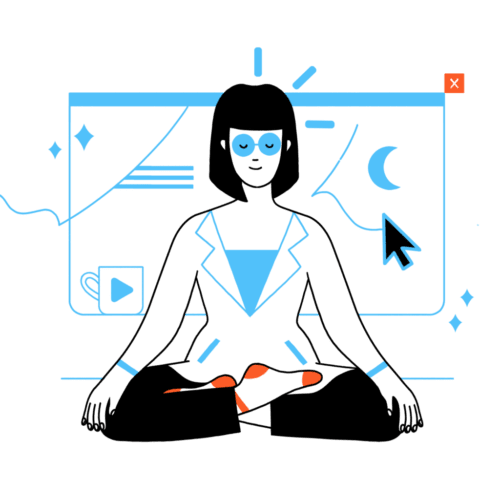


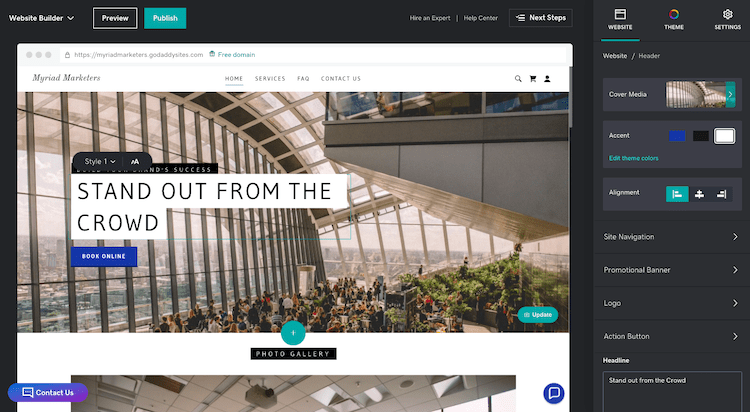
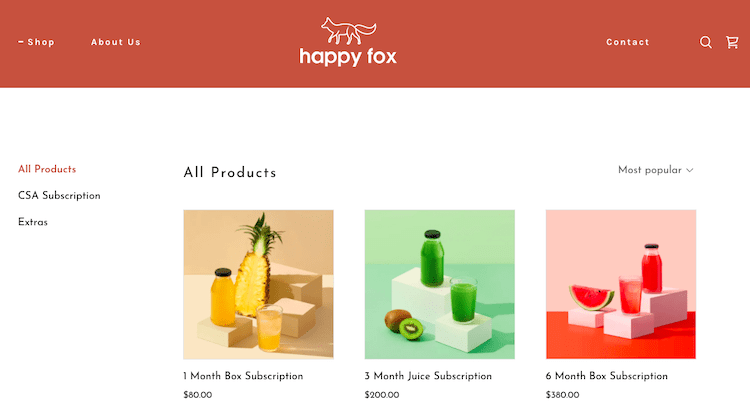

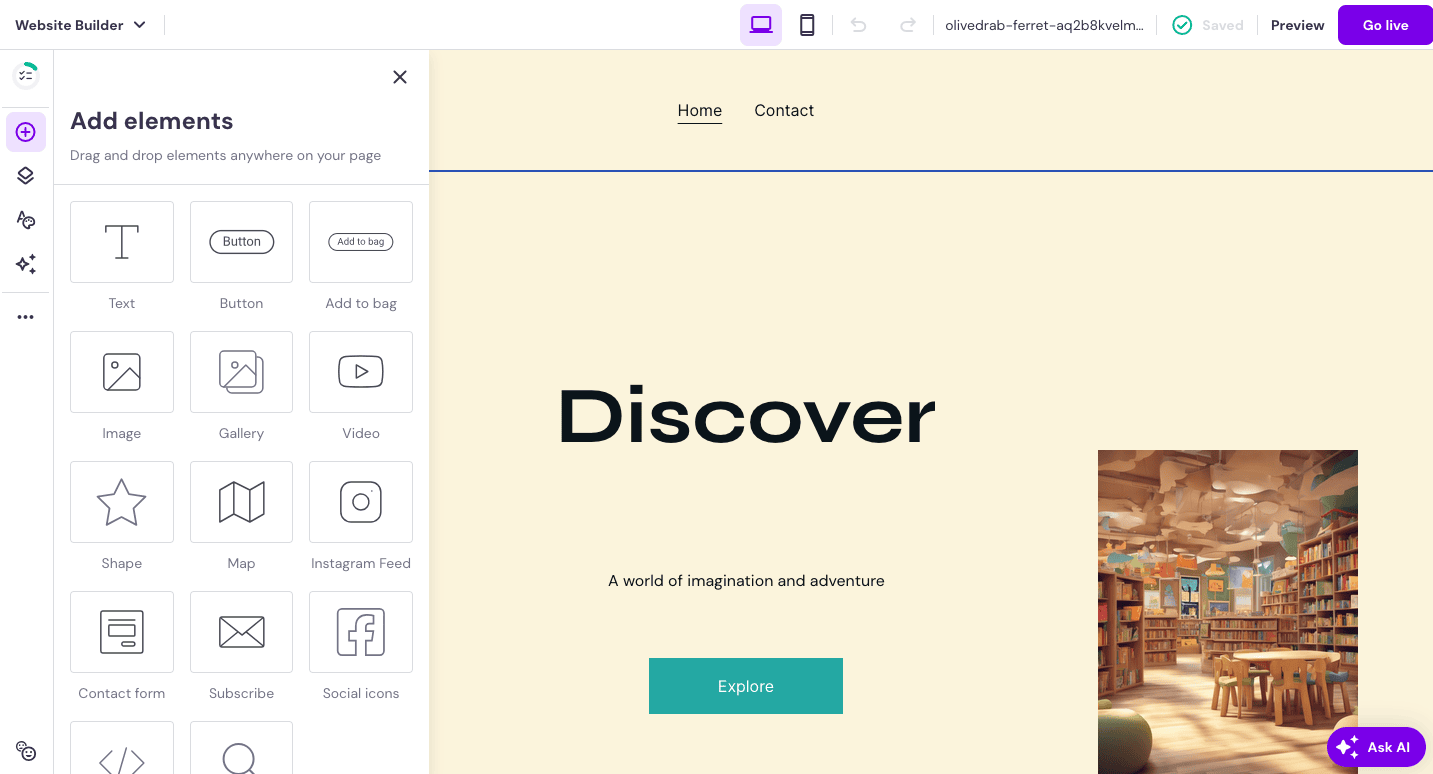

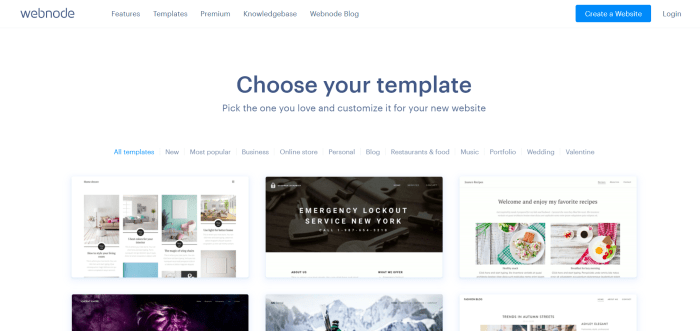

 We awarded Jimdo our Best Website Builder For Ease of Use badge for 2023!
We awarded Jimdo our Best Website Builder For Ease of Use badge for 2023!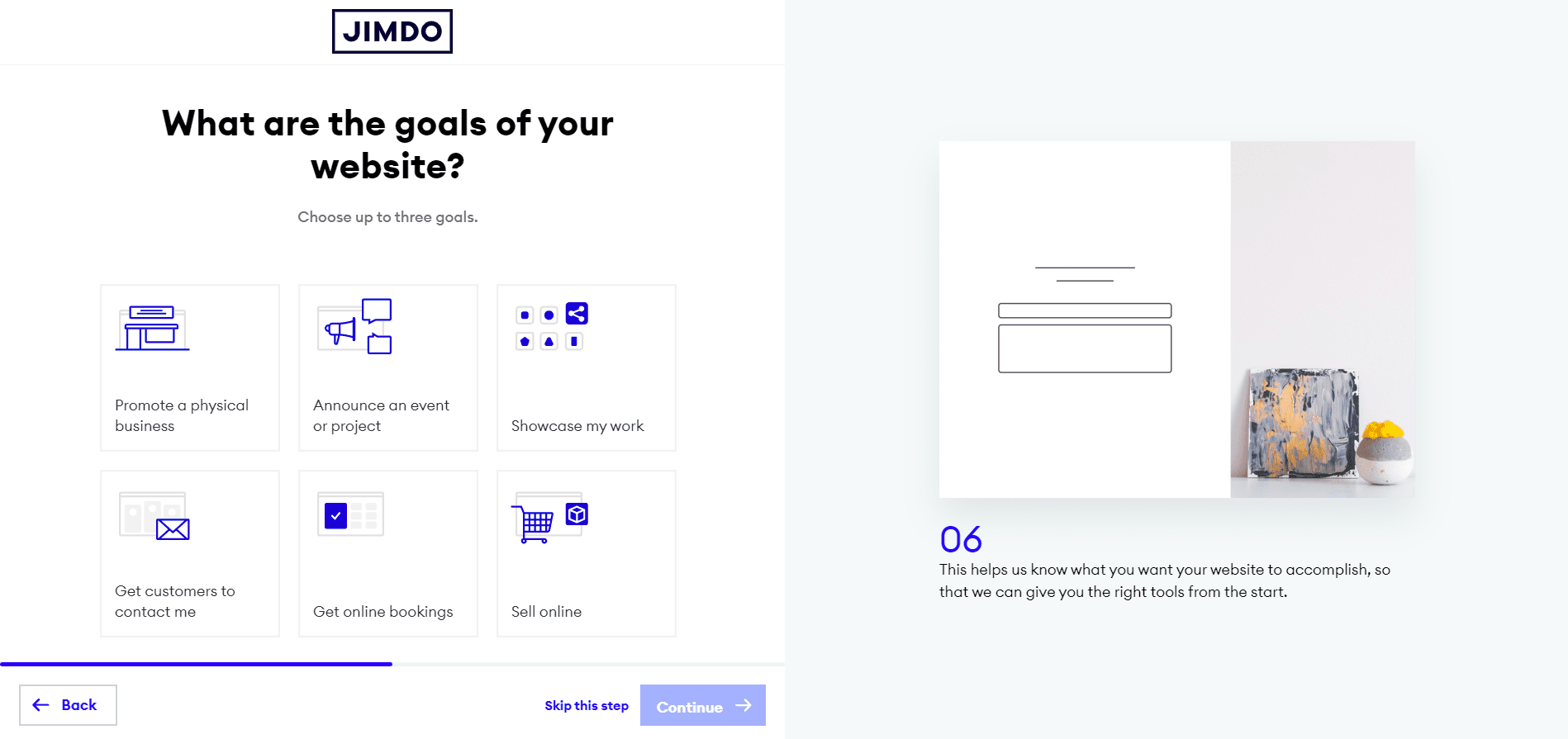

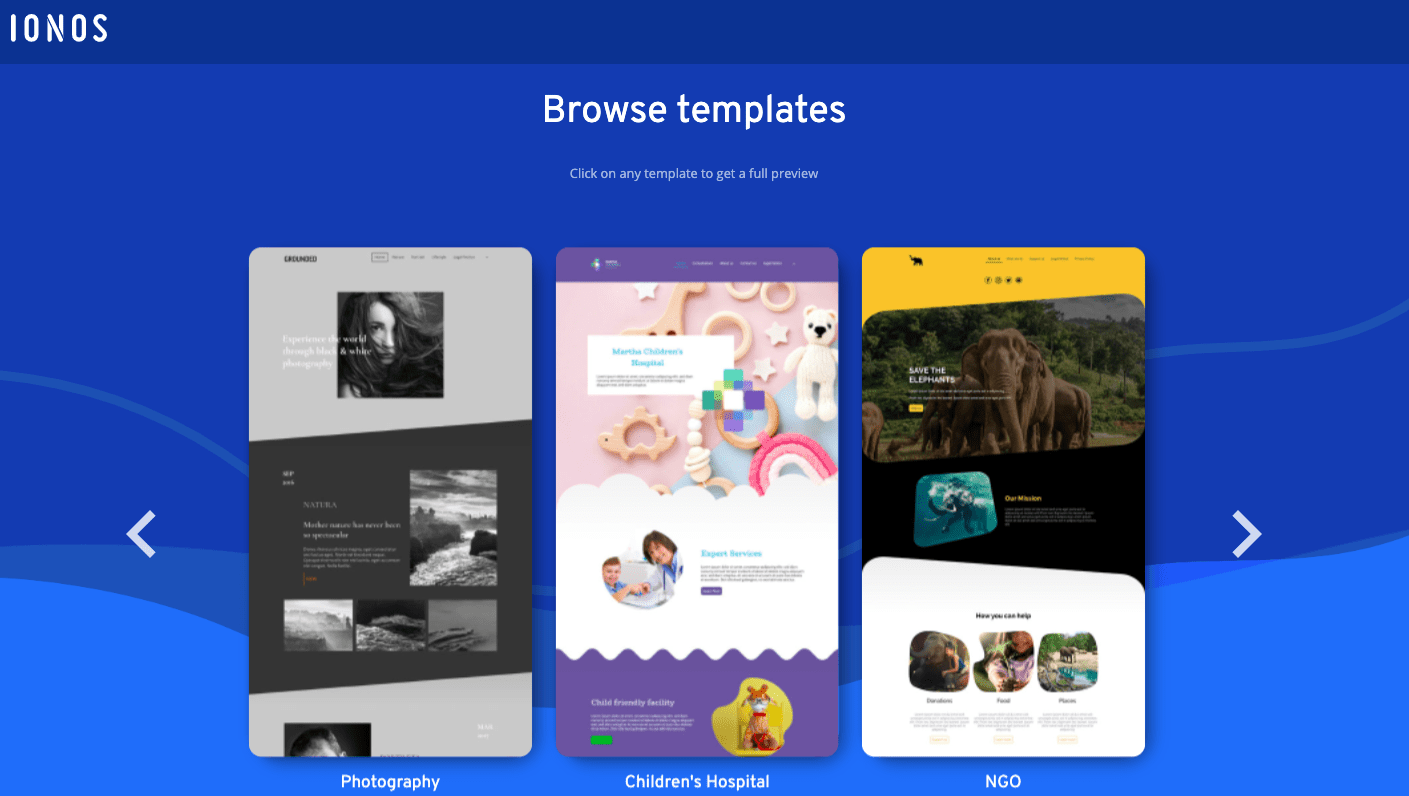
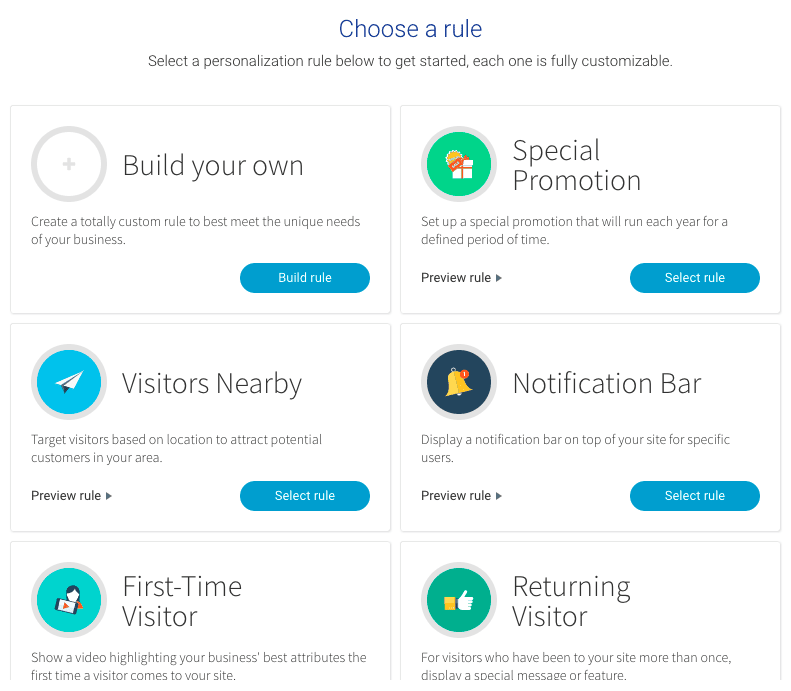

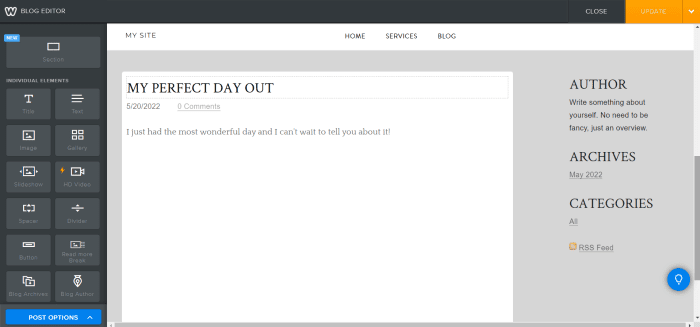

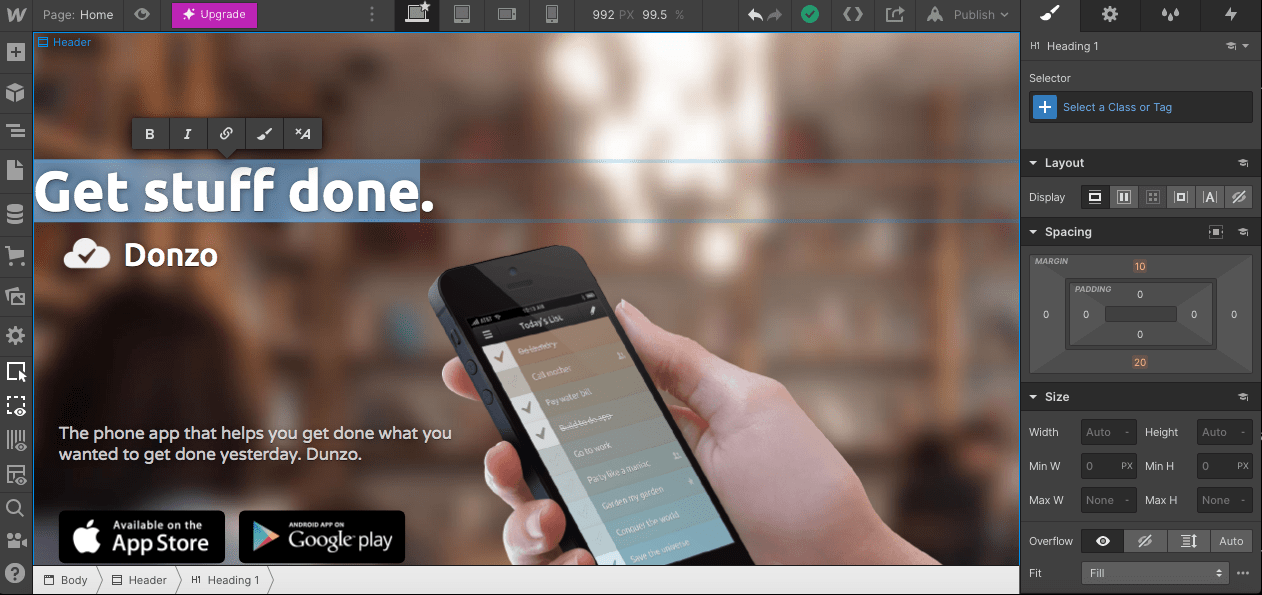
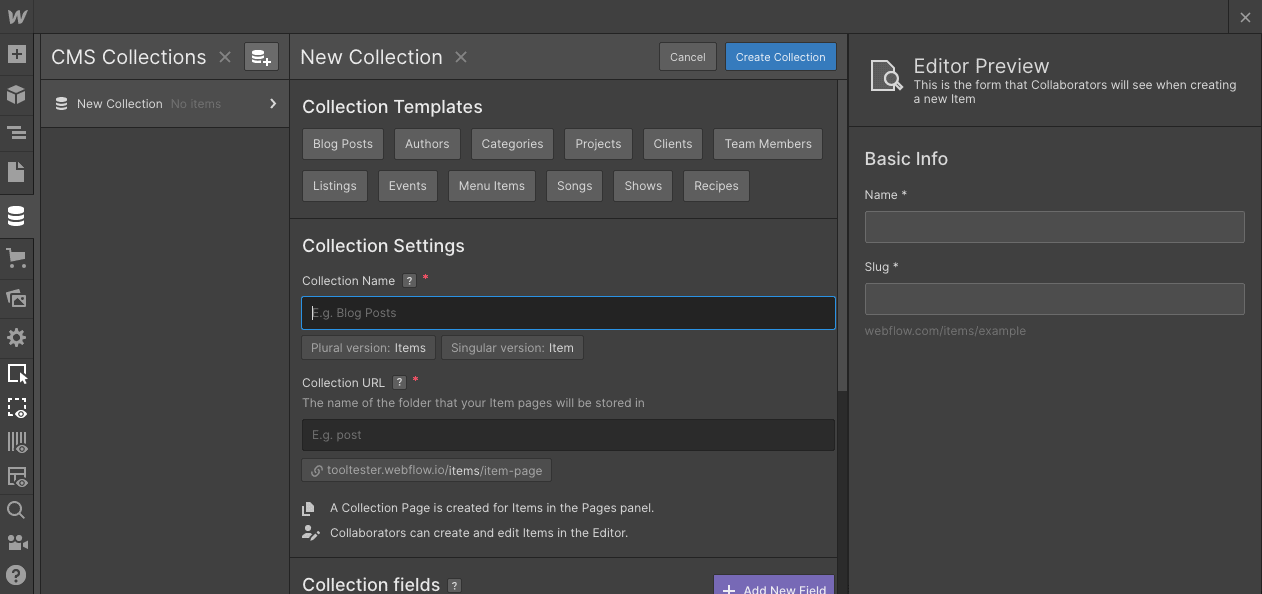



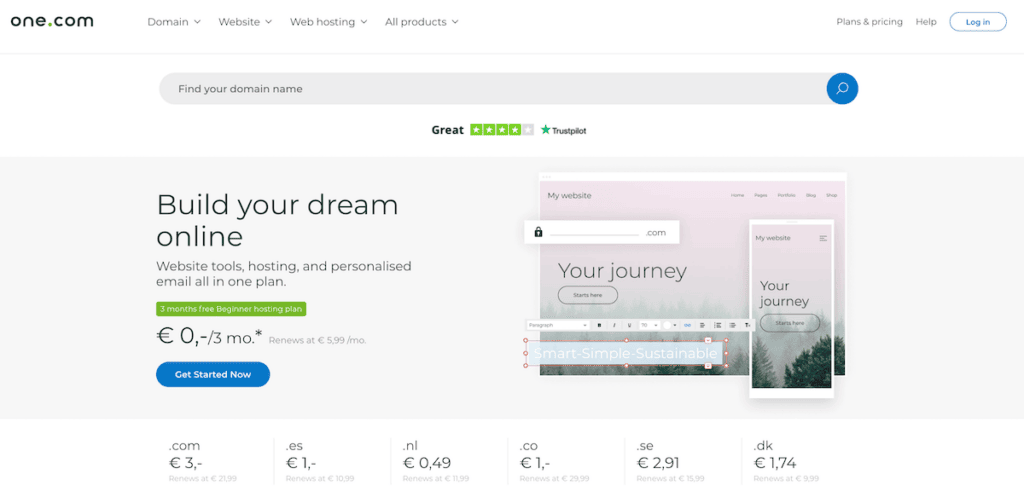
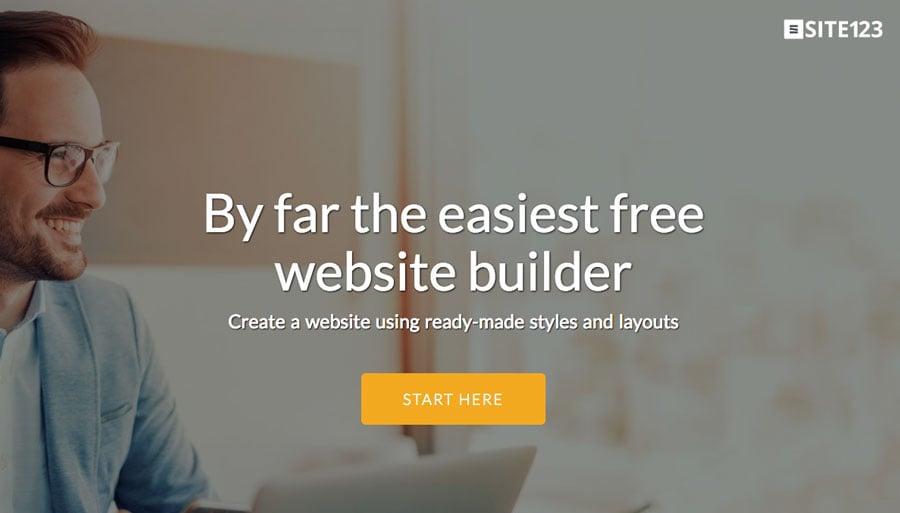
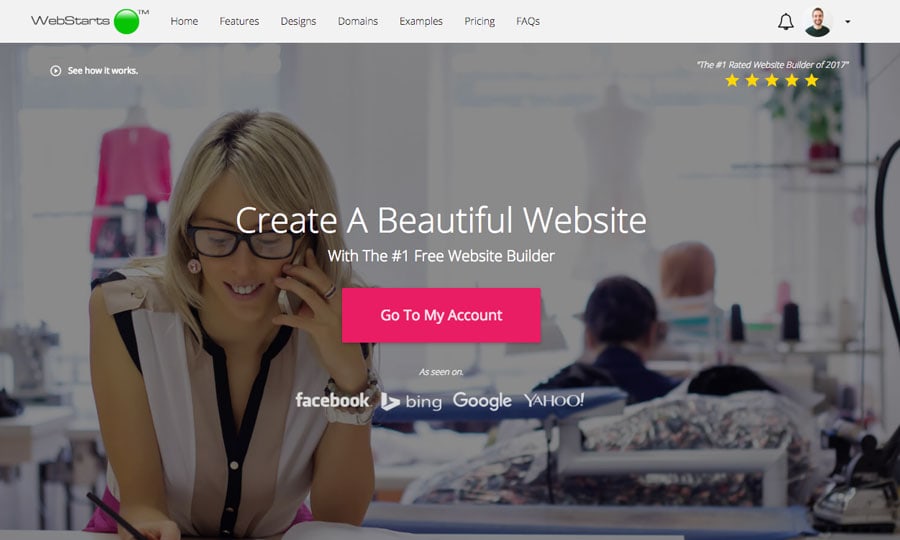
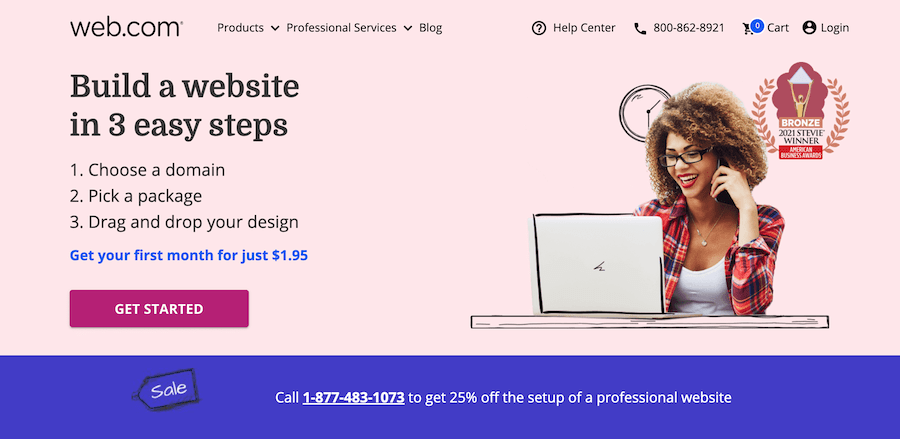
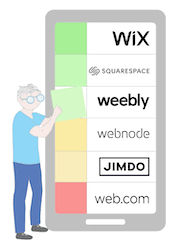 One of the many
One of the many 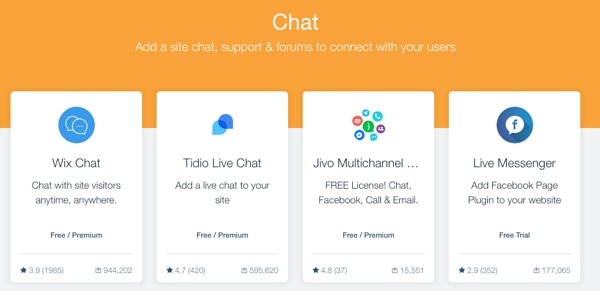 Wix’s App Market
Wix’s App Market




