Zendesk Chat Review Our take on the helpdesk giant
Looking at Zendesk Chat's website it's easy to get a good first impression. A nice set of features comes with affordable price plans. If you can do without all the bells and whistles it's even possible to use their fully functioning freemium plan.
Paid plans start at US $14 for yearly subscriptions in their Basic plan and go up to $59 per operator in the Enterprise plan. Zendesk puts a lot of efforts into automation features. Certain phrases that are frequently used can be accessed via shortcuts. Triggers assist in initiating live chat automatically.
While this all sounds promising, let's take a look inside first:
Screenshots
Zendesk Chat Pricing
Lite
The free version for one agent only.Team
For teamsProfessional
Includes conversion trackingEnterprise
24/7 supportPros / Cons of Zendesk Chat
- Pros
- Cons
Pros
-
Great range of features
-
Affordable pricing
-
Intelligent automatic triggers
-
Great live stats
Zopim Review Details
Conclusion
Zendesk’s feature set is very strong and makes it an interesting option for small and medium sized businesses.
The only thing that didn’t work so well for our workflow are Zendesk Chat’s idle settings. The general idea is that the chat client goes offline when you are away from your computer, which makes a lot of sense. However, a browser app is not able to track your activities outside of the browser window. Therefore it also goes idle while you are working in other browser windows or programs. There should be a warning sound or signal like other tools provide. Switching off the idle mode is the only real solution to this issue.
But apart from that we found Zendesk great. They are constantly adding new features and are well equipped for mobile devices.
FAQ
You must login to your Zendesk account. There you’ll find the option. You can also write the support a ticket.
We keep our content up to date
02 Oct 2017 - Price increase.
03 Nov 2016 - Zopim is now called Zendesk Chat
06 Jan 2015 - Video review added.
19 May 2014 - Information on cobrowsing added.
27 Feb 2014 - New screenshot added, operating hours feature, Android app
21 Jun 2013 - Mobile support section updated (iPhone app)
16 Aug 2012 - Initial tests
THE BEHIND THE SCENES OF THIS REVIEW
This article has been written and researched following a precise methodology.
Tooltester Methodology: How Do We Create our Reviews?


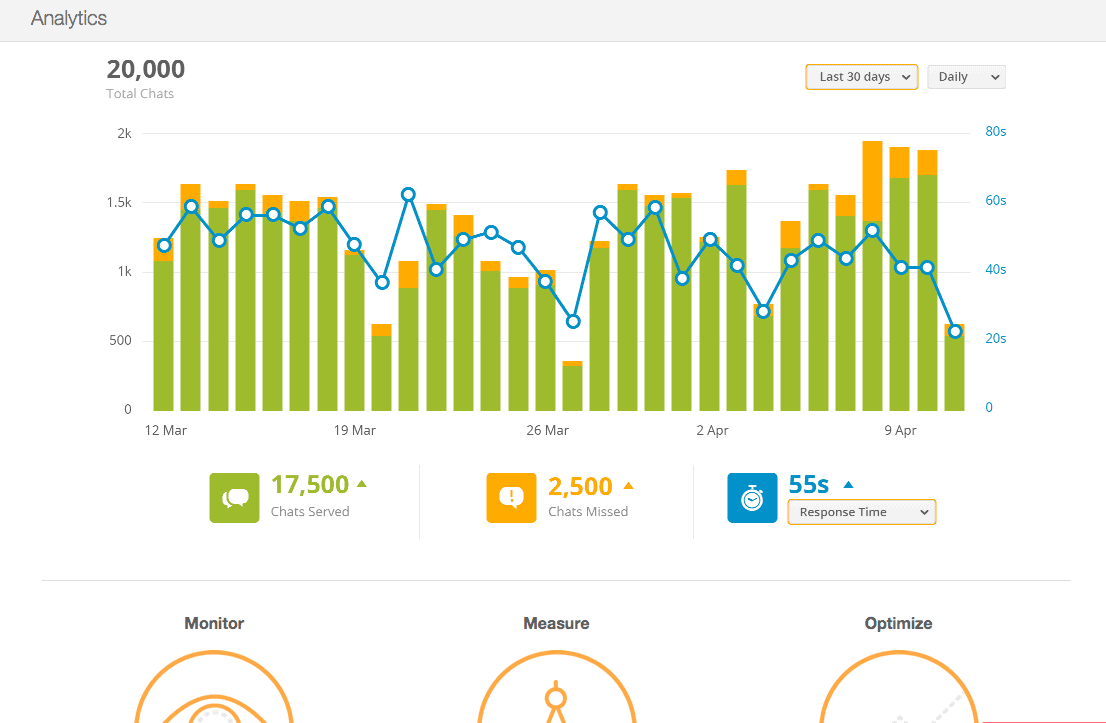
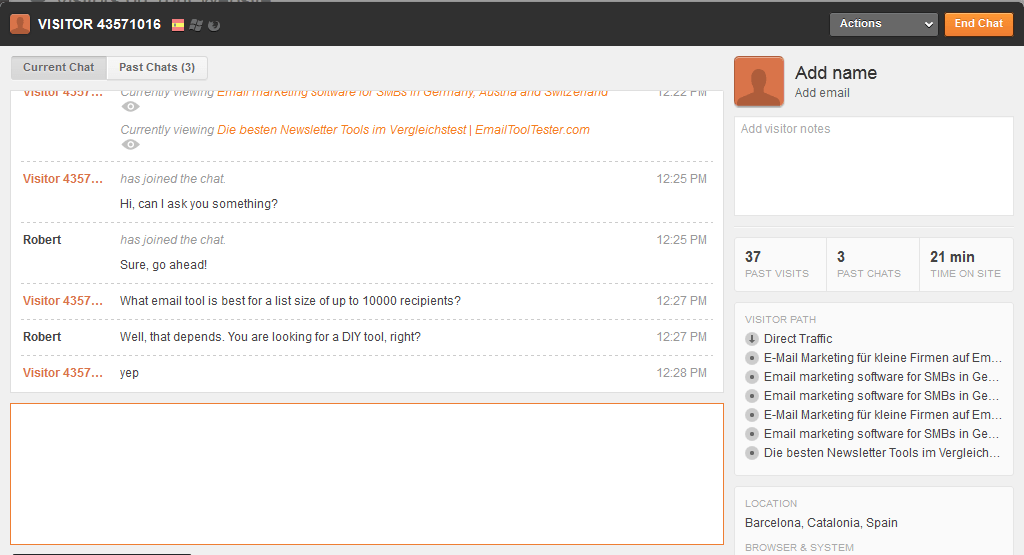
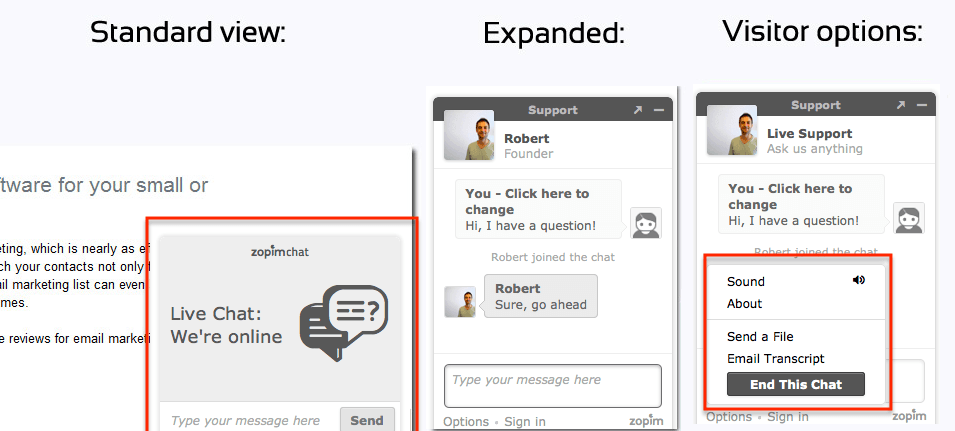
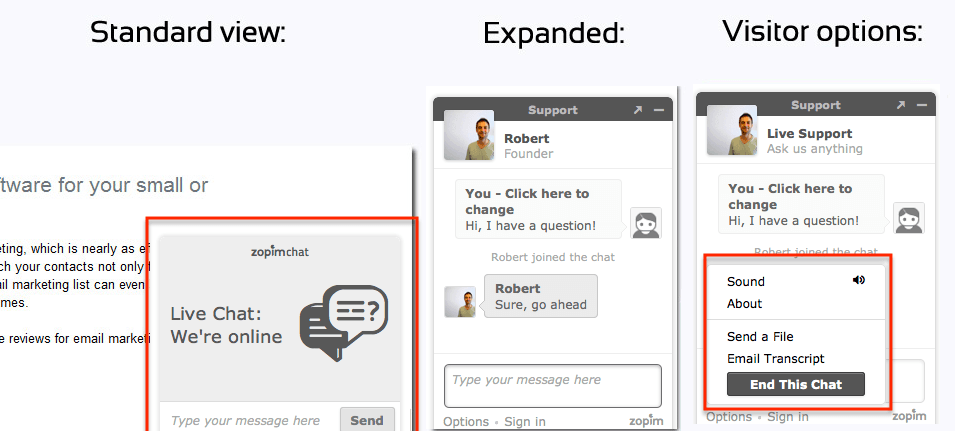

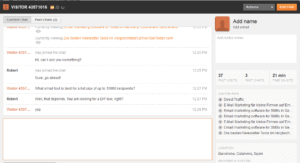
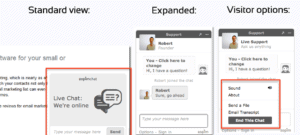
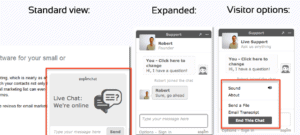

Comments