Pure Chat Review Easy and Affordable, But What Is It Missing?
Pure Chat isn’t exactly a pioneer in the live chat business, but it is one of the better-known names, especially in the US. This Arizona-born company has been around since 2012, and, according to its website, serves over 14,000 users across 150 countries.
Pure Chat was acquired by virtual receptionist company Ruby in late 2020, and curiously (or perhaps tellingly), it doesn’t look like a lot has been updated since then. Its standalone AI-powered chatbot tool, ArtiBot.ai, doesn’t seem to get much of a mention on its website either.
Despite this, it does offer one key advantage: affordable plans that include multiple users, which is certainly interesting for budget-conscious businesses. And although we don’t go into it in this review, we do think its ArtiBot.ai chatbot - available for free - is worth checking out.
But, overall, does the good outweigh the bad? Let’s find out in this Pure Chat review.
Screenshots
Pure Chat Pricing
Growth
For up to 4 users, on 1 website only. Includes all features (except for the ability to remove Pure Chat branding). 100 SMS notifications included.Pro
For up to 10 users, for use on an unlimited number of sites. 1,000 SMS notifications included. All the same features as Growth plan, plus the ability to remove Pure Chat branding from chat widget.Prices for annual billing. Additional users can be added for $13/month on Growth plan, and $8/month on Pro plan.
Pros / Cons of Pure Chat
- Pros
- Cons
Pros
-
Simple pricing
Rather than having to choose from a long list of plans and pay per user, Pure Chat makes it easy: choose from either their Growth plan (for up to 4 users), or Pro plan (for up to 10 users). You can pay for more users if needed.
-
Easy to use
The tool is mostly self-explanatory, and is designed to get your live chat widget up and running in minutes.
-
Live analytics
When chatting to a user, you’ll be able to see their location, referral source, pages they’ve visited, and chat history. You can also integrate a Contact Tab, which loads up a predefined URL within the chat console (e.g. if you want to subscribe the user to your newsletter using a signup form)
Pure Chat Review Details
Conclusion
After spending some time getting to know Pure Chat, I have to say my feelings towards it are a little mixed. On the one hand, I do appreciate its ease of use and simplicity, and can see how some businesses might appreciate having an affordable, no-fuss live chat solution. There are also some handy features like Automatic Scheduling (where you can set available and offline hours) and customizable visitor notifications, which are pretty unique in a live chat software.
In terms of reporting, you get a nice snapshot view into how your agents are doing (satisfaction rates, average chat durations etc). However, it’s not the most comprehensive reporting we’ve come across – so if you need to dig deeper into your analytics, we’d recommend a tool like LiveChat or Userlike.
And that’s not the only drawback. Compared to other live chat tools, it definitely feels like it’s missing a few key features – advanced triggered messages, chat routing, multilingual chat, voice calling, and multichannel integration being just a few of them.
It’s also lucky that the tool is so easy to use, because we did find the support articles a little lacking.
Overall, the software feels a bit neglected, which is not something you want to hear when signing up to a new tool. Nonetheless, if its attractive multi-user pricing is too strong a pull for you, we’d encourage you to give it a try. Just bear in mind that if your needs change, you might quickly find yourself limited by Pure Chat’s basic feature list.
Pure Chat Alternatives
LiveChat comes packed with features and is ideal for companies who want to proactively employ live chat as a sales or support channel. Its wide list of integrations, engaging ‘rich messages’, advanced team management features, and excellent multilingual widgets make it our top-rated live chat software.
Tidio is a top choice if you’re looking for advanced chatbots and automation, as these come included for free. The great news is that there’s also a free plan for up to 3 agents.
JivoChat offers an impressive range of features, including CRM, triggered chats, one-click calling, email and social integration, and internal team chats. A free plan is also available.
THE BEHIND THE SCENES OF THIS REVIEW
This article has been written and researched following a precise methodology.
Tooltester Methodology: How Do We Create our Reviews?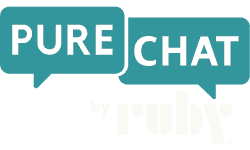

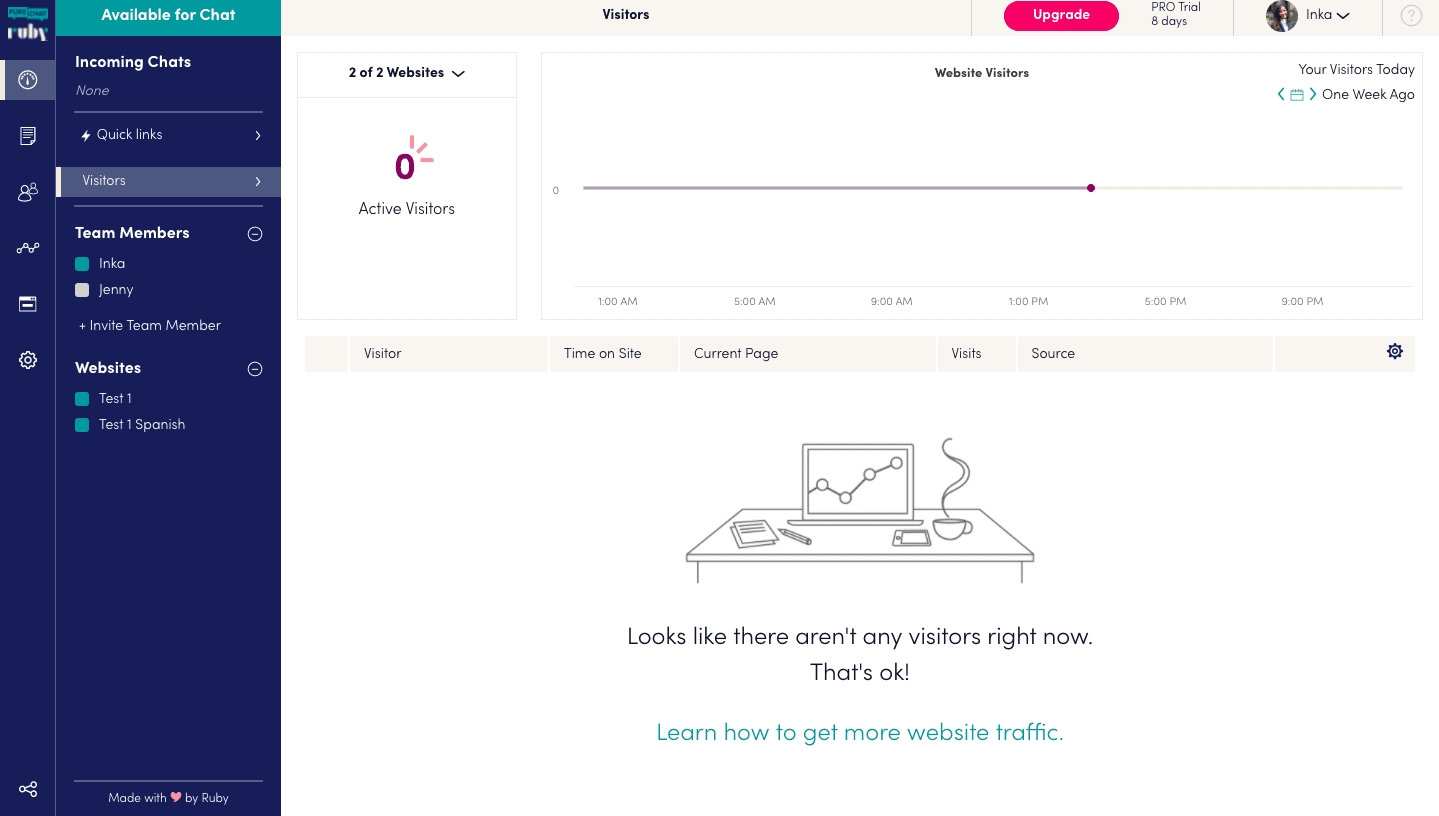
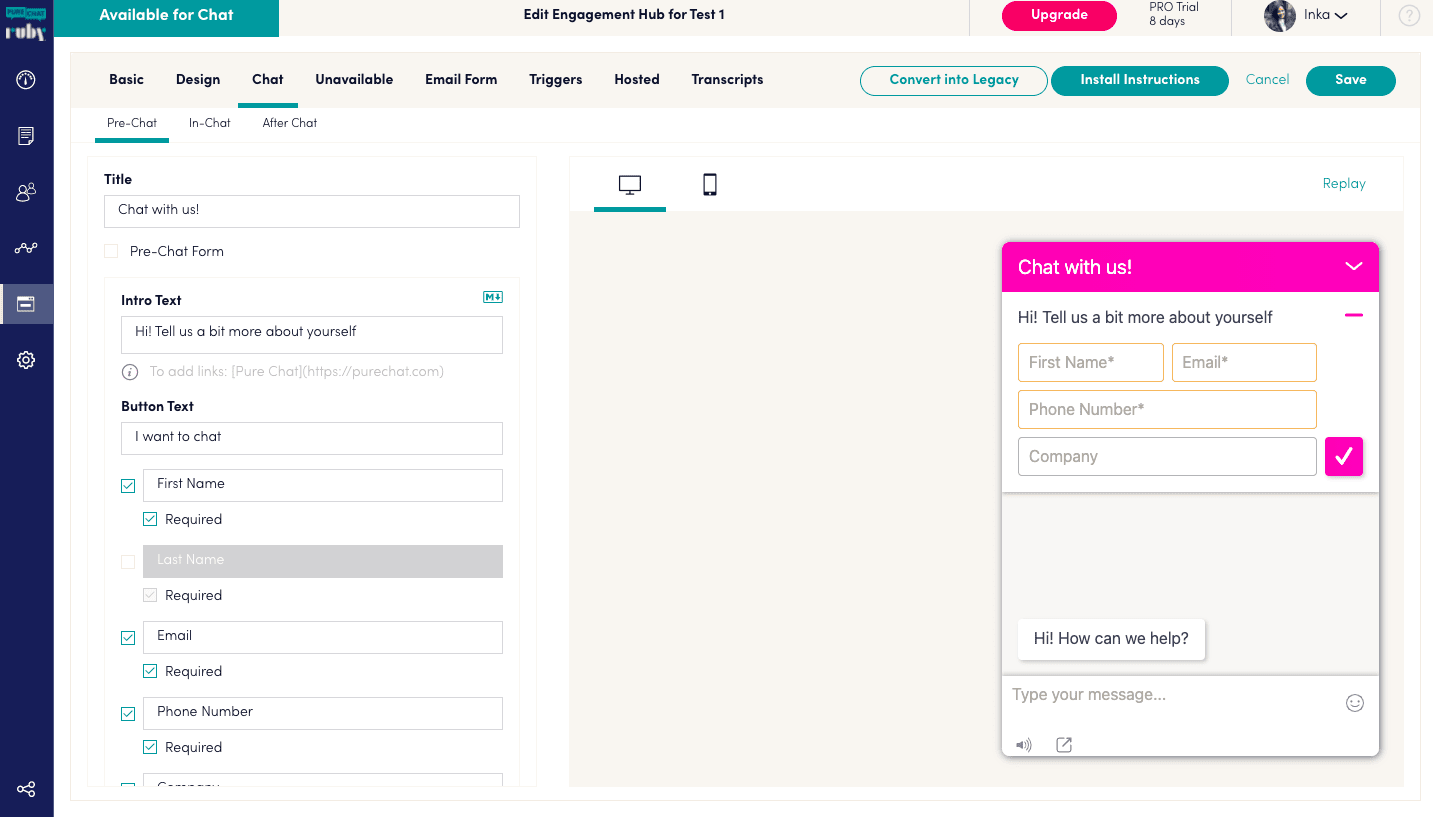
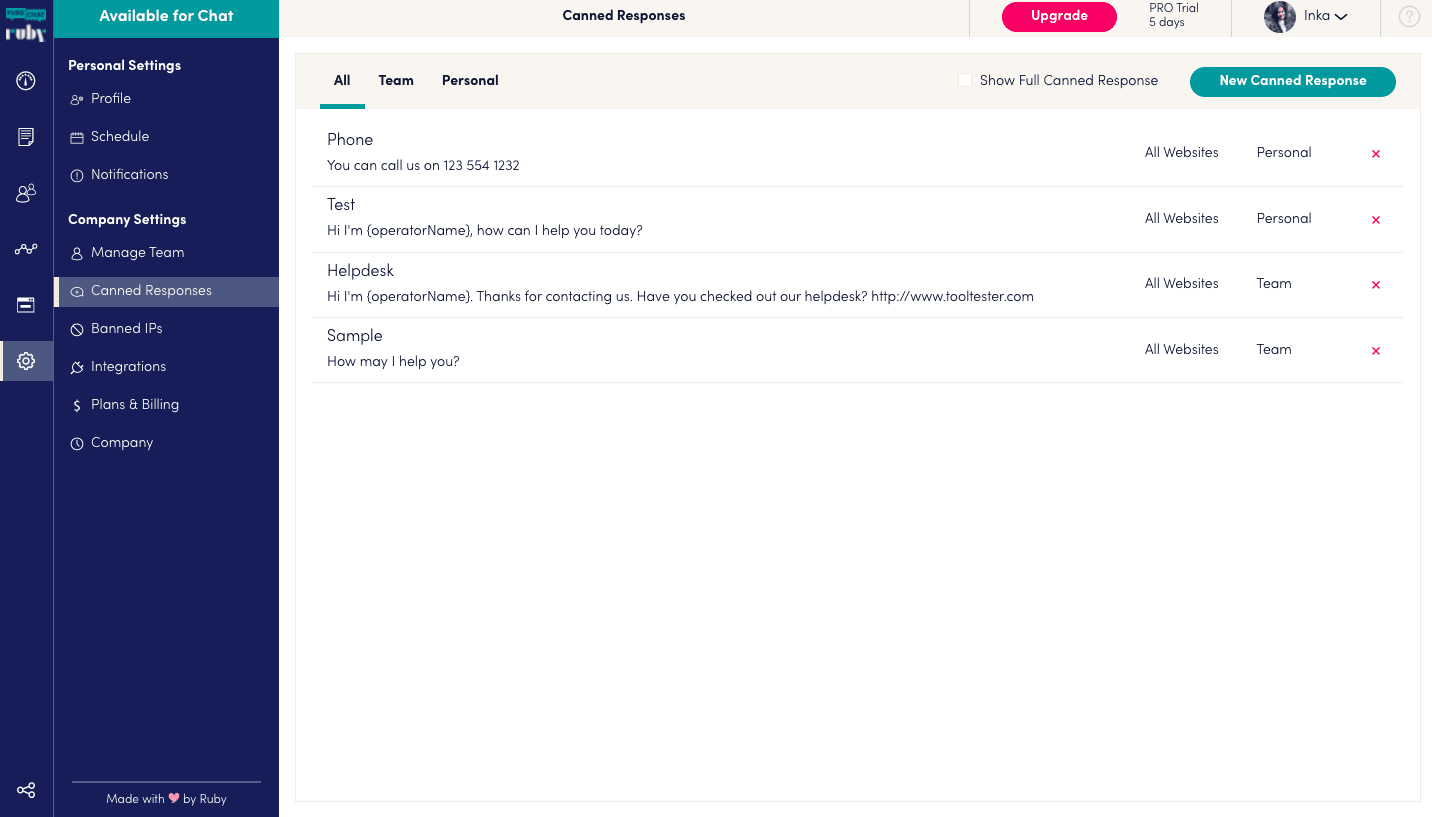
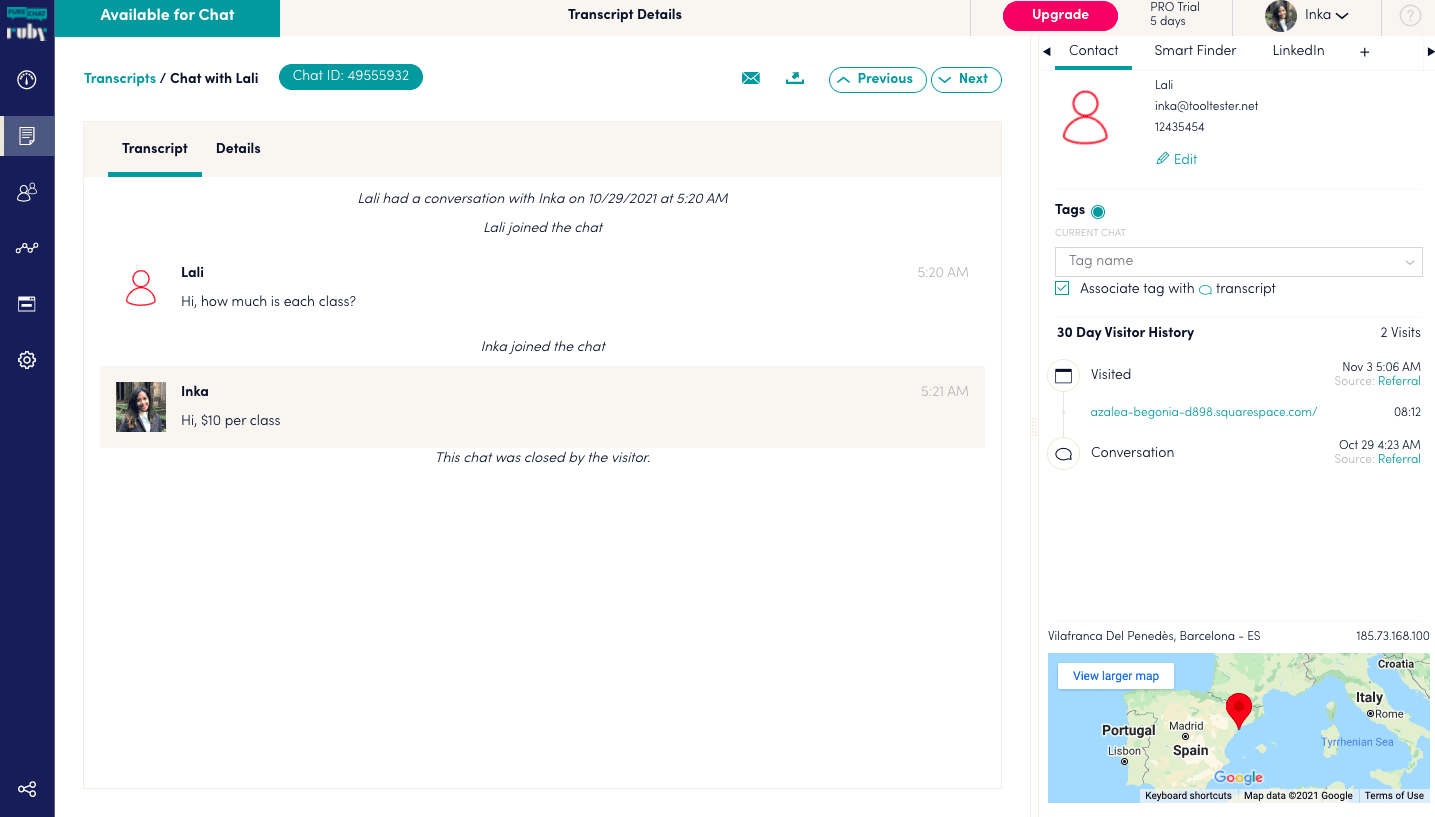
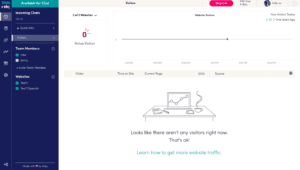
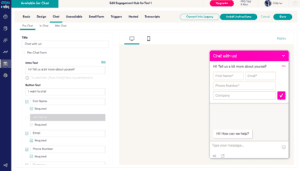
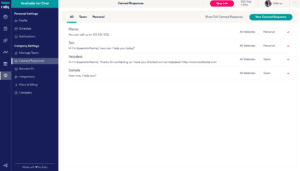
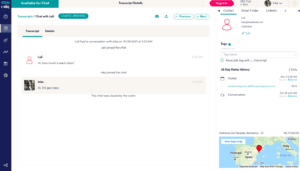




Comments