WP Engine Pricing Is It Worth Paying For Their Managed WordPress Hosting?
Tooltester is supported by readers like yourself. We may earn an affiliate commission when you purchase through our links, which enables us to offer our research for free.
Since you’re on this page, I will assume you already know what WP Engine is. But here’s what two very different websites have to say about them:
“WP Engine is the leading WordPress digital experience platform (...), a new breed of technology company at the intersection of software innovation and service”.
Another says:
“WP Server’s are fast, they have every comfort you can imagine (...) a proper staging area, and their support usually answers promptly. But their prices…”
You guessed it, the first one comes directly from the WP Engine website. It’s as flashy and corporate marketing-y as you can imagine. The second is a quote from our very own comparison between WP Engine and Flywheel.
And while our post mentioned some prices, we didn’t really go into details about the WP Engine pricing. Time to break them down in as much detail as possible.
WP Engine Pricing - How Much Does it Cost Exactly?
The Startup plan (1 site) is $25 / month including 25K visits, 10GB storage and 50GB bandwidth. Professional includes up to 3 sites at $49 for 75k visits.
Growth (10 sites) is $96 for 100K visits, 20GB storage and 200GB bandwidth. Scale (30 sites), is $242 for 400K visits, 50GB storage and 500GB bandwidth.
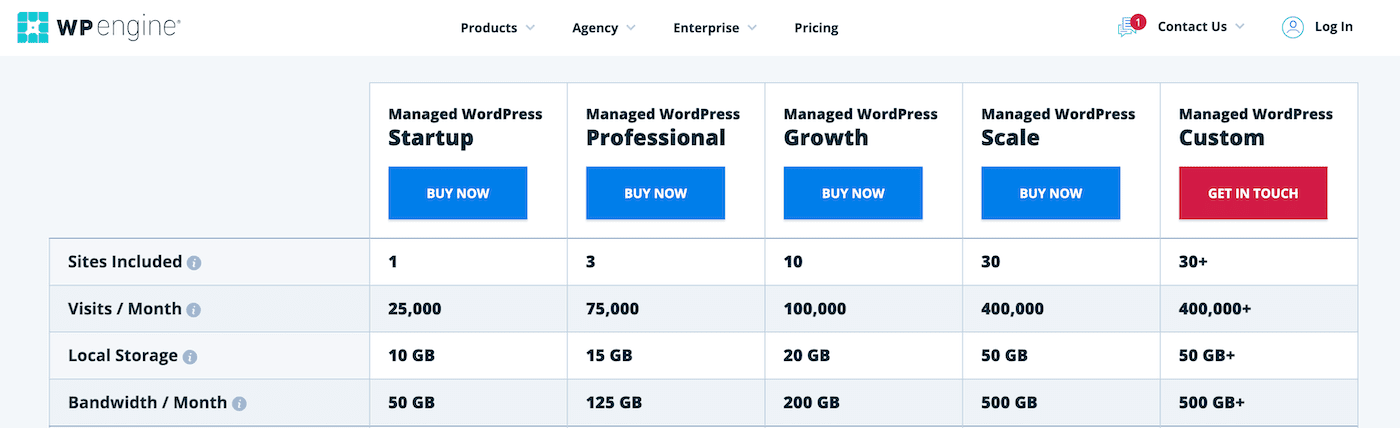
The WP Engine pricing page from their own site
Note: These WP Engine prices are the annual WP Engine cost when billed annually, you can also pay monthly, but the prices are a bit higher. There are different pricing plans, this guide refers to the Managed Hosting, other plans such as Managed Hosting Plus or Secure Hosting are a bit more expensive but come with add-ons (e.g. plugin auto-updates).
I’ll go into more detail with frequently asked questions below, but here’s a table that should help compare the different features of each plan at a glance:
WP Engine Cost Comparison Table
| Startup | Professional | Growth | Scale | |
|---|---|---|---|---|
| Price per month (paid yearly) | $25 | $49 | $96 | $242 |
| Visits per month | 25,000 | 75,000 | 100,000 | 400,000 |
| Local storage | 10GB | 15GB | 20GB | 50GB |
| Bandwidth per month | 50GB | 125GB | 200GB | 500GB |
| Number of sites included | 1 | 3 | 10 | 30 |
| Best for | Small website or blog | Growing business. | Professional blog. Ecommerce. Small agencies. | Established online businesses of all kinds. |
| Not great for |
WP Engine only hosts WordPress sites, so if you are using another CMS, look for an alternative web hosting service. You also pay $1-2 dollar per extra 1000 visitors not included in your plan, so be careful of wildly fluctuating months. |
|||
| 24/7 chat support | Yes | Yes | Yes | Yes |
| 24/7 phone support | No | Yes | Yes | Yes |
| Genesis Framework | Yes | Yes | Yes | Yes |
| Free StudioPress Themes | 35+ | 35+ | 35+ | 35+ |
| Dev and Stage environments for testing | Yes | Yes | Yes | Yes |
| Global CDN (MaxCDN) | Yes | Yes | Yes | Yes |
| SSH Gateway | Yes | Yes | Yes | Yes |
| Imported SSL certificates | No | Yes | Yes | Yes |
| WordPress Multisite Addon | No | Paid Add-on | Paid Add-on | Paid Add-on |
| GeoTarget Addon | Paid Add-on | Paid Add-on | Paid Add-on | Paid Add-on |
| More information | Try WP Engine without risk for 60 days | |||
Examining WP Engine’s Plans in More Detail
So as you’ve gathered by now, the main reason to choose one plan over another is to do with the number of visitors you receive on a monthly basis.
The local storage and bandwidth caps can also be limiting, but generally speaking, it’s easy enough to optimize your site so you can control the size of what’s on it.
The Startup Plan
It costs $25 a month, paid annually, and the biggest obstacle is the number of visitors, set at 25,000.
By comparison, SiteGround has a shared hosting option without any limit on visitors, but that only costs $17.99 a month for 1 website. And you can build unlimited sites for as little as $29.99.
For a better comparison, the entry plan for managed WordPress hosting by Bluehost costs $39.99 a month - but you get up to 100 Million (!) visitors and 5 included sites. Well, eventually, of course, the server will crash. 100 million is more a way of saying ‘as much traffic as our server can handle’.
In all honesty, we don’t love recommending Bluehost due to their poor support, but as far as prices go it’s a much better deal. You’d have to pay $20 per month per extra site with the Startup plan, which would put you well over the price point of their competitors. Read our full Bluehost review.
The advantage with WP Engine is that if you buy a hosting plan for up to X amount of visitors, you can be completely sure that their servers will be able to handle it perfectly. Read our full WP Engine review.
The Professional Plan
This plan is a recent addition to (finally!) bridge the gap between Startup and Growth. With it, you can host 3 websites that receive up to 75,000 visits. Storage only goes up to 15GB but should be enough for regular sites.
You'll be paying $25 a month, which is a fair price when taking into consideration what is on offer.
The Growth Plan
It’s quite a leap from the Startup plan, with everything more or less multiplied by 4. So it’s four times more expensive ($96), and you get four times more monthly visits (100,000). Bandwidth is upgraded from 50GB to 200GB. The only thing that isn’t quadrupled is the local storage, merely doubling from 10GB to 20GB.
Once again, Siteground offers similar features with $29.99 a month. Paying $89.99 with Bluehost gives you 600 Million visitors, ad a whopping 3TB of bandwidth.
Moreover, WP Engine lets you build up to 10 sites, whereas you can go up to 20 with Bluehost’s WP Premium plan.
You need the Growth Plan to access features like multisite and geotargeting (more on that below), and you also get the phone support, which the Startup plan lacks.
The Scale Plan
Another huge leap, reaching $242 a month for a mere 400,000 visitors per month.
In terms of features, you get exactly the same as the Growth Plan, so once again, it’s really about managing monthly visits more than anything else. Having said that, the 50GB of local storage and 500GB bandwidth can be great if you host your own video files, for instance.
Custom Plans - A Personal Anecdote
You can also choose custom enterprise plans to allow for even more visitors. Prices vary wildly, but I will share our own experience with it.
Our plan, the smallest Custom plan, is good for up to 1M visitors, and costs North of $6,000 per year. It works great, but the upgrade was a bit of a bumpy ride. Here’s why:
Because it’s too much of a leap from the Scale plan, it would have made more sense for us to stay on it and pay the charges for extra visitors. But the WP Engine sales guy was very insistent, and more or less forced us to upgrade, saying we were eating up too much of their shared server resources. This is why we initially started exploring alternatives like Flywheel (although we ended up staying with WP Engine in the end).
WP Engine Prices Frequently Asked Questions
Are the Limits for Individual Sites, or All of Them Combined?
It’s for all of them combined. So whether you have 1 or 10 sites on the Growth plan, your limits will be the same: 100,000 monthly visitors with 20GB of local storage and 200GB of bandwidth.
What Happens if I Go Over my Monthly Visitor Limits?
You’ll be billed extra during your next invoice. The average cost is $1 - 2 per 1,000 extra monthly visitors. WP Engine won’t throttle visitors because a) it’s bad for your business, and b) it’s good for their business. Ker-ching!
How Does WP Engine Calculate Billable Visits?
That’s a great question, and there seems to be confusion about the matter. Because pricing is based on monthly visits, you will want to control exactly how many visitors come to your site. The WP Engine FAQ is very clear on how they do it, but here’s the recap:
- A single visit = one unique IP address logged per day (UTC).
- Pages and dynamic requests are counted as visits
- There is a system in place to exclude known bots and prefetched traffic from the count
- Image visits (for instance, linked to a social media post) aren’t counted
The controversial part is that there can be discrepancies between how WP Engine and Google Analytics count visits. So there will be problems if you believe you’re getting less monthly visits than what WP Engine claims, and get billed more. Our WP Engine visitor count shows 45% more visits than Google Analytics, for example. In case you are curious, it's about the same as with Kinsta (+48%).
One recommendation from WP Engine is to use a service like Cloudflare. Apparently, it uses a database to filter out spammy requests based on origin IP, User Agent, etc. Because they never make it to your server, some users report that it helps tracking fall more in line with Google Analytics reports. You can also use their Web Application Firewall to challenge suspicious visitors. If they fail the challenge, they will never appear on your bill.
What If I Need More Than What’s Available?
You can easily upgrade your plan directly from your dashboard.
It’s also possible to add extra sites to your plan. It costs:
- $20 per month per site on the Startup plan (1 site included)
- $40 per month per site on the Scale plan (10 sites included)
- $60 per month per site on the Growth plan (30 sites included)
Support wasn’t able to tell me if there’s a limit to the amount of sites you can add.
For storage and more bandwidth, the only solution is to upgrade. But note that we moved some of our content to other hosting providers to remain under a certain number of monthly visits, as it was cheaper than upgrading (which we eventually had to do anyway).
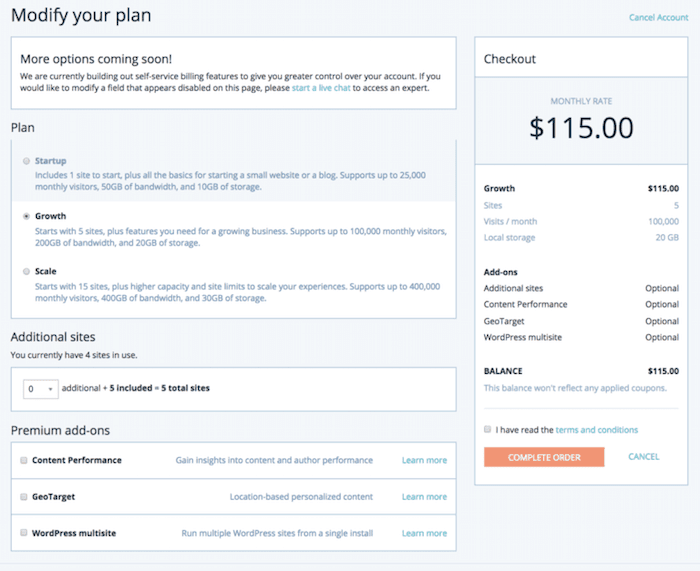
The WP Engine billing menu
Finally, there are also custom and enterprise plans, where you can pretty much mix and match features and limits. But it’s only for power users: custom plans will cost you more than the Scale plan, that’s for sure.
Are There Any Hidden Costs?
Not really. But do note that you will need to pay VAT if you’re based in the EU (but if you have a valid company VAT ID it won’t be charged).
Some add-ons are premium, like GeoTarget ($15 a month), and Multisite ($20 a month). More info on what these do at the bottom of the page.
How Can I Pay for WP Engine?
Credit cards are the preferred method. They stopped accepting PayPal payments a while back.
Can I Pay Monthly?
Yes, but expect to pay 20-30% more than with yearly billing. The good news is that you can change the recurrence of your plan anytime you want by contacting the WP Engine billing support team. Although I probably wouldn’t try changing it too many times a year!
How Easy Is It to Cancel?
Pretty easy it turns out.
When we considered moving to Flywheel, we had zero resistance from the WP Engine support team. Note that there’s also a generous 60-day money-back guarantee if you aren’t happy with their service within your first two months.
Understanding the Main WP Engine Features
There’s a lot of overwhelming technical language on the WP Engine pricing page, so I thought I’d break down some of the features below. Hopefully, it will let you answer a price-related question: is it really worth it?
How Fast and Reliable is WP Engine?
This should be the first question that comes to your mind when choosing a managed hosting provider. Based on our experience, the company does a great job here.
But there are a few things to note.
- WP Engine doesn’t have their own servers, they use the Google Cloud Platform - very reliable.
- We did occasionally suffer from downtime, although none in 2019. Before that, it was 30-60 mins every two years. It happens when sites on shared servers get too much traffic, which they call “noisy neighbours”. They offer compensation if your rate drops below 99.99%, as stated as in their service level agreement.
And for the speed geeks out there, here are screenshots from our speed tests:
- WP Engine – New York
- WP Engine – Amsterdam
- WP Engine – Dallas
Here are some website load time statistics from our own studies, that demostrate why speed is so important when choosing a web host!
And also some things you can do to fix a slow website and make WordPress faster.
What is the Genesis Framework?
You’ve noticed it’s included in every plan. WP Engine’s own description, which you can read here, is actually excellent:
“The simplest way to think of how Genesis works with WordPress is this: WordPress is the engine of your car, Genesis is the body and frame, and StudioPress themes are the paint job.”
So it’s a very popular collection of code that’s designed to a) be as performant as possible for WordPress sites, and b) quickly building your own WordPress website without having to start from zero. We don’t use it ourselves, so it’s hard to gauge its efficiency, but it’s certainly very popular.
What Are These Free StudioPress Themes?
Just like normal WordPress themes, but designed to work with the aforementioned Genesis Framework for improved performance and compatibility. As far as I could tell, they are all:
- Mobile responsive
- Fast
- Well-designed
- High-quality code
- Usually worth $100 - $150 each if you buy them without a WP Engine plan
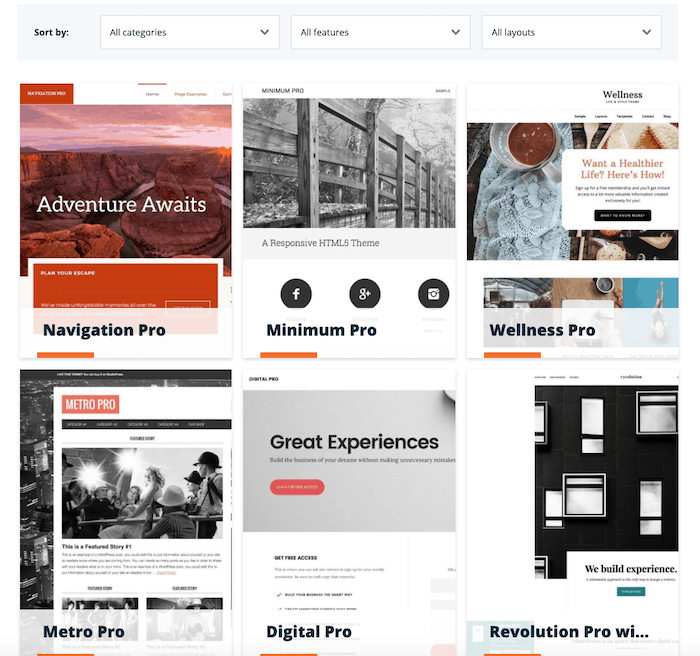
An overlook of the Premium StudioPress themes
So it’s not a bad freebie if you haven’t got chosen your own WordPress theme already.
What Are the Dev, Stage and Prod Environments?
Your site can be cloned to work on it safely without affecting the live version. The language is techy and there is some overlap between the definitions, but essentially the Dev and Staging environments create hidden copies of your site. It’s like a draft for writing.
You can then check that all the changes are playing nice on your computer before you bring them to your live website (the Production environment).
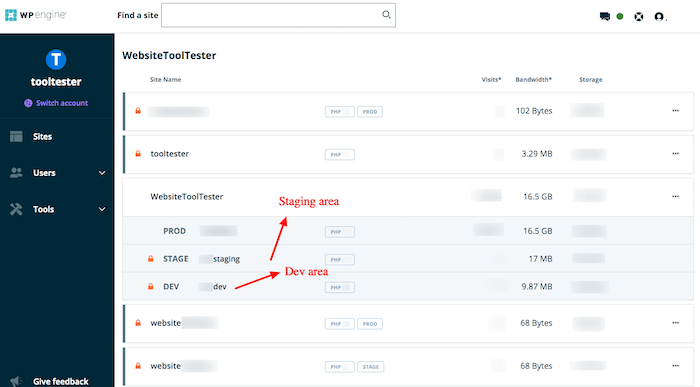
An example of the different WP Engine environments we use
It’s a pretty important feature for professional websites. If you rely on traffic to do business, you don’t want to install a new plugin that wreaks havoc and brings your site down for hours. In fact, it would be one of the main reasons to choose a WordPress managed hosting solution like WP Engine over cheaper WordPress hosts.
What’s With All The SSH and SSL Options?
SSH is a protocol that helps security during code updates. It’s pretty techy, but apparently more reliable and efficient than FTP (or at least says so our programmer). Once again the best source of info is WP Engine’s excellent knowledge base.
Now there are other kinds of security certificates, namely SSL, which is important for SEO and primordial for online stores. You can buy these certificates, which is why you might want to import them to WP Engine. But linking them to your site is only possible with the Growth and Scale plans. However, WP Engine offers Let’s Encrypt free SSL certificates that will cost you exactly $0 on any plan.
What is a CDN and Do I Need One?
A Content Delivery Network, or CDN, helps move large files like images to different server nodes closer to users around the world. It makes your site load faster, and distributes the weight of your site more or less evenly, which is useful for high traffic times. Based on our experience, the one offered by WP Engine (MaxCDN) works great.
What are the Addons For?
There are two main ones. The first, WordPress Multisite, lets you create a network of subsites within a single WordPress installation. This network shares files like themes and plugins, as well as databases, which is helpful in reducing your local hosting size.
For instance, it could be useful for multilingual sites, and makes it easy to manage all your subdomains from one central dashboard.
Then there’s the Geotarget Addon, which allows you to tailor content to visitors based on their location. For the technically-minded out there, here’s how it works:
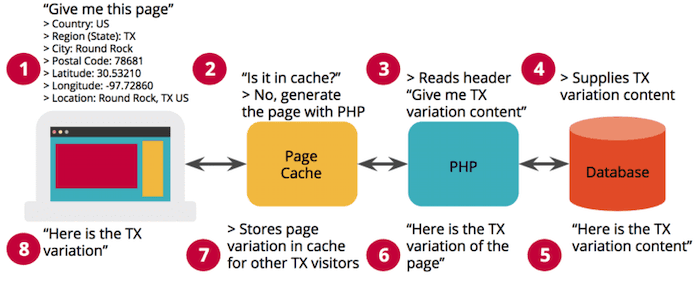
How WP Engine does Geotargeted content
We actually use it and couldn’t be happier with the results. It’s supposed to work faster than other implementations (the GeoTargeting WordPress plugin for instance), and we think it’s totally worth the extra $15 a month.
Conclusion: Our Opinion of WP Engine’s Pricing
Okay, last thing, but I just wanted to sum up three main thoughts about the features, hosting quality, and support based on our own experience:
- Hosting quality: This is the area where we don’t have many complaints. Our sites run fast, and without glitches, which is super important for us in terms of SEO and user experience. The only managed WordPress hosting provider matching this quality is Kinsta.
- Support: It’s 24/7 live chat on all plans, but no phone support with the Startup plan. I have to say, I’m always impressed by the quality of their tutorials and resource center content. However, while the quality of the answers has been good and helpful, we’ve also ran into some troubles in the past.
- The features: the ability to create various environments (like as staging area), website backups and CDN is all good. We don’t use their themes or Genesis framework, so it’s hard for us to gauge the quality there.
So after all that, let’s boil it down to the essentials: is WP Engine worth its hefty price for hosting your WordPress site?
- Recommended: if you are confident your monthly visits won’t exceed the maximum amount, and it’s a regular number. Live support is important for you and you want fast, reliable WordPress hosting.
- Not ideal: if your visitor numbers fluctuate a lot monthly. If your business is growing fast, but earnings remain low for a time, it can seem too pricey. Certain plugins are also forbidden.
In short, WP Engine does what it says on the tin: host your WordPress sites with quality servers, great speed, and excellent features that can help your business grow, which is why you’d expect for that price.
However, my main qualm is that I wish there were more pricing options. I’d like better flexibility for the number of monthly visitors. It’s quite a leap between each tier, and paying extra for every thousand visitors when your website is successful doesn’t feel great.
Check out SiteGround (read review) if you need a more affordable hosting provider that excels at WordPress too.
And it seems there’s a lot of varying opinions on WP Engine’s pricing model floating online. What are your thoughts: are they worth it or did you have better experiences with other companies? Let us know in the comments below.
We keep our content up to date
22 Mar 2022 - Small pricing update
16 Sep 2021 - New plans with add-ons
09 Jun 2021 - Added the Professional plan
THE BEHIND THE SCENES OF THIS REVIEW
This article has been written and researched following a precise methodology.
Our methodology



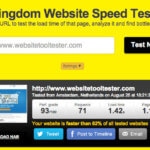
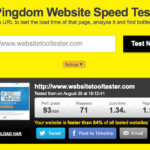


Comments