Namecheap Review Can It Really Be Affordable & Good?
Tooltester is supported by readers like yourself. We may earn an affiliate commission when you purchase through our links, which enables us to offer our research for free.
Most of us know Namecheap as one of the best (and cheapest) places to register domain names. But did you know they also offer incredibly cheap web hosting too?
Well, they do! And in this Namecheap hosting review, we’ll be looking specifically at their EasyWP shared hosting for WordPress to determine whether it’s a good option for your website.
We’ll review how easy it is to use, what sort of useful features are included (and excluded), whether it’s fast and reliable enough and how well their customer support performs, as and when you need it.
Let’s get into it...
Namecheap EasyWP hosting is the cheapest web host we review at Tooltester. Despite this, it has provided consistently reliable uptime and fast load times over the last three years.
However, be aware that the EasyWP plans are very basic. You’re limited to just 1 website on all the tiers, you can only use WordPress, there’s no email or free domain name and many other features are restricted, in what is a very sparse backend control panel.
Customer support is fast and knowledgeable, though. So if you’re looking for really cheap, fast and reliable web hosting for just 1 WordPress website, and you don’t need many extra features, Namecheap EasyWP is a good choice.
What is Namecheap?
Namecheap is a domain name registrar that was founded in 2000 in Arizona, United States. It also provides web hosting, email hosting, SSL certificates and VPV services.
Namecheap has 11 million registered users and 10 million domains. Indeed, according to Statista they are the biggest registrar worldwide after GoDaddy – about 8% of all domain names are registered with Namecheap.
In this review, we will concentrate on their shared hosting plans for WordPress. However, we will also take a quick look at the other products they offer too.
Namecheap EasyWP Video Review
Namecheap EasyWP Pricing
Starter
Turbo
Supersonic
There are several hosting packages and other products that Namecheap offers (see below).
But this Namecheap review will focus on their EasyWP hosting plans for WordPress – we picked this one to test, as we love (and use!) WordPress and thought its affordability would be interesting for other WordPress site owners.
| Plan | Starter | Turbo | Supersonic |
|---|---|---|---|
| Sites | 1 | 1 | 1 |
| Webspace | 10 GB | 50 GB | 100 GB |
| Visits per month | 50.000 | 200.000 | 500.000 |
| Resources (CPU & RAM) * | 1x | 1.5 more | 2x more |
| Caching | Yes | Yes | Yes |
| Free CDN included | No | Yes | Yes |
| SSL certificate | No | Yes | Yes |
| 99.99% uptime | Not guaranteed | Not guaranteed | Not guaranteed |
| Automatic WordPress updates | Yes | Yes | Yes |
| Yearly renewal prices * | $4.07 a month | $7.91 a month | $9.57 a month |
| Support | 24 h | 24 h | 24 h |
| More information | namecheap.com/wordpress | ||
* Namecheap marketing materials or legal documents don’t seem to disclose the exact amount of CPU and RAM allocation that each plan gets. Prices reflect the monthly cost of 1-year contracts, the full amount needs to be paid in advance.
Price Increases on Renewal
Almost all web hosting companies offer very cheap introductory prices to encourage you to sign up.
However, these prices are not realistic in the long term. When the introductory offer ends, your plan will automatically renew at higher prices that better represent the product, and it’s these prices that you’ll pay going forwards.
For this reason, at Tooltester, we always use these renewal prices to evaluate and compare different web hosts and these are the prices you’ll see listed in this article.
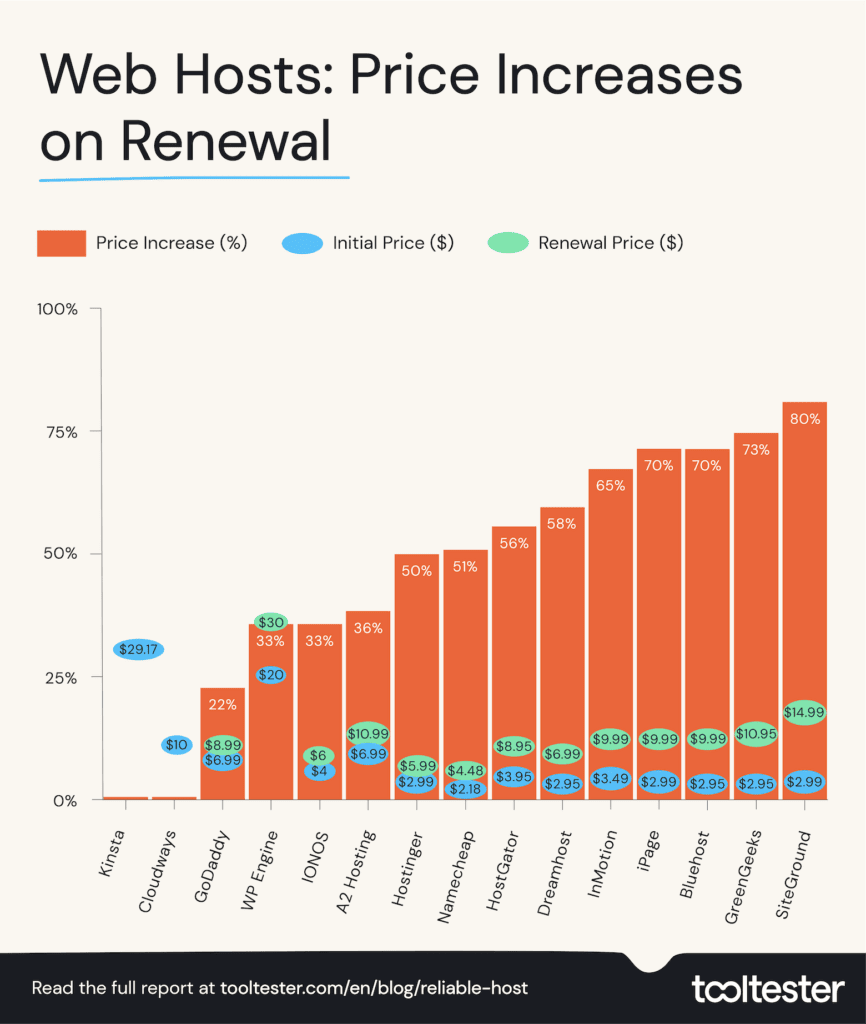
Often the renewal prices are many times higher than the introductory prices. With Namecheap, they are more than double. But since Namecheap’s initial prices are so low, it’s less of an issue than with other hosts.
Price Transparency
Although cheap introductory offers followed by price increases on renewal are an inevitable consequence of a competitive market (and do have their advantages), I expect hosting companies to be transparent about it.
This means that on their pricing and purchase pages:
- The renewal price is clearly displayed (and explained) next to the introductory price
- How long you have to commit to, to get those introductory prices (1 year, 2, years etc), is also clearly displayed (and editable)
Unlike many other web hosting providers, Namecheap does a pretty good job here.
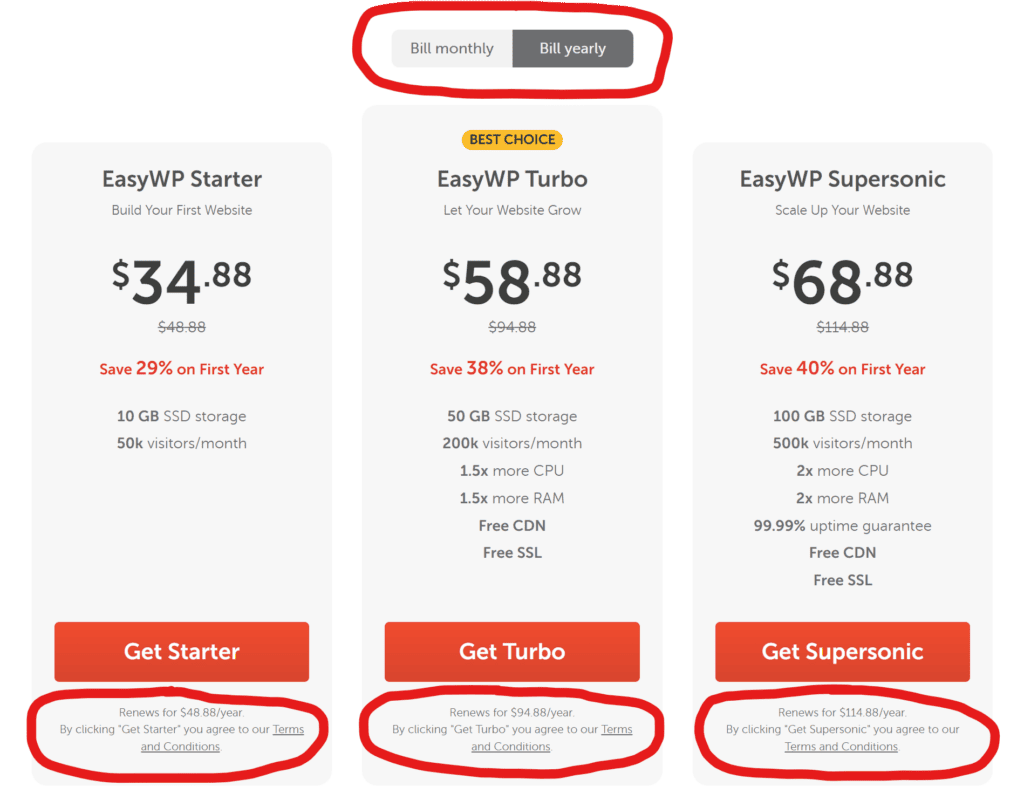
It clearly says under the introductory price that it’s limited to the first year, and under the buy button the renewal price is also clearly written (albeit in much smaller text).
There is also a toggle which you can change to see the different prices for monthly or yearly payment periods.
I like the fact that (unlike other providers), the yearly prices indicate the full amount you will pay for the year, rather than its monthly equivalent. This avoids nasty surprises at checkout.
Namecheap Pros & Cons
- Pros
- Cons
Pros
-
Affordable
It’s one of the cheapest web hosting services out there and an extremely low priced choice for WordPress websites.
-
Performance
I was impressed with the uptime and speed when we tested this host
-
Easy to use
The backend is well-designed and beginners should have no problem following the interface
-
CDN and caching
All plans will get access to the caching plugin. Turbo and Supersonic users will have a CDN at their disposal too.
-
Storage
EasyWP offers a lot of storage.
-
24h support
Via live chat or ticket system, I never had to wait too long to be taken care of.
Now let’s take a closer look at what you’ll get for your money with Namecheap EasyWP shared hosting. There are four important considerations when you’re deciding on a web hosting provider:
- Ease of use
- Features
- Performance (website speed and reliability)
- Customer support
Is Namecheap Hosting easy to use?
Namecheap has one of the simplest backend control panels I’ve ever seen! It is really, really basic, with just 5 tabs across the top and very few options that you can change.
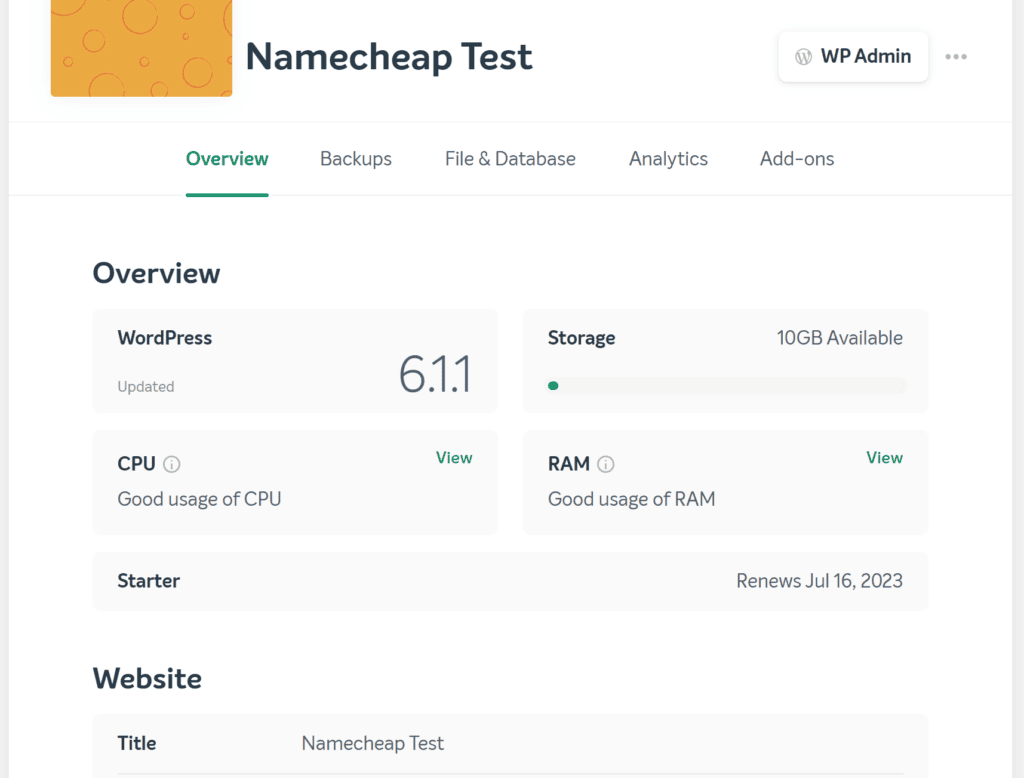
On the one hand, this does make it easy to use. But on the other hand, it reflects just how few features you get with the EasyWP plans.
And this can be pretty frustrating when you’d like to do something as simple as changing the PHP version of your website, and find there’s no way to do so.
However, that’s really another issue, which we will tackle in the next section!
The truth is: what it does, the control panel does well. What little there is, is logically laid out. And the interface is extremely quick and snappy. So I have no complaints here.
Namecheap Hosting Features
As I’ve already mentioned, EasyWP is a very basic service when it comes to features. This is what you’ll get with all plans:
- Hosting for 1 WordPress site
- WordPress 1-click installation to make the process easier
- Free migration of your existing WordPress site to Namecheap
- SSL certificate
- 1 SFTP access
- 1 Database access through phpMyAdmin
- A system to create your own backups and restore if something goes wrong
- Analytics data
- 24-hour support over live chat or ticket system (similar to email)
Compared to some of the other hosting providers we review, this is a very basic offering. However, the truth is that many users won’t need more than this.
All the basics are taken care of.
But there are a few additional things that are either not provided, or only available on the higher tier plans, which will be missed by most users, and that I would like to see provided on every plan:
- Free domain for the first year
- Automatic daily backups
- Multiple server locations to choose from
- Better than 99.90% uptime guarantee (more on this below)
- Free CDN to speed up your site (limited to Turbo and Supersonic plans)
- Free SSL (limited to Turbo and Supersonic plans)
Obviously, we need to bear in mind that Namecheap EasyWP is the cheapest web hosting provider we review, so there are bound to be some compromises in terms of features!
But no free SSL on the lowest tier plan is really annoying, as every other web provider I can think of provides this as standard these days.
Namecheap Hosting Performance (Speed and Reliability)
When it comes to web host “performance”, what we’re referring to is: speed and reliability.
Your web host’s server speeds will affect how fast your website loads in a browser when people try to visit it. This is really important, because if it takes too long:
- Your potential visitors will leave (and probably not come back)
- Search engines like Google won’t rank your website highly in the search results
Web host reliability is all about how often your website is online and available to users when they try to visit it (technical issues and maintenance periods at the hosting provider will create periods when it’s down and unavailable).
Slow load times and long periods when your website in down mean fewer visitors to your website, so you want a web host that provides enough technical resources to limit such issues.
Because although there are lots of other things you can do to fix a slow website and make WordPress faster, a fast web host is the biggest contributor to a fast website.
At Tooltester we run year round tests on all the web hosts we review, monitoring the load times and uptime rates for each one to find the fastest and most reliable providers.
You can read more about how we test the fastest web hosts and why average page load times are important. But you can see how Namecheap performs in these tests below:
Is Namecheap Hosting fast?
Yes, Namecheap hosting is pretty fast (especially considering the price you’ll pay)! As you can see from the chart below, Namecheap did OK in our latest website load time tests.
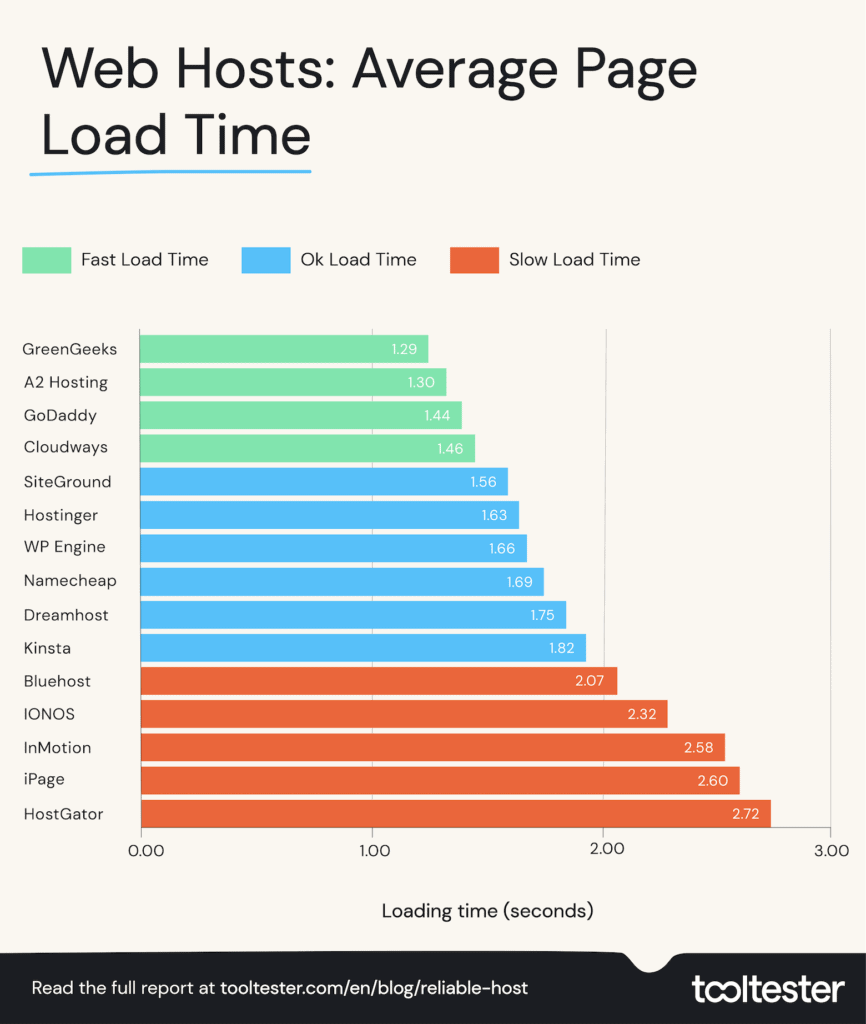
Yes, there were several faster web hosts. Hostinger, for example, is one of Namecheap’s closest competitors in terms of price. And they had slightly faster load times.
But Namecheap also beat many other web hosts for speed, all of which are more expensive. One of them (Kinsta) costs many times the price of Namecheap.
And you can see in the table below that their speeds have been consistently good for the last two years.
| 2020 | 2021 | 2022 | |
|---|---|---|---|
| Page Load Time in Seconds | |||
| GreenGeeks | 2.39 | 1.56 | 1.29 |
| A2 Hosting | 3.15 | 2.01 | 1.30 |
| GoDaddy | 3.40 | 1.94 | 1.44 |
| Cloudways | 2.32 | 1.73 | 1.46 |
| SiteGround | 2.14 | 1.54 | 1.56 |
| Hostinger | 4.19 | 1.61 | 1.63 |
| WP Engine | 2.21 | 1.65 | 1.66 |
| Namecheap | – | 1.60 | 1.69 |
| Dreamhost | 3.28 | 1.84 | 1.75 |
| Kinsta | 2.98 | 1.77 | 1.82 |
| Bluehost | 3.07 | 2.87 | 2.07 |
| IONOS | – | 1.95 | 2.32 |
| InMotion | 4.36 | 2.75 | 2.58 |
| iPage | 4.19 | 2.76 | 2.60 |
| HostGator | 3.77 | 2.78 | 2.72 |
Results in seconds
Namecheap claims that it’s their genuine cloud based technology that is responsible for such impressive speed. And it also seems to be doing wonders for their reliability…
Is Namecheap Hosting reliable?
In our tests, Namecheap has proved a very reliable web host, scoring perfect (and very impressive), 100% uptime rates for the last 2 years!
Just in case you’re not familiar with these terms, we measure how reliable a web host is by using “uptime”; the percentage of time that a website is online and available to visit.
These percentages will usually all be in the upper 90% range, and you might think that there’s not much difference between 100% and 99.90% uptime, but that’s not the case:
- 100 – 99.98% Uptime = Reliable
- 99.97 – 99.95% Uptime = OK
- Less than 99.95% Uptime = Unreliable
This is because very small variations in these percentages can mean long periods when your website is unavailable.
As you can see in the chart below, Namecheap is one of only five web hosts (the others being SiteGround, WPEngine, Kinsta and InMotion), that scored a perfect 100% in our tests this year.
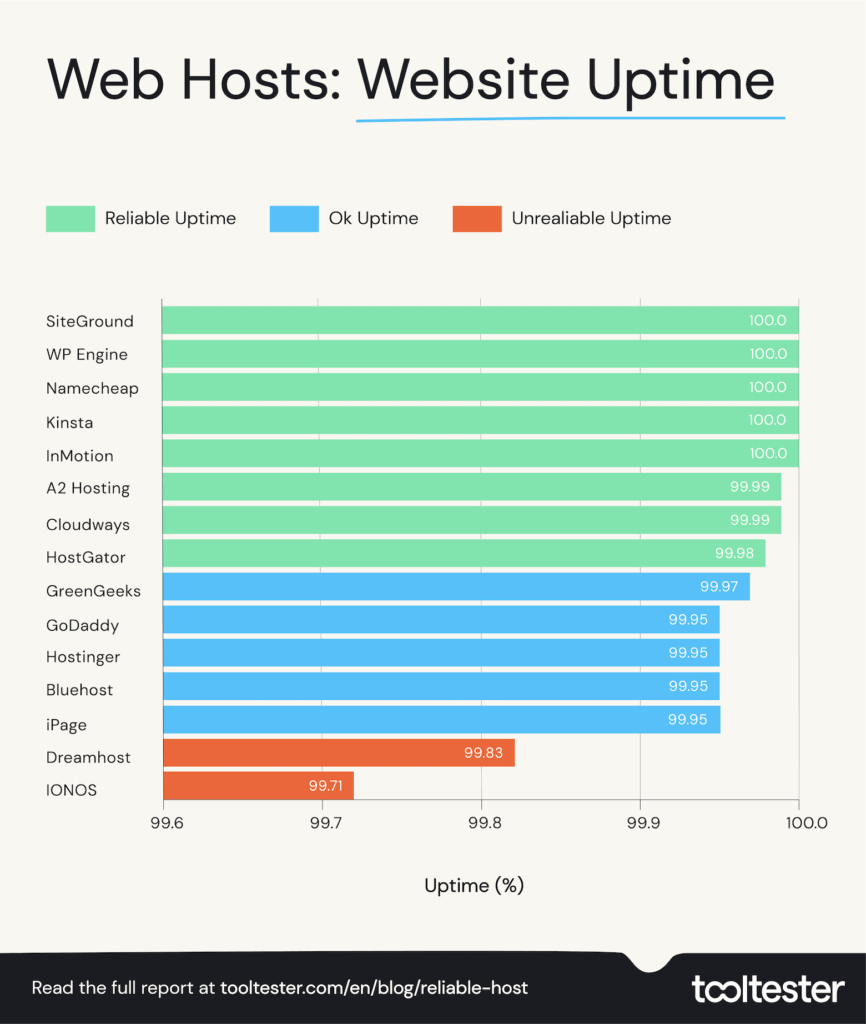
And along with SiteGround and Kinsta (both of which are far more expensive than Namecheap), it’s the only provider that has perfect scores for the last two years.
| 2020 | 2021 | 2022 | |
|---|---|---|---|
| Uptime % | |||
| SiteGround | 99.97 | 100 | 100 |
| WP Engine | 99.99 | 99.99 | 100 |
| Namecheap | – | 100 | 100 |
| Kinsta | 100 | 100 | 100 |
| InMotion | 99.73 | 99.95 | 100 |
| A2 Hosting | 99.99 | 99.98 | 99.99 |
| Cloudways | 100 | 100 | 99.99 |
| HostGator | 99.91 | 99.99 | 99.98 |
| GreenGeeks | 99.98 | 99.98 | 99.97 |
| GoDaddy | 99.90 | 99.96 | 99.95 |
| Hostinger | 99.48 | 99.92 | 99.95 |
| Bluehost | 99.96 | 99.99 | 99.95 |
| iPage | 98.45 | 99.85 | 99.95 |
| Dreamhost | 99.99 | 99.96 | 99.83 |
| IONOS | – | 99.93 | 99.71 |
To monitor uptime I use StatusCake, a tool that checks each website every 5 minutes.
This is really impressive! And they also back these results up with uptime guarantees.
On the Starter plan (which we use for our tests) and Turbo plan, you get a 99.90% uptime guarantee. This is the same as Hostinger’s guarantee, and not particularly generous.
On the Supersonic plan, you get a 99.99% uptime guarantee. Which is better, but not as good as Dreamhost’s 100% guarantee.
For each hour that your site is down beyond these limits, Namecheap will refund one day of service, which is pretty good.
Namecheap Hosting Customer Support
Good customer support is a vital part of good hosting. It doesn’t matter how small your website is or how technically proficient you are, you will require help at some point.
And if a provider’s customer support is not up to scratch, you will get very annoyed, very quickly.
Good customer support means agents that are easy and quick to get in touch with, and knowledgeable and helpful when you’re communicating with them.
Namecheap provides customer support through a ticket system, (which is like exchanging emails) and live chat (which is my preferred way of communicating with agents).
I struggled to find the live chat support at first. The page is easy enough to locate. But it wasn’t obvious to me how to open a chat.
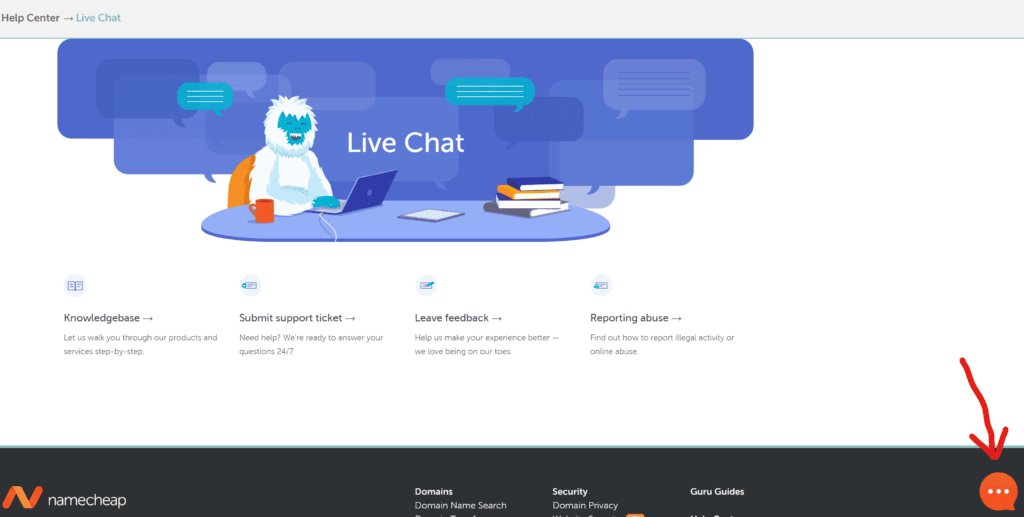
Once I did find it, though, I didn’t have to wait long and the agents were helpful.
There is also a pretty extensive knowledge base on the Namecheap website. But let’s be honest: most of us would prefer to communicate with a real person when we have a problem that requires support.
Other Types of Hosting and Services with Namecheap
Beyond the EasyWP hosting plans that form the bulk of this review, Namecheap also offer a lot of other products, which we will take a quick look at below…
Domain names
If Namecheap gets something right, it’s domain name registration. I have all my domain names registered with them – I moved them over several years ago from Names.co.uk, and I am still delighted with the service.
Domain name prices vary, but with Namecheap they are always very competitive. For less than $10 you can register a .com domain name – and it renews at $14.58 per year.
| Domain Name TLD | Registration (per year) | Renewal (per year) |
|---|---|---|
| .com | $9.48 | $14.58 |
| .net | $12.98 | $14.98 |
| .org | $9.18 | $14.98 |
| .co.uk | $7.48 | $9.48 |
| .de | $6.98 | $8.98 |
| .fr | $12.98 | $12.98 |
| .es | $20.98 | $21.98 |
Prices referenced on 29th Sep 2021
You can also buy (for about $5 a year) premium DNS that should help your site load faster and have 100% DNS uptime.
And if you need SSL certificates, you are in luck – Namecheap also offers them, starting at about $11 a year for a single domain or $90 for a Wildcard certificate.
Email Hosting
Another thing Namecheap offers are email hosting plans, in case you don’t need a website, but you’d like to have a professional-looking email address like your_name@your_domain.com.
These email hosting plans start at around $15 per year (on renewal), for 1 email account and 5 GB of storage (you’ll need to purchase the domain name separately). There are superior plans with more storage and email inboxes if you need them.
If you are looking for an email service that offers storage for your emails, files and even has some features for you to create documents (e.g. similar to MS Word), spreadsheets or presentations, check out the Namecheap Ultimate Plan.
However, a service like Google Workspace (read review) or Microsoft 365 (read review), may be a better alternative.
Web Hosting
For those needing a web hosting service for their website, Namecheap has several products to offer:
- Shared: This Namecheap hosting plan allows you to host your websites with other clients (you share the server). It’s managed via cPanel, and it starts at around $3.74 a month for hosting a maximum of 3 websites and 20 GB of storage – there are higher plans if needed.
- EasyWP: With prices from $4.07 to $9.57 a month, this Namecheap hosting service will allow you to have 1 WordPress installation only. As it is a WordPress-exclusive hosting package you can’t host other types of sites (e.g. Joomla or Drupal). This review focuses on EasyWP.
- VPS hosting: These are servers ‘virtually’ divided into sub-servers that clients use. VPS hosting is ideal when you want to have your own space and server setup, but can’t afford / don’t need dedicated hosting. VPS Prices start from $6.88 a month with Namecheap, and you can decide between cPanel and InterWorx to control your dashboard.
- Dedicated hosting: With a dedicated server, you will be the only one using it. Therefore, this is ideal for larger websites (e.g. tens of thousands of visits per month). At Namecheap, dedicated hosting plans range from around $62 – $260 per month up.
- Reseller: Useful for agencies or freelancers working with clients that want to resell hosting packages to others. It’s cPanel-based and the prices range from around $20 a month to $59, depending on the storage and number of accounts needed.
- CDN: For those looking to speed up their websites’ global loading times with a network that serves content across different locations faster. It also has some security advantages like preventing DDoS attacks. Some Namecheap hosting plans (e.g. EasyWP Supersonic) include this option, but if needed it can be purchased separately, starting at $8.88 a month.
Other products
But email hosting, domains and web hosting are not the only services and products that Namecheap offers. For example, you can purchase a VPN from them (starting at around $3 a month), a website builder or even a logo maker!
Namecheap Rating Details
Namecheap Review Conclusion
Namecheap’s EasyWP WordPress hosting plans are probably a bit of a niche choice in all honesty.
They are the cheapest hosting plans (on renewal) that we have reviewed at Tooltester. And when you consider the relatively fast loading speeds and excellent uptime scores, they definitely look like a bargain.
However, the EasyWP plans are incredibly basic in terms of features. You are limited to one website, it must be built on WordPress, and there’s no email, free domain name, or automatic daily backups.
Plus, unlike every other hosting provider, you don’t even get free SSL on the lowest tier plan!
While the control panel, is fast and responsive and refreshingly uncluttered, it’s also incredibly limited (you can’t manually change the PHP version, for example).
You can, of course, pay a bit extra if you need any of those features which are not included. However, then EasyWP won’t seem like so much of a bargain. And there’s nothing you can do about the limited control panel!
So who is Namecheap EasyWP hosting for? And who is it not for?
When to use Namecheap EasyWP Hosting?
Namecheap EasyWP is a good option for small and medium-sized projects that only need one website and use WordPress as their CMS of choice.
It’s a reliable option for those looking for a simple host, as it limits how much control you can have over your hosting account (e.g. can’t change your PHP version).
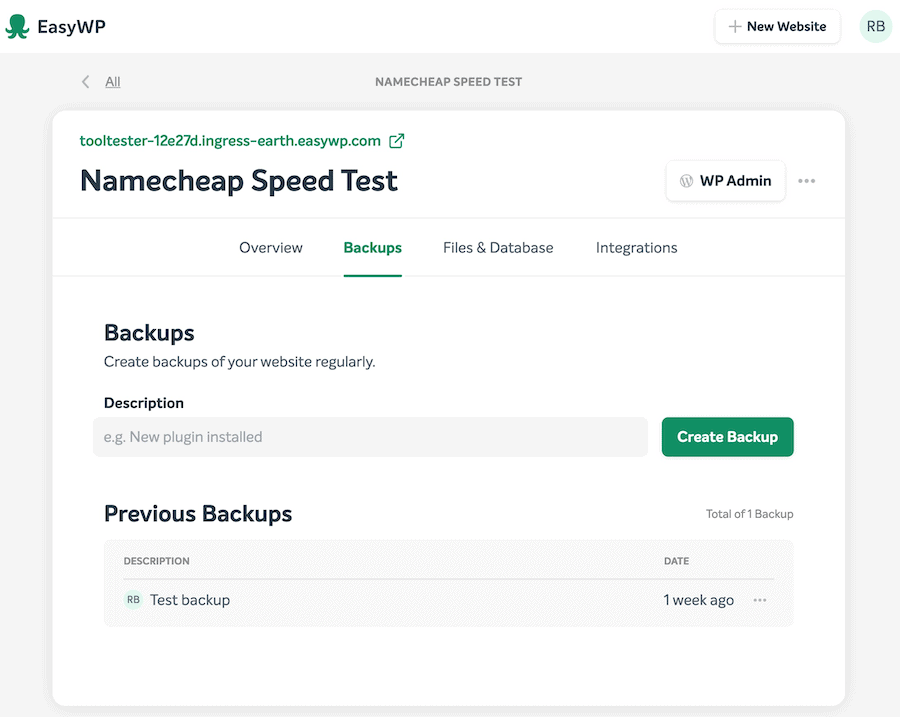
Another important aspect to consider is the lack of automatic backups; you can create your own, but Namecheap won’t be automatically creating any for you. So consider using a plugin for automatic backups.
When to not use Namecheap EasyWP Hosting?
EasyWP from Namecheap won’t be for you, if:
- You want to host a site that’s not powered by WordPress
- You need Windows-based hosting
- You need all the hosting bells and whistles like staging areas, daily backups or SSH access
- You are a team of developers or agency as there aren’t independent logins
- You plan to host more than 1 website
> Try Namecheap or check out our other guide to the best web hosting.
Please, if you still have questions about EasyWP or you aren’t sure if this is a good option for your project, leave a comment so we can help you.
Namecheap Alternatives
While there may not be any other web hosting providers that are quite as cheap as Namecheap EasyWP, there are some similarly priced options. I cover two below (or read about other cheap WordPress hosting options).
Plus another web host that is also exclusively WordPress, but a more premium option.
DreamHost
DreamHost shared hosting is well over 50% more expensive than Namecheap. But that only amounts to $3 extra a month, so it’s not really breaking the bank!
And the truth is: you get a lot more for your money, at least in terms of features.
More storage (50 vs 10 GB), free domain name (for first year), free SSL certificates, automatic daily backups, developer friendly features (e.g. SFTP, Shell Access, WP-CLI) are all provided on the lowest plan.
And while you’re limited to one website, and no staging area on the lowest plan, they are available on the higher plan, which is not the case with Namecheap EasyWP.
You also get loads more options in the control panel if you want to fiddle about (e.g. upgrading PHP).
Conversely, both loading speed and uptime were worse with DreamHost than Namecheap in our most recent tests. Indeed, DreamHost’s uptime scores have been particularly bad recently.
However, if you need more flexibility and don’t mind paying a little bit more money for your hosting than with Namecheap, then DreamHost is generally a very safe choice. Check out our DreamHost review.
Hostinger
Hostinger is very similar to DreamHost in that it provides feature packed plans at very low prices.
Hostinger is a bit cheaper than DreamHost, but the lowest priced plan is still 50% (or $2) more expensive than the lowest Namecheap plan. But again, you do get a bit more for your money.
This includes more storage (50 vs 10 GB), free SSL certificates, multiple server location options, DNS management on all tiers. Plus staging areas and automatic backups on the higher tier plans.
The control panel is also similar to DreamHost’s, in that it gives you loads of options and full control of your hosting.
Again, Hostinger can’t match Namecheap for uptime, but its page loading speeds were slightly faster in our most recent tests.
So if you need more features than Namecheap offers, but you’re looking for something cheaper than DreamHost, our Hostinger review is definitely worth checking out!
SiteGround
SiteGround is a much more premium hosting service than Namecheap EasyWP. And I’m only really including them here because, like Namecheap EasyWP, it specializes in WordPress.
So if you’re attracted to EasyWP because of their WordPress exclusivity, you might be interested in SiteGround too!
However, bear in mind that SiteGround is much more expensive. Indeed, the cheapest SiteGround plan will cost over $10 more a month than the lowest price Namecheap plan!
For the extra money, you do get a lot of extra features, though.
These includes free domain name for the first year, free SSL certificates, automatic daily backups, free CDN, a managed WordPress service and enhanced security.
It’s worth noting that SiteGround’s customer support is also really good: much better than Namecheap (or DreamHost and Hostinger).
SiteGround was also faster than all three of the above providers in our most recent tests, and has similarly perfect uptime scores as Namecheap for the last two years.
So if you’re looking for WordPress specialists, and you’re prepared to pay a significantly higher price for more features, better customer support and improved performance, then it’s worth reading our SiteGround review.
We keep our content up to date
25 Jan 2022 – New app rating
13 Dec 2021 – Video-review added
08 Oct 2021 – First review
THE BEHIND THE SCENES OF THIS REVIEW
This article has been written and researched following a precise methodology.
Our methodology



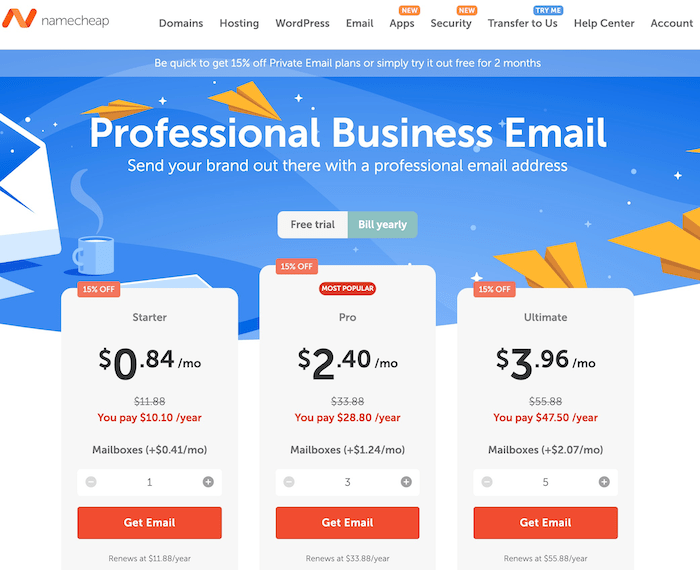
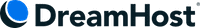

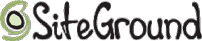


Comments