Hostinger Review Low Prices, But What's the Catch in 2024?
Tooltester is supported by readers like yourself. We may earn an affiliate commission when you purchase through our links, which enables us to offer our research for free.
 We awarded Hostinger our Best Hosting Provider badge for 2025!
We awarded Hostinger our Best Hosting Provider badge for 2025!
In this review, we take a look at Hostinger, one of the cheapest shared hosting providers you will find anywhere.
But is it easy to use? Will it have all the features you need? What’s the performance like? Is the customer support any good? And is it the right choice for your website?
We answer all these questions and more. So let’s get into it...
Hostinger offers dirt cheap hosting, that’s packed full of easy to use features and options. Our most recent tests found their speed and reliability to be pretty good.
Customer support could be faster, but it’s usually knowledgeable and helpful. And while some features are limited in scope, you’ve got to expect some compromises at these prices.
If low cost is your main priority, then Hostinger is currently one of the best options available.
What is Hostinger?
Founded in Lithuania in 2004, Hostinger is a small, employee-owned web hosting company. However, their coverage is global, and they host 29 million websites in 178 countries worldwide.
Originally, they offered completely free web hosting. While that’s not the case any longer, they still pride themselves on combining affordable pricing with powerful features for professional websites.
In this review, we’ll take an in depth look at their shared hosting plans. However, we’ll also take a quick look at the other hosting packages they offer.
Hostinger Pricing
Single
Premium
Business
* These are the prices that you will pay on renewal (if you pay for a year in advance), when the 1-year introductory offer ends
Let’s have a look at what you’ll get for these prices:
| Single | Premium | Business | |
|---|---|---|---|
| Websites | 1 | 100 | 100 |
| FTP Accounts | 1 | Unlimited | Unlimited |
| Inodes (files allowed) | 200,000 | 400,000 | 600,000 |
| Storage (SSD) | 50 GB | 100 GB | 200 GB |
| Bandwidth | 100 GB | Unlimited | Unlimited |
| RAM | 768 MB | 1 GB | 1.5 GB |
| MySQL Databases | 2 | Unlimited | Unlimited |
| Database size | 3 GB | 3 GB | 3 GB |
| 1 Domain registration for free | No | 1 year | 1 year |
| SSL Certificates | Yes | Yes | Yes |
| SSH Access | No | Yes | Yes |
| Backups | Weekly | Weekly | Weekly + Daily |
| Email accounts | 1 | 100 | 100 |
| CPU Cores | 1 Core | 1 Core | 2 Cores |
| First year prices | $2.39 a month | $2.39 a month | $3.99 a month |
| Price at renewal for 1 year-deals | $5.99 a month | $8.99 a month | $11.99 a month |
| More information | www.hostinger.com | ||
Price Increases on Renewal
Nearly all web hosting providers offer incredibly cheap introductory prices to lure you onto their plans. However, these low prices are not sustainable and when the introductory period ends, your plan will automatically renew at a higher price.
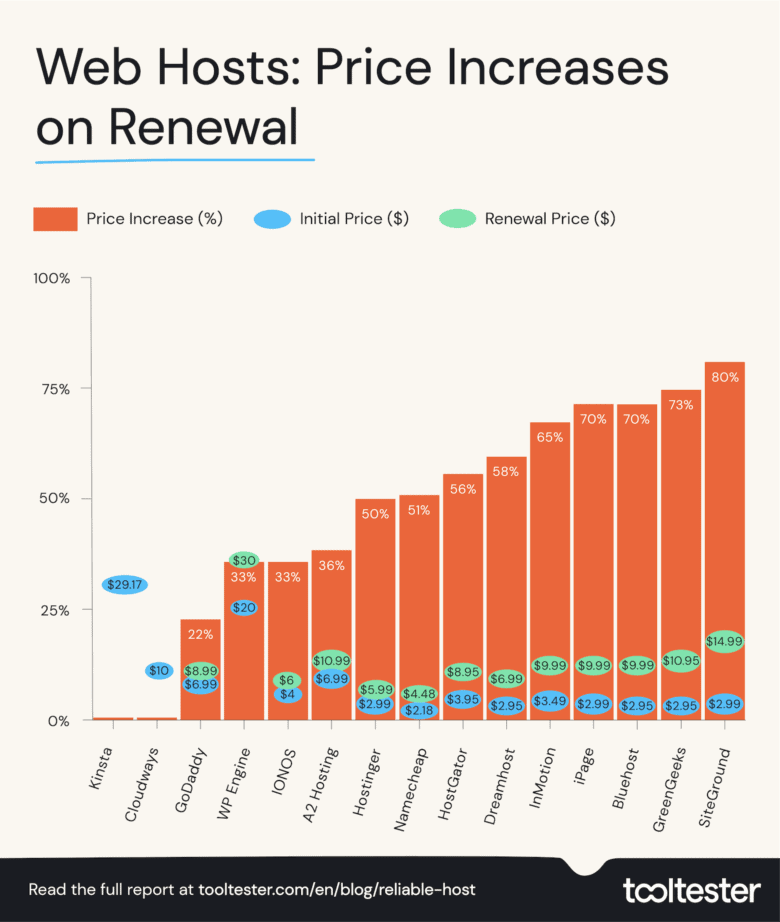
Web hosting price increases on renewal can be enormous
Some of the renewal prices are many hundreds of times more than the introductory prices!
However, it’s these renewal prices that you’ll pay going forward, and they represent the true value of the product. It’s therefore these prices that Tooltester uses to evaluate hosting plans and compare them to other web hosting services.
With Hostinger, the price increases on renewal are quite modest compared to other providers. However, you can expect your first year prices to more than double on renewal, so just be aware of that.
Price Transparency
While crazy introductory prices are inevitable in such a competitive market (and do have the advantage of letting you test a product cheaply), I expect the hosting company to be transparent about the increases on renewal before I click “buy”.
This means that on their pricing/purchase pages:
- The renewal price is clearly displayed (and explained) next to the introductory price
- How long you have to commit to, to get those introductory prices (1 year, 2, years etc), is also clearly displayed (and changeable)
Hostinger does clearly display the renewal prices just under the introductory prices:
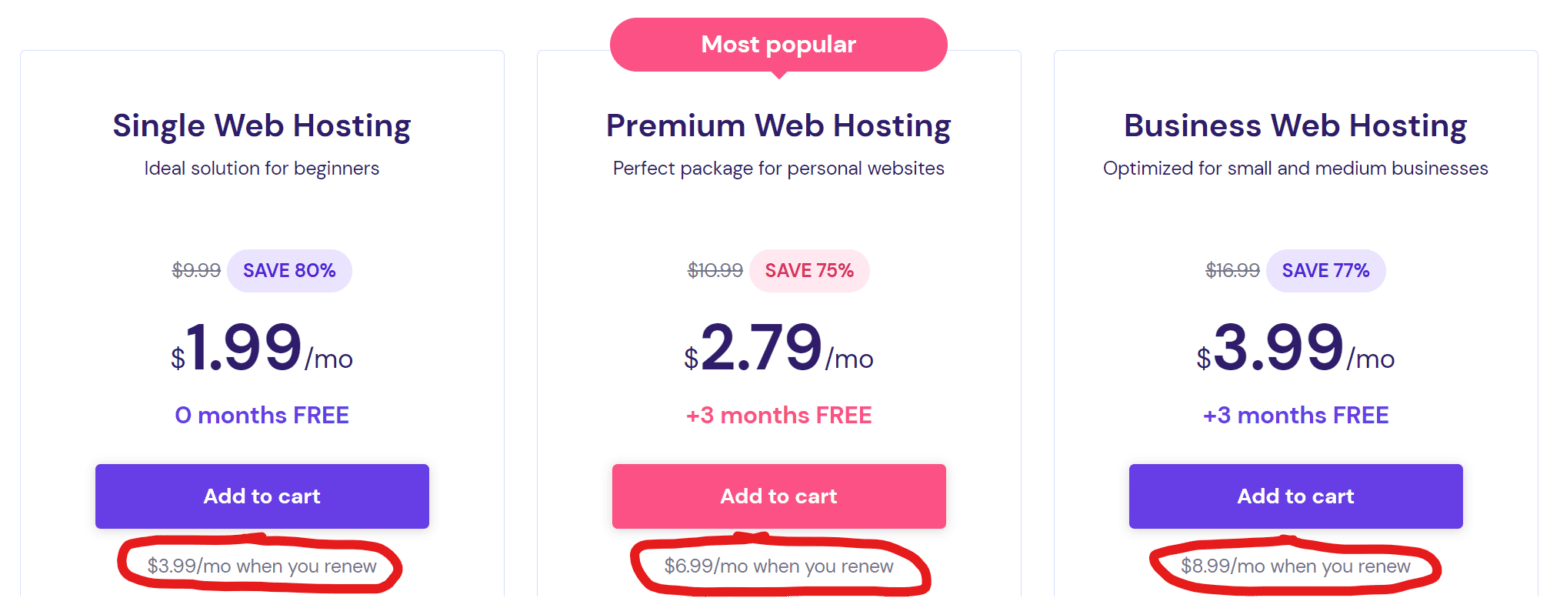 Hostinger’s renewal prices are clearly labeled
Hostinger’s renewal prices are clearly labeled
So top marks there from me!
However, the only introductory prices you see are the ones you get if you pay for 24 months in advance, but there’s no mention that they are dependent on 24-month commitment anywhere.
You only see the other (more expensive) intro prices (for 12 and 1-month periods), once you’ve added the plan to your cart, and on the next page it’s actually the 48-month plan that is selected by default!
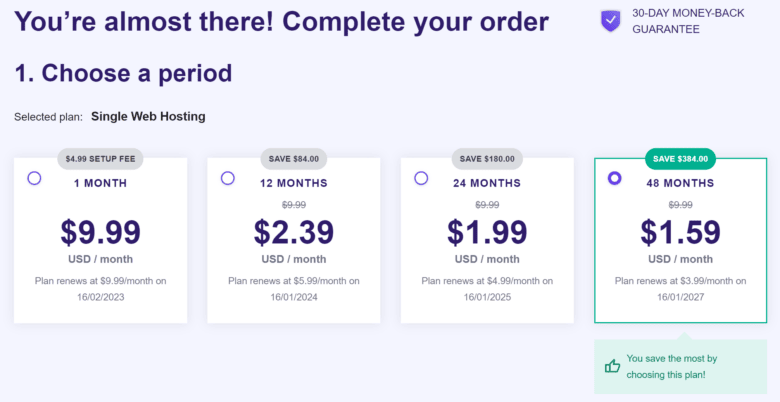
You only see the different periods later in the sales funnel, and 48 months is selected automatically.
Hostinger may argue that this is to keep things simple, but I think it’s a bit sneaky. I like a pricing page that shows me the different prices of the different commitment periods before I add one to my cart.
Namecheap do it better in my opinion:
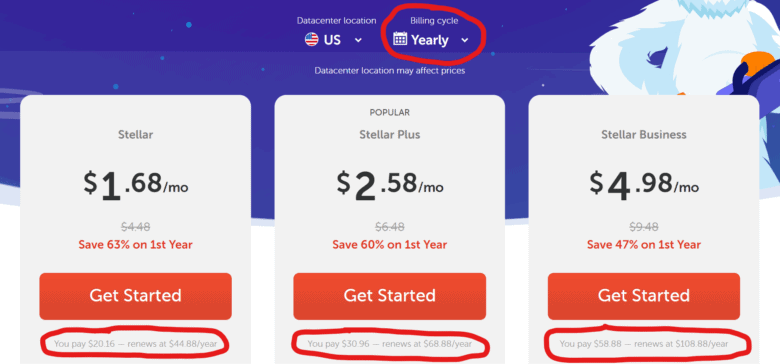
Namecheap’s renewal prices and payment periods are clearly displayed at the top of the sales funnel.
By the way, 48 months is far too long to commit to any web hosting plan with any company. You’ll have to pay a big chunk of money upfront. And if you decide you don’t like it (outside of a short refund period), you won’t be able to do anything about it for the next 4 years!
At Tooltester we always recommend you go for the 12-month contract period and those are the prices we use in our reviews and comparisons.
Hostinger Pros & Cons
- Pros
- Cons
Pros
-
Easy to use
The Hostinger admin panel is a joy to navigate, with clear menus and well laid-out options.
-
Cheap
The introductory prices are incredibly low. And even if these prices nearly double on renewal, they remain cheaper than most other web hosts.
-
Generous bandwidth
Bandwidth is unlimited on the higher tier plans, but even 100 GB on the lower tier is enough to welcome thousands of visitors per month.
-
Developer-friendly features
Those who like to stay in control of the tech stack behind web hosting will find that Hostinger offers a great selection of tools.
-
Fast
We have tested it over the last two years, and consistently got very fast load times for our Hostinger websites (more below).
OK, let’s take a look at what you get for your money with Hostinger shared web hosting. When we assess web hosting providers, there are 4 important things to look at:
- Ease of use
- Features
- Performance (website speed and reliability)
- Customer support
Is Hostinger hosting easy to use?
Once you have everything set up, you probably won’t spend a huge amount of time fiddling around with the control panel of your hosting provider. At least to start with, anyway.
However, it’s important that when you do, everything is fast and easy to use.
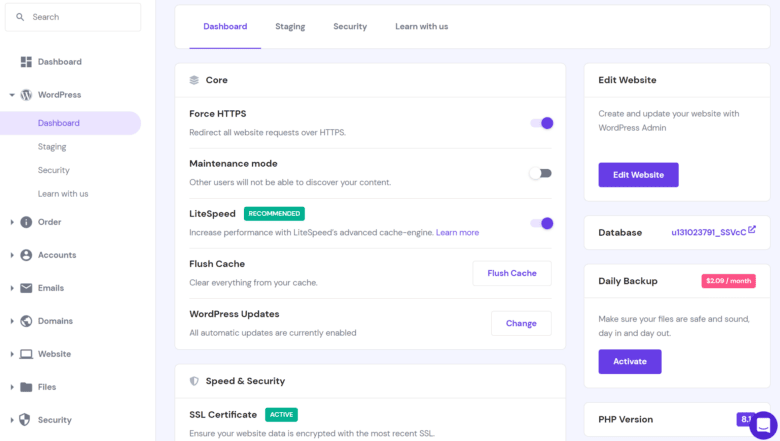
Hostinger’s control panel is intuitive and pretty responsive
Hostinger use their own custom “hPanel” rather than the traditional cPanel for controlling the backend.
And I like it a lot!
It’s got a clean modern design, it’s organized intuitively, everything is clearly explained, and it’s reasonably fast (although not quite as fast as the DreamHost control panel).
What’s more, it gives you complete control of all the features you get with Hostinger’s web hosting. Which brings us to:
Hostinger Shared Hosting Features
One of the things I like most about Hostinger’s shared hosting is that despite the super low prices, their plans are still packed full of features. These include:
- Free SSL certificate
- 1-click app install (for WordPress for instance)
- Tools to import a website from another provider
- Tools to migrate your website to another platform
- Multiple server locations to choose from
- DNS management
- FTP Accounts
- Page speed test tools
- Staging areas (limited to Premium and Business plans)
- 24/7 Support via live chat
- Access to their own Hostinger website builder
However, there are a few features I would like to see, that are missing, or at least missing from the lower tier plans. These include:
- Free domain name for first year (limited to Premium and Business plans)
- Automatic daily backups (limited to Business plan)
- Staging areas (limited to Business plan)
- Better than 99.90% uptime guarantee (more on this below)
Hostinger Backups
With Hostinger, automatic backups are performed on a weekly basis, and kept for 30 days on all plans. For Business plan users, you’ll also get automatic daily backups, on top of that.
Because one save point a week might not be enough for complete peace of mind, I’d also look at manual backup options. Be aware that you are limited to creating one backup every 24 hours, though.
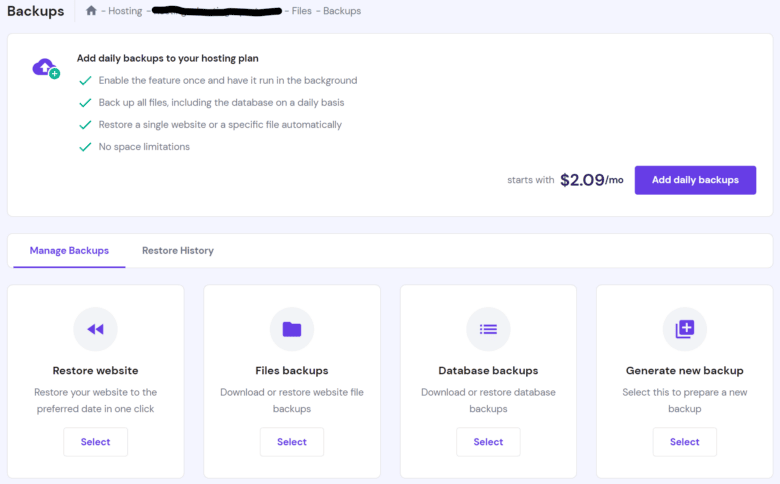
Automatic daily backups will cost you extra.
You can choose to back up the whole website or just the databases, and once created (which may take some time), you’ll be able to download a zip file to your computer or restore directly through the interface.
This is one part of the Hostinger hPanel interface that is not entirely intuitive; I had to look for a tutorial to work out how to do it. Once you do know, it is straightforward though, and it seems like they are working on improvements to the interface.
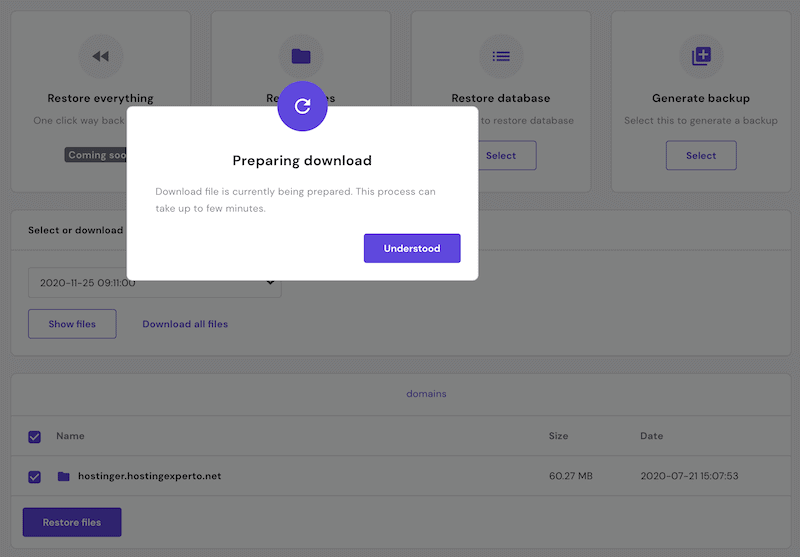
The backup system is not the most intuitive
Although it’s very easy to create and restore from backups (once you know the process), it would be nice to see automatic daily backups. Many beginners won’t think to make backups, but will be making many daily changes to their website when they’re first building their website.
Losing up to a week’s work when you’re just starting out, because it never occurred to you to make a backup, can be quite demoralizing (I know because it’s happened to me)!
Developer Friendly Features
There is also a good selection of tools and developer-friendly features on all plans.
Technical users might also enjoy that they can control Cloud Linux, client-side libraries like Curl and Curl SSL, InnoDB for database management, and most importantly, GIT integration for version control.
However, considering the benefit of Staging areas for developers (where you can test changes out before going live), it seems strange that this is a feature that’s only available on the Business plan.
Hostinger Features vs Other Providers
Compared to similar priced web hosting providers (Namecheap and DreamHost), Hostinger does OK. You’ll get loads more features with Hostinger than Namecheap.
And although DreamHost is generally a bit more generous with features than Hostinger (more databases, more subdomains, more FTP accounts, more storage on the higher plan), in practical terms, most of them won’t make any difference to most users.
But there are some that will! For example:
DreamHost offers a free domain name for the first year (after that you will have to pay). You’ll also get free automatic daily backups with all their plans and a 100% uptime guarantee. I think most users will feel the benefit of these additional features.
On the other hand, there are a couple of useful things that you get with Hostinger that you won’t get with DreamHost (free email, GIT access). OK maybe GIT is a bit niche!
But the Hostinger plans are generally one or two dollars cheaper than the DreamHost plans!
Hostinger Performance (Speed and Reliability)
When I use the term “performance”, I mean two specific things: speed and reliability.
Speed is all about how fast your website loads into a visitor’s web browser. This is really important, because if it takes too long to load:
- the user will leave and probably never come back
- your website won’t rank as well in the search engines
Both of which mean less visitors to your website, which is probably not what you’re looking for!
Reliability is all about how often your website is online and available to users. All websites have “downtime”, when technical issues or maintenance periods make it unavailable.
But your web host should do their best to limit these periods, as again, they mean fewer visitors to your website.
Here at Tooltester, we run year round tests on all the web hosts we review, to find out which are the fastest and most reliable providers. As well as the slowest and least reliable!
So according to our tests…
Is Hostinger web hosting fast?
Yes, Hostinger web hosting is quite fast. As you can see in the chart below, Hostinger performed pretty well when we tested it against 14 other providers this year to find the fastest web host:
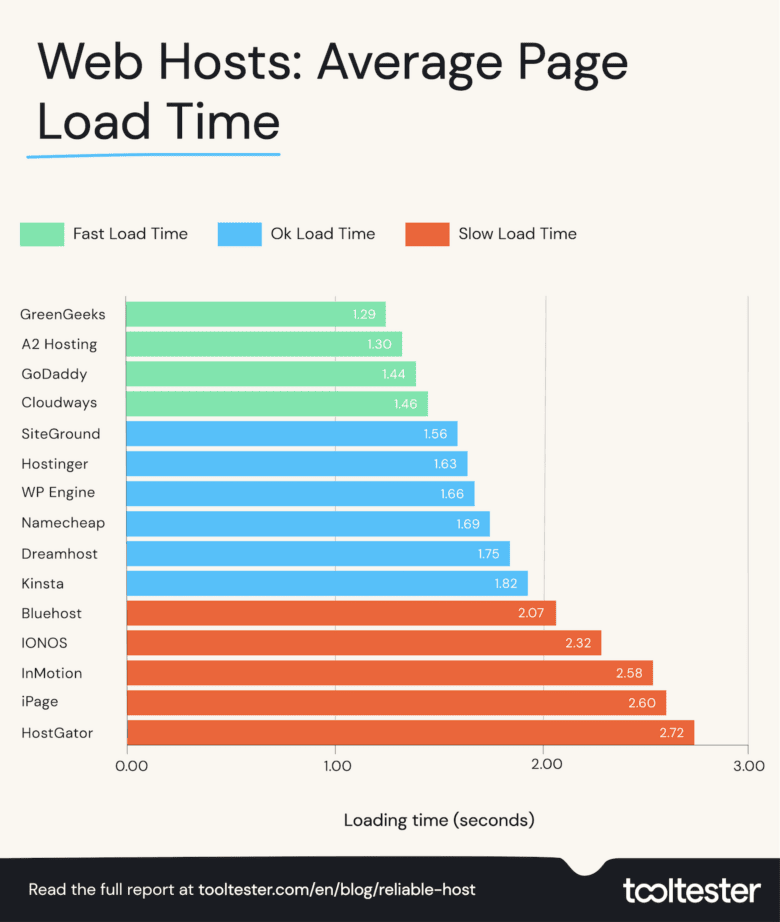
Hostinger has very good load times compared to other web hosts.
And as you can see in the table below, they also performed well in 2021 (although not so well in 2020). So let’s hope that the last two years mark the beginning of a trend!
| 2020 | 2021 | 2022 | |
|---|---|---|---|
| Page Load Time in Seconds | |||
| GreenGeeks | 2.39 | 1.56 | 1.29 |
| A2 Hosting | 3.15 | 2.01 | 1.30 |
| GoDaddy | 3.40 | 1.94 | 1.44 |
| Cloudways | 2.32 | 1.73 | 1.46 |
| SiteGround | 2.14 | 1.54 | 1.56 |
| Hostinger | 4.19 | 1.61 | 1.63 |
| WP Engine | 2.21 | 1.65 | 1.66 |
| Namecheap | – | 1.60 | 1.69 |
| Dreamhost | 3.28 | 1.84 | 1.75 |
| Kinsta | 2.98 | 1.77 | 1.82 |
| Bluehost | 3.07 | 2.87 | 2.07 |
| IONOS | – | 1.95 | 2.32 |
| InMotion | 4.36 | 2.75 | 2.58 |
| iPage | 4.19 | 2.76 | 2.60 |
| HostGator | 3.77 | 2.78 | 2.72 |
Hostinger use LiteSpeed servers, which are renowned for their speed and efficiency. And with each plan, will you also get the LiteSpeed caching WordPress plugin, which will further speed up your website.
Although there are steps you can take to make WordPress faster and fix a slow website, the speed of your web host is the biggest contributor to the speed of your website.
And I am certainly really impressed with Hostinger’s speeds. Especially bearing in mind how cheap their plans are. In this year’s test, they outperformed web hosting providers are many times more expensive (SiteGround, Kinsta, WPEngine).
Of course, there are many other factors to consider, which means there are many other reasons you might choose these providers over Hostinger. But this speed is impressive, nonetheless!
Is Hostinger web hosting reliable?
We measure reliability in terms of “uptime”: the percentage of time that a website is up and running properly. It may seem that there’s not much difference between 100% and 99.90% uptime, but that’s not the case:
- 100 – 99.98% Uptime = Reliable
- 99.97 – 99.95% Uptime = OK
- Less than 99.95% Uptime = Unreliable
As you can see in the chart below, in this year’s tests, we found Hostinger’s uptime to be OK.
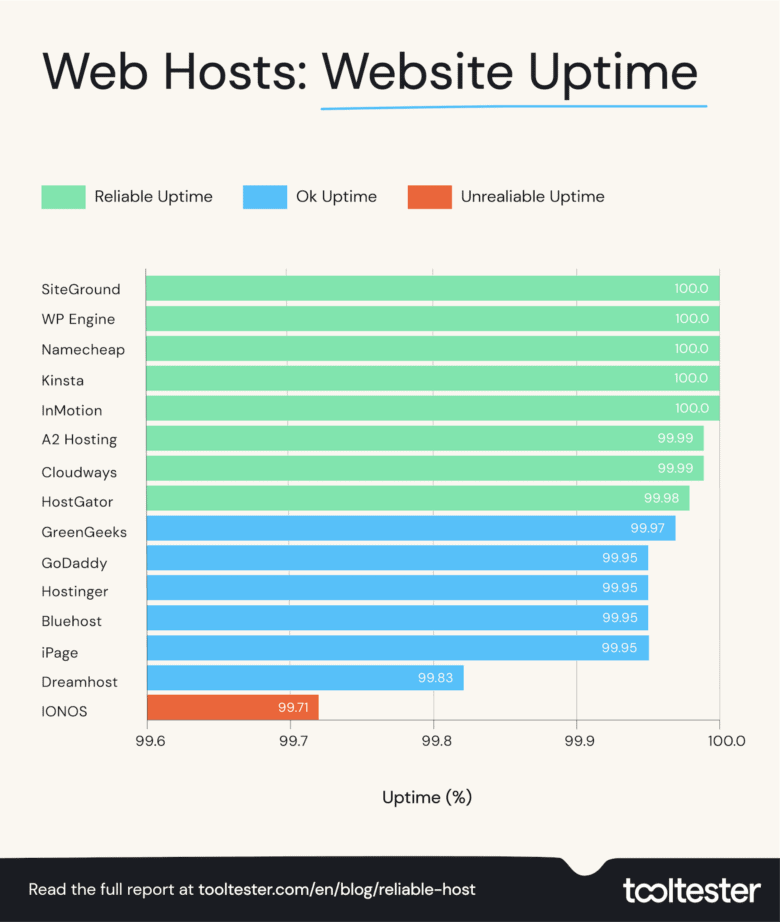
Hostinger has OK uptime in this year’s test.
However, for the two previous years, Hostinger’s uptime was poor, indicating it was not a reliable web host. Hopefully this year’s trend continues; we will be keeping a close eye on it!
| 2020 | 2021 | 2022 | |
|---|---|---|---|
| Uptime % | |||
| SiteGround | 99.97 | 100 | 100 |
| WP Engine | 99.99 | 99.99 | 100 |
| Namecheap | – | 100 | 100 |
| Kinsta | 100 | 100 | 100 |
| InMotion | 99.73 | 99.95 | 100 |
| A2 Hosting | 99.99 | 99.98 | 99.99 |
| Cloudways | 100 | 100 | 99.99 |
| HostGator | 99.91 | 99.99 | 99.98 |
| GreenGeeks | 99.98 | 99.98 | 99.97 |
| GoDaddy | 99.90 | 99.96 | 99.95 |
| Hostinger | 99.48 | 99.92 | 99.95 |
| Bluehost | 99.96 | 99.99 | 99.95 |
| iPage | 98.45 | 99.85 | 99.95 |
| Dreamhost | 99.99 | 99.96 | 99.83 |
| IONOS | – | 99.93 | 99.71 |
To monitor uptime we use StatusCake, a tool that checks each website every 5 minutes.
It’s worth noting that Hostinger offer a 99.90% uptime guarantee on all their plans. This means that if the uptime of your website falls below that level in a particular month, they will give you 5% of your monthly hosting costs as credit to spend on other Hostinger products and services.
As we know, 99.90 is a pretty low bar, so guaranteeing your uptime stays above that level is not in any way impressive. And in my opinion, neither is a 5% credit note, if it doesn’t!
Compare this to DreamHost, who offer a 100% uptime guarantee and a 10% credit note if it’s not met. Or Namecheap, who offer 99.90 – 99.99% uptime guarantees (depending on the plan), and a refund of one day of service for each hour your server is down.
If Hostinger’s latest uptime numbers are consistent, then really they should be able to match (or even improve on) the guarantees of their competitors. They can do better here!
Hostinger Customer Support
You don’t need customer support, until you do. But when you do: you really need it!
And this means that it should be obvious how to get in touch with someone, you shouldn’t have to wait long once you try to contact them, and when they’re dealing with you, they should be knowledgeable and helpful.
All these elements are really important for good customer support.
Hostinger offer 24/7 support, via live chat or email. Like most web hosts, they want to ensure that you only contact a real person if you can’t find an answer in their knowledge base.
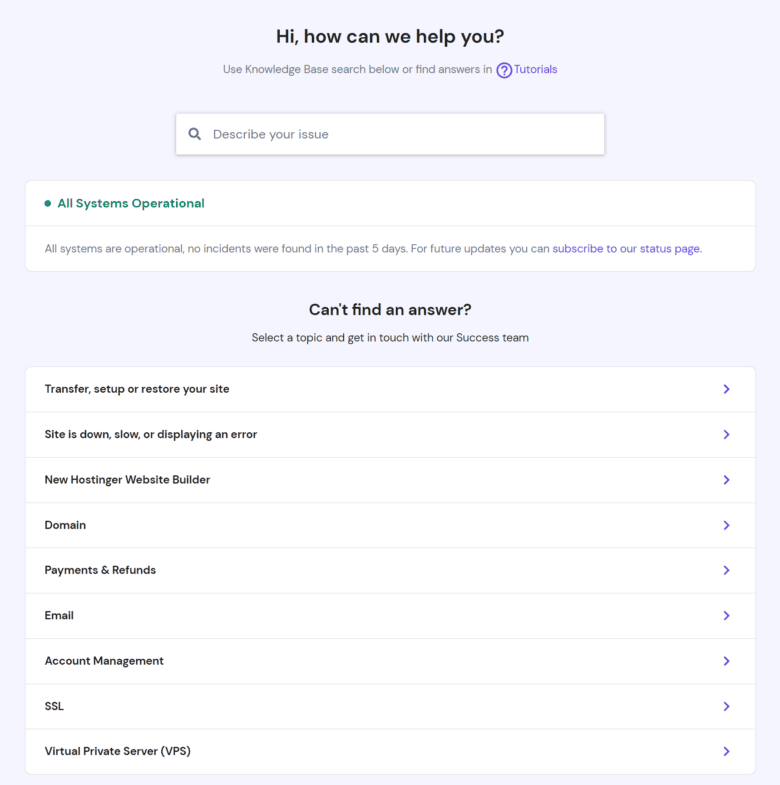
They encourage you to search the knowledge base before contacting them.
So before you get the option to email or chat with someone, you’re funneled through a few possible problems and solutions in their knowledge base, which seems pretty extensive and is well presented.
However, this slight diversion isn’t as annoying as with many other providers. With a couple of clicks, you’re in a chat window on an email form and able to contact a real person.
For live chat, there was never an agent available immediately (this is something you’ll get with the very top providers). They claim that the average wait time is under 10 mins and I never had to wait for more than a couple of minutes, so that’s pretty good!
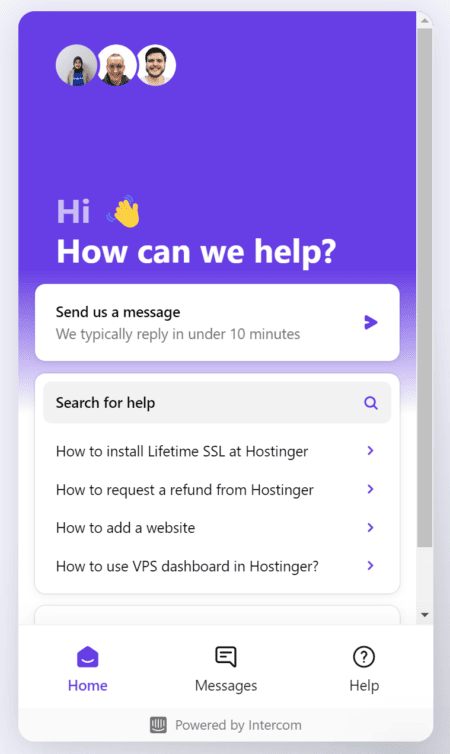
I never had to wait more than a couple of minutes to chat to a support agent.
I always found the support agents very knowledgeable and helpful and was able to get my issues solved pretty quickly.
So in my experience, Hostinger’s customer support is very good: I don’t have any complaints at all!
Be aware, though: there is no phone support. This is not something I ever use personally, but if it’s something you value, then you will need to go with one of the more expensive providers (eg SiteGround).
Other Types of Hosting with Hostinger
WordPress Hosting
Hostinger also has dedicated WordPress hosting plans, allowing you to build a generous number of websites.
| Single WordPress | WordPress Starter | WordPress Business | WordPress Pro | |
|---|---|---|---|---|
| Number of websites | 1 | 100 | 100 | 300 |
| Email accounts | 1 | 100 | 100 | 100 |
| SSD Storage | 50 GB | 100 GB | 200 GB | 200 GB |
| Bandwidth | 100 GB | Unlimited | Unlimited | Unlimited |
| Backups | Weekly | Weekly | Daily | Daily |
| Renewal yearly price | $5.99 | $8.99 | $11.99 | $19.99 |
* As always: these prices are what you will pay per month, if you sign up for a year in advance
All the plans include an optimized platform for your WordPress site. However, you can also install WordPress on a standard shared hosting plan. It’s very easy to do from your backend.
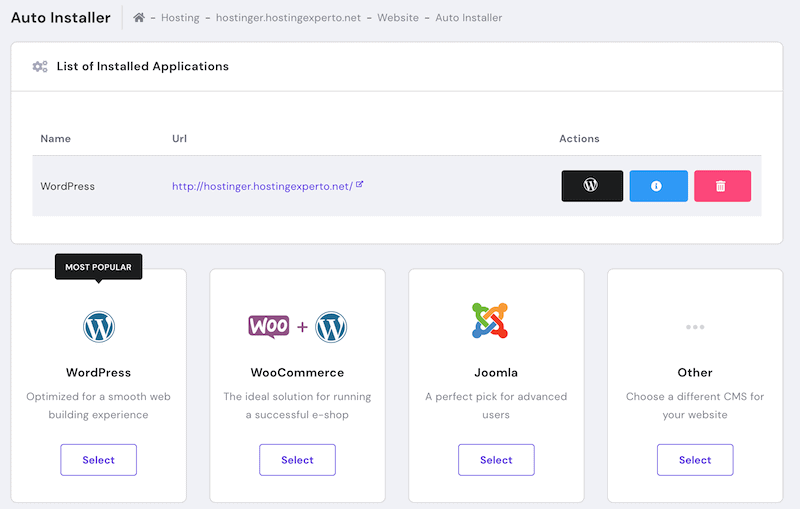
If you need more than a standard shared hosting plan, Hostinger also has cloud Hosting, VPS hosting, and even a special plan to host Minecraft servers. I’ll just note the major differences and renewal prices for each below.
Cloud Hosting
All the Hostinger cloud hosting plans come with dedicated IP addresses, Cloudflare integration and LiteSpeed Cache.
You also get a free domain name (for the first year), free website migration, free daily backups and access to the website builder on all cloud hosting plans.
| Business Startup | Business Professional | Enterprise | |
|---|---|---|---|
| Websites | 300 | 300 | 300 |
| Bandwidth | Unlimited | Unlimited | Unlimited |
| SSD Storage | 200 GB | 250 GB | 300 GB |
| RAM | 3 GB | 6 GB | 12 GB |
| CPU Cores | 2 | 4 | 6 |
| 12-month price after renewal | $24.99 | $44.99 | $59.99 |
* As always: these prices are what you will pay per month, if you sign up for a year in advance
VPS Hosting
All the Hostinger VPS hosting plans come with dedicated IP addresses, full root access, 100 MB/s network, IPV4 and IPV6 support. They are based on OVZ virtualization technology.
You also get a free domain name (for the first year), free website migration, free daily backups and access to the website builder on all VPS hosting plans.
| VPS1 | VPS2 | VPS3 | VPS4 | |
|---|---|---|---|---|
| vCPU Cores | 1 | 2 | 3 | 4 |
| RAM | 1 GB | 2 GB | 3 GB | 4 GB |
| SSD Storage | 20 GB | 40 GB | 60 GB | 80 GB |
| Bandwidth | 1 TB | 2 TB | 3 TB | 4 TB |
| Yearly renewal price a month | $7.99 | $9.99 | $18.99 | $24.99 |
* As always: these prices are what you will pay per month, if you sign up for a year in advance
Be aware that there are superior plans that come with more storage and performance, in case you need them.
Hostinger Rating Details
Hostinger Review Conclusion
In my opinion, Hostinger has improved a lot since the last time we reviewed it!
The most significant improvement is their uptime. In previous years, the uptime was too poor for us to recommend Hostinger as a reliable option for serious projects.
However, this year’s scores were acceptable, and this means we can start to consider the other things Hostinger brings to the table.
The backend is fast and easy to use, there are tons of useful features available, your website will be pretty speedy and the customer support is not too bad either.
And all this at rock bottom prices!
Ideally, I’d like to see a free domain for the first year on all plans, and I’d especially like to see automated daily backups. But these can of course be purchased as add-ons.
Don’t forget to check out the other cheap web hosting providers and low cost WordPress options!
When to use Hostinger?
If you’re on a really tight budget, then Hostinger is a great choice. Of all the web hosts we review, only Namecheap is cheaper (on renewal) and as we’ll see below, Namecheap has its own limitations.
So I would definitely recommend Hostinger for small, personal projects where you might want to dip your toes into the website building without spending too much money.
And if you get more into it, you can feel confident that Hostinger has the all the features you need for more advanced development.
When not to use Hostinger?
Despite Hostinger’s uptime improvements this year, I would like to see consistently better uptime scores before I would recommend Hostinger as a web hosting provider for a really serious project.
For ecommerce websites and websites that are likely to attract a lot of traffic, I would still look for hosting providers that have a consistent history of solid uptimes and good all round performance (e.g. SiteGround or A2 Hosting).
> Try Hostinger risk-free for 30 days or check out our guide to the best web hosting.
FAQ
You’re probably looking at the $1.39 a month plan, which is for a 48-month contract. It still renews at a very reasonable $2.99 per month (for another 48-month contract). If you pay monthly, it shoots up to $9.99 a month.
Every hosting provider has a sneaky asterisk next to the “unlimited” claim. In Hostinger’s care, you can have unlimited websites and bandwidth in theory, but the number of files you can host are still limited. These are called inodes, and you get 200,000 – 600,000 depending on your plan.
Pretty much any way you like. PayPal is supported, and so are major credit cards like Visa, MasterCard, Amex etc… They also accept cryptocurrencies such as Bitcoin and Ethereum amongst others.
Yes, and it’s effortless. Just go to your dashboard and find the Deactivate Button in the “Other” section.
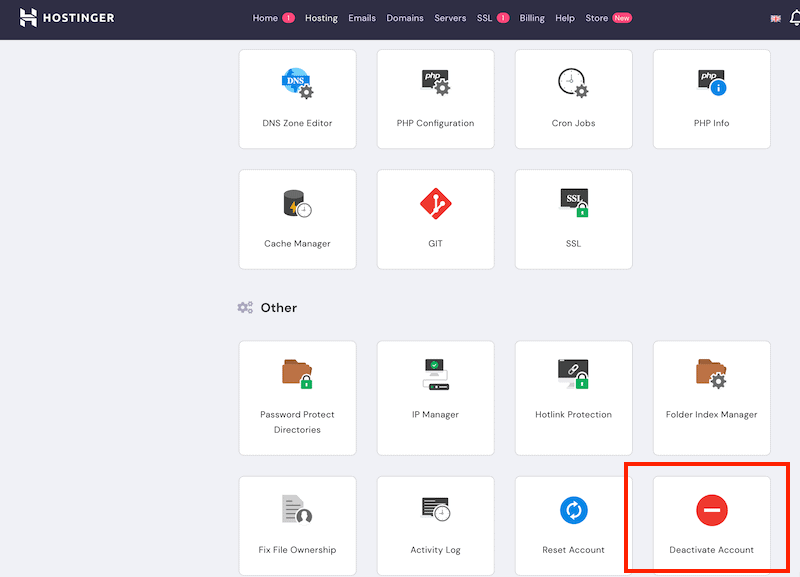
If you’re still within your first 30 days, yes. The 30-day money-back guarantee applies, unless you’ve paid with a cryptocurrency (Bitcoin, Ethereum, Litecoin…)
If you cancel after that 30-day period, you won’t get anything back.
Yes! Hostinger includes a built-in CDN, but only with the Business plan and higher. If you’re on a lower plan or prefer more control, you can always connect an external CDN like Cloudflare.
A CDN (Content Delivery Network) is a network of servers that boosts your site’s performance by caching and delivering copies of your website based on your visitors’ locations. This means faster load times and a smoother experience for your audience.
Hostinger’s CDN includes a built-in firewall, giving you extra protection against bots, spammers, and cyber threats. You’re in control—you can adjust the security level to match your needs.
Hostinger Alternatives
There are plenty of alternatives to Hostinger if you decide that it’s not the right web host for you. Below we look at two that are similarly priced and one that would be a good choice if you can afford to spend a little more.
DreamHost
Of all the web hosts we review, DreamHost is probably the most similar to Hostinger. The lowest tier plan is about the same price (being around $1 more expensive than Hostinger). And both hosting plans are packed full of features.
However, as already discussed, DreamHost is a little bit more generous with things like storage and databases etc, and you’ll also get a free domain for the first year and automatic daily backups.
DreamHost’s backend control panel is similarly intuitive, but feels a little faster than Hostinger’s to me. And the customer support is also responsive and helpful.
You won’t get free email with DreamHost though (it will cost at least $1.67 a month extra), and there are no servers outside the US (which will mean slightly slower speeds if most of your visitors are outside the US).
Most importantly: in our most recent tests, DreamHost’s uptime has been pretty bad! To be fair, their uptime has always been really good in previous years, so maybe this year was a blip.
We will be keeping an eye on this!
If you are happy to assume it is a blip, then DreamHost is a great alternative to Hostinger. Check out our DreamHost review for more details.
Namecheap
While DreamHost is slightly more expensive than Hostinger, Namecheap is slightly cheaper; each plan tends to be $1 to $2 less than the equivalent Hostinger plan.
However, while both DreamHost and Hostinger give you loads of options and a feature rich backend, Namecheap’s EasyWP plans are much more restrictive.
You are limited to 1 website on all their plans. And it must be built on WordPress. Domain names and email addresses are paid for extras. You get less storage. And slightly more advanced features such as FTP and PHP are also limited in terms of control.
Basically, it’s a very pared down offering, with a very pared down backend control panel, compared to Hostinger.
However, on the plus side, in our tests, both website speed and uptime were better with Namecheap than Hostinger. In fact, Namecheap’s uptime has always been 100%!
So if you only need 1 WordPress website and don’t need lots of other features and options, then Namecheap could be a fast and very reliable alternative to Hostinger. Check out our Namecheap hosting review for more details.
GreenGeeks
If you’re prepared to spend a little bit more money, then not only will you get faster speeds and more reliable uptime, you’ll also get a few extra features and options.
GreenGeeks was the fastest web host we tested this year and has got consistently good uptime scores over several years (although they don’t do any better than Hostinger with their 99.90% uptime guarantee).
Unlike Hostinger, you get daily backups, a free domain (for the first year), a staging area, 50 MB or unlimited storage space and 50 or unlimited email addresses. Check out the full GreenGeeks review for more features.
Of course, all this costs a bit more. The GreenGeeks plans typically cost twice as much as the Hostinger plans. This might only amount to $5 more a month on the closest tier plan. But on the highest plan it might be $15 or more a month extra.
However, if you can afford it, GreenGeeks is definitely a worthy upgrade to Hostinger!
We keep our content up to date
18 Nov 2024 - New rating
20 Feb 2023 - Award badge added
16 Sep 2021 - General & performance update
17 Nov 2020 - Initial review
THE BEHIND THE SCENES OF THIS REVIEW
This article has been written and researched following a precise methodology.
Our methodology


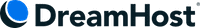




Comments