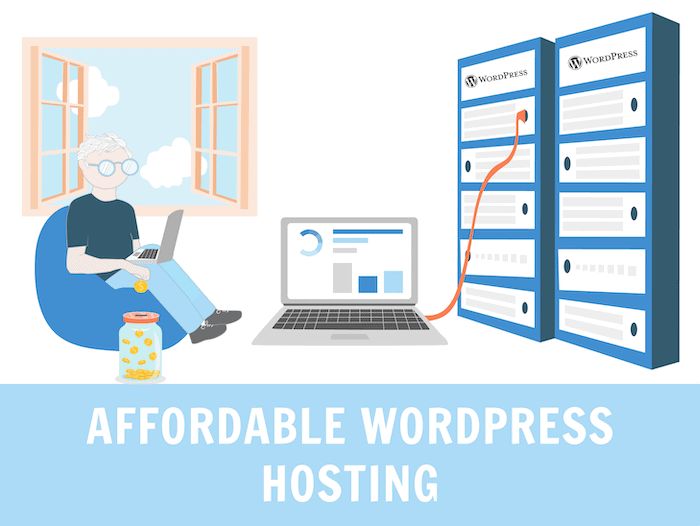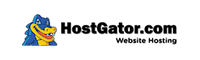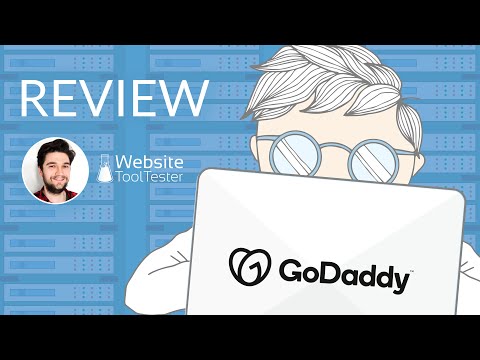Tooltester is supported by readers like yourself. We may earn an affiliate commission when you purchase through our links, which enables us to offer our research for free.
Everyone likes a bargain, right? Or at least that’s what I thought before I ordered a cheap laptop charger from AliExpress that almost fried my laptop!
With cheap WordPress hosting, you’ve got to be careful too. What seems like a low price bargain, may be full of hidden costs, could slow down (or even break) your website and might provide a customer experience so frustrating, you’ll wish you’d spent a bit more money.
With that in mind, we tested 10 of the cheapest WordPress hosting packages to find out which ones are the inexpensive gems and which ones provide substandard offerings, where the discount price is not worth the poor quality service.
We didn’t just look at the initial price, we looked at the price you’ll pay when that introductory offer comes to an end. And it’s this renewal price that you should ultimately use to judge the worth of any cheap WordPress host, as this is what you’ll pay for the service going forward.
We also used a meticulous testing methodology to assess each service for speed, reliability, customer support and all the important features you should still expect, even from cheap WordPress hosting.
Ready? Let’s get to it…
10 Cheap WordPress Hosting Providers Ranked From Best To Worst
| # | Provider | Prices | Comment |
|---|---|---|---|
| 6 |
Hostinger Try for free |
From $5.99 to $11.99 | Delivers solid performance, loaded with WordPress features like staging areas and one-click installs, and the price is super reasonable. |
| 1 |
DreamHost Try for free |
From $6.99 to $12.99 | It’s an affordable service, but is missing some key features (e.g. staging areas), and the performance is not the best we’ve seen. |
| 2 |
A2 Hosting Try for free |
From $10.99 to $25.99 | Affordable WordPress-focused features like staging and caching. Good performance. |
| 3 |
GreenGeeks Try for free |
From $10.95 to $25.95 | Cheap and green WordPress hosting with good performance. |
| 4 |
Cloudways Try for free |
From $10 to $42 | The best cloud hosting provider. |
| 5 |
SiteGround Try for free |
From $17.99 to $44.99 | Managed WordPress hosting at an affordable rate. High performance. |
| 7 |
Namecheap EasyWP Try for free |
From $4.07 to $9.57 a month | Very cheap WordPress hosting with limited features |
| 8 |
Bluehost Try for free |
From $6.99 to $19.99 | The most famous WordPress hosting provider, but not the greatest performance. |
| 9 |
HostGator Try for free |
From $8.95 to $16.95 | Speed should be better. Support is a bit slow at times. |
| 10 |
GoDaddy Try for free |
From $9.99 to $34.99 | A giant hosting provider that doesn’t deliver. |
1. Hostinger: from $5.99/month
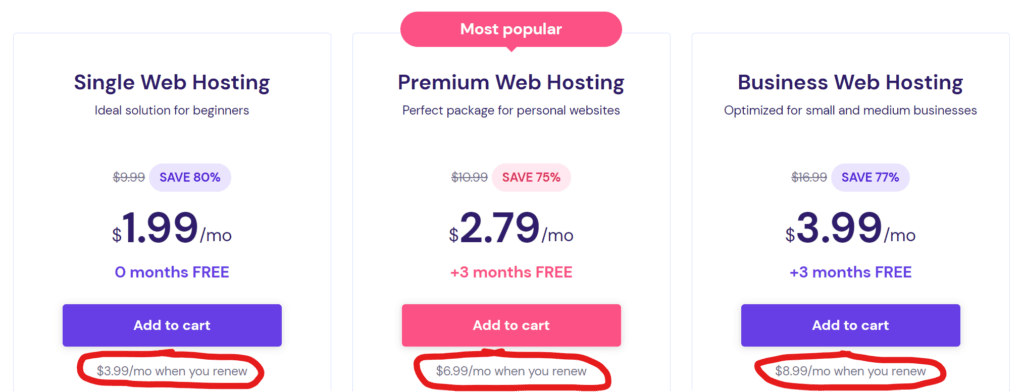
Back in the day, Hostinger used to have free web hosting, which kinda made them look super cheap. But they’ve really stepped up their game since then, and their admin panel is one of the easiest to use. Plus, it comes loaded with a bunch of great features. All at budget-friendly prices, which is why we think they’re the best pick if you’re looking for an affordable hosting provider.
Hostinger Pricing
- Single Shared: $5.99 a month for 1 website and 30 GB of storage. A maximum of 2 databases.
- Premium Shared: $8.99 a month for up to 100 websites and 100 GB of storage.
- Business Shared: $11.99 a month for daily backups (for 30 days), storage limited to 200 GB.
What do I like about Hostinger?
- First term price: If you’re cool with committing to a long contract, you can grab Hostinger for a steal – just watch out for the renewal price!
- Bandwidth: The traffic isn’t limited with Hostinger.
- Easy to use: Its backend is nicely designed and intuitive.
- Performance: It may not be the top-performing provider out there, but it’s pretty good for what you’re paying.
What could Hostinger do better?
- Backup options: Automatic backups are limited to once a week unless you opt for the most expensive plan.
- Limited entry-level plan: No free domain for the first year and one website only.
Who should consider Hostinger?
Cheap plans, fast speeds and plenty of features means that Hostinger is suitable for small personal projects where budget is more important than reliability.
2. DreamHost: from $6.99/month
DreamHost offer one of the cheapest entry-level hosting services for WordPress websites. Moreover, they also have one of the most affordable WordPress managed plans.
Yes, you are right, we’re big fans of DreamHost. But let me tell you a bit more about why I think it’s the best cheap WordPress hosting provider.
DreamHost Pricing
- Shared Starter: $6.99 to host 1 website with unlimited storage and bandwidth. Be aware that if you need email accounts these are paid separately with this plan, they will cost you around $1.70 a month extra.
- Shared Unlimited: $12.99 to host as many websites as you need, it comes with unlimited email accounts, storage and bandwidth too.
- DreamPress (Managed WP Plans): Starts at around $17 a month for 30 GB of storage and recommended for not more than 100K visitors. Limited to 1 website. Comes with 1-click staging, built-in caching and its WordPress migration plugin – more information.
Note: These are DreamHost prices at renewal for 12-month deals, the full amount (e.g. price plan x 12 months) needs to be paid upfront.
What do I like about DreamHost?
- Relatively Cheap: DreamHost offers one of the most affordable (for the level of service you get), shared web hosting plans at renewal. Also, its managed WordPress plans are fairly priced.
- Unlimited: Unlike most other providers, DreamHost doesn’t directly limit the traffic and storage that you can have with your WordPress websites.
- Generous money-back guarantee: If you opt for an annual shared web hosting plan, you’ll have over 90 days to see if you are happy with it.
- Backups: It’s one of the few providers offering a usable backup system with all its plans; some other providers try to push you to purchase a backup add-on.
- Support: I am very pleased with the quality of the support, which they now offer 24/7, through livechat and an email ticket system
What could DreamHost do better?
- Server location: Sadly, there are only 2 locations to choose from when hosting a website, and both are within the US. This may be a deal-breaker for site owners that don’t target North America (e.g. if most visitors come from Europe or Asia).
- Reliability: In our most recent web host reliability tests, DreamHost didn’t have great uptime. With 99.83% uptime it was second to the bottom, with only IONOS performing worse on 99.71%
- Email accounts: If you go for the entry-level tier and need email accounts, you’ll need to purchase those separately. But at $1.70 a month you won’t need to break the bank to be able to afford them.
Who should consider DreamHost?
To be fair, DreamHost should be a good choice for many WordPress website owners. It’s one of the most affordable providers, but its shared hosting plans perform well enough to host small and medium WordPress sites. Larger site owners will also love its inexpensive managed WordPress services.
3. A2 Hosting: from $10.99/month
A2 Hosting is one of the most popular providers around, and its website really sells its services – e.g. claiming to have 20X faster servers.
A2 Hosting Pricing
- Startup: $10.99 a month to host 1 website and 100 GB of storage. No advanced backups.
- Drive: $12.99 a month with unlimited websites and storage, and more backup options.
- Turbo Boost: $20.99 a month for unlimited websites and storage. Higher performance with premium CDN integration, advanced caching options and more resources (CPU & RAM).
- Turbo Max: $25.99 a month for all the previously mentioned features and even more resources (RAM & CPU).
Note: These are A2 Hosting prices at renewal for 12-month deals, the full amount (e.g. price plan x 12 months) needs to be paid upfront. All plans come with unlimited bandwidth.
What do I like about A2 Hosting?
- Performance: A2 Hosting offers good speed and excellent uptime – more on this below.
- Bang for your buck: Even if A2 Hosting isn’t the cheapest WordPress host, it does offer a fair price for its features and level of performance.
- WordPress features: Unlike many other cheap shared hosting providers, it comes with some WordPress features only available on pricier services (e.g. staging area and built-in WordPress caching).
- Server locations: You can choose to host your website in the US, Europe or Asia.
- Storage and bandwidth: A2 Hosting storage is pretty generous, even unmetered for most plans. On top of that, you won’t have any limitation on the number of visitors you can get.
What could A2 Hosting do better?
- On-demand backups: If you think you’d like to create your own backups, you will have to purchase its add-on or opt-in for the higher plans.
- Concurrent HTTP connections: Shared hosting plans with A2 Hosting limit the amount of concurrent HTTP connections you can get – from 15 to 50 depending on the package.
- Checkout: You will be offered a ton of upgrades and upsells during the check-out process. Watch out for those!
Who should consider A2 Hosting?
Medium to large WordPress site owners looking for a WordPress host with advanced features (e.g. caching and staging) should, in my view, consider A2 hosting. But if you don’t need all the bells and whistles, DreamHost could be a cheaper WordPress hosting alternative.
4. GreenGeeks: from $10.95/month
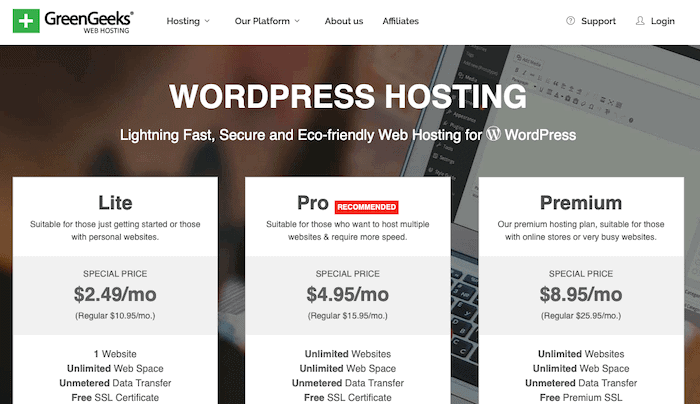
Green Geeks isn’t the most well-known WordPress host provider out there, however, that doesn’t mean this environmentally-friendly web host offers a bad service – quite the opposite as you’ll see.
GreenGeeks Pricing
- Lite: $10.95 a month for 1 website and unlimited storage and bandwidth.
- Pro: $15.95 a month for unlimited websites, storage and bandwidth. It offers twice as much performance as the Lite plan.
- Premium: $25.95 a month. Same as Pro, but comes with 4X more performance than the entry-level plan.
Note: These are GreenGeeks prices at renewal for 12-month deals, the full amount (e.g. price plan x 12 months) needs to be paid upfront.
What do I like about GreenGeeks?
- Green host: Well, if you are concerned about your carbon footprint, GreenGeeks has your back.
- Performance: Don’t let this green approach fool you – this provider also offers good speed and decent uptime. In fact, in our most recent speed analysis, it was the fastest web host we tested!
- Storage and bandwidth: All GreenGeeks plans come with unlimited storage and bandwidth, – very generous.
- Server location: You will be able to choose where you’d like to host your site: The US, Canada or Europe.
- Free stuff: You get a free domain name, 50 free email addresses and a free SSL certificate with the cheapest GreenGeeks plan.
What could GreenGeeks do better?
- WordPress features: There aren’t any WordPress-focused features like staging areas or built-in speed optimization systems – check out SiteGround or DreamPress for that.
- User management: There isn’t a good system to manage hosting account users and roles.
- Backups: Your website will be backed-up every 24 hours, and you are entitled to 1 free restore per month; if you need more you’ll have to open your wallet.
Who should consider GreenGeeks?
GreenGeeks is a good alternative to DreamHost if you are looking for a reliable host that also has servers outside the US. And of course, if you are looking for a green host. However it’s probably not the provider to choose if you have a large team and/or need advanced WordPress features.
5. Cloudways: from $10/month
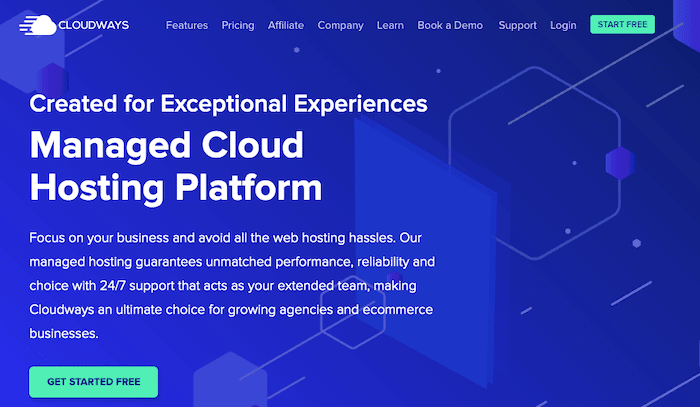
Cloudways offers a clear, unique selling point: cloud hosting – hence the name. They actually offer an easy-enough-to-manage cloud hosting system that relies on top cloud infrastructure like AWS (Amazon), Google or DigitalOcean among others.
Cloudways Pricing
Its pricing is a bit different as you can choose to host your website with different providers (Amazon, Google, etc) and decide on the resources you need to accommodate your WordPress site.
However, I’ll tell you that you can start for as little as:
- $10 a month for 25 GB of storage, 1 TB of bandwidth.
- $22 a month for 50 GB of storage, 2 TB of bandwidth.
- $42 a month for 80 GB of storage, 4 TB of bandwidth.
Note: The prices above are for the DigitalOcean tiers, other providers like Google or Amazon are a bit more expensive.
What do I like about Cloudways?
- Scalability: Scalability options are endless, and you can pick and choose how much power you need. Not many providers offer this.
- Price: Even if Cloudways can get expensive, small-to-medium WordPress websites should be able to get hosted at a very competitive price.
- Performance: Cloudways’ speed wasn’t bad when we tested it, and its uptime could not be better – read more about this below.
- Server locations: There are dozens of server locations to choose from when hosting your website.
What could Cloudways do better?
- Ease-of-use: In my opinion, this hosting provider is geared towards the technically minded users as it has many options and that makes it not super-intuitive – but still better than managing your own cloud infrastructure.
- WordPress features: Sadly, there aren’t a great deal of advanced WordPress features. For example, no staging and no built-in system updates.
- Support: Support is limited to 15-min chats. If you need more, you’ll have to purchase the support add-on – I’ve never seen a provider charging for this before.
Who should consider Cloudways?
Any WordPress website owner wanting to experiment with cloud web hosting should consider Cloudways. Also, those wanting their sites hosted in big cloud data centers like Google’s or Amazon’s.
6. SiteGround: from $17.99/month
SiteGround are WordPress enthusiasts. In fact, WordPress itself recommends SiteGround, along with a couple of other hosting providers. But does that really mean that they’re good?
SiteGround Pricing
- StartUp: $17.99 a month for 1 website and 10 GB of storage.
- GrowBig: $29.99 a month for unlimited websites and 20 GB of storage. Includes advanced features like staging areas and on-demand backups.
- GoGeek: $44.99 a month for 40 GB of storage and unlimited sites. On top of the GrowBig features, you get Git repositories, priority support and white-label hosting (e.g. for clients).
Note: These are SiteGround prices at renewal for 12-month deals, the full amount (e.g. price plan x 12 months) needs to be paid upfront. SiteGround offers juicy discounts for the first term. It also offers cloud hosting if you need more resources, starting at $80 per month.
What do I like about SiteGround?
- Performance: SiteGround is one of the best-performing providers I’ve tested. It has both impressive uptime and speed. They have been outperforming most competitors for the past few years when we’ve tested them.
- Site optimization: Besides providing many caching levels, SiteGround has a self-developed speed optimization WordPress plugin you can use for free (e.g. image lazy loading and compression, code minification and so on).
- Staging: You’ll be able to easily create a copy of your website to test new code and updates without affecting the live site – not available with the StartUp plan.
- Backups: SiteGround offers a good backup system, you’ll be able to restore easily to one of the available backups at no extra cost. Moreover, GrowBig and GoGeek users can create backups on-demand.
- Datacenters: There are many locations to choose from when hosting your website: USA, UK, Australia, Singapore, Germany and Holland.
- Bandwidth: SiteGround’s plans don’t limit the amount of traffic that your website can get.
- Built-in CDN: Next to SiteGround CDN (which is free for up to 10GB of bandwidth) you have a direct integration with Cloudflare.
- Support: They offer support 24 hours by email and chat. The level of support is generally good, but at times you may need to wait a bit for a free agent to come along.
What could SiteGround do better?
- Price: Well, as you’ve seen above, SiteGround is not the cheapest option. Also, be aware that the renewal prices are quite high.
- Database size: SiteGround has a limitation on the database size – 1 GB max. for each database.
- Memory: Some users seem to have issues with the PHP memory limit with SiteGround, which is 768 MB. Most likely you won’t have issues with this unless your WordPress website is poorly optimized – e.g. using faulty plugins.
Who should consider SiteGround?
WordPress websites that depend on their hosting (e.g. serious bloggers or online stores) and need a top-performing host with WordPress-focused tools like staging or site optimization options. But of course, it’s not the cheapest WordPress host out there.
7. Namecheap EasyWP: from $4.07/month
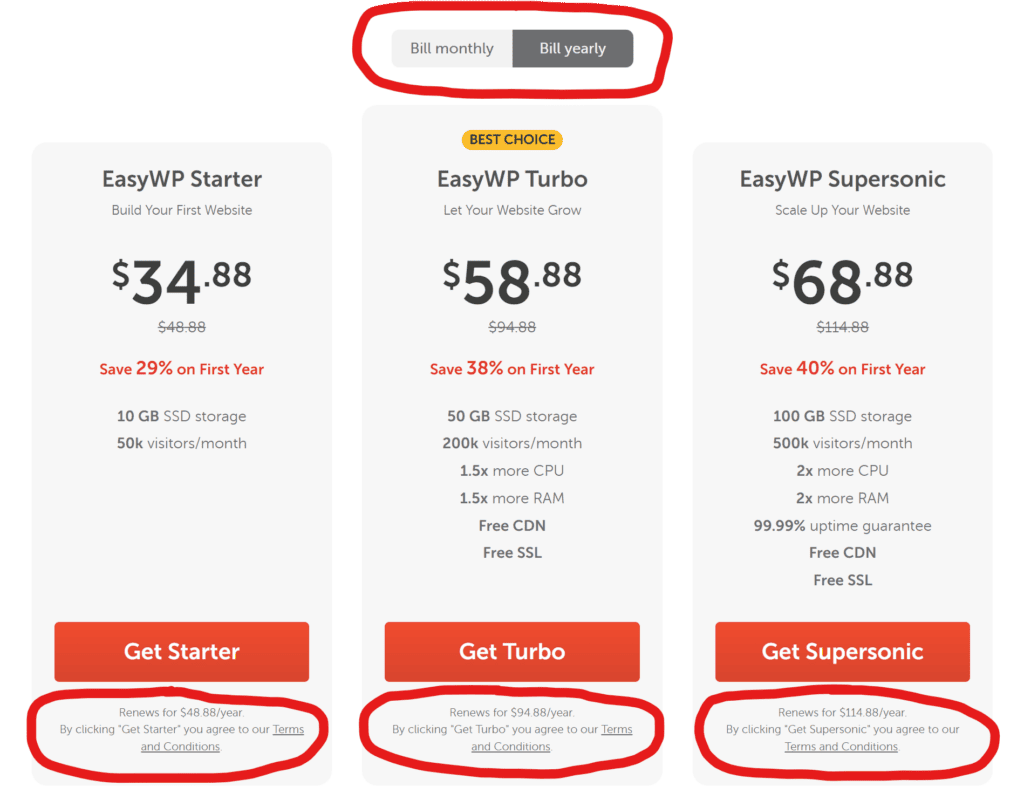
We are big fans of Namecheap when it comes to registering domain names; they offer a straightforward system and competitive prices. If you check its WordPress hosting plans, those are also inexpensive, but are they actually any good?
Namecheap EasyWP Pricing
- Starter: $4.07 a month for 1 website and 10 GB of storage and 50K visitors a month.
- Turbo: $7.91 a month for 1 website and 50 GB of storage and 200K visitors a month. Adds SSL certificate, caching, CDN.
- Supersonic: $9.57 a month for 1 website and 100 GB of storage and 500K visitors a month. Adds more resources and better uptime guarantee.
Note: These are Namecheap prices at renewal for 12-month deals, the full amount (e.g. price plan x 12 months) needs to be paid upfront. Namecheap offers big discounts for the first purchase term.
What do I like about Namecheap?
- Price: Namecheap EasyWP plans are the cheapest of all the providers we review.
- Performance: Fantastic uptime and decent speed.
- Easy to use: The control panel is fast and functional
What could Namecheap do better?
- 1 website only: Limited to 1 website on all plans
- SSL: No free SSL on the Starter plan!
- Server location: You can’t choose where your website is hosted
- Backups: No automatic backups.
Who should consider Namecheap?
Namecheap is a super cheap option for those that will only need 1 website and don’t need tons of features. Don’t forget to take control of the automatic backup situation with a plugin though!
8. BlueHost: from $6.99/month
If you are looking for cheap affordable WordPress hosting, chances are you’ve bumped into Bluehost, as they have deep pockets when it comes to marketing.
They are part of one of the largest hosting groups, the EIG, home to brands like HostGator and iPage. However, this is not a popularity contest, so let me tell you what you’ll find if you check under Bluehost’s hood.
Bluehost Pricing
- Basic: $6.99 a month to host 1 website and 50 GB of storage.
- Plus: $9.99 a month for unlimited websites and storage.
- Choice Plus: $11.99 a month for the same as Plus and advanced backups (for the first year only).
- Pro: $19.99 a month buys you extra-performance and a dedicated IP.
- Build (Managed WP Plans): $24.95 a month for 1 website with 20 GB of storage. Good for around 50K visitors a month (traffic not limited), it comes with malware removal, advanced caching and staging areas. There are higher WordPress managed plans if needed.
Note: These are Bluehost prices at renewal for 12-month deals;, the full amount (e.g. price plan x 12 months) needs to be paid upfront. Bluehost plans don’t meter the traffic your site can get.
What do I like about Bluehost?
- First term prices: Bluehost offers big discounts for the first purchase term. However, be aware that after renewal, the prices increase a lot.
- Storage: Bluehost storage is generous. Be warned that there is a 200,000 inode limit (or 300,000 for the highest plan) – inodes equal the total number of files in your account.
- Bandwidth: There isn’t a limitation on the amount of traffic that your site can get.
- Uptime: Bluehost uptime rates are pretty solid.
- Free stuff: You won’t just get a SSL certificate, you’ll also get a free domain and 5 free email addresses.
What could Bluehost do better?
- Speed: Sadly, when we tested Bluehost, the speed was very disappointing.
- Backups: Bluehost backup options are also disappointing:, only 3 (1 daily, 1 weekly and 1 monthly), unless you purchase the most expensive plan.
- Upsells: With Bluehost (and other EIG products) the backend and registration process is packed with constant upsells and aggressive marketing messages.
- Server location: Sadly, there is only 1 location to choose from, your website will only be hosted in the US – e.g. not ideal if most of your site’s traffic comes from outside North America.
- Entry plan limitations: The entry-level plan of Bluehost is quite limited with the email accounts and storage, websites you can host, and the databases you can create.
Who should consider Bluehost?
There is nothing wrong with hosting your website with Bluehost, its system works and the performance of its servers is OKish. However, there are cheaper WordPress hosts offering a similar (or better) service – e.g. GreenGeeks, SiteGround, A2 Hosting or DreamHost – compare them here.
9. HostGator: from $8.95/month
$225 million is what EIG (Bluehost’s parent company) paid to acquire HostGator in 2012. HostGator was founded in 2002 – it’s one of those hosts that has been around forever.
Let’s see if HostGator suffers from the same issues as other EIG products do: limited features and so-so performance.
HostGator Pricing
- Hatchling: $8.95 a month for 1 website and unlimited storage and bandwidth.
- Baby: $11.95 a month for unlimited websites, bandwidth and storage.
- Business: $16.95 a month if you need to add a dedicated IP to the Baby plan features.
Note: These are HostGator prices at renewal for 12-month deals, the full amount (e.g. price plan x 12 months) needs to be paid upfront.
HostGator offers some WordPress hosting plans, but they don’t really seem to offer any of the interesting features that others do: staging areas, advanced WordPress caching system or site optimization options.
What do I like about HostGator?
- Storage is technically unlimited. But be aware that you can’t have more than 250,000 inodes, which should be enough for most projects.
- Bandwidth: The traffic of your WordPress site won’t be metered in any way.
- Flexible terms: HostGator will let you pay for 1, 3, 6, 12, 24 or 36 months.
- Uptime: HostGator’s uptime is not bad at all.
- Free stuff: A free SSL certificate, free domain and free email are included in even the cheapest 1 year HostGator plan
What could HostGator do better?
- Renewal prices: The first time that you buy a hosting plan with them, it will be cheap. However, watch out for steep price increases at renewal.
- Speed: When I tested HostGator’s speed, it was disappointing – more information below.
- Aggressive marketing: Similar to Bluehost, its backend is packed with upsell pitches for superior plans and add-ons you most likely don’t need.
- Backups: HostGator offers a paid add-on for advanced backups, and unless you purchase it, you are left with access to only 1 backup.
- Support: It’s difficult to say how good or bad a provider’s support is, as it depends a lot on how lucky you are with the assigned support agent. However, with HostGator sometimes I found myself waiting for over 30 minutes, which is not acceptable.
Who should consider HostGator?
Hmm, it’s difficult to recommend HostGator as its performance is not the greatest. Especially if you consider that there are more affordable WordPress hosts offering more for similar or lower price tags (e.g. GreenGeeks or DreamHost).
10. GoDaddy: from $9.99/month
Along with Bluehost and HostGator, GoDaddy is another internet giant. But as we’ve seen with some previous providers, popularity doesn’t always correlate with quality when talking about hosting services.
GoDaddy Pricing
- Economy: $9.99 a month for 1 website, 10 databases and 25 GB of web storage.
- Deluxe: $13.99 a month for 10 websites, 25 databases and 50 GB of web storage.
- Ultimate: $17.99 a month for 25 websites, 50 databases and 75 GB of web storage.
- Maximum: $34.99 a month for 50 websites, 100 databases and100 GB of web storage.
What do I like about GoDaddy?
- Storage: GoDaddy plans are pretty generous when it comes to storage, but they are limited.
- Bandwidth: GoDaddy doesn’t cap the traffic that your site can get.
What could GoDaddy do better?
- Price: It’s one of the most expensive providers out there, especially if we consider what’s offered and the performance level.
- SSL options: I find it very cheeky that they don’t offer free SSL certificates for all plans to their customers, as every other provider does.
- Backup: There aren’t many backup options unless you purchase its separate add-on, making GoDaddy even more expensive.
Who should consider GoDaddy?
I can think of several cheaper and better hosting providers for WordPress. I feel GoDaddy is just not a reliable service. Check out DreamHost, GreenGeeks, A2 Hosting, Cloudways or SiteGround as alternatives – all of them offer a better service.
How to choose a cheap WordPress hosting provider
There are four main considerations to pay special attention to when you are looking for low-cost hosting for your WordPress website.
1. Price
If you’re searching for cheap WordPress hosting, then the price you’ll pay is obviously very important! However there are a couple of critical things to remember when you’re comparing the cost of different providers.
First of all, the price you see on the sales page isn’t necessarily the price you’ll pay at the checkout. And secondly, to get the lowest prices, you’ll need to pay for several years up front, with the price going up considerably once this introductory period ends.
Watch Out For Hidden Costs at Checkout
Some cheap web hosting services play sneaky tricks with extra features during the checkout process. Often they will automatically add extra services to your cart just as you’re about to pay, bumping up the final price significantly.
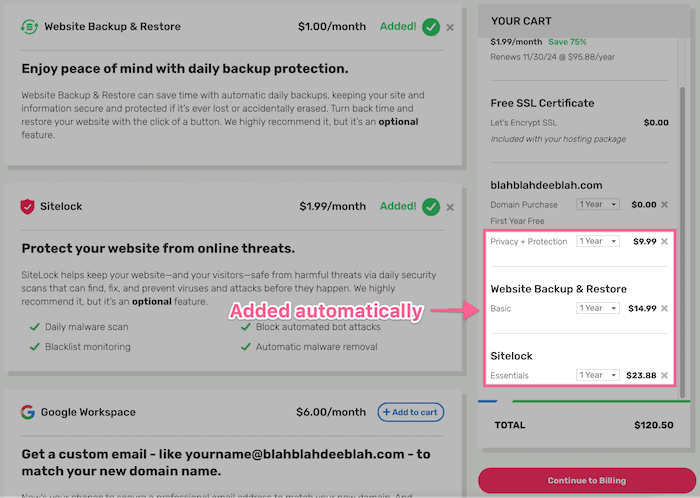
iPage Hosting added several items into my cart automatically!
The hosting providers count on you being unsure about whether these features are important or not, and blindly paying for them simply because they are recommending them!
The truth is: sometimes these extras are useful, sometimes not. The important thing is that they’re bumping up the final cost, which could make the service less competitively priced than you initially thought.
Luckily, we recommend the “must have” features for any WordPress hosting below, so you can make an educated decision on whether to keep these add-ons in your cart (or not), when you come to pay.
Long Commitment Periods
To get the very cheapest prices for your WordPress hosting, you’re going to have to pay for several years (3 or 4) up front. Even with the lower prices, this could mean a significant initial outlay.
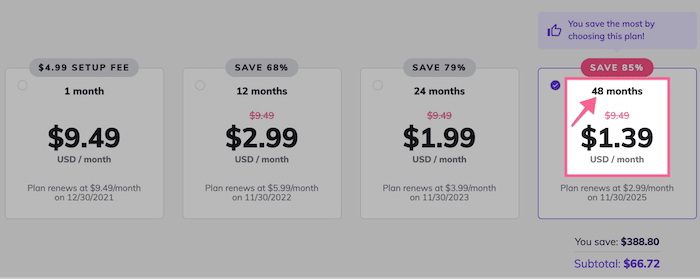
To get the cheapest Hostinger deal you need to pay for 4 years in advance!
And you better be happy with the service you’re getting – because you’re going to be stuck with it for the next few years, or waste a ton of money if you decide to change providers early!
By the way: all the hosting plans do provide money back guarantees in case you’re not happy, but it’s pretty difficult to judge a service within the small time frames they give you here (generally 30 – 97 days).
And Significantly Higher Renewal Fees!
Whatever the length of your initial purchase period, when it expires and you come to renew, you’ll always end up paying significantly more going forwards. This is the case for all hosting providers.
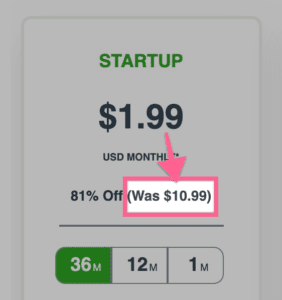
At renewal, the A2 Hosting price goes up 452%
However, the degree to which the price increases when you renew will vary from web host to web host. Make sure you check what the renewal price is before you commit to any introductory offer.
Will you be able to afford the new price? Do you really want to shop around for a new deal with a different provider if you can’t? And bear in mind that a poorly handled migration to a new provider may affect your search rankings!
Cheap vs Free WordPress Hosting
The one thing that’s better than cheap is free, right? Wrong! Well, at least in the case of WordPress hosting anyway. You can find free WordPress hosts, but you should avoid them at all costs!
Free WordPress hosting is guaranteed to suffer from poor performance. The provider will usually put intrusive advertisements on your website. The security will be lax, the support will be almost non-existent. And the provider can close down your website without any reason or notice!
When you consider that you can get a month of cheap WordPress hosting for the price of a cup of coffee, there’s really no reason to go for a free provider.
Bearing all this in mind, we think the best way to compare cheap WordPress hosting is to look at the renewal prices of the 1 year plans. All the hosts provide one year offers and it seems a reasonable period of time to commit to.
However, in case you’re looking for the cheapest introductory offers or the cheapest monthly tariffs overall (available through the longest commitment periods), we’ve included those too…
| 1 Year Plan | Cheapest Plan | |||
|---|---|---|---|---|
| Provider | Intro Price | Renewal Price | Intro Price | Renewal Price |
| DreamHost | $2.95 | $6.99 | $2.59 (3y) | $5.99 |
| A2 Hosting | $4.99 | $10.99 | $1.99 (3y) | $10.99 |
| GreenGeeks | $4.95 | $10.95 | $2.95 (3y) | $10.95 |
| CloudWays | $10.00 | $10 | $10.00 (1y) | $10 |
| SiteGround | $3.99 | $17.99 | $3.99 (1y) | $17.99 |
| Bluehost | $2.60 | $6.99 | $2.60 (1y) | $6.99 |
| HostGator | $2.68 | $8.95 | $2.08 (3y) | $6.95 |
| GoDaddy | $6.99 | $9.99 | $5.99 (3y) | $8.99 |
| NameCheap | $1.88 | $3.88 | $1.58 (2y) | $3.88 |
| Hostinger | $2.99 | $5.99 | $1.39 (4y) | $2.99 |
While price is the most important consideration when searching for cheap WordPress hosting, it should definitely not be the only consideration. If you want a successful experience, there are certain other things that you just can’t sacrifice…
2. Performance and Reliability
Alright, this is a really important one!
Website Speed
When we think about performance we’re usually thinking about speed: the amount of time that a web page takes to load. And the problem with many low-cost WordPress hosting providers is that they’re incredibly slow.
Slow speeds are a serious problem. If page load times are too long, your visitors won’t hang around to wait. And this means, less visitors, less clients, less sales and ultimately lower search rankings.
And while there are a few things that you can do yourself to try to fix a slow website or make WordPress faster, you won’t have much success if you’ve got a slow web host!
Here are the results of our latest tests to find the fastest web hosting:
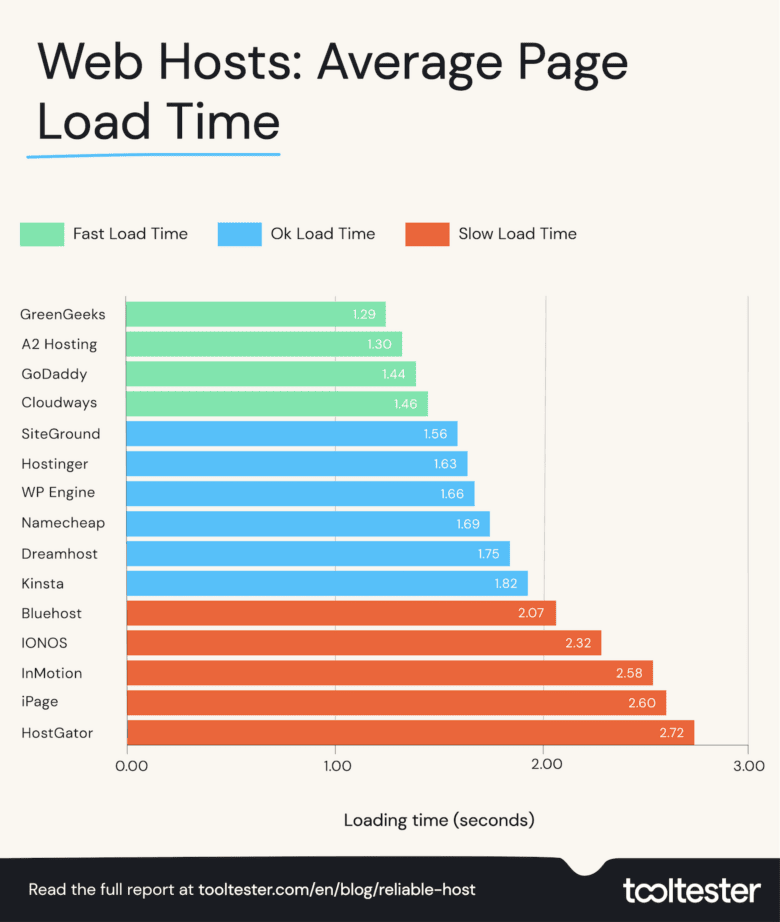
But it’s not only your visitors that suffer. Slow speeds on the front end mean slow speeds on the back end too. And believe me, there’s nothing more annoying than trying to work on your website when each page takes forever to load.
You’ll soon be wishing you’d spent just a little bit extra money a month to save yourself a whole load of time and teeth grinding frustration!
Google recommends that average page load time should be no more than 2 seconds. So that’s what we use as our benchmark when we’re testing. Less than 2 seconds is fast. More than 2 seconds is slow.
Website Uptime
Website reliability is measured by uptime: the percentage of the time that your website is up and available to visitors. The numbers used here can be confusing because the difference between a good level of uptime and a poor level of uptime is very small.
But a good web host should have uptimes of over 99.95%. Uptimes of 99.95% or less indicate poor performance. Here are the results of our most recent web host reliability tests:
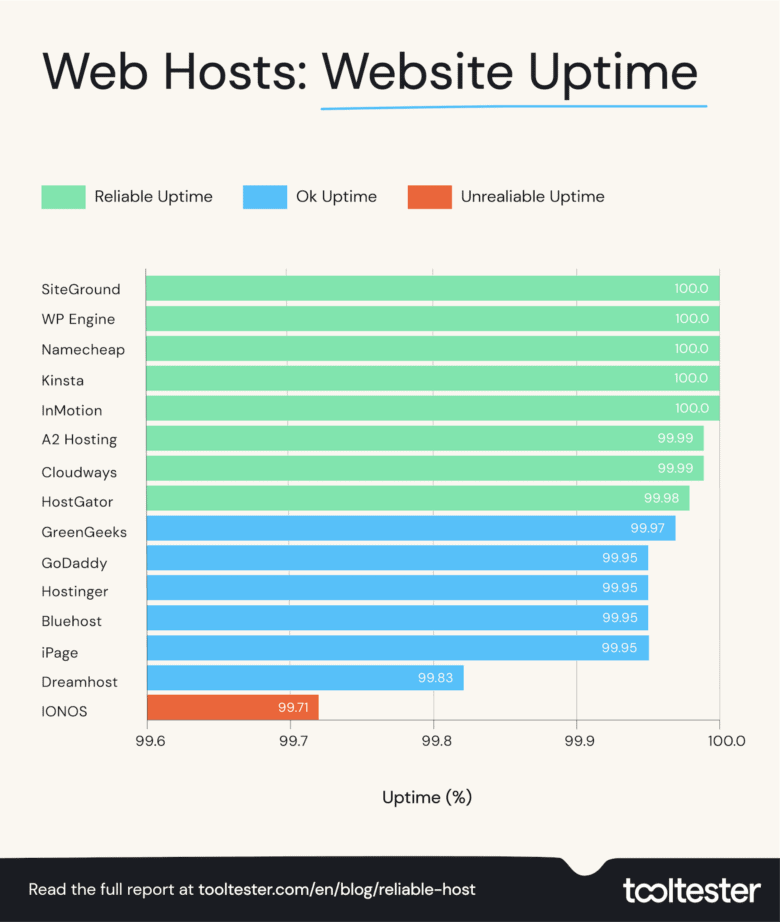
We tested the speed and reliability of every cheap WordPress hosting provider on this page. Remember: page load times of over 2 seconds and website uptimes 99.95% or less are signs of poor performance and reliability, and are best avoided.
3. Customer Support
One thing’s for sure: you will need expert help at some point. And you almost certainly won’t be feeling particularly patient when you do. So knowledgeable and responsive customer support is imperative.
Even the very cheapest WordPress hosting services provide some level of customer support. But in terms of quality and availability, their services can vary wildly.
Ideally, you’d want to be able to communicate with a real person (either via phone or live chat), as soon as the need arises. However, not every cheap hosting service provides this kind of service.
| Provider | Live Chat | Email & Ticket | Phone Support | Support Score |
|---|---|---|---|---|
| A2 Hosting | 24/7 | 24/7 | 24/7 | |
| GreenGeeks | 24/7 | 24/7 | 9am – 12am EST |
|
| SiteGround | 24/7 | 24/7 | 24/7 |
|
| NameCheap | 24/7 | 24/7 | No |
|
| DreamHost | 3am – 9:30pm PT | 24/7 | No |
|
| Bluehost | 24/7 | 24/7 | 24/7 |
|
| GoDaddy | 24/7 | 24/7 | 24/7 |
|
| Hostinger | 24/7 | 24/7 | No |
|
| CloudWays | 24/7 (15 min limit) |
24/7 | No |
|
| HostGator | 24/7 | 24/7 | 24/7 |
|
Some of the cheapest hosting services don’t provide any way to communicate in real time at all, and limit you to email or support tickets. And be aware that the time it takes to respond to your tickets can vary a lot.
Some of the web hosts limit the live chat or phone support to particular hours (usually US office hours). And even when live chat or phone support is available, you may need to wait some time to be connected to an agent.
But we didn’t just look at the advertised levels of support; we tested each one ourselves for response time, expertise and helpfulness, to come up with the overall customer service scores you see in the table above.
So check the table and think carefully about the level of support you’re likely to need, according to how technically savvy you are and your inherent levels of patience!
4. Other Must Have Features
While good website speed and reliability, and responsive, knowledgeable customer support are the most important elements of any cheap WordPress hosting service, there are several other “must have” features to look out for:
- Free SSL: Your site should be HTTPSed and pretty much all hosting providers will offer SSL certificates for free with all their plans – I’m not sure why GoDaddy didn’t hear this one.
- Daily backups: It’s not uncommon for a WordPress site to ‘break’ (e.g. when updating plugins), and sometimes figuring what went wrong can take time. But if your hosting provider keeps fresh copies of your site, you can bypass most hiccups (and hopefully sleep better at night).
- Caching plugin: While your hosting service should provide decent server speeds anyway, these can be improved by the use of a WordPress caching plugin. They can be difficult to configure yourself though, so your provider should include one already optimised for their system.
- Migration plugin: Moving an existing WordPress site from one provider to another can be a complex chore, so it’s always better if the affordable hosting provider you choose has some sort of system (e.g. a plugin) to speed the process up.
Nice To Have Features
Beyond the “must have” features above, there are a few “nice to have” features that you’ll usually only get with more expensive services, but that are sometimes provided by cheap WordPress hosting providers too.
- Several server locations: Being able to serve your website from different regions allows you to make sure that your visitors get faster load times, which means a better user experience. A2 Hosting, SiteGround and GreenGeeks provide this option.
- Staging areas: WordPress developers always appreciate having an area where they can test new code or updates without breaking the live site. SiteGround and A2 Hosting would be good choices for this feature.
- On-demand backups: Besides offering daily backups of your site, it’s nice to be able to request manual ones (e.g. before you push some WordPress updates), so that you can quickly revert to a working version of your website if things go south.
- Managed updates: Some providers will keep an eye on your environment to check that your system is up-to-date (e.g. your WordPress version).
- Professional migrations: In some cases, WordPress expert hosts will offer migration services where one of their experts will take care of migrating your whole website.
- Free Domain Name:You’re definitely going to need a domain name and if the web host provides one for free it’s one less cost for you! Unlike free SSL certificates, (which most hosts provide), free domains aren’t as widespread, so keep an eye out!
Best Cheap WordPress Hosting
The best low cost hosting option for your WordPress website will depend very much on the balance you want to strike between a monthly price you’re comfortable with, how much you’re prepared to pay upfront and the levels of performance, reliability, customer service you expect.
At the end of the day it’s a very personal decision. All that being said, we think that Dreamhost will be the best option for many people. It offers respectable levels of speed and uptime, reasonable customer support and a great selection of included features.
Most significantly: unlike many low cost WordPress web hosting options, it remains cheap, even at the renewal price that you’ll pay once the introductory offer comes to an end. And this is really the price you should be looking at when you’re deciding on the best cheap WordPress hosting for your website!
Our Testing Methodology
In order to evaluate and compare the different hosting providers, we use a meticulous, standardized testing methodology. First of all, we create identical, sample WordPress websites with all the hosting providers.
Then, to measure performance, we use a combination of GTMetrix, Pingdom, WebPageTest and Google PageSpeed Insights to assess the load speed of each website from different locations over several rounds of tests.
To measure reliability, we use StatusCake which constantly monitors the uptime of each website, enabling us to provide an average percentage of the time each website was “up” over a 12 month period.
Finally, to assess the levels of customer support, we test each available method of connecting with a customer service representative, asking each one the same sample questions and assessing them for response time and how knowledgeable and helpful they are.
Cheap WordPress Hosting FAQ
Most WordPress hosting is just regular shared hosting that is marketed for WordPress. But ideally, the servers should be optimized for WordPress and you will get WordPress friendly features such as 1-click install, caching plugins and management tools.
With shared WordPress hosting, you share a server (the computer that stores your website) with several other websites. This keeps the costs down for the host, which is why most cheap WordPress hosting plans use shared hosting.
Dedicated WordPress hosting gets you a server all to yourself! This will give your website better performance and allow you to configure things exactly how you want them. However, dedicated hosting is also much more expensive and therefore not really an option for low cost WordPress hosting.
Cloud-based WordPress hosting uses a network of interconnected servers to host your website, which means you can target users in particular locations and quickly allocate extra resources if you’re expecting traffic spikes. Although it’s generally cheaper than dedicated hosting, it’s still more expensive than shared hosting, so you’ll rarely see it in budget WordPress hosting plans.
Finally, managed WordPress hosting is less about the server set up and more about providing a service that is specifically tailored for WordPress websites. So WordPress will be preinstalled, automatically updated and highly optimized. The support team will also be WordPress experts.
Managed hosting will usually have staging areas, so you can test your code before you push it live, malware and security monitoring and reliable backup systems. For these reasons, it’s also usually more expensive.
Be aware of cheap managed WordPress hosting services that are nothing more than overpriced regular shared hosting plans. If it’s really “managed”, it’s typically twice as expensive as shared hosting.
Hostinger currently provides the cheapest WordPress hosting plan if you only look at the introductory offer. However, despite the low price and fast speeds, the fact that Hostinger had the lowest uptimes of all the services we tested means that we can’t recommend it.
That is an excellent question. Typically, our WordPress websites require extra performance, and our developers appreciate having some features that make their lives (and ours) a bit easier. Therefore, we couldn’t use the cheapest WordPress hosting.
This website you are on right now is hosted in WP Engine (which isn’t cheap). But we have other website projects hosted in Kinsta, SiteGround and DreamHost. We are thrilled with all of these, but that doesn’t mean that the other providers here wouldn’t be a good choice for you.
We keep our content up to date
18 Nov 2024 - New ratings for Hostinger
14 Mar 2023 - Updated Hostinger and Namecheap reviews
11 Jan 2023 - Added new DreamHost support hours
01 Jun 2022 - SiteGround now has its own CDN
15 Mar 2022 - Changes on GoDaddys plans
03 Dec 2021 - Performance update
08 Feb 2021 - First publication
THE BEHIND THE SCENES OF THIS BLOG
This article has been written and researched following a precise methodology.
Our methodology