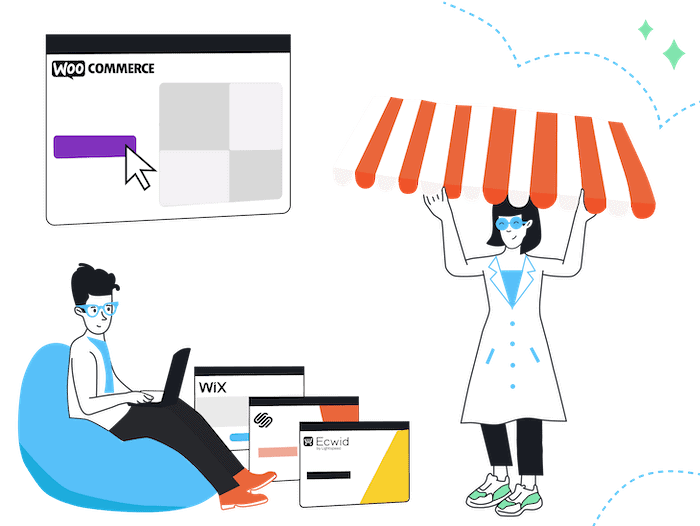Tooltester is supported by readers like yourself. We may earn an affiliate commission when you purchase through our links, which enables us to offer our research for free.
Despite the WordPress content management system’s popularity, its DIY approach to website-building isn’t for everyone. You’d have to get web hosting, manage your own website security, do regular updates, and so on… it can be a lot of work.
Well, the same applies to WooCommerce – which is another level of DIY you may not want to deal with as you run an online store.
Because sure, the regular WooCommerce plugin enables standard ecommerce functionality for your WordPress website. But you’d need to install and maintain different extensions to add more store features.
For example, you’d need:
- The WooCommerce Subscriptions extension to take recurring payments for subscriptions.
- The WooCommerce Gift Cards extension if you want to offer e-gift cards.
So if you aren’t wooed by WooCommerce (or WordPress in general), what other options do you have?
We’ll suss out 13 of them in this detailed guide to WooCommerce alternatives. First, here’s a quick recap of WooCommerce’s pros and cons as you consider whether a different ecommerce solution works better for you:
WooCommerce’s Pros and Cons
WooCommerce Pros
- Highly customizable – You can add various third-party WooCommerce and WordPress plugins to extend the ecommerce functionality of an existing WordPress site. Alternatively, if you don’t need certain features, you don’t need to add them to your store. You’re in full control.
- Theme designs – Whether you get your theme from the official WooCommerce theme store or a third-party marketplace like ThemeForest, you’ll have a wide selection of WooCommerce themes to use for your store.
- Customer and staff accounts – Setting up customer and staff accounts in WooCommerce is no problem. You can also let customers check out without creating an account.
- Tax calculation – WooCommerce makes it easy to set up and calculate sales tax for orders. This is especially so if you use the free WooCommerce Tax extension.
- No transaction fees – Unlike some other ecommerce solutions we’ve tested, WooCommerce doesn’t charge transaction fees on each sale you make.
WooCommerce Cons
- Ease of use – New WordPress users may encounter a steeper learning curve as they figure out how to obtain web hosting, and install WordPress and WooCommerce, to set up their WooCommerce store.
- Sparse built-in features – With WooCommerce being meant to provide a lean setup, you’ll need to install and maintain (and possibly pay for) premium extensions to add more store features.
- Support – There is no centralized support platform for WooCommerce stores. As a result, it can be tedious to approach different providers for help with various components of your WooCommerce store.
- Security – With WooCommerce (and WordPress in general), you’re responsible for carrying out security updates. If you don’t keep up to date with these, you leave your online store vulnerable to attacks. By default, WooCommerce isn’t PCI-compliant either, and you may need to take extra steps to make it so
- Loading speeds – Our website speed tests found WooCommerce sites to be among the slowest in loading, which means you’ll probably need to pay extra for a faster and more reliable hosting provider
Read our full WooCommerce review for more info, or try WooCommerce for free with Bluehost.
Not completely sold on WooCommerce after reading this? No worries! Then let’s get into 13 WooCommerce alternatives and how they compare.
Best WooCommerce Alternatives: Summary
The 13 best WooCommerce alternatives for running an online store are:
- Shopify: Best All-in-One Ecommerce Platform
- Wix: Great for Running a Small Store
- Squarespace: Best Store Platform for Creators and Bloggers
- GoDaddy: Ecommerce and Marketing in One Place
- Zyro: Affordably Build a Small Store
- Weebly/Square Online: Fulfilling Online Orders Offline
- Ecwid: Best for Casual Sellers
- Jimdo: Simple Store Builder for Selling Physical Products
- Webnode: Sell Physical Products Internationally
- BigCommerce: A Powerful Ecommerce Platform Built for Growth
- Volusion: A Comprehensive Ecommerce Platform With Some Unique Features
- Sellfy: Print and Sell on Demand for Free
- Shift4Shop: Extensive Ecommerce Features For (Almost) Free
1. Shopify: Best All-in-One Ecommerce Platform
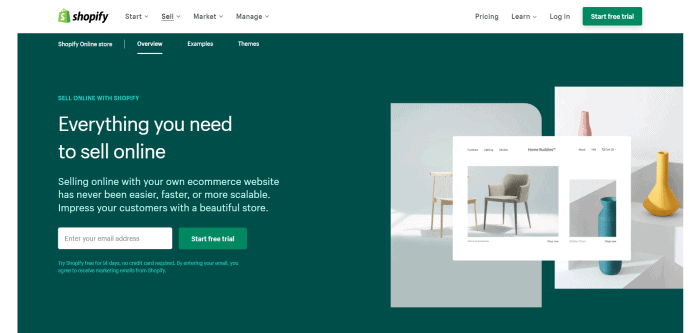
It’s no surprise that Shopify is one of the top ecommerce platforms out there. It’s easy to use, includes many key features out of the box, and also has excellent support.
Shopify does falter in some areas such as multilingual store creation and blogging. But unless you need sophisticated setups for these, Shopify is a strong choice worth checking out.
Shopify also offers a separate Buy Button feature for store owners who want to add ecommerce functionality to a WordPress website without using WooCommerce. It works by directing customers who click the button to Shopify’s platform. Shopify will then take care of payment and order fulfillment for you.
Shopify Prices
- Basic Shopify: $29 a month (for a yearly subscription, to be paid upfront). Sell unlimited products and get features such as basic reports, sales channels, and up to two staff accounts. Third-party transaction fees are 2% if you don’t take payments using the platform’s Shopify Payments service.
- Shopify: $79 a month (for a yearly subscription). Enjoy access to standard reports, ecommerce automations, and up to five staff accounts. Third-party transaction fees are 1% if you don’t use Shopify Payments.
- Advanced Shopify: $299 a month (for a yearly subscription). You’ll get advanced reports and up to 15 staff accounts. Third-party transaction fees are 0.5% if you don’t use Shopify Payments.
> Learn more about Shopify pricing
Shopify Pros
- Ease of use: From our extensive Shopify tests, we’ve found the platform to be a breeze to use.
- Theme availability: There is a wide variety of appealing Shopify themes on the official Shopify theme store (including free themes) and third-party marketplaces.
- Shop Pay: This built-in Shopify feature lets customers save their payment details for quicker checkout when making future purchases with you.
- Customer support: Unlike WooCommerce, Shopify has a dedicated 24/7 support team. The quality of support is also excellent, as we found from our support tests.
Shopify Cons
- Transaction fees: Unless you use Shopify Payments (which isn’t available in certain countries), you’ll pay a 0.5–2% transaction fee on every sale you make.
- Multilingual store: Shopify’s multilingual store features have room for improvement. At this time, you can’t translate your product URLs or tags. WooCommerce can do a better job if you install the right plugin.
- Limited blogging features: Shopify’s blogging features are quite limited, especially when compared to WooCommerce’s. For one, you can’t use blog categories and have to add tags to your posts instead.
Why choose Shopify over WooCommerce? Unlike WooCommerce, Shopify is a fully hosted platform that comes with a wide range of ecommerce features out of the box. Shopify’s team will also take care of feature installation or maintenance and the like for you. This is great if you’d rather not get involved with all that technical stuff.
Why choose WooCommerce over Shopify? If you’re an avid blogger and need more extensive blogging features, WooCommerce – which is built on WordPress – beats Shopify hands down. WordPress isn’t the world’s most popular blogging platform for nothing!
Read our detailed Shopify vs WooCommerce review for more details, or watch the video below:
> Try Shopify for free for 3 days, and $1 a month for the following 3 months.
2. Wix: Great for Running a Small Store
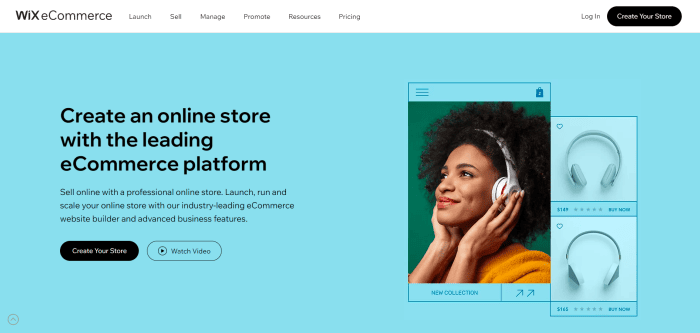
Wix is one of our favorite website builders and our top WordPress alternative. But what about its ecommerce capabilities – is Wix a decent enough WooCommerce alternative?
New store owners will love its ease of use. To get started, you can customize a website template with Wix’s drag-and-drop editor, or use Wix Artificial Design Intelligence (ADI) to have a website automatically built for you!
We also like how Wix makes abandoned cart recovery, which is typically a more premium feature, available on even its cheapest ecommerce plan.
In contrast, WooCommerce doesn’t offer abandoned cart recovery out of the box. To enable this feature for a WooCommerce store, you’ll have to install a separate – and possibly paid – extension.
Wix Prices
- Business Basic: $29 a month. Get unlimited bandwidth, 20 GB storage space, unlimited products, and abandoned cart recovery.
- Business Unlimited: $36 a month. Your storage limit increases to 35 GB and you can charge for subscriptions. Multicurrency pricing also becomes available.
- Business VIP: $159 a month. Enjoy 50 GB of storage space, customized reports, and access to the Smile.io integration for creating a loyalty program.
> Learn more about Wix pricing
Wix Pros
- Good value: Wix is budget-friendly, being one of the most affordable ecommerce platforms we’ve tested.
- Ease of use: We’ve found Wix to be easy to use, making it suitable for beginner store owners.
- No transaction fees: Wix doesn’t charge transaction fees when you make a sale.
- Abandoned cart recovery: This feature is available even on the cheapest Wix ecommerce plan. As mentioned, you need a separate extension for this if you’re running your store on WooCommerce.
Wix Cons
- Poor page load speeds: From our tests, Wix websites generally take quite some time to load, which may impact on user experience. (The platform can still load pages faster than WooCommerce, though, which we also found to be slow, although there are plenty of ways to fix this.)
- Multilingual limitations: While you can create multiple language versions of your store, you can’t customize their page URLs for each language. Not the best for multilingual SEO.
- Limited real-time shipping features: Real-time shipping calculation is available to only users in certain countries (even if you use third-party apps).
Why choose Wix over WooCommerce? Unless you run a really lean WooCommerce setup, Wix is likely to be the more affordable ecommerce platform. It’s a good option if you intend to run a small store in one main language and on a more modest budget.
Why choose WooCommerce over Wix? WooCommerce is the better option if you plan on running an international store and need more flexible multilingual SEO features. Use a plugin (WPML is our recommendation here) and you’ll be good to go.
> Detailed Wix Ecommerce Review
3. Squarespace: Best Store Platform for Creators and Bloggers
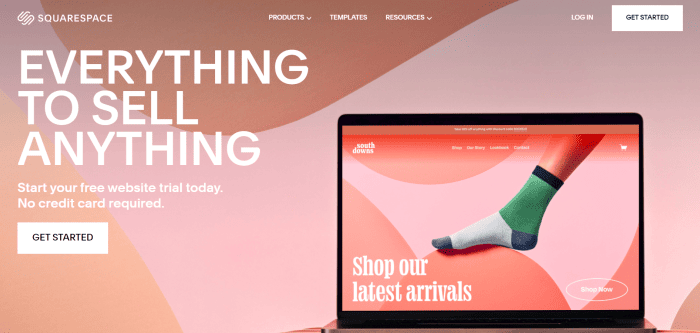
Squarespace is known for producing stunning blogs, but it also has good ecommerce features that creators can use to monetize their audience.
Put your blog content behind a paywall and sell paid blog subscriptions. Or link your store to Instagram to sell to your followers.
And don’t forget to spice up your product pages with Squarespace’s signature content blocks!
Squarespace Prices
- Business: $23 a month. Sell unlimited products (both physical and digital) with a 3% transaction fee.
- Commerce Basic: $39 a month. This Basic commerce plan has no transaction fees. You also get access to customer accounts, product reviews, ecommerce analytics, and more advanced features.
- Commerce Advanced: $99 a month. Sell subscriptions, recover abandoned carts, automatically calculate real-time shipping rates, and more.
> Learn more about Squarespace pricing
Squarespace Pros
- Good blog integration: It’s easy to showcase your store products directly in your blog posts. (To do the same in your WooCommerce store, you’d need to go through the extra step of installing the WooCommerce Blocks plugin.)
- Sell subscriptions: Squarespace lets you take recurring payments for subscriptions. From our experience, not all ecommerce platforms offer this feature. For example, you’d need a separate extension to sell subscriptions with WooCommerce.
- Rich product information: Choose from a wide variety of content blocks, including image layout, summary, video, and other blocks, to give visitors as much info about your products as possible. In comparison, WooCommerce’s built-in product presentation features are quite limited and you’ll have to install extensions for more sophisticated customization options.
- Instagram Shopping integration: Tag your store products in your Instagram posts to sell to your followers from within Instagram itself. This feature isn’t available in WooCommerce unless you install a separate extension.
Squarespace Cons
- Not the easiest to use: Compared to other ecommerce platforms we’ve tested, Squarespace can be harder to navigate and use. As a whole, however, it may still be easier to use than WooCommerce as Squarespace takes care of hosting and feature maintenance for you.
- Not ideal for international selling: Squarespace can take payment in only one currency. Its multilingual functionality is also rather limited – you can’t translate the members area login screen, for example. WooCommerce can provide a more comprehensive international store setup with the help of plugins.
- Poor page load speeds: Squarespace scored quite poorly when we tested its performance against that of other website builders.
Why choose Squarespace over WooCommerce? WooCommerce (thanks to its links with WordPress) and Squarespace both have strong blogging capabilities. But Squarespace makes it easier to show off your products in blog posts. In contrast to WooCommerce, all of Squarespace’s templates are free.
Why choose WooCommerce over Squarespace? With WooCommerce’s plugins, you can run a multilingual store that accepts payment in multiple currencies much better than Squarespace can.
> Detailed Squarespace Ecommerce Review
4. GoDaddy: Ecommerce and Marketing in One Place
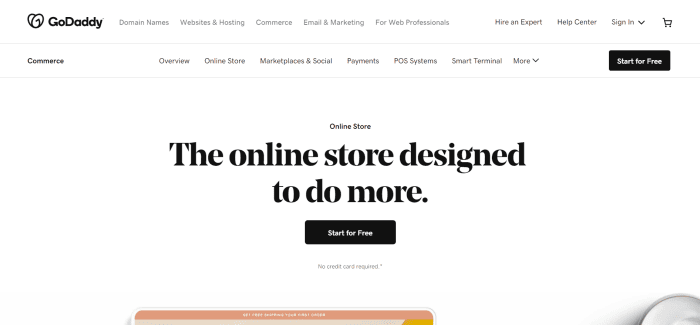
While you may know GoDaddy for its domain name registration and GoDaddy web hosting, did you know it can power ecommerce stores too?
“Websites + Marketing,” being the latest version of its website builder, offers an all-in-one platform for users to not just run a store, but also:
- Send email marketing campaigns,
- Create social media posts,
- Manage business listings such as Google My Business,
…and more.
Talk about convenience!
GoDaddy Prices
- Commerce: $34.99 a month. Sell up to 5,000 products, offer discounts, and get real-time shipping rates. Abandoned cart recovery is also possible.
- Commerce Plus: $44.99 a month. Sell unlimited products and have sales tax automatically calculated for your customers.
> Learn more about GoDaddy pricing
GoDaddy Pros
- Attractive website templates: GoDaddy’s templates look sleek and modern. They’re also optimized for mobile.
- Easy to use: We found the website builder to be straightforward to use.
- Fast page load speeds: GoDaddy came out tops in our performance tests for various website builders.
- All-in-one marketing solution: Built-in email marketing features and a social media post creator help you run and market your store in one place.
GoDaddy Cons
- No app store: With only a few available integrations, you have limited options for extending your store functionality. In contrast, there are plenty of apps for enhancing a WooCommerce store.)
- Basic SEO features: You can’t do much to improve your web pages’ search result visibility. GoDaddy also autogenerates your page URLs whenever you change your titles, which isn’t great for SEO.
- Blog features could be improved: GoDaddy’s blog editor is quite basic. For example, you can’t add galleries, tables, or HTML embeds.
Why choose GoDaddy over WooCommerce? Pick GoDaddy if you value having an all-in-one ecommerce, email, and social media marketing platform. You don’t get such convenience with WooCommerce.
Why choose WooCommerce over GoDaddy? GoDaddy simply can’t beat WooCommerce’s blogging capabilities if you’ll be maintaining an active store blog. In contrast to GoDaddy, there are countless WordPress and WooCommerce plugins to help you build a store to your exact specifications.
5. Zyro: Affordably Build a Small Store
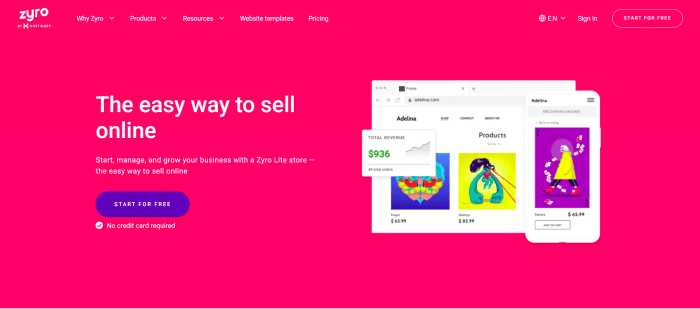
Zyro is relatively new to the ecommerce scene, but don’t dismiss it for this reason alone. Take a closer look and you’ll find it’s a decent platform for running a small store. (We say “small” because a 500-product limit applies.)
In particular, we like its wallet-friendly pricing plan and ability to support multiple store languages.
Zyro Prices
- Business: $11.99 a month. You can sell up to 500 products and accept more than 20 payment options. A 1% application fee applies for every sale processed on your ecommerce site.
Zyro Pros
- Get started for a low price: Zyro offers one of the lowest prices we’ve seen for ecommerce plans. (WooCommerce is a free ecommerce plugin, but the costs of web hosting, domain name, and more will likely be higher than what you’ll pay for a Zyro plan.)
- Fast editing experience: Use an intuitive drag-and-drop editor to quickly set up your store.
- Add multiple store languages: Setting up more languages, and a language switcher, for your Zyro store is easy. You’d need a separate extension to do the same in WooCommerce.
- Accept over 70 payment methods: Zyro integrates with all major payment gateways, including Stripe and Authorize.Net, to help your customers pay using their preferred payment methods.
Zyro Cons
- Limited to selling 500 products: If you have a large product catalog of more than 500 items, Zyro isn’t for you. In contrast, there are no limits on the size of your WooCommerce product catalog.
- 1% application fee: Zyro charges this fee on every sale you make. (WooCommerce doesn’t.)
- No app store: Some integrations are available, but you can’t extend the functionality of your Zyro store by very much compared to what you can do with a WooCommerce one.
Why choose Zyro over WooCommerce? Choose Zyro over WooCommerce if you are running your store on a tight budget.
Why choose WooCommerce over Zyro? WooCommerce doesn’t impose limits on the number of products in your catalog, which is a plus point as your store grows. Nor does it charge application fees like Zyro does. There are also many plugins available for extending your WooCommerce store functionality, which you’ll miss out on if you use Zyro.
6. Weebly/Square Online: Fulfilling Online Orders Offline
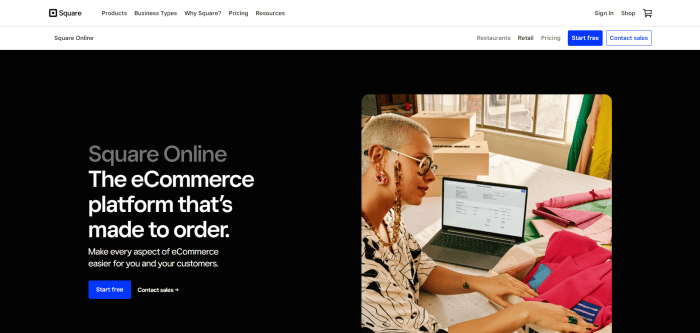
Ever since Weebly’s acquisition by Square, its development (including that for its ecommerce features) has progressed at a slower pace.
Hence, if you’re looking for an ecommerce solution, you’re much better off considering the Square Online platform – which is where the Square team is focusing most of its efforts now. It provides familiar features from the Weebly platform, and you can be assured they’ll be maintained in the years to come.
Weebly/Square Online Prices
- Free: $0 a month. Your shop will have Square ads and you’ll be limited to 500 MB of bandwidth and storage. But you can sell unlimited products, have taxes automatically calculated, and more.
- Professional: $10 a month. You can connect a custom domain to your store, get unlimited bandwidth and storage, and remove Square ads.
- Performance: $12 a month. Accept payments using PayPal, get abandoned cart recovery features, and enable product reviews.
- Premium: $26 a month. Get real-time shipping rates and enjoy a lower payment processing rate of 2.6% + $0.30 (which is 2.9% + $0.30 on all other plans).
Weebly/Square Online Pros
- Use custom fonts: You can upload custom fonts for use on your store without too much difficulty.
- Automatic tax calculation: This feature is available even on the free version of the platform. Automatic tax calculation is available in WooCommerce only if you install a separate extension.
- Wide range of physical fulfillment options: Fulfill physical orders using in-house delivery, on-demand delivery, curbside pickup, and other options.
- App store availability: There’s a decent number of apps for extending the functionality of your Weebly/Square Online store.
Weebly/Square Online Cons
- Limited templates: Unlike the much wider range of WooCommerce templates available, there aren’t many templates you can use to design your Weebly/Square Online store.
- PayPal payment method available only on higher plans: You have to be on at least the Performance plan to accept payment by PayPal, which is a pretty standard payment option.
- Multicurrency not available: You can take payments in only one currency. The same applies to the standard WooCommerce setup, but you can enable multicurrency features by installing a plugin.
Why choose Weebly/Square Online over WooCommerce? Weebly/Square Online has strong functionality for fulfilling offline orders, which you’ll appreciate if your online business complements a brick-and-mortar one. In contrast, WooCommerce’s only built-in physical fulfillment option is “Local pickup.” You’ll need to install an extension to enable other physical fulfillment options.
Why choose WooCommerce over Weebly/Square Online? You’ll have many more templates to choose from for your WooCommerce store. Unlike Weebly/Square Online, you can also take payments in multiple currencies by installing the right WooCommerce plugin.
> Try Weebly/Square Online for free
> Detailed Weebly/Square Online Ecommerce Review
7. Ecwid: Best for Casual Sellers
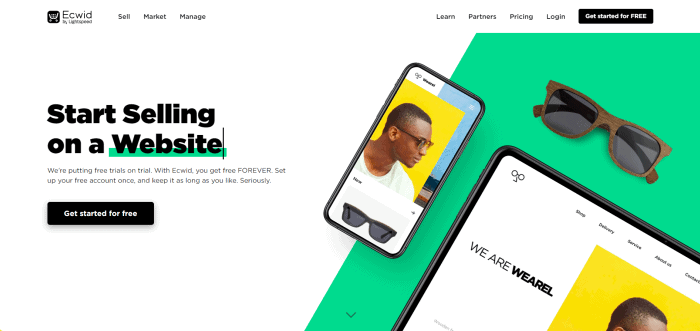
Ecwid is mainly designed to be an ecommerce add-on for an existing website (including a WordPress site if WooCommerce isn’t your thing). That said, it also has an Instant Site feature for creating a simple standalone store website.
Either way, we like Ecwid’s ease of use. It could improve on its design and customization options, but its attractive price point makes it a good option for casual sellers with simpler ecommerce needs.
Ecwid Prices
- Free: $0 a month. Sell up to 10 physical products with no transaction fees. You also get unlimited bandwidth.
- Venture: $15 a month. Sell up to 100 products, which can also be digital ones. Offer gift cards, discount coupons, automatic tax calculations, and more.
- Business: $35 a month. Sell up to 2,500 products and send abandoned cart emails. You can also create product variations and up to two staff accounts. Phone support becomes available.
- Unlimited: $99 a month. Sell unlimited products, create unlimited staff accounts, and enjoy priority customer support.
> Learn more about Ecwid pricing
Ecwid Pros
- Ease of use: We find Ecwid to be highly user-friendly, especially when compared to WooCommerce.
- Start a basic store for free: Ecwid gives you access to basic ecommerce features, and lets you sell up to 10 physical products, at no charge.
- No transaction fees: Pay less money to the middle-man!
- Multilingual store: Unlike some other ecommerce platforms we’ve tested, Ecwid makes it straightforward to add multiple store languages. (You’ll need a separate plugin for this if you’re running a WooCommerce store.)
Ecwid Cons
- Basic standalone store builder: Ecwid’s Instant Site feature creates single-page store websites, which might not be good enough for running a larger store. WooCommerce gives you much more page flexibility here.
- Sparse design options: There are limited built-in settings for customizing your store (without using code).
- Could be more generous with staff accounts: You have to be on at least the Business plan to get staff accounts. And even then, you get only two. Upgrading to the Unlimited plan for unlimited staff accounts can be quite a high price jump. WooCommerce lets you create as many staff accounts as you need at no extra charge.
- Autogenerated product URLs: The URLs for product pages are automatically created from product titles. If you change a product title, the URL will change too and create a duplicate of that page, which is not a good look from an SEO perspective.
Why choose Ecwid over WooCommerce? If you sell only a handful of products and don’t need staff accounts, Ecwid provides the main ecommerce features you’ll need. It’s easier to use than WooCommerce, too. Plug Ecwid into an existing website, or build a simple store website with its Instant Site feature – the choice is yours.
Why choose WooCommerce over Ecwid? WooCommerce provides a better setup for larger stores as you can create multi-page store websites. In contrast, Ecwid’s Instant Site feature limits you to building a store with only one page.
8. Jimdo: Simple Store Builder for Selling Physical Products
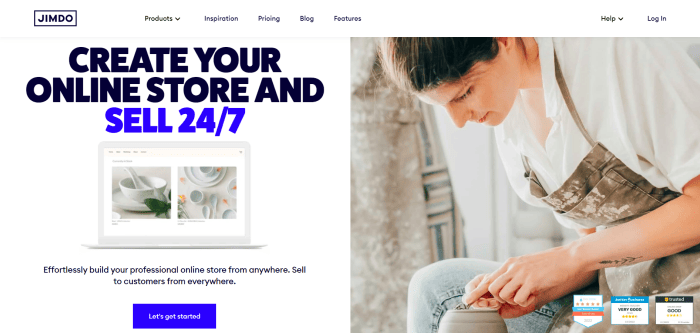
Want to create a store with the power of AI? With Jimdo, you can.
Answer a few questions and its AI-powered website builder will generate a simple store for you. This store is good for selling up to 100 physical products.
In Jimdo, you can also conveniently pull data from your Google and social media profiles to keep your store info up to date.
Jimdo Prices
- Basic: $18 a month. Create up to 10 website pages and take payment via options such as credit card and PayPal. No transaction fees.
- Business: $26 a month. Create up to 50 website pages and get access to more product layout options. Product variants and discount codes also become available.
- VIP: $45 a month. Create an unlimited number of website pages and enjoy unlimited storage and bandwidth. You can also get a professional design analysis of your store.
Jimdo Pros
- Set up a basic store without code: Jimdo’s AI-powered website builder makes this possible. At this time, neither WordPress nor WooCommerce offers the option of building a site with AI.
- No transaction fees: The platform doesn’t take a cut from every sale you make.
- Fast page load speeds: Jimdo websites generally load fast, which both search engines and customers appreciate.
- Sync info from your online profiles: Automatically populate your store with info from your Google My Business and social media profiles. This isn’t possible with WooCommerce.
Jimdo Cons
- Sell only up to 100 products: If you plan on selling more products than that, you will need to look for a different ecommerce platform. WooCommerce can handle more than 100 products with no issues.
- No digital product fulfillment: Unlike WooCommerce, Jimdo can’t help fulfill digital product orders (such as artwork, ebooks, or music files) for you. Use it only if you’re selling physical products.
- Automatic tax calculation not possible: You can set a general tax rate for your products, but they won’t be automatically tailored to your customer’s location.
Why choose Jimdo over WooCommerce? Jimdo’s AI-powered builder makes it easy to start a small store for selling physical products. The syncing of info from other business profiles also makes Jimdo ideal for small businesses that want a lower-maintenance solution. WordPress is great, but you can’t build a WooCommerce store with it using AI. Neither can you sync your business profile info using WooCommerce’s standard features.
Why choose WooCommerce over Jimdo? Unlike Jimdo, WooCommerce doesn’t impose a limit on the number of products you can sell. It can also help you fulfill digital product orders (out of the box) and automatically calculate taxes (separate extension needed).
> Detailed Jimdo Ecommerce Review
9. Webnode: Sell Physical Products Internationally
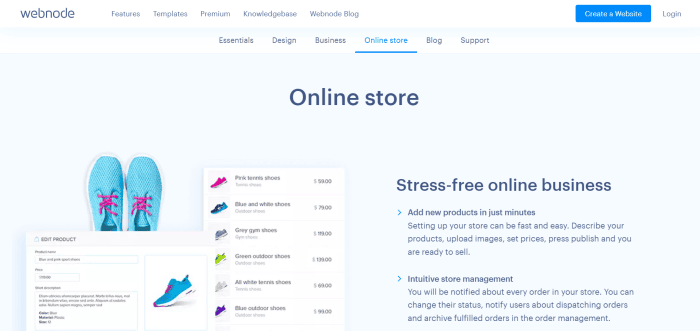
Webnode’s multilingual and multicurrency features are definitely the ecommerce platform’s selling points. You can display your products in multiple languages and take payments in multiple currencies to cater to an international customer base.
Webnode also throws in free email accounts, which is a plus. But it can’t fulfill digital product orders, among other ecommerce limitations you’ll read about below.
Webnode Prices
- Standard: $12.90 a month. Enjoy 3 GB of storage space, 10 GB of bandwidth, and up to 20 email accounts. Create your store in up to two languages and register up to 100 website members.
- Profi: $22.90 a month. Enjoy 7 GB of storage space, unlimited bandwidth, and up to 100 email accounts. There are also no limits on the number of language versions you can create for your store, or the number of members you can register.
- Business: $31.90 a month. Enjoy 15 GB of storage space and up to 1,000(!) email accounts. Customize your store emails and sell in multiple currencies.
> Learn more about Webnode pricing
Webnode Pros
- Multilingual store: You can add multiple languages to your Webnode store with just a few clicks. You need a separate extension for this if you’re using WooCommerce.
- Sell in multiple currencies: Display prices, and take payments, in multiple currencies with the Business plan. Similarly, this feature is available in WooCommerce only with a separate extension.
- Free email accounts: Webnode provides free email accounts with its plans. Not many other ecommerce platforms we’ve tested do the same.
- Take store backups: Unlike some other ecommerce platforms, Webnode lets you take and recover store backups.
Webnode Cons
- No digital product fulfillment: Selling digital products isn’t possible in Webnode as a result. WooCommerce can handle digital product fulfillment for you, though.
- No real-time shipping rates: You’ll have to set your shipping rates manually.
- No app store: Unlike WooCommerce, you don’t have many options for extending your Webnode store functionality.
Why choose Webnode over WooCommerce? Webnode’s built-in multilingual and multicurrency features make it worth a look if you want a simple setup for selling physical products internationally. While you can also display multiple store languages and accept payment in multiple currencies in WooCommerce, you’ll need separate extensions to make this happen.
Why choose WooCommerce over Webnode? Use WooCommerce if you want to sell digital products as the platform can help fulfill such orders for you. Unlike Webnode, it’s also got a huge app store for extending your store functionality. For example, you can grab a WooCommerce extension for enabling real-time shipping rates (which is unavailable in Webnode).
10. BigCommerce: A Powerful Ecommerce Platform Built for Growth
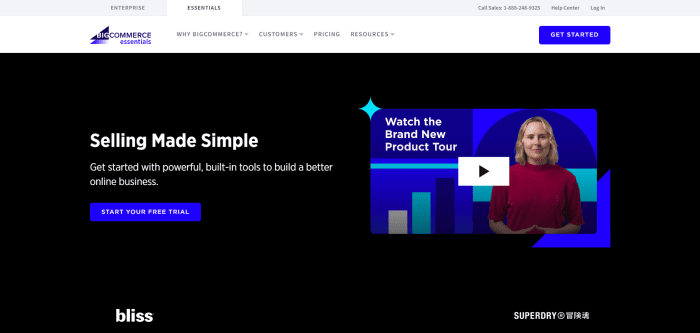
BigCommerce is a major Shopify rival, but we’ve ranked BigCommerce lower in our list of WooCommerce alternatives as it is less beginner-friendly.
The platform can be more complex due to its extensive range of ecommerce features, from inventory management to marketing and SEO tools, shipping discounts, and more. You might not need all these features for a smaller store, but things could change if you have expansion plans in mind.
BigCommerce Prices
- Standard: $29.95 a month. Unlimited products, file storage, and bandwidth. You can also sell in multiple currencies and create coupons. No additional transaction fees. A yearly online sales cap of $50,000 applies.
- Plus: $79.95 a month. Segment your customers with customer groups, send abandoned cart emails, and store your customers’ credit card details for quicker checkout. A yearly online sales cap of $180,000 applies.
- Pro: $299.95 a month. Display Google customer reviews and enable product filtering. Extra charges apply if your yearly online sales exceed $400,000.
- Enterprise: Custom quote. Create multiple storefronts and price lists for different customer groups. You also enjoy priority support and unlimited API calls for third-party software integrations.
> Learn more about BigCommerce pricing
BigCommerce Pros
- Extensive ecommerce features: Unlike some other ecommerce builders we’ve tested, BigCommerce offers a highly comprehensive feature set for running an online store.
- No transaction fees: Hooray for higher profits!
- Great SEO: BigCommerce’s SEO features are robust. Find out more in our BigCommerce SEO guide.
- Built for scalability: Even if you start out small, BigCommerce’s infrastructure can reliably support your store as it grows.
BigCommerce Cons
- Cannot sell subscriptions: BigCommerce has no built-in features for selling subscriptions or taking recurring payments.
- Yearly online sales caps: If you exceed this cap for your plan, you’ll be automatically bumped up to a more expensive plan. (WooCommerce doesn’t impose sales caps.)
- No built-in multilingual feature: You can’t add multiple languages to your store unless you use a third-party app.
Why choose BigCommerce over WooCommerce? Use BigCommerce if you want a managed platform packed with powerful ecommerce features, and have your sights set on store growth. WooCommerce is also highly scalable, but managing your store setup will take more hands-on work as your business expands.
Why choose WooCommerce over BigCommerce? WooCommerce gives you more control over your costs even as your store grows. You won’t get a higher bill just because you’ve reached some sales cap set by the platform (which is what happens with BigCommerce).
You can read our full WooCommerce vs BigCommerce review for a more in-depth comparison of the two platforms.
> Try BigCommerce for free for 15 days
11. Volusion: A Comprehensive Ecommerce Platform With Some Unique Features
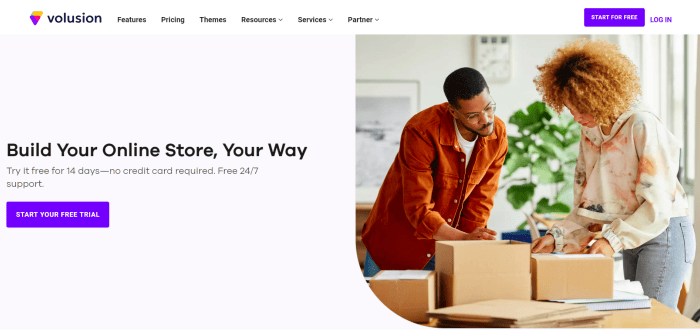
Volusion has been around since 1999, but it gave users a scare a few years ago when it filed for Chapter 11 bankruptcy protection. Since then, the business has bounced back and rededicated itself to improving its ecommerce website builder.
Volusion has an extensive feature set that store owners will appreciate, especially if they plan on growing their store significantly. You’ll also be hard-pressed to find some of these features built into other ecommerce platforms. Consider them a rare find.
Volusion Prices
- Personal: $35 a month. Sell up to 100 products and create one staff account. A 1.25% platform transaction fee applies. Your yearly gross merchandise volume (GMV) cannot exceed $50,000.
- Professional: $79 a month. Sell up to 5,000 products, create up to five staff accounts, and get abandoned cart reports. A 0.65% platform transaction fee applies. Your yearly GMV cannot exceed $100,000.
- Business: $299 a month. Sell unlimited products and create up to 15 staff accounts. You also get access to third-party shipping calculated rates and payment gateways. The platform transaction fee decreases to 0.35% and your yearly GMV cannot exceed $400,000.
- Prime: Custom quote based on yearly GMV. Create unlimited staff accounts and enjoy VIP support. The platform transaction fee will similarly be custom-quoted.
Volusion Pros
- Extensive ecommerce features: Volusion will likely have all the features you need for running your ecommerce store.
- Deal of the day: Set up daily product deals for your store. We didn’t find many other platforms with this unique feature. In particular, you’ll need a separate extension for enabling daily deals in a WooCommerce store.
- Affiliate marketing: Another rarely-seen feature that lets you start and manage an affiliate program for your store within the platform itself.
- Good customer support: Volusion’s email support is prompt and helpful, as experienced in our support tests.
Volusion Cons
- Not easy to use: We had quite a hard time figuring out how to use Volusion’s platform. It isn’t the most user-friendly.
- Yearly GMV caps: If you exceed the yearly GMV cap for your plan, you’ll have to upgrade to a more expensive one. You don’t face this issue in WooCommerce.
- Transaction fees apply: Unlike WooCommerce, Volusion charges a transaction fee for every sale. A saving grace is that this fee decreases if you pick a more expensive plan.
Why choose Volusion over WooCommerce? Volusion is another all-in-one and scalable platform that more ambitious ecommerce business owners can consider. Between it and BigCommerce, which has similar sales caps and price points, we’d suggest choosing Volusion if you want to market your store with built-in daily deals and affiliate features. These are also features you won’t find in the standard WooCommerce setup.
Why choose WooCommerce over Volusion? WooCommerce doesn’t charge transaction fees on your sales. You also aren’t subject to higher platform prices for exceeding yearly GMV caps. The result is that you get to keep more of your revenue for yourself.
> Try Volusion for free for 14 days
12. Sellfy: Print and Sell on Demand for Free
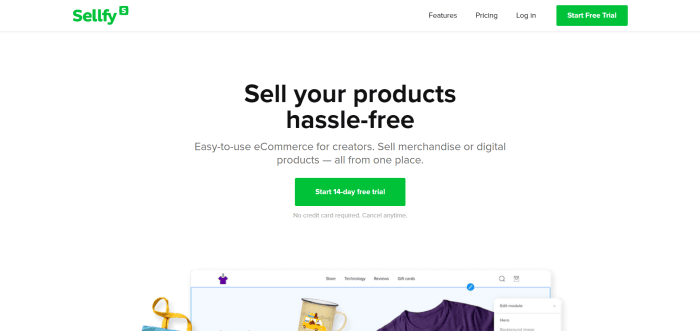
Sellfy offers basic ecommerce and email marketing tools, and what we like most is its free plan. With it, you can sell up to 10 physical products at no charge.
Uniquely, you can set up and sell print-on-demand products (such as artwork, T-shirts, and stationery) directly from the Sellfy platform. And have we mentioned that this feature is included for free?
Sellfy Prices
- Free: $0 a month. Sell up to 10 physical products and offer coupon codes on a Sellfy-branded store. PayPal and Stripe payment gateway support are available. No transaction fees.
- Starter: $29 a month. Sell unlimited products, including digital products and subscriptions. Apply custom code to your store and connect your own domain, though your store will still display Sellfy branding. Your annual sales volume cannot exceed $10,000.
- Business: $79 a month. Remove the Sellfy branding and start offering product upsells. Cart abandonment features are also available. Your annual sales volume cannot exceed $50,000.
- Premium: $159 a month. Enjoy product migration and priority email support. Extra charges apply if your annual sales volume exceeds $200,000.
Sellfy Pros
- Sell for free: Sellfy’s free plan lets you sell up to 10 physical products at no cost.
- Price savings on two-year contracts: You can get quite significant price savings if you take up Sellfy’s two-year contract option. From our experience, it isn’t usual for ecommerce platforms to offer two-year contracts. Taking up such an offer can also help you lock in lower prices and protect your business from potential price increases.
- No transaction fees: This means lower operating costs for you!
- Print-on-demand: We didn’t find many other ecommerce platforms that will print products on demand, and ship them, on your behalf. (This includes WooCommerce, where you’ll need a separate plugin to enable print-on-demand for your store.)
Sellfy Cons
- Annual sales caps: Sellfy will automatically move you to a more expensive plan if you exceed your plan’s annual sales cap. WooCommerce doesn’t have such a sales cap or pricing policy.
- Expensive to remove Sellfy branding: You’ll have to be on at least the Business plan to remove the Sellfy branding from your store – and this plan isn’t cheap.
- No live chat: Only email support is available.
Why choose Sellfy over WooCommerce? Sellfy lets you start selling online for free and with no transaction fees. And unlike WooCommerce, it also offers native print-on-demand support. Go with Sellfy if you plan on selling such products.
Why choose WooCommerce over Sellfy? Unlike Sellfy, WooCommerce doesn’t make you upgrade to a higher plan for hitting a sales cap. Use WooCommerce if you don’t like the idea of having to pay more just because your store has done well.
13. Shift4Shop: Extensive Ecommerce Features For (Almost) Free
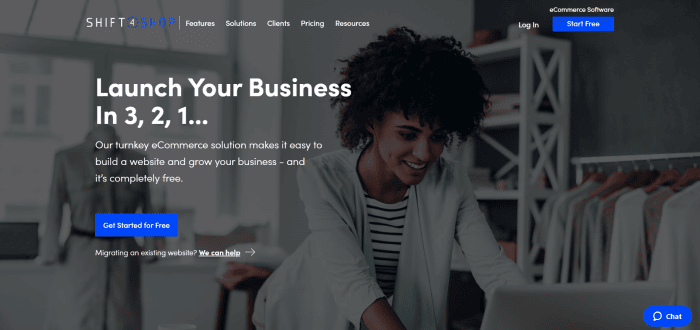
Known as 3dcart until its acquisition by the Shift4 payment processor company, Shift4Shop has a unique value proposition. Its ecommerce platform packs an impressive feature set, which you can use for free. There are no paid pricing plans or transaction fees.
The only catch is that you have to use Shift4 to process payments – and there are fees for doing so. Sifting through various legal agreements, we discovered such fees to include:
- For the payment gateway: A $25 monthly service fee and $0.05 per-transaction fee (with a $50 monthly minimum)
- For merchant processing: An annual $89.95 regulatory compliance fee
For comparison, other WooCommerce alternatives also tend to charge payment processing fees separately. Shopify charges 2.9% + $0.30 per sale on its (paid) Basic Shopify plan, for example.
But as you don’t have platform subscription fees to worry about, using Shift4Shop could potentially save you a lot of money.
Shift4Shop Prices
- End-to-End eCommerce: $0 a month. Sell unlimited products and invite unlimited staff users. You can also display product reviews, enable single-page checkout, get real-time shipping rates, and more. No revenue caps or platform fees. This plan is available to only U.S. merchants who use the Shift4 payment processor.
Shift4Shop Pros
- It’s free: The platform has only one pricing plan, and it’s free!
- Extensive ecommerce features: Shift4Shop’s only plan contains a wide range of features for running an ecommerce store, too.
- No transaction fees: Shift4Shop doesn’t charge transaction fees (apart from the fees for using its Shift4 payment processor).
- Automation rules: Set up automation rules to automate store workflows. Based on our research, not many other ecommerce platforms offer this feature. For example, you’ll need a separate extension for automating WooCommerce workflows.
Shift4Shop Cons
- Only available to U.S. merchants: Currently, only U.S. merchants can sign up for Shift4Shop. WooCommerce is available to users worldwide.
- You have to use the Shift4 processor: It’d be nice to have more say over which payment processor you use for your store, but free does come at a price.
- Limited language features: Shift4Shop online stores can support only one language at a time. It also doesn’t support languages that don’t use the Roman/Latin alphabet, such as Japanese. WooCommerce can offer more comprehensive multilingual support with the help of the right plugins.
Why choose Shift4Shop over WooCommerce? Shift4Shop is attractive for making its extensive ecommerce features available for free. Compare this with the situation for WooCommerce, where you’d have to pay for hosting even before you start building your store. Shift4Shop still charges payment gateway and processing fees, but these could be highly affordable if your store sees decent order volume.
Why choose WooCommerce over Shift4Shop? For one, Shift4Shop isn’t available if you aren’t U.S-based. But even if you are, WooCommerce lets you choose your preferred payment processor. You can also use plugins to build a multilingual store.
Which WooCommerce Alternative Is Right for Your Online Store?
WooCommerce would be right for diehard WordPress users and/or people who don’t mind DIY-ing their online store. But not everyone falls within these categories and that’s perfectly fine.
As long as you’re looking for a platform:
- with built-in ecommerce features, and
- that also takes care of hosting, security, updates, and the like for you,
then any of the 13 WooCommerce alternatives we’ve shared here is a potential option. Here’s a summary of the discussion to help you narrow down your choices:
- Easy to use: Shopify, Wix, GoDaddy
- Sell for free: Weebly/Square Online, Ecwid, Sellfy, Shift4Shop
- For smaller product catalogs: Wix, Zyro, Jimdo
- Wide range of physical fulfillment options: Weebly/Square Online
- Good blog capabilities: Squarespace
- Multilingual stores: Ecwid, Webnode
- Other ecommerce plugins for WordPress websites that aren’t WooCommerce: Ecwid, Shopify
- Capacity for larger store growth: Shopify, BigCommerce, Volusion, Shift4Shop
Have any of these WooCommerce alternatives won you over? Or do you have questions about them? Drop your comments below and we’ll be happy to chat!
THE BEHIND THE SCENES OF THIS BLOG
This article has been written and researched following a precise methodology.
Our methodology