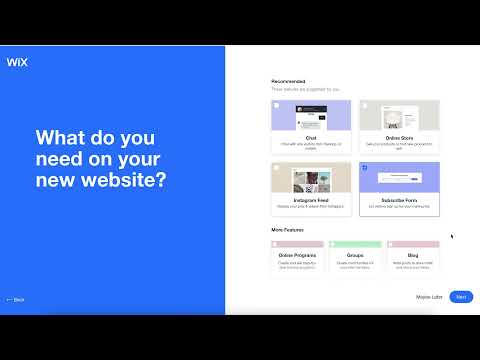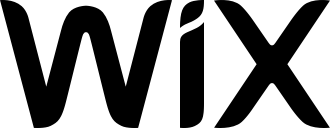Tooltester is supported by readers like yourself. We may earn an affiliate commission when you purchase through our links, which enables us to offer our research for free.
The main difference between Wix and Weebly is the range and quality of available templates, as well as the editor. While Wix sports around 800 very modern themes, Weebly only offers around 40, many of which could use an update. Weebly is somewhat easier to use as the range of features is considerably lower.
Both Wix and Weebly offer a free plan as well as premium plans. You can start a blog and/or an online store with both. Wix is generally more expensive, however, through their App Market, you can add additional functionality to your website, which is a big advantage.
If you can’t wait for the result, feel free to skip to the conclusion.
Wix vs Weebly: two uneven competitors
Wix and Weebly have a lot in common. Offices all over the world. Big marketing budgets. Good reputations. In fact, they are two of the most popular website builders on this planet.
However, taking a look into Google’s Keyword Planner Tool we can clearly see that Wix.com gets six times as many Google searches as Weebly.com.
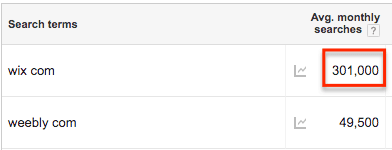
Search volume of Wix vs. Weebly on Google Keyword Planner
It looks like Wix’s Super Bowl ad campaign spend is not completely wasted. Wix definitely has the louder voice: but is bigger always better?
Looking at the feature set, we see that both website builders sport slick drag and drop interfaces for building a website without a line of code. Free plans with adverts. Monthly plans without adverts…
You see what we’re getting at here. With a quick overview, it would be difficult to decide which service is the best one for you. But if you stick till the end, we’ll show you our real-world case study, where we compared Weebly and Wix to create one of our own websites! And I can tell you: we found a winner.
So without further ado, let’s start our digging, shall we?
Table of Contents:
Ease Of Use
Design and Flexibility
Responsiveness & Navigation Levels
Ecommerce
SEO (Search Engine Optimization)
Blog
Customer Support
App Stores
Pricing Plans
Backup and Restore Options
Side-by-side Comparison
A real-world case study
Final Thoughts
But first – use our Smart Finder to answer 5 quick questions, and find out whether Weebly or Wix is the better option for you:
Still not sure? No problem – let’s read on…
Weebly vs Wix: Our Video Review
If you’d rather watch a video than read words, this is for you:
Ease Of Use: Which one is more intuitive?
Let’s be very clear here: both services probably became as popular as they are today because they are extremely easy to use. Their advertising doesn’t lie. It only takes minutes to get started.
All you need to get do is to create an account with your name and email address. Then you choose one of the many available templates, and start moving things around with your mouse. Both website builders use drag and drop editors as you can see here:
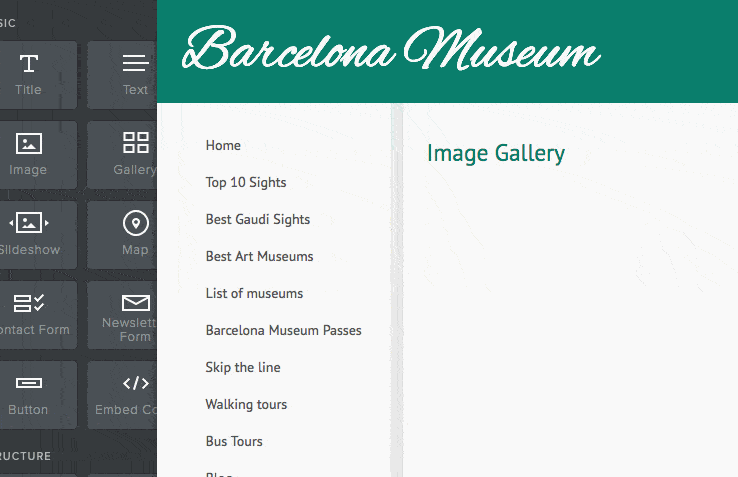
Weebly’s drag and drop editor
Wix’s editor has a lot more options and also looks a bit less dull. For some it could seem a bit overwhelming: not only can you position all the elements exactly where you want, you can also finetune colors, styles, fonts and even animate images and text. At least that’s the feedback we often get from our readers.
And while this seems like a lot of complexity, Wix ensures that you never break your site entirely!
How do they achieve that? By providing a global Undo button AND a site history feature (we’ll show you later what that is exactly – it’s very powerful indeed).
Weebly doesn’t do that, unfortunately.
Where it gets interesting is that the services have kind of different philosophies on what you can and can’t do when building your website.
Winner for Ease of Use: Fewer options mean Weebly has an easier to use product overall. Wix has a pretty cool alternative for complete novices called Wix AI (which we’ll show you in a minute), but this round still goes to Weebly.
Design and Flexibility:
Ok, so let’s see what we mean about Wix and Weebly’s different philosophies.
With Wix, you have complete control over the web design. You can add external fonts. You can add pictures and video animations in the background. You choose a template based on your industry (music, photography, portfolio, restaurant etc…).
You can even rearrange the elements to your heart’s desire. They call this technique Pixel Perfect because you can really position things wherever you like, even if it makes your website harder to navigate. So a word of warning, you will need a good eye for design if you’re feeling adventurous with your creation.
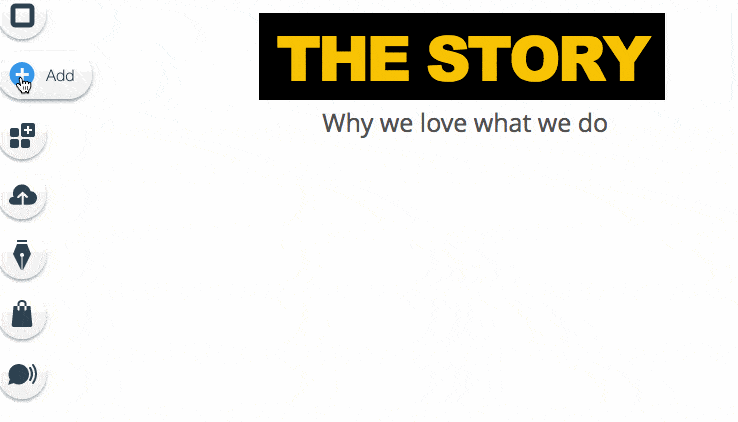
Adding a Wix photo gallery
They also offer the aforementioned Wix AI (Artificial Design Intelligence), which can automatically connect your social media, generate a contact form or pick the best design for your audience. You can, of course, tweak the results if the smart assistant isn’t so ‘smart’! In fact, it’s even possible to completely switch to the regular Wix website editor if you prefer.
With Weebly, you can get similar results, albeit with less room for exploration. Your templates come locked in a kind of grid, so you can rearrange elements, but it’s a lot more structured. But that’s not even Weebly’s biggest issue in this department. With only around 40 templates, Weebly offers considerably fewer designs. Also, I was very surprised when just checked Weebly’s design options again, that it’s still the same since we first published this review.
Winner Design and Flexibility: clearly Wix as it’s as flexible as it gets.
Responsiveness & Navigation Levels
With Wix, you can choose how your site will look on a smartphone, which is excellent! The only bad news is that sometimes you indeed have to rearrange some elements, as they are not always aligned perfectly. This is because, unlike Weebly, they don’t have fully responsive templates (which is not that big of an issue unless you are building a larger site).
Wix also only offer one sub-level for navigation, which is not really enough if you want a complex online home menu. Again, Wix is more suitable to smaller sites of less than 30 pages.
The reason Weebly is following a more structured website building approach is that all their templates are designed to work on mobile devices – automatically. Once you’re happy with your design, no need to change a single thing. It will (usually) look good on all kinds of screens, from smartphones to tablets. Though, in a few of our Weebly websites, we have the problem that the font-size on smartphones is too tiny. And there is absolutely no way to change that 🙁
As a big bonus, however, you also have an unlimited amount of sub-levels for your website, which is great if you want to create an online maze for your users (which you hopefully won’t!). No, but in all seriousness: Weebly is capable of accommodating much larger websites than Wix is. With large we mean 50+ individual pages.
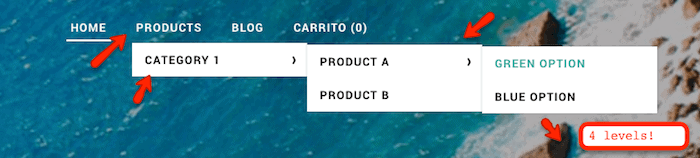
Weebly’s sublevels in the navigation
Winner Responsiveness & Navigation Levels: Weebly by a small lead. 2:1 for Weebly.
Ecommerce: Create an online store
We wrote a complete review of Wix eCommerce here, and the conclusion is that it is pretty great for small online stores.
You’ll be able to sell physical and digital goods, anything from kitten paintings to MP3 albums. All products can be optimized for search engines and you can easily add products and accept payment via PayPal, credit card (Stripe, Wirecard), or offline payment. Wix, as usual, is particularly strong in the visual presentation of your products: easily add images with a zoom effect, and also videos. We don’t have any complaints about their SEO options either. A short while ago they even added an import/export option for your product catalogue.
They also added customer accounts as well as subscriptions boxes, which makes it a lot easier for repeat buyers to use your Wix store! In addition to that you’re now able to sell on different channels like Instagram and also Amazon.
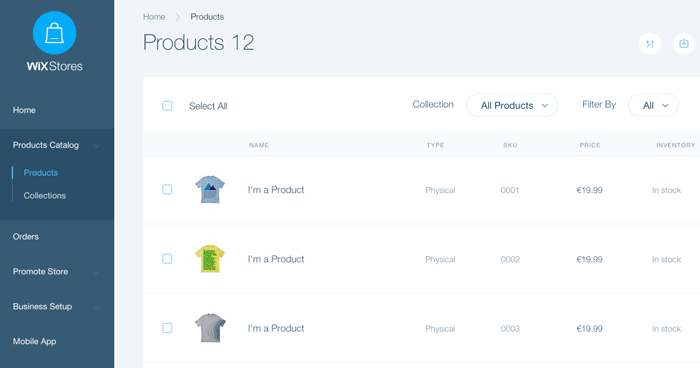
Wix Product Catalogue
Weebly or Square Online, as they are calling their ecommerce solution, offers a similar online store builder. Initially, it was much more powerful than Wix’s, but that has changed due to the insane number of improvements Wix has carried out. Weebly has actually been acquired by payment provider Square, suggesting a stronger focus on ecommerce in the future.
But to be honest, Square has not been a very positive influence on Weebly at all. One big issues since the takeover has been a confusing messaging (both Square and Weebly offer now a kind of same online store under their different brands) and a complete lack of development of the Weebly website builder.
Weebly lets you create a new storefront or import your product list automatically. You can sell MP3s, videos or any kind of digital product along with physical items. They offer SEO fields for all items and SSL encryption comes de facto if you have a Business or Performance plan. And then there are some really advanced features: an automatic sales tax calculator (USA) and a shipping cost calculator. But Wix also offers that.
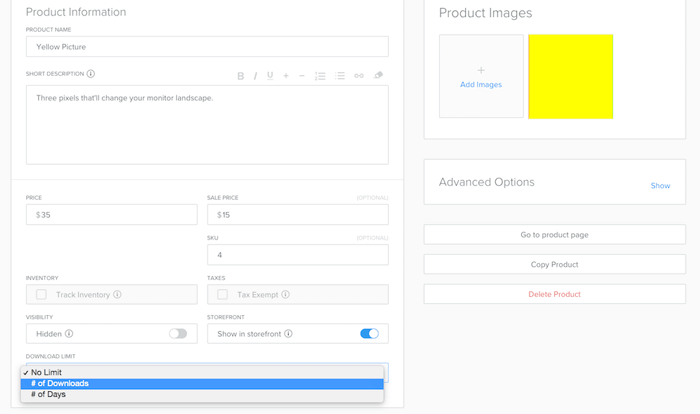
Weebly digital goods
The only point where Weebly shops fall short is on payment options. They have the same options as Wix minus the ability to let customers pay offline. This could be a big turnoff for if most of your business is done through cash on delivery, bank transfers or other “offline” means of payment. Please bear in mind though that a fully-featured Weebly ecommerce store will cost you at least $26/month instead of $29/month for Wix Ecommerce.
Winner Ecommerce: Wix has added a remarkable number of ecommerce tools in the recent past and is our top-choice for smaller online stores due to its fair price. 2:2
SEO: What’s the best tool for search engines?
When it comes to achieving the best ranking for your pages, both Wix and Weebly give you good enough options. It’s worth noting that this didn’t use to be the case a few years ago, but they’ve really stepped up their game since.
Both now let you change pages’ meta descriptions and titles, URL names, and set up 301 redirects. For some obscure reason, Weebly has a restricted use of headline tags, while Wix lets you go from H1 to H6. Weebly has an app to fix some of the headline pains but this isn’t smooth sailing either as it can cause some formatting issues.
And for an equally obscure reason, Wix changes all image file names into something rather cryptic, which is less than ideal if image SEO is important for you. If you’re a bit of an SEO geek, you can find more information here.
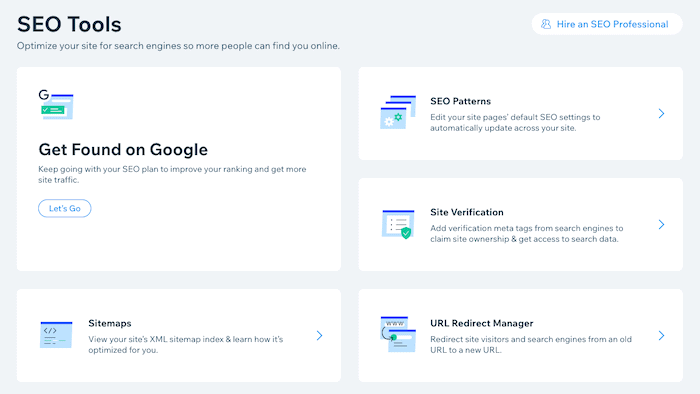
Wix’s editor SEO options
Winner SEO: It’s something only the super SEO geeks should worry about, but still… Wix has a few more options and is easier to set up for beginners thanks to the SEO Wiz assistant. Wix takes this one home – 3:2.
Blog: Publish regularly
Like with SEO, both Wix and Weebly have improved their blogging options a lot over the last few years. So that’s something to say for the power of competition!
And while both offer basic blogging features, we’d have to say that Weebly delivers a bit more in this department.
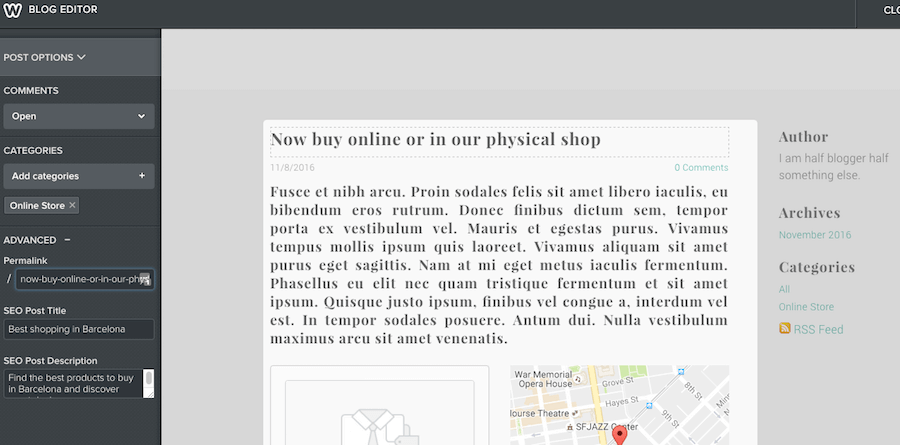
Weebly’s blog editor
However, this is only because Wix’s editor is not as well integrated into the rest of the site builder. It appears in an external window and lets you add images, text, videos and tables. It’s quite a nice editing experience and you’re able to add different blog authors and schedule posts.
Weebly on the other hand, will let you create more complex layouts for blog posts, and you can add any Weebly element from the regular editor (e.g. forms, image galleries, etc.) you’d like to. The only issues is that, just like the rest of the Weebly editor, the blog looks a bit duller than Wix’s. Nevertheless, we consider Weebly one of the strongest (free) blogging platforms.
If you’re really into blogging, though, Squarespace might be a more interesting solution for you due to better commenting features and other integrations (e.g. podcasting).
Winner Blogging: Weebly
Just to recap, Weebly is equalizing – 3:3!
Customer Support: Can you get help?
Stuck for help? Both Wix and Weebly offer phone support, live chat, good tutorials and active online forums. Oh, and you can also pester them via Facebook or Twitter if you want to pressure/shame them into giving you an answer.
Weebly still gets an extra point (or maybe half a point) because they have clear Contact Us details including email address and phone. Wix really wants you to find an answer in their FAQ first, and makes you go through a chatbot, which can be a little frustrating sometimes. In our extensive support quality study of 10 different website makers both actually scored equal points, placing them right in the middle of the table.
Winner Support: too close to call!
App Markets: Expand your site’s capabilities
The good news here is that both services have very complete external app stores, so you can add a decent amount of extra features to your website. Some of them are free and some are expensive. Some of them are great and some of them not so much. So it’s quite hard to decide objectively which market is the best one based on price and quality alone.
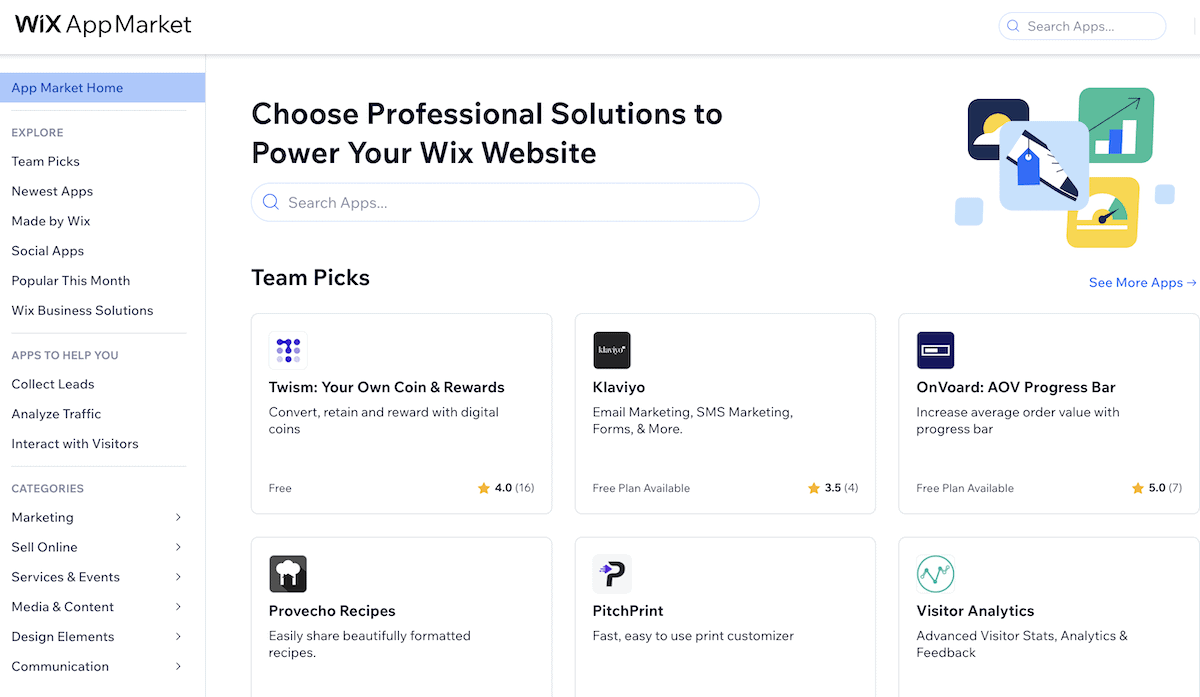
Wix’s App Market
The main difference is that Wix’s App Market is much more comprehensive than Weebly’s App Center. It also has more high-quality apps developed by Wix themselves (Wix Bookings, Wix Restaurants, Wix Hotels etc.), so you won’t have to worry about your third-party app being unsupported all of a sudden (which can happen sometimes). Weebly also doesn’t seem to add much to their App Center lately.
Winner App Stores: Wix manages to score the equalizer 5:4.
Prices: Find the best website deal
We know this is probably the first thing you wanted to check. The short answer is: Weebly is cheaper than Wix.
But let’s get down to the nitty-gritty.
If you want a free website builder, you’ll get ads on Wix and Weebly (which doesn’t look super professional if you ask us). Weebly also has a cheap option called Personal where you can add your own domain name for /month. It still has ads, unfortunately. Wix used to have a similar plan (Connect Domain) but it’s not available anymore (at least not in the US).
These are the cheapest ad-free plans with a custom domain name (the most popular choice among our readers):
Weebly Professional: $12/month
Wix Light: $17/month
Quite a difference, right?
You can look at our comparative tables for Wix’s prices here and for Weebly’s prices here.
The important things to note are:
- Both their free plans are ad-supported and will show a self-promoting banner (they are little but still visible, Wix’s more than Weebly’s). Also you won’t have a custom domain name.
- Wix lets you cancel your paid plan within the first 14 days and give you a full refund. No questions asked!
- With Weebly it’s even better: you get 30 days to decide.
- All of Weebly’s plans include an online store while Wix only lets you test it unless you go for one of the eCommerce plans.
- Both Wix and Weebly make you pay for your domain name after the first year (Weebly charges slightly more than Wix).
- Both make you pay for an email account with your website domain through Google’s Google Workspace (find out more in our Google Workspace review).
Winner: Overall, we’d hand this round to Weebly. In most cases, Wix’s Light plan ($17/month) or Weebly’s Professional plan ($12/month) should be the right choice as they allow access to all features. Comparing these two, Wix is a lot more expensive but also has a lot more features and nice designs.
It was a close round, but Weebly is the more affordable website builder overall! 5:5 is where we’re at.
Backup and Restore Options
Weebly lets you manually download a copy of your website so you can store it locally. This is useful because you’ll have a copy of your content stored elsewhere. But the big con here is that this file that you download is not restorable, in other words, you won’t be able to upload it to Weebly’s server site and return your site to a previous version.
It also won’t work properly if uploaded to a different server via FTP as dynamic elements (blog, store etc.) will not function.
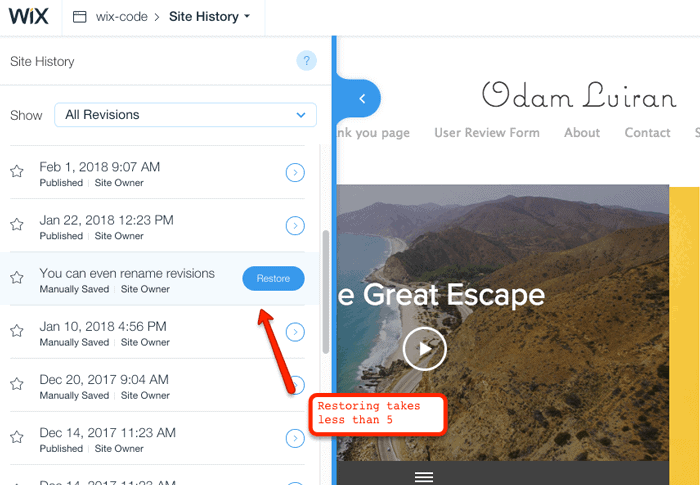
Wix’s Site History Feature
Instead Wix offers a pretty useful feature here. The Site History functionality tracks your changes and saves a copy of your site each time. Then with 1-click, you can restore your site to a previous moment. This is light years ahead of Weebly’s solution because you don’t have to remember to make backups and you can restore your site within seconds. It’s a bit like Apple’s Time machine or Google Docs if you’re familiar with these products.
Winner Backup and Restore: It’s nice that Weebly lets you create a backup, but this can’t be compared to what Wix offers; they win this round without a doubt. 6:5
Wix or Weebly? A Case Study
Armin here (the guy with the glasses in the image below). I was tasked with the project to build a new home for our tooltester.net website. This site shows all the projects we are currently working on. It was supposed to be a very simple site, just a home page and a contact page in two languages. Even though I’m very familiar with WordPress I came quickly to the decision that it was unnecessarily complicated for this project.
So I tried out Weebly first and put this draft together using the Birdseye theme:
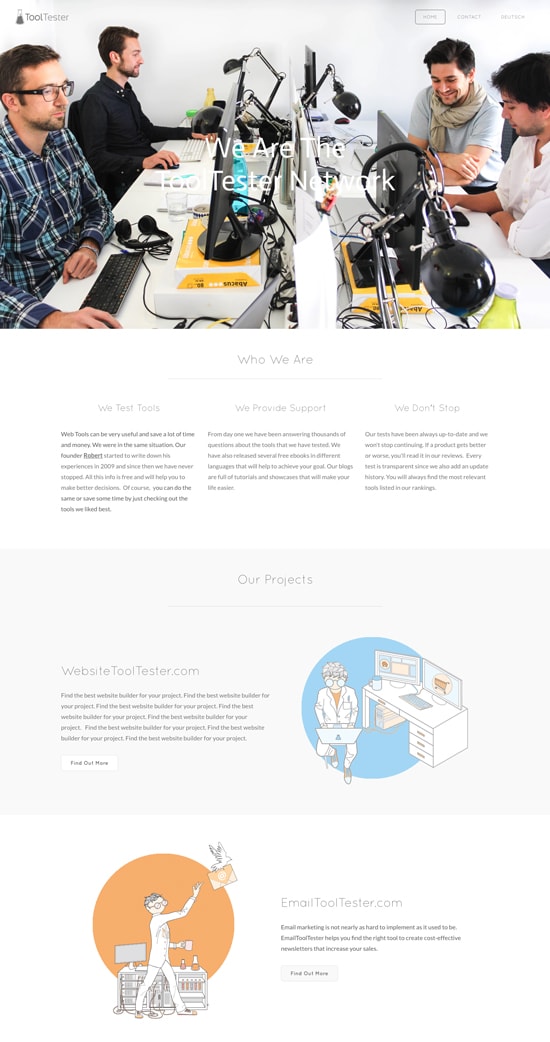
Check it out at tooltester.weebly.com
I generally liked it a lot but there were a few things that bothered me:
- The headline on the photo is very hard to read because of the busy background. Unfortunately, there is no way to put a background under the text. I guess we would have found a solution for this one, though.
- But here’s the kicker. In theory, Weebly generates a fully optimized responsive version for smartphones. Apparently so good that you don’t need to edit anything. Yeah, not really:

The same page viewed on a smartphone
I wanted to alternately show text and images, which is not possible without completely reorganizing the desktop version. Also, the alignment is completely off with no good way to fix it.
That’s what eventually made me try to build the same site with Wix. At Tooltester we always praise how flexible Wix is. And boy, it really is!
Building this website took me only about 3 hours. The only slightly complicated thing was adding the second language. Wix has a special language feature, but it’s not exactly convenient to use as you have to completely deactivate the standard menu bar. I could have also added some cool looking animations for each section, but in the end, I decided to keep it simple. Also, it’s important to note that Wix has revamped the multilingual feature, making it much more powerful and easy to use. Weebly has nothing comparable.

Our live website: tooltester.net
Wix really allowed me to customize every last bit of the website, including the mobile version:
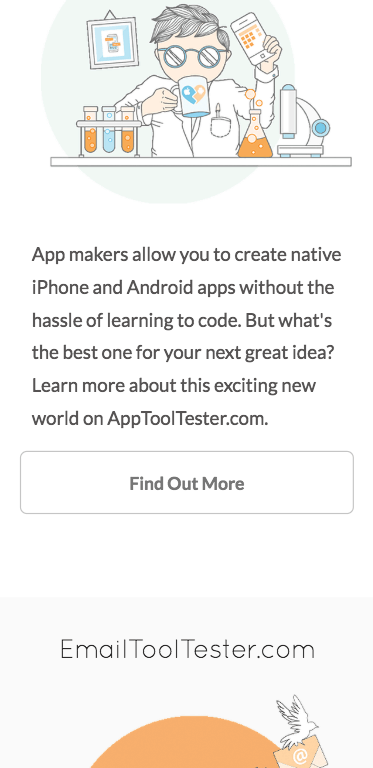
Perfect looking Wix mobile version: image, text, button, image etc.
Of course, in hindsight, I have to say that this small portfolio website is really the ideal use case for Wix. It probably would have been different had it been a more complex website with a lot of individual pages.
But in this case, if you ask me ‘Wix or Weebly’, I am very happy to have opted for Wix.
Wix vs Weebly: Side-by-side Comparison
| Ease of use | ||
| Choice and flexibility of design (templates) | ||
| Advertisement-free | ||
| Languages | ||
| Your own domain name (e.g. .com or .net) | ||
| Depth of navigation | ||
| Widgets (small tools to add extra functionality) | ||
| Mobile App |
iOS Android |
iOS Android |
| E-Commerce | ||
| Search Engine Optimization (SEO) | ||
| Blog | ||
| Visitor statistics | ||
| Contact form | ||
| Password protection & member areas | ||
| Newsletter tool | ||
| Add HTML code | ||
| Storage space | 500 MB+ | Unlimited |
| Backups & Restore | ||
| Support |
FAQ Chat Telephone |
FAQ Chat Telephone |
| Fun Factor | ||
|
|
Free $0 Light $17 Core $29 Business $36 Business Elite $159 |
Free $0 Personal $10 Professional $12 Performance $26 |
|
Overall rating |
||
Final Thoughts
As you’ve seen, Weebly started out very strong in this competition. It wasn’t enough for a victory, though. Wix overtook them in the end: 6:5 is the final result. In our ranking, they are both top-rated website builders so it makes sense that it was pretty close.
And then there was our own little experiment where Wix left Weebly behind. So is it all clear then, Wix for the win?
It really depends! Here are some pointers should you still be unsure:
- Wix is better for people who want a website tailored to their industry. By that we mean creatives (photographers, artists or musicians), tourism industry (restaurants, hotels) or liberal professions (doctors, accountant, architect etc…) They have beautiful and fitting website templates and easily integrate online bookings. Overall, it’s simply a better product. Find out more about Wix in our Wix in our review.
- Weebly is the right choice if you only need a basic website for a reasonable price. Their structured website building approach can be very beneficial to people who have less specific ideas about design. It’s also quite a little better for blogging and larger projects. We have a word of warning, though: Don’t expect too many feature updates from Weebly. In the past couple of years since they go acquired, Weebly has been pretty stagnant. Check our Weebly review for more information.
However, if ecommerce is your thing, don’t forget about the many other ecommerce solutions available. They could be an even better match for you!
And finally, if neither sounds convincing, we have a full list of Wix alternatives as well as Weebly alternatives. (Tip: if you’re after Wix-like functionality with a Weebly-like price tag, a great option to check out is Zyro – you can read our full Zyro review here.)
> Remember that you can try Weebly and Wix for free
Leave your questions and feedback in our comments!
We keep our content up to date
- 07 Sep 2023: Wix pricing updates
- 10 Jan 2023: Screenshot updated
- 29 Dec 2022: Addition about Wix's templates
- 03 Mar 2022: Smaller updates
- 05 Nov 2021: Wix live chat now available
- 28 May 2021: Complete update, new scoring
- 16 Dec 2019: Weebly pricing updates
- 22 Apr 2019: A few smaller updates and adjusted score
- 22 Oct 2018: Smart Finder added
- 28 Sep 2018: Side by side comparison added
- 30 Aug 2018: Case study added
- 29 Aug 2018: Added some updates Wix did to their website builder.
THE BEHIND THE SCENES OF THIS BLOG
This article has been written and researched following a precise methodology.
Our methodology