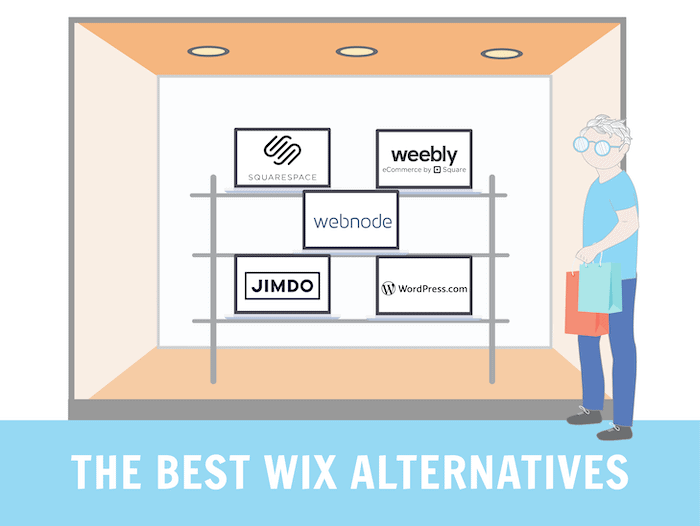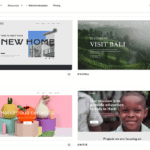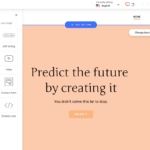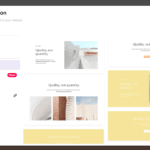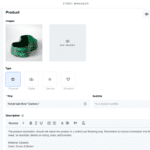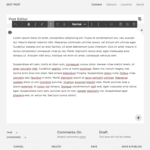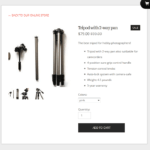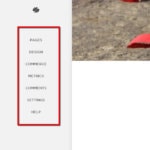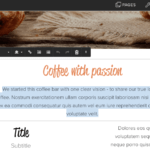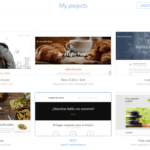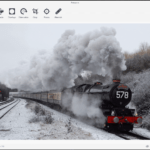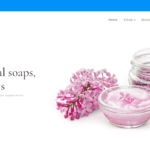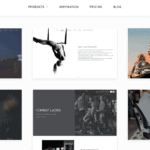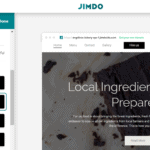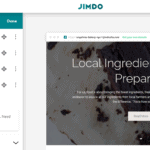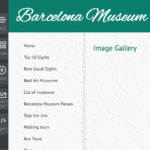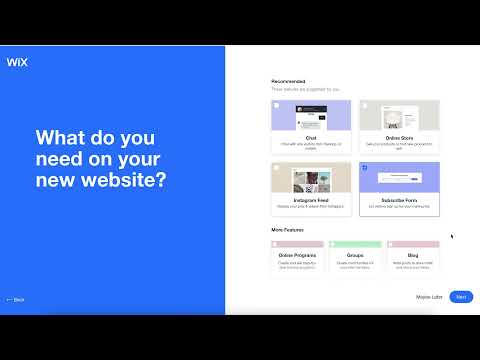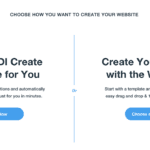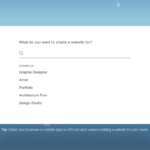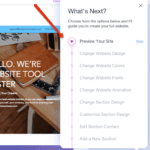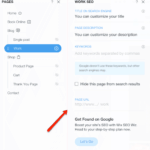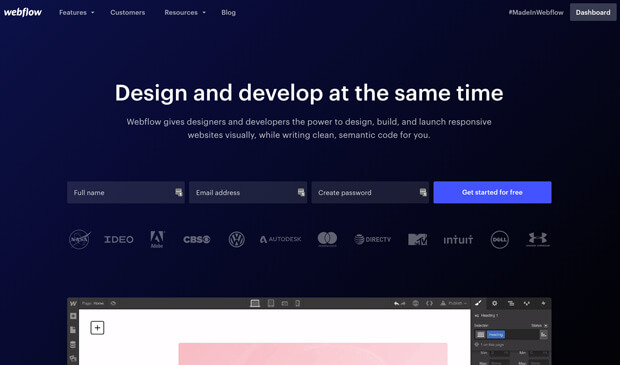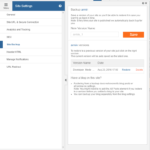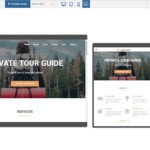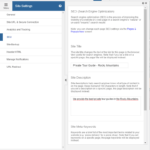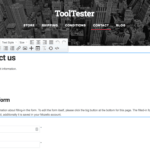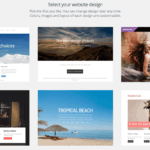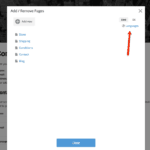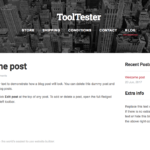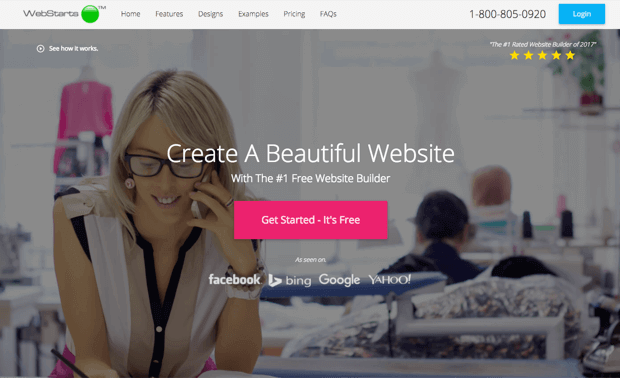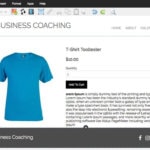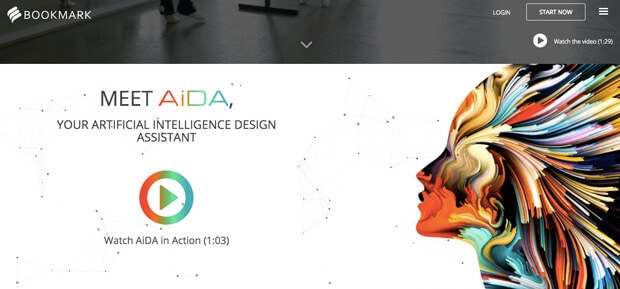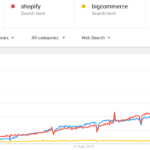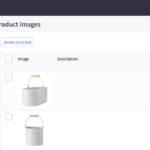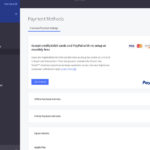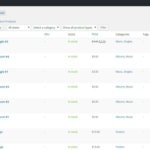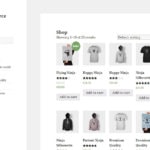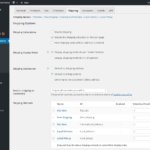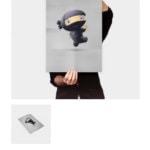Tooltester is supported by readers like yourself. We may earn an affiliate commission when you purchase through our links, which enables us to offer our research for free.
Stunning websites. Freedom to create anything. The best choice for you. These are just a few of the claims Wix make on their website.
And to an extent, we tend to agree. They regularly top the list of our most recommended website building platforms. We think they are great for small businesses, drag and drop features and beautiful templates.
But it doesn’t mean they are for everyone. As you’ll see, the platform has its pros and cons, which is why you might be interested in our list of Wix competitors below.
Wix pros:
- Beautiful templates: They are modern, sleek, and come in various categories for different industries such as hotels, restaurants, portfolios etc…
- Flexible designs: You can control where every element will be placed on the page thanks to their “pixel perfect” drag-and-drop website editor.
- Excellent App Market: Want to enhance your site with more features? It’s as easy as buying, or installing a free app from a third-party service. The Wix App Market has got all your needs covered.
- Automatic Site Backup: No more stress about losing your data. It’s easy to travel back in time and recreate your website as it was before you made these last changes.
Wix cons:
- Pricing: Wix isn’t the cheapest solution, starting at $17/month in the Lite plan. If you’re on a tight budget, you should check out other sites like Wix below.
- Choose your template once: After you’ve published your site for the first time, it’s impossible to switch to a different template without losing your content. You can customize elements for your existing template though. It’s also worth noting that Wix’s templates are not mobile-responsive.
- Not best for large online stores: If you want to sell your wares at a large scale, you might struggle with their ecommerce limitations.
- Requires an eye for design: It can be easy to overdo it with your design freedom. Especially since it’s so easy to add animations to your pages.
For more details, check out our detailed Wix review.
It depends on what kind of website you want to build, so we separated this list into two main sections. The first one is about regular website content, and the second one is about online stores.
The Best 10 Wix Alternatives for Regular Websites
Hostinger Website Builder, Squarespace, Webnode and WordPress are all strong Wix alternatives. They are slightly cheaper than Wix and all provide blogging functionality as well as ecommerce.
Weebly and Webnode are particularly user-friendly while Squarespace and WordPress offer the best blogging tools. The Hostinger Website Builder editor feels like a simplified version of Wix’s and is a good option for budget-conscious users. The best alternative to create a professional online store is Shopify.
Read on to learn more about each of these website builders:
Hostinger Website Builder – overall best Wix alternative
If you’re looking for an affordable alternative to Wix with standout features, Hostinger Website Builder is easily the best choice. Thanks to its incredibly low prices—starting at $9.99, we’ve made it our top pick in this comparison. And if you’re drawn to Wix’s eye-catching designs and flexible editor, Hostinger offers a solid solution.
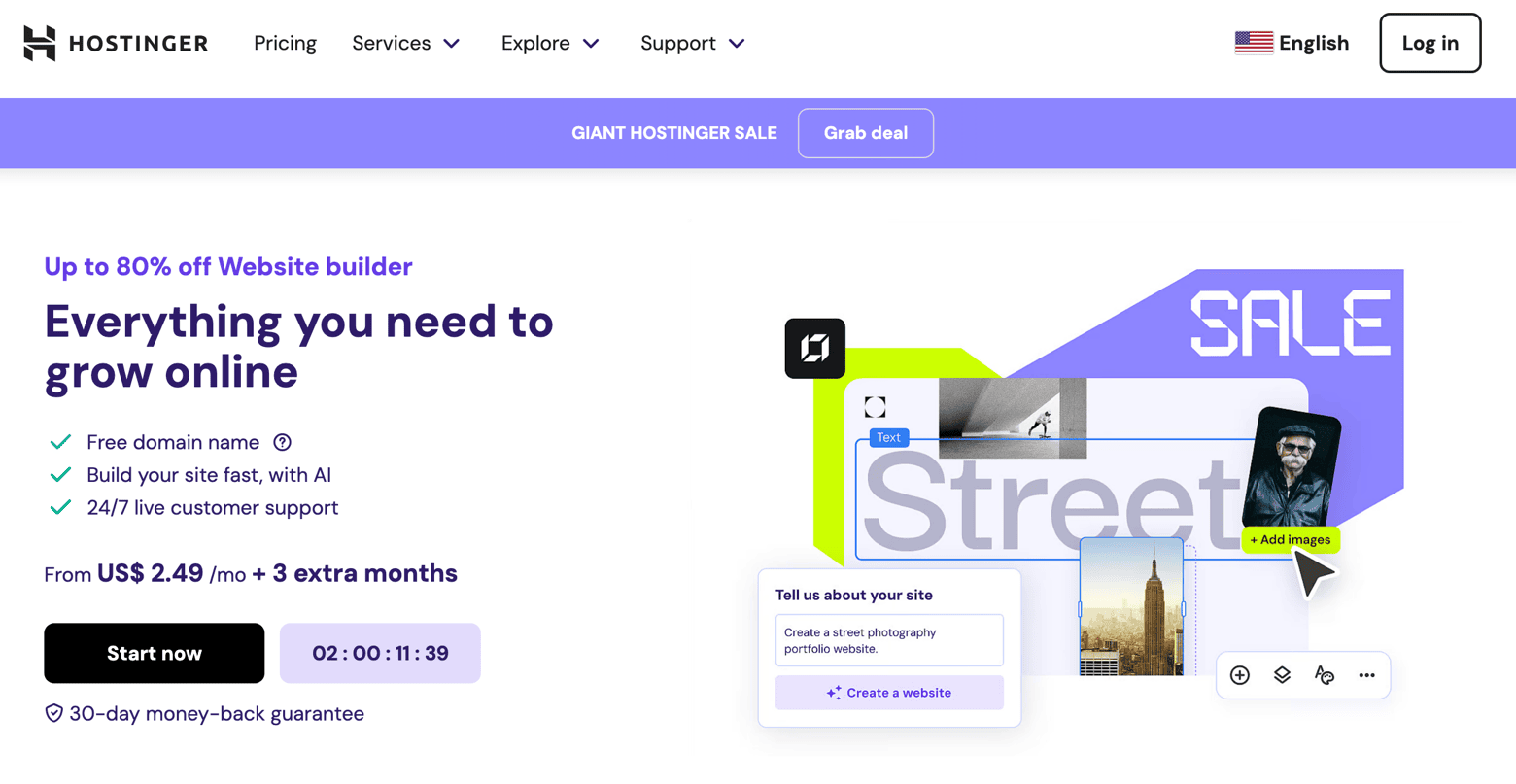
Hostinger Website Builder Prices:
- Premium: $9.99 a month. Suitable for small sites.
- Business: $11.99 a month. Adds ecommerce features and AI tools to streamline your workflow.
The price you see is for annual deals, and they come with a bonus of getting a domain name for a year and free email for three months. If you opt for a two-year deal, you can enjoy additional discounts. We also offer a monthly payment option for your convenience.
Hostinger Website Builder Screenshots:
- Templates
- Editor
- Adding sections
Hostinger Website Builder pros:
- Editor and templates: The drag and drop editor is flexible, letting you intuitively place elements wherever you like. There’s also a library of around 150 templates that look modern and appealing.
- Very attractive pricing: You really can’t beat Hostinger’s affordable plans, which are targeted at budget-conscious small businesses and individuals (making them a particularly good choice for small businesses). What’s more, all plans offer you uncapped storage and bandwidth. You might be able to lock in an even lower rate for your first term, making it an even better value.
- AI tools: Designed for small businesses, AI-powered tools such as a design generator, content writer and logo maker help you get online quickly.
- Multilingual sites: Hostinger Website Builder’s solution for adding multiple languages is elegant and intuitive.
Hostinger Website Builder cons:
- No free trial: Hostinger doesn’t offer a free trial for its website builder — though it does include a 30-day money-back guarantee.
- Basic blog: The blogging features are limited. There’s no commenting system or social sharing options, making it a poor fit for serious bloggers.
- No membership area: You can password-protect individual pages, but there’s no way to create a full-fledged membership area.
- No app store: Unlike platforms like Wix, Hostinger offers only a few external integrations — so expanding your site’s functionality is fairly limited.
Why choose Hostinger Over Wix? If reducing your monthly costs is a top priority and you don’t need all the extras, Hostinger Website Builder emerges as the obvious choice. Its affordability, starting at $9.99, makes it an excellent option for budget-conscious users. Additionally, Hostinger offers integrated AI features that can significantly speed up your site (and content) creation process.
> Try Hostinger Website Builder for free
Detailed Hostinger Website Builder Review
Squarespace – best in design
You know them for sponsoring every podcast ever. You know that they’re one of the sleekest website builders out there. They also claim to be the best for blogs, portfolios and online stores.
So are they really all that? Or is it just hype? Let our video review answer all your questions about Squarespace to see if they really offer “better websites for all”.
Squarespace Prices:
- Personal: $16 a month. Ecommerce not included.
- Business: $23 a month. Unlimited contributors.
- Online Store (Basic): $39 a month. Lets you sell online without transaction fees.
- Online Store (Advanced): a $99. Introduces advanced ecommerce features.
Save 10% using our exclusive voucher code: TOOLTESTER10
Prices are shown for yearly contracts, which also include a free domain name for 1 year.
Squarespace Screenshots:
Squarespace pros:
- Excellent templates and designs: no complaints here. The websites really look stunning, sleek and modern.
- Strong blogging platform: their blog management software is second only to WordPress as long as you don’t need all the SEO options.
- Great support: the answers we got via live chat came fast and were super helpful.
- Great ecommerce: Squarespace offers a whole range of ecommerce tools and even allows your to sell services through your website.
Squarespace cons:
- Not the cheapest: Squarespace prices are higher than competitors, in fact they have one of the most expensive platforms, and we could say it’s more expensive than Wix itself.
- No free plan: You’ll have to get started with their trial offer, but after that, it’s pay or unpublish.
- Relies on big professional images: That’s why their templates look so good. Replace them with something else and it could all fall apart.
- Could be faster: Sometimes their loading speed feels a bit slower than others’. This isn’t great for user experience and SEO.
Why choose Squarespace Over Wix? If you want to build a website that focuses on blogging, Squarespace is fantastic. Also better for small ecommerce projects, thanks to their $0 transaction fees.
Webnode – relatively cheap
Based in the Czech Republic and showing a 40m strong user base, Webnode is a decade old, and has grown through many iterations. We’ve been following them for a while and our opinion has shifted slightly. We weren’t always a fan of their designs, but their new version has shown considerable improvement.
However, it’s not all fun and games, as you’ll see in the video below. There are still a few confusing things, and some options are missing.
Webnode Prices:
- Free: $0 a month. 100MB of storage and comes with ads.
- Limited: $4.50 a month. Still has a footer ad, but you can connect your domain name.
- Mini: $8.50 a month. Comes with custom domain (1st year) and email, but also an ad.
- Standard: $12.90 a month. Ad-free and 20 email accounts.
- Profi: $22.90 a month. Quite a leap, for big sites up to 5GB and 100 email accounts.
Prices are shown for yearly contracts.
Webnode Screenshots:
- Edit text
Webnode pros:
- Multilingual options: it’s easy to let users switch languages on your website.
- Great for SEO: if ranking for keywords is your thing, Webnode gives you plenty of options.
- Templates: designs are modern and will look good on any device as they are responsive.
- Email addresses included: Webnode’s paid plans are very affordable and include email accounts, which is a rarity these days. With other website builders you need to pay extra for them.
Webnode cons:
- Missing features: no social media widgets or search bar. Neither does it come with an app store that allows you to add extra functionality to your site.
- Blog is very basic: it’s alright to write a post once in a while, but if you are serious about blogging, Webnode isn’t your best choice.
Why choose Webnode Over Wix? If you need a multilingual website. Or if you want a professional email at an advantageous rate.
Jimdo – build your website fast
We mentioned Weebly’s 40 million websites earlier, and Jimdo still claims to support half of that. They’re not the first name on everyone’s mind when it comes to website builders, but their popularity seems to be growing steadily, especially for small business owners.
Their core feature? Like the competition it’s on ease of use. No coding knowledge, no web design knowledge. Just like Wix AI, they promise a website in no time thanks to their AI assistant (although they aren’t calling it AI). And they do deliver the goods. Their interface is clean, and offers a great side-wide option to customize all your fonts and colors at once.
In terms of features, Jimdo is slightly restrictive. They want to be the easiest and fastest website builder, not the one with the most bells and whistles. Check the video review below to find out more.
Jimdo Prices:
- Free: $0 a month. No custom domain and Jimdo ads. Limited to 5 pages only.
- Jimdo Start: $11 a month. Ad-free website with your own domain name (free for 1 year). Maximum of 10 subpages.
- Jimdo Grow: $17 a month. More storage space (15GB), faster support, and up to 50 pages.
- Jimdo Unlimited: $45 a month. Create as many subpages as you like and get unlimited storage.
Jimdo Screenshots:
Jimdo pros:
- Ease of Use: Another excellent editor for complete beginners. The AI assistant lets you create your first website draft in 5 minutes.
- Loading Speed: Jimdo didn’t disappoint in our page speed test. They have one of the fastest website loading speeds.
- Responsive Designs: unlike Wix, not only your website will be fully responsive but also your website editor works on smartphones and tablets.
Jimdo cons:
- Templates lack flexibility: if you love moving things around and making them your own, Jimdo isn’t as good as Wix.
- Modest ecommerce: No way to import or export your product data via a spreadsheet. Not ideal for serious business owners.
- Limited features: Even if Jimdo comes with the basics (e.g. forms), some are missing (e.g. membership logins).
Why Choose Jimdo Over Wix? The designs are all responsive, which will save you time when creating your site. And not only can you create your website in no time, it’ll also load extremely fast due to their speed-optimized templates.
Weebly – super easy editor
Weebly had modest beginnings a few years ago, but is today the platform that supports more than 40M websites. We really like them, well, at least used to. When they were still updating their product. Unfortunately not much has happened in the past few years since Square took over.
At least their pricing is simple, that why we still consider it to be a Wix alternative.
In terms of features, there isn’t much lacking, and best of all, their beginner-friendly approach is spot on. The interface is uncluttered. The drag and drop functions work wonders.
But how does Weebly compare with Wix? Maybe the video below can help you get a clearer picture.
Weebly Prices:
- Free: $0 a month. Comes with a footer ad and no domain name.
- Starter: $8 a month. You remove the ads and get a domain name.
- Pro: $12 a month. Extra features like video and audio player. Also phone customer support.
- Business: $26 a month. This is for running an online store.
- Business Plus: $26 a month. Offers more advanced ecommerce features for serious store owners.
Prices are shown for yearly contracts, which also include a custom domain name for 1 year.
Weebly Screenshots:
- Weebly Themes
- Editor
- App Center
- Weebly Mobile View
Weebly pros:
- Ease of use: In fact, probably the easiest one we’ve tested.
- Responsive themes: unlike Wix, you don’t have to think about mobile displays. Weebly’s template system resizes your content automatically.
- Great for large websites: You can really dive deep into your favorite topic as Weebly handles dozens of web pages perfectly.
Weebly cons:
- Less flexible: Working on a grid can be frustrating for design fans who want complete control over their website’s look. Elements can’t always be placed exactly where you want them to be.
- No multilingual options: International website owners will struggle to create sites in multiple languages. There are third-party options, but nothing out of the box.
- Not enough templates: The selection is good, but we just wish there was more choice available to create a website.
- Hardly any updates: Weebly-owner Square doesn’t seem to have a lot of love for Weebly lately, as there are hardly any product improvements. This is increasingly becoming quite an issue.
Why Choose Weebly over Wix? We recommend Weebly you want good blogging options. The designs are also more structured, so it’s better if you don’t want to mess up the look of your website. Also, we prefer it for larger websites with more than 20 individual pages.
Wix AI – Wix with a twist
It might be strange to see Wix in a list of Wix alternatives. But their separate ADI editor, which is part of all Wix plans, stands out almost as a different product. The ADI, by the way, stands for Artificial Design Intelligence, and that’s essentially what it is: a smart way to create web pages automatically.
So how does it work? Quite simple. Instead of painstakingly placing elements on a page, choosing fonts and colors for your website, you just answer a few questions. You enter your social media handles. You choose your vertical (blog, ecommerce etc…). Then the artificial intelligence does the rest for you.
Still confused about how it works? Watch it in action in our video.
Wix AI Prices – Note: they’re exactly the same as the standard Wix offer.
- Free: $0 a month. Has ads. No custom domain name.
- Light: $17 a month. The recommended offer for small professional sites. Removes all ads, but limited storage (2 GB).
- Core: $29 a month. As the name suggests, this plan lets you create an ecommerce business (up to 10k products included).
- Business: $36 a month. For advanced ecommerce stores.
Wix AI Screenshots:
Wix AI pros:
- Fast prototyping: Wix AI lets you create a functional, unique website in under ten minutes. Pretty amazing.
- No learning curve: You just answer questions and connect your social media channels, so it’s super easy to get started.
- Decent results: it’s surprising but it works. You’ll get a good looking website in no time. Plus if you don’t like the design choice you can customize it to your liking.
Wix AI cons:
- Lacks flexibility: You can edit the resulting website, but with less control than the standard Wix Editor.
- Fewer SEO options: you can’t manage URLs with as much control as other tools.
- Less support material: Wix AI is newer, so there is less information available online.
Why Choose Wix AI over Wix? Honestly, we weren’t so sure about how Wix AI compares with Wix Editor at first, but it is actually an interesting solution for complete beginners. If you find Wix’s approach to design too overwhelming or do not have time to spare, you can use Artificial Intelligence to do it for you.
> Compare Wix AI to other AI-powered website builders
WordPress – Extremely popular but complicated
WordPress is the undisputed king of CMS or Content Management Systems. From blogs to online stores, there isn’t much you can’t do with this powerful website building solution. Keep in mind that WordPress comes in two versions: WordPress.org and WordPress.com.
As you can see below, there are a number of advantages, but also some shortcomings. So why choose WordPress over Wix? Let’s look at how much it could end up costing first.
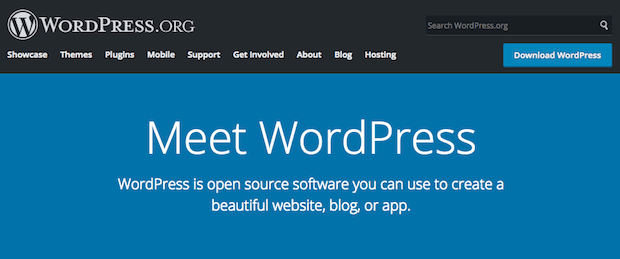
WordPress prices:
- Hosting: approx. $6 a month for hosting WordPress.org. WordPress.com provides its own hosting and starts at $4 a month.
- Template: Around $50. One-off fee. Some templates are free, so this can be optional.
- Plugins: from $0 to $200 per year on average. Again, optional.
- Programmer: Minimum of $30 an hour. If you need customised support or complex tweaks, you might want to hire a developer. It can be expensive.
WordPress pros:
- The software is free: you need to pay for hosting, but that gives you full control over the monthly costs as you can shop around for different options.
- Flexible and scalable: full control over the features of your site too. It’s easy to make it grow over the years.
- Expandable: there are enough plugins and templates to create ANY kind of websites, from (multilingual) real estate databases to digital publications.
WordPress cons:
- Complexity: installing it can be a pain, and the learning curve is rather steep.
- Maintenance and security: you need to keep an eye on plugin and version updates. With a web builder like Wix, you can simply ignore these things.
- Lack of support: you’ll have to trawl through support forums. These can be disorganized and hard to find good info in.
Why choose WordPress over Wix? If you need a really flexible solution to create a 100% customized project. If you want your site to start small and build upon it over the years, it’s also a great option.
Webflow – the website builder for designers
Webflow isn’t for everyone. It’s focused on designers and developers, so the user interface can be overwhelming to beginners. However, their designs are slick and they’re not afraid to show off their website builder: NASA uses it, and Webflow built their own website with the platform.
Webflow prices:
- Starter: $0. One seat with 2 unhosted sites. To try the platform.
- Core: $19 a month. Up to 3 seats. You can create up to 10 website projects and export your code.
- Growth: $49 a month. The best plan for freelancers or designers, as you can create an unlimited amount of projects.
Webflow pros:
- Good looking designs (and plenty of design control – including the ability to publish designs created in Figma)
- Fantastic if you know how to code
- Friendly video tutorials
- Membership website features
Webflow cons:
- Complicated interface
- Limited free template choices
Why choose Webflow over Wix? If you like big sets of tools for complete control (imagine a website builder version of Photoshop), Webflow is an interesting offer.
Duda – great for multilingual sites
Duda were very quick to foresee the advent of mobile websites. Back in 2008, they started focusing their effort on responsive design that would look good on all screen sizes.
Today, their website builder has evolved to offer very interesting features, including a rare multilingual option. You can also use their unique Website Personalization Tools to redirect users to different pages based on their browsing behaviour. Pretty neat for marketing.
But is it one of the best Wix alternatives out there? Look at the video and pros and cons below to find out more.
Duda Prices:
- Basic: $19 a month. Get your own domain and work in multiple languages.
- Team: $29 a month. Add additional team members and use it to builder websites for clients
- Agency: $52 a month. Adds the ability to export websites and lets you create dynamic pages with external collections
Duda Screenshots:
Duda pros:
- Drag and Drop Editor: Simple, effective way to build a website. It works well and intuitively.
- Multilingual option: one of the rare platforms that lets you work in multiple languages.
- Website Personalization Tool: A unique feature to display special offers (e.g. Black Friday pop-up message).
Duda cons:
- No App Store: unlike with Wix, you can’t enhance your Duda website just as easily.
- On the pricey side: Compared to Wix (and other competitors), Duda is more expensive.
Why Choose Duda Over Wix? As an alternative to Wix, Duda offers the unique multilingual management system and the ability to create a custom experience for visitors. The ability to make one large sum payment can also be attractive to some users.
One.com – very cheap prices
Generous packages that all include the no-coding website builder and, sadly, extra fees. The pages are limited based on the pricing tier you choose. One.com also offers web hosting and email as well as online store. Let’s see what their platform looks like in more detail in the video below.
One.com Prices:
- Standard: $4.99 a month. For small projects under 5 pages.
- Premium: $14.48 a month. Up to 200 pages and a good backup feature. Includes Beginner Hosting + Premium Website Builder
- Webshop: $22.99 a month. Includes an online store.
One.com Screenshots:
- Dashboard
- Mobile view
- Templates
- Editor
One.com pros:
- Inexpensive: as far as small, pro websites go, hard to find a cheaper option.
- Comes with web hosting: you can combine the use of the website builder and WordPress.
- Designs & templates: they are responsive and will adapt to any device automatically. They are generally also modern-looking.
One.com cons:
- Page limits: the feature that gets capped is the amount of pages your website can have.
- Blog limitations: Sadly the blogging system needs to be managed separately as it’s not an integrated functionality of the website builder.
- Limited features: It lacks some elements like a ‘find us’ widget (e.g. with Google Maps).
Why Choose One.com over Wix: If you’re on a tight budget for a very small site, it’s not a bad option. Or if you like the idea of being able to switch to a CMS like WordPress or Joomla.
> Try One.com for free 14 days
Mozello – great free plan
A relatively unknown player in the website building world, Mozello is a Latvian company with an interesting offer: you can create a multilingual website for free.
There are downsides of course, such as the limited, rather inflexible editor.
Mozello Prices:
- Free: $0 a month with an ad.
- Premium: $7 a month. No ad. Your own domain name and 50GB storage. 30 item store.
- Premium Plus: $14 a month. Unlimited online store items.
Mozello Screenshots:
Mozello pros:
- Multilingual features: and starting at the competitive price of $0.
- Cheap paid plans: the paid plans are also in the lower range.
- Free online store: limited in features, but good for testing the waters
Mozello cons:
- Lacking in features: not much in the way of customization, blogging or marketing.
- Inflexible editor: building your site can be a bit frustrating at times.
Why choose Mozello over Wix? Those who want to create a multilingual website without breaking the bank. The good news is that their footer ad in the free plan are also very small.
Webstarts – similar to Wix but not quite
WebStarts claim to be the #1 Rated Free Website Builder, which is hard to verify, especially since they don’t mention who rated them. On paper, their offer good features, not too dissimilar to Wix.
Webstarts Prices:
- Free: $0 a month
- Pro: $9.78 a month
- Pro Plus: $14.32 a month
- Business: $39.98 a month
Webstarts Screenshots:
- Webstarts ad
- Adding a product
- Dashboard
- Editor
Webstarts pros:
- Generous free plan: it includes an online store with up to 10 products.
- Solid SEO features: good for ranking high in Google.
- Flexible editor: you can move things as easily as with Wix.
Webstarts cons:
- Expensive SSL: at $8 a month, this is prohibitive.
- Dated backend: not the most modern user interface.
- Why choose Webstarts over Wix? If you want a decent cheap option with a free online store and you don’t mind the limited features. Other than that Webstarts feels like a 3-year old version of Wix.
Mobirise – build your websites offline
Something slightly different here, as Mobirise lets you install software on your computer instead of working online. It’s a different way to work, and not a bad one if you understand how to setup an FTP connection.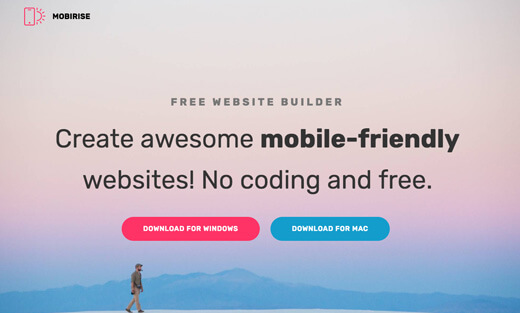
In terms of templates and features, Mobirise is a bit disappointing. Firstly, you have to pay for almost every feature you add and secondly, there aren’t many design choices. Note that there is no official pricing as they operate on a full Freemium model and you pay for the addons.
Mobirise pros:
- Offline editing: Mobirise is not in the cloud, so you can download the software on your computer and work without Internet connection.
- Free plan: it starts free and you add paying features as you want.
Mobirise cons:
- Offline editing: so yes, it’s also a con because you can’t simply use any web browser anywhere.
- Needs FTP connection: this can be intimidating to complete beginners as you also need to set up a web hosting plan yourself.
Why choose Mobirise over Wix? the fact that you can work on your website offline can be appealing to certain users, especially those who have a bit of technical knowledge.
Bookmark – the AI builder
We mentioned Wix AI at the top of this article, for those interested in letting computers do the work for them. Bookmark also uses artificial intelligence to create a website, based on your business name and industry.
The results were mixed, but there could still be some bonuses to the approach for certain users, as you’ll see below.
Bookmark prices:
- Free: $0 a month. Ads and 500 MB of storage.
- Professional: $11.99 a month. No ads, SSL certificate, unlimited bandwidth and pages.
- Business: $24.99 a month. Same as above, with extra options for ecommerce sites.
Bookmark pros:
- Simple process: you only answer a couple of questions and let the machine do the rest.
- Responsive designs: your website will adapt to different screen sizes.
Bookmark cons:
- Hit and miss results: as can be expected, it’s a bit gimmicky. But you’ll be able to make changes to adapt it to your preferences.
- High prices: you get better value with competitors with more features.
Why choose Bookmark over Wix? Maybe you really love the idea of an AI-built website. But it’s hard to recommend Bookmark over Wix AI.
The Best Wix alternatives to create online stores
Wix does have an online store, and we found it rather promising. We particularly liked their attention to SEO, and their integration with other marketing solutions. It’s good for small to medium ecommerce businesses and lets you sell physical or digital goods.
But if you want to shop around for alternatives, here are a few of the best ecommerce website builders…
Shopify
Shopify is not only more famous than Wix in the world of ecommerce, but also more reputable. The Canadian provider has been around for more than a decade, and it shows no signs of stopping as their NASDAQ listing shows.
Still, the platform may seem intimidating to beginners, as it has grown exponentially over the years. So how does it compare to a simpler web-builder solution for creating an online store? Let’s find out the pros and cons and pricing first.
Shopify Prices:
- Basic: $29 a month. Display unlimited products but pay a 2% transaction fee on each sale (unless you use Shopify payments). Includes gift cards and abandoned cart recovery emails
- Shopify: $79 a month. The non-Shopify-payment transaction fees drop to 1%.
- Advanced: $299 a month. Transaction fees are now 0.5% You get super advanced features like reports and automatic shipping rate calculations.
Shopify Screenshots:
Shopify Pros
- Easy to use: even though it’s a big machine, Shopify feels friendly and intuitive.
- Good-looking: the templates are responsive, sleek and modern.
- Future-proof: want to grow your online store in the future? You’ll have no problem expanding with Shopify.
Shopify Cons
- SEO: weirdly, the Shopify URL structure is not that flexible, which isn’t ideal for optimization purposes.
- No multilingual option: few online builders let you create stores in different languages. Shopify is not one of them – unless you add a third-party app at an extra cost.
Why Choose Shopify over Wix? It’s better for bigger stores. In fact, it’s also better for smaller businesses who are serious about ecommerce. If the store is just something you attach onto a blog or a personal website, maybe Wix will do just fine. Read more in our detailed Wix vs Shopify comparison.
BigCommerce
Things are bigger in Texas, so it makes sense that two Texans would name their online store builder BigCommerce. Generating close to $10 Billion in yearly sales, this platform sure has big ambitions too: they aim to offer every feature you will need for your store.
This is all well and good, but is it a bit too much compared with a simple solution like Wix? Let’s find out in the comparison table below.
BigCommerce Prices:
- Standard: $29.95 a month. Basic online stores without advanced features.
- Plus: $71.95 a month. Offers the killer feature of abandoned card.
- Pro: $269.96 a month. Comes with custom SSL and product filtering.
- Enterprise: Quote a month.
BigCommerce Screenshots:
BigCommerce Pros
- Product flexibility: you can add as many variants as you want, such as color, weight, size, material etc… Shopify limits those, for instance.
- No transaction fees: another win against Shopify.
- Great SEO features: one of the best online store builders for SEO we’ve tried, in fact.
BigCommerce Cons
- Sales threshold: you don’t pay fees, but you might get charged if you sell above a certain number each year.
- Not great for regular content: you can add pages, blog posts or other content, but their editor isn’t the easiest to use.
Why Choose BigCommerce over Wix? Like Shopify, it’s better suited for serious online store owners. If you want advanced features, it’s also a better option than Wix.
Read our detailed BigCommerce review or try BigCommerce for free.
WooCommerce
Technically a plugin you add to your WordPress site. It means you already need to be confident with WordPress. Only the most advanced users need apply. However, if you have a bit of time on your hands, it’s not impossible to manage. The learning curve isn’t all that hard once you are familiar with the WordPress backend.
In terms of prices, WooCommerce is technically free. But like we wrote above on our section about WordPress, there may be costs involved for keeping your site online. Expect to spend an average of $6 a month for cheap wordpress hosting (and a bit more for a reliable and fast host like Kinsta), maybe $50 on a premium template and $30 per hour for optional custom development.
WooCommerce Screenshots:
WooCommerce Pros
- Technically free: although you need to pay for your WordPress site hosting.
- Advanced features: perfect for larger ecommerce sites that require things like stock management, CSV import export etc…
WooCommerce Cons
- Limited templates: not all WordPress templates work nicely with WooCommerce. This can reduce your choice considerably unless you hire a developer.
- Not beginner friendly: if you’re using WooCommerce and getting started with WordPress at the same time, it could take a while to wrap your head around the system.
Why Choose WooCommerce over Wix? If you have a limited budget but time on your hand, it could save you money by taking the DIY approach. WooCommerce is also more flexible than Wix. Those comfortable with code and custom development will have a field day here.
Wix alternatives: So which one should you use?
As you can see, there is no shortage of options available. And of course, the best one for you depends on your needs. However it’s easy enough to give you the broad strokes.
- Small business sites: Here, we would recommend you check out Hostinger Website Builder or Squarespace. They are very close to Wix in terms of features, but with a slightly different approach that can work for some.
- Bloggers: We’d say take a look at Squarespace or WordPress. They should have everything you need there.
- Cheaper options: Hostinger Website Builder, Webnode, and Jimdo, amongst others, have decent free (or very cheap) plans that could compete with Wix depending on the features you need.
- Small to medium ecommerces: Shopify or Squarespace are excellent alternatives. They have more options than Wix and are just as easy to manage.
- Big online stores: Shopify or WooCommerce are much better options. In terms of features, scalability and how easy it is to enhance them as your ecommerce grows.
And that’s it for now! Don’t hesitate to leave feedback about what’s your best alternative to Wix or ask questions in the comment below.
We keep our content up to date
05 Feb 2025 - New ranking
27 May 2024 - General update
02 Oct 2023 - Several pricing related updates, slight change in the ranking, removed Gator
12 Feb 2023 - Zyro is now Hostinger Website Builder
29 Dec 2022 - Small update in Shopify's pricing
27 Jun 2022 - Added Zyro
31 Mar 2022 - Webflow pricing update and other smaller changes
03 Aug 2021 - Ranking changes and other updates
20 Jan 2020 - Smaller updates and corrections
THE BEHIND THE SCENES OF THIS BLOG
This article has been written and researched following a precise methodology.
Our methodology