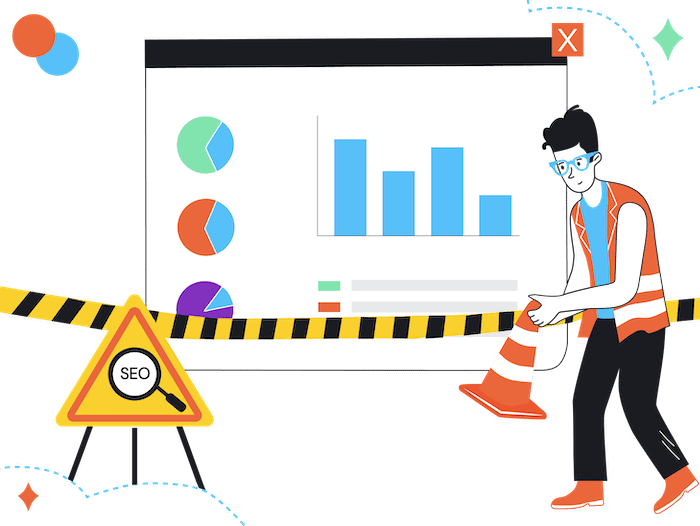Tooltester is supported by readers like yourself. We may earn an affiliate commission when you purchase through our links, which enables us to offer our research for free.
At Tooltester, I’ve been observing the website builder market for over a decade now. I was thrilled when I first discovered the benefits of Weebly, Jimdo and Squarespace. Finally, web design was available to everyone!
But I have to admit that there is also a dark side to using website builders. Many people don’t realize that website builders are often not as good a choice as they seem. From limited customization options to a lack of scalability, there is evidence that website builders can sometimes be a poor choice when it comes to your online presence.
Let’s find out when and why you should not use a website builder and avoid Wix, Squarespace, Weebly and Co altogether.
Reason 1: Poor SEO Performance
Search engine optimization (SEO) is an essential part of any website’s success. Poor SEO performance can mean that your site won’t show up in search results, resulting in fewer visitors and potential customers.
This used to be a massive issue 5-8 years ago. Weebly and Wix used to have strict limitations regarding SEO titles and descriptions, often forcing you to use one general term for all your pages.
Fortunately, this is mostly a thing of the past now. I can only think of one website builder that severely restricts your SEO capabilities. Jimdo only allows one custom SEO title for your home page and another one for all the other pages. Far from an ideal solution!
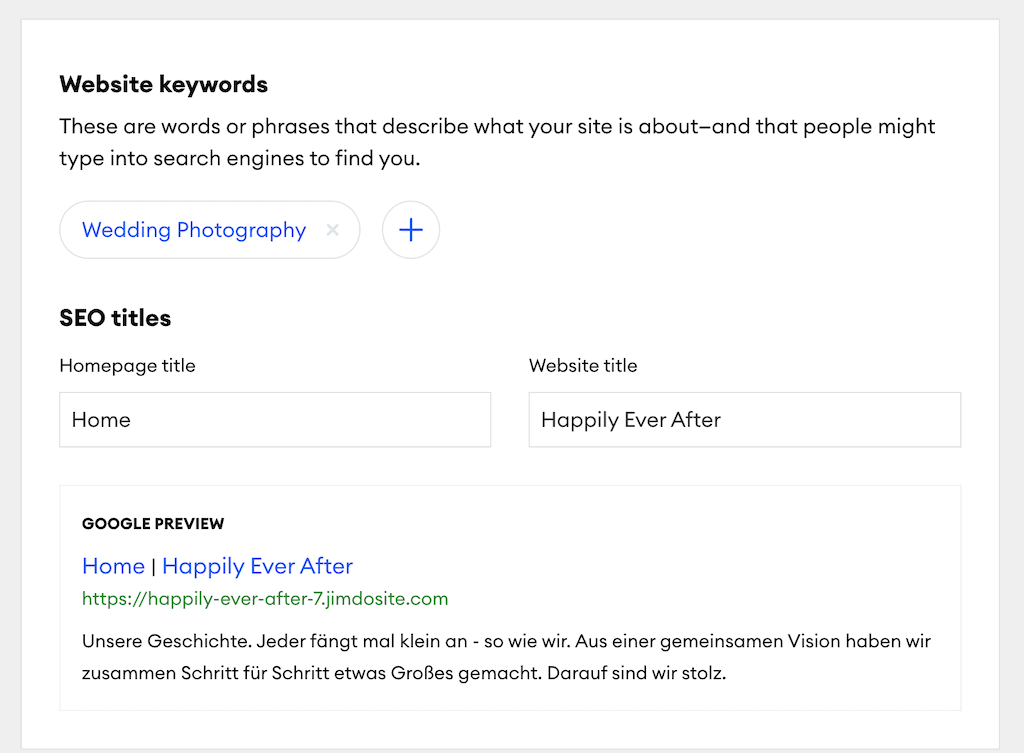
Jimdo’s SEO options – not much there
Let’s not even talk about more advanced features like 301 redirects or canonical URLs which are essential should you ever want to switch to a new domain name or even just change a URL.
Another issue with some website builders is their limited scalability when it comes to SEO optimization. If you want to make changes on a larger scale, such as optimizing all images on your site at once or adding structured data markup throughout the entire domain, then this isn’t possible with most basic drag-and-drop builders out there.
WordPress offers far more flexibility when it comes to optimizing websites for search engines, since its open-source nature allows developers to customize almost every aspect of the platform, from themes and plugins, down through code level modifications if needed. As soon as there’s a new SEO trend, there will be a WordPress plugin available that will make the functionality available.
Reason 2: Limited Customization Options and Missing Features
One of the most common complaints is that even the best website builders have limited customization options. This can be a major issue for small businesses who are looking to create a unique website that stands out from their competition.
The truth is, this limitation isn’t always related to the website builder itself; it’s more likely because these tools appeal to beginners, who are less able to get the best out of the options available. More experienced users, tend to go for content management systems like WordPress, where it’s their more extensive skill set that allows them to create more customizations.
In reality, there are plenty of website builders like Wix which offer very flexible customization options – you just need to know how to use them correctly.
For example, with Wix you can customize almost every aspect of your site design including fonts, colors and layouts.
However, while these features do provide some flexibility in terms of customizing your site design, they still may not be enough if you want complete control over your web pages or require custom functionality like a mortgage calculator or classified ads.
In these cases, it may be better to invest in professional web development services rather than relying solely on a website builder platform alone.
Reason 3: Lack of Scalability
Many small businesses and freelancers opt for website builders as they are easy to use and require minimal technical knowledge. However, these platforms may not be suitable for larger websites with 30, 40 or even 50 individual pages.
For example, Wix and Squarespace both only offer one sub-level in their navigation. That means you could never accommodate the complex navigation structure that our Tooltester site uses, for example:
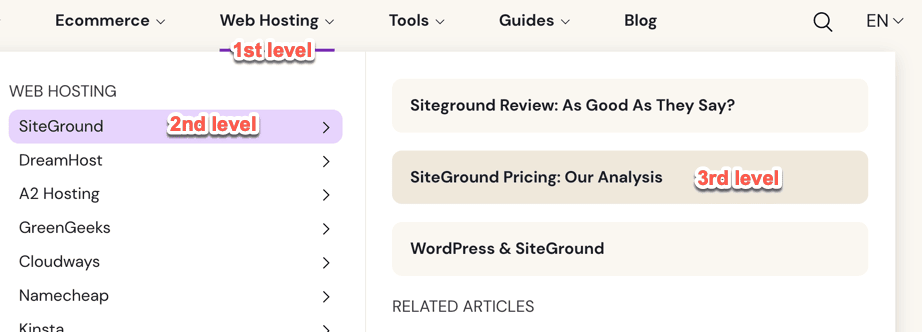
Many website builders can’t accommodate the 3rd level
Another example of a lack of scalability is a missing or restrictive blogging feature. Blogging has become an essential tool for content marketing and attracting organic search engine traffic.
Jimdo, for example, doesn’t have an integrated blog at all. Other website builders have it, but it’s missing crucial functionality, like blog comments or working with multiple authors (e.g. Hostinger Website Builder).
Reason 4: Costs can go up
We’ve all just been made painfully aware that inflation is still a thing. And so while website builders have been able to keep their prices flat for a long time, in the past years we’ve sometimes seen hefty increases by Wix, Squarespace and most recently also Shopify.
Existing users are sometimes grandfathered into the old price, which is the noble thing to do – honoring a costumers’ loyalty. But that isn’t always the case.
Unfortunately, it’s not that easy saying goodbye to your website builder platform. Leaving Wix for example, means that you have to rebuild your website completely from scratch (with some exceptions like the blog).
If your WordPress web hosting company increases their monthly rate, it’s much easier to leave them in favor of a cheaper WordPress host (it’s still a bit of a pain, but you definitely won’t have to start all over).
Reason 5: Time Investment and Quality
When it comes to building a website, time and quality are two of the most important factors. Many small businesses and solopreneurs try to save money by taking on the task themselves, but this can often lead to unsatisfactory results.
Creating a professional-looking website requires an investment of both time and resources. It’s not just about finding the right tools; it’s also about understanding how they work together in order to create something that looks good and functions properly.
Hiring a web designer is often the best option for businesses who are looking for quality results without having to invest too much time into learning all aspects of web design.
Professional designers understand how different elements need to come together to create an effective website that looks great and works well on any device – desktop computers, tablets and smartphones, and ranks well on search engines like Google.
Reason 6: Using Free Website Builders
Using free website builders can be tempting if your budget is small, and you are just starting out. After all, they offer a low-cost way to get your business online quickly. But there are some serious drawbacks that you should consider before taking the plunge.
Most importantly, virtually all free website builders use subdomains (like mybusinessname.weebly.com). These don’t only look ugly, they are also hard to remember for your customers. Worse still, if they are used in combination with a mybusinessname@hotmail email address.
Compared to a custom domain name like mybusinessname.com, a free subdomain makes it already very hard for you to rank on search engines. But there are free website builders that make sure no one will ever find you on Google, by restricting the use of SEO-features. GoDaddy’s free tier, for example, makes it impossible to set up custom SEO titles or descriptions:
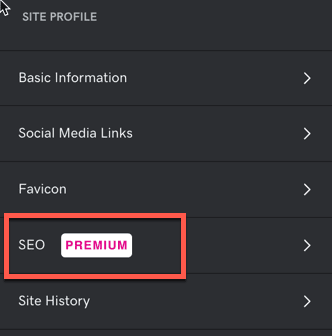
GoDaddy’s free and cheaper plans don’t include any SEO features
Reason 7: Excessive Use of Stock Photos and Generic Texts
Using stock photos and generic text on your website can make it look unprofessional, dull, and lacking in personality. It’s important to customize the content of your website so that it stands out from the competition.
Unfortunately, website builders make it very easy to fall into this trap with their integrations with various stock photo websites like Shutterstock or Unsplash. While they may be convenient for a quick fix, they rarely capture the unique aspects of a business or product.
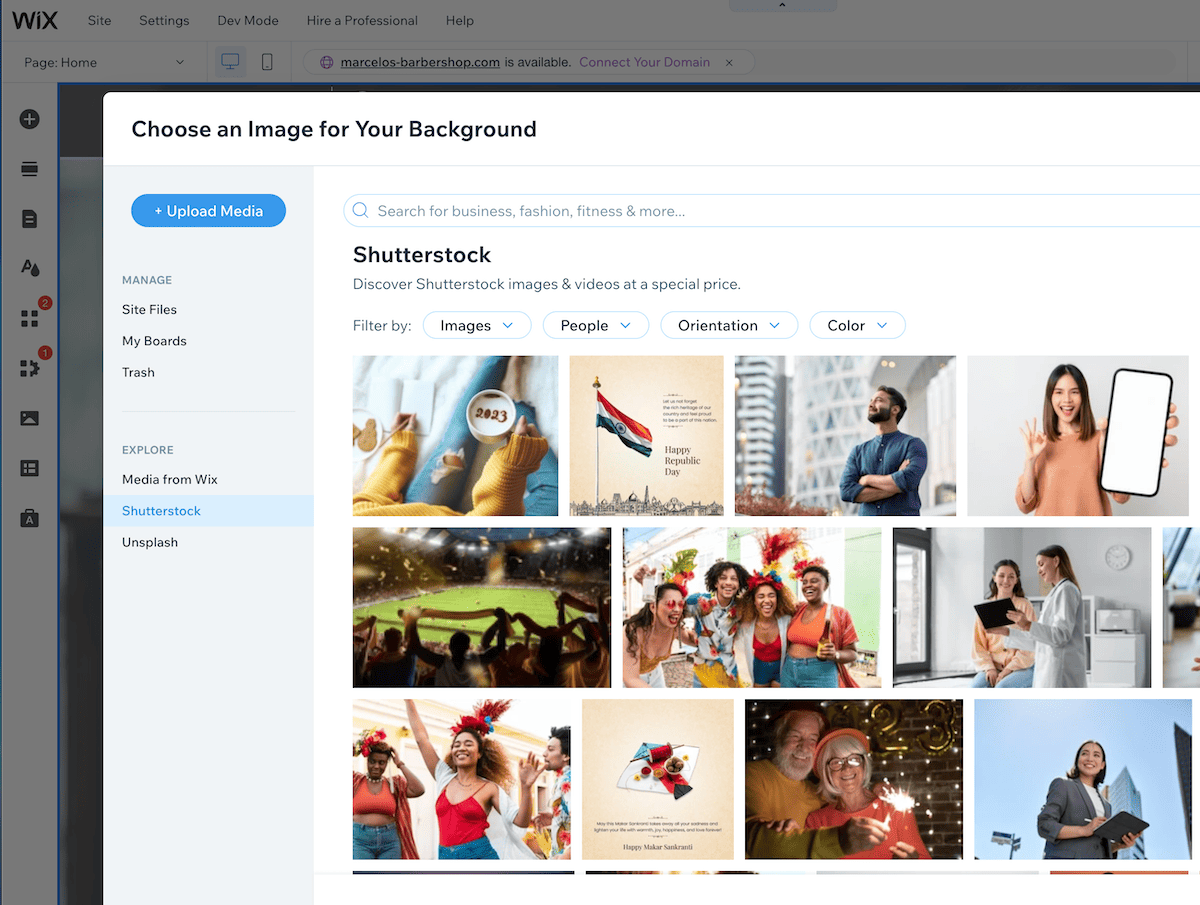
Wix’s integration with Shutterstock makes it too easy to fall for dull stock photography
The same is true for website copy: site builders like IONOS or, again, Wix, generate text blocks for you to use. They are customized to your industry or niche, for example a barbershop:
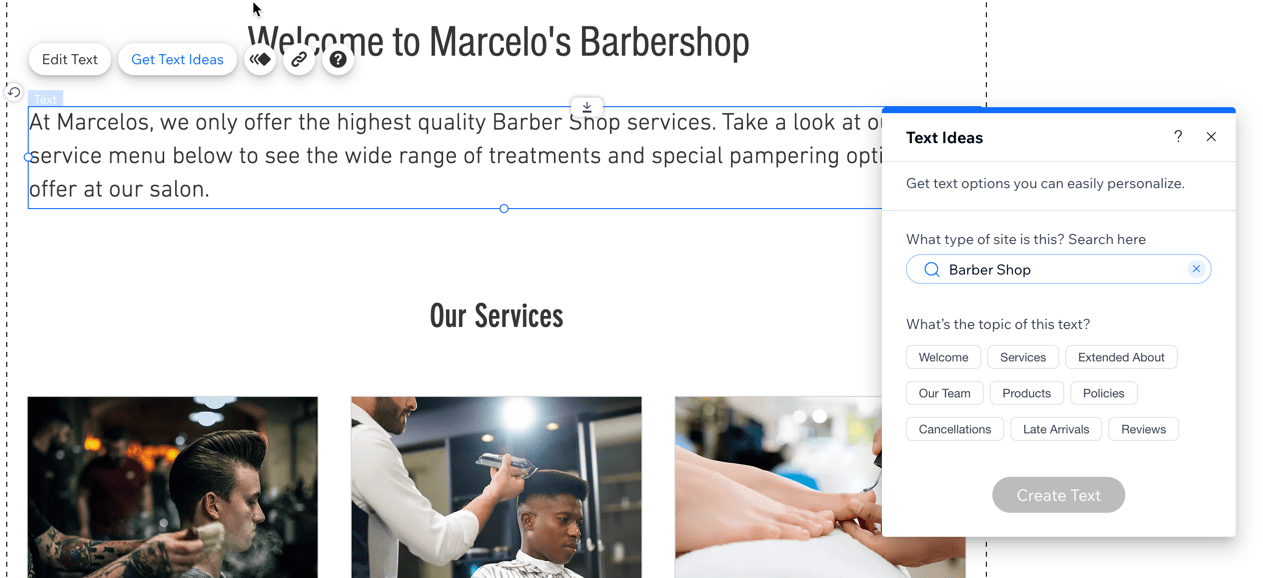
Wix generates text for your website
Now, this can be a nice way to overcome writer’s block. If you customize all these texts, it’s fine to use them. But don’t even think about leaving them unchanged, as this will count as duplicate content for search engines. And that’s something they really don’t like.
An alternative could be to generate text with AI platforms like Chat GPT. But the same rule applies: customize before you publish!
Reason 8: Slow loading speed
One of the main reasons why website builders tend to have slower loading speeds is because they don’t allow you much control over how your site is built. This means that you are unable to make any changes that could potentially improve page load times such as caching, compressing images or removing unused code like you would with a CMS like WordPress.
Finally, there are certain features within some website builders that may cause problems with page speed. Excessive use of images, animations or video backgrounds can take longer than necessary for browsers to render on screen.
Ok, I’ve given website builder a real beating now. But I don’t want to let you go, without talking about two myths related to website builders.
Website Builder Myths
Myth 1: Website Builders Are Less Secure
This is a pretty common misconception. But compared to WordPress, for example, website builders are exceptionally secure. Since the website runs on the cloud hosting of your website builder company, they are the ones that take care of all security issues.
With WordPress you or your developer are in charge. If you miss too many plugin updates, your website becomes vulnerable to hacking attempts. Many website builders also let you enable two-factor authentication. A feature that is still not standard with WordPress.
Myth 2: Website Builders Aren’t Mobile Friendly
Another myth surrounding website builders is that they aren’t mobile-friendly – this simply isn’t true. All modern site creators come with built-in mobile optimization features such as responsive design templates or automatic scaling for different devices sizes, ensuring that your site looks great on any device without having to manually adjust settings or code anything yourself.
Final thoughts
As you have seen, there are good reasons not to use website builders. For many users, it can make total sense to opt for one, it really depends on what you are trying to achieve.
Before I let you go, I want to list the most common alternatives to website builders.
WordPress: endless flexibility and scaling, great SEO and a wide range of features. The downside is that you have to invest more time into setting up and maintaining your website.
Hiring a Web Designer: an expensive but convenient option. Just make sure you look at references and/or ratings from previous clients.
I hope this was helpful, please let me know if you have any questions!
THE BEHIND THE SCENES OF THIS BLOG
This article has been written and researched following a precise methodology.
Our methodology