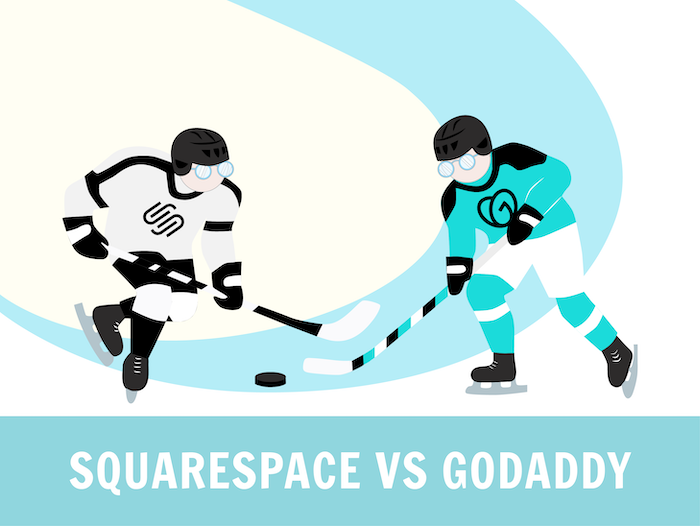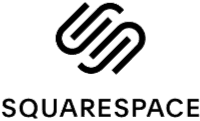Tooltester is supported by readers like yourself. We may earn an affiliate commission when you purchase through our links, which enables us to offer our research for free.
There’s no shortage of website building tools out there–in fact, we’ve evaluated 16 of the best website builders here at Tooltester. So if you’ve whittled it down to two: Squarespace vs GoDaddy–you deserve a big round of applause.
Both Squarespace and GoDaddy are powerful and popular website builders, but each has strengths better suited to specific markets.
As an individual or a business owner, what are you willing to compromise? Our job at Tooltester is to help you answer this question. So we pitted these two website builders against each other to help you make the right decision.
Squarespace vs GoDaddy–what’s the low-down?
While Squarespace talks to a slightly more tech-savvy creative crowd (artists, photographers, bloggers), GoDaddy mainly targets small local businesses that want to take advantage of its marketing features (email and social media marketing, appointment bookings) and create their web presence quickly.
Squarespace is generally more expensive than GoDaddy but offers more sophisticated template designs, better ecommerce features and customer support.
Let’s look at how both platforms perform at a glance:
| Category | Squarespace | GoDaddy |
|---|---|---|
| Pricing | 0 | 1 🏅 |
| Design: Templates | 1 🏅 | 0 |
| Design: Customization | 1 🏅 | 0 |
| Features: E-commerce | 1 🏅 | 0 |
| Features: Marketing | 0 | 1 🏅 |
| Loading Speeds | 0 | 1 🏅 |
| Help and support | 1 🏅 | 0 |
| Overall score | 4 🏅 | 3 |
Squarespace is an established website builder aimed at individuals and businesses looking to grow their online presence. Their expertise shines through their stunning designs and thoughtful features, allowing users to create highly-customized and professional-looking websites regardless of their prior experience. This makes it an excellent choice for individuals interested in growing their ecommerce businesses or personal brands.
GoDaddy is known for hosting (with some of the fastest speeds in our recent tests), but they have expanded into website development with GoDaddy Websites + Marketing–which they are constantly updating with new features. GoDaddy Websites + Marketing is great for newbies, offering the basics at affordable pricing plans. It’s a great option for those looking to build a simple website without going over budget.
Round 1: Pricing plans and value for money
Both Squarespace and GoDaddy offer four paid plans, which include a one-year free custom domain. You can test your web design skills for free for 14 days with Squarespace and 30 days with GoDaddy.
Now, here’s a table showing their pricing plans:
| Squarespace | GoDaddy | ||
|---|---|---|---|
| Plan | Annual Plans | Plan | Annual Plans* |
| Personal | $16/mo | Basic | $16.99/mo |
| Business | $23/mo | Standard | $29.99/mo |
| Basic Commerce | $39/mo | Premium | $29.99/mo |
| Advanced Commerce | $99/mo | E-commerce | $34.99/mo |
*Prices shown are GoDaddy’s renewal costs after the first year. Discounts are offered on all plans in the first year
Squarespace targets specific audiences with each of its pricing tiers, offering tailored features as the price increases. The lower-priced plans are for individuals and businesses that don’t plan on selling anything on their website – bloggers, designers, and creatives, for example. The two higher tiers are more geared toward online entrepreneurs: one for budding businesses, the other for growing enterprises.
GoDaddy has the more affordable pricing plans. Significant discounts are offered in the first year, and even their higher-priced renewal plans are cheaper than Squarespace’s. Plus, they offer a free plan for those who don’t mind having ads on their websites. If you’re after quick results and cost-effectiveness, missing out on some bells and whistles in exchange for a lower price could be a good trade-off.
Winner: GoDaddy. Their packages are cost-effective and provide the essentials. But ultimately, your website goals and requirements are the deciding factors. Remember that better deals mean better value for money, not lower fees. On that note, you’ll have to keep reading to find out which one works best for your web design needs.
Round 2: Design
50% of consumers believe design should be a priority for brands. Mainly because it’s a great way to boost a brand’s credibility. To find out which of the two builders can create a more attractive website, we’ll look at two key factors: templates and customization.
Templates
Templates or themes are the foundation of easy-to-use website builders. No matter what you call them, they both serve the same purpose: to make getting started as frictionless as possible.
Both GoDaddy and Squarespace’s templates are mobile responsive, which is a huge plus considering 92.6% of Internet users use mobile devices. Both website builders also give you access to various templates to match your design preferences.
Squarespace promises to deliver a custom-designed website in a flash. The process starts by presenting you with a series of questions regarding your product, website, background, and purpose. Once you have completed this step, Squarespace will offer you crisp and stunning templates that you can modify to your heart’s content using drag-and-drop.
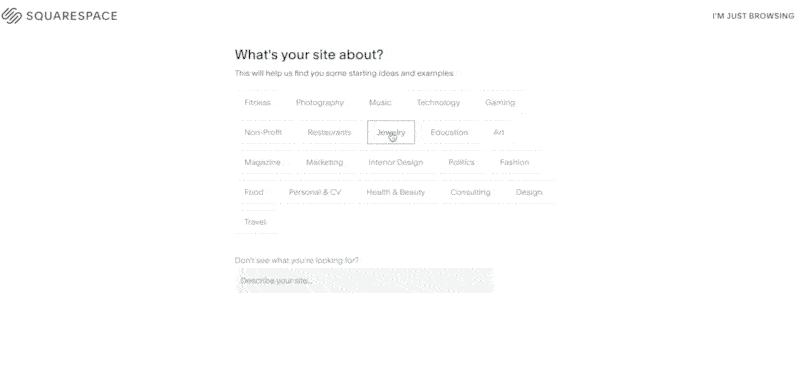
Getting started on Squarespace
You also have access to 110 templates if none of the suggestions work for you. While this number limits your playground to a certain extent, it’s the ideal number to prevent the overwhelm designers commonly experience when using complex platforms such as WordPress.
GoDaddy’s process is faster and simpler. It only requires two pieces of information: the type of website you want and its name. Instead of presenting a series of templates, you end up with one design to refine. If you’re not happy with what they gave you, you can swap it for any of GoDaddy’s existing templates. The only downside is the selections aren’t as sophisticated as Squarespace’s.
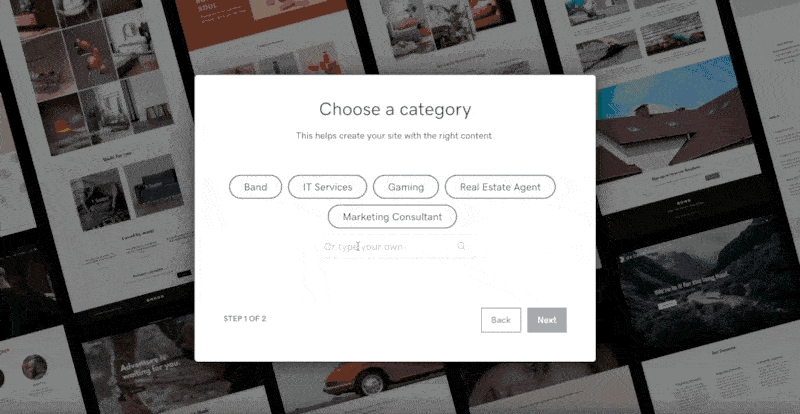
Getting started on GoDaddy
Winner: Squarespace. It has more design options and beautiful templates.
Customization
Design goes beyond templates; it’s also about being able to tweak elements to fit your personal preferences or brand identity.
Squarespace lets you pick a design from an array of carefully curated themes. Then, it gives you free rein to create content, add or remove pages, move blocks or sections, and insert headers and footers as you see fit. (Learn more in our Squarespace tutorial.)
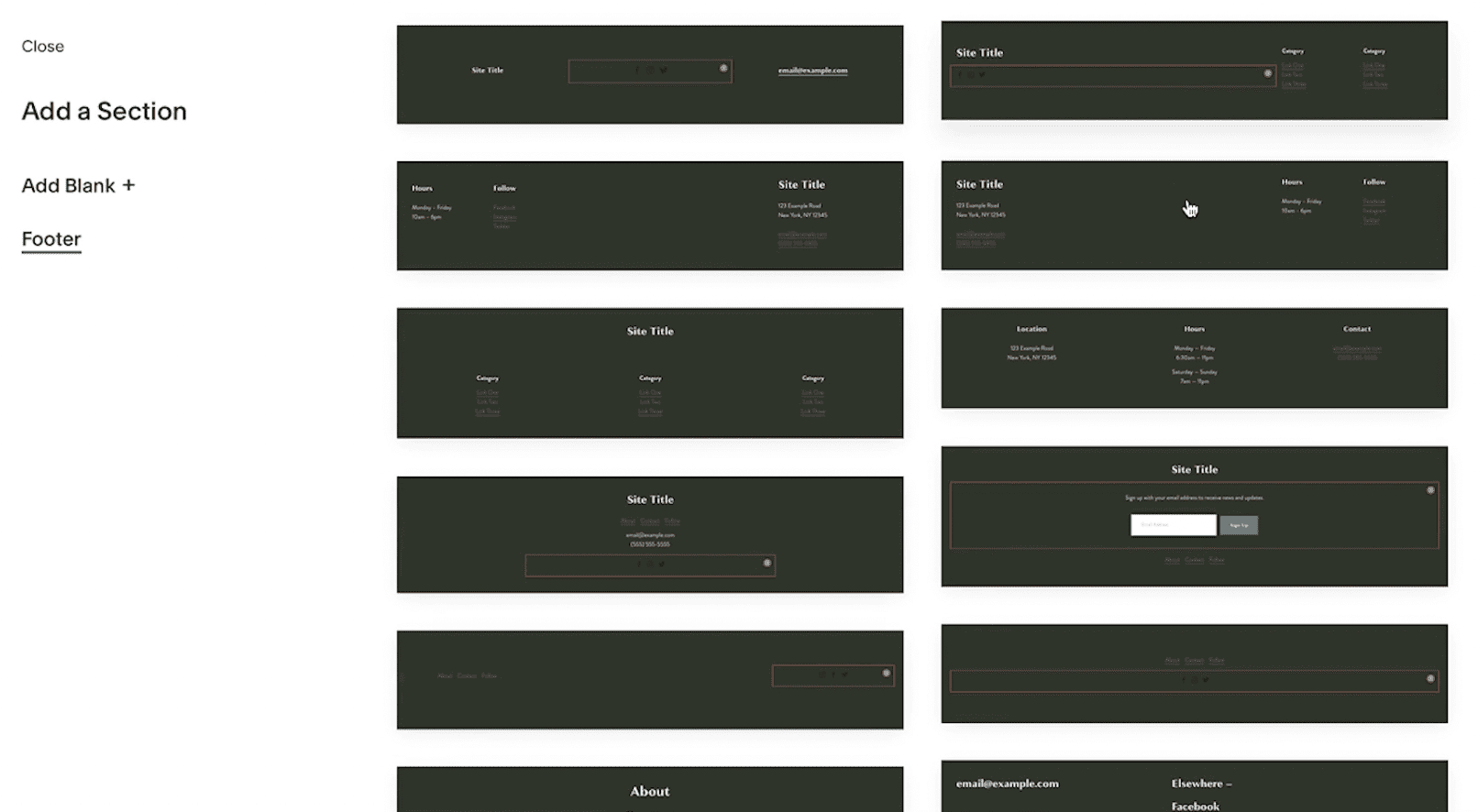 The 7.1 version allows for a change in header and footer design.
The 7.1 version allows for a change in header and footer design.
Customizing these design elements can be performed anywhere—just click and edit. This allows you to make individual tweaks if you prefer not to have the same look and feel throughout your website. (We’ll discuss how Squarespace makes this possible in the Ease of Use section.)
On the other hand, GoDaddy lets you customize far less, resulting in a shorter learning curve but a less personalized website. After choosing the theme, you can modify your design by adjusting elements such as the color scheme, font size, and buttons. But unlike Squarespace, you’re locked into certain design options after selection, so don’t expect significant changes to the layout.
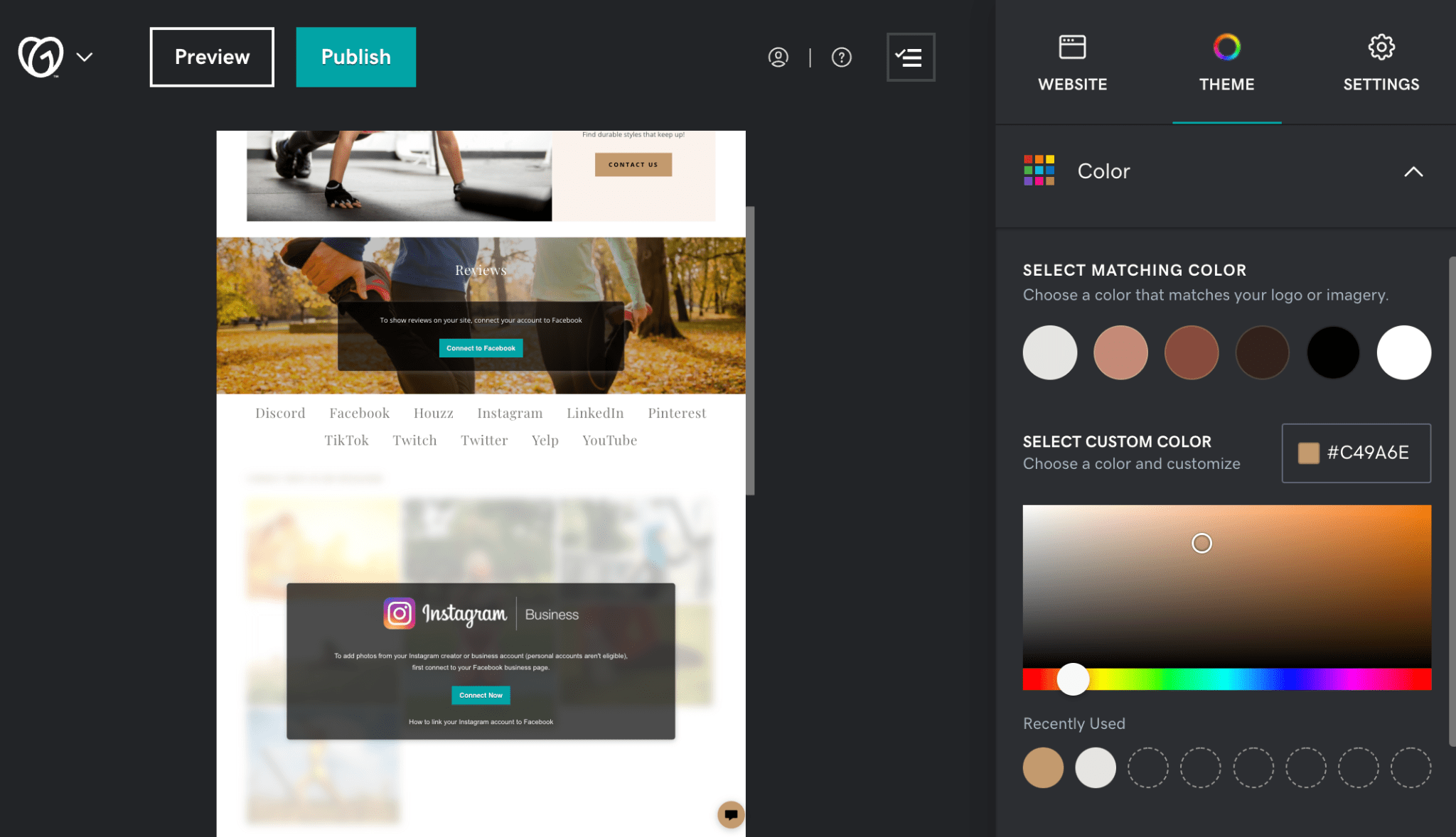
GoDaddy’s editor: simple, but very limited options.
Winner: Squarespace. More customization features mean a more personalized website.
Round 3: Ease-of-use
There are no special coding skills required to use either platform. Anyone with a good eye for style can put together an attractive website.
But which one is easier to use and allows for better results? Here, we’ll look at how their editors impact user experience.
Squarespace’s editor lets you perform creative tweaks on any part of your website. Unfortunately, this flexibility usually means more complexity for absolute newbies because It takes more time and effort to learn the editing controls and commands. To combat this potential user overload, Squarespace designed its editor with a more straightforward approach and integrated intuitive UX design features.
For example, you can make global changes through the design panel or use the pencil button to facilitate individual changes on every page.
Choosing from one of Squarespace’s pre-set design packs also ensures consistency among fonts and colors all over your website. This is especially important if you’re creating a larger site. Let’s say, you already have a brand color scheme in mind. You can use the palette builder tool to select the right shades manually or simply upload your logo, and the system will identify the colors for you.
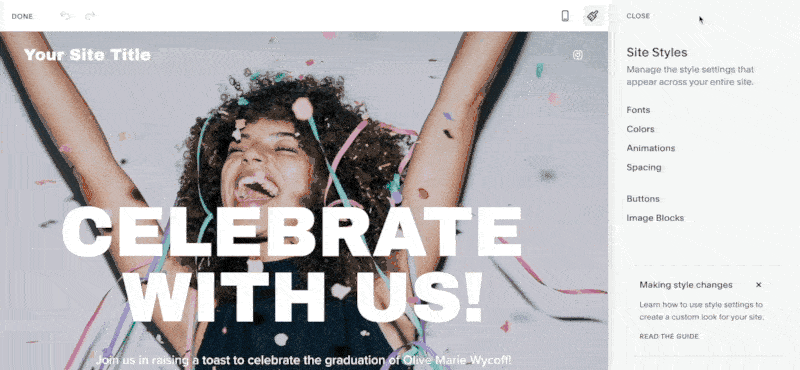
Choosing colors (and fonts) is easy with Squarespace.
GoDaddy gives you enough control to create a standard website if you’re pressed for time, don’t have the experience or aren’t technically inclined–all thanks to its simple editor.
The lack of customization features makes the editor easier to navigate. In fact, even interacting with advanced features, such as adding banners and pop-ups, is a breeze compared to other platforms. This simplicity, however, poses a challenge for those who wish to make their brand design and preferences more visible on their websites.
For one, you don’t have complete control over the design. As an example, resizing or rearranging blocks aren’t possible. See the pre-built About Us section below? You can fill this block out with your details. If you’re not happy with the placement, you can move it up or down or remove it altogether by toggling it off–but that’s about it.
You can’t make it bigger or smaller or put it alongside another block. A similar problem happens when changing font sizes. You can use the slider to increase the size of the heading (ex: “About Us”), but the rest of the text underneath it will also expand.
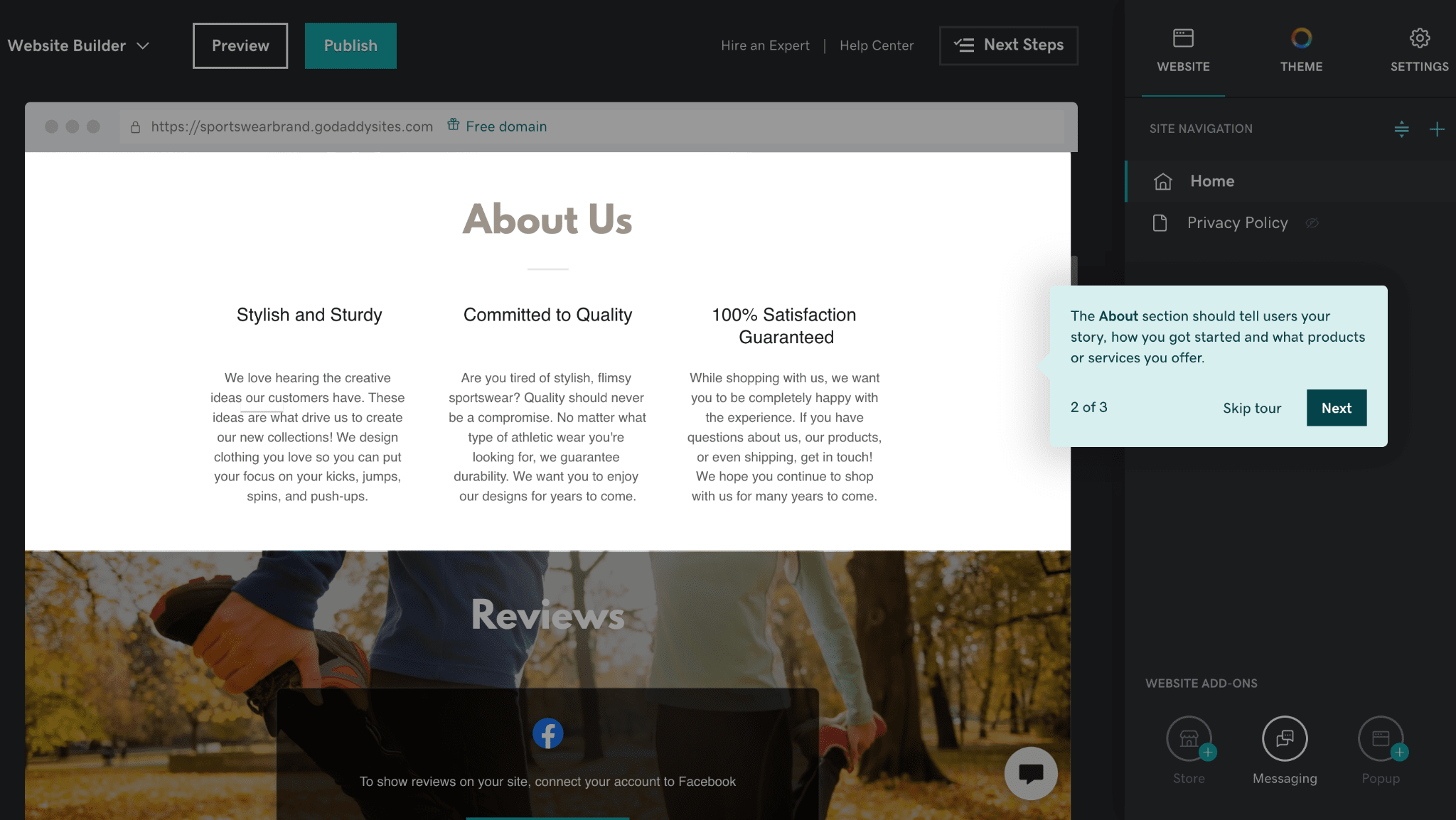
Customizing a page with the GoDaddy editor
Round 4: E-commerce Features
If you’ve chosen commerce-focused plans, both Squarespace and GoDaddy can offer you the following:
- Customizable templates designed for online stores
- Website security SSL (to protect customer and business data)
- Support for payment processes (examples are credit cards, PayPal, checking accounts, Apple Pay, and Stripe. Squarespace also has Square for point-of-sale/POS payments)
- Social media account linking
- Support for both physical and downloadable digital products, as well as online or in-person service. But only Squarespace is suitable for subscription-based products and gift card options.
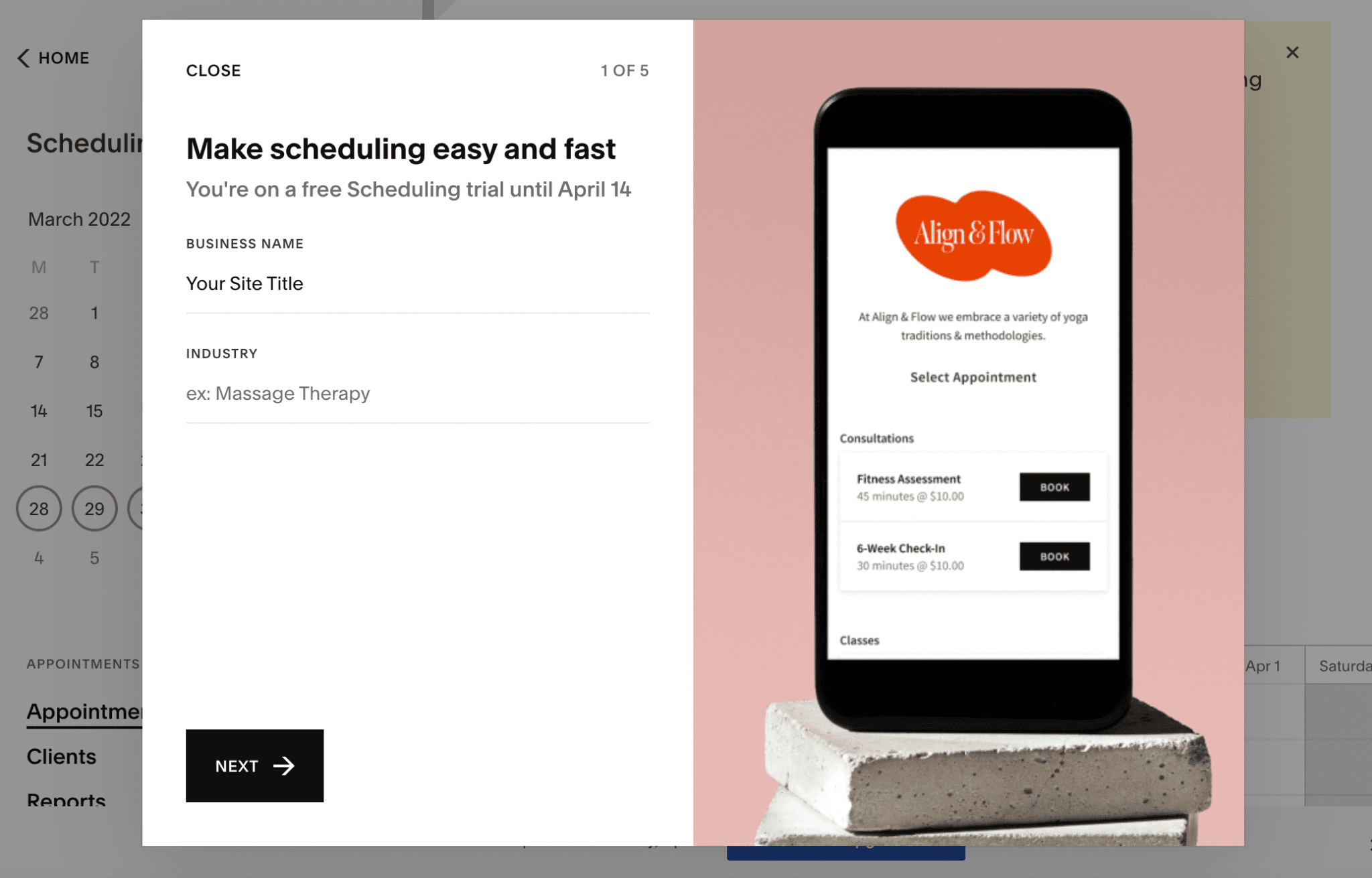
Squarespace has a cool scheduling feature for service-based businesses.
Squarespace allows shoppers to register on your site to save relevant customer information, such as payment methods, shipping addresses, and shopping carts. This feature encourages repeat business and fosters relationships with visitors.
Now, let’s examine their differences:
Products
With Squarespace, you can easily put together a nice roundup of your product portfolio and sort your merchandise into categories. The maximum number of products you can upload per online store is 10,000 products in version 7.1 (it used to be only 200 for version 7.0).
You can upload up to 100 product images, write detailed descriptions and embed videos. The Product Quick View feature lets customers see all relevant product information without leaving the page they’re on.
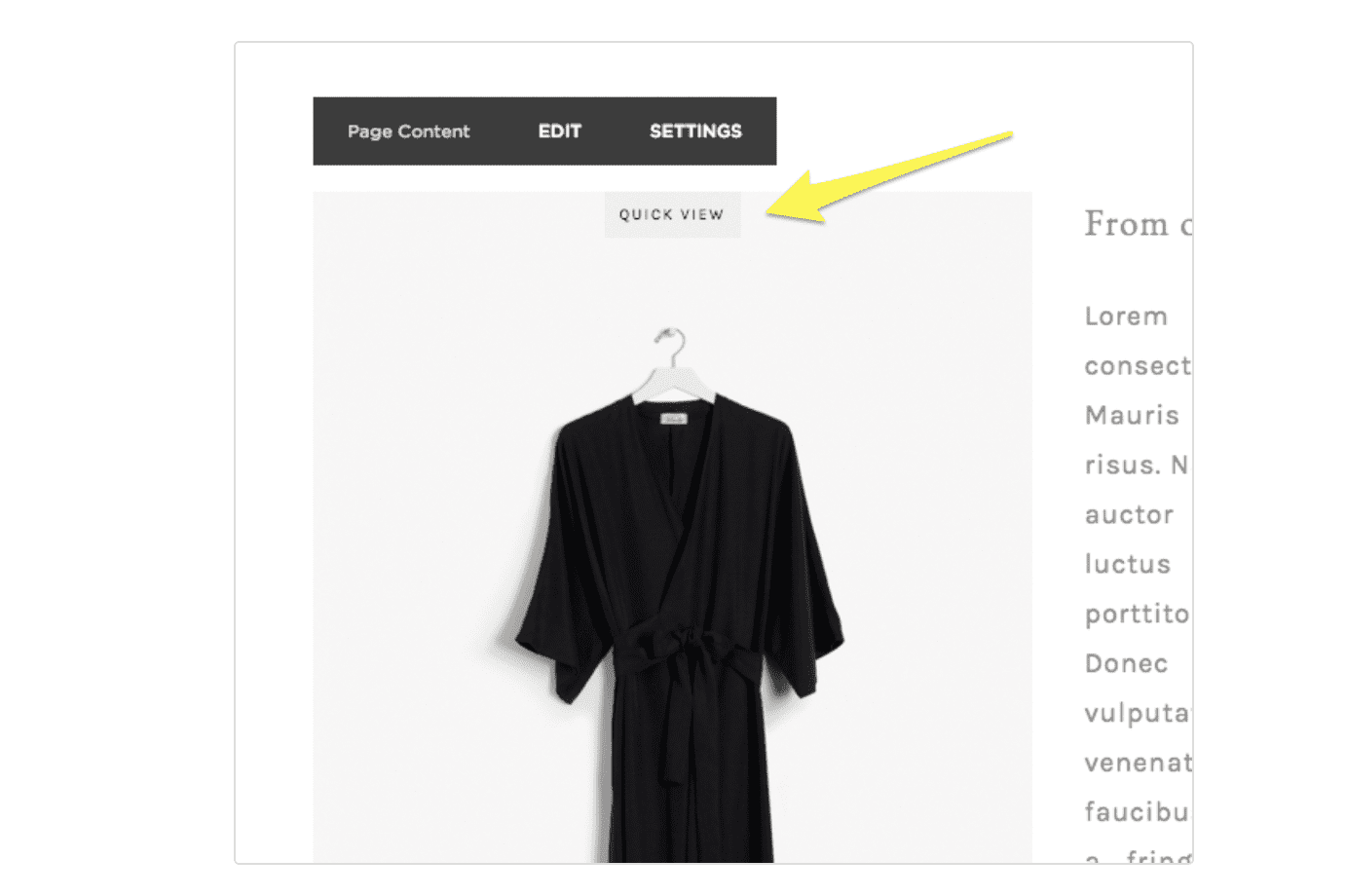 Fewer clicks reduce online shopping friction – something that’s possible with Squarespace
Fewer clicks reduce online shopping friction – something that’s possible with Squarespace
Uploading products to GoDaddy is as simple as dragging-and-dropping into a media uploader. And you can swap out pictures by clicking on them and accessing the same media uploader.
What’s interesting is you don’t have to create individual product pages for products with different variations–for example, brown, blue, and black ribbed crop tops. You can mention all three colors on one product page. Its storage can contain up to 5,000 products per store and a maximum of 10 images per product.
Inventory
Squarespace helps entrepreneurs create and edit products with multiple attributes using the Inventory Panel. For example, Inventory Notifications allows you to receive e-mail alerts when your stock levels are low. Also, this tells your site that a certain product requires a Limited Availability Label.
GoDaddy doesn’t have the same capability. But they can sync inventory data across all online store channels (marketplaces included), so you can track inventory movements from your GoDaddy insights dashboard–which we’ll cover further in the Analytics section.
Checkout and e-mail receipts
Squarespace checkout features, such as custom checkout forms and express checkout, allow for streamlining customers’ checkout experience. To make your visitors more engaged and encourage them to continue doing business with you, you can also include a newsletter sign up form and discount/saving information.
These customization capabilities extend to the e-mails sent to customers following their purchase. For example, you can personalize the purchase orders you send out.
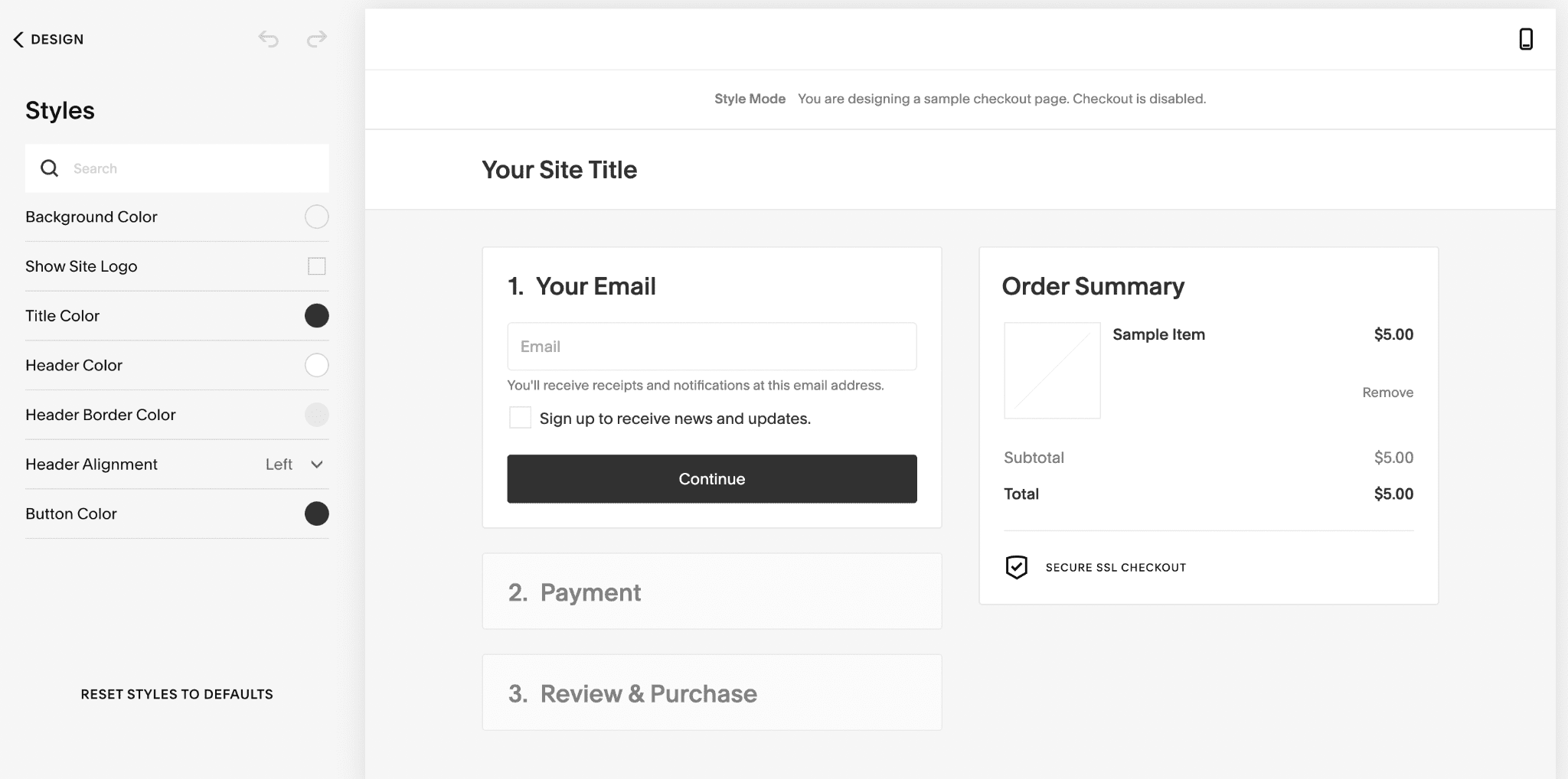
28.6% of shoppers buy online because of a smooth checkout process.
GoDaddy is a bit off-course in this case because they redirect buyers to a different website (i.e. mysimplestore.com) once they check out their carts. This can signal alarm bells for your customers, causing them to abandon their carts. Similarly, it’s not possible to customize e-mail receipts and notifications unless you’re based in the US, although this feature should be rolled out to other markets soon. In some cases, you also have to apply taxes manually.
Donations
Squarespace is excellent at handling donations, so you don’t have to rely on a third party program to jumpstart an extensive fundraising campaign. You can style everything on the page, including the “Donate” button and the e-mails you send to donors. GoDaddy’s donation features are simpler.
You only get a page with a PayPal button. And in terms of management, you can’t overlook your campaign performance nor customize your messages.
Fees
Squarespace charges a 3% transaction fee for the Business website plan. This fee is waived if you upgrade to either of the Commerce plans. On the other hand, GoDaddy doesn’t charge a transaction fee when customers make purchases from you, since payment gateways handle credit card payments.
Winner: Squarespace. Their e-commerce features are geared more toward growth, which every business owner aims for.
Round 5: Marketing Features
Whether you’re an individual or an online business owner, marketing your website will help grow your audience. Both Squarespace and GoDaddy provide marketing support through a suite of marketing and analytics tools to drive traffic and track the effectiveness of your marketing initiatives.
Squarespace has Squarespace Digital Marketing Tools. GoDaddy has Digital Marketing Suite.
We’ve broken down their marketing tools’ performances into four categories: e-mail, social media, SEO, and analytics–as well as our assessment of which one is better in each area.
E-mail Marketing
Both platforms offer e-mail marketing templates and services. You can also create a custom (company) e-mail address through Google Workspace.
Squarespace allows business owners to expand their e-mail list by making their newsletter sign-up forms more obvious. You can sprinkle them all over your website—on your checkout page, pop-up and cover page, or even create a standalone page for it.
It’s also easy to design the e-mails yourself with Squarespace Email Marketing. You can find one that matches your web design for consistency or customize the layouts as your please. It also comes with analytics that shows you your e-mail campaign’s performance using 3 KPIs (delivered, opened, clicked) and offers trend analysis. The downside is that this paid feature doesn’t dive into how you can improve your e-mail marketing initiatives and maximize their impact.
GoDaddy also offers beautiful templates with a wide selection of stock images. It’s also easy to embed templated forms on any website or blog. But that’s just the beginning–GoDaddy’s analytics is where the platform comes in with blazing guns.
It provides an array of tools that can help you understand and improve your e-mail marketing performance, such as a list manager for easy segmentation.
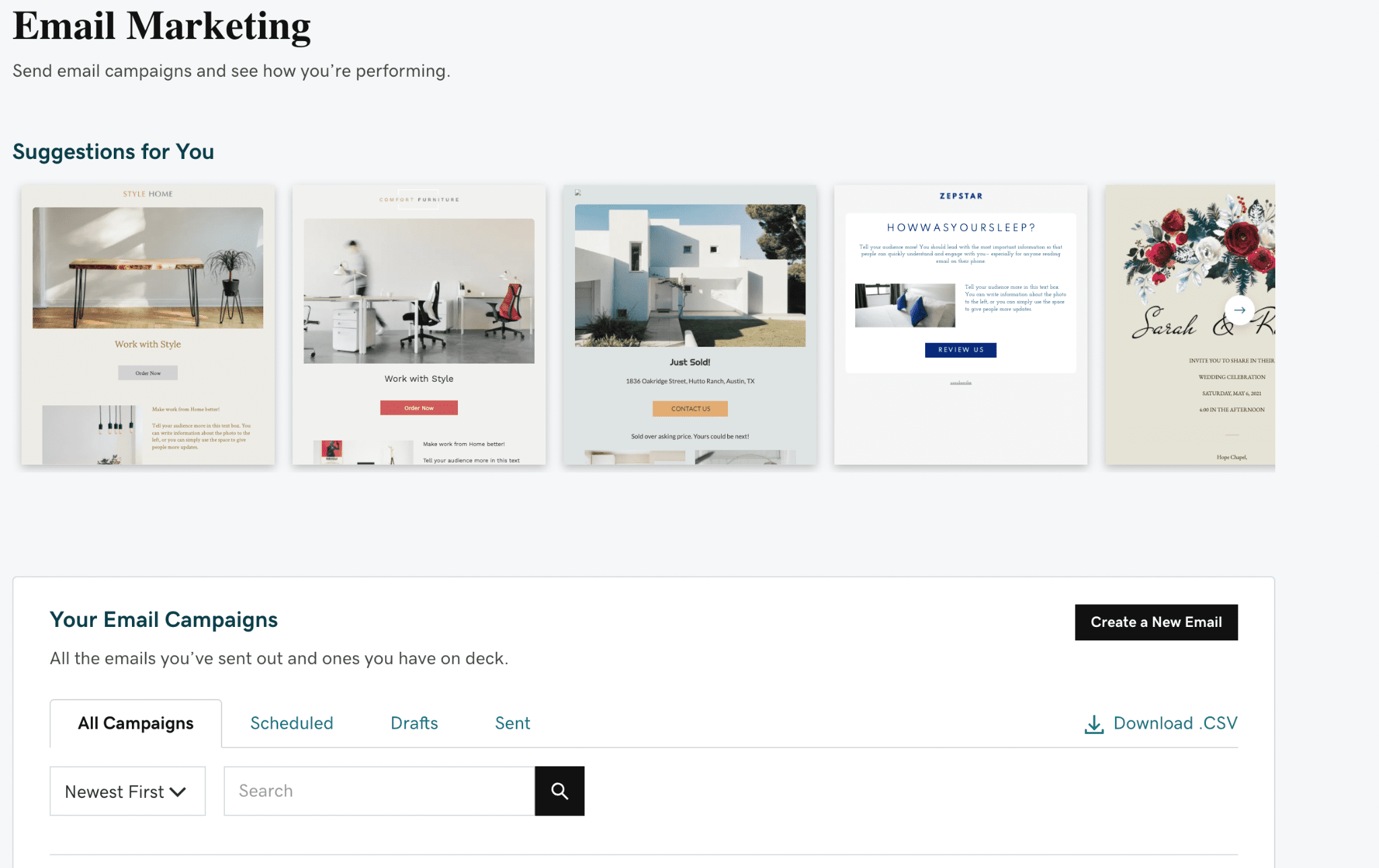
The GoDaddy e-mail marketing dashboard offers templates and performance tracking features.
You can also see statistics about audience trends, such as how many e-mails were sent, got unsubscribed on, and bounced, as well as which links were clicked and opened. To cap it off, GoDaddy ensures that your e-mail marketing activities are legal (i.e. have an opt-in) so that they won’t get tagged as spam.
Winner: GoDaddy. While GoDaddy doesn’t have the power to compete with email marketing platforms such as ActiveCampaign or GetResponse, it has more to offer than Squarespace.
Social media marketing
Both GoDaddy and Squarespace allow linking of social networks (such as Facebook, Twitter, and Instagram) and embedding Google My Business reviews to your website.
With Squarespace, you can connect Facebook Manager and Instagram Shopping, so your customers can buy products from you without leaving the social app.
Additionally, Squarespace allows you to display your social media feed on your site to give your website visitors a preview of your latest posts. Creating social posts based on your brand image also becomes less of a hassle as Squarespace integrates with an app called Unfold that provides ready-made designs you can customize.
GoDaddy + Marketing lives up to its name by handing you a single dashboard to manage your social media interactions (i.e responding to comments and reviews.) Its social media post creator also allows you to customize and schedule social posts ahead of time.
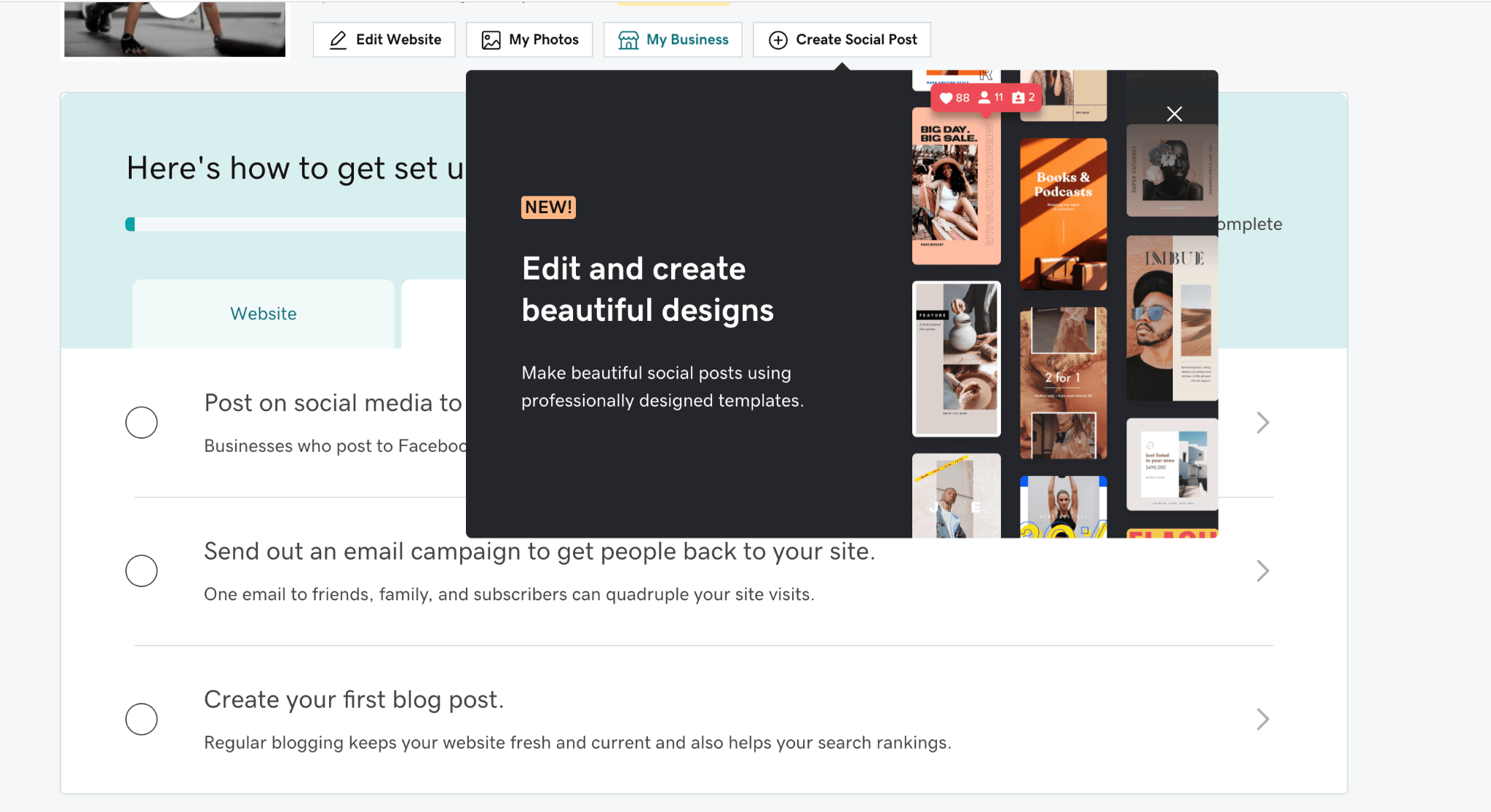
You can create beautiful social posts using GoDaddy + Marketing
Winner: GoDaddy for practicality. They have a built-in social media marketing tool.
Search engine optimization
GoDaddy and Squarespace take care of the technical SEO stuff for you, so there’s no need to search for plugins or use custom code. They can assist with keyword suggestions, meta and title tags, URL slugs, and alt text for images. Both also provide automated sitemaps, and guidelines on how to optimize the content you publish.
Squarespace has super advanced features such as canonical tags, automatic labels, and redirects. The clean HTML markup is also a treat for search engines. The clean mapping helps search engines find the right page even if many pages feature the same keywords or content. One drawback is that Squarespace initially publishes your site under its subdomain rather than immediately redirecting to your real domain, which can confuse search engines about your site’s correct domain.
Squarespace also provides more blogging features (design and SEO support.) So should you want to put out thought leadership articles or post about trends and tips for your target audience that also get organic traffic, Squarespace is a better option.
On the other hand, GoDaddy has SEO Wizard. The platform’s SEO tools will make the necessary technical SEO adjustments based on your answers to a few business-related questions. And they won’t leave you hanging afterwards by providing personalized tips on how to optimize your SEO strategy. Their recent update (it seems like they do it almost every two years!) has added blogging functionality, but this is still in its infancy in comparison to Squarespace’s.
We also uncovered some serious flaws when testing out GoDaddy’s SEO features. For one thing, it’s not possible to edit SEO settings for blog posts. And you don’t have control over page URLs either – they’re autogenerated, and they change every time you change your page title, which is definitely not great SEO practice!
Winner: Squarespace. While both platforms cover SEO basics, Squarespace has more advanced features that make it the clear winner.
Analytics
Squarespace provides extensive analytical features to help you track your audience growth. You’ll have an overview of these three KPIs: visits, page views, and unique visitors. By monitoring them closely, you can identify your top-performing advertising and content channels. It also offers visitor insights, where you can see where your visitors are coming from and which search keywords directed them to your site.
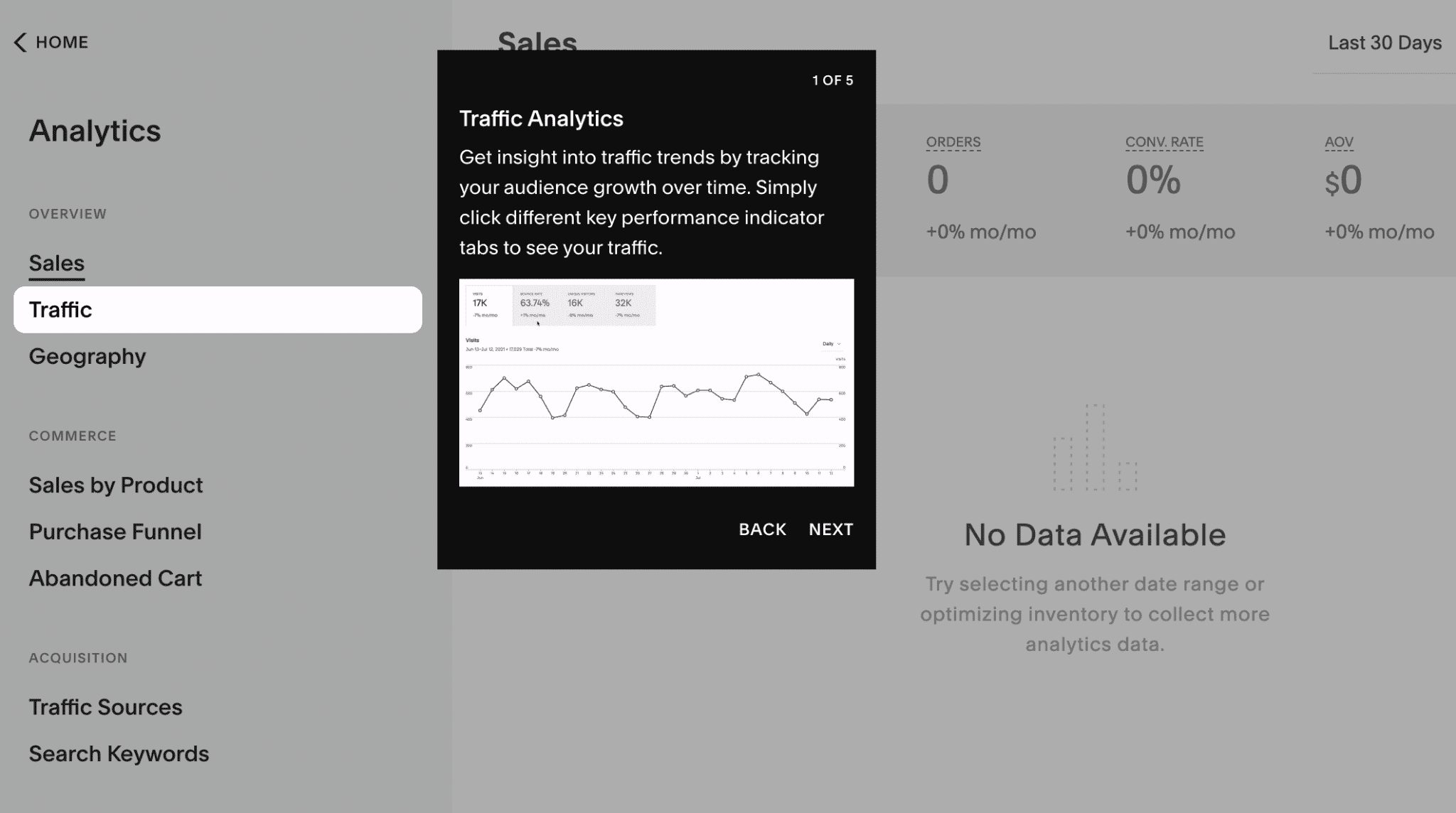
Squarespace provides rich and valuable data to help you make better marketing decisions.
GoDaddy lets you easily track marketing funnel performance and other store metrics, such as inventory. What sets them apart is the AI-powered GoDaddy Insight that allows you to compare your online presence so you can get an idea on how to increase it.
It gives you your Insight Score and Insight Metrics based on your website, social media, and marketing activities. The platform ties everything together by giving you Action Plans, a set of personalized tips to increase your website’s popularity.
Do consider installing an external analytics tool, though (e.g. Google Analytics). This way you can keep your data should you ever change to a different website builder).
Winner: Tie. Both have unique features that can help you scale your traffic.
Overall Winner: GoDaddy. GoDaddy provides more actionable insights for users.
Round 6: Loading Speeds
Now this is actually a round where we’ll see a major difference between the two.
We’ve analyzed the loading speed of a combined, randomly selected 1000+ live websites, where half were built on GoDaddy Website Builder and the other half on Squarespace. For that reason, we have a pretty clear picture of how each platform performs out in the wild.
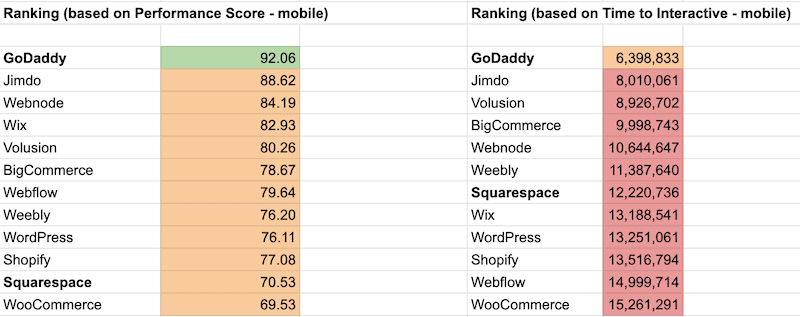
GoDaddy vs Squarespace: Loading speed test
This test is based on Google PageSpeed Insights.
The first column shows the overall Performance Score Google gave each website builder on average. The second one is about the time it takes to load a page on a smartphone until you can interact with it (it takes 6.3 seconds for GoDaddy in this example).
In this extensive test we found that GoDaddy websites are much faster on average than the ones built on Squarespace. Partially this may be down to the fact that Squarespace invites you to use more complex graphics and also videos. Something that is not as easy to add to GoDaddy’s website builder.
Nevertheless, no one likes a slow-loading website. It’s also problematic when it comes to SEO as it can lead to lower rankings on average. Find out more about the importance of site speed in our website loading time statistics study.
Winner: clearly GoDaddy takes this one home.
Round 7: Help and support
Squarespace and GoDaddy have an abundance of step-by-step guides, blog posts, FAQs, and other online resources. They also accept e-mail queries at any time.
What Squarespace does differently is offering a video tutorial right away, along with a checklist to help jumpstart the process of designing your website.
However, the chat support takes a long time to get through. First, you need to answer a series of questions. After that, they would either refer you to helpful resources or suggest that you contact them via e-mail or chat. But here’s the catch: chat support is only available from M-F, 4 AM to 8 PM EDT.
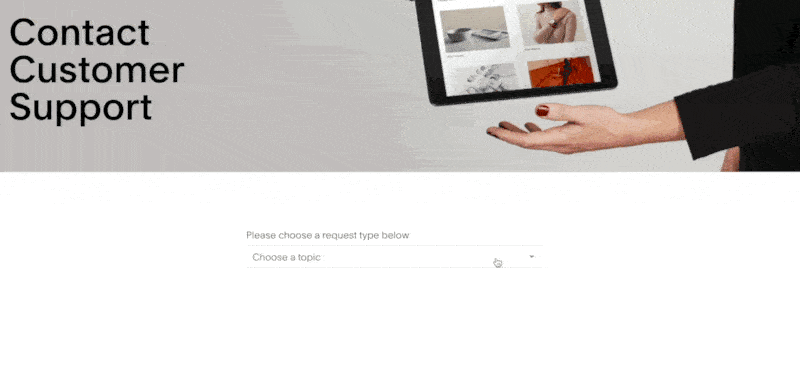
Squarespace support
GoDaddy only has a quick tutorial for setting up your website. But they more than make up for it by providing 24/7 chat and phone support. They even display their toll-free phone numbers on their website. The live chat feature is simple: simply click the chat icon to start a conversation right away.
And in case you’re not satisfied with these round-the-clock options, the company maintains a dedicated Twitter account (@GoDaddyHelp) to handle public complaints and questions. The downside? While they provide 24/7 support on all fronts, they tend to offer sales-driven responses and solutions.
Winner: Squarespace. I always felt more at home with Squarespace’s customer support, thanks to their great video tutorials.
Side-by-Side Comparison
Now, let’s take a detailed look inside Squarespace and GoDaddy:
| Ease of use | ||
| Choice and flexibility of design (templates) | ||
| Advertisement-free | ||
| Languages | ||
| Your own domain name (e.g. .com or .net) | ||
| Depth of navigation | ||
| Widgets (small tools to add extra functionality) | ||
| Mobile App |
iOS Android |
iOS Android |
| E-Commerce | ||
| Search Engine Optimization (SEO) | ||
| Blog | ||
| Visitor statistics | ||
| Contact form | ||
| Password protection & member areas | ||
| Newsletter tool | ||
| Add HTML code | ||
| Storage space | Unlimited | Unlimited |
| Backups & Restore | ||
| Support |
FAQ Chat Telephone |
FAQ Chat Telephone |
| Fun Factor | ||
|
|
Basic $16 Core $23 Plus $39 Advanced $99 |
Free $0 Basic $16.99 Premium $29.99 Commerce $29.99 Commerce Plus $34.99 |
|
Overall rating |
||
GoDaddy vs Squarespace: Which one is better for you?
As you have seen, it was a tight race that ended with a 4:3 win for Squarespace. But that doesn’t have to mean Squarespace is the best solution for everyone. Let’s find out what’s best for you:
Squarespace is the best website builder in terms of scalability and customization. Consider it if you:
- are looking for a way to strengthen your brand and online presence.
- are a creative (blogger, artist, etc.) and want your website to reflect that.
- are planning to expand your business.
GoDaddy, on the other hand, boasts of easy setup, easy navigation, and robust features, so you can get your business website running in a jiff. Try it out if you:
- are a small business owner or a hobbyist who needs to sell a few items fast (in our opinion, it’s one of the best website builders for small businesses).
- don’t have a lot of products, to begin with.
- have a limited budget.
Have you tried out GoDaddy or Squarespace? What were your thoughts? Let us know in the comments below!
We keep our content up to date
31 Oct 2024 - Squarespace SEO issue added
11 Nov 2022 - Updated GoDaddy features
03 Nov 2022 – A couple of smaller updates and corrections
18 May 2022 - New round added: Loading speed test
THE BEHIND THE SCENES OF THIS BLOG
This article has been written and researched following a precise methodology.
Our methodology