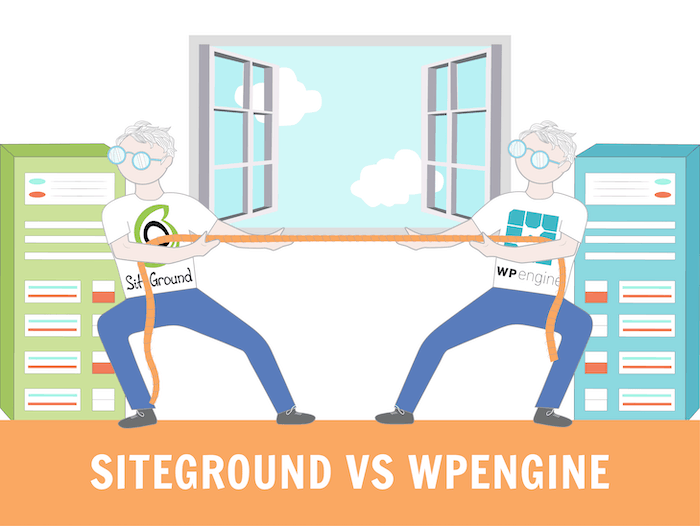Tooltester is supported by readers like yourself. We may earn an affiliate commission when you purchase through our links, which enables us to offer our research for free.
Choosing the right hosting provider for your website can be tricky, there are dozens of factors to consider, like uptime, price, speed, security or support.
And, Spoiler Alert!, choosing between SiteGround or WP Engine will be hard, both are great hosts.
I’ve been using both for years on a daily basis, so let me share my experience with you whilst getting into their pros, cons and (hidden?) fees.
WP Engine vs SiteGround: An overview
SiteGround is more affordable than WP Engine and it offers more storage options and bandwidth. WP Engine excels at uptime and its WordPress features are more refined, however, they have annoying sales reps. When it comes to performance both nail it.
However, there is one case where the choice is easy as pie: if you are looking to host a project that ISN’T on WordPress, SiteGround is the ultimate winner as WP Engine will only host WordPress.
Deciding on which host to choose for WordPress sites will be much harder, as you’ll learn in this SiteGround vs WP Engine guide.
To help you decide quickly, I’ve put together a table comparing both providers:
| SiteGround | WP Engine | |
|---|---|---|
| Popularity | High | Medium |
| Ease of use | Great | Great |
| Hosting features | A lot | A lot |
| Uptime | Very good | Great |
| Speed | Great | Very good |
| Server locations | 4 | 10 + |
| Site migration | Extra cost | Included in top plans |
| Scalability | Very good | Very good |
| Security | Secure | Secure |
| Support | Very good | Very good |
| Prices | Medium-high | High |
| Conclusion | SiteGround’s performance is impressive. It comes with a lot of hosting features and responsive support. However, they are a bit more expensive. | WP Engine is obviously a top hosting provider due to great uptime results, but it’s not a very affordable option. |
SiteGround vs WP Engine – Which one is more popular?
SiteGround was founded in Bulgaria in 2004 and, at the time of writing this article, hosts over two million domain names and employs around 500 people. It’s also worth mentioning that WordPress themselves recommend (among other providers) SiteGround.
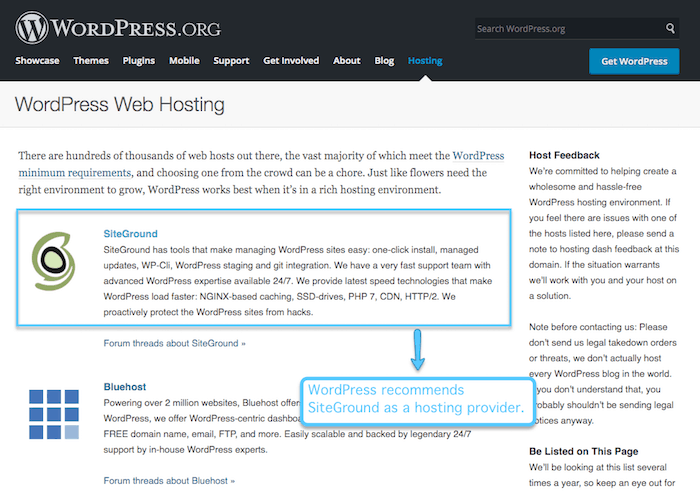
Founded a bit later (2010), WP Engine has made itself a good name among hard-core WordPress users. It has over 150,000 customers and it employs about 1,000 people – yup, twice as much as SiteGround. WP Engine made some headlines in 2019 when it acquired its direct competitor Flywheel – I guess they aren’t short for cash.
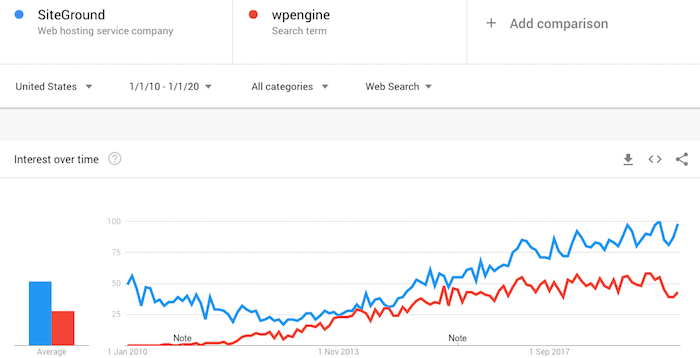
Google Trends comparison of SiteGround vs WP Engine
As you can see in the above image, SiteGround seems to be a fair bit more popular among users than WP Engine. That’s only normal as SiteGround appeals to a much broader audience due to its lower prices (more about this later on).
I know, host popularity doesn’t necessarily correlate with good service. There are plenty of examples of famous hosts (e.g. any EIG service) that aren’t actually that reliable.
Let’s keep exploring their features and performance to get a better idea of what each has to offer.
Round 1 – Ease of use: What is the easiest to use?
Since SiteGround has moved away from cPanel to its own dashboard, ease of use has improved a lot. Now the interface looks much cleaner and intuitive – I love cPanel but it looks pretty dated.
It’s now also possible to manage sites individually instead of having a global account to manage all the projects. This means that you can add users to your hosting account and only share the sites that are relevant to them. If you have clients, you can even have a white-label version of SiteGround’s admin panel.
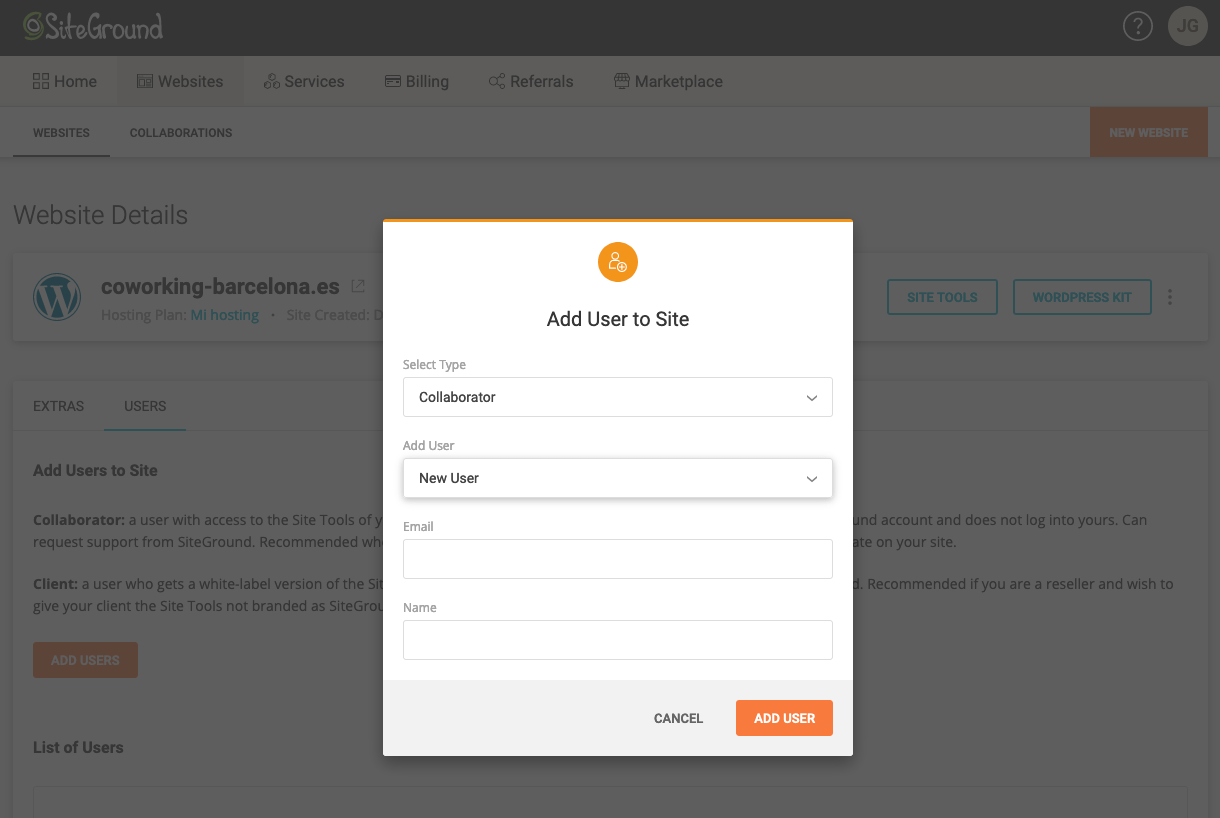
Adding a user with SiteGround
WP Engine and SiteGround are on par when it comes to ease of use. WP Engine has its own system to manage the hosting account and the interface is nicely designed. One could argue that it’s even better than SiteGround’s as it’s a bit more flexible, no white label though.
Winner: Well, both have an easy-to-use and well-designed system. So both get a point.
Round 2 – Hosting features
When comparing website hosts, there are a bunch of features you should scrutinize and test before you decide on one. Let me do the heavy lifting for you here:
Available storage
Obviously, you will need to pick a web hosting plan with enough space for your project(s). Let’s check out how much each plan allows:
| SiteGround | WP Engine | |
|---|---|---|
| Entry-level plan | 10GB 1 site |
10GB 1 site |
| Middle plan | 20GB Unlimited sites |
20GB 10 sites |
| Higher plan | 40GB Unlimited sites |
50GB 30 sites |
As you can see, WP Engine and SiteGround offer similar storage for the entry-level plan and the medium plan. For the top-tier packages, WP Engine is a bit more generous (it also costs about 10 x more).
The other thing to consider is that WP Engine limits the number of sites you can have, SiteGround offers more sites for the middle and top tier, and it’s also slightly cheaper.
Winner: This needs to be a point for SiteGround!
Bandwidth – How much traffic do they allow?
WP Engine didn’t stand a chance in this round. SiteGround is much more generous as it doesn’t meter the traffic to your sites.
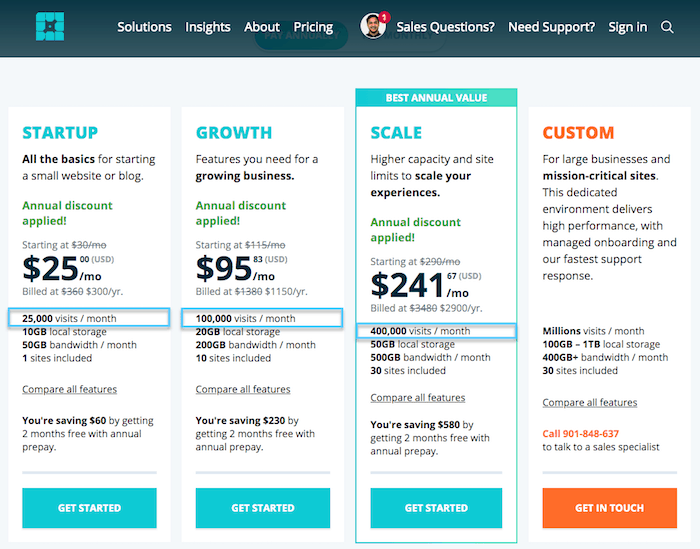
WP Engine bandwidth limitations
Sadly, WP Engine does come with traffic limitations for all plans (25,000, 100,000 and 400,000 visits a month). As we stated in our WP Engine pricing page, exceeding the allowed monthly visits can get pricey with WP Engine (about $1-2 dollars for every 1000 visitors). On that page you can also learn more about their Custom plans that allow 1m+ visitors.
Winner: Thanks to its generosity with the bandwidth, SiteGround scores another point.
Backups – Better be safe than sorry
Regularly backing up your website should be a priority. When things go south, being able to restore your website to a working version is priceless.
For this reason, I love WP Engine’s back up system. At WP Engine they’ll keep a daily backup for all your sites for 40 days. You can also create your own backups on-demand (e.g. before updating the plugin), plus, downloading backups and storing them locally is possible too.
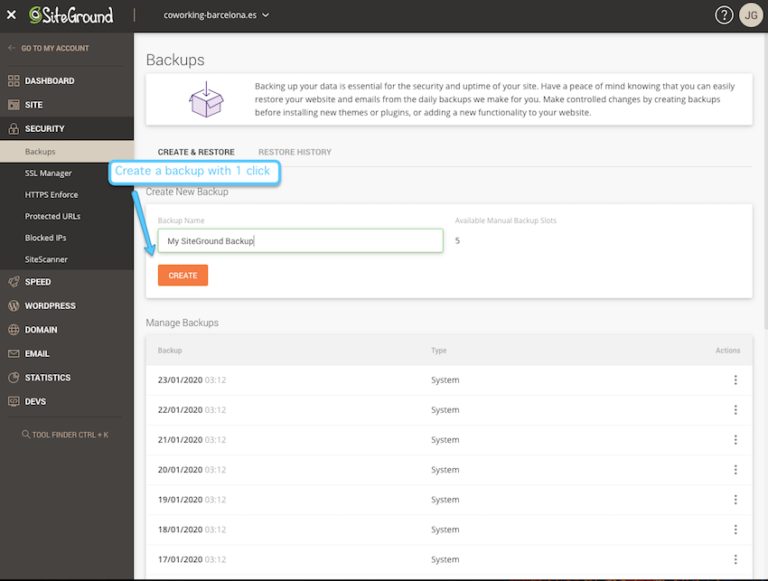
SiteGround’s system is very similar (it stores them for about 30 days), the only downside is that you can only keep 5 on-demand backups for each site, and it’s not possible to download them.
Winner: Despite SiteGround offering more than the average shared host, WP Engine’s backup system is as good as it gets. A point to them.
Email accounts
With SiteGround you’ll be able to create as many email accounts as you need, but be aware that each account you create has a maximum storage allowance of 2GB, 4GB and 6GB, depending on whether you’re on the StartUp, GrowBig or GoGeek plan.
Sadly, WP Engine doesn’t even compete here as it doesn’t provide email.
Winner: Well, it’s pretty clear that SiteGround wins when it comes to email.
FTP, SFTP & SSH access
Another area where both providers perform well is the FTP accounts. Neither SiteGround nor WP Engine will limit the accounts you’ll be able to create. The only difference is that WP Engine will only allow you to use secure FTP (SFTP) and SiteGround will let you choose between regular FTP or secure FTP.
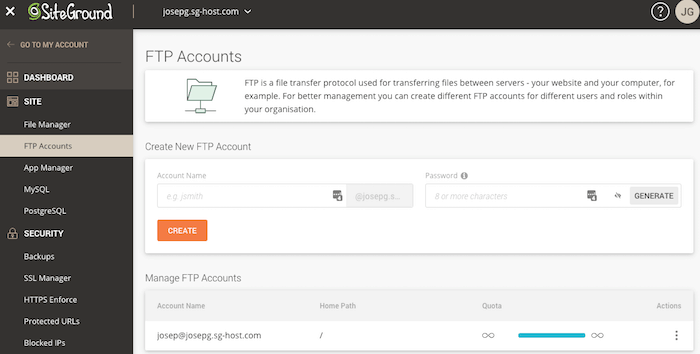
Managing FTP accounts with SiteGround
Though many developers think that FTP is a thing of the past, having SSH access is much more efficient when pushing code. No surprises here, as both hosting providers offer this feature out-of-the-box.
Winner: You guessed it, another draw, as both SiteGround and WP Engine are pretty reliable.
SSL & HTTP/2
Using SSL certificates and HTTP/2 will enhance security, I have to say these are standards these days – I would not use a host that doesn’t provide free SSL certificates and connection over HTTP/2.
WP Engine and SiteGround are top-quality services, so, as expected, both include these features.
On top of that, you can also install third-party SSL certificates from other providers if you don’t want to use (the complementary) Let’s Encrypt.
Winner: Again, we can’t pick a winner here as both offer top-notch options.
Git repos and staging areas
Larger teams may want a version control system via Git where they can combine their locally developed code with a shared development environment (e.g. staging areas) without crashing each other’s code.
That’s when you need Git.
Hats off to both, as not many providers offer pre-installed Git repos. The only thing to keep in mind is that SiteGround only offers this on its top-tier plan ($17.99 a month) whilst WP Engine offers this in the entry plan too ($25 a month).
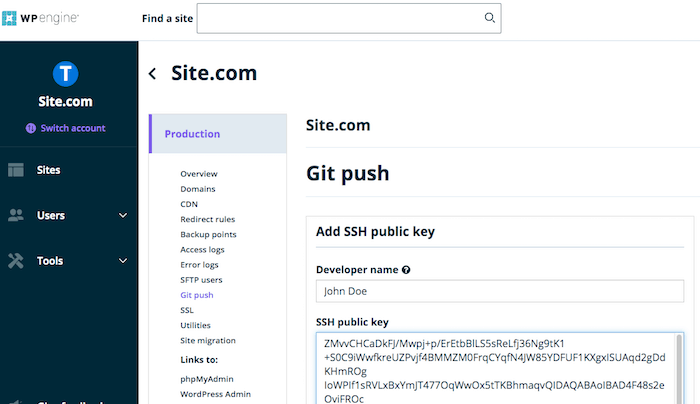
WP Engine Git and SSH key management
Additionally, creating a staging environment (a copy of your site to test the code) isn’t a problem with either of the providers. Be aware that this feature is not offered on the StartUp SiteGround plan.
Winner: This is an intense competition, both offer Git repositories and staging areas at similar prices so both deserve a point.
Cool, let’s recap and see who gets the point for having the best hosting features:
- SiteGround won the rounds for: Storage, bandwidth and email.
- WP Engine has an upper hand when it comes to backups.
- The rest (Git, Staging, SFTP, SSL and HTTP/2) are pretty much equal in both providers.
Therefore, the overall point for this big Hosting features round goes to SiteGround due to the fact that they offer similar features at lower prices.
Round 3 – Downtime: Service interruptions
We’ve got several real websites hosted with both providers (this one is on WP Engine!), and let me tell you, we’ve been happy with the uptime levels for both hosting providers over the last few years.
Indeed, we continuously monitor the uptime of all the web hosting providers we review, and both WP Engine and SiteGround are always amongst the best performers.
You can see the results of our 2022 reliability tests in the chart below:
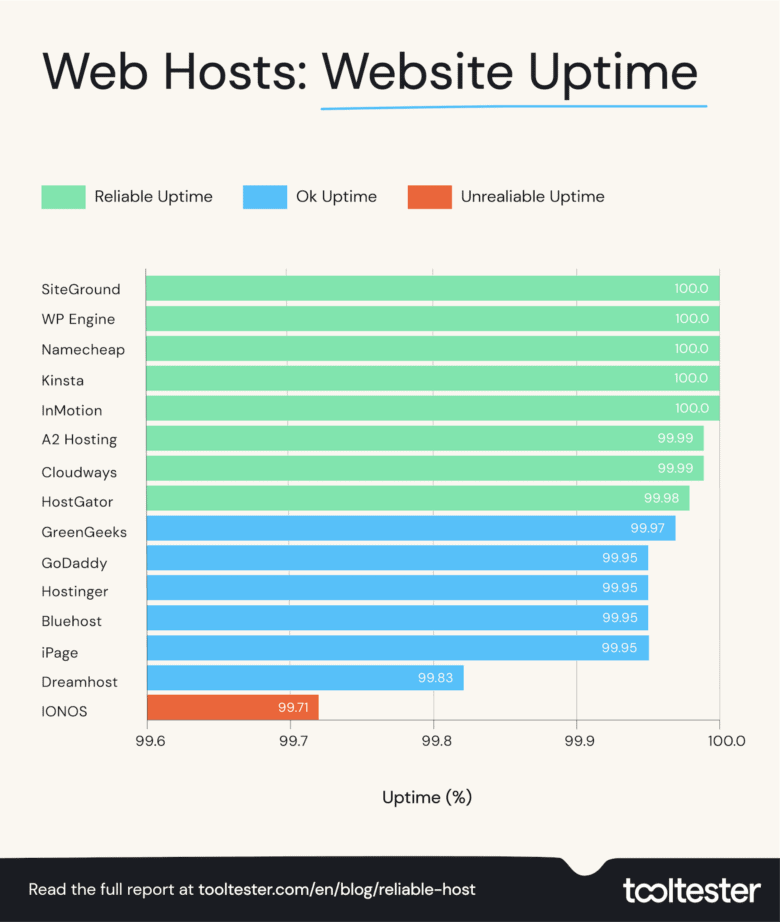
As you can see in the screenshot above, both SiteGround and WP Engine had perfetc 100% uptime scores in 2022.
And if we look at the results for the last three years, they’ve both done consistently well:
| 2020 | 2021 | 2022 | |
|---|---|---|---|
| Uptime % | |||
| SiteGround | 99.97 | 100 | 100 |
| WP Engine | 99.99 | 99.99 | 100 |
| Namecheap | – | 100 | 100 |
| Kinsta | 100 | 100 | 100 |
| InMotion | 99.73 | 99.95 | 100 |
| A2 Hosting | 99.99 | 99.98 | 99.99 |
| Cloudways | 100 | 100 | 99.99 |
| HostGator | 99.91 | 99.99 | 99.98 |
| GreenGeeks | 99.98 | 99.98 | 99.97 |
| GoDaddy | 99.90 | 99.96 | 99.95 |
| Hostinger | 99.48 | 99.92 | 99.95 |
| Bluehost | 99.96 | 99.99 | 99.95 |
| iPage | 98.45 | 99.85 | 99.95 |
| Dreamhost | 99.99 | 99.96 | 99.83 |
| IONOS | – | 99.93 | 99.71 |
Winner: Over the last three years, WP Engine has had 0.01% more uptime than SiteGround. It’s a small difference, but the effort resources and skills that go into achieving such levels give this point to WP Engine.
At the moment we have a tie at 2-2.
Round 4 – Better loading speed
When it comes to speed, everyone wants a hosting provider that shows some muscle. After all, faster websites provide better user experience and get more SEO love from search engines (read more about why website load times are important).
Again, we routinely monitor the speeds of all the providers we review, so we can categorically tell you which is the fastest web host! Here are the results of our 2022 tests:
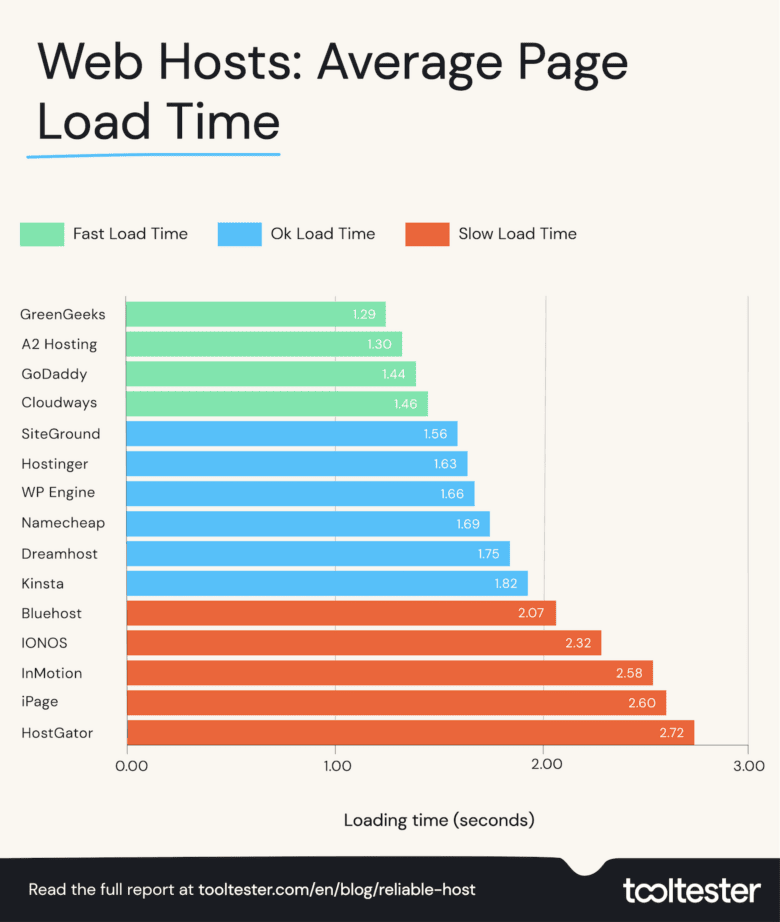
As you can see, both SiteGround and WP Engine perform very well (although there are cheaper web hosts that are faster, which is prehaps surprising).
In the table below you can see how they have performed over the last three years:
| 2020 | 2021 | 2022 | |
|---|---|---|---|
| Page Load Time in Seconds | |||
| GreenGeeks | 2.39 | 1.56 | 1.29 |
| A2 Hosting | 3.15 | 2.01 | 1.30 |
| GoDaddy | 3.40 | 1.94 | 1.44 |
| Cloudways | 2.32 | 1.73 | 1.46 |
| SiteGround | 2.14 | 1.54 | 1.56 |
| Hostinger | 4.19 | 1.61 | 1.63 |
| WP Engine | 2.21 | 1.65 | 1.66 |
| Namecheap | – | 1.60 | 1.69 |
| Dreamhost | 3.28 | 1.84 | 1.75 |
| Kinsta | 2.98 | 1.77 | 1.82 |
| Bluehost | 3.07 | 2.87 | 2.07 |
| IONOS | – | 1.95 | 2.32 |
| InMotion | 4.36 | 2.75 | 2.58 |
| iPage | 4.19 | 2.76 | 2.60 |
| HostGator | 3.77 | 2.78 | 2.72 |
Note: Be aware that WP Engine includes a CDN by default (MaxCDN), which will speed up your website world wide. SiteGround integrates with the Cloudflare CDN which has a free version, but if you need more options (e.g. extra security) you’ll need to purchase a paid version.
Winner: Over the last three years, SiteGround has been consistently faster than WP Engine. So SiteGround gets the speed point.
Round 5 – Where are their servers located?
Having flexibility on where your website is hosted is more important than some may think. In other words, your website should ideally be hosted closer to your audience to favor loading speed.
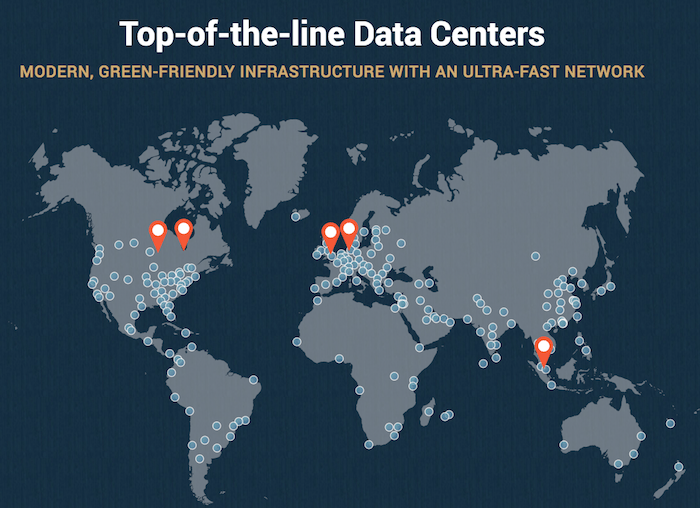
With SiteGround and WP Engine, you have several options to host your website in several locations:
- WP Engine: Iowa, South Carolina, Oregon and Montreal for North America; Belgium, London and Frankfurt for Europe; and Taiwan, Tokyo and Sindey for Asia-Pacific.
- SiteGround: Chicago and Iowa in the US; London in the UK; Amsterdam and Eemshaven in the Netherlands; and Singapore in Asia.
One thing to take into account is that with WP Engine you can move individual sites to different servers. For example, you could have 1 website hosted in Iowa and another one in London. This is not possible with SiteGround, all your sites will be hosted under 1 account location.
Winner: Oh boy, WP Engine clearly bags this round.
Exciting! Right now WP Engine is in the lead with 4-3.
Round 6 – Website migration
Changing hosting providers can be a real pain; having to move files, databases and emails is a tedious chore when done manually. Luckily, here both WP Engine and SiteGround offer solutions that are sure to make your life easier.
When migrating a WordPress site, both SiteGround and WP Engine offer 2 options:
- In-house developed WordPress plugin – DIY approach
- Get one of their support members to migrate your website (with limitations)
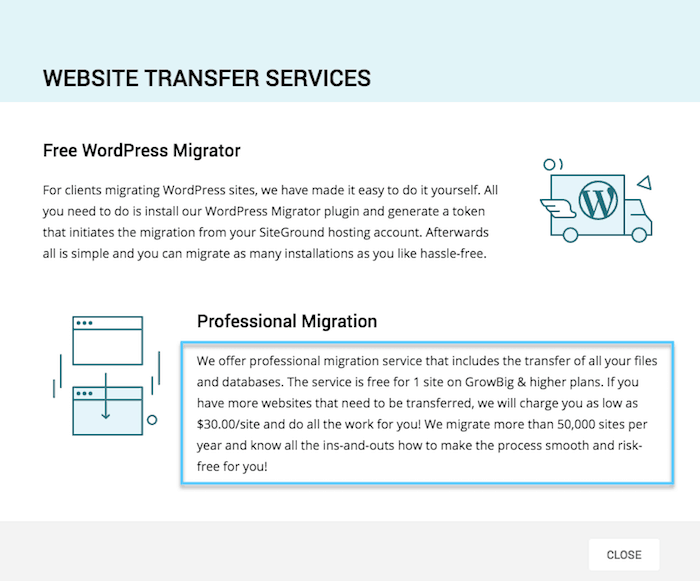
SiteGround’s site migration policy
With SiteGround you won’t get free migrations, each one will cost you $30.
WP Engine won’t offer migration services unless you are on a dedicated hosting plan, which won’t be cheap at all.
Winner: SiteGround migrations semm a bit more affordable, so another point for them.
This leaves things pretty tight. Current score: 4-4.
Round 7 – Scalability
It’s important to have a hosting provider that can accommodate your project if it grows. Let’s see what SiteGround and WP Engine have to offer here.
With SiteGround you can get the following hosting services:
- Shared hosting for small to medium websites (recommended up to 100,000 visitors a month). Prices start at $17.99 and go up to $44.99 a month.
- If you need more resources, you can opt for a SiteGround Cloud Hosting plan which will let you add more processing power, storage and RAM memory. These start at $80 a month and go all the way up to $2,000 a month (includes 31 CPUs, 128 GB of RAM, 1TB of storage and 5 TB of bandwidth).
- But if you need even more resources, you can contact SiteGround for a custom Enterprise solution. Be aware that it won’t be cheap.
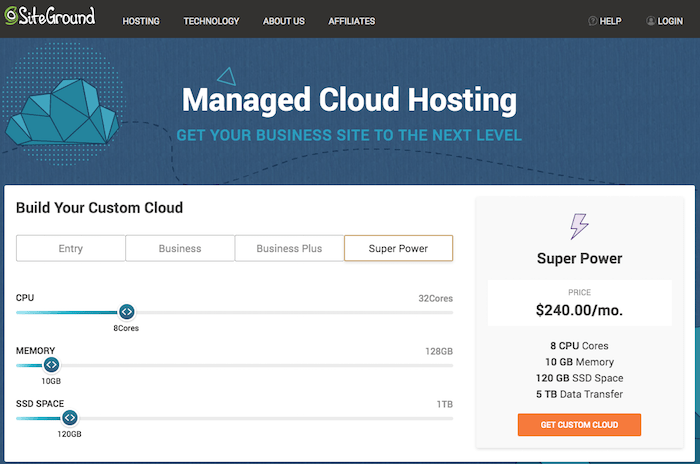
SiteGround custom cloud plans
And WP Engine offers:
- Shared hosting plans that cost between $25 and $242 a month.
- For power users, dedicated custom plans are available. These will cost you a minimum of $6,000 per year. They are good for sites with around 1million visitors a month.
Winner: This round is another tie. Both providers offer enough to accommodate really big sites.
Round 8 – Security features
As I mentioned earlier, both providers come with secure FTP, free SSL certificates and SSH connection. They also use the latest versions of PHP 7 and block brute force attacks – no complaints here.
On top of that, both hosts keep an eye on WordPress security issues and are quite responsive in coming up with solutions. WP Engine even has a list of security-banned WordPress plugins it won’t let you install on your website.
Winner: My guess is that WP Engine can manage security more effectively since it only allows WordPress sites, however, I don’t have proof of that. Therefore, another point for both.
Round 9 – Available support
You can reach WP Engine via live chat, email or phone 24 hours a day. The support agents are friendly and knowledgeable. Sometimes I had to wait a bit, but it was never too long.
Similarly, SiteGround’s responsive and friendly support team can also be reached by phone, email or live chat 24 hours a day.
Though WP Engine support team is excellent, speaking to its sales reps is not a nice experience. They aren’t clear about the services on offer and all they want to do is jump on a call with you as soon as they can – sorry, I am not yet ready to commit.
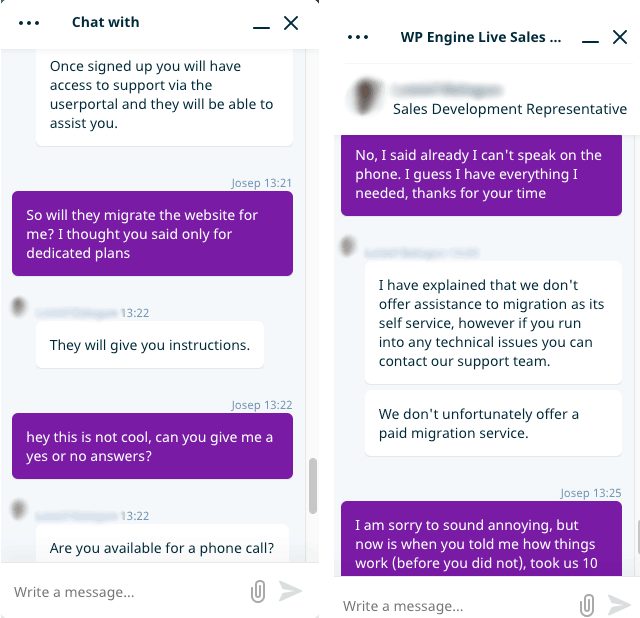
WP Engine sales rep not being clear about migrations in our chat
Winner: Thanks to the annoying WP Engine sales reps, SiteGround claims this round.
Round 10 – WordPress features
If you are considering WP Engine you will be naturally looking to host a WordPress site. Let me explore what cool features each provider offers for this CMS.
| Feature | SiteGround | WP Engine |
|---|---|---|
| Easy install | Yes | Yes |
| Automatic system updates | Possible | Yes |
| Automatic plugin update | Possible | Paid add-on |
| In-house caching system | Yes (SG Optimize) |
Yes (WP Engine Caching) |
| Staging area * | Yes (GrowBig and GoGeek plans) |
Yes (All plans) |
| Migration plugins | Yes | Yes |
| Other features | WordPress Starter plugin for beginners & speed optimization plugin (e.g. lazy load images) | GeoIP for country-specific content (paid add-on) |
Winner: Even if SiteGround offers as much, some of the WP Engine features (e.g. staging areas) are a bit more refined, so WP Engine get another point.
This is quite an intense battle. The providers are now neck and neck with 7 points each. Let’s see who wins the last round.
Round 11 – Plans & prices
Last but not least, let’s look at which one offers the better deal. Here is a summary of how much each charges for different services:
| SiteGround | WP Engine | |
|---|---|---|
| Entry level plan | $17.99 / month | $25 / month |
| Middle plan | $29.99 / month | $96 / month |
| Highest plan | $44.99 / month | $242 / month |
| Cloud hosting | $80 / month | N/A |
| Custom solution | N/A | $500 / month |
As you can see, the most expensive shared plan with SiteGround will cost you as much as WP Engine’s cheapest. On top of that, unlike WP Engine, SiteGround doesn’t limit the bandwidth (visitors) you can receive on your site.
Winner: When looking at the price, SiteGround comes out victorious.
And the final score is 8-6 to SiteGround, what a match this one has been!
WP Engine or SiteGround: Which one shall I choose?
As we’ve seen, both SiteGround and WP Engine offer a lot of features (e.g. staging areas), good performance and outstanding support.
Of course, WP Engine offers a bit more in terms of uptime and some features are a bit more polished. But generally speaking, WP Engine is also between 2 to 7 times more expensive.
But is WP Engine 7 times better than SiteGround?
For me, the answer is no; SiteGround shared plans offers enough to host any (moderately) big WordPress site (e.g. up to 100,000 visitors a month). I would therefore advise you to consider SiteGround before you shell out hundreds of dollars on WP Engine – which I think is a bit overpriced.
If you have a larger site (e.g. all our projects combined receive over 500,000 visitors a month), I would advise you to either check out WP Engine’s plans or SiteGround’s cloud hosting service.
But, of course, remember that you have a 30-Day Money-Back Guarantee for both SiteGround and WP Engine, so you can use this period to test things out for yourself.
I hope you enjoyed reading this WP Engine vs SiteGround article. But please, if you have any questions concerning any of these providers, leave a comment below and I’ll gladly help you out.
We keep our content up to date
19 Apr 2021 – SiteGround unlimited sites for GoGeek and GrowBig
14 Apr 2021 – SiteGround max. sites hosted
03 Mar 2020 – First time published
THE BEHIND THE SCENES OF THIS BLOG
This article has been written and researched following a precise methodology.
Our methodology