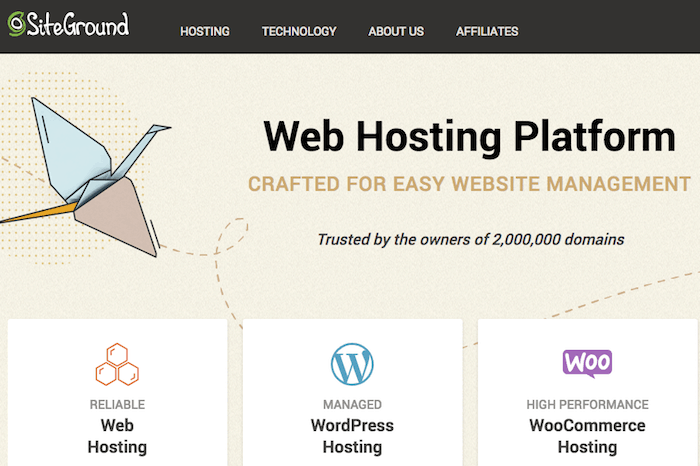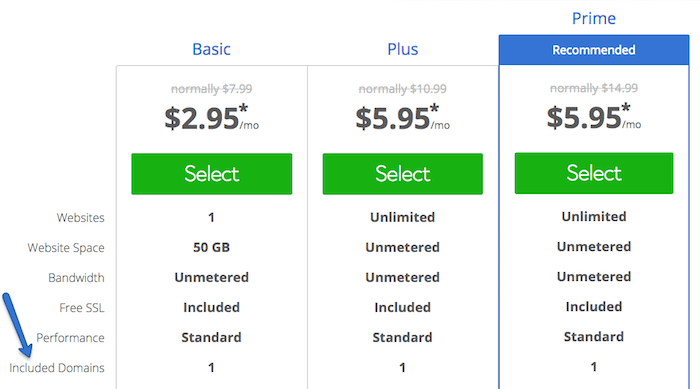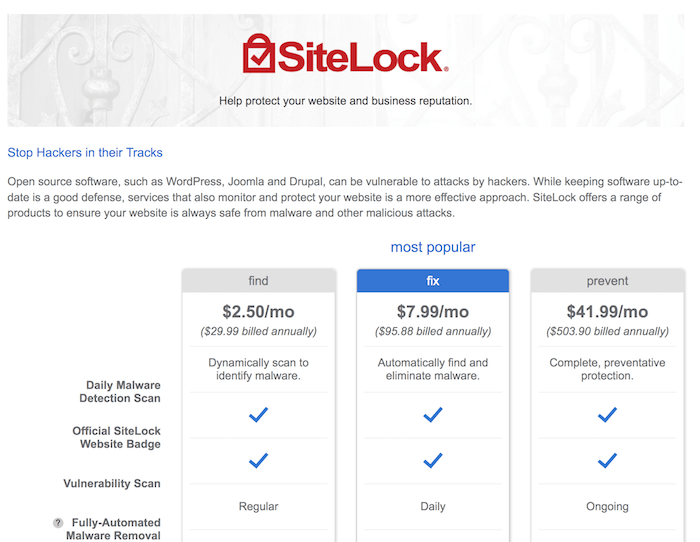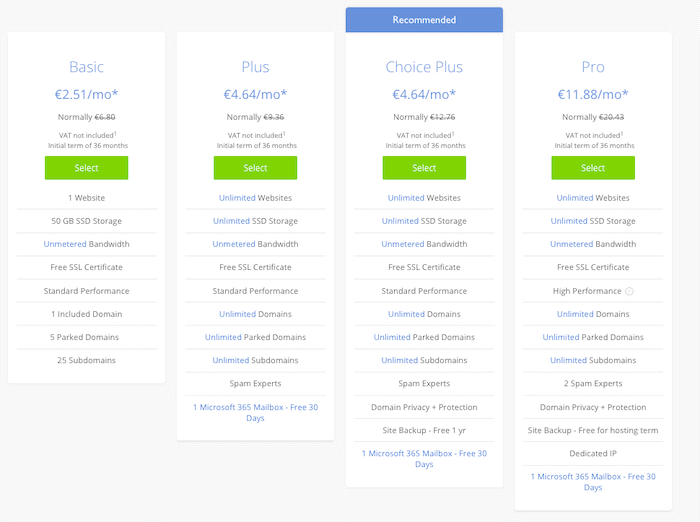Tooltester is supported by readers like yourself. We may earn an affiliate commission when you purchase through our links, which enables us to offer our research for free.
OK, I’ll be honest… I spend waaaaay too much time making (even simple) decisions. This has been the case when deciding what camera to buy, what gym to join, or even what dessert to choose.
But when I was deciding what hosting should I go for, I took this to the next level. I spent afternoons looking at storage limits, hosting features, server locations and prices.
Almost every time I found myself asking the same question: SiteGround or Bluehost?
To be fair, that wasn’t an easy choice, as both hosting providers have their perks. To save you from sleepless nights trying to figure out what’s the best provider for you, I’ve summarized my research and learnings here.
I’ll also let you know what my choice was (and why).
Let’s start!
SiteGround vs Bluehost: Who Wins in 2020?
Starting at $17.99, SiteGround is a better solution than Bluehost (starts at $6.99). SiteGround’s support is more responsive, their performance (speed & uptime) is superior and has an advanced set of features (e.g. staging area and speed optimization options).
Check out this summary table to quickly compare these two providers:
| SiteGround | Bluehost | |
|---|---|---|
| Popularity | Medium | High |
| Ease of use | Great | Good |
| Hosting features | A lot | Some |
| Speed | Great | Disappointing |
| Uptime | Great | Good |
| Server locations | 6 | 1 |
| Site migration | Paid extra | Paid extra |
| Scalability | Good | Good |
| Security | Secure | Secure |
| Support | Good | OK |
| Prices | Medium-high | Medium-low |
| Conclusion | SiteGround’s performance is impressive, comes with a lot of hosting features and responsive support. However, they are a bit more expensive. | Bluehost offers more storage and lower prices. But their performance is weak and their support not the greatest. |
SiteGround vs Bluehost – Which one is the most popular?
Founded in 2003 in Utah, Bluehost powers more than 2M websites and employs over 750 people. It hasn’t stopped growing since they first started. EIG, a company who owns many more web hosting services (e.g. HostGator or iPage), decided to buy it in 2010 – and many say this was when things started going south.
SiteGround was founded in 2004, has over 500 employees and hosts more than 2M domain names. This Bulgarian company has managed to become one of the most popular shared hosting services in recent years – will see why below.
If this were a (Google Trends) popularity contest, it’d be over quickly; Bluehost is way more popular than SiteGround.
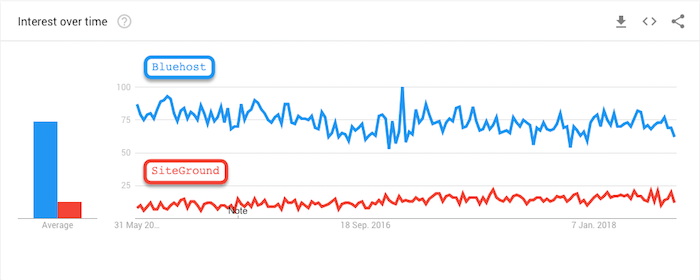
SiteGround vs. Bluehost at Google Trends
But more often than not, popularity and hosting don’t mix well. Many hosting giants (like Bluehost) tend to have issues managing high volumes of customers. This ends up hurting their performance and the quality of their support (lesson here: don’t bite off more than one can chew.)
So, popularity aside, let’s keep reading to figure out which is the best choice.
Round 1: Ease of use – Which one is more straightforward?
Bluehost offers a cPanel-based solutions with a lot of common features (e.g., FTP accounts, a file manager, email accounts and PHPMyAdmin). However, SiteGround has their own custom panel that is more powerful and intuitive.
You can even enable CloudFlare (a popular CDN) easily with both providers.
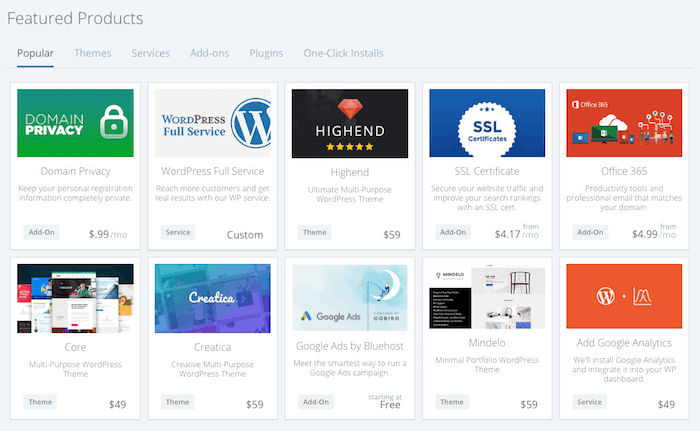
Bluehost Upsell cPanel section
In my opinion, SiteGround’s approach is a bit cleaner. Bluehost’s backend is intuitive and easy to use, it’s a custom cPanel version. However, it’s cluttered with constant upsell pitches and promotion of (paid) tools that you most likely don’t need (e.g., AppMachine, Weebly, ConstantContact, etc.) – this can get confusing.
Another thing that annoys me from Bluehost is that they are a bit shady with their prices and try to push you to register for longer periods of time (3 years).
Winner: Both have an easy-to-use system and they are pretty intuitive. If I had to pick a winner, I’d choose SiteGround as Bluehost feels a bit salesy and their pricing can be confusing.
Round 2 – Hosting features
There are many features you should take into account while checking out a hosting provider. But in my experience these are the most relevant for shared hosting:
Storage – How much space you’ll need?
This is always an essential factor to take into account. You’ll need to choose a hosting plan with enough storage for your project(s), and a little bit extra.
| SiteGround | Bluehost | |
|---|---|---|
| Entry level plan | 10GB (1 site) |
50GB (1 site) |
| Middle plan | 20GB Unlimited |
Unlimited |
| Higher plan | 40GB Unlimited |
Unlimited |
I have to say that 10GB is plenty for most projects, unless you are planning to upload loads of HD images and heavy videos.
Winner: Bluehost’s entry-level plan (Basic) offers already more storage than SiteGround’s higher plan. If you need a lot of space, Bluehost is a better option.
Sidenote: SiteGround and Bluehost use SSD as their storage drives. These are more expensive but also faster than traditional hard drives (e.g., the ones Bluehost uses). Similar to comparing a Ferrari with a coach, the former won’t fit more than 4 or 5 people but will be way faster than the bus.
Bandwidth – How many visits will you get?
This refers to the amount of traffic that your website will be allowed to receive. More often than not, hosting providers try to limit your visitors, so you are forced to upgrade.
Winner: Good news here. Neither SiteGround nor Bluehost have any bandwidth limitations – so get as much traffic as you can.
Backups – Be safe!
Anything that can go wrong, usually will. Having recent backups that can be quickly restored is a lifesaver. A reliable backup system has prevented me from getting fired on several occasions.
SiteGround has your back! They keep a daily copy of your site for the last 30 days. And you’ll be able to restore to a previous backup in seconds.
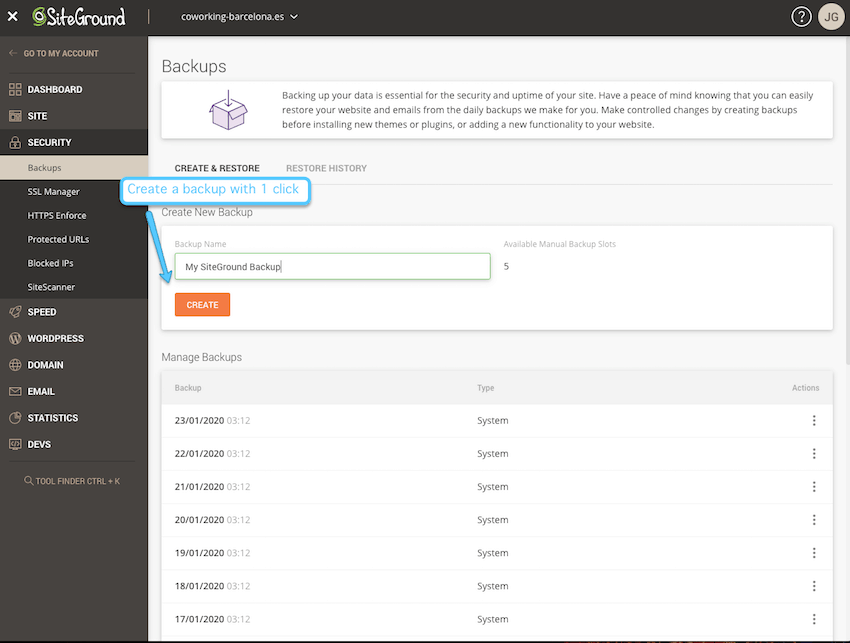
SiteGround Backup System on Demand
But I am a huge fan of their Backup on Demand System – only available on the GrowBig and GoGeek plans. With one click you can quickly back up your entire system (e.g., before an update) and restore it even faster if needed. Sadly, you won’t be able to download those locally.
Bluehost’s approach isn’t as cool as they only offer a backup add-on (at $3 extra a month) for the 2 lower plans – that add-on is included for free with the higher plans. They even seem to have removed the cPanel feature to create backups manually, that’s unacceptable for me.
Winner: I really dislike Bluehost’s attitude here, it feels like they are trying to blackmail you so you buy their (expensive) backup premium service. So no doubt, the point goes to SiteGround.
Domains, Subdomains & Parked Domains
With SiteGround you’ll be allowed to create as many subdomains as you need. You’ll also be able to park unlimited domain names with all your plans. However, they don’t offer a free domain name upon registration, you’ll be requested to pay for it (or purchase it elsewhere) – domain names (.com) start at about $16 per year.
Bluehost plans offer a free domain
Bluehost does offer a free domain name with all their plans. Be aware that the subdomains and parked domains are limited with their entry plan to 5 and 25 – there are no limitations with the higher plans.
Winner: Since Bluehost offers a free domain name with all their plans, this point is for them
Email accounts – Receive and send emails
SiteGround comes with unlimited email accounts. You can set up forwarders and aliases for your accounts. Their cPanel comes with 3 emails clients to manage your accounts: Horde, RoundCube and SquirrelMail.
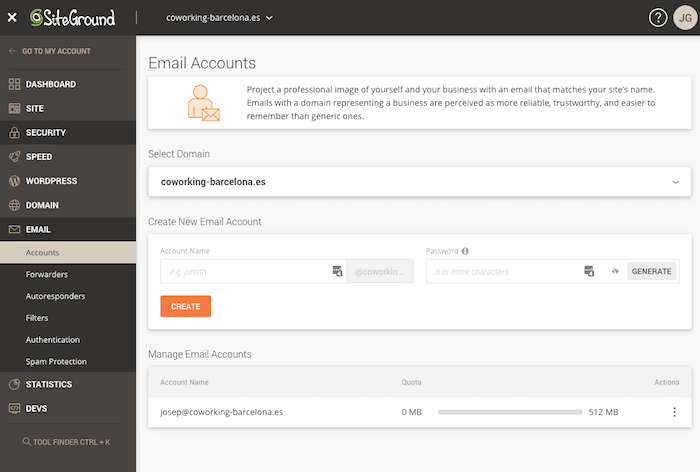
SiteGround email accounts
Bluehost is pretty much the same. The only difference is that Bluehost limits the entry-level plan (Basic) to 5 email accounts and 100MB of storage. The rest of the plans offer unlimited accounts and space.
Winner: Pretty similar, SiteGround offers unlimited accounts with all their plans but limits the storage. Bluehost limits the accounts and space for the Basic tier. In my opinion, both are equally good. We have a tie.
FTP & SFTP accounts
Both SiteGround and Bluehost allow you to create as many FTP accounts as you need. Using SFTP is not a problem with SiteGround. SFTP is also allowed with Bluehost, but only for the main FTP account.
Winner: Again, pretty equal, so one point for each.
SSL & HTTP/2
To enhance security and improve your SEO rankings, having an SSL enabled (https) and running your site over HTTP/2 is a great help. So hosting providers that offer these out-of-the-box, are one step ahead of their competitors.
Winner: Both SiteGround and Bluehost offer free SSL (via Let’s Encrypt) and HTTP/2. Nothing to complain about here!
Git and SSH access
These technologies make it easier for programmers to deploy and keep track of the changes – especially when working in teams.
SiteGround has developed their own SSH access system, so you can get admin access to your account – very convenient for managing big files. On top of that, you can set up a Git repository to enable version control over your projects – best practice among pros.
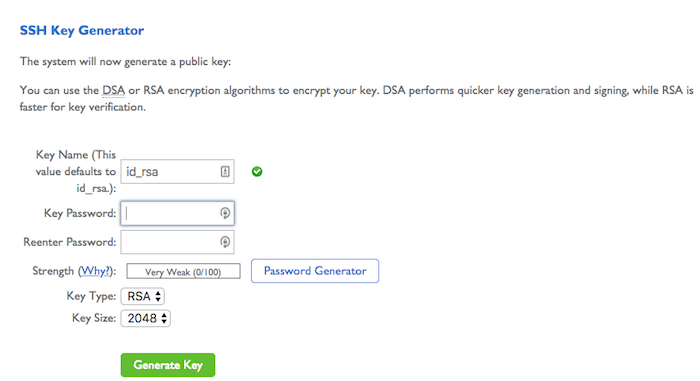
Bluehost SSH key generation
While Bluehost offers SSH too, sadly the Git repository isn’t available with their shared hosting.
Winner: This round goes to SiteGround!
WordPress – SiteGround vs Bluehost
Most of us use WordPress as the chosen CMS. Having servers optimized for WordPress and tools that enhance productivity can be terrific. Let’s check the main WordPress features you get with both hosting providers:
| Feature | SiteGround | Bluehost |
|---|---|---|
| Easy install | Yes | Yes |
| Automatic system updates | Possible | No |
| Automatic plugin update | Possible | No |
| In-house caching system | Yes SuperCacher |
No Need to install a plugin |
| Staging area * | Yes (GrowBig and GoGeek plans) |
No |
* This is like a sandbox area where you can try out your code changes without affecting the production site. Please be aware that Bluehost offers some of these features with the WordPress-focused plans that are much more expensive.
SiteGround has a bunch of advanced WordPress tools that can make your life easier. For example: an easy-to-use migration plugin, a WordPress starter plugin to guide beginners, speed optimizations (e.g. lazy-load images, minify code), WordPress-focused caching features and update manager.
Winner: SiteGround clearly wins this one. Compare it with more afforable WordPress hosting providers.
Let’s do a features recap:
- Both providers are equally good at: bandwidth, email accounts, FTP and SFTP accounts, SSL & HTTP/2.
- Bluehost is more generous with the storage.
- And SiteGround outperforms Bluehost regarding: backups, Git & SHH access and the WordPress features.
Winner: The features section point goes to SiteGround too.
Round 3 – Speed
A slow hosting is boring and disappointing. Moreover, your visitors (and Google) won’t like it. So let’s see which one is faster: Bluehost or SiteGround?
We routinely test all the providers we review for page load times to find out which is the fastest web host. Here are the 2022 results:
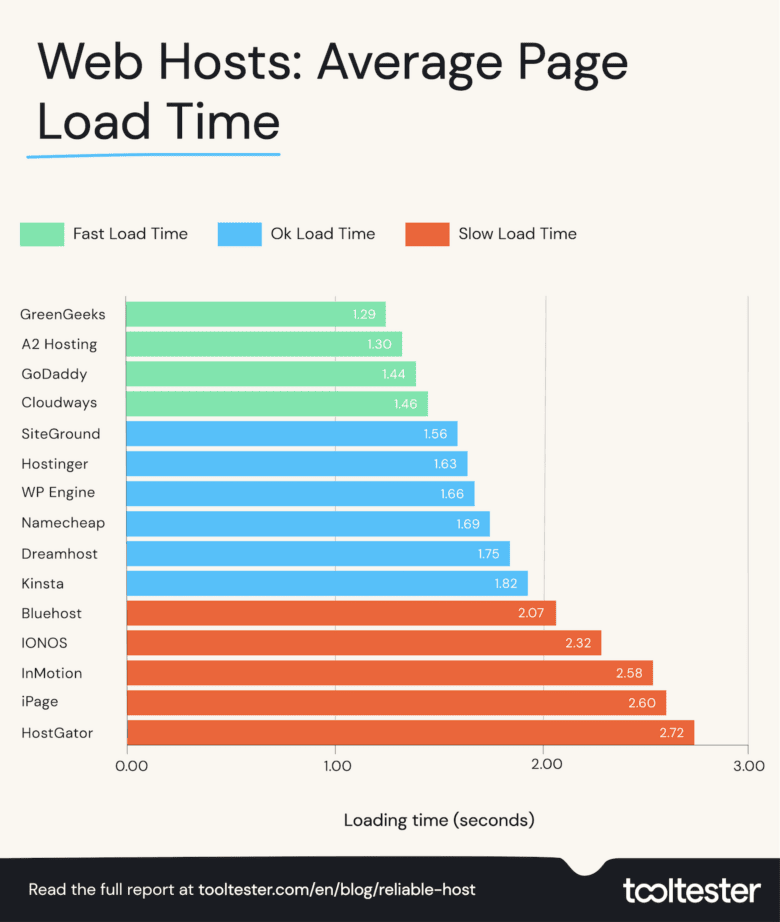
** We used the natively integrated SiteGround caching system, Bluehost doesn’t provide one. Read more about SiteGround’s speed optimization tools
As you can see, with an average page load time of 1.56 seconds, SiteGround was one of the fastest web hosts we tested. Bluehost, on the other hand was distictly below average with a poor average page laod time of 2.07 seconds.
Winner: SiteGround performed way better than Bluehost. This important point goes to SiteGround.
Round 4 – Downtime
Along with the hosting speed, the uptime is the most critical performance metric. Some shared hostings are down every other moment, and as you can imagine this is not good for the user experience. Search engines like Google also dislike service interruptions.
A good rule of thumb is aiming for at least a 99.95% of uptime. We continually test all the web hosts we review for reliability by measuring their uptime. You can see the 2022 results in the chart below:
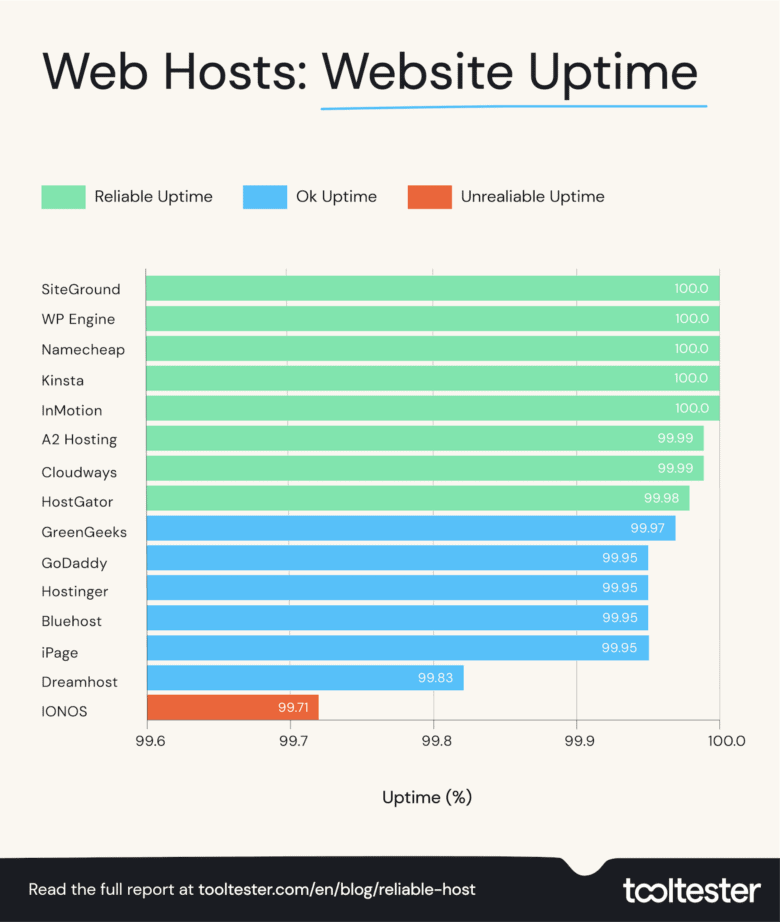
Every time I check the results, I am impressed by SiteGround’s uptime. In my experience, they offer the best results for the shared hosting industry.
I had many issues with Bluehost’s uptime in the past, actually I wasn’t happy at all. But I have to acknowledge that in recent times, they seem to have improved.
Winner: Despite Bluehost’s improvements, SiteGround still offers far more. So this point is for them.
Round 5 – Server location
One of my favorite things about SiteGround is that they have more than one data center location. They have servers in the US (Chicago and Iowa), the UK (London), The Netherlands (Amsterdam) and Singapore.
6 global locations, pretty cool huh?
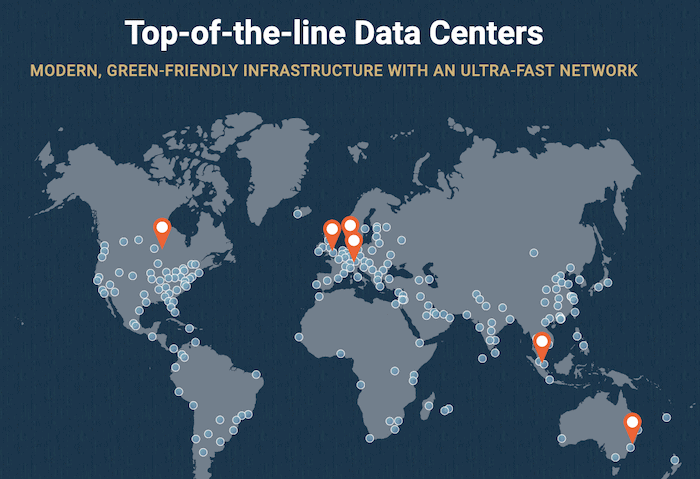
SiteGround’s Data Centers
When researching Bluehost’s website not much information is found about their data centers. If you dig a bit deeper and ask their support, they’ll let you know that their servers are, somewhere, in Utah. Not sure why, but they are a bit cryptic about this.
Winner: 6 locations for SiteGround and 1 for Bluehost. This is a clear win for SiteGround.
Round 6 – Site migration
Migrating a website from one host to another can be a pain, especially if it’s the first time for you.
SiteGround won’t migrate your website for free, you’ll need to pay $30 per site migration. They also offer a free and easy-to-use migration plugin for WordPress users.
Bluehost doesn’t offer migration services either unless you pay (about $150). For this price, they’d migrate up to 5 sites and 20 email accounts.
Winner: Since SiteGround migrations are a bit more affordable, and it comes with a free WordPress migration plugin, they get another point, but both could offer more here.
Round 7 – Scalability
It’s important that your hosting can grow with you. It won’t be fun if your site gets successful overnight and your hosting provider fails to accommodate your traffic increase.
If the SiteGround GoGeek plan isn’t enough for you, they have a couple of options you can check out:
- SiteGround cloud hosting: This starts at $80 a month. This is a more flexible solution than shared hosting, as you can add more resources (e.g., storage, RAM memory, etc..) with just 1 click. Ideal to cope with traffic peaks. Be aware that the bandwidth is limited to 5TB – but this is a lot.
- SiteGround Enterprise hosting: If your needs are so big that you need a tailored solution.
Bluehost also offers a variety of alternatives to the classic shared hosting:
- Bluehost VPS: Their VPS plans offer SSD storage and more processing power. They start at about $30 a month.
- Bluehost dedicated server: For about $120 a month you’ll have your own server. This is only suitable for large projects that need a performance boost.
Winner: Both Bluehost and SiteGround offer similar advanced solutions (e.g., dedicated servers). Another tie!
Sidenote: Being 100% honest, I’ve never had to use anything other than shared hosting. So I can’t tell how good or bad Bluehost and SiteGround’s advanced solutions are.
Round 8 – Security
SiteGround comes with SSL, SFTP and SSH access, all these are important security-wise. They also use PHP 7 by default (PHP 8 is allowed too), monitor the traffic to block brute force attacks and update their security rules every week. They sell SG Site Scanner too, an add-on that will scan your site looking for malware – it costs $1.50 extra a month.
Bluehost’s SiteLock plans
Being honest, Bluehost offers a similar approach with SSL, SFTP and SSH access. They don’t share much else about their security protocols, but they do offer SiteLock – an external security solution that starts at about $30 per year.
If you research online, there’s a lot of chat about Bluehost sites being hacked. However, this could be because they host thousands of websites, often set up by beginners.
Winner: As far as I know, both providers make efforts to keep their platform safe.
Sidenote: I am not a security expert, so if this is a really important issue for you, please contact one.
Round 9 – Support
For me, support is really important, probably the most important aspect when choosing a hosting provider.
SiteGround offers 24-hour support via phone, email (ticket) and live chat. Their support has always been friendly to me, and most of the time given solved my issue.
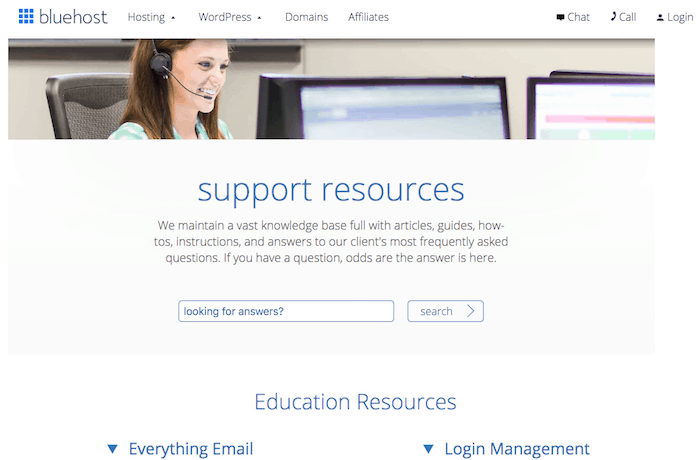
Bluehost support section
Bluehost support isn’t as cool. In my experience they are a bit slower and try to push for upsells – this is usually an issue among big hosting providers. You can reach them all day via phone or live chat. They were helpful though.
Winner: I’d say SiteGround‘s support is a bit better. One more (crucial) point for SiteGround.
Round 10 – Prices & Plans
Judging prices is very personal. Some don’t mind paying a bit extra if they get more quality, and others prefer cheaper alternatives with (perhaps) less quality.
A piece of advice? Although there are plenty of cheap web hosting providers out there, it’s not usually a good idea to skimp on hosting costs.
Generally speaking, SiteGround pricing is slightly more expensive. However, I believe they offer a better service and performance. SiteGround shared hosting plans:
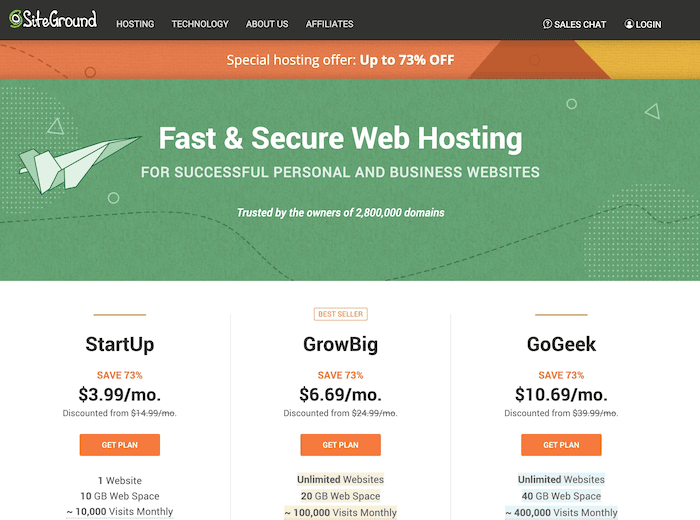
SiteGround’s pricing page: the big and visible price is only for the first year
- StartUp for $17.99 a month: Hosting for 1 website, 10GB of storage, no bandwidth limitations, 24-hour support and their in-house caching system.
- GrowBig for $29.99 a month: Hosting for unlimited websites, 20GB of space, unlimited bandwidth, advanced caching system, staging and on-demand backups.
- GoGeek for $44.99 a month: Same as the previous plans, priority support and Git repository pre-installed. 40 GB of storage and unlimited sites allowed.
These are the prices for the Bluehost shared hosting:
Bluehost’s pricing page: the promotional price is highlighted here too
- Basic for $6.99 a month: Host 1 website, 50GB of storage and unlimited bandwidth.
- Plus for $9.99 a month: Unlimited websites, unlimited storage and unlimited bandwidth.
- Choice Plus for $11.99 a month: Same as the Plus plan with the advanced backup solution.
- Pro for $19.99 a month: Same as Choice Plus and dedicated IP.
Check this pricing guide for more information.
Bluehost vs SiteGround: Comparing their prices
| SiteGround | Bluehost | |
|---|---|---|
| Entry Level plan | $17.99 / month | $6.99 / month |
| Middle plan | $29.99 / month | $11.99 / month |
| Highest plan | $44.99 / month | $19.99 / month |
| Cloud Hosting | $80 / month | N/A |
| Dedicated Server | N/A | $119 / month |
Sidenote: Be aware that both companies offer significant discounts for the first year.
Winner: Difficult call. Overall Bluehost is cheaper, but it’ll depend on your needs. It may be that SiteGround is the cheaper choice for you and saves you money in the long run (e.g. less developer fees). However, point for Bluehost.
SiteGround vs Bluehost – Which one is the Winner?
SiteGround is a better alternative than Bluehost as their shared hosting comes with better support, higher performance and advanced options (e.g. staging). Bluehost can’t match SiteGround’s WordPress expertise and features either. At renewal both providers have similar prices.
Let’s recap! That was an impressive 9 – 3 to SiteGround, which has especially scored high for hosting performance (speed and uptime), support and server locations.
I would recommend SiteGround if you:
- Need the best performance – speed and uptime with SiteGround are great.
- Prefer having responsive, quick and friendly support.
- Don’t want constant upsell pitches.
- Want to have more backup options.
- Require advanced hosting features (e.g., staging area or a Git repository).
- Need your hosting provider to have their own caching system.
- Want to have several server locations (e.g., USA, Europe and Asia).
- Don’t mind paying for your own domain.
- Don’t need a lot of storage – under 40GB.
- Need loads of storage.
- Want the cheaper deal.
- Don’t need the best performance.
- Are willing to be patient with their support.
What did I choose?
I don’t mind the extra price to have better support and performance. That’s why I have several websites hosted with SiteGround. And for now, I am not planning to migrate them to a new hosting provider.
At Tooltester we also use DreamHost for one of our smaller projects. This could be another interesting alternative. Find a comparison of Bluehost and Dreamhost or check out this page for a website hosting comparison of more providers.
I hope this guide was useful and helped you decide what your best option is. If you still have questions, leave a comment, and I’ll try to help you.
We keep our content up to date
21 Oct 2021 – SiteGround new traffic recommendation
30 Aug 2021 – SiteGround general update
19 May 2021 – SiteGround unlimited sites for GrowBig and GoGeek
27 Apr 2021 – SiteGround doesn't have a reseller plan anymore
14 Apr 2021 – SiteGround allowed websites
THE BEHIND THE SCENES OF THIS BLOG
This article has been written and researched following a precise methodology.
Our methodology