Tooltester is supported by readers like yourself. We may earn an affiliate commission when you purchase through our links, which enables us to offer our research for free.
I love my weekends, who doesn’t right? A couple of Saturdays ago I had some popcorn in the microwave and I was ready to enjoy a film. I can’t remember exactly why I checked WebsiteTooltester.com that night, but strangely, the website wasn’t there.
At first I thought it was a problem with my old laptop, but then I realized we had gone offline for real – quite a downer. It wasn’t until later that we found out it was our hosting provider who unplugged us from their server. WebsiteTooltester vanished from the internet, our site was down for a full 11 hours!
A few months ago we told WP Engine that we wanted to cancel our contract with them to move our site to Flywheel. After some negotiations, and a decent amount of disappointment with Flywheel’s system, we ended up staying at WP Engine.
The really bad news, however, was that someone at WP Engine forgot to remove the cancellation request leading to the deletion of our website. Obviously, this is the worst case scenario for any online project and we were worried about the consequences.
How having our site down affected us
WP Engine fortunately has 24/7 phone support and straight after we contacted them we were back up and running, however, our site seemed damaged somehow. The following days we saw some issues in our traffic.
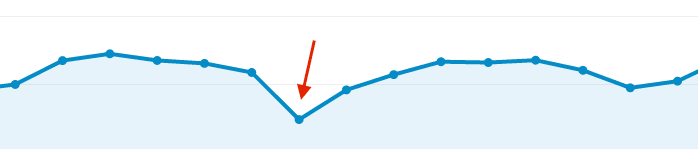
At first we assumed that the traffic was just lower than usual as our Google rankings seemed normal. Later, though, we realized what had really happened: a couple of pages were not in Google’s index anymore. Completely vanished.
After an hour of intense research we found a fix: resubmitting all the unindexed pages via Google Search Console. After a couple of hours our site was completely reindexed and, luckily, the SEO rankings came back just as quickly. In the end we were lucky, but it could have been much worse.
What happened was that while our site was offline, Google’s crawlers tried to check some of our pages. As we were not online the search engine could not access those pages and dropped them from its index. Yes, we were unfortunate, but there are several things we should have done better to prevent this. We’ve learned from this and now we’ll share our lessons with you so you can do better than us.
Uptime monitoring & alert systems
Wouldn’t it be great if there was a piece of software that checks if your website is online? Well, this is exactly what uptime monitoring systems do! They systematically check if the sites you’re monitoring are online, perhaps every minute or every five minutes, for example.
These services normally come with a built-in alert system and you can configure them to reach out to you if your site is down. This is an excellent way of tracking your website’s downtime. As a rule of thumb, your server’s uptime should never be less than 99.95%. It’s worth noting that website builders, such as Wix, Weebly or Jimdo, have reliable servers. You can find out more about them in our tests.
There are several tools that offer these monitoring services, but these are the ones we use:
- UptimeRobot: This is a simple, yet robust, service. You can monitor up to 50 instances with a 5 min. interval, and notifications are also possible. Their premium plan offers more advanced options.
- Pingdom: The most popular monitoring tool in the market. Their premium plans let you check more than one website, offer many checking interval options and have advanced notification systems (e.g. SMS).
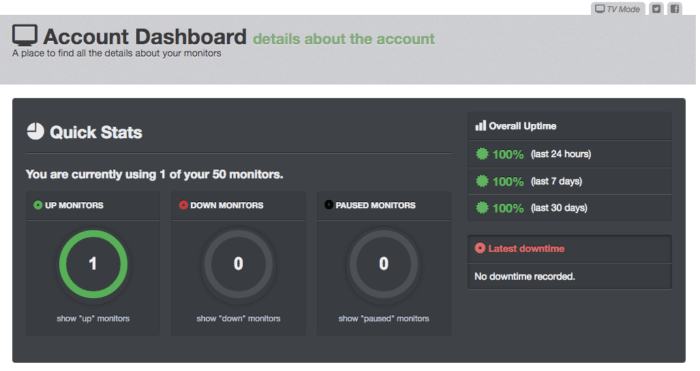
From our experience we’ve learned that it’s best not to completely rely on one system, as sometimes notifications don’t reach you. Therefore, Why not try setting alerts with more than one system.
To optimize the process further, make sure that more than one person gets the notifications. The system is going to be useless if the alerted person can’t solve the issue.
We’ve seen that downtime can also happen during the weekend, just before you’re about to enjoy a film. Therefore, you’ll need to make sure that the chosen contact method is also monitored over the weekend. For example, don’t set your work email account as the alert receiver if you don’t check it during the weekend.
This may seem trivial, but double-check that your team knows how to get in touch with the company that hosts your website. Everyone in the team should be able to autonomously fix a downtime crisis.
Your hosting provider must be responsive & reliable
Before you decide which company will host your website, you should check their reputation and customer service. You can research online to see what others say about the company. Reviews (be careful, there are a lot of dishonest ones), Tweets and the company’s Facebook page can give you some pointers.
It’s also worth checking their support service for yourself. You don’t want to first discover how poor their support is when having an actual problem – this can cost you a lot of time and money.
Avoid downtime due to online attacks
Experts estimate that cybercrime has an impact of over $400 billion per year. Anyone who has a website online is under the risk of being attacked at some point. Therefore, you should make things difficult for cyber criminals. There are a couple of strategies to ensure you’re a hard target for them:
- Make sure your system and software are up-to-date. Sometimes there are security holes in old solutions; running updated versions will ensure this is not an issue, especially when using WordPress.
- Make sure your passwords are strong. To have an additional layer of protection, you can use password-management tools such as LastPass or 1Password.
- Use two-step verification if you can. Along with your password, you’ll be asked to add a security code that you’ll receive by email or phone.
Website builders are really good when it comes to security. In all the years that we’ve been reviewing them, we’ve never heard of a website builder server being hacked.
Be ready to face a downtime – Backup your content
Yes, no one likes to deal with this, but there are cases where data loss is unavoidable and you need to be prepared. Ensuring you have a good backup system in place is crucial to effectively overcome downtime issues.
We like saving a copy of every piece of content that we upload on our computers. This way, we can always access our texts, videos, and images. On top of this, we use a cloud-based storage system such as Google Drive or Dropbox. Knowing that we have two copies saved helps us sleep at night.
We’re also using Spanning Backup to make daily copies of our Google Apps account. This includes email accounts, Drive and Calendars. Backupify is a similar service.
Most importantly, a backup of your website is a key element to successfully face downtime issues. There are many alternatives to backup your site: from plugins to manual backups using FTP clients. For example, we rely on WP Engine’s backup engine; it has been a lifesaver more than once. Choose a system you feel comfortable with and make sure that you, and your team, know how to restore the website from a backup.
Website builders such as Wix, Weebly and Jimdo offer different ways to approach this, some smarter solutions than others. Wix even has a version control of all the changes you make to your website, which allows you to recover lost versions of your website easily.
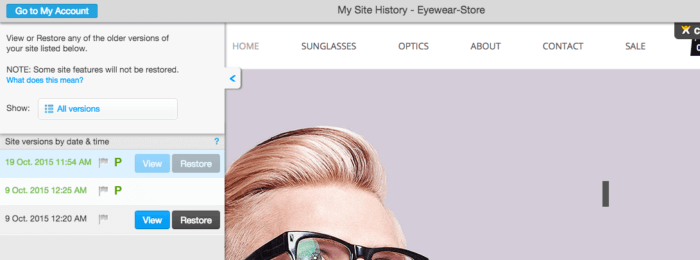
Unfortunately, Weebly doesn’t provide such functionality, but you’ll be able to email yourself a .zip copy of your entire site (which I advise you to do regularly). Another option is to contact Weebly’s support, sometimes they’ll be able to recover your content from their servers.
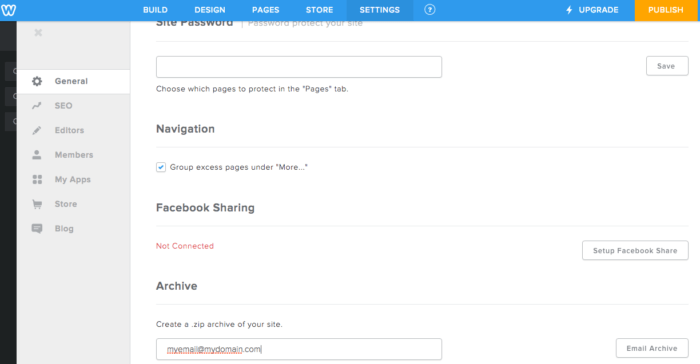
Jimdo does not offer an integrated solution to backup your website, this makes backing up a hassle. However, there is a way to backup your Jimdo website using HTTrack externally. This method also works with 1&1 MyWebsite.
Final thoughts
Obviously we weren’t happy that our website was shut down and we complained to WP Engine about this. Luckily we were up and running relatively fast (and they made up for the issues with a discount). Things have been running smoothly ever since and we are very happy WP Engine customers once again. But this outage made us realize that we didn’t have any processes in place in case a downtime occurs.
In my opinion there are a couple of key components for these situations: we realized that using a reliable hosting company is crucial when bad luck strikes, but without a testing service your website can still go down and spoil an otherwise enjoyable movie night. Make sure you are prepared for that day!
THE BEHIND THE SCENES OF THIS BLOG
This article has been written and researched following a precise methodology.
Our methodology

