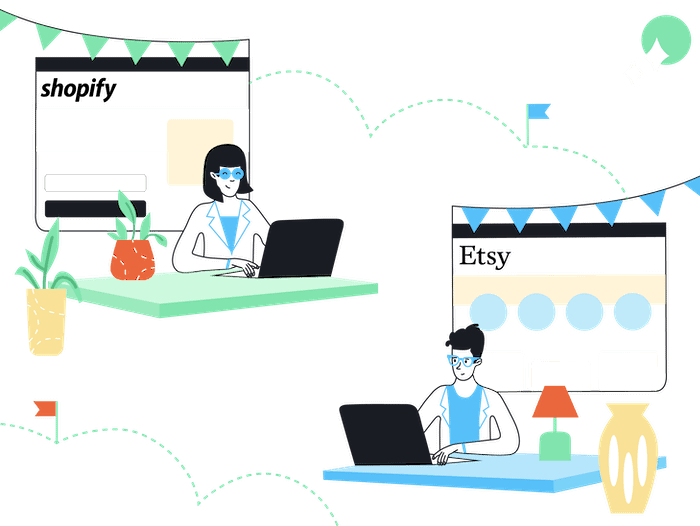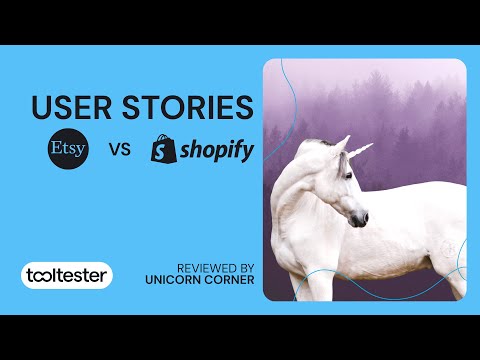Tooltester is supported by readers like yourself. We may earn an affiliate commission when you purchase through our links, which enables us to offer our research for free.
The popularity of crafts has surged in recent years, with millennials spearheading the trend. People are willing to pay more for handmade and artisanal items, which can receive up to 25% more in the market.
Product uniqueness appeals to many consumers, who are becoming increasingly aware of the negative social and environmental effects of mass-produced items.
If you’re a creator or a collector looking to turn your hobby or side hustle into a business, now’s the time to open your doors to the public.
Selling online is a great way to make money, but one of the biggest hurdles for sellers is finding the right platform for promoting and selling their products. After all, you want to ensure that:
- Your store is easy to manage;
- Your products will reach the right audience; and
- The cost of running your store won’t take a huge chunk of your profits.
In this guide, we’ll be comparing Shopify versus Etsy, two of the most popular ecommerce platforms available to small business owners and new online entrepreneurs. As you’ll see, the two platforms are very distinct and are designed to meet different needs. However, a stronger leaning toward one doesn’t cancel out the usefulness of the other.
Shopify vs Etsy At A Glance
Both Etsy and Shopify enable shop owners to sell goods and services. But they differ greatly in terms of what they allow you to sell, and how they provide support to business owners. Creative entrepreneurs can gain traction with an Etsy shop, but can scale successfully with a Shopify store, meaning that the two platforms aren’t mutually exclusive.
In fact, it’s possible to use Shopify and Etsy alongside one another, as Sarah, the founder of Unicorn Corner, explains in the following video:
You can check out Unicorn Corner’s Shopify store here, and the Etsy store here.
What Is Shopify?
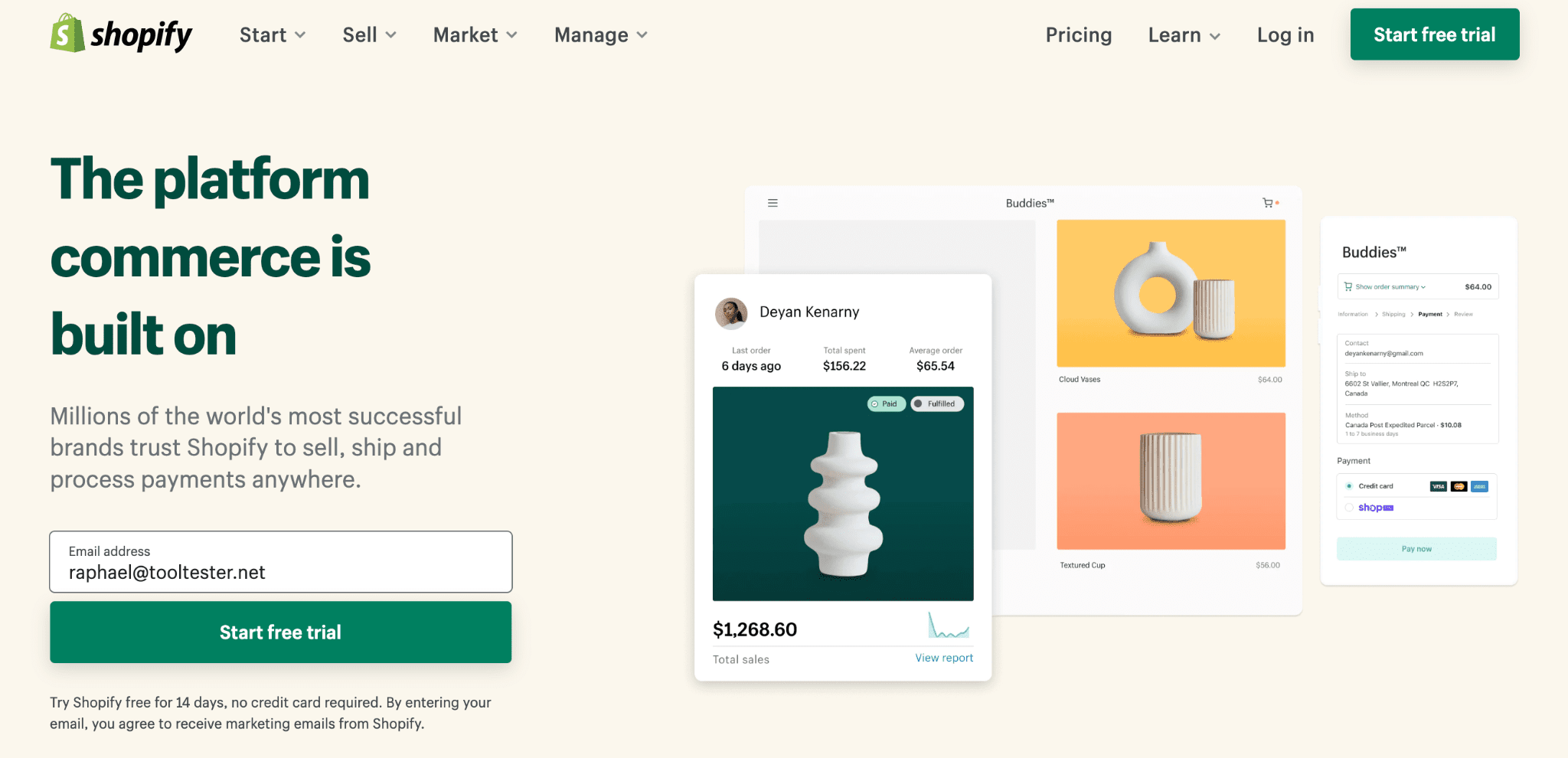
Shopify is a dedicated ecommerce platform that makes it easy to run your online store, regardless of its size, or what you’re selling. The cloud-based solution handles all aspects of creating a website, including hosting, server updates, and maintenance.
To top it off, Shopify’s integrations and full analytics reports allow you to scale your business to greater heights. As of 2022, Shopify operates over 5.7 million online stores.
What is Etsy?
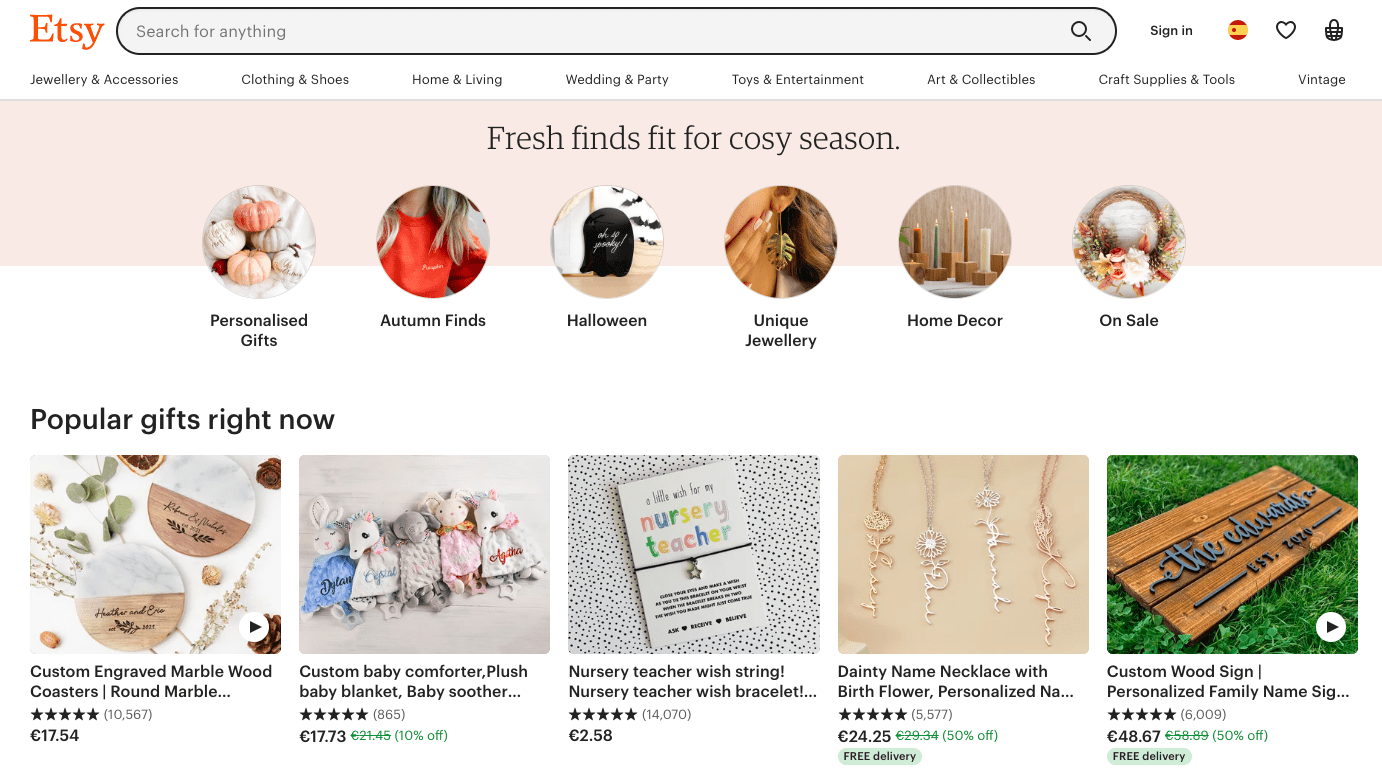
Etsy is an online marketplace that focuses solely on handmade and vintage items. Since 2005, the platform has served as a middleman connecting independent artists and collectors to customers looking for personalized goods, unique items, and craft supplies. Everything is subject to their approval, including product listings. In fact, some items are also banned from the website.
Etsy also offers an ecommerce platform known as Etsy Pattern. It allows you to build a website for only $15/month. This won’t be the focus of this guide, but you can read our review of Etsy Pattern here. As of 2021, the Etsy marketplace supports 7.5 million active sellers.
This comparison is just the tip of the iceberg. If you’re unsure where to sell your beautiful collection or artisan goods, read on.
Shopify vs Etsy: The Deep Dive Analysis
Shopify vs Etsy Round 1: Ease of use
If you’re new to selling, you’ll probably be looking for platforms that make selling easy. Both Shopify and Etsy platforms are simple to use. So let’s see which one has the shorter learning curve.
Shopify
Opening a Shopify store can be an exhilarating and overwhelming experience. Here’s your chance to leave an indelible mark on the internet that you can fully control!
The dedicated ecommerce platform is designed with non-technical business owners in mind. That being said, a considerable amount of work is still required to get your store up and running.
You can sign up by inputting your email or password or clicking the “Get Started” button.
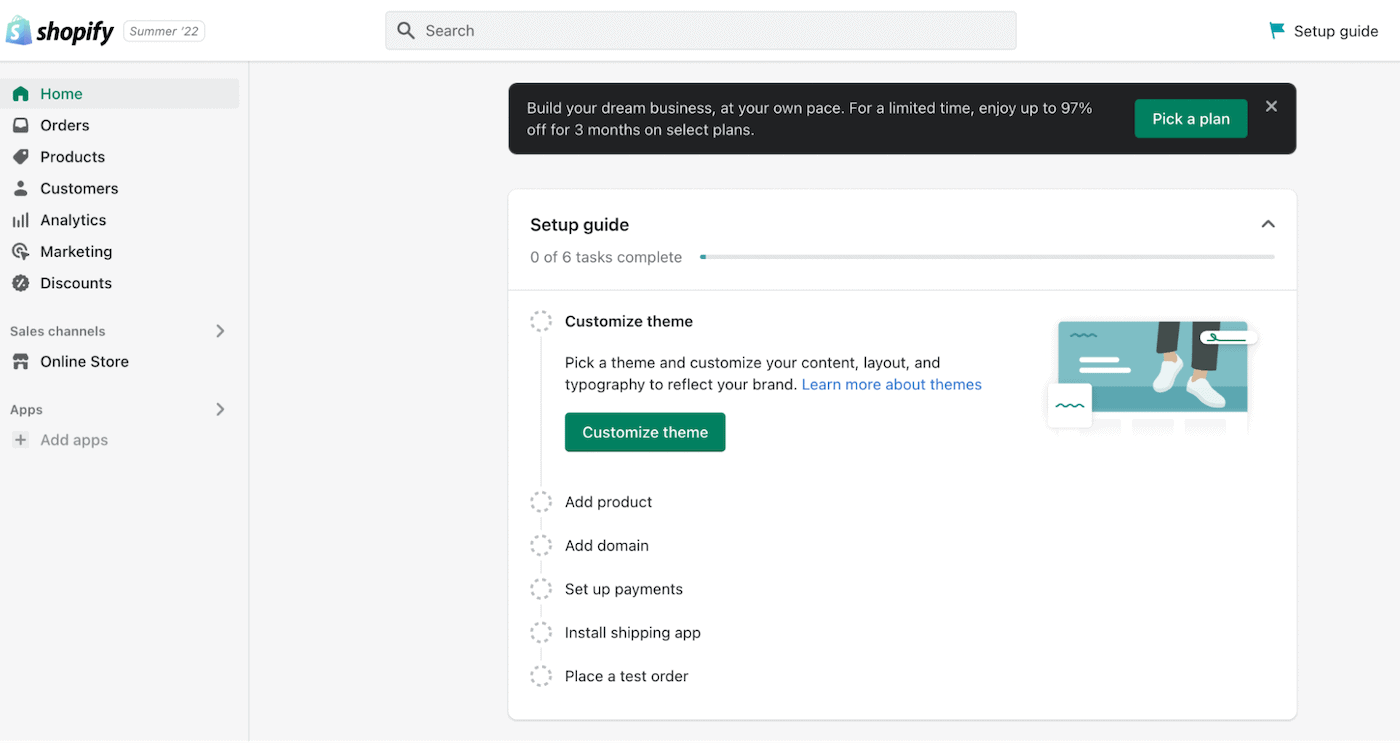
This set-up guide lays out what you need to do: choose a theme, add your products, name your website, set up payments, add shipping options, and run a test.
This part is relatively simple, if not a little time-consuming. But you still have to choose from a slew of marketing and management third-party apps to get your Shopify store running.
But overall, the ecommerce platform helps you create a professional and sleek website built to showcase your products and make your brand stand out. Here’s an example of Shopify’s website in action. The brand is an artisan leather goods manufacturer, Galen Leather Co.
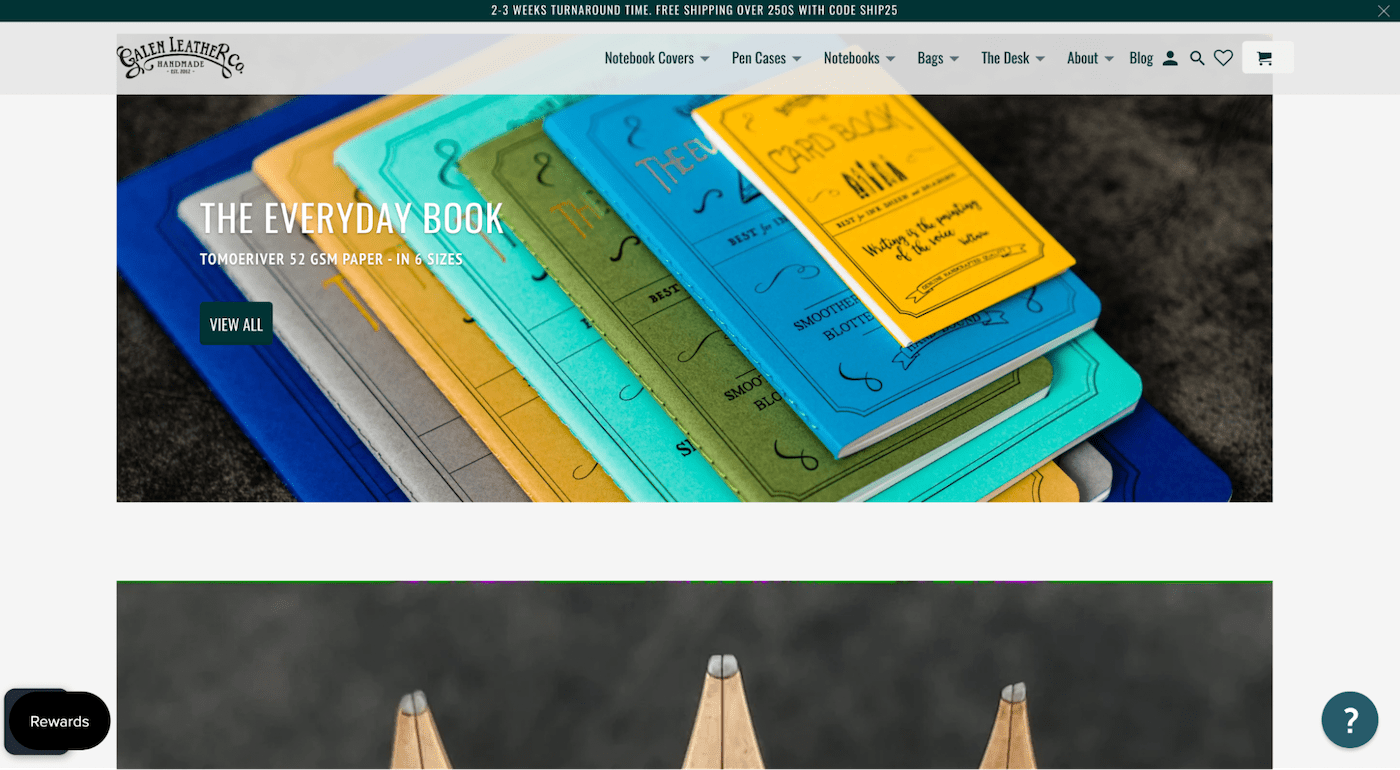
Etsy
What’s great about Etsy is that you only need to worry about customizing your storefront, not the building blocks of your website. The platform handles the latter. Minimal customization leads to minimal fuss.
But at the same time, this lack of customization limits your ability to strengthen your brand online. You’ll have to give up many aspects of online selling and marketing, such as the ability to customize your product page or checkout.
To get started, click on the “Sell on Etsy” link, enter your email and then click “Continue”. Alternatively, you can log into your existing Google, Facebook, or Apple account to create an Etsy account.
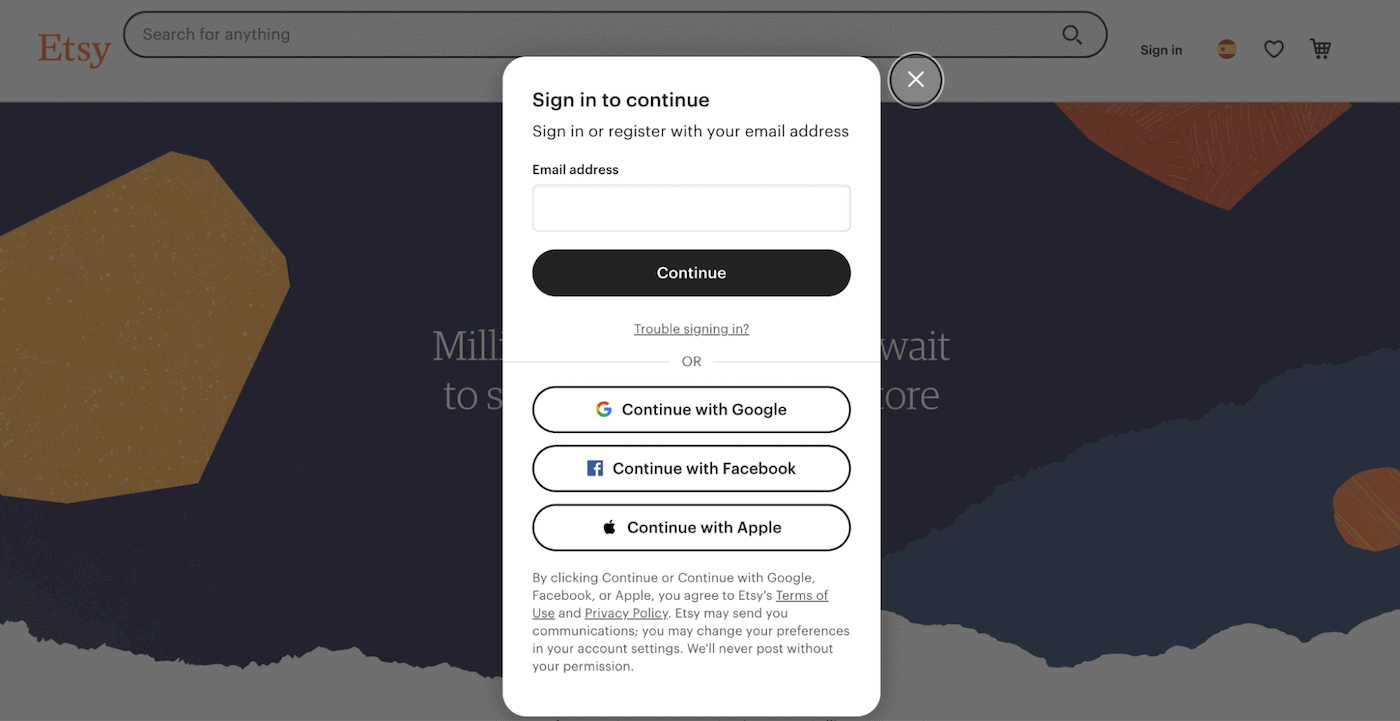
After creating your account, you’ll have to answer two questions: “What brings you to Etsy?” and “What do you need help with?” These questions help the platform recommend some helpful resources you can peruse as you start your journey in the online marketplace.
Going to the “Shop Preferences” screen allows you to configure your store’s language, country, and currency. The final steps to completing your shop include: Choosing your shop name, adding product listings, adding payment methods, setting up billing, and protecting your shop.
Here’s the Etsy counterpart of Galen Leather Co. Like the handcrafted leather brand’s website, their seller page shows their products in just as much detail:
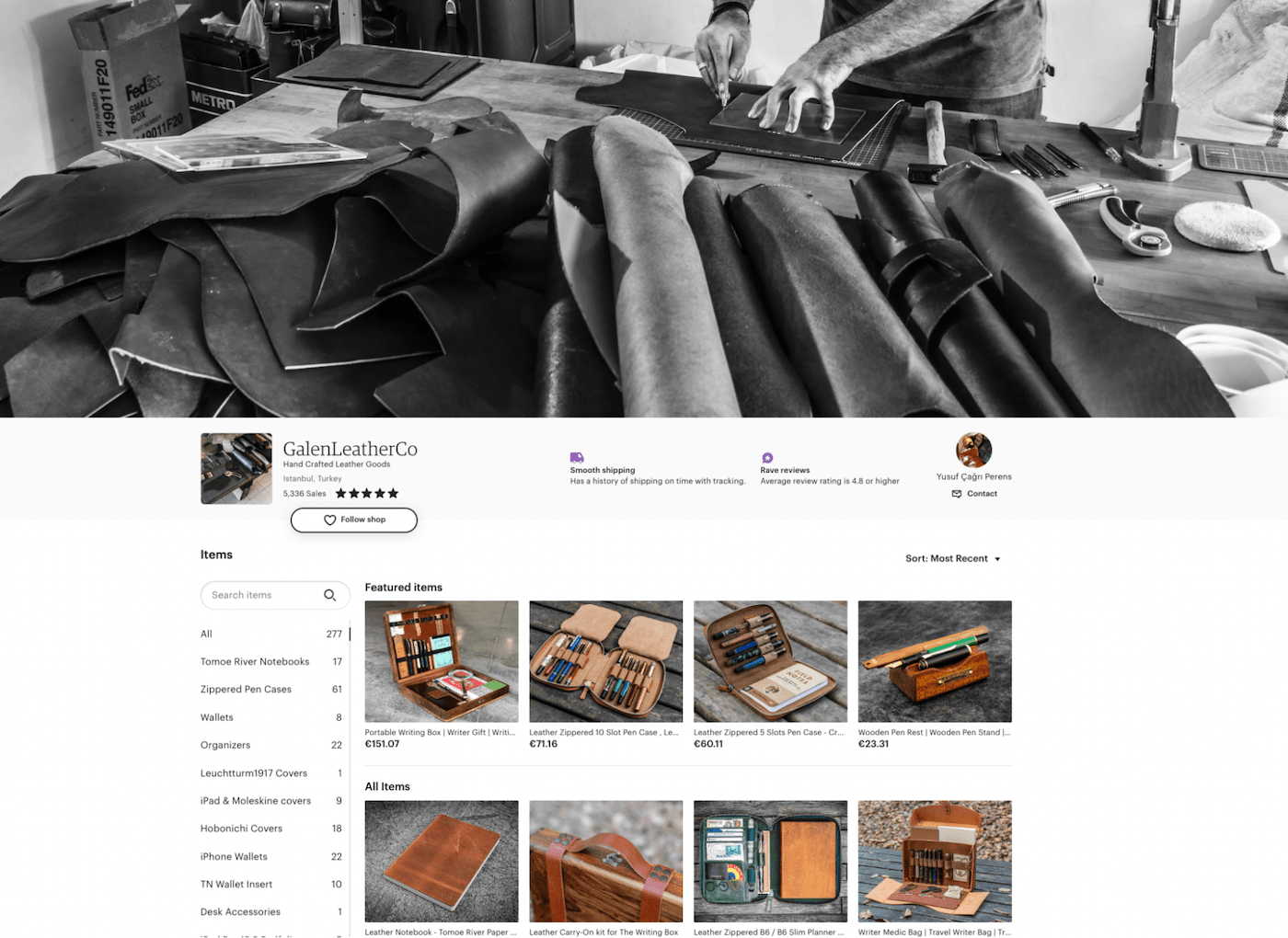
Winner: Etsy
Creating an Etsy or Shopify store has a fairly low learning curve. But since an Etsy store needs little customization, setting up your new online shop with Etsy is much faster and smoother. Its simplicity makes it more accessible.
It’s worth noting that Shopify offers an easy setup process, despite its extensive customization capabilities. But it may take some time to choose between various themes, merchants and apps.
Shopify vs Etsy Round 2: Web design
Ever wandered to a website reminiscent of the early 00s, feeling like one more click might result in a virus? You’re not the only one. 75% of website visitors evaluate websites according to their aesthetic attributes. More importantly, 75% of online users use this to judge a website’s credibility. So choosing a platform that makes your online store look professionally designed is crucial.
Shopify
Shopify offers a wide range of free (9) and paid (82) themes, including those tailored for arts and crafts, home and decor, and accessories. You can filter themes by price or layout categories.
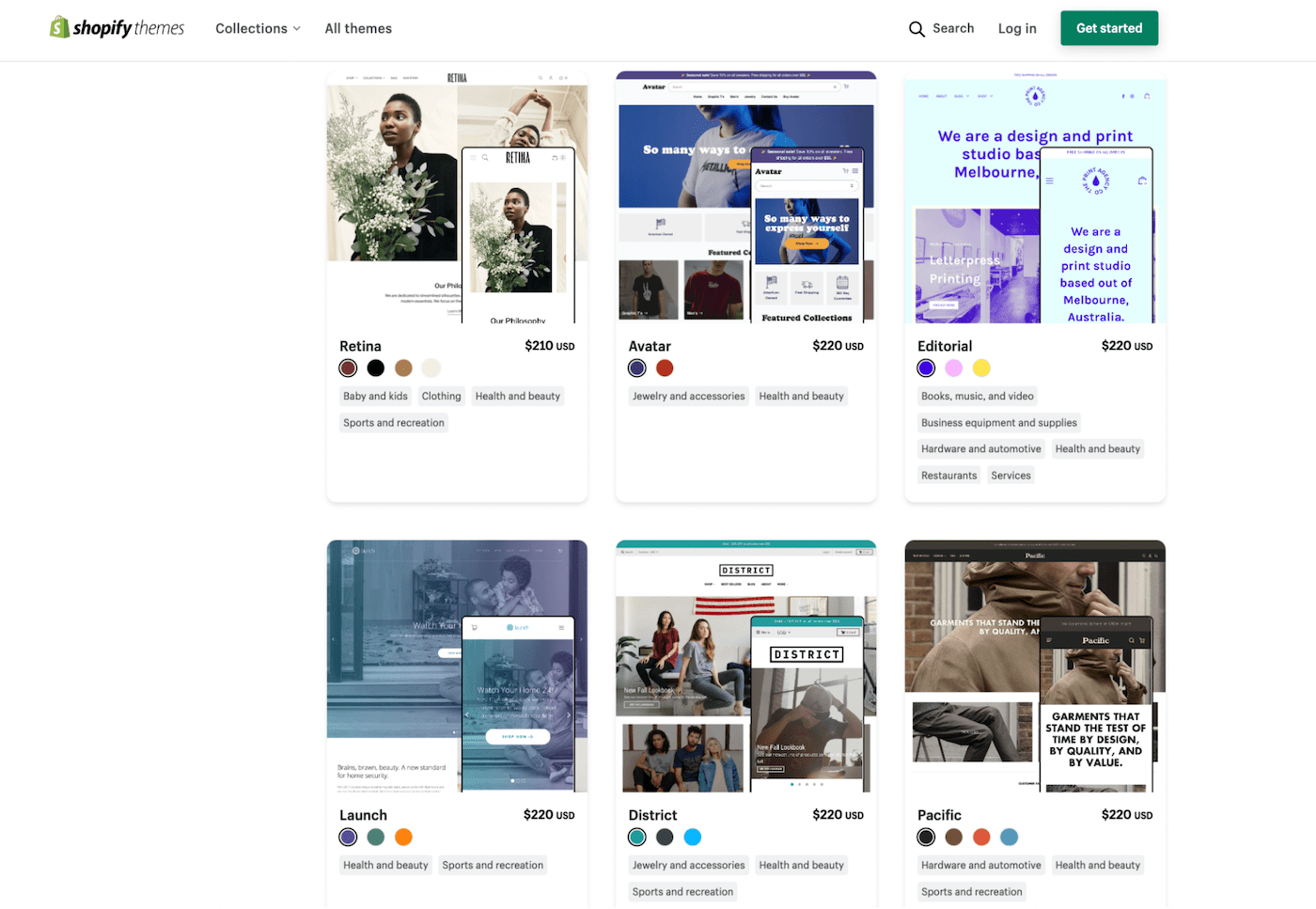
Paid Shopify themes run from $180 to $350
These Shopify themes enable you to create your site from the ground up. Each has specific elements and settings you can modify with just a few clicks. The result is often a mobile-friendly, visually appealing, and professionally designed online storefront.
Once you have your theme selected, you can then move onto the building and editing the content of your store. Shopify’s online store builder is intuitively simple.
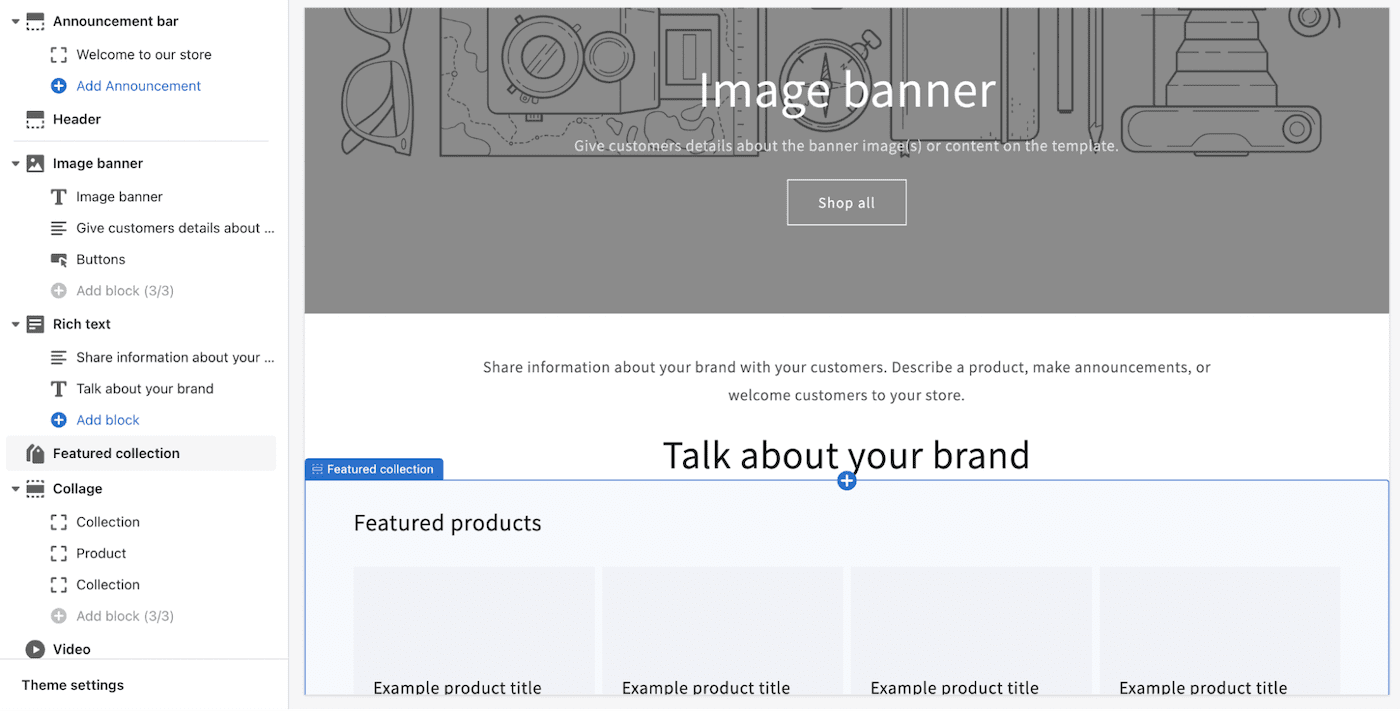
The sidebar features a hierarchy of the existing content, which you can edit as you wish.
Like most website builders, you can switch your chosen theme’s design elements, layouts, and typography to suit your brand. Just select, click, and tweak. There’s also a code editor for the tech-savvy. Switching to a new theme is possible with a few clicks, but you’ll have to adjust the images and texts.
Shopify also creates accessible websites, which can help you reach an even wider audience. They have a guide and a handy editor to help you get started.
Etsy
Etsy sellers won’t have to worry about online shoppers doubting their legitimacy based on their web design – no matter how simple or plain. Think about it: would a shopping mall accept an illegitimate retailer on its premises?
Sure, there are cases of fraudulent sellers on the platform. But when a shopper goes to Etsy, the cookie-cutter design will save you from appearing untrustworthy. At the same time, you don’t have to worry about making design decisions.
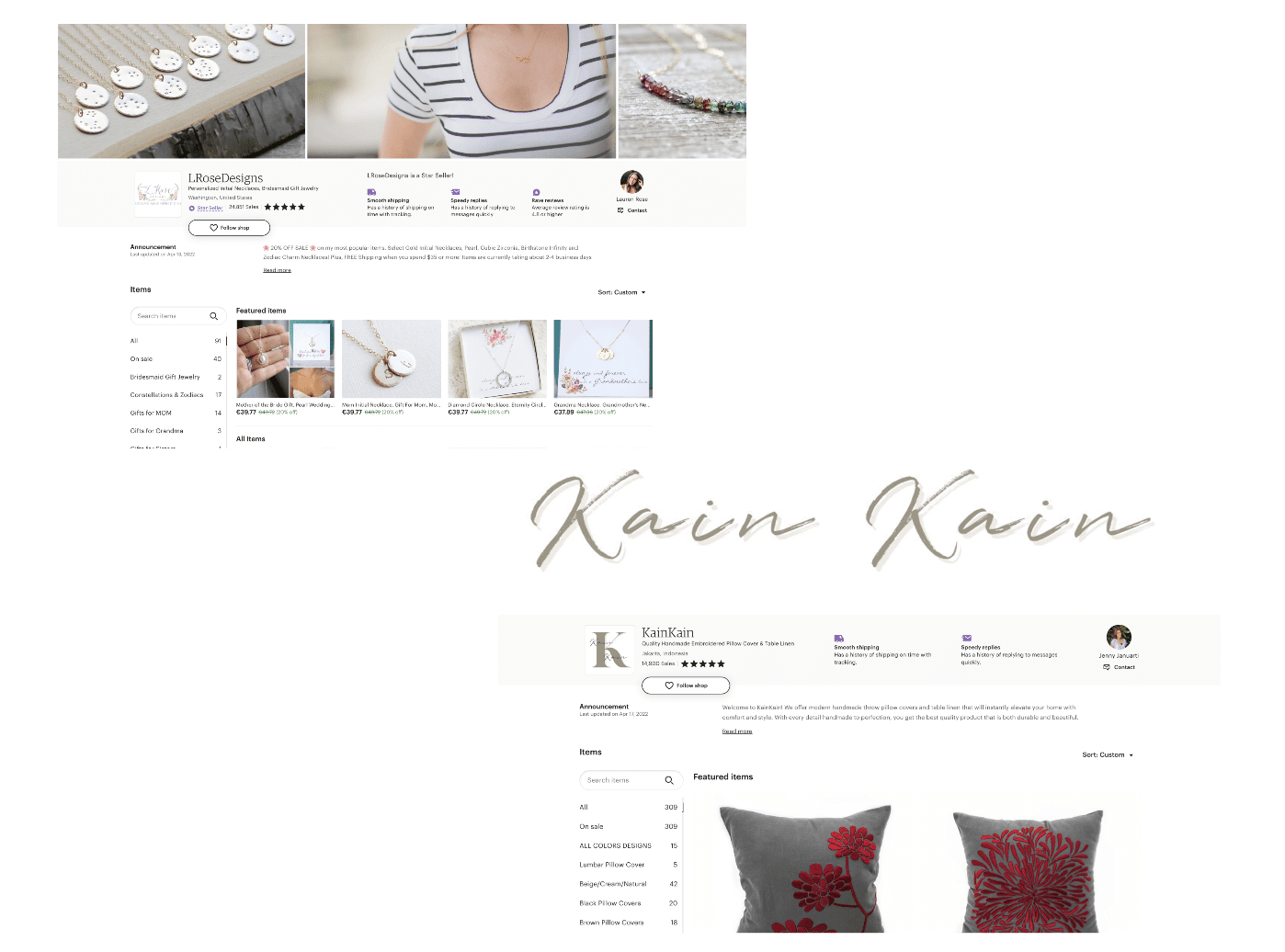
Examples of Etsy store designs (L Rose Designs and Kain Kain)
Etsy has a crisp, clear, and attractive design that highlights your products and draws attention to them. They clearly had user-friendliness in mind when designing their site – in our study of the world’s most accessible websites, we found Etsy to be one of the most accessible ecommerce sites.
All that remains is personalizing the header image, profile image, and announcement/description section, and adding product images and categories.
On the flip side, Etsy’s uniform web design means seller pages look remarkably similar. It’s more difficult to stand out from other sellers who sell the same product or have similar design preferences. A trade-off for the platform’s easy setup and low maintenance requirements.
Winner: Shopify
Etsy offers little variation in their seller pages. With Shopify, you’re building everything from scratch, so you have much greater control over your store’s design. And yet, the process isn’t daunting. After all, you have a wide range of themes to select from and a straightforward editor that takes the template from generic to brand-specific.
Shopify vs Etsy Round 3: Product listing customization
Tailoring your product listings based on the customer’s intent makes it easy for your shoppers to find what they’re looking for. They also provide solid groundwork for search engine optimization, which is relevant to both Shopify and Etsy, as you’ll be relying on search for customers to be able to find you (Google search in the case of Shopify, and Etsy’s internal search engine for Etsy stores – more on this in the next round!).
Your ecommerce platform should allow you to satisfy your customer base by providing clear and concise listings. So, let’s see how well Shopify vs Etsy fare in this respect.
Shopify
Listing your products well on your Shopify store provides a double benefit: Organizing your online store and helping customers find what they’re looking for.
When uploading products, you can upload images, videos, and even 3D models to give your shoppers a chance to closely inspect your goods.
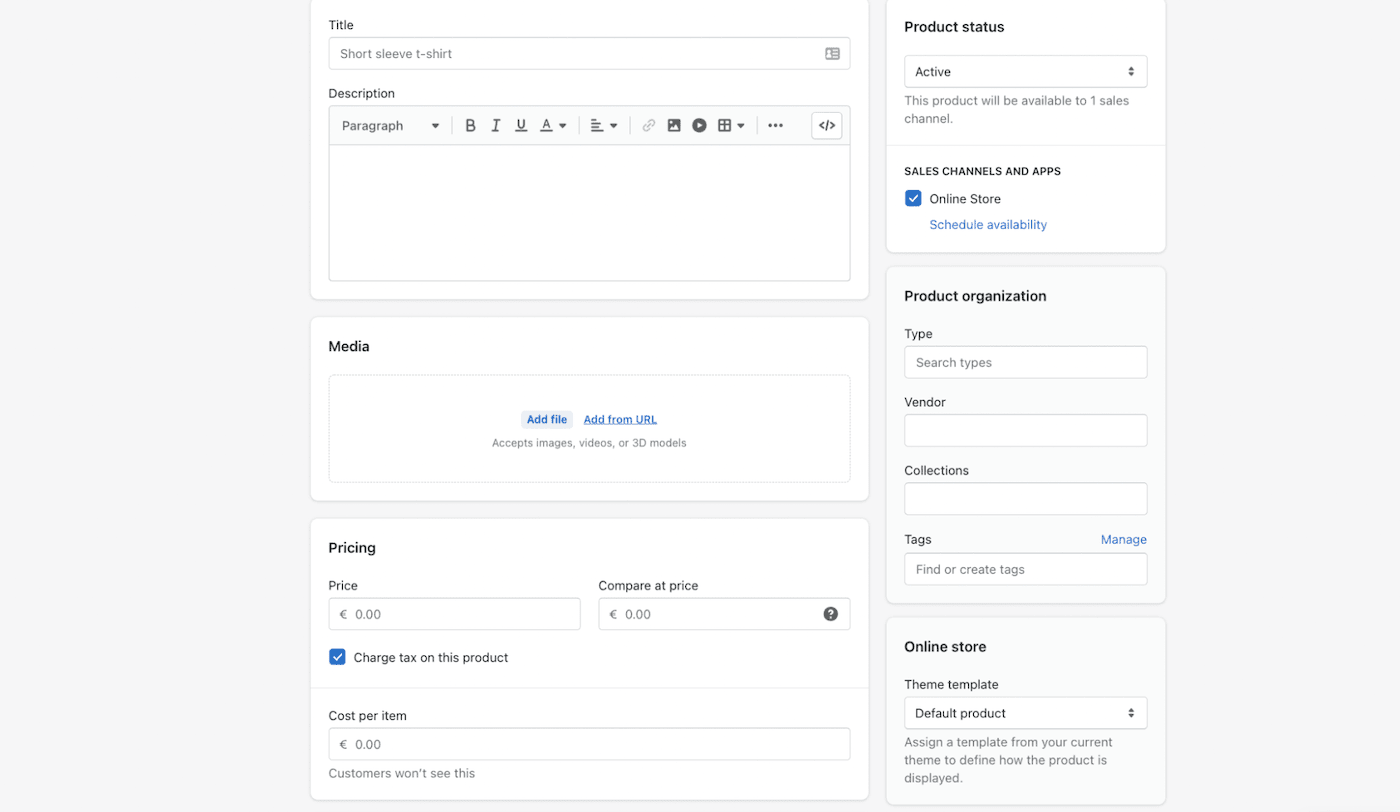
Shopify doesn’t require you to add every detail for each product. But you have plenty of room to do so.
Using tags provides information about your product and increases searchability. Each product usually allows for up to 250 tags. But if you’re a Shopify Plus user, you get unlimited tags.
Shopify’s Metafields feature allows you to save specific information and files about your products that aren’t readily available on the platform. Apps or the Shopify admin can be used for this. Some examples are related products, lists of ingredients, color swatches, etc.
If you offer preorders and subscriptions or try-before-you-buy options, you can also mention it in your Shopify listing.
For product customizations, shoppers can fill out custom form fields on the product page to add information about their orders. This is especially handy when you sell handmade goods with extensive customization options, such as engraved jewelry or personalized stationery.
Etsy
How you write your listing details affects how Etsy buyers find you. They can filter search results based on the information you provide.
Fortunately, tweaking Etsy listings is pretty straightforward. After adding photos and videos, you can sort them by category.
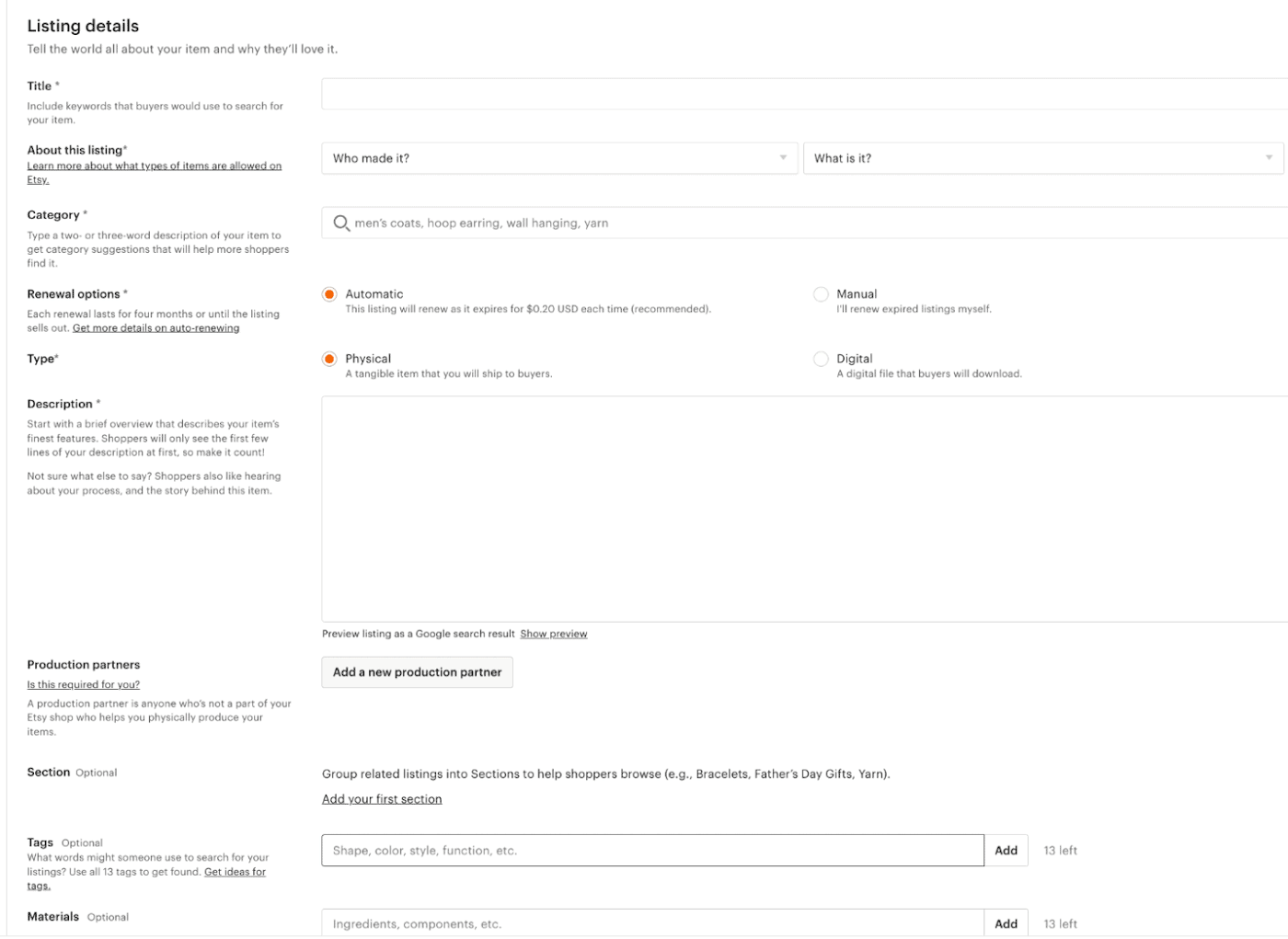
Attributes and tags work together by offering relevant and useful information to Etsy buyers. But remember to keep it simple at all times.
For instance, if you sell vintage items, such as a burgundy flapper dress, opt for the most basic color “red” in the attributes. You can, however, include burgundy in your ad tags. Tags are words or phrases that describe your item, which Etsy uses to find relevant results based on shoppers’ searches. A product has 13 tags.
Suppose this particular flapper dress comes in two other hues. In this case, specify your customers’ options using variation tags.
Now, let’s say your business focuses on customized goods. You can receive requests by toggling the “personalization” section on.
For Etsy Plus users (more in our pricing analysis), your buyers can receive a notification via email if their desired sizes or colors become available again.
Winner: Shopify
Etsy covers the basics, while Shopify allows for a more comprehensive product listing. But Shopify goes above and beyond with the help of compatible apps and settings.
Shopify vs Etsy Round 4: Ability to attract customers
Enticing product photos? Check. Searchable and engaging descriptions? Check. But are these enough to get foot traffic online? No. SEO, advertising, and marketing play a critical role in your customer acquisition initiatives, so you need a platform that supports your efforts in these areas.
Shopify
Traditionally, once you opened your brick-and-mortar store, your job was *only* half done. You still need to put up banners and hand out flyers to let people know where your shop stands.
When you create a Shopify website, you’ve only covered the first part. You’ve yet to do the online equivalent of the second part.
The internet is vast, so it is important to take steps to reach your customers. Fortunately, with Shopify, you won’t have to hang banners and distribute flyers on your own.
Shopify doesn’t fully optimize your website’s SEO on its own. But it addresses some aspects–such as auto-generated canonical tags–and hands you the tools to do the rest.
Built-in Shopify SEO features include editable title tags, meta descriptions, image alt text, and URLs. You can also easily link your social media accounts, rounding up all your profiles in one place for your customers.
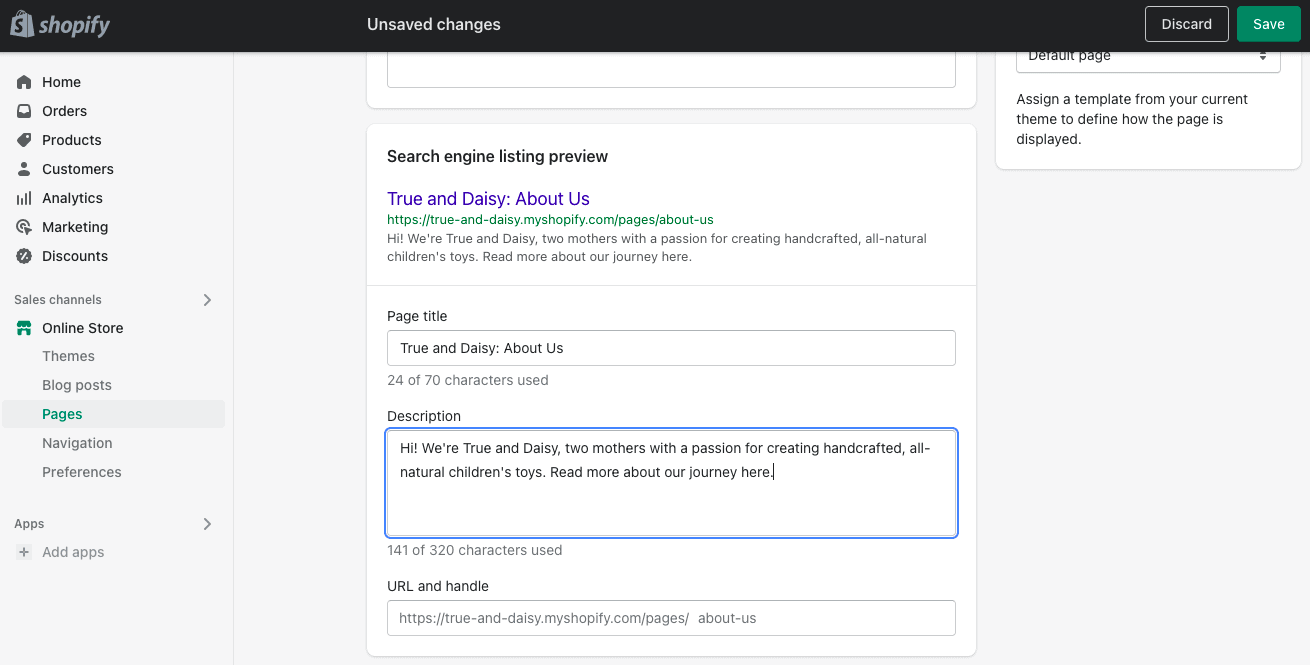
Editing page titles and meta descriptions with Shopify
If you need an extra boost with your search engine standing, there are apps and Shopify partners that can help propel you to the top.
Besides SEO, app and partner support is available for any marketing or sales activity that involves gaining and retaining customers – email marketing, content marketing, conversion rate optimization, and so on.
Shopify’s marketing and advertising tools are derived from its apps. They cover a wide range of channels: ads, SMS, email, influencer marketing, affiliate marketing, etc. Depending on your target audience and products, you can choose which channels to focus on.
Creating a Shopify ad is similar to creating any other online advertisement. The only difference is that you’ll need to choose an app to run them through first. Then, you select a budget, find keywords, and determine the bid amounts for each.
There’s also the Shopify Partner Dashboard, which gathers all the business-related information available to your account–including all your acquisition strategies implemented through Shopify apps. This enables you to monitor and make better decisions with your customer acquisition and retention efforts.
Etsy
Etsy is similar to doing business with a mall or a trade fair host. The latter takes care of attracting people to the establishment or the venue.
When you type in “custom mugs” on Google, Etsy presents an attractive display of product images from different sellers. It also snagged the third spot on Google.
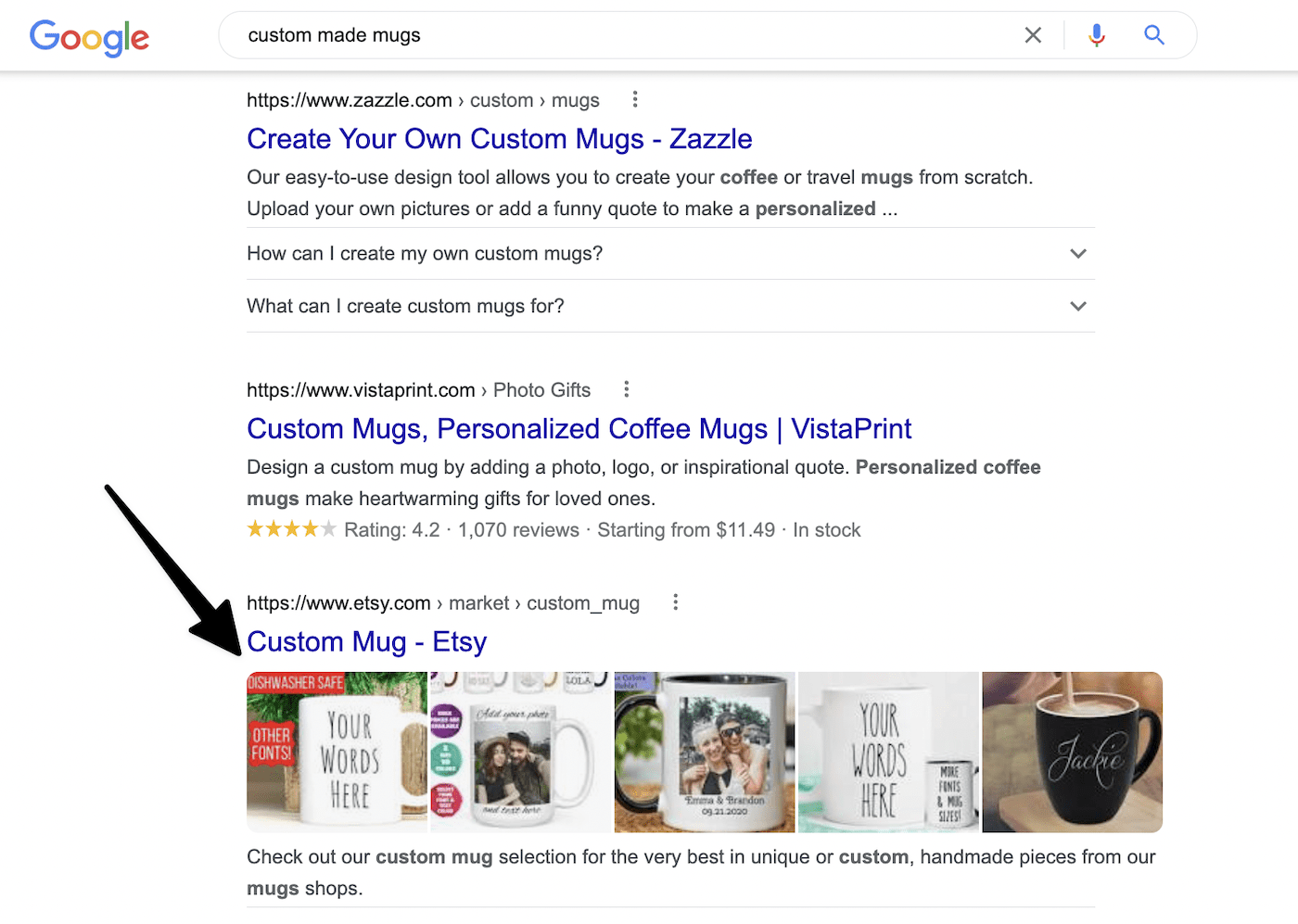
You don’t have to do much because you’re piggybacking off Etsy’s good standing with the search engine. After all, the marketplace receives almost 25 million Google searches per month.
It also ranks well for search terms, such as handmade items (#1), unique gifts (#2), and vintage items (#3). So if your products fall into these categories, you’re off to a good start.
But there’s more work to do. When you search for a product on Etsy, it’ll direct you to a slew of products that matches the search term. For instance, a quick search for product “custom made mugs” on Etsy yielded 5,376 results, including ads.
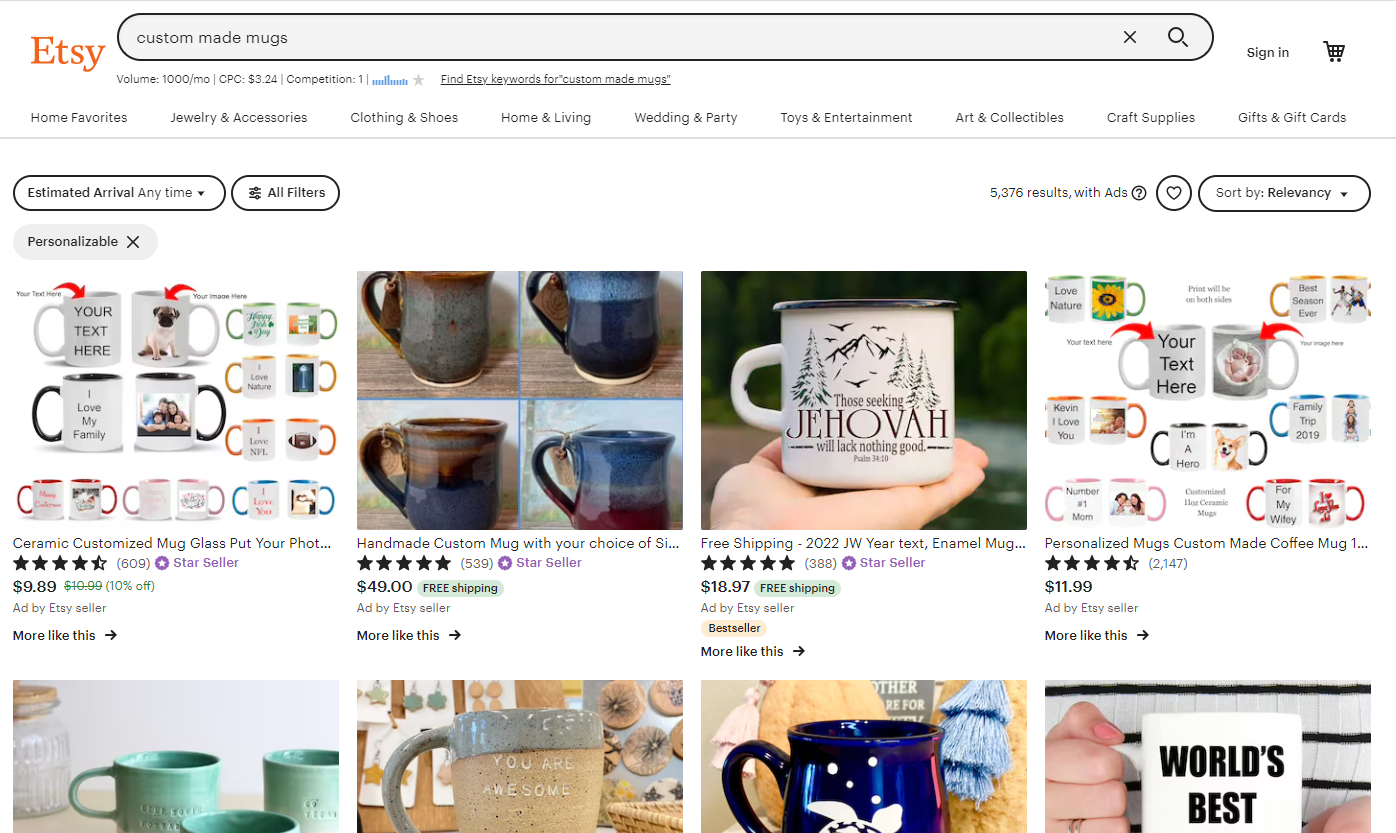
Etsy’s platform is crowded with competitors
This, in turn, exposes your potential customers to your competitors on the platform.
So how do you manage to match the query and do well on Etsy itself? Simple. Optimize your product listings (See Round #3).
Aside from optimized Etsy listings, the online marketplace has its own algorithm you need to crack. It follows a listing quality score, in which high-selling products are rewarded.
Etsy also factors in the listing relevance and age, buyer’s experience, shipping costs (more on this later), location, languages, and so on.
Then, there’s a ranking factor completely out of your hands. It’s called Context-Specific Ranking. Searchers are matched with products relevant to their previous behavior on the platform.
You can always run an ad if Etsy SEO optimization proves to be a long game for you. You’ll find the option in the Shop Manager.
But whenever running an ad becomes prohibitively expensive, marketing is a helpful alternative or supplement. Etsy sellers can link their business social media accounts to share items on the platform.
Other simple (and free!) options to get your name out there include joining an Etsy team, and participating in Etsy community programs.
Winner: Tie
With the help of Etsy, it’s easier to get your products in front of customers. But Shopify has plenty of tools to attract new customers and nurture repeat ones.
Shopify vs Etsy Round 5: Payment options
Do you know that 97% of online shoppers abandon their carts due to inconvenience? Some reasons they do so are complicated payment procedures (17%) and limited payment options (9%). That’s why the right selling channel should be able to provide your customers with check-out convenience. The better they do, the more sales you can generate.
Shopify
Shopify offers Shopify Payments, a built-in payment processor securing in-person and online payments.
It also allows integration with over 100 credit card payment providers and third-party gateways, such as PayPal, Amazon Pay, Meta Pay, and Apple Pay.
With Shopify, you can activate Shop Pay, an accelerated checkout tool allowing customers to settle their orders in a few clicks. It remembers and encrypts their shipping and payment details, so they don’t have to fill out a form for each order.
In the example below, notice that Shop Pay automatically suggests Visa, a third-party processor, as a default payment option.
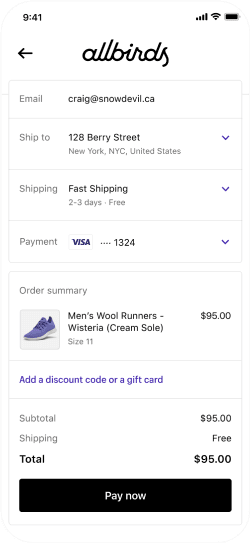
Here’s a Shopify checkout preview using Shop Pay.
Shopify’s multiple payment options and hassle-free checkout process can help you minimize abandoned shopping carts.
This way, your customers won’t be forced to switch to competitors because they can’t conveniently pay their orders.
Etsy
Etsy users can accept payments through Etsy Payments, where they can schedule and receive the payouts.
It’s an in-house payment processor that accommodates 10 payment options worldwide:
- Credit cards
- Debit/bank cards
- Etsy Gift Cards and Etsy Credits
- PayPal
- Apple Pay
- Google Pay
- Klarna Installments (Australia, Spain, United Kingdom, United States, Canada)
- Klarna Invoice (Germany)
- iDEAL (the Netherlands)
- Sofort (Austria and Germany)
Etsy shows the available payment options to your customers based on their location. Payments will be sent directly to your Etsy account and forwarded to your bank account without needing an account with any of the 10 processors above.
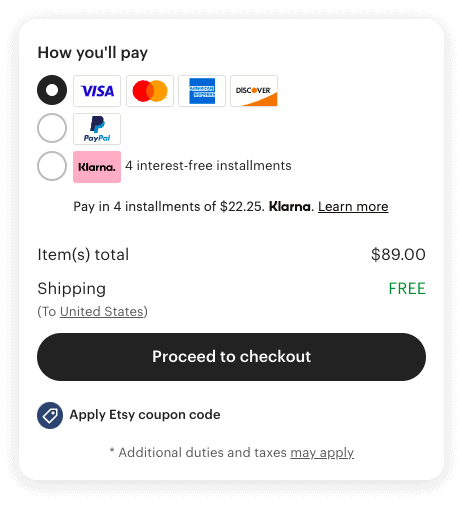
Etsy’s available payment methods for an order shipping to the U.S.
Etsy’s simple schedule-process-receive structure can help SMB owners, particularly budding ones, to control their finances.
Although the payment options aren’t as extensive as those offered by Shopify, Etsy still provides enough efficiency and security to cater to your customers’ needs.
Winner: Shopify
Overall, Shopify outranks Etsy in terms of payment options. Shopify’s built-in and third-party processors offer maximum flexibility, making it ideal for expanding your reach into new (and potentially global) markets.
Shopify vs Etsy Round 6: Shipping and Dropshipping Options
Your homemade products have caught the attention of someone all the way to the checkout page. Now what?
Timely delivery of your goods in pristine condition is essential. And your platform needs to accommodate that. Whether you plan to ship your products directly, use a fulfillment provider, or outsource it all to a dropshipping manager, let’s see how well Shopify and Etsy can serve your needs.
Shopify
Due to Shopify’s ability to cater to all forms of online businesses, shipping and dropshipping support is abundant.
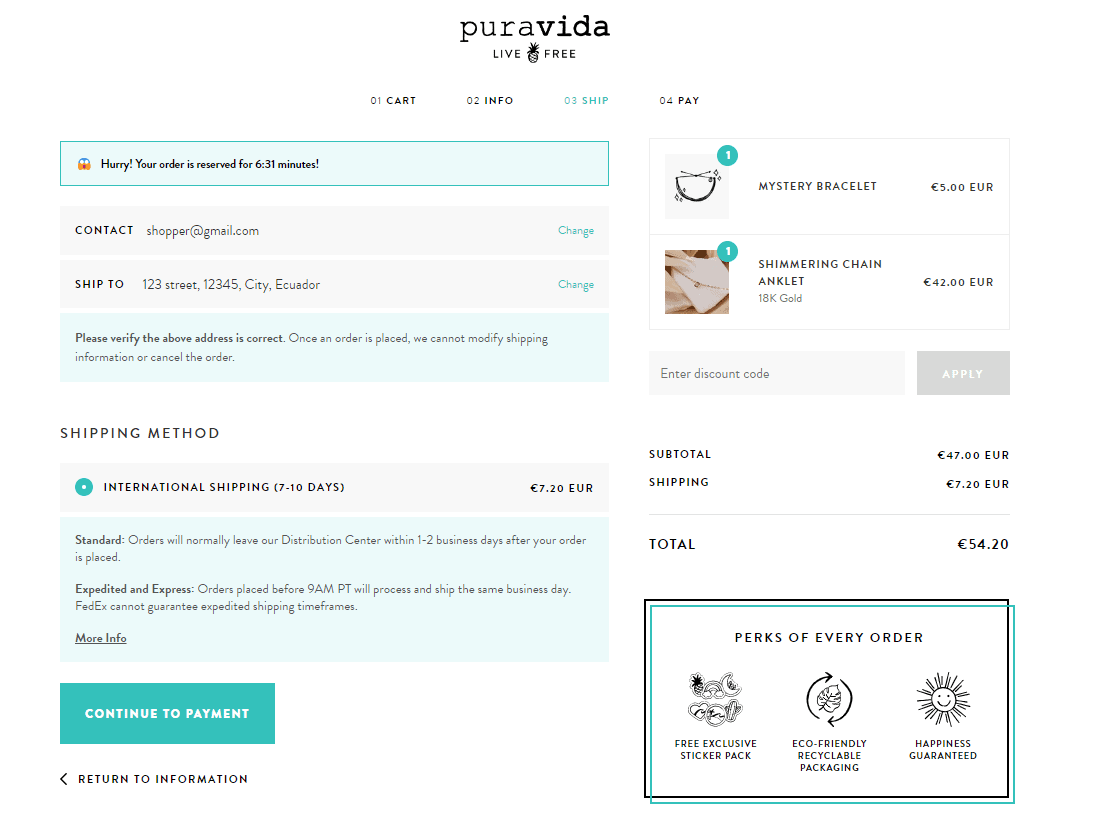
Customers can see the shipping rates rather than paying flat fees during checkout.
The shipping options include international shipping, local delivery, and local pickup. The Shopify admin allows you to buy and print shipping labels and connect your Shopify account with your shipping carrier. But unfortunately, Shopify Shipping is only available to businesses with qualified fulfillment locations.
It even offers its own Shopify Fulfillment Network, which can manage the storage and shipping of your products on your behalf if you’re based in the US or Canada.
In terms of dropshipping, where inventory sourcing, management, and shipping are outsourced to a third party, Shopify stands out as one of the best ecommerce platforms. It’s just a matter of finding the right niche.
On Shopify, you can use third-party apps, such as Spocket and Modalyst, to connect directly to dropshipping vendors, such as Amazon and AliExpress.
Some Shopify apps offer more than product procurement but also double as your fulfillment partner. This eliminates the need for a separate fulfillment platform. For example, SourcinBox helps you find dropshipping products and lets you deliver goods directly to your customer’s doorstep while bypassing inventory costs and extra shipping charges.
Now, let’s say you wanted to create and sell your own designs (for example, t-shirt designs). You can break into dropshipping by leveraging a print-on-demand service. This allows online store owners to customize clothing, stationery, and other items, without having to physically handle the stock.
Print-on-demand is perfect for differentiating your own brand since your items will be unique. You can select which service to work with on Shopify App Store:
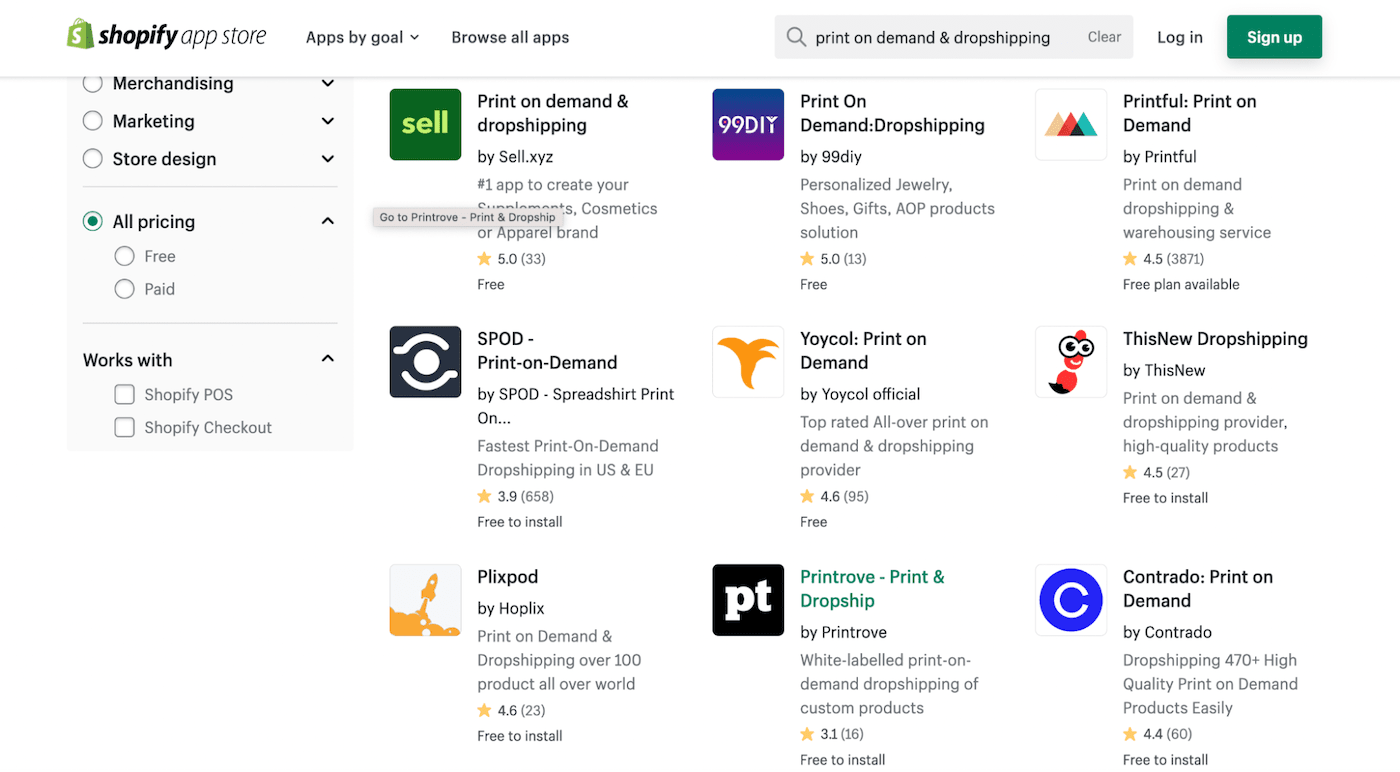
Etsy
Etsy helps sellers deliver their unique products to their customers’ hands.
Sellers based in the US, Canada, the UK, India, and Australia, who accept payments through Etsy Payments and PayPal, can use Etsy Shipping. This lets you purchase postage labels from carriers like USPS, FedEx, Canada Post or Royal Mail. Parcel insurance is also available for shipment protection.
You can also create Shipping Profiles, which can automate the process for certain products. These profiles are ideal for items with similar shipping costs–just save the shipping information and you’re good to go.
Etsy embodies a more boutique-like approach rather than a big-box retailer (which is more what you’ll expect from Amazon). So it’s no surprise the platform encourages item prices to include shipping costs for increased transparency.
This commitment to transparency also led to Etsy tweaking its algorithms to favor sellers who provide free or low-cost shipping.
But in the case of dropshipping, Etsy isn’t very welcoming. It’s a creative marketplace. Product uniqueness is a prerequisite for selling on Etsy.
That’s not to say dropshipping isn’t possible. In fact, Etsy has dropshipping and print-on-demand (POD) partners for certain niches.
For instance, the Etsy market works well for you if you sell handcrafted and antique items. Here, you could take on the role of a seller and outsource your production. You’re not expected to produce all the items, but you’re expected to name your production partners. And Etsy Print-On-Demand only requires you to design the items yourself.
Winner: Shopify
Shopify has more to offer in terms of shipping, and also provides more dropshipping options, which could make a big difference depending on where you’re selling and which markets you plan to reach. But if you’re only looking to sell your handcrafted products locally, then Etsy may be all you need.
Shopify vs Etsy Round 7: Managing taxes
Part of managing a business is handling your taxes. But thanks to technology, this task is no longer as daunting as it used to be. Both Shopify and Etsy have unique ways to help you manage and fulfill your tax obligations.
Shopify
Shopify doesn’t file your tax returns, but if you’re in the US, it can automatically calculate basic sales tax for your convenience. It uses default and updated tax rates, but these can be overridden if you need to report tax exemptions or other special tax rates.
You can apply these tax overrides to both online and in-person/point of sale (POS) sales.
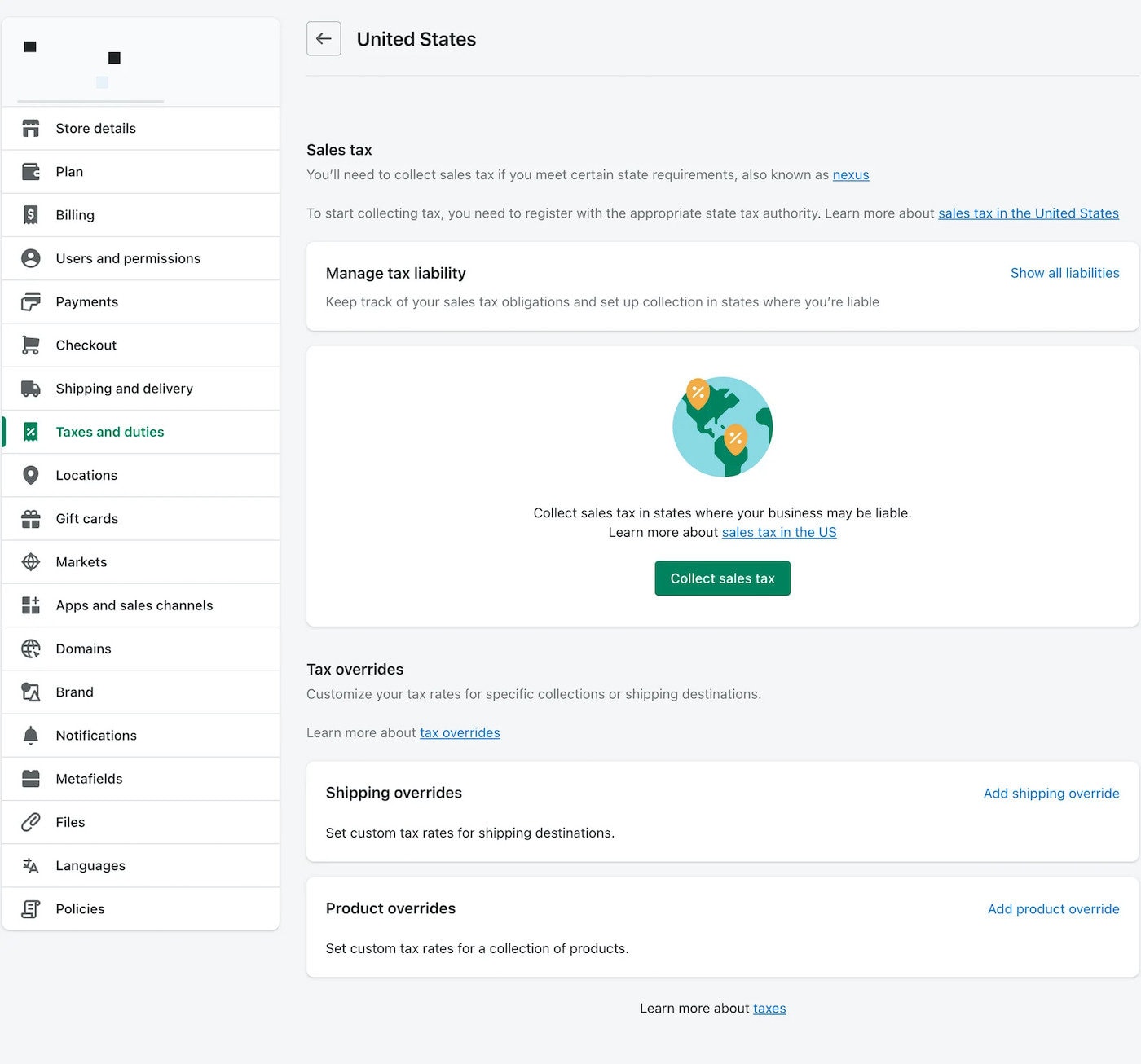
Upon setting up your tax requirements, you’ll receive a Taxes finance report showing the summary of sales taxes for the selected timeframe.
Outside of the US, you can take advantage of registration-based taxes. This is available for stores based in Canada, EU, UK, Norway, Switzerland, Australia, or New Zealand. For other locations, individual tax rates for other countries can be set up manually.
Overall, it’s great that Shopify’s tax management and automated reports can streamline the entire tax filing process for you and your bookkeeper.
Etsy
Following the U.S. Supreme Court’s decision in the Wayfair Tax case, marketplaces like Etsy have begun collecting and remitting state sales taxes on their users’ behalf.
Etsy automatically calculates the applicable sales tax based on the buyer’s shipping location. If the address falls under one of the listed states, Etsy withholds the tax paid by customers and remits it to the state authority.
When combined with Etsy fees, these tax deductions may be confusing at first. But note that Etsy doesn’t charge extra fees for handling your sales taxes.
You’ll need to reconcile your monthly CSV against your actual sales deposits to identify any tax discrepancies.
You can’t opt out of this automatic tax collection. But still, it’s an efficient solution to prevent you from falling behind on your tax obligations. It can save you from costly penalties for late filing and unpaid returns, especially if you’re dealing with taxes for the first time.
Winner: Shopify
Etsy is for the novice; Shopify is for the prudent. Etsy is enough for online-only businesses. But if you have both online and offline shops, it’ll only do the tax work for your online sales. Having separate tax management for these two channels increases the likelihood of tax errors. In that case, Shopify can better help you avoid underpaying or overpaying your taxes.
Shopify vs Etsy Round 8: Selling in other countries
Ecommerce solutions reduce barriers for makers, collectors, and artists to sell their goods in multiple locations. And with the right platform, global expansion is possible.
Some factors that can help you personalize the experience for your visitors are domains, language, payment methods, and currencies. Let’s see how both platforms stack up.
Shopify
Shopify stores are built to scale. And with Shopify Markets, you can sell across borders. This global commerce solution lets you manage, optimize, and launch your international markets from one convenient location.
First, it helps boost your local SEO rankings (more on that below), allowing you to geotarget your traffic.
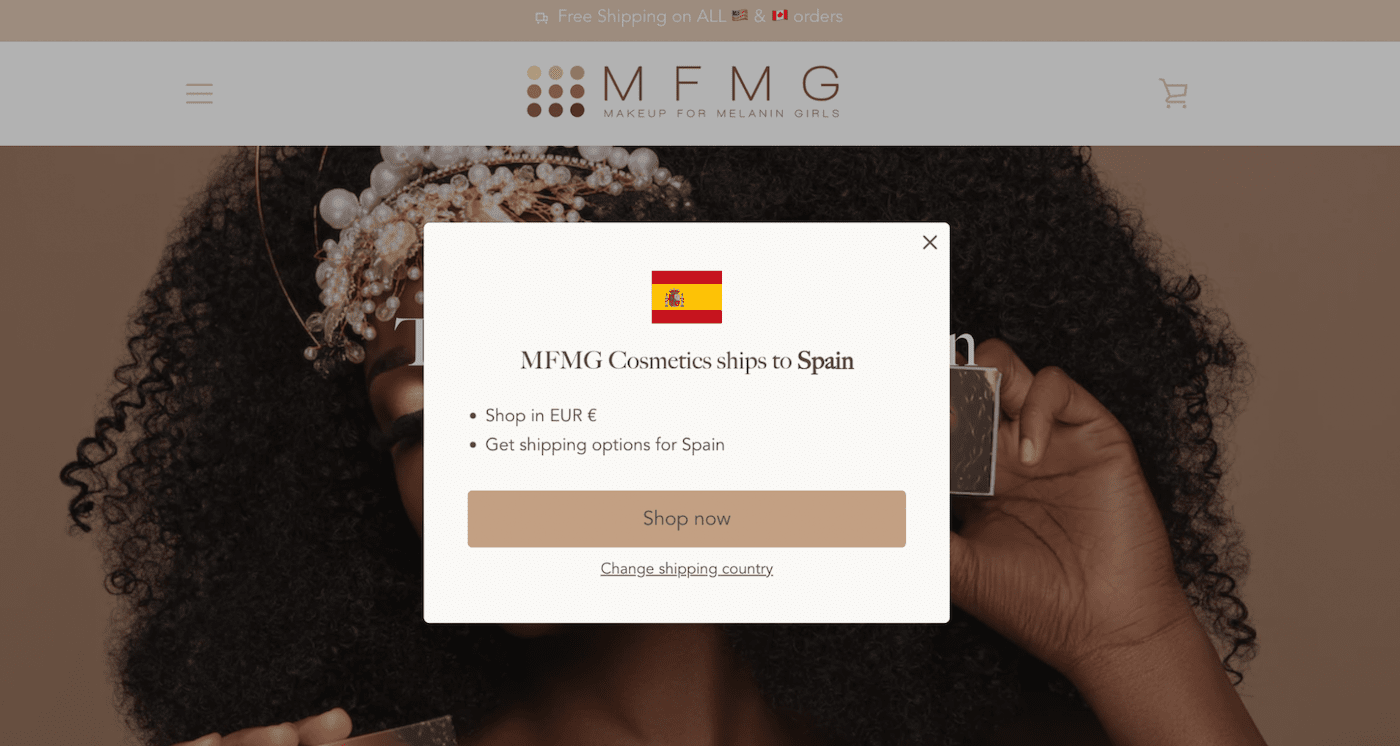
A Shopify store that ships internationally (source: MFMG Cosmetics)
International shoppers generally also want to change the language they see on your website. Sure, Google Translate often comes to their aid. But if they have to enable translation every time they click on a new page, it becomes cumbersome.
Shopify’s selection of third party translation apps eliminate this friction, translating the content of your site with either manual or automatic translations, so you can make the buying process easier for them.
The other thing you need to do is remove the barrier of currency conversion issues, since 92% of shoppers prefer to shop on sites that display pricing in their local currency. Shopify supports 133 currencies and shows your prices as local shoppers expect them (with or without tax) when you enable dynamic tax-inclusive pricing.
Etsy
When a shopper visits the Etsy website, they can select the region, language, and currency from the get-go.
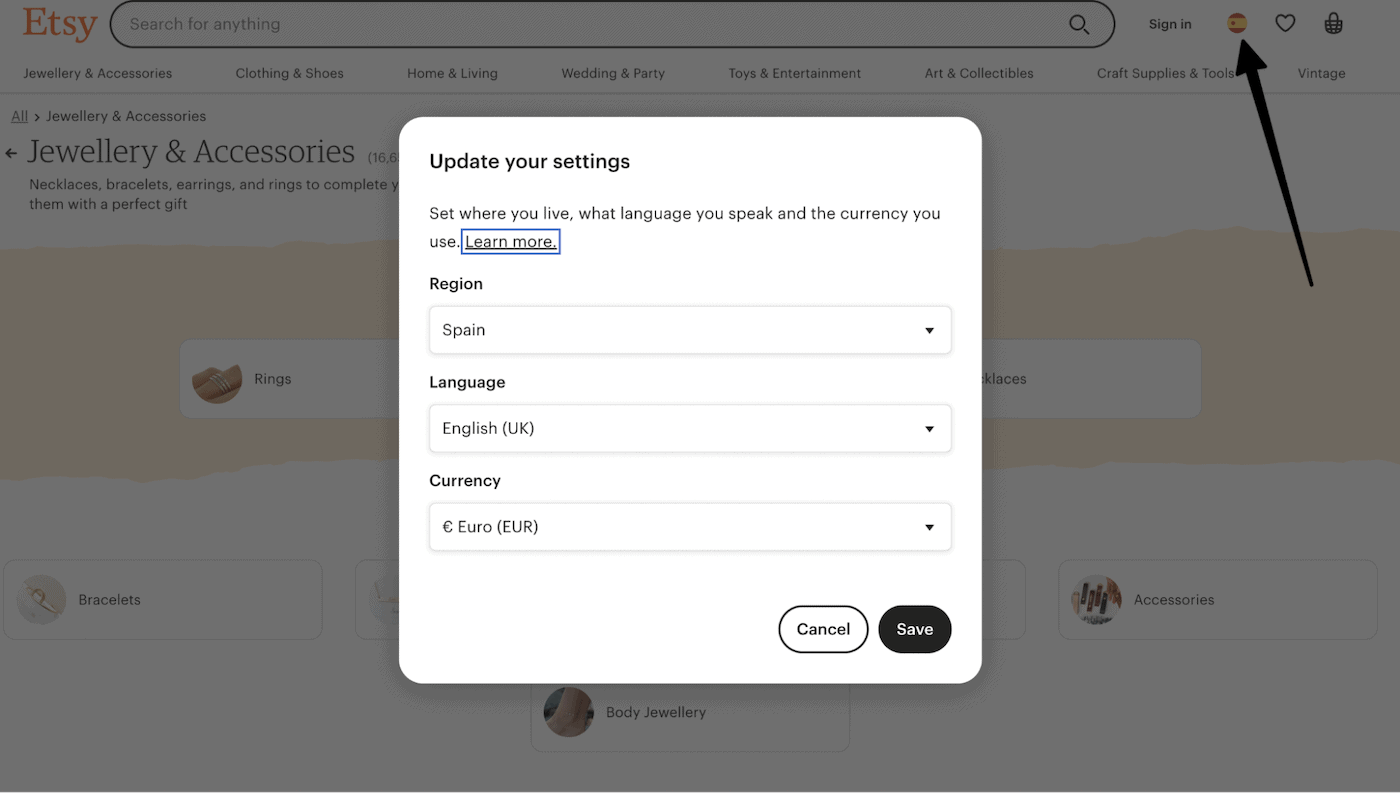
From your end, you can also translate product listings into other languages. There are two ways you can do this: Etsy’s automatic translation and manual translations.
There is only one caveat for automatic translations: It might not be 100% accurate. However, translating listings manually is time-consuming and exhausting. You might need to enlist the help of a native copywriter, who can make the translation more descriptive and accurate.
If your foreign customer decides to buy, Etsy Payments supports 20 different currency types. The prices of the items will be converted using current market rates. But in the case of extra fees, you should always notify shoppers about international banks and credit card companies that charge payment processing fees.
Winner: Shopify
Shopify wins hands down. It has plenty of tools and built-in capabilities to sell your products around the world.
Shopify vs Etsy Round 9: Selling in person (point of sale)
Shopping in-store isn’t the same as buying in-store, and some people prefer the latter (especially now that many COVID-related restrictions have been lifted).
For this reason, more digital-native sellers are exploring brick-and-mortar stores to provide shoppers with a better shopping experience. Or at the very least, participating in booths and fairs to engage with their patrons in person.
The right platform can help your online and offline stores work together.
Shopify
As it turns out, Shopify isn’t only a force in ecommerce. Its Shopify POS system supports omnichannel selling, covering the brick-and-mortar side of your business.
This system bridges together your physical and online business, so you can gain insights about your business from one hub. Key features include inventory and staff management, payment processing, marketing, and reports and analytics.
Shopify POS comes in two plans: Lite and Pro.
Lite is included with all Shopify plans, but only provides in-person credit card processing, mobile POS, order management, and customer profiles.
The Pro version, on the other hand, costs $89 per location on top of your Shopify subscription. It includes analytics, inventory management, omnichannel selling, and more. You can see a sample bill below to help you understand the pricing plan:
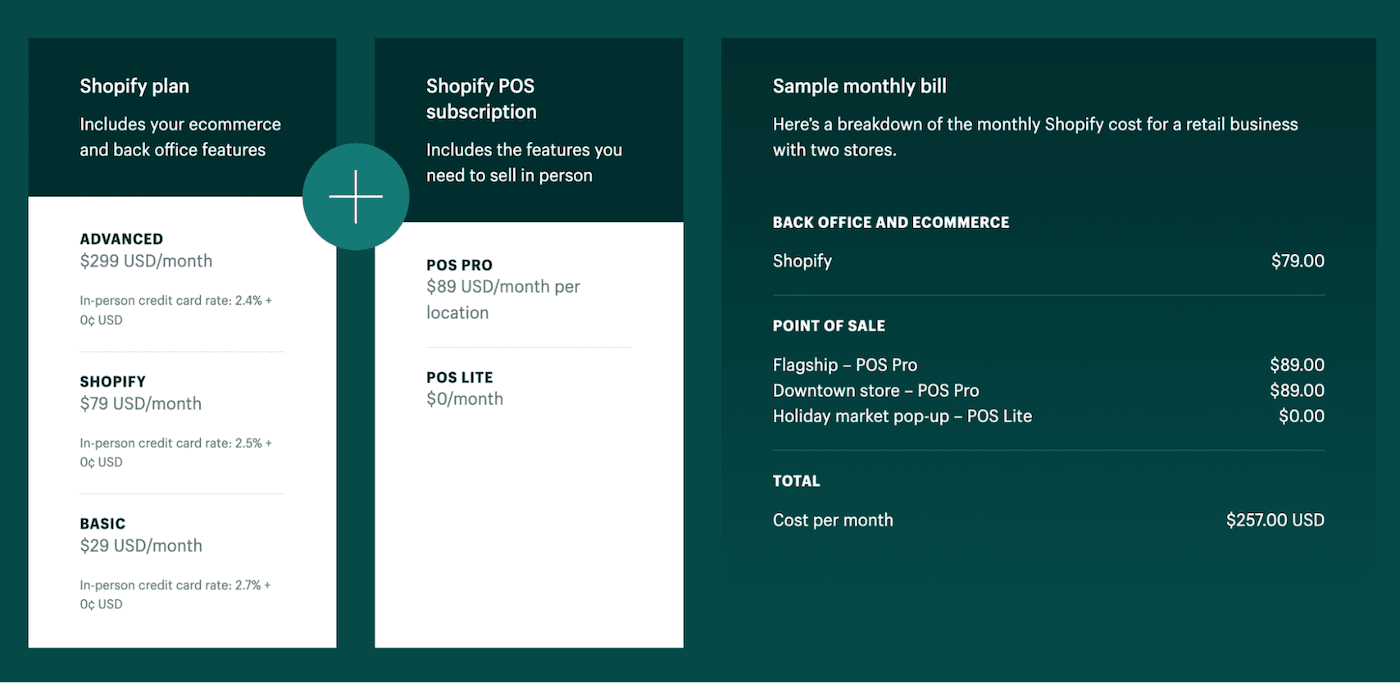
Shopify POS pricing
Etsy
Etsy doesn’t have a POS system of its own. But its partnership with Square extends its ability to give online sellers a taste of selling offline.
With the integration, you can accept payments in person. It streamlines and secures credit card payment processes.
You can link Square to Etsy by adding it as a sales channel. Paying through Etsy with Square costs 2.6% + 10¢ per swipe. That’s on top of getting your own Square card reader.
Winner: Shopify
Shopify, despite having a higher price tag per month for the POS Pro plan, offers more than managing your offline store. So if you include more physical stores in your business model, it’s the more sustainable choice. But if you’re only planning to run booths and stalls, then either Shopify POS Lite or the Square and Etsy integration will do.
Shopify vs Etsy Round 10: Mobile apps
A mobile app is essential for entrepreneurs who are always on the move, so they can keep track of their business from anywhere. So make sure your platform’s mobile app is intuitive and offers all the key business-related features.
Shopify
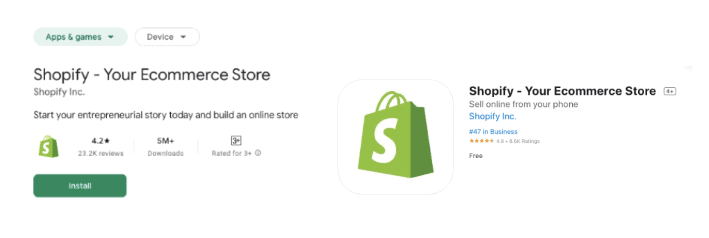
Shopify garnered 4.2 stars from 23,200+ users on Google Play and 8,500+ iOS users gave it 4.6 stars
The Shopify mobile app is free to download from the Apple App and Google Play stores, but it only gives you 3 days to try out all the tools (in line with the Shopify free trial period), but you can carry on for 3 months more paying $1 a month. It’s handy for managing your products, processing customer orders, and running marketing campaigns.
There’s also Shopify’s own messaging app, Shopify Inbox, which provides real-time customer support. It’s perfect for direct message marketing with its automated messages and conversion insights. The tool also lets you peek at your visitors’ carts and share vouchers to encourage them to buy.
Etsy
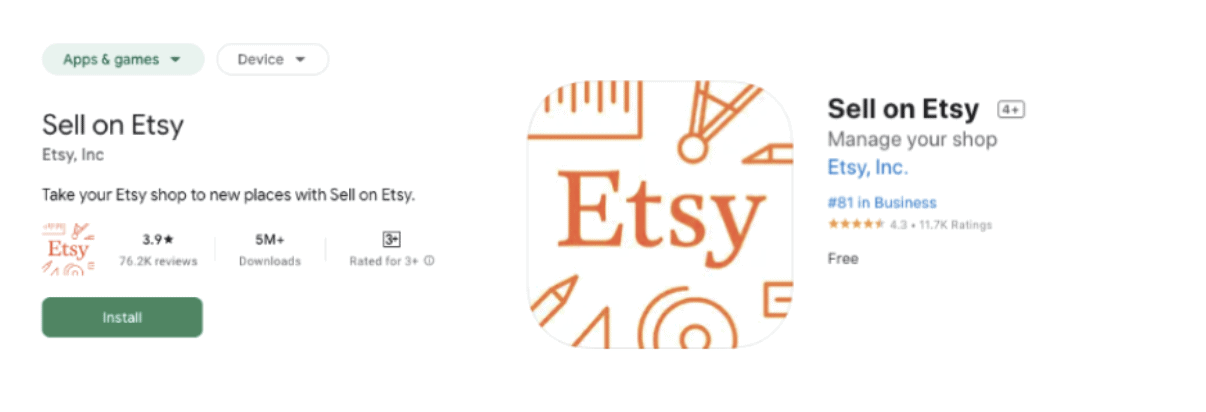
Etsy Seller App earned 3.9 stars from 76,200+ users on Google Play, while 11,700+ Apple users rated it with 4.3 stars.
The Etsy App is free, but you should already have an Etsy store to use it. If you do, you can use the app to start fulfilling orders, add tracking details, contact buyers, or even process refunds.
Its signature feature is the dashboard for shop overview and recent activities, such as unread messages and incoming orders.
It’s convenient because you can see at a glance what requires your immediate attention. With these features, it’s effortless to optimize and expedite your order processes.
Winner: Tie
Shopify and Etsy’s key features are pretty much the same, and both are available for iOS and Android phones.
Shopify vs Etsy Round 11: Customer support
Investing in an online selling platform is a long-term commitment. That’s why it’s crucial to go for a provider with the most reliable support strategy. Support should be available for everything–from onboarding to troubleshooting.
Shopify
Shopify delivers on its customer service ethos through email, video content, communities and forums, and 24/7 live chat support. This support strategy has the edge of providing real-time assistance for urgent concerns and a self-service guide for resolving issues on your own.
If you want to explore the platform rather than rely on customer reps, the Shopify Help Center has all the solutions at your fingertips. It can help you with everything from setting up and launching your store to handling transactions and marketing your brand.
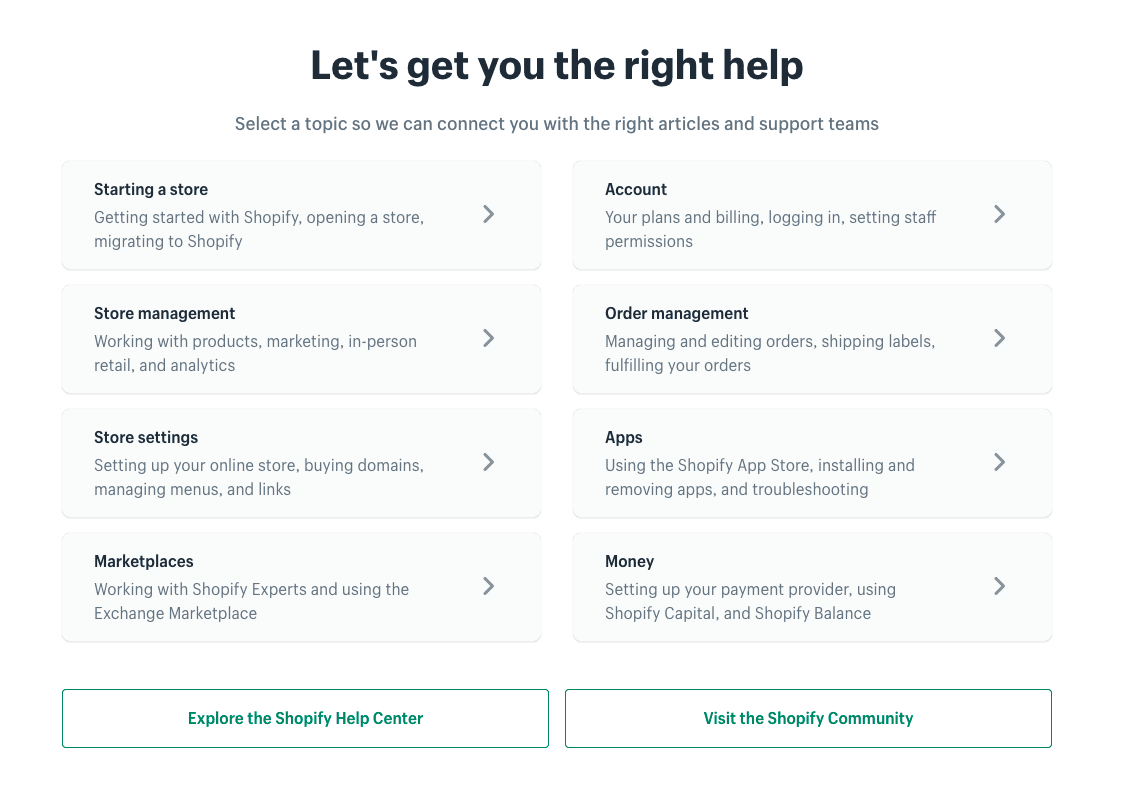
Shopify has a sea of content, community, and a team of experts to assist you.
Shopify doesn’t wait for you to reach out first with your problems and inquiries. Aside from quick and easy ways to contact support, most of the solutions you need are already on the platform.
Should you need to reach their customer service team, however, you can expect some prompt and helpful support – our own tests found their excellent customer support to be a highlight of the platform, especially when compared to other website builders.
Etsy
Etsy offers customer support via phone call, chat, and email. To submit a request, sign in to your account and go to the Etsy Help Center.
Click the “Selling on Etsy” option and select the category that best describes your problems. If the information provided doesn’t solve your problem, you can proceed to contact a representative.
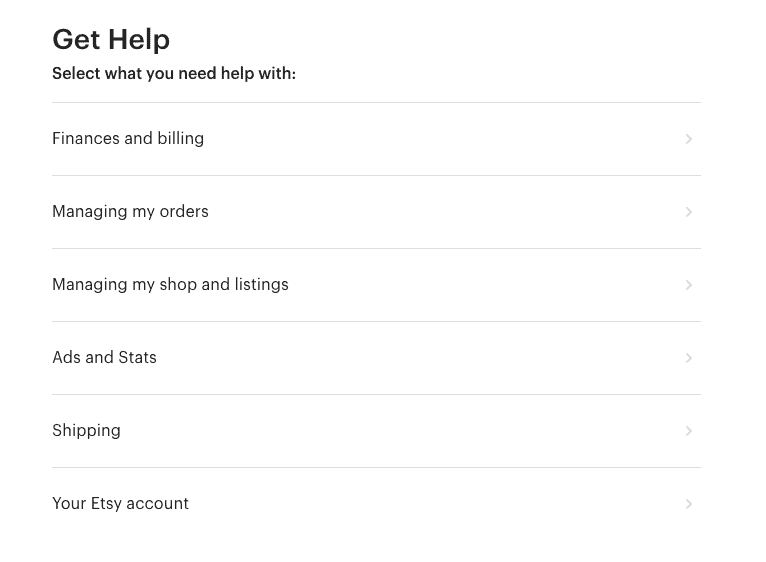
Here are the support ticket categories available in the Etsy Help Center.
You’ll see up to three different options to contact customer service: “Chat with us”, “Have us call you”, and “Email us”.
The email and chat options are available 24/7, but the phone call support is only from 7 a.m. to 9 p.m. EST. However, the email support has a typical wait time of 1 to 2 business days.
If you can’t tolerate queuing up to get support, you can solve the problem yourself. Visit the Etsy Forums and FAQs to ask questions, join discussions, and read in-depth how-to guides.
Winner: Shopify
Both Shopify and Etsy offer a variety of customer support options. The only downside is that Etsy sometimes takes longer to respond. Moreover, Shopify provides support in 22 languages, whereas Etsy offers only 10.
Shopify vs Etsy Round 12: Pricing and fees
Every SMB owner understands the struggle of maximizing limited resources. That’s why subscription plans and transaction fees are a major deciding factor in this one-on-one.
Our advice is to define your needs, set a budget, and select the platform that fits those requirements.
Shopify
Shopify offers several pricing plans to fit your budget and business needs. If you’re a new user, you can try the 3-day trial before committing to a monthly subscription.
Small business owners can opt for one of these three pricing plans to get started:
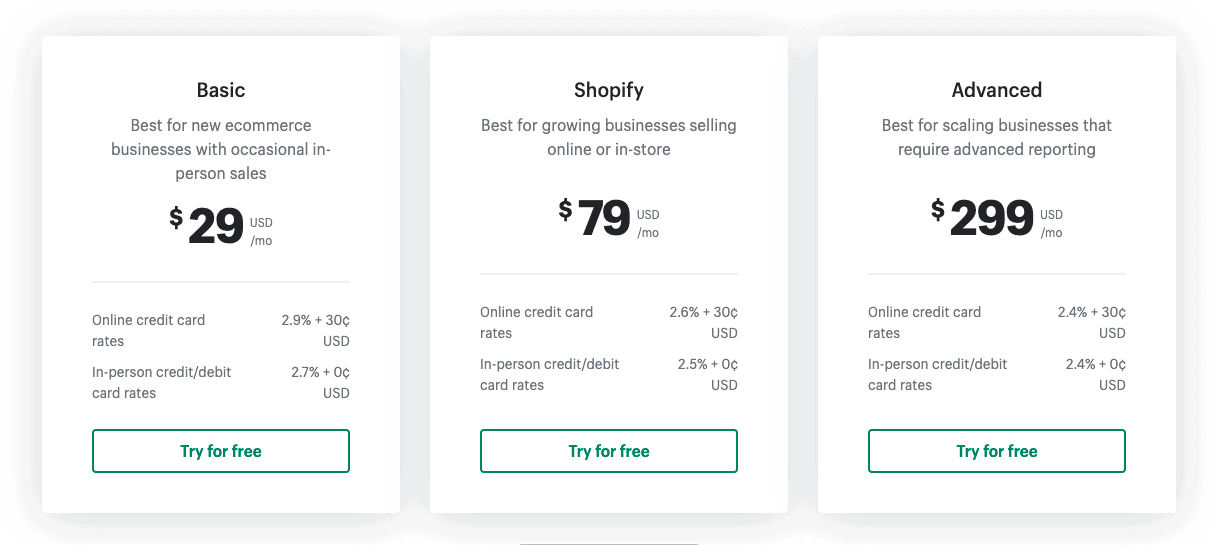
Basic starts at $39/month (for a yearly plan), and is a good starting point for budding e-commerce stores. That is, if you intend to sell online (and occasionally in person), but don’t yet have a well-established customer base.
With this plan, you can build a decent e-commerce shop with blog pages and sales channel integration (i.e., Google, Facebook, and Instagram Shopping) to grow your audience.
Credit card processing fees are charged at 2.9% + 30¢ per sale, and a transaction fee of 2% is charged if you’re not using Shopify Payments as your payments processor.
Meanwhile, the Grow plan costs $105/month for a yearly plan, and is a better fit for you if you’re already expanding your business – for example, if you have an online shop and at least one physical store.
Subscriptions to this plan provide access to all Shopify features on a larger scale, including higher shipping discounts, more inventory storage locations, and more Shopify reports. Credit card fees are reduced to 2.6% + 30¢ per sale, and there’s a 1% transaction fee if you’re not using Shopify Payments.
Advanced Shopify is the highest tier, priced at $399/month for a yearly plan. It’s designed for businesses with an online shop, multiple brick-and-mortar stores, and a full retail team. It’s also ideal for global expansion because it has access to Shopify’s advanced reports, automation, duties and import taxes, and international custom pricing.
Credit card fees are reduced to 2.4% + 30¢ / sale, and you’ll be charged a 0.5% transaction fee if you’re not on Shopify Payments.
Take advantage of these tiered plans to avoid prematurely scaling your business. As long as you have an active Shopify subscription, you can always upgrade to gain access to additional features.
And of course, use Shopify Payments if it’s available in your country, as it will save you on those annoying transaction fees. To learn more, check out our Shopify pricing guide.
Etsy
Etsy doesn’t require monthly subscription fees. However, you’re required to pay a $0.20 listing fee for each item you publish on the site. Listings remain active for four months, or until the products sell. Either way, you’ll have to renew listings for each sold or expired item for another $0.20.
It’s not required, but Etsy also offers subscription plans like Shopify. The Etsy Plus plan costs $10 per month and includes the following features:
- Monthly credit budget for listings and Etsy Ads
- Discount on a custom web address for your Etsy shop
- Restock requests for shoppers interested in your sold-out items
- Advanced shop customization options
- Discounts on custom packaging, business cards, and other printables
Aside from all this, Etsy charges a 6.5% transaction fee based on the item price. You’ll also have to pay a payment processing fee. Don’t forget these extra Etsy fees when deciding on the best platform to avoid under-budgeting your expenses.
Winner: Tie
Etsy is cheaper than Shopify for a small business. But if you’re a startup with steady sales for a year or so, Shopify may provide better returns, especially considering Etsy’s hefty transaction fee. Etsy’s listing fee is also unfavorable if you have thousands of items to sell and intend to expand soon.
Shopify vs. Etsy: The Verdict
And the winner is… Shopify! But of course, not always.
Let’s look at the breakdown:
| Category | Winner |
|---|---|
| Ease of Use | Etsy |
| Web Design | Shopify |
| Product Listing Customization | Shopify |
| Ability to attract customers | Draw |
| Payment options | Shopify |
| Shipping and Dropshipping Options | Shopify |
| Managing Taxes | Shopify |
| Selling Internationally | Shopify |
| Selling In Person (POS) | Shopify |
| Mobile apps | Draw |
| Customer Support | Shopify |
| Pricing and Fees | Shopify |
Shopify provides the “brick and mortar” for starting your own online store. It’s similar to setting up a local shop – you design the space, how it’s laid out, etc. The ability to control every aspect of your business is there. (You can read more about it in our in-depth Shopify review.)
But it can be overwhelming, especially since you have to set up everything yourself. Thankfully, while the responsibility rests on your shoulders, you have powerful ecommerce tools and partners to lean on.
Etsy builds your storefront from scratch, but you’re essentially only renting real estate. It’s the same as opening a stall in a market or fair. You’re still in charge of your products and your shop design, but there’s a lot to compromise on. And while foot traffic is high, so is your number of competitors.
We see Etsy as being the ideal option when you’re just getting started and are still building your brand. You can tap into Etsy’s established customer base and favorable Google rankings to gain exposure and grow your sales.
Once you’ve gained some momentum, and find you need greater control over managing your brand, operations, and costs, it’s time to make the switch to Shopify. Or, rather than switching completely, you could use Shopify to complement your Etsy presence.
So, you can always have the best of both worlds. These platforms aren’t mutually exclusive.
If you’re ready to start selling, you can:
> Get started with Shopify today (3-day free trial)
Have any comments or questions? Let us know in the comments below!
THE BEHIND THE SCENES OF THIS BLOG
This article has been written and researched following a precise methodology.
Our methodology