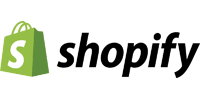Tooltester is supported by readers like yourself. We may earn an affiliate commission when you purchase through our links, which enables us to offer our research for free.
Shopify or BigCommerce: which should you choose for your online store? They are both incredibly versatile and powerful ecommerce website builders with a huge amount to offer a prospective store owner.
However, despite being very similar in their overall functionality and pricing, there are subtle but significant differences between BigCommerce and Shopify. And in this article, we’ll take a deep look at these differences to help you choose the right platform for your business.
We’ve divided this Shopify vs BigCommerce fight across 12 rounds of head-to-head action, where we look at the most important considerations when making a decision between the two.
Here’s a summary, which also acts as a table of contents:
| Round | Shopify | BigCommerce |
|---|---|---|
| 1: Prices | Good | Good |
| 2: Ease of Use | Very good | Good |
| 3: Themes and Flexibility | Very good | Good |
| 4: Product presentation and features | Ok | Very good |
| 5: Payment Processing | Good | Very good |
| 6: Customer Logins and Checkout Features | Good | Good |
| 7: Shipping Options | Very good | Good |
| 8: Tax Features | Very good | Good |
| 9: Multilingual Capabilities | Very good | Ok |
| 10: Multicurreny Capabilities | Very good | Very good |
| 11: SEO Features | Ok | Very good |
| 12: Pagespeed | Good | Very good |
| 13: Customer Support | Good | Good |
| 14: Apps Market Place | Very good | Good |
| In-depth review | Shopify review | BigCommerce review |
| Trial Period | Try Shopify free for 3 days | Try BigCommerce free for 14 days |
If you are more of a video person, you can also just lean back and watch our video reviews:
Shopify Video Review
BigCommerce Video Review
But now brace yourselves, this is going to be a long fight. Ding ding!
Round 1: Shopify vs BigCommerce Pricing
Before we get into the usability considerations and the different features of the two platforms, we’re going to take a good look at the price differences between BigCommerce and Shopify.
While both platforms offer similar plans at similar price points, it’s important to realize that there are lots of potential hidden costs across all the plans.
Plus: if you want to make up any shortfall in the core features of a plan by using a paid app, you will need to take into account the cost of that app, when comparing the prices of the different plans.
This can get quite complicated!
Luckily, we have a created a series of pricing calculators to help you out here.
But before we even start comparing the different plans, I just need to introduce a few potential extra complications that can affect all the plans.
Shopify Transaction Fees
As we discussed in the Payment Processing round, when your ecommerce store takes payments from credit and debit cards, you will be charged a fee by a payment processor.
Shopify has its own payment processor called Shopify Payments. If you use Shopify Payments, the processing fee will be roughly the same as the fee from the best value third party payment processor in BigCommerce.
However, if you don’t use Shopify Payments, not only will you have to pay a third party payment processor, Shopify will also charge you a transaction fee! BigCommerce won’t charge you any transaction fees, regardless of which payment processor you use.
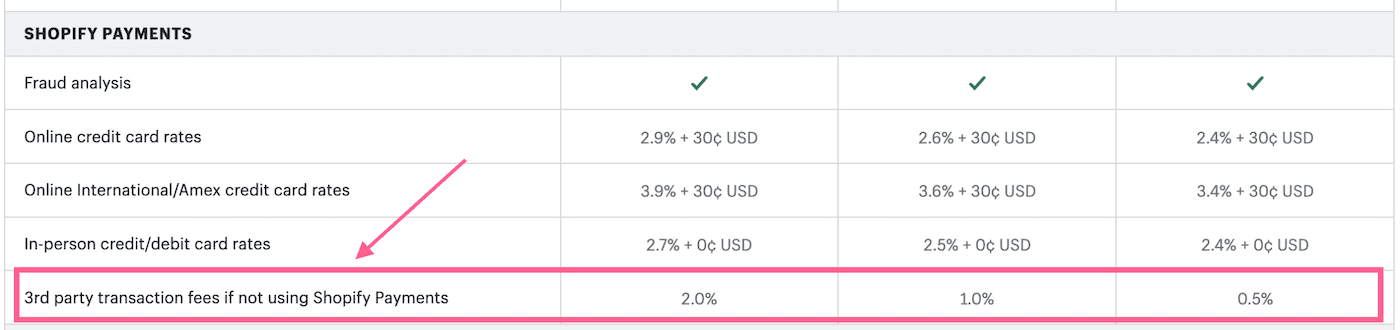
Shopify Transaction Fees (if you don’t use Shopify Payments)
This can make a massive difference to the fees you pay on each transaction, and ideally you’ll want to avoid this!
However, there are certain circumstances where you won’t be able to use Shopify Payments:
- You’re not based in one of the countries where Shopify Payments is available
- Yours is one of the business types that is prohibited by Shopify Payments
It’s really important that you establish whether you will be eligible to use Shopify Payments before you choose between Shopify vs BigCommerce, as those extra transaction costs could sway your decision.
For example, did you know that although Shopify has the best support for dropshipping, there are tons of reports of dropshippers being refused permission to use Shopify Payments because Stripe (the processor behind Shopify Payments) consider it a high risk business?!
BigCommerce Sales Caps
Another important consideration is the annual Sales Cap that BigCommerce puts on all its plans.
For each plan, there is a limit to the value of the sales that your online store can generate within a 12-month period. If your store exceeds that limit, then you will automatically be bumped up onto the next plan!
This is important as you may not need the extra features nor wish to pay the considerably higher cost of the higher plan. But you won’t have any choice. For stores with high value transactions but low margins, this could be a significant issue.
You can see the Sales Caps in the tables below. Shopify doesn’t impose any such restrictions.
Comparing Shopify vs BigCommerce Prices
To try to make things a little bit simpler, we’re only going to compare the prices if you pay monthly. However, it should be noted that both platforms offer similar discounts if you pay annually, and Shopify offers a further discount if you’re prepared to pay for two years in advance.
Shopify Lite
Shopify provides a very limited plan that allows you to add a “buy now” button to an existing website, sell directly on other platforms like Facebook, and also sell offline (at “point of sale”).
Since BigCommerce doesn’t offer a comparable plan, we won’t be considering it any further here. But you can find out more about Shopify Lite on the Shopify pricing page.
Shopify Basic vs BigCommerce Standard Pricing
These are the entry level plans from both platforms. The basic prices are very similar.
However, if your monthly income increases or you install applications to add missing features, or you deviate from the recommended payment processors, the differences become much pronounced.
We have created the calculator below to help you predict what you would pay under different circumstances.
Shopify Basic vs BigCommerce Standard Price Calculator
Here’s the same information broken down into a table.
| Shopify Basic | BigCommerce Standard | |
|---|---|---|
| Monthly Price | $39 | $29.95 |
| Annual Price | $29 | $29.95 |
| Card Processing Fee | 2.9% + $0.3 | 2.59% + $0.49 |
| Transaction Fee | 0 (Shopify Payments) 2% (No Shopify Payments) |
0 |
| Sales Cap | No | $50,000 |
| Add Missing Core Features | Advanced Reporting ($10) Extra Product Options & Customization ($10) AMP Pages (free/$9) Breadcrumbs ($5) Ratings & Reviews (free) Custom Pricing Per Country ($29) |
Abandoned Cart Emails (free-$59) Multilingual Store ($21) Advanced Shipping ($9.99) Automatic Tax Calculation (varies) Email Marketing (free-$59) Dropshipping ($10) |
| Free Trial (no credit card required) | 3 days | 14 days |
If we compare the default methods of processing credit and debit cards (Shopify Payments and PayPal powered by Braintree for BigCommerce), then the card processing fees are about the same.
For example, for payment processing on a $100 order, you’d pay $3.20 using Shopify and a slightly lower $3.08 using BigCommerce. Not a huge difference, but if you make a lot of transactions, it can start to add up.
However, if you don’t use Shopify Payments, the extra Shopify transaction fee will push the fee up to $5.20. That’s 69% more expensive than the BigCommerce processing fees! This is a big difference.
In terms of adding features that are missing in one platform but available in the other, it’s pretty even. In Shopify, Advanced Reporting, Breadcrumbs, AMP Pages and Review are features that all merchants would benefit from. But the others will be niche specific.
In BigCommerce, the missing Abandoned Cart Email and Email Marketing features are a big deal, but both can be provided by the same app. And you may find that the tax and shipping features provided in BigCommerce are already perfectly adequate and don’t require an app.
On the other hand, product filtering is a really useful feature that you now get across all Shopify plans (as long as your theme is built with Online Store 2.0). With BigCommerce, you’ll need an app unless you’re on the BigCommerce Plus plan.
Shopify vs BigCommerce Plus Pricing
These plans are aimed at businesses that are growing, and again, in terms of the initial prices, they appear very similar. However, once again, the devil is in the detail!
Shopify vs BigCommerce Plus Price Calculator
Again, here’s the same information, broken down into a table.
| Shopify | BigCommerce Plus | |
|---|---|---|
| Monthly Price | $105 | $79.95 |
| Annual Price | $79 | $71.95 |
| Card Processing Fee | 2.6% + $0.3 | 2.35% + $0.49 |
| Transaction Fee | 0 (Shopify Payments) 1% (No Shopify Payments) |
0 |
| Sales Cap | No | $180,000 |
| Add Missing Core Features | Extra Product Options & Customization ($10) AMP Pages (free/$9) Breadcrumbs ($5) Ratings & Reviews (free) Persistent Cart ($3.99) Custom Pricing Per Country ($29) |
Multilingual Store ($21) Product Filtering (14.99) Advanced Shipping ($9.99) Automatic Tax Calculation (varies) Email Marketing (free-$59) Dropshipping ($10) |
| Free Trial (no credit card required) | 3 days | 14 days |
In terms of payment processing fees, on an order of $100, you’d pay $2.90 if you use Shopify Payments and $2.84 using PayPal by Braintree with BigCommerce. But if you don’t use Shopify Payments, you’ll pay $4.20, which is 45% more expensive than BigCommerce.
On both platforms, features have been added to the plans that make some of the apps redundant. For example, with Shopify, you now get more advanced reporting. And with BigCommerce, the abandoned carts email feature is now included as a core feature.
However, BigCommerce has a new feature that is not available in Shopify without the use of an app: a persistent card that enables customers to maintain the status of their shopping cart across different devices.
Shopify Advanced vs BigCommerce Pro Pricing
The most advanced regular plans are aimed at businesses that intend to scale, and the prices of both jump significantly. Note that if you pay for Shopify, two years in advance, you will make quite a big saving here.
Shopify Advanced vs BigCommerce Pro Price Calculator
Below you’ll find the numbers broken into a table.
| Shopify Advanced | BigCommerce Pro | |
|---|---|---|
| Monthly Price | $399 | $299.95 |
| Annual Price | $299 | $269.96 |
| Card Processing Fee | 2.4% + $0.3 | 2.05% + $0.49 |
| Transaction Fee | 0 (Shopify Payments) 0.5% (No Shopify Payments) |
0 |
| Sales Cap | No | $400,000 |
| Add Missing Core Features | Extra Product Options & Customization ($10) AMP Pages (free/$9) Breadcrumbs ($5) Ratings & Reviews (free) Google Customer Reviews ($25 one time) |
Multilingual Store ($21) Advanced Shipping ($9.99) Automatic Tax Calculation (varies) Email Marketing (free-$59) Dropshipping ($10) |
| Free Trial (no credit card required) | 3 days | 14 days |
For payment processing fees, on a $100 order, you’ll pay $2.70 if you use Shopify Payments and $2.54 if you use PayPal with Braintree in BigCommerce. If you don’t use Shopify Payments, you’ll pay $3.70, which is 46% more expensive than BigCommerce.
In BigCommerce Pro, you now get product filtering. You also get Google Reviews, which you will only get in Shopify if you buy an app (luckily it’s one of the few apps where the purchase price is a one off payment rather than a recurring monthly fee).
However, in Shopify Advanced, you now have the ability to set different prices for the same product according to the country, which you couldn’t do in the lower price plans without the help of an app.
Shopify Plus vs BigCommerce Enterprise Pricing
Both Shopify and BigCommerce offer top-end plans that are really aimed at enterprise level businesses. These plans don’t have fixed prices. This is because they offer a degree of customization, and the price you finally pay will be dependent on that.
However, both Shopify Plus and BigCommerce Enterprise are likely to cost in excess of $2,000 a month.
Because we can’t be sure of the prices, it’s difficult to make a useful comparison between the Shopify Plus vs BigCommerce Enterprise. However, it is worth looking at the features that each plan offers that are not available in the lower priced plans.
BigCommerce Enterprise includes the following extra features:
- ShipperHQ Essentials (for advanced shipping options) is included for free
- Multiple storefronts on one account
- Custom prices at the SKU level for customer groups
- Extra API calls and support
- Priority customer support
Shopify Plus includes the following extra features:
- Shopify POS Pro is included for free
- Multiple stores under one admin
- Advanced apps
- Customizable checkout
- Additional API calls
- Ability to create your own password protected wholesale area
- More control over staff access
- Extra customer support and access to extra educational resources
Some of the extra features on both plans are a bit vague. The important thing to recognize here is that these plans allow you to create your own bespoke system, with personalized help from the platform’s staff.
Round 1 Winner: Draw
There are too many variables to say which platform has the better pricing regarding Shopify vs BigCommerce.
With BigCommerce, you need to be aware of the sales caps on each plan, as you will be automatically forced onto a higher priced plan, if they’re exceeded. While with Shopify, you need to know whether you can use Shopify Payments or not, as if you don’t, your transaction costs will be much higher.
And for both plans, you need to think about the extra cost of any apps that you will need to purchase to achieve the functionality you require in your store.
You can read more about BigCommerce pricing and Shopify pricing in our in depth articles. If the prices of these platforms are just too expensive, then check out our guide to the best free ecommerce builders!
Round 2: Ease of Use
Both Shopify and BigCommerce pride themselves on being extremely easy to set up for new users. This is partly true, but remember: there’s a lot to learn, and a lot of content to add before you can launch your online store.
This includes adding each product and variants, shipping fees, tax information and more. Plus making any design and layout changes to the storefront. Which is why both platforms offer a number of tools to help you get started.
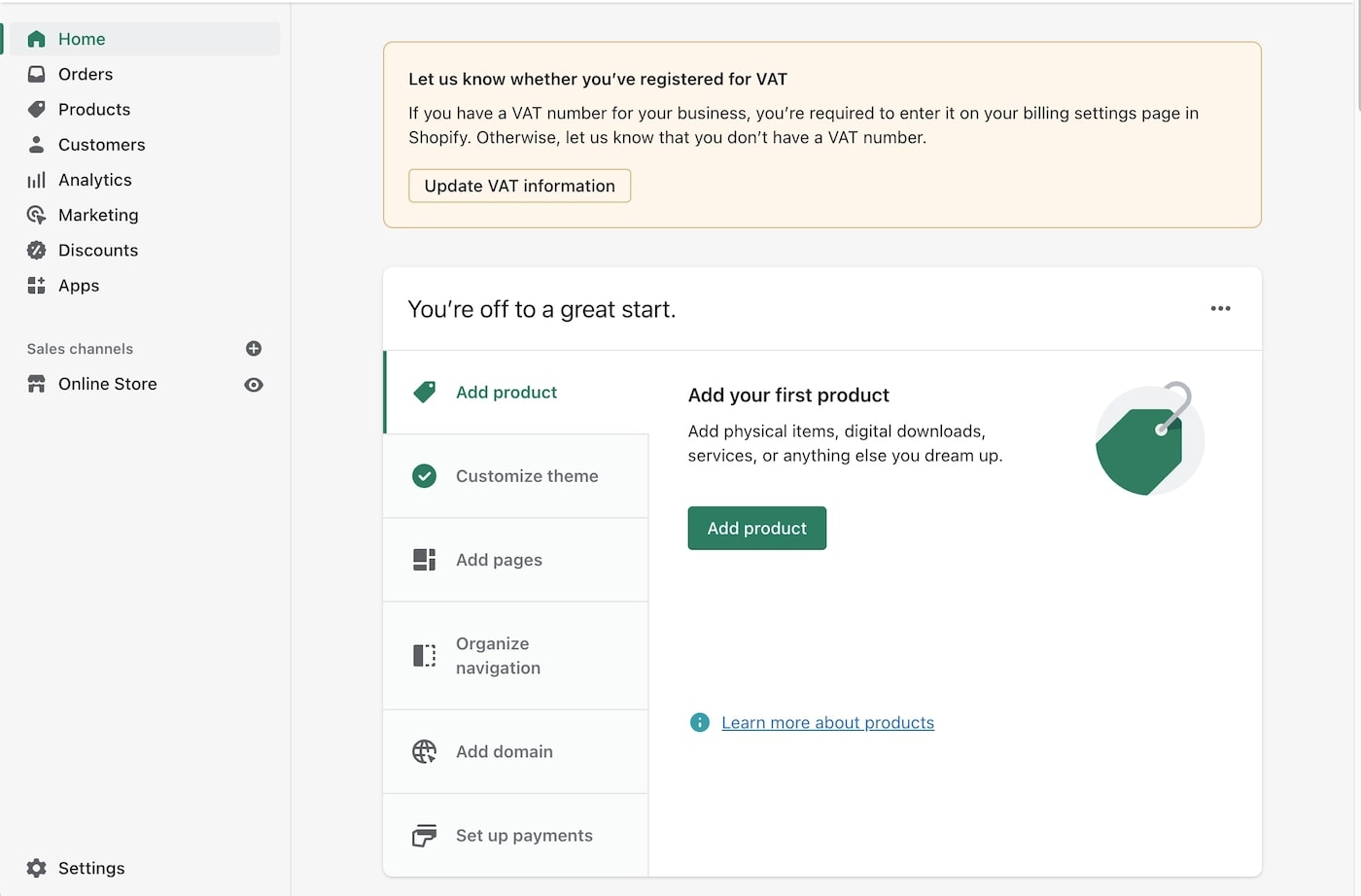
Shopify Store Interface
Many Shopify vs BigCommerce reviews suggest that BigCommerce is more difficult to use than Shopify. While this may be true, it’s important to stress that this isn’t because BigCommerce provides a poor user experience.
In fact, Shopify and BigCommerce have very similar user interfaces, which are both well-designed and bug free. Plus, both platforms provide a ton of useful documentation and guidance to get you started.
However, the sheer number of features you get out of the box with BigCommerce means you’re presented with tons of options for whatever task you’re trying to complete, and this can feel overwhelming sometimes.
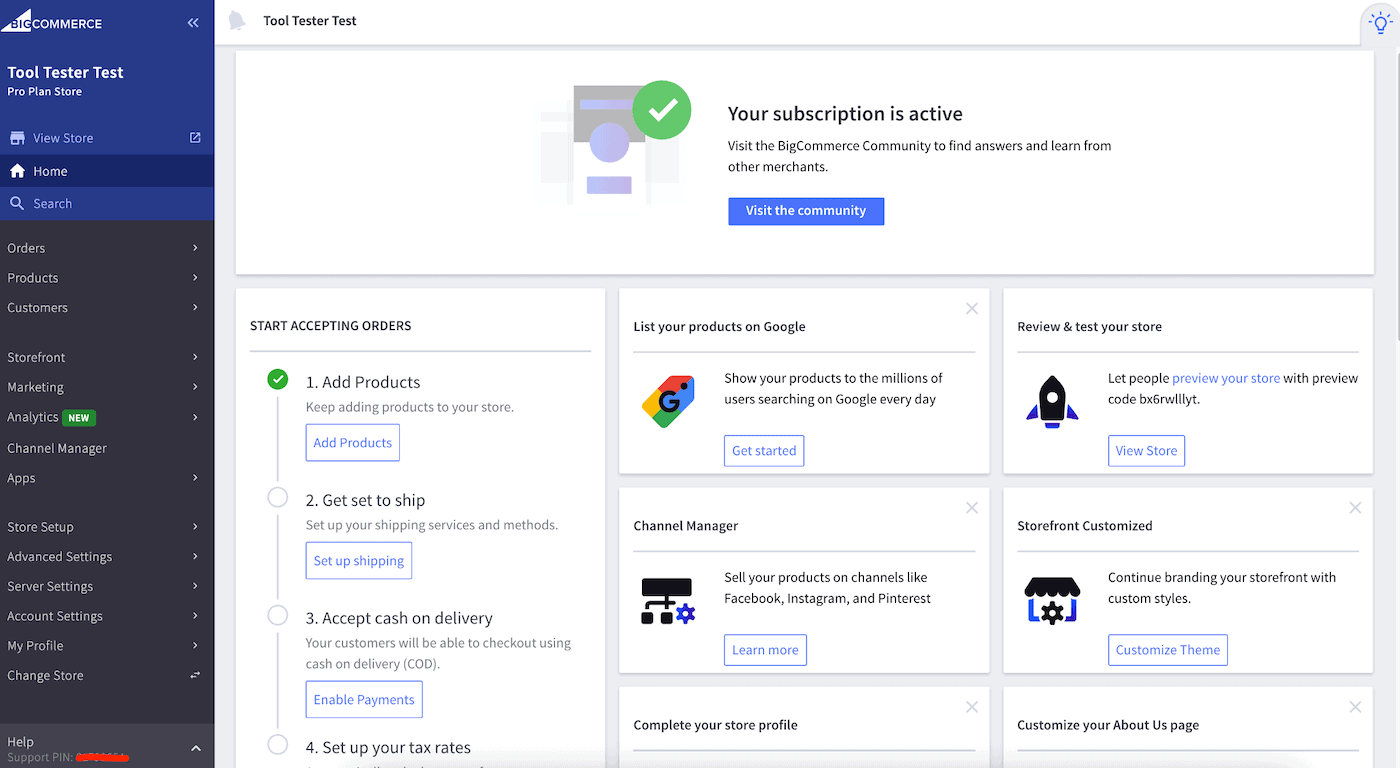
BigCommerce Store Interface
So in a way, BigCommerce is less easy to learn how to use, simply because it offers so many features!
| Shopify | BigCommerce | |
|---|---|---|
| Quick tour to help you get started | No | Yes |
| Support documentation | Yes, (Tax Settings for example) | Yes (SSL Overview for example). |
| Adding products and variations | Very easy | A few more clicks to make |
| Integration with external apps. | Yes – Quickbooks, Xero and Freshbooks are supported. | Same |
Round 2 Winner: Shopify.
They are both easy to use, but Shopify wins because there is a steeper learning curve with BigCommerce due to the number of options.
Note: ecommerce website builders like Wix and Squarespace don’t offer the same range of features, but are much easier to use than both BigCommerce and Shopify. Read our Wix ecommerce review, our Squarespace ecommerce review, or see how they all compare in our best ecommerce website builder guide!
It’s also worth noting that if you’re struggling to use either platform, they both provide directories of authorized specialists, who you can hire to help develop your store. In the case of BigCommerce, it’s the Partner Directory. While Shopify has a Shopify Experts service.
Round 3: Themes and Flexibility
Themes (which are made from a series of template files), dictate the design and user experience of your online store. And they are one of the most important points to consider when choosing between BigCommerce vs Shopify.
I can’t objectively tell you which themes look the best, because this is purely based on your aesthetic preferences. But there are a few other things we can measure, such as the number and variety of available themes, how much they cost and how easy they are to edit.
Theme Stores
If you look at the numbers above, you might think that BigCommerce has loads more themes than Shopify.
However, you would be wrong!
Although there are 191 themes in the BigCommerce Theme Marketplace, many of them are variations of the same theme (e.g. Geneva Bold, Geneva Pastel, Geneva Colorful, Geneva Grey).
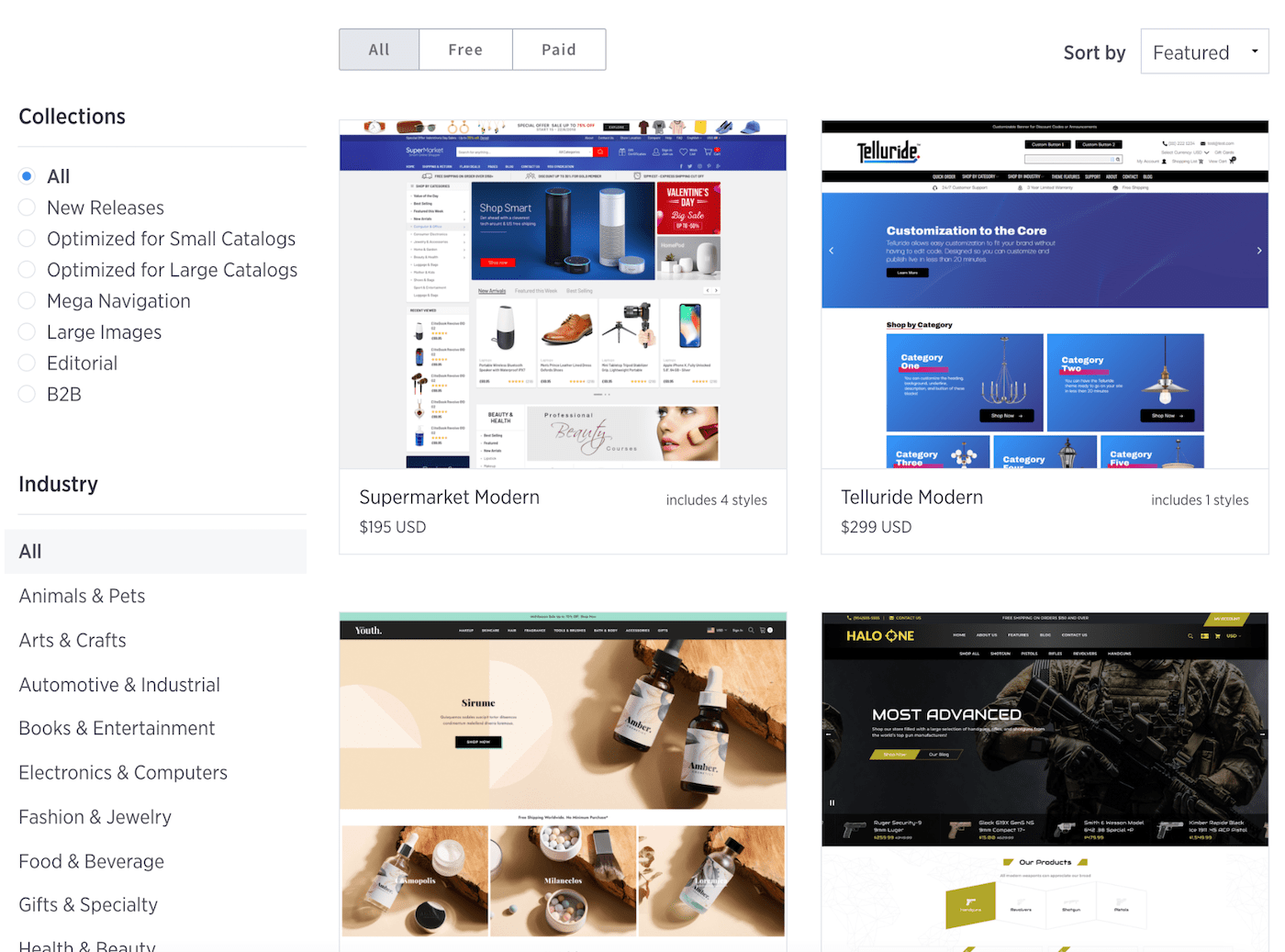
BigCommerce Theme Marketplace
What’s more, in many cases, these variations are nothing more than slight differences in the color palette (e.g. Vault Bright, Vault Cool, Vault Natural), with everything else being exactly the same!
So in reality, the BigCommerce Theme Marketplace offers far less than 191 distinct themes.
Conversely, although there are just 93 themes in the Shopify Theme Store, any variations are not included in that number. If Shopify counted every variation as a separate theme (as BigCommerce does), the number would be much higher.
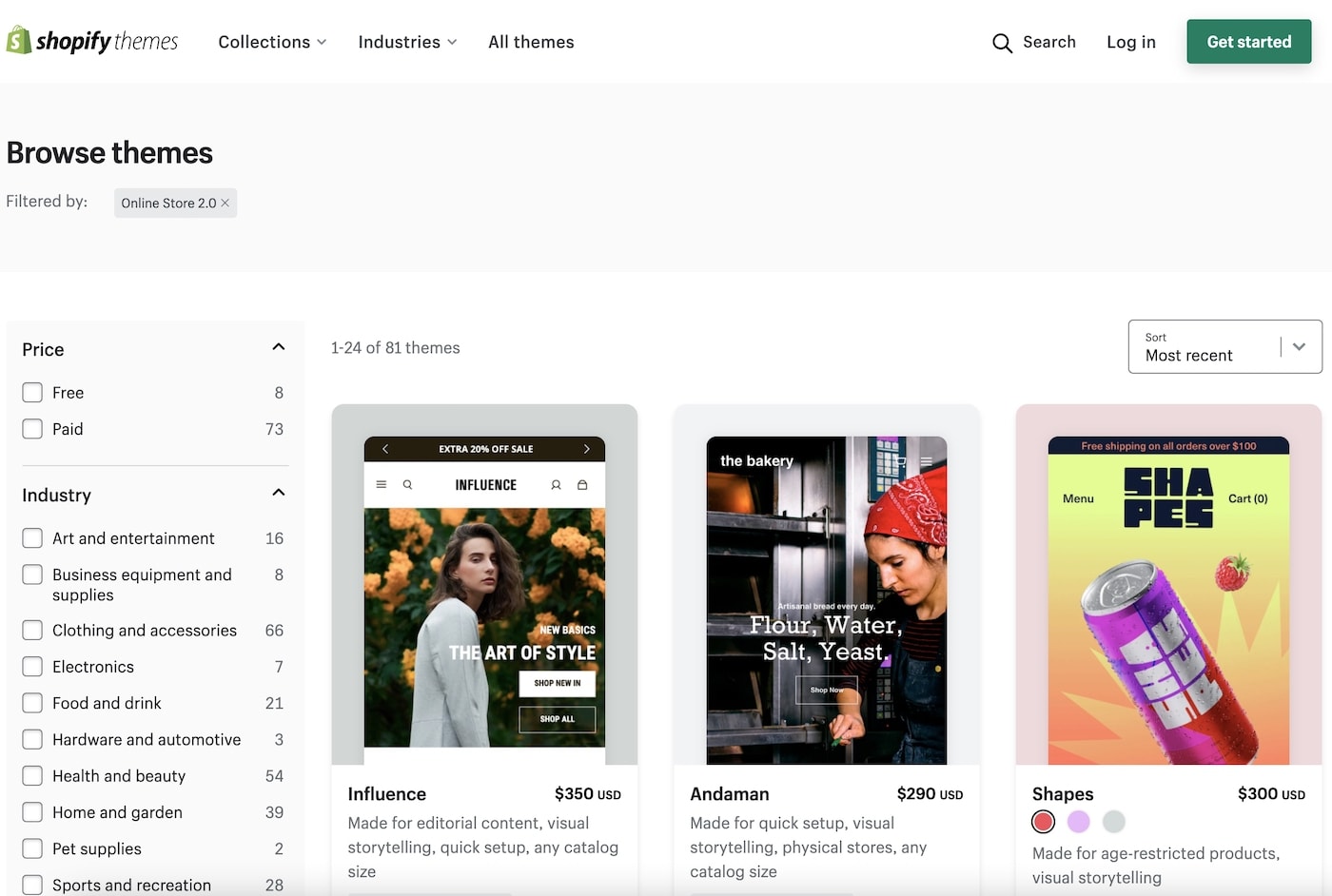
Shopify Theme Store
The variations of each theme are generally more distinct with Shopify, too. Each variation often looks like a completely different theme (e.g. Minimal Vintage, Minimal Fashion, Minimal Modern).
Free Themes
If we look specifically at the free themes available from BigCommerce and Shopify, it’s the same story…
Although there are 12 free themes in the BigCommerce Marketplace, if we don’t count the variations, there are only 5 distinct free themes.
And while there are 17 distinct free themes in the Shopify Theme Store, 9 of those come with 2 or more variations (which involve more than just color changes)! Read about the best free Shopify themes (and how they differ from paid ones).
So for BigCommerce vs Shopify in terms of the variety of themes, Shopify definitely comes out on top.
Theme Customization
But how is easy is it to edit your themes? It’s quite usual to want to change the design of your storefront a little, or even sometimes a lot! Which platform makes this easier: BigCommerce or Shopify?
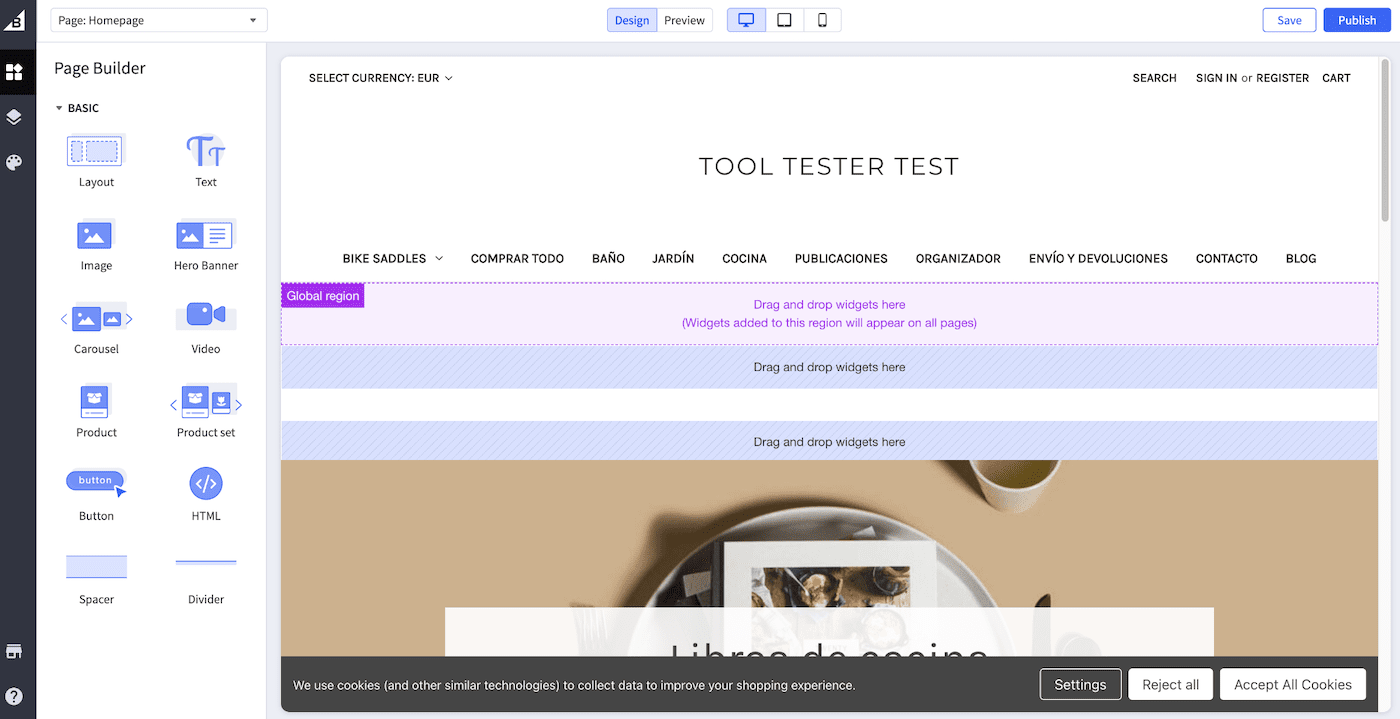
BigCommerce Page Editor
Both Shopify and BigCommerce provide drag and drop page editors that allow you to change the layout, color scheme, fonts etc., plus add and remove different page elements and widgets.
I found the Shopify editor slightly easier to use, and you get a wider variety of fonts to play with. However, with Shopify, only themes built on the new Online Store 2.0 framework are compatible with the drag and drop editor.
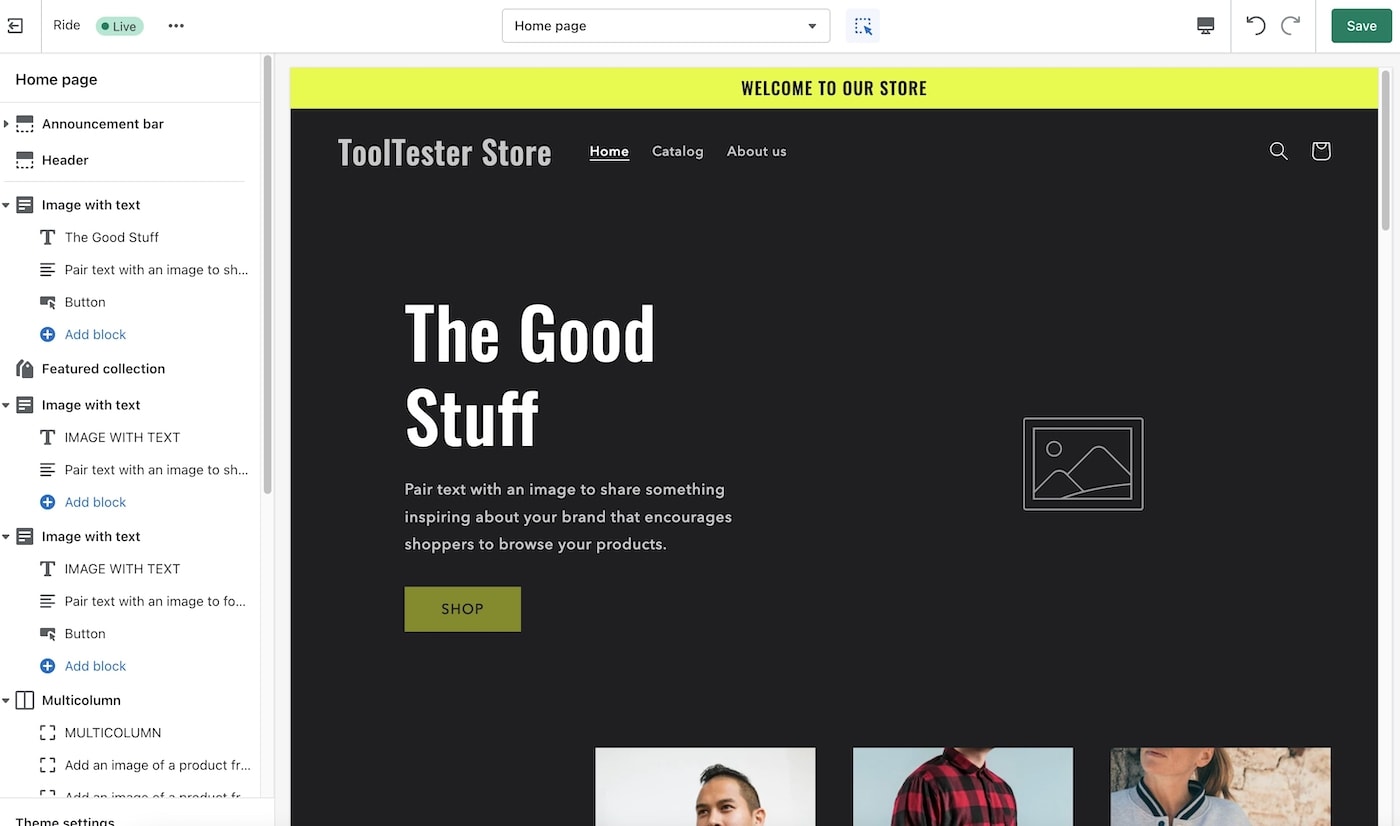
Shopify Page Editor
I wouldn’t worry this, though: 80 out of 95 themes in the Shopify Theme Store are already built with Online Store 2.0, and that number is going up all the time.
| Shopify | BigCommerce | |
|---|---|---|
| Number of themes | 96 | 191 |
| Number of free themes | 17 | 12 |
| Industry categories | 11 | 12 |
| Premium themes price range | $150 – $350 | $150 – $399 |
| Themes general style | Modern / sleek | Traditional / professional |
| Customizable themes | Yes – you get a live editor to see what the changes with your actual content | Yes – change pictures, logos, fonts and has a similar live editor to Shopify’s |
| Responsive themes | Yes – look good on every device | Yes – same |
| Customizable template files (HTML & CSS) | Yes | Yes |
Round 3 Winner: Shopify
In the BigCommerce vs Shopify battle for the best themes and flexibility, Shopify wins by a whisker. Personally, I prefer the designs of the Shopify themes over the BigCommerce themes. They just look a bit fresher and up to date.
But more importantly: you get more variety with the Shopify themes, and you get a little more freedom if you decide to tweak them through the page editor.
Take a look at some real world Shopify example stores and read what their owners like and dislike about the platform.
Round 4: Product Presentation and Features
After choosing your theme, you’ll want to fill your online store with products and present those products to your customers! Which ecommerce platform helps you more here: Shopify or BigCommerce?
Product Options
When it comes to the kinds of products you can add to your store, BigCommerce is a big winner in the battle between BigCommerce vs Shopify! You simply get far more control and flexibility with BigCommerce.
For example, if you need to add options to your products (e.g. size, color, material, finish, etc.), Shopify limits you to just 3 options for each product! While with BigCommerce, you can add up to 250 options to each product (and it will automatically generate SKUs for each variant!).
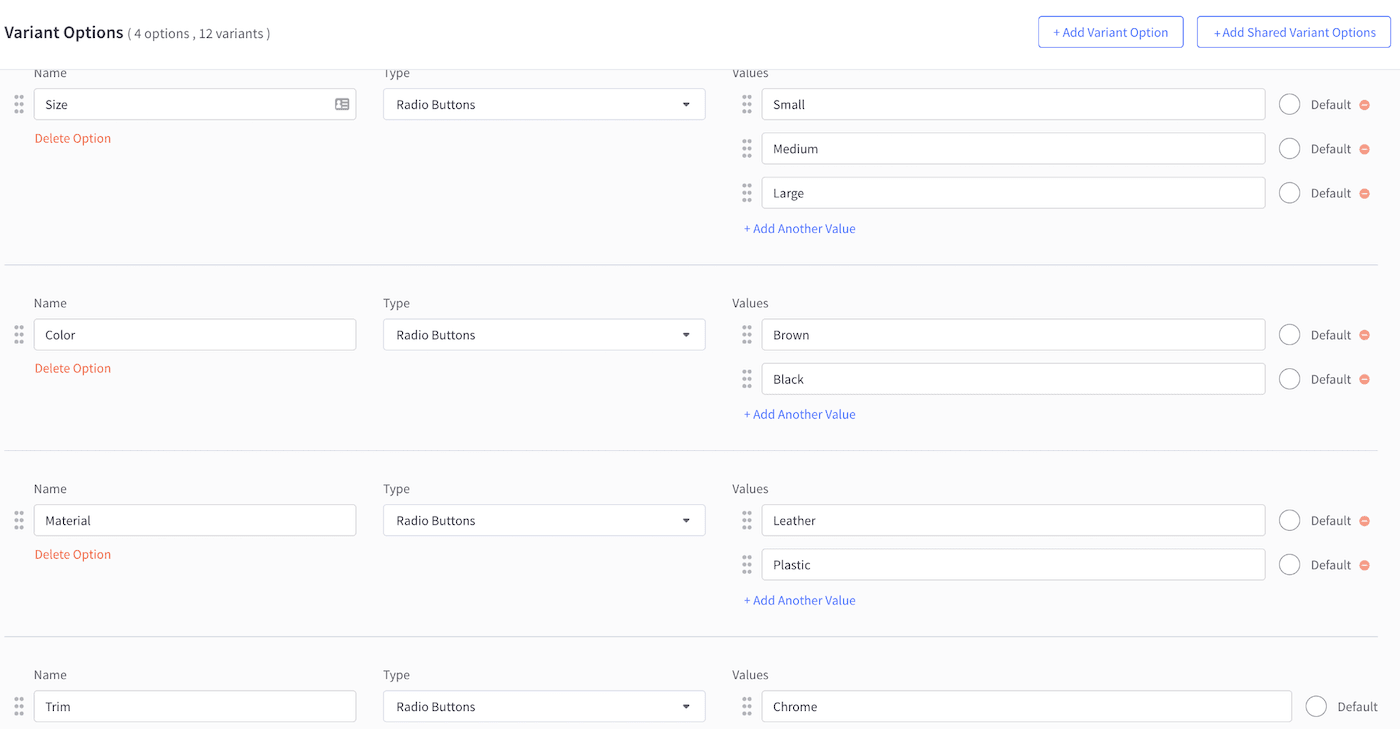
Add up to 250 options to each product in BigCommerce
So let’s say you sell a bike saddle, which is available in different sizes, different colors, different materials and with different rivets, (e.g. large, brown, leather, chrome rivets). You just can’t do that in Shopify using the default functionality.
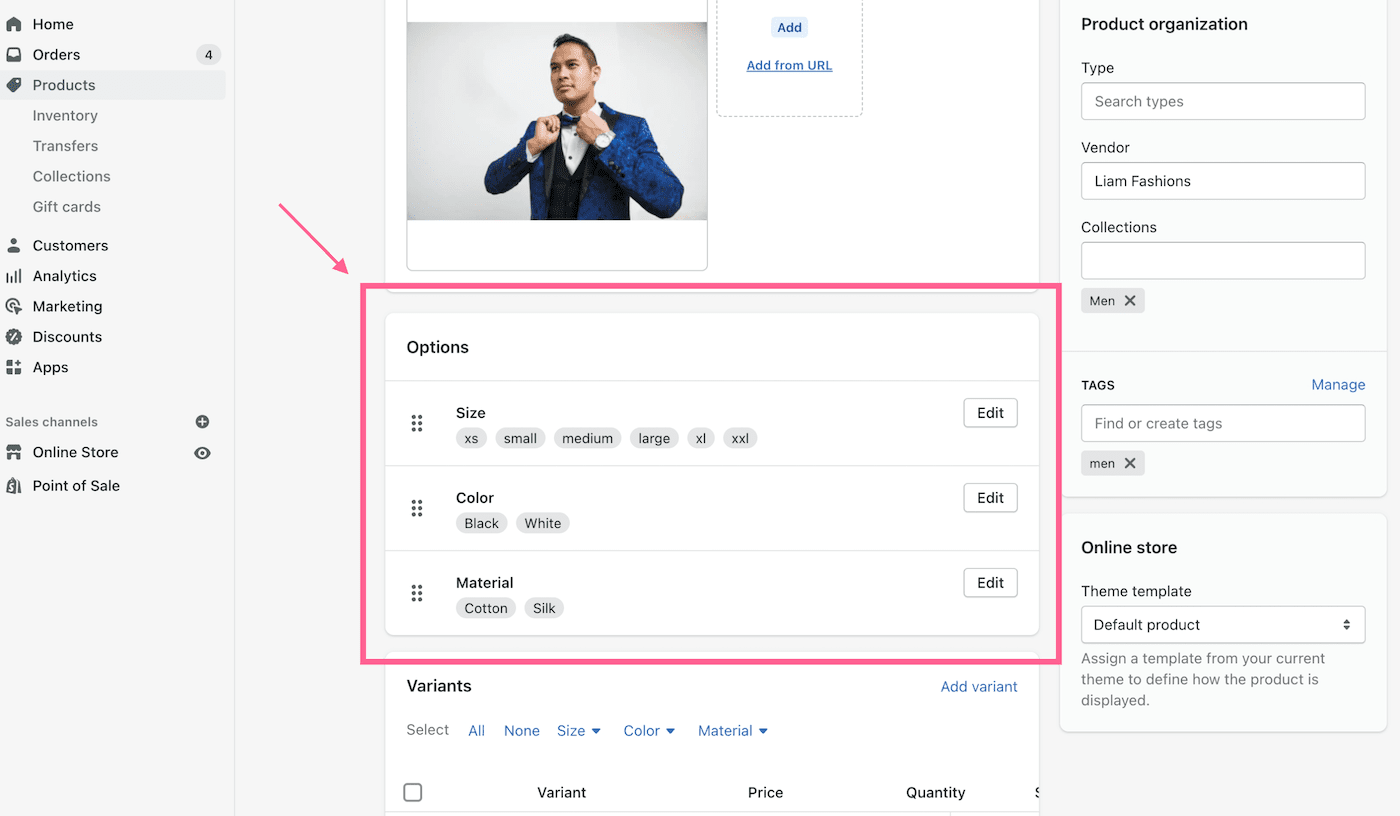
Shopify limits you to 3 product options!
It’s the same story if you sell products that your customers can customize. For example, jewelry that a customer can add a personalized engraving to. Or items with custom prints (either text or images). Again, you can’t do that in Shopify using the default functionality.
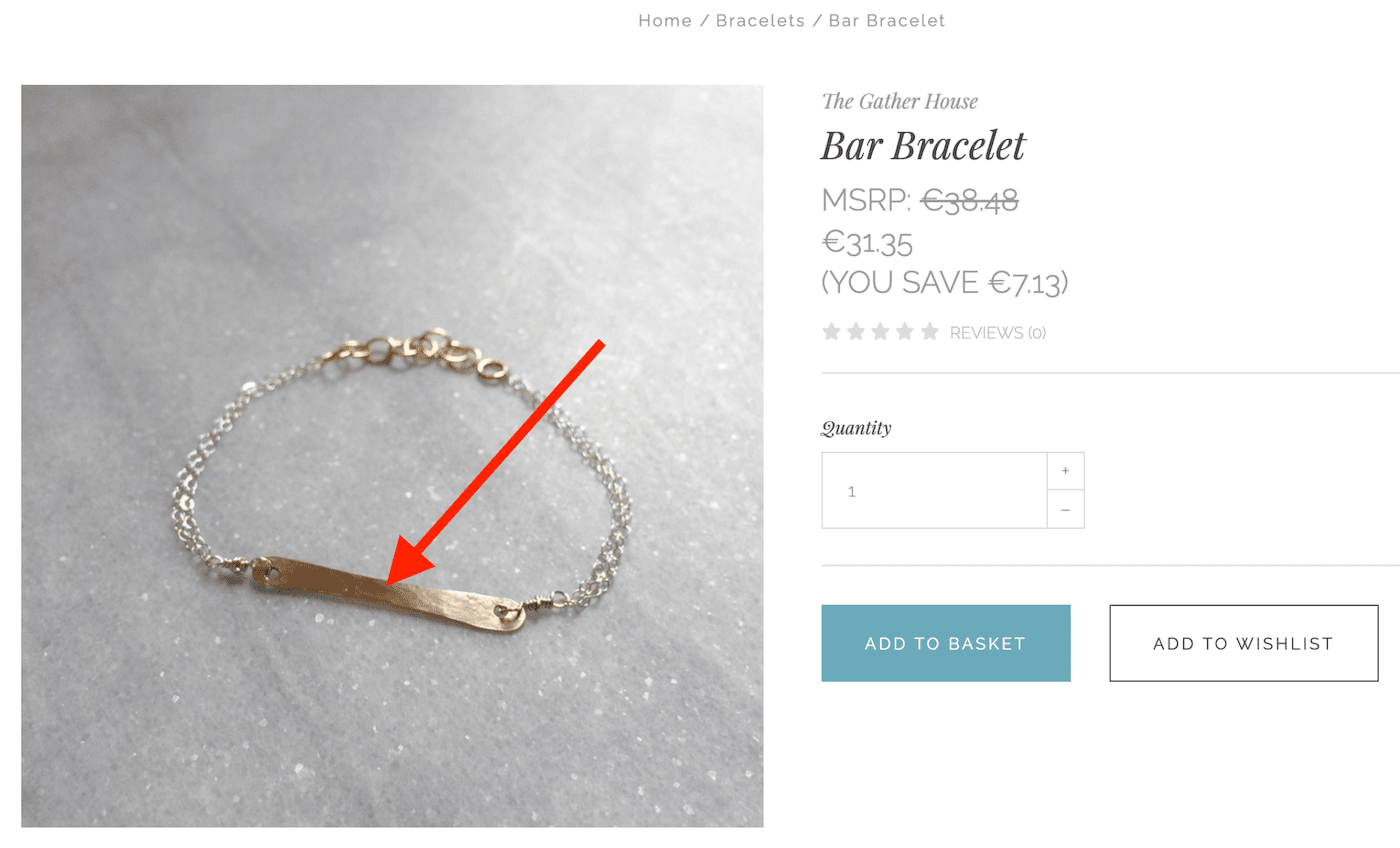
Customers can customize their products in BigCommerce (not in Shopify)
You can get around these issues in Shopify by using an app such as Infinite Options (cost: $10 a month). But in BigCommerce, these features are included as part of the core functionality.
Product Categorization
Shopify and BigCommerce organize your products in slightly different ways. Shopify uses “collections” to group similar products together, while BigCommerce uses more traditional “categories”.
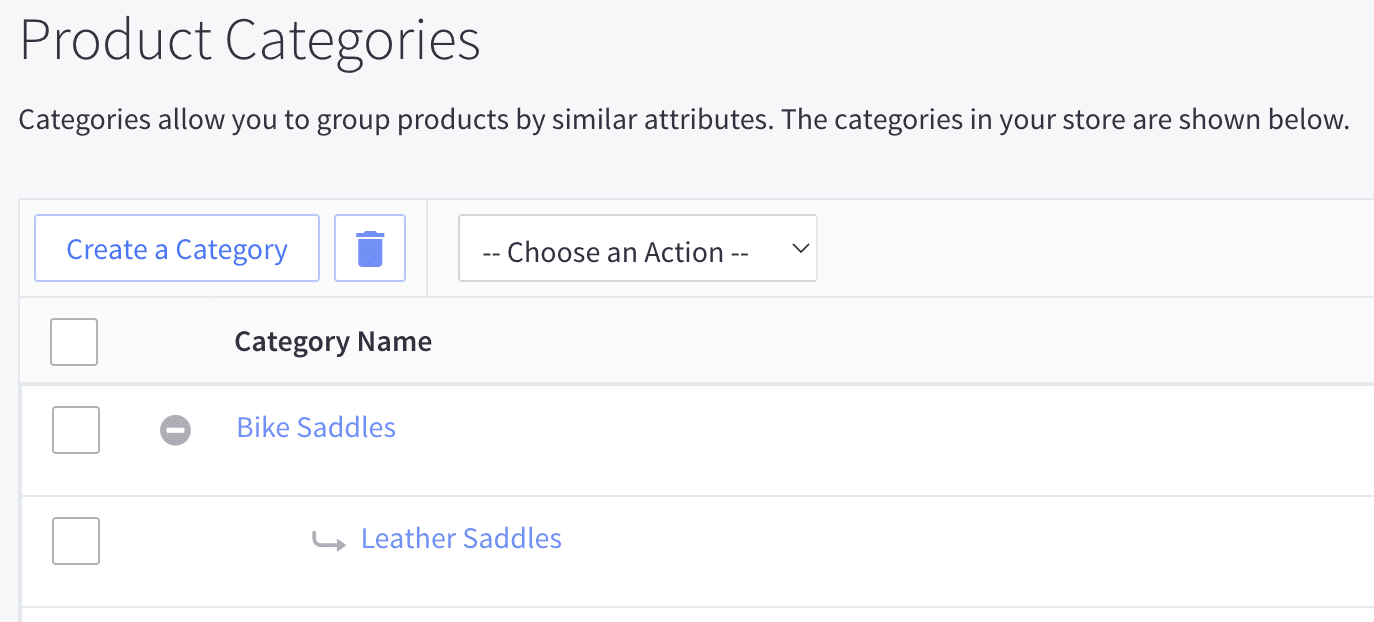
BigCommerce uses Categories to group products
When it comes to assigning products to those collections or categories, Shopify has a bit of an edge.
Both platforms allow you to assign products individually, but this can get very tedious. So, Shopify has developed “automated collections” which allow products to be automatically assigned to specific collections based on any of their properties (name, tag, price, weight etc.).
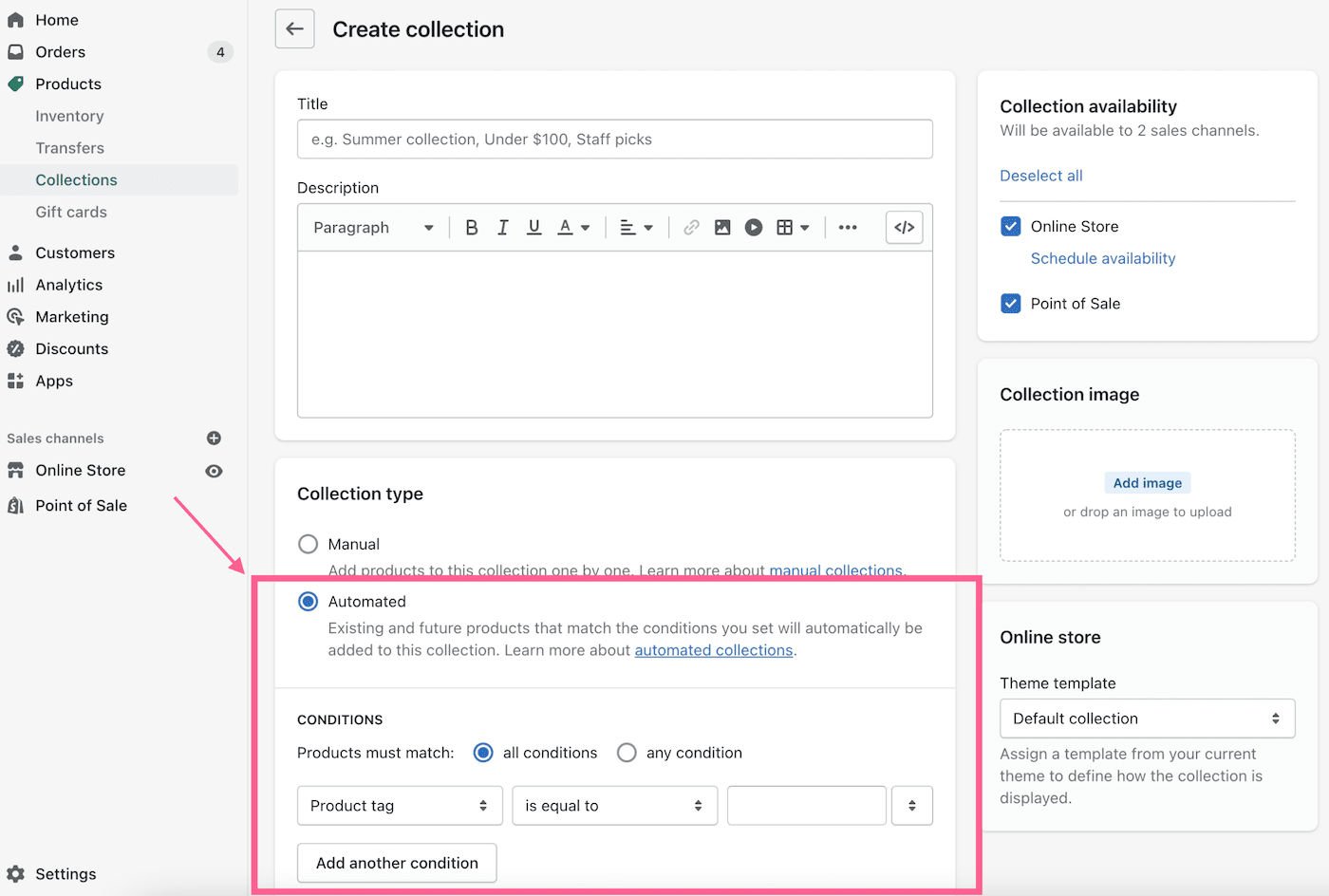
Shopify uses Automated Collections to automatically group products
For example, in a bike store, you could automatically assign any product with the word “brake” in its name to the “’bike brakes” collection.
Yes, you can save time in BigCommerce by adding multiple products to different categories using the bulk edit tool. But it’s not as elegant or efficient as Shopify’s “automated collections” feature.
| Shopify | BigCommerce | |
|---|---|---|
| Product display options | Limited – you can add a title and description and not much more. | Complete control here – just tick the options in your dashboard to display product weight, price, brand, rating, category etc. You can also list items however you want (price, alphabetical, size…) |
| Product variation options | 3 variants only – for example, you can choose Size, Color & Material, but no more. | We stopped counting after enabling the 6th. Go crazy! |
| Product carousel | A smooth carousel with cool zoom feature – no video support | Nice carousel with video support. |
| Store features | Limited – you can add more features thanks to 3rd party apps – but for example enabling a Wishlist option costs $10 / month | Several – wishlist, CAPTCHA, product comparison, search suggestions, bulk discount and more. |
| Enable product reviews | No – needs an external app. | Yes |
Round 4 Winner: BigCommerce
Despite the elegant automatic categorization you get from Shopify, BigCommerce wins this round comfortably. The range of product options and the flexible functionality means you should be able to achieve anything you want, without the need to install apps at an extra cost.
Round 5: Payment Processing
Payment processing refers to how your customers will pay for their purchases online. The good news is that both Shopify and BigCommerce offer a multitude of different options, so your customers will not struggle to give you their money!
However, the options you have as a merchant are slightly different across the two platforms.
So who does payment processing best, Shopify or BigCommerce? Well, as always, that depends!
Payment Gateways
In order to process payments through credit and debit cards, you will need to use a payment gateway. A payment gateway is basically a software service that authorizes the card payment from the customer to the merchant.
There are hundreds of different payment gateways, and popular examples include PayPal, Stripe, Square, Authorize.net, and Braintree.
It’s important to note that you can’t take payments from credit or debit cards unless you use a payment gateway. All payment gateways will charge a processing fee, which varies according to the gateway and which country you’re in.
Shopify allows you to connect to over 100 different payment gateways, while with BigCommerce you can choose from just over 65.
However, I wouldn’t worry about this difference in numbers regarding Shopify vs BigCommerce: whichever platform you choose, the vast majority of your customers will be able to pay through their preferred method.
Much more important are the preferred payment gateways of the two platforms, and the fees you’ll be charged according to the gateway and the plan you choose.
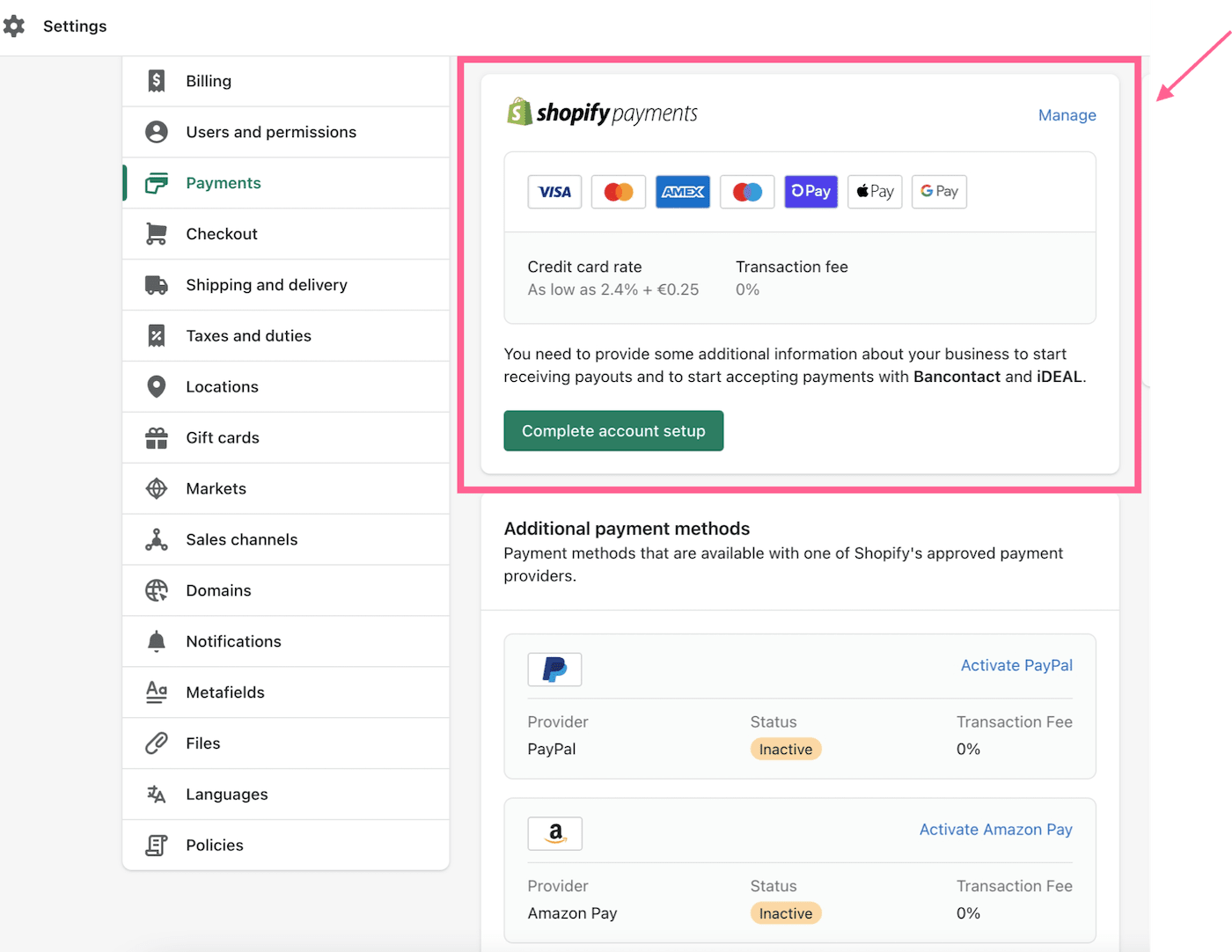
Shopify Payments: their own payment gateway!
Shopify’s preferred payment gateway is their own service, Shopify Payments. Shopify Payments is super easy to set up: you can activate it with one click in your store settings. Plus, it has very competitive processing fees.
However, if you decide to use a different payment gateway, (instead of Shopify Payments), Shopify will charge you a transaction fee on top of whatever processing fee you’re charged by the payment gateway!
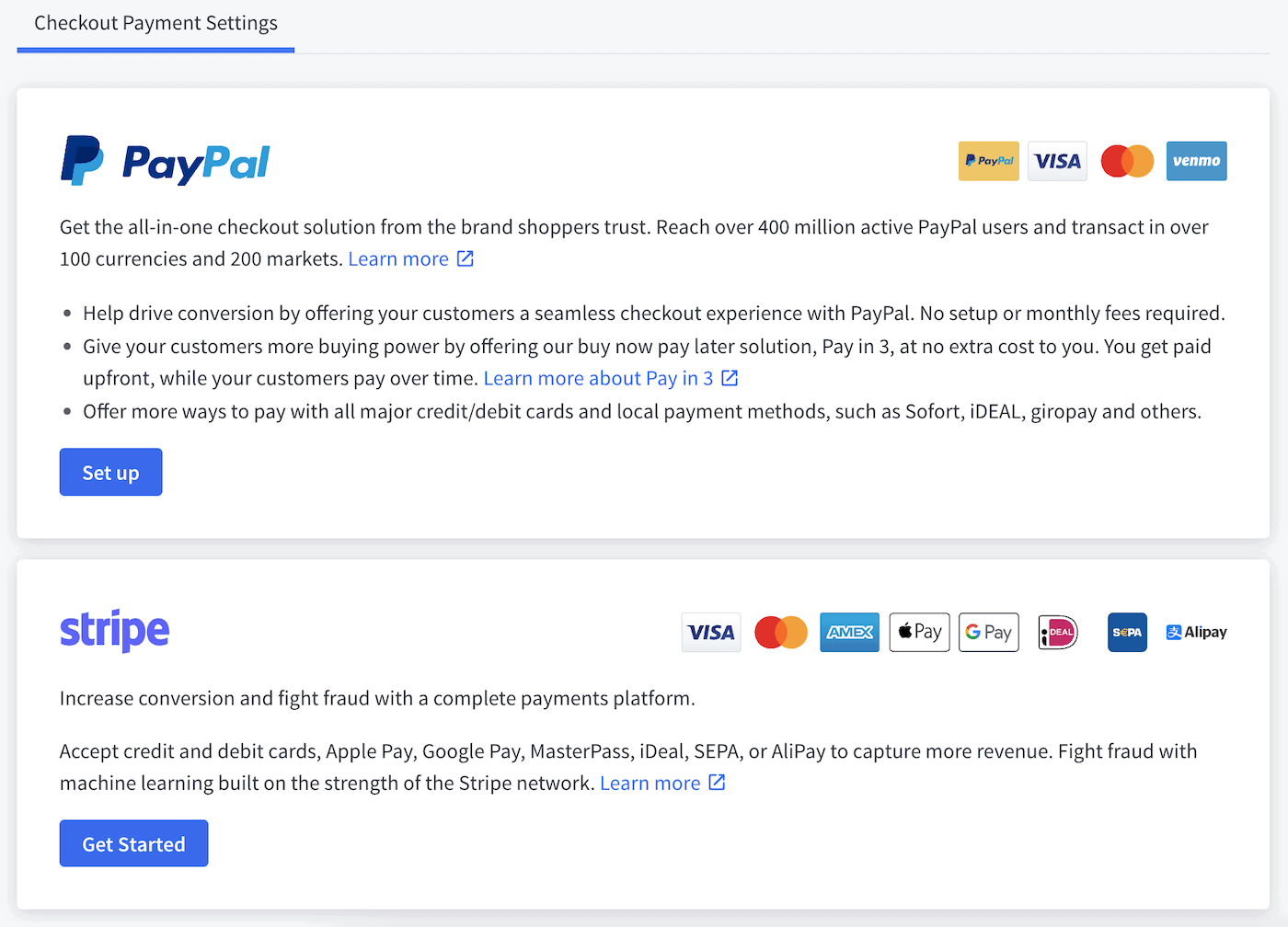
PayPal powered by Braintree: BigCommerce’s preferred payment gateway
BigCommerce’s preferred payment gateway is PayPal, powered by Braintree. This is also super easy to set up and has very competitive fees. However, importantly: if you choose to use another payment gateway, BigCommerce, unlike Shopify, won’t charge you extra transaction fees.
What does all this mean in real life? Let’s look at the fees you would pay on a $100 transaction in the United States, using three different payment gateway options:
- Shopify Payments
- BigCommerce’s PayPal powered by Braintree
- Shopify and Stripe
Fees Paid on $100 Transaction
| BigCommerce (PayPal & Braintree) |
Shopify Payments | Shopify & Stripe | |
|---|---|---|---|
| Entry Level Plan | $3.08 (2.59% + $0.49) |
$3.20 (2.9% + $0.30) |
$5.20 (2% + 2.9% +$0.30) |
| Medium Level Plan | $2.84 (2.35% + $0.49) |
$2.90 (2.6% + $0.30) |
$4.20 (1% + 2.9% +$0.30) |
| Advanced Level Plan | $2.54 (2.05% + $0.49) |
$2.70 (2.4% + $0.30) |
$3.70 (0.5% + 2.9% +$0.30) |
As you can see, if you choose to use Shopify Payments, then the payment gateway fees are more or less the same as you’ll pay with BigCommerce (using PayPal with Braintree), although the BigCommerce fees are a little lower on the higher priced plans.
But: if you choose not to use Shopify Payments (in our example we use Stripe instead), the fees you pay on each transaction are significantly higher than in BigCommerce!
So why not just always use Shopify Payments?
Well, apart from the fact that this makes a joke of the idea that Shopify gives you the choice of over 100 other payment gateways, Shopify Payments is only available in the following countries (check this list is up-to-date here):
- Australia
- Austria
- Belgium
- Canada
- Denmark
- Germany
- Hong Kong SAR
- Ireland
- Italy
- Japan
- Netherlands
- New Zealand
- Singapore
- Spain
- Sweden
- United Kingdom
- United States (except Puerto Rico).
So, if you’re lucky enough to live in one of these countries, great: you can use the one payment gateway (Shopify Payments), where the fees are relatively competitive with BigCommerce.
If you don’t live in one of these countries, or your business model is prohibited by Shopify Payments, then the fees you pay on each transaction will be significantly higher than with BigCommerce.
| Shopify | BigCommerce | |
|---|---|---|
| Paypal | Yes | Yes |
| Credit Card payments via gateway processors (Authorize.net, Stripe etc…) | Yes – more than 100 gateways. Would be hard to find one missing. | Yes – 65 gateways. Still covers most credit cards. |
| Offline payment (bank deposit, cash on delivery) | Yes | Yes |
| Apple Pay | Yes, with some gateways | Yes |
| PoS (Point of Sell) | You can use Shopify PoS to sell in person anywhere. | You can integrate Square PoS |
| Sell via Facebook / Twitter / Pinterest / Amazon | Yes | Yes |
| Sell on eBay | Yes but through a 3rd party app | Yes |
| Transaction fees | Yes – unless you use Shopify payments, which is not available everywhere | No |
| Support multiple currencies | You – if you use Shopify Markets | Yes – even offers automatic exchange rate |
Round 5 Winner: BigCommerce
BigCommerce doesn’t charge any transactions fees, regardless of which payment gateway you use. You will only pay the payment processing fees that the payment gateway themselves charge.
BigCommerce has negotiated very competitive fees with their preferred gateways. And you are free to shop around different payment gateways without being penalized.
This means you get more choice and better deals with BigCommerce vs Shopify! So it’s a clear winner here.
Round 6: Customer Logins and Checkout Features
Both Shopify and BigCommerce give you full control over whether customers are required to create accounts to complete their purchases. You can force them to create an account, or allow them to shop as guests.
However, in terms of checkout options, while they are broadly similar, there are differences to consider with BigCommerce vs Shopify.
Upsells
Both platforms require paid apps to get the most out of upsells. But only Shopify has an app (Zipify), that enables powerful “one click upsells” (where products are promoted after payment details are sent, but before the thank-you page).
Abandoned Cart Emails
Another powerful marketing tool is the abandoned carts email tool, which allows you to send reminder emails to customers who have added items to their cart but not completed their purchase.
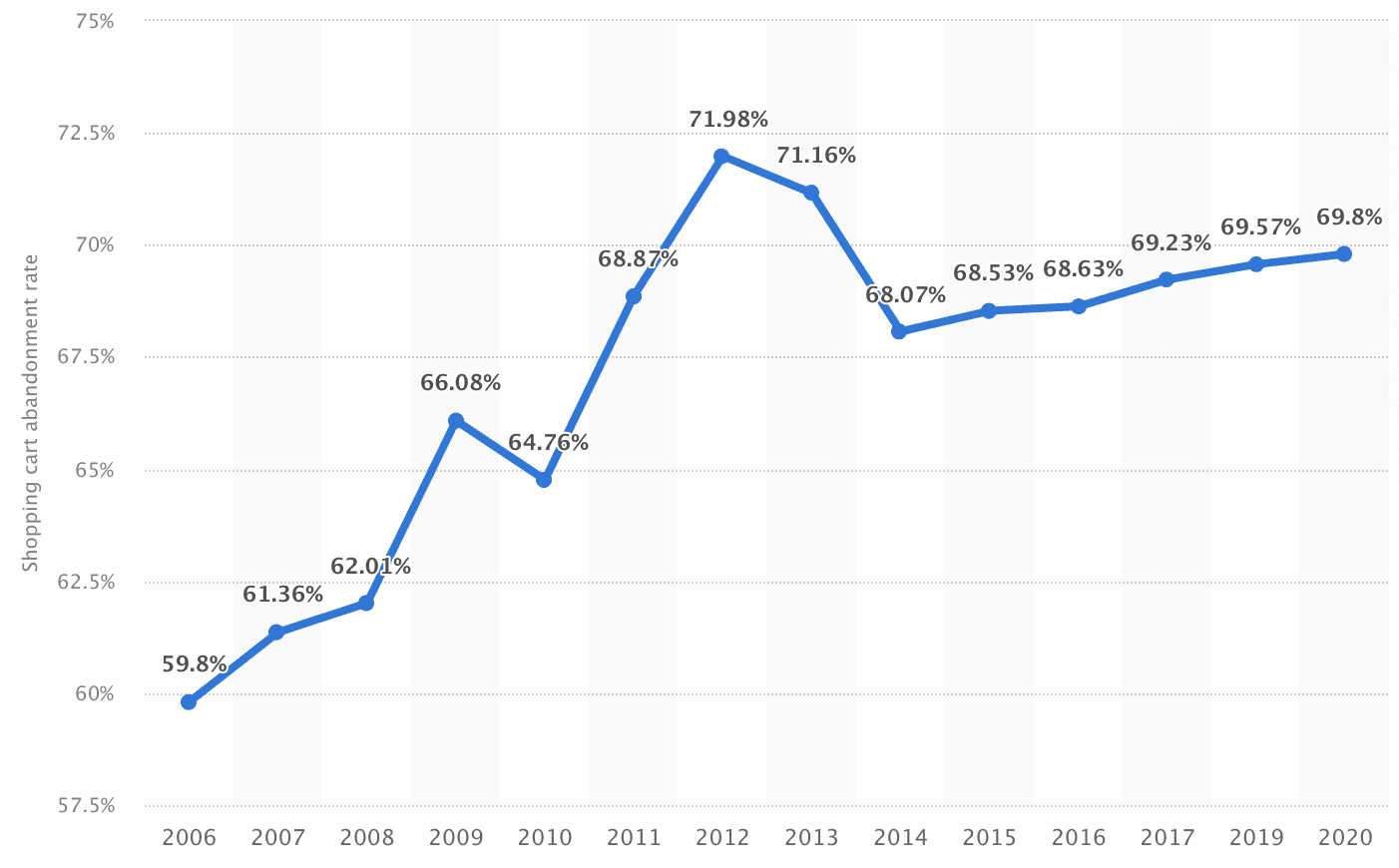
Average Abandoned Cart Rate over time
Average abandonment rates are around 70% and these emails can have a success rate of up to 15%, so this feature can make you a lot of money!
Both Shopify and BigCommerce offer this feature.
However, the BigCommerce tool is much more powerful, giving you the ability to send up to three emails to the customer, at different times, with the option to include a discount coupon to sweeten the reminder.
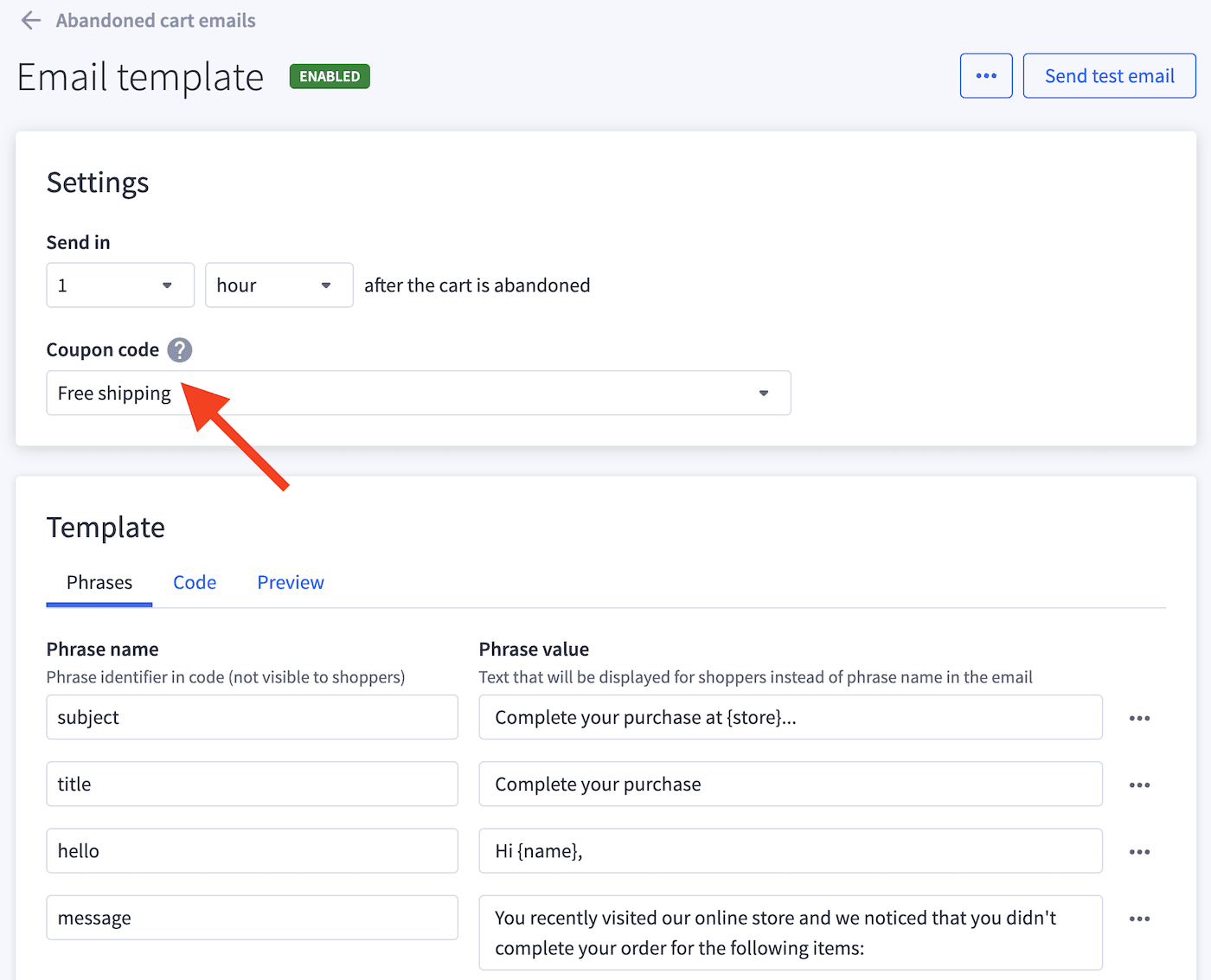
Add a discount code to the BigCommerce Abandoned Cart Email (can’t do this in Shopify)
Shopify, on the other hand, limits you to one email at a specific time, with no coupon sweetener option!
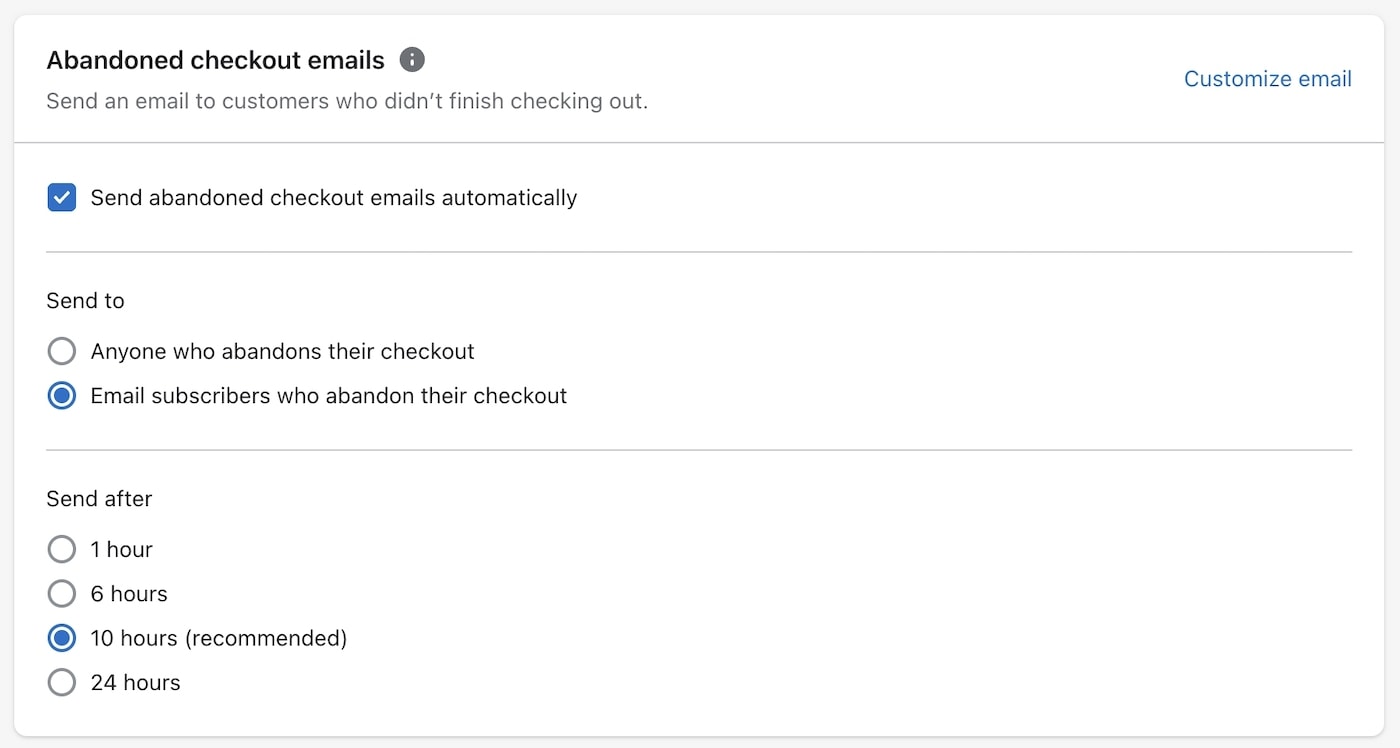
Shopify Abandoned Cart Email options are much more limited
But, (and it’s a big but), while the abandoned cart email feature is available on all the Shopify plans, it’s not available on the cheapest BigCommerce plan.
Since it’s such a powerful tool, this is a big difference, especially if you’re trying to decide between the most basic plans regarding BigCommerce vs Shopify. However, there is an app that can give you this functionality without having to upgrade your plan.
Gift Cards, Coupons and Store Credits
Other than this, both BigCommerce and Shopify offer the ability to create gift cards and provide robust coupon code features. However, only BigCommerce allows you to give customers store credits.
| Shopify | BigCommerce | |
|---|---|---|
| No customer account needed (disabled) | Yes | Yes |
| Must sign-in to buy (mandatory) | Yes | Yes |
| Can sign in to buy (optional) | Yes | Yes |
| Manual add customers | Yes | Yes |
| Import customer lists via CSV | Yes | Yes |
| Export customer lists via CSV | Yes | Yes |
| Abandoned cart emails | Yes | Requires a paid app or higher plan |
| Offering customers store credit | Requires a paid app | Yes |
Round 6 Winner: Draw
The most important difference in terms of checkout features is probably the abandoned cart email functionality. But whether Shopify or BigCommerce is best depends on which plan you’re looking at.
If you’re considering the entry level plans, then Shopify wins, as only Shopify has abandoned cart functionality in this plan. However, if you’re considering the higher priced plans, BigCommerce wins, as its implementation of the feature is more powerful.
Round 7: Shipping Options
Shipping is one of those areas that can quickly become a logistical nightmare for small online store owners. So you’ll be happy to learn that both Shopify and BigCommerce provide some super helpful shipping options, as you can see in the table below.
But in the battle between Shopify vs BigCommerce, who does shipping best? Who has the most shipping options? Who makes it easiest? Who provides the most value? Well, it’s quite complicated! Let’s take a look.
Shipping Rate Options
Both BigCommerce and Shopify give you a nice range of options when it comes to shipping rates:
- Free
- Flat rate
- Based on weight
- Based on price
- Real time quotes direct from the carriers
Real time shipping quotes enable both you and your customers to know the exact shipping cost of their order before they buy, according to the size and weight of their purchase and their location. You can also give them different shipping options accordingly.
Real time shipping quotes are great because they help make sure there’s lots of choice, everything is transparent and that neither the merchant, nor the customer, overpays for shipping.
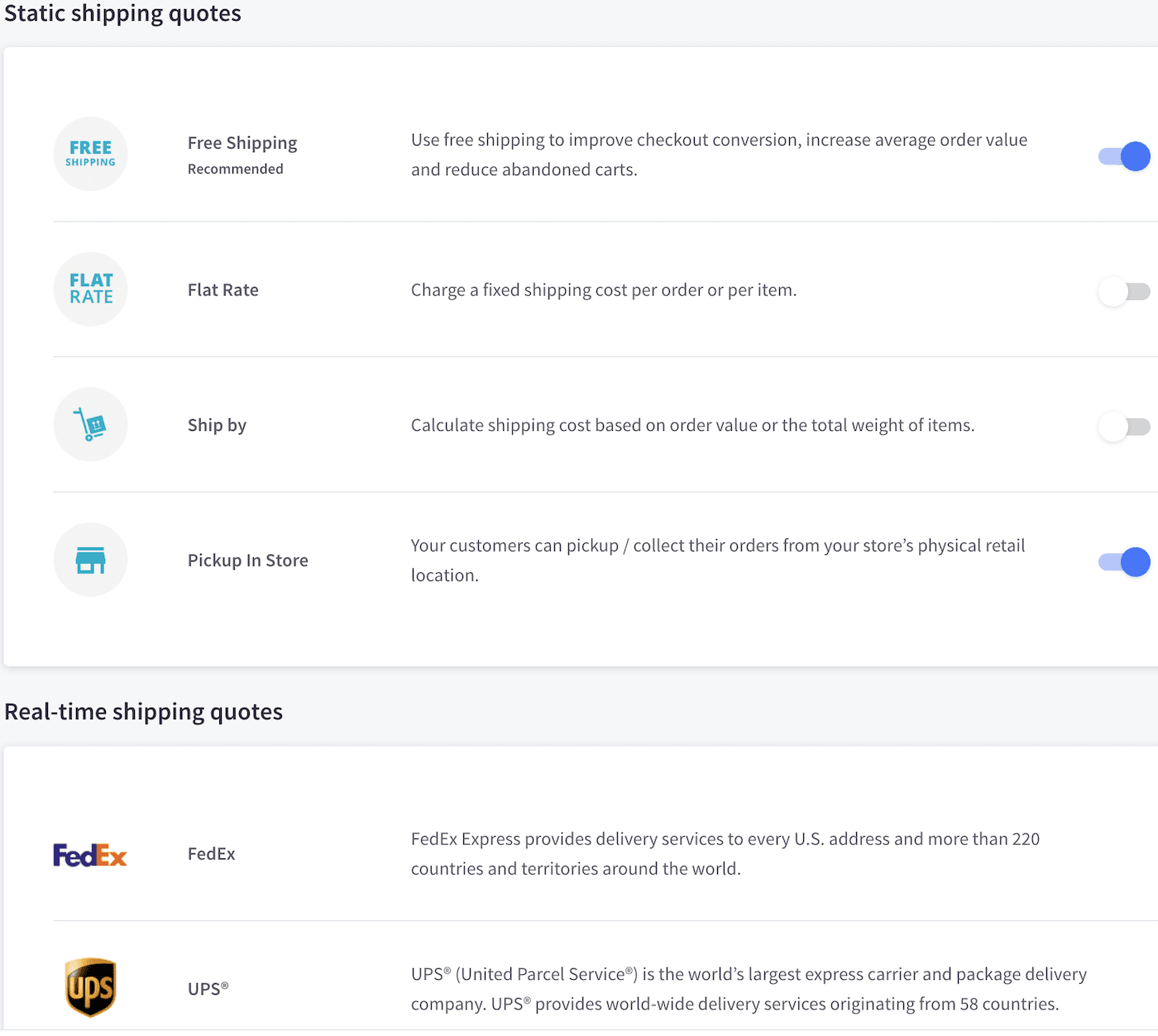
Lots of shipping options in BigCommerce
BigCommerce provides real time shipping quotes on all their plans. But with Shopify, it’s not so simple!
If you live in one of the countries in the table below, and are happy to use their preferred carriers, you will qualify for something called “Shopify Shipping”, which entitles you to real time shipping quotes on every Shopify plan, plus huge discounts on shipping rates (up to 88.5%!).
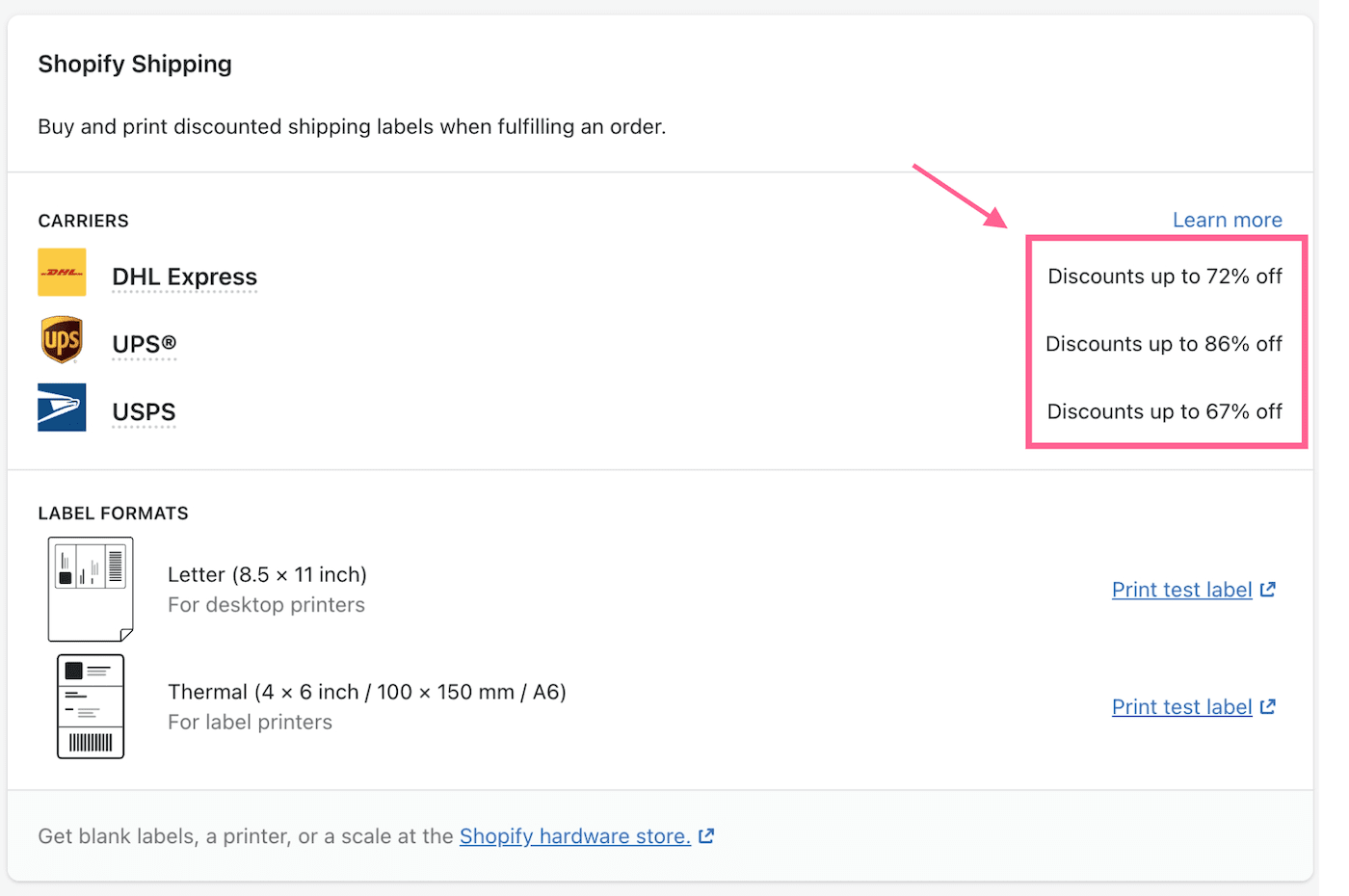
Big shipping discounts and label printing in Shopify
These shipping discounts can save you a lot of money, and are definitely worth checking out!
However, if you don’t live in one of these favored countries, the only way to get real time shipping quotes with Shopify is to choose their most expensive Advanced Plan (or Enterprise level Shopify Plus Plan).
Shipping Label Options
Once your customers have made their purchases, you’ll need to package them up and add shipping labels before sending them off. You definitely don’t want to be writing the labels out by hand, though!
If you’re using Shopify Shipping, you can buy and print shipping labels for multiple carriers without the need for an app. Similarly, if you’re using BigCommerce in the US, you can buy and print shipping labels for USPS without the need for an app.
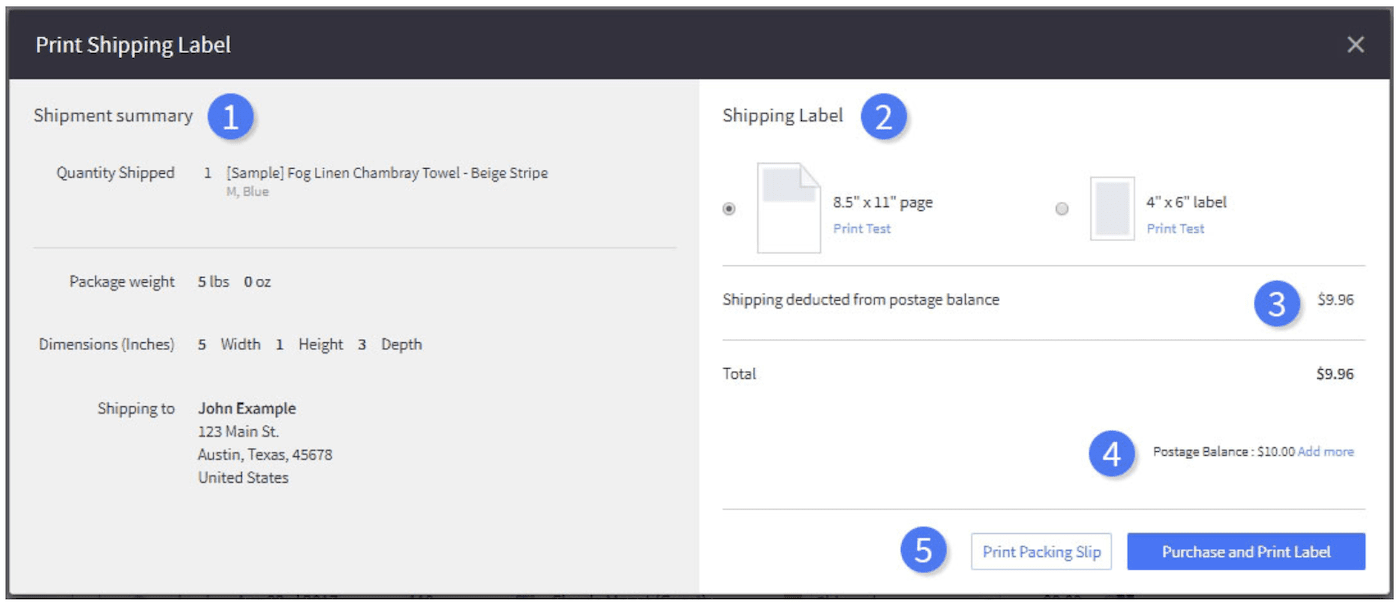
Shipping label printing in BigCommerce
But if you don’t meet either of these criteria in Shopify or BigCommerce, you will need an app such as ShipStation ($9.99 a month) to print your shipping labels!
Fulfillment Options
Order fulfillment is essentially the process of getting your stock to your customers. As such, it includes, the short term storage, picking, packaging and delivery of each order.
If you don’t want to fulfill your orders yourself, you can use third party services. All you need to do is send your inventory to their warehouses, and they will take care of everything else!
Both Shopify and BigCommerce provide integrations with such third party fulfillment services through various apps. However, only Shopify has its own fulfillment service: the Shopify Fulfillment Network.
You have to apply to join the Shopify Fulfillment Network, and there are various conditions your Shopify store must meet before you are accepted. However, for those that want to outsource the fulfillment of their orders, this is a nice option that BigCommerce doesn’t offer.
Dropshipping Options
Dropshipping is a business model where you sell products without ever owning them or keeping them in stock. So you market the products and take the orders, while another party actually owns the stock and fulfills those orders.
You can run a dropshipping business through both Shopify and BigCommerce. However, Shopify probably does it best, due to powerful solutions like the DSers AliExpress dropshipping app. In contrast, BigCommerce has fewer dropshipping apps, and they’re not as impressive.
| Shopify | BigCommerce | |
|---|---|---|
| Free shipping, flat rate, ship by weight | Yes | Yes |
| Real-time shipping quotes from FedEx, USPS and UPS | Yes | Yes |
| Create shipping rules per US state and world zone | Yes | Yes |
| Let users know their geographical zone is not supported | Yes | Yes |
| Print and buy shipping labels | Yes – USPS and Canada Post – more via apps | Yes – USPS is native. You can also use the ShipStation app to print for Canada Post, DHL, FedEx and UPS at a discount rate. (this is free for 50 labels a month, you have to pay for extra) |
| Dropshipping | Shopify’s app DSers is excellent for dropshipping through AliExpress | You can use external apps to connect with several dropshipping providers – some apps work better than others. |
Round 7 Winner: Shopify
Shopify wins in the BigCommerce vs Shopify battle for the best shipping options. But only if you qualify for Shopify Shipping.
With Shopify Shipping, you get access to real time shipping quotes and significant discounts from multiple carriers. You can also buy and print out shipping labels from those carriers without the need for an app.
With BigCommerce, the shipping discounts are less significant , and you will need to pay for a separate app to buy and print your shipping labels, unless you’re solely using USPS in the US.
I don’t like the fact that Shopify Shipping is limited to certain countries. But the list is growing all the time and since this review is in English and all the major English-speaking countries are already on that list, there’s a very good chance you qualify!
The extra dropshipping options and Shopify Fulfillment Network also give Shopify a further edge in this round.
Round 8: Tax Features
Both BigCommerce and Shopify give you complete control over your tax settings. You can set up tax rules by location or by product. And if you need more help or control, both platforms integrate with various third party tax apps.
In Shopify, you still can’t hide the taxes in the shopping cart without tweaking the HTML (although this is very straightforward). And you don’t quite have the range of options in Shopify that you get with BigCommerce (e.g. defining your own regions).
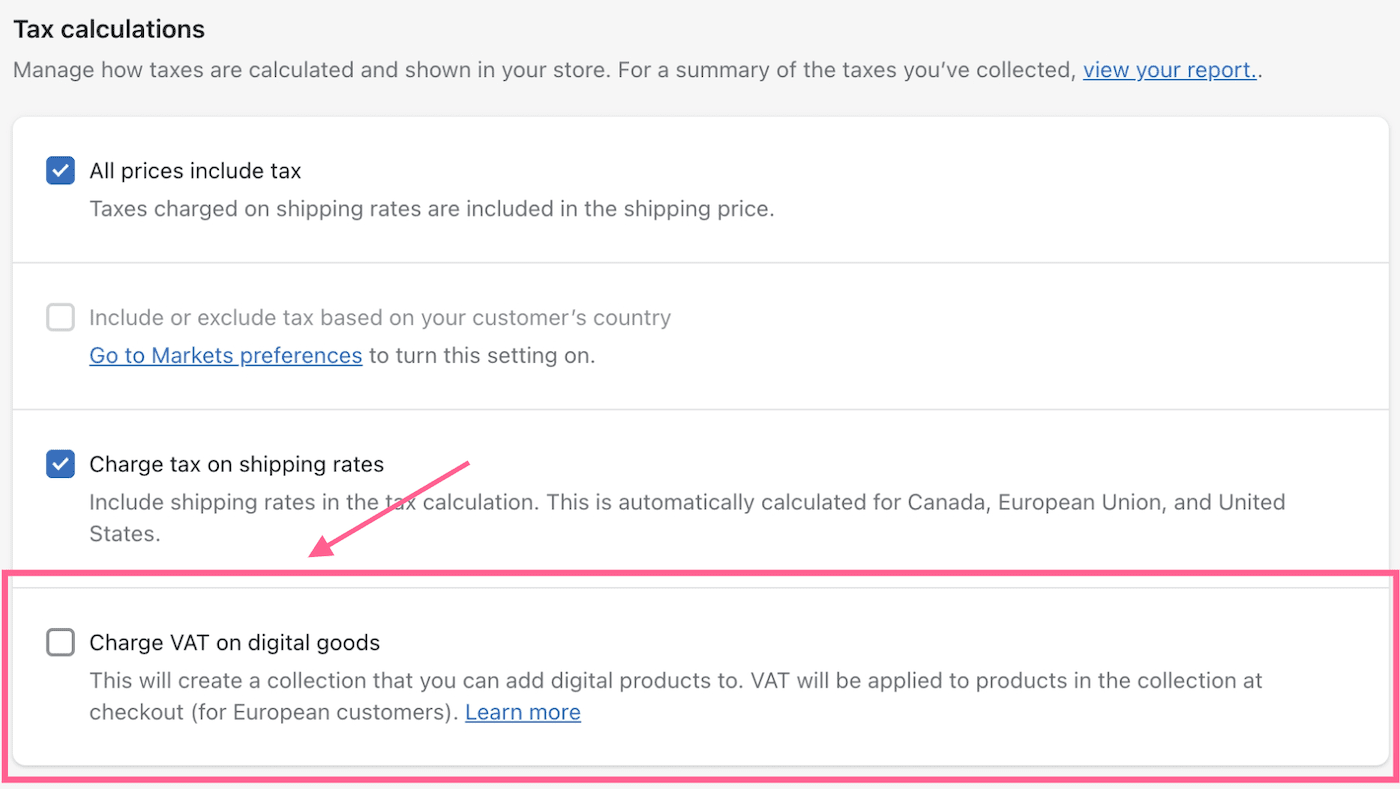
Adding VAT to digital goods in Shopify: Easy!
On the other hand, if you’re selling digital products in the EU, the VAT MOSS (VAT Mini One Stop Shop) rules oblige you to set different VAT rates on those products for different EU countries (even if your online store is based outside the EU). In Shopify this is really easy, while in BigCommerce you will have to do it manually.
| Shopify | BigCommerce | |
|---|---|---|
| Show or hide taxes on products | Yes | Yes |
| Show or hide taxes on shopping carts and invoices | Yes – but you need to tweak the HTML to do it | Yes |
| Create tax per regions | Yes – with Shopify Markets | Yes – easy to create tax rates and tax zones per country, state or world region |
| Create tax classes depending on your product (e.g. non-taxable, VAT or gift wrapping) | No | Yes |
| Advanced tax calculation | Via 3rd party app | Same – although if you already have a premium Avalara account, BC integrates it easily and for free. |
Round 8 Winner: Shopify
Looking at BigCommerce vs Shopify on taxes, both platforms give you a ton of control. However, Shopify seems to be dealing with the EU VAT changes better than BigCommerce at the moment, so they edge it!
Round 9: Multilingual Capabilities
If you’re going to sell your products worldwide, then making your content available in multiple languages is obviously really helpful!
However, multilingual websites are always complicated and BigCommerce and Shopify haven’t always performed well in this area, especially when compared to WordPress and WooCommerce.
Out of the box, BigCommerce doesn’t offer much in the way of multilingual capabilities. You can set your store’s default language, and whether the language displayed to the customer should be determined by their browser settings.
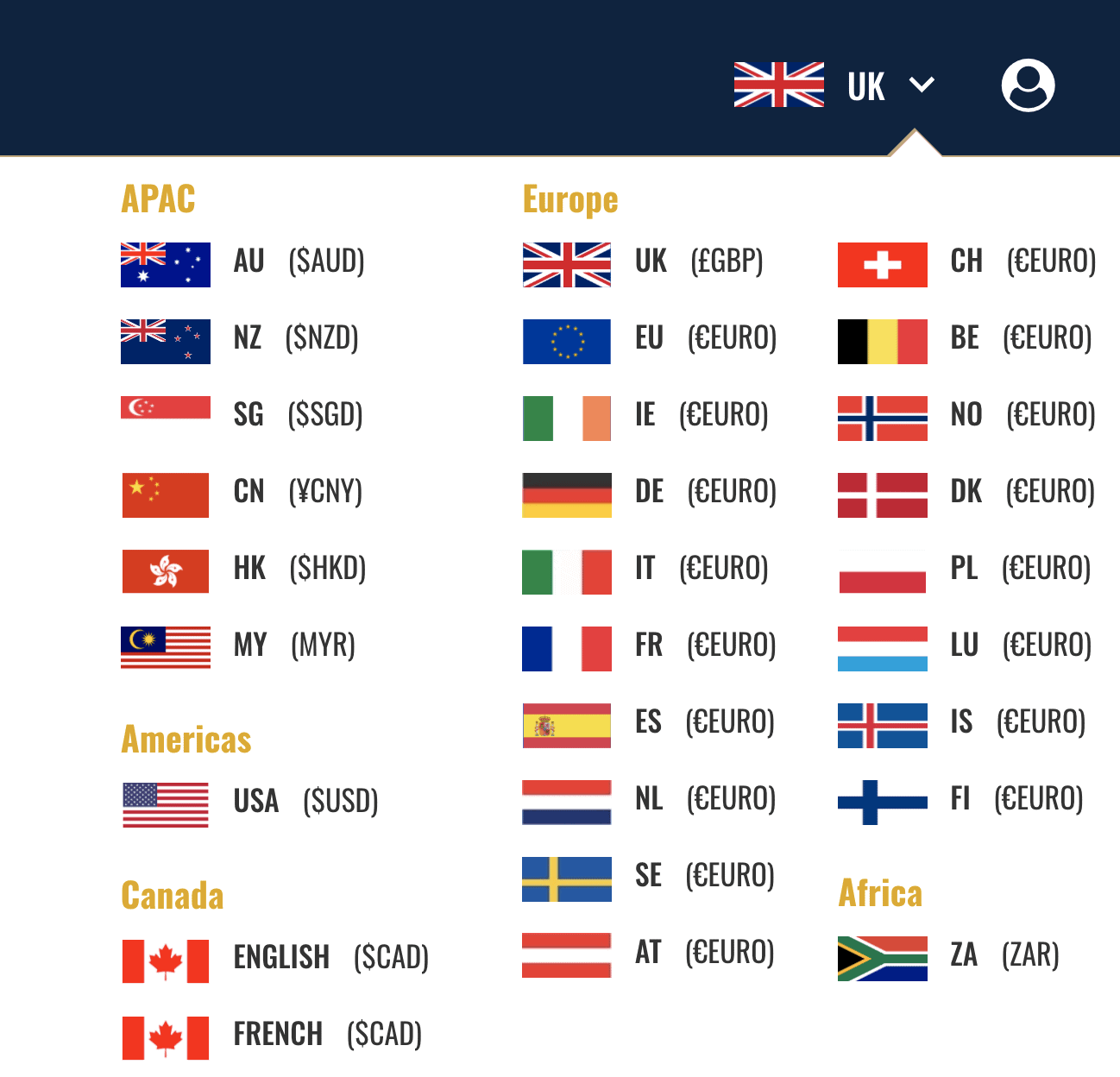
You’ll need an app like Weglot to add multiple languages in BigCommerce
But unless you’re prepared to start editing themes and code, or you create a separate store for each language, to actually implement a multilingual store in BigCommerce, you are entirely dependent on an app like Weglot (from $21 a month).
However, there are several disadvantages to using Weglot. You can either put your language-specific content on subdomains (which is not ideal for SEO), or use the same URLs with JavaScript to show different translations (which is terrible for SEO).
This is a solution you should only consider if you are already with BigCommerce and have no intention of moving to a different online store platform like WooCommerce or, well, Shopify.
Shopify’s native multilingual capabilities are much better. You can add up to 20 languages to Shopify, either by using an app like Weglot (first 2000 words free), or by uploading the CSV files yourself.
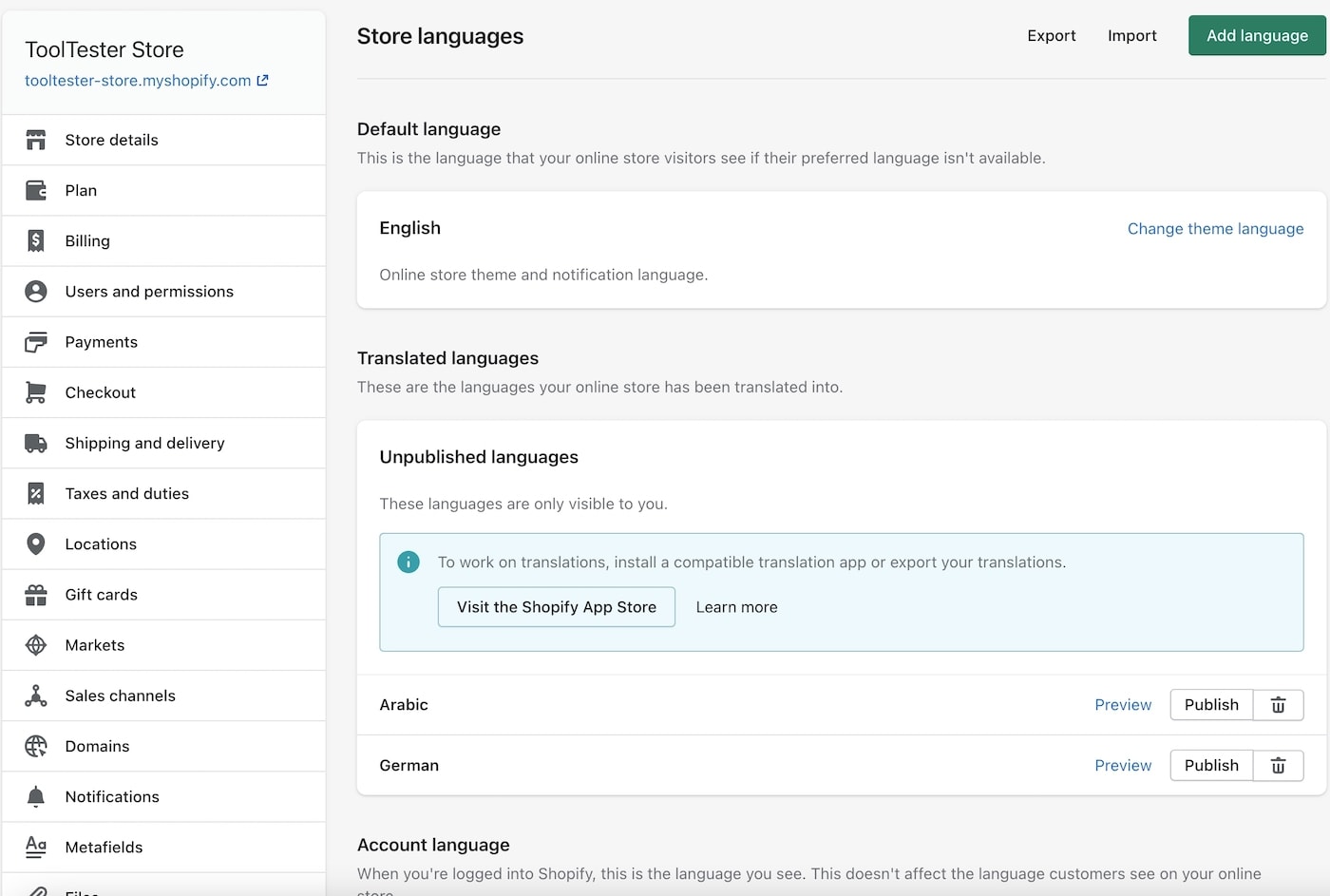
Multiple languages are easy with Shopify Markets!
In 2022, Shopify’s core functionality was updated to include a tool called Shopify Markets, which is available for merchants worldwide. Shopify Markets enables you to sell to anyone in the world from a single store.
Within Shopify Markets, you can create “regions” of one or more countries. You can then make one or more languages available to each region, with each language in a folder of the region’s domain.
Putting each language in its own folder is probably the best way to make a website multilingual (certainly from an SEO perspective). So Shopify has a clear advantage over BigCommerce here.
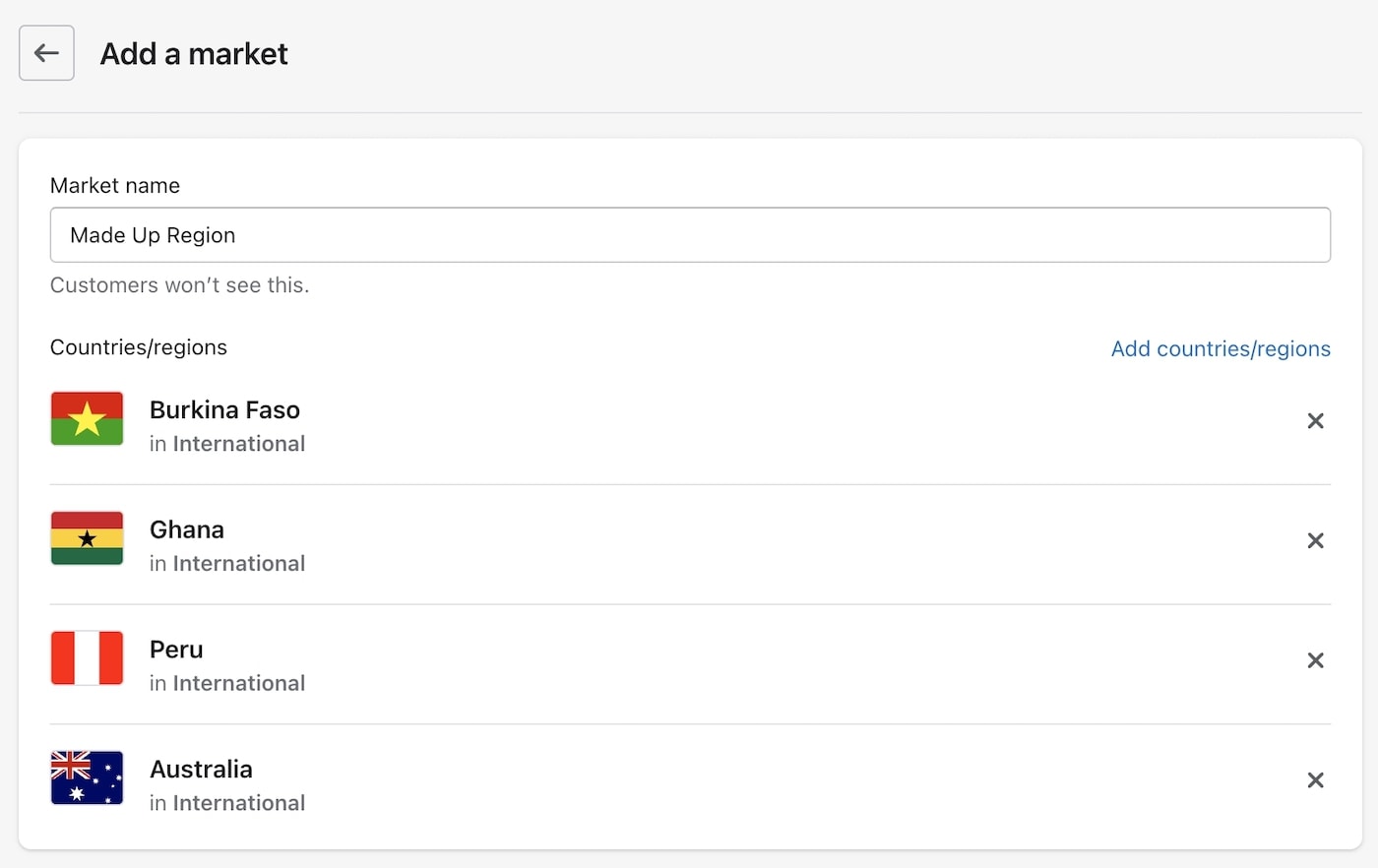
Adding regions in Shopify
As long as your Shopify theme is compatible with multiple languages (all the free Shopify themes already are for example), and a language selector, you will then have a multilingual online store!
Note: For both Shopify and BigCommerce, you will need to translate and upload the actual content yourself or use an app. Shopify is working on making automatic translations a core feature, but they’re not there yet.
| Shopify | BigCommerce | |
|---|---|---|
| Multilingual themes | All of Shopify’s free themes allow for multilingual stores. Some also have in-built language selectors. But themes can be updated to include these features, and you can also purchase a multilingual theme. | No – you have to manually translate your website and edit the code to display numerous languages. This will cost you a lot in developer fees, unless you can do it yourself. |
| Multilingual apps | Yes – Langify ($17.50 a month) | Yes – Weglot (from $21 a month) |
| Add Google translation | You can enable the Google translate widget, but it is a tricky task – might need to hire a developer to do it | Yes – you can do it via your BigCommerce control panel |
Round 9 Winner: Shopify
With Shopify Markets, it’s much easier to add and manage multiple languages in your store, and this means that Shopify is a clear winner in the Shopify vs BigCommerce battle for the best multilingual capabilities!
Round 10: Multicurrency Capabilities
A close relation to multilanguage is multicurrency. Luckily, setting up your online store to display and accept different currencies is a lot easier than creating a multilingual store, and both BigCommerce and Shopify perform well here.
To set up multiple currencies in BigCommerce, you just need to add the different currencies in store settings, choose whether the prices are hard-coded or calculated by exchange rate, and then make sure you have a payment processor that accepts those currencies.
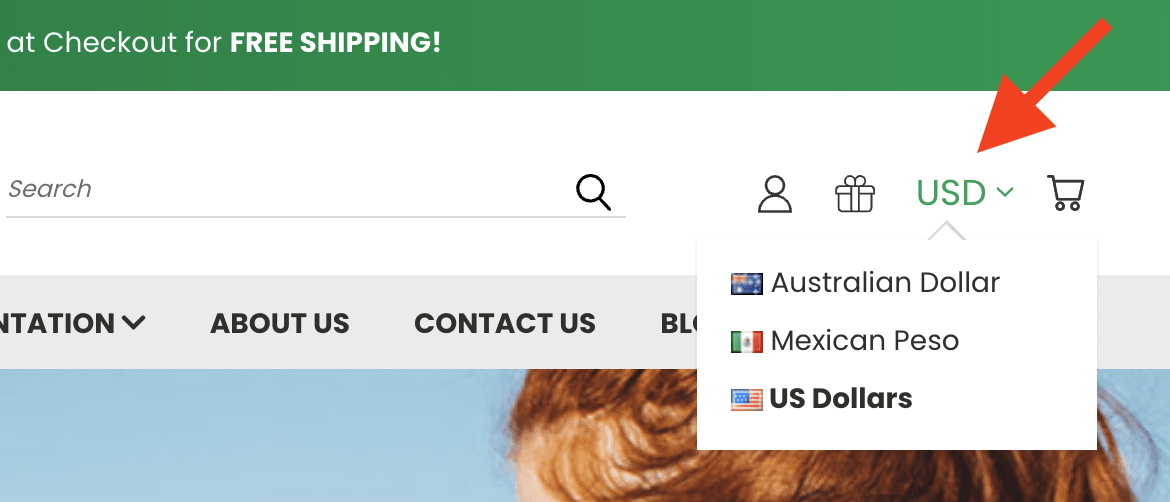
Adding multicurrency functionality is easy in BigCommerce
Most BigCommerce themes are already prepared for multiple currencies, and as soon as you set it up in the backend, you will see a drop-down in your storefront that allows your customers to set their preferred currency.
When customers first visit your store, BigCommerce defaults to the most likely currency, based on their location (determined through their IP address). But they will of course be able to change it through the drop-down.
With Shopify Markets (introduced in round 8), once you’d defined your regions (made up of one or more country), you can set a specific market currency for that region and whether your customers see prices in their own local currency.
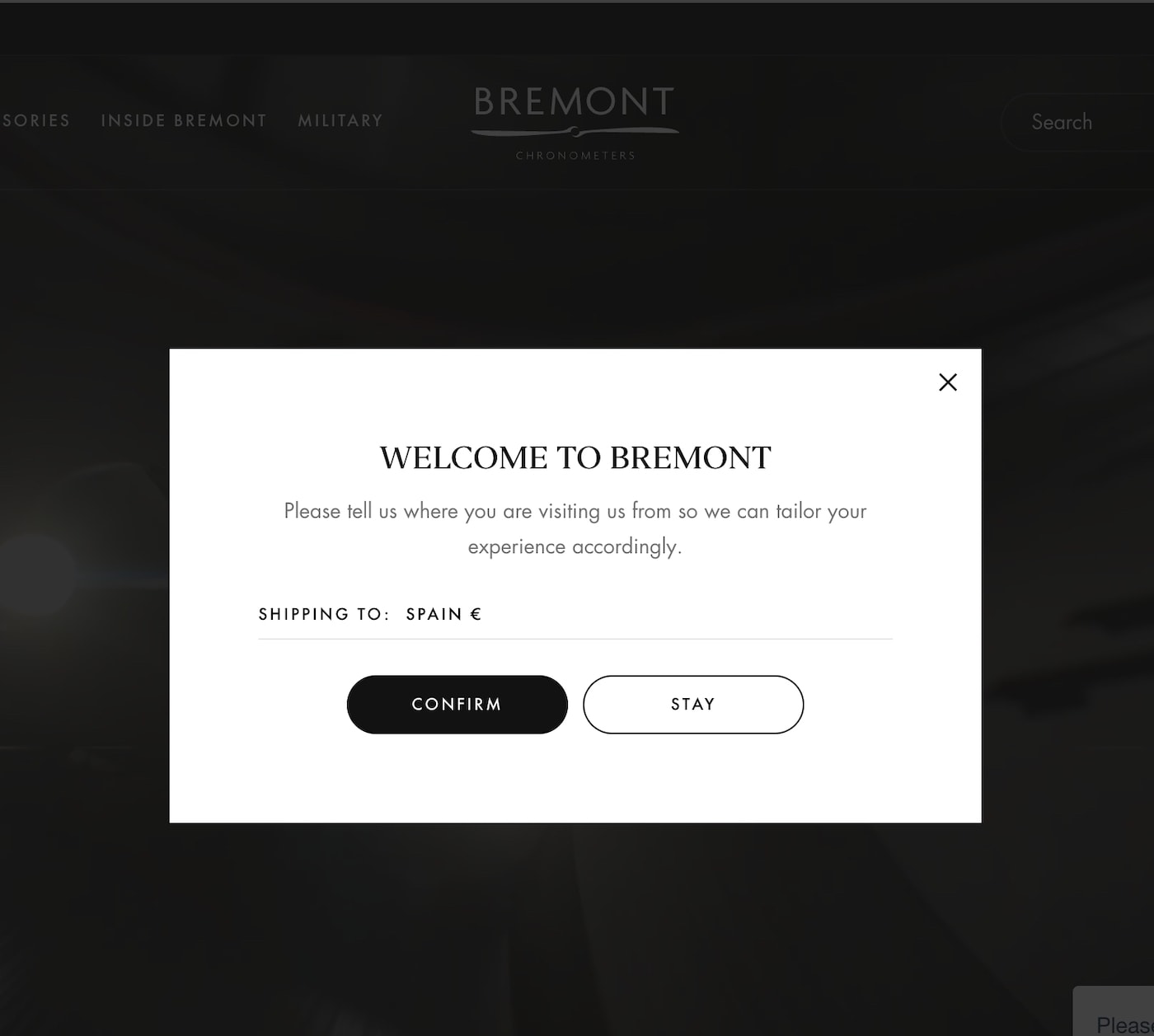
Shopify Markets welcome popup
When customers first visit your Shopify store, they will be presented with a pop-up that lets them choose which currency they want to see the price in (and which language they’d prefer if you’ve made the store multilingual). Shopify uses the customer’s IP address to suggest appropriate defaults.
It should be noted that BigCommerce allows you to sell in over 100 currencies while, Shopify limits you to just 20.
When it comes to currency conversions, BigCommerce is more generous than Shopify. With BigCommerce, you chose that the conversion rate is set automatically by BigCommerce or you can set the rate yourself. In Shopify, you can only set the rate yourself on their most expensive Advanced Plan.
Also, in Shopify, you can only sell in multiple currencies if you’re using Shopify Payments! And remember: there are certain restrictions to using Shopify Payments. Check you’re eligible before you make a decision. Read more about setting up multicurrency in Shopify (and further limitations).
| Shopify | BigCommerce | |
|---|---|---|
| Multicurrency options | Yes (only with Shopify Payments) | Yes |
| Number of supported currencies | 20 | 100+ |
| Bespoke conversion rates | Only on Advanced Plan | Yes |
Round 10 Winner: Draw
Both Shopify and BigCommerce make selling in multiple currencies really easy. BigCommerce allows you to sell in more currencies and gives you more control (e.g. over exchange rates).
However, the Shopify Markets tool is so well considered and the multicurrency feature dovetails with the multilingual feature so neatly (many stores will want both), that it’s difficult not to favor Shopify!
Ultimately, in the battle between BigCommerce vs Shopify for the best multicurrency capabilities, it will come down to which specific features you need (and in the case of Shopify, whether you’re able to use Shopify Payments)!
Round 11: SEO Features
If you want to attract customers to your online store by appearing in the results pages of search engines like Google, then you need to think about SEO (Search Engine Optimization). Optimizing your store for the search engines will help you rank higher!
Both BigCommerce and Shopify give you control over all the most important SEO settings of your online store, as you can see in the table below.
BigCommerce makes a big deal of how their SEO features are better than Shopify’s. And it’s true, BigCommerce give you a level of control and some useful SEO features that you don’t get with Shopify.
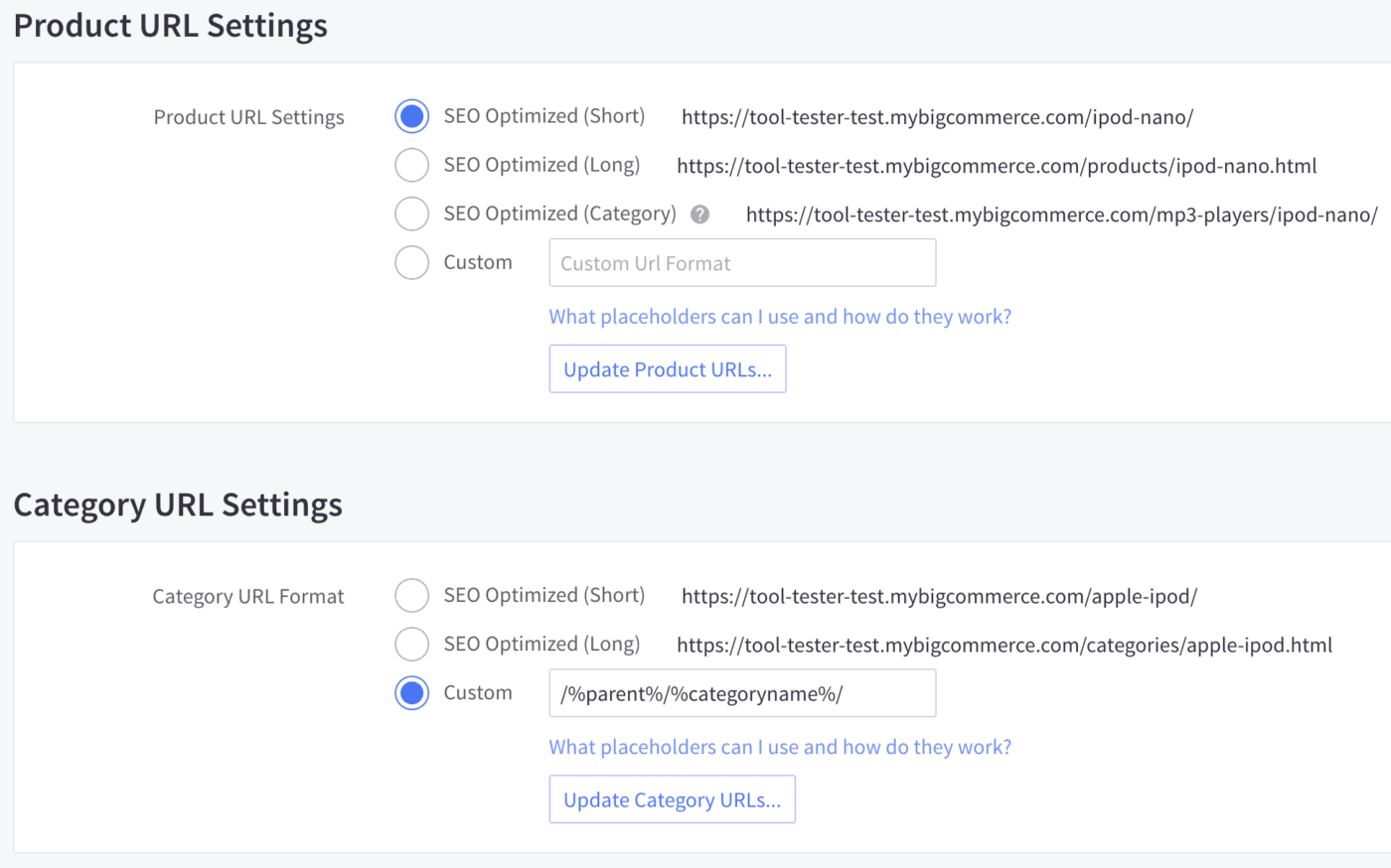
Complete control over URLs in BigCommerce
For example, SEO “best practice” dictates that URLs should be short. And while with BigCommerce you get complete control over the structure of your URLs, Shopify insists on adding extra directories (e.g. “collections” or “products”) to your URLs (which you can’t remove).
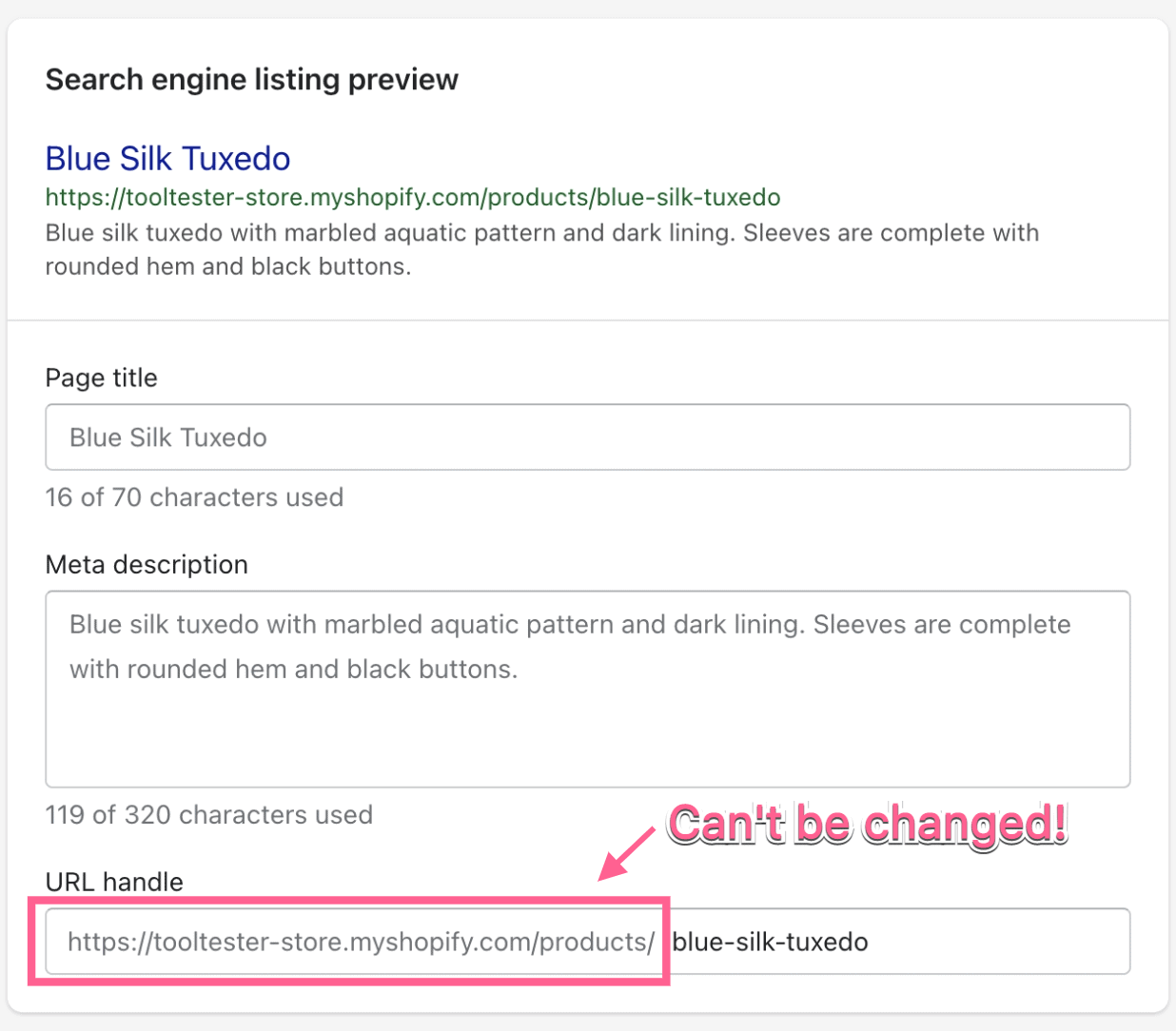
Much less control over URLs in Shopify!
However, the truth is: short URLs might be “best practice”, and really long, unintelligible URLs that are full of numbers etc. are definitely bad. But the differences in URL length between Shopify vs BigCommerce are not going to make any difference to the success or failure of your SEO efforts.
It’s just not that significant!
Much more significant is the ability, in BigCommerce, to set up AMP (Accelerated Mobile Pages) for your Product and Category pages. This will dramatically reduce loading times, which can improve your search engine rankings.
To add AMP functionality to Shopify, you’ll need to use an app such as Shop Sheriff (free plan available with limited functionality).
Likewise, it’s one click to add breadcrumbs (a navigation element that can improve your SEO results) to a BigCommere store. While with Shopify you have to mess around with code or use an app such as Category Breadcrumbs ($5 a month).
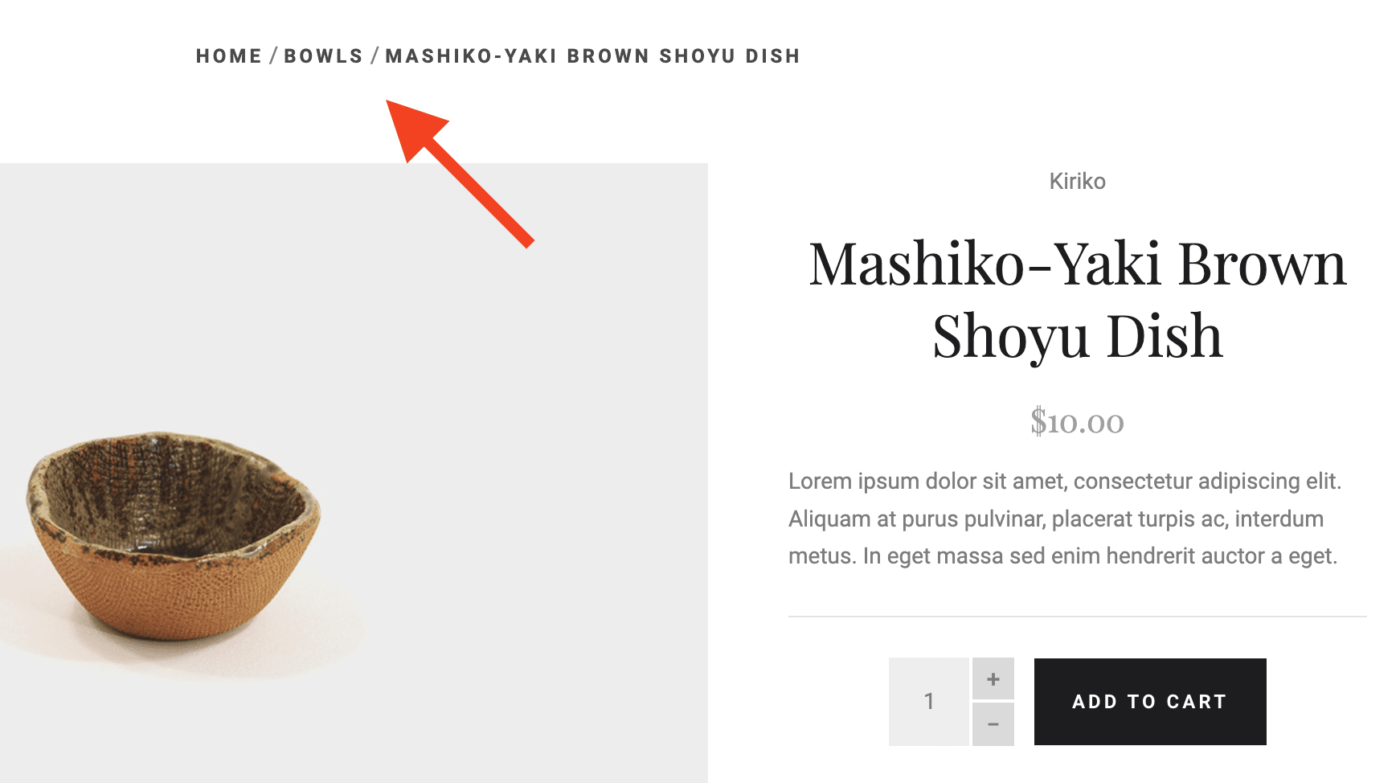
Breadcrumbs: great for SEO and easy to set up in BigCommerce (not in Shopify)
On the other hand, Shopify’s blogging tool is a little more advanced than BigCommerce and the templates are nicer.
Also worth noting is that many of the common criticisms of Shopify’s SEO capabilities (e.g. you can’t edit the robots.txt file), have now been addressed and are no longer issues (you can edit the robots.txt file!).
| Shopify | BigCommerce | |
|---|---|---|
| Customize your page title | Yes | Yes |
| Customize description | Yes | Yes |
| Customize URLs | Yes – but Shopify adds extra terms to the URL such as /products/ or /collections/. There is no way to remove them. | Yes – fully customizable |
| Modify existing URL | Yes – you have a tick box to enable an automatic URL redirect | Yes – same as Shopify |
| Customize headings, alt text and 301 redirects | Yes | Yes |
| Modify the robots.txt | Yes | Yes – through a form in your dashboard |
| Modify search engine instructions | Yes | Yes |
| Integrate with Google Analytics | Yes | Yes |
| Integrate with Facebook Pixel ID | Yes | Yes |
| Sitemap | Find it under yourdomain.com/sitemap.xml | Find it under the “Server section” |
Round 11 Winner: BigCommerce
Both Shopify and BigCommerce provide you with enough control to successfully SEO your online store. However, you get more control and some extra features out of the box with BigCommerce that make it the winner in the Shopify vs BigCommerce battle for SEO supremacy!
You can read more about BigCommerce SEO and more about Shopify SEO in our in depth articles.
Round 12: Page Speed
How fast (or slow) your online store loads is really important. No only will it affect conversions (a site that loads in 1 second has a conversion rate 2.5x higher than one that loads in 5 seconds), it can also affect your search engine rankings.
So which websites load faster, BigCommerce or Shopify? We tested the mobile and desktop performance of over 800 BigCommerce and Shopify stores, using Google Page Speed Insights.
Since Shopify has a reputation for being fast, the results were surprising. However, the numbers don’t lie (and we got broadly the same results regarding BigCommerce and Shopify when we last tested in 2019)!
| Shopify | BigCommerce | |
|---|---|---|
| Mobile Performance Score |
41.51 |
49.89 |
| Mobile Ranking (1-12) |
10 |
6 |
| Desktop Performance Score |
77.08 |
78.67 |
| Desktop Ranking (1-12) | 10 | 4 |
Round 12 Winner: BigCommerce
In our tests, BigCommerce stores load significantly faster than BigCommerce stores. They are both reasonably fast though, so much like the SEO comparison, I wouldn’t let this factor, in isolation, sway me one way or another.
Round 13: Customer Support
One thing’s for sure: it doesn’t matter how experienced or knowledgeable you are, there will always come a time when, you run into a problem that you just can’t fix yourself and, you’ll need to turn to customer support for help.
And the truth is: when you’re just starting out in ecommerce, this can happen a lot!
Luckily, both Shopify and BigCommerce offer a plethora of ways to access customer support, as you can see in the table below.
Although both platforms offer exactly the same channels for contacting customer support, that obviously doesn’t mean the quality of the respective services is the same.
We conducted an in depth study of the customer support offered by a number of website builder platforms, where we tested how well they were able to solve a series of issues across email, phone and their online knowledge bases.
While we got faster responses from BigCommerce, we felt that the quality of the answers was a bit better from Shopify (with far fewer recommendations to resort to developers to solve the issues).
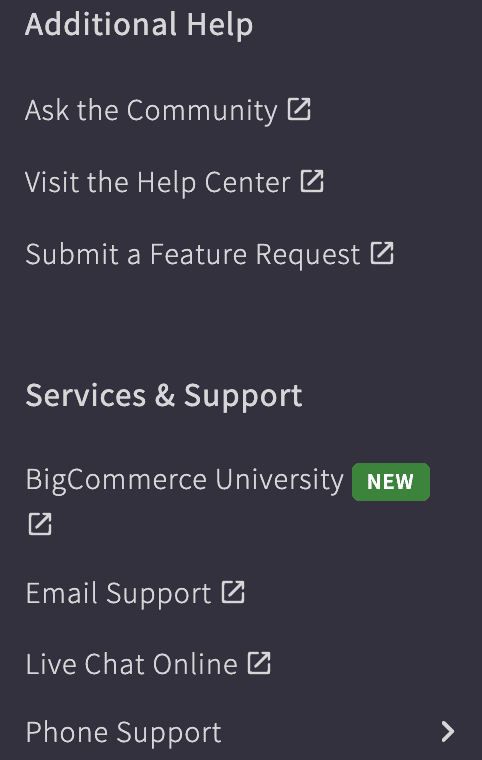
It’s easy to access customer support in BigCommerce (not so in Shopify)
However, while BigCommerce make it really easy to contact their customer support (you can access email, live chat and phone support from an obvious place in your store sidebar), Shopify make it incredibly difficult to find the contact details.
Presumably they do this to relieve pressure on their support teams, but it’s just incredibly annoying!
Here’s a video that shows you how to do it:
It should be noted that once you’ve contacted them, both platforms offer an exceedingly high level of customer support, though, being both eager to help and very knowledgeable. This is one of the big advantages of using an ecommerce website builder rather than something like WooCommerce.
| Shopify | BigCommerce | |
|---|---|---|
| 24/7 Support | Yes – phone, email and live chat | Same |
| Written tutorials | Yes – they are very good | Same |
| Community forums | Yes – Shopify has a big community so a lot of questions are already answered there | Yes – it was given a complete overhaul last year so it’s not as full as Shopify’s yet |
| Extra resources | Shopify’s marketing blog is an excellent source of ideas and techniques | The community mentioned above offers advice about all kinds of topics including marketing. We’re also big fans of the support links they provide when you are editing your website. |
Round 13 Winner: Draw
In our tests, both Shopify and BigCommerce provided considerable depth and breadth in their customer support.
Shopify’s email and live chat customer support was a little bit more helpful than BigCommerce’s, as they were less likely to recommend developers to solve the issues we presented them with.
However, Shopify loses points because they make it so difficult to get in touch with the live chat and email customer support in the first place!
And because of this, in the competition between Shopify vs BigCommerce for the best customer support, it’s a draw!
Round 14: Apps Marketplace
Both Shopify and BigCommerce have online marketplaces where you can download apps that extend the functionality of your ecommerce store. If you need a feature that is not provided out of the box by either platform, there’s a good chance there’s an app to fill that gap!
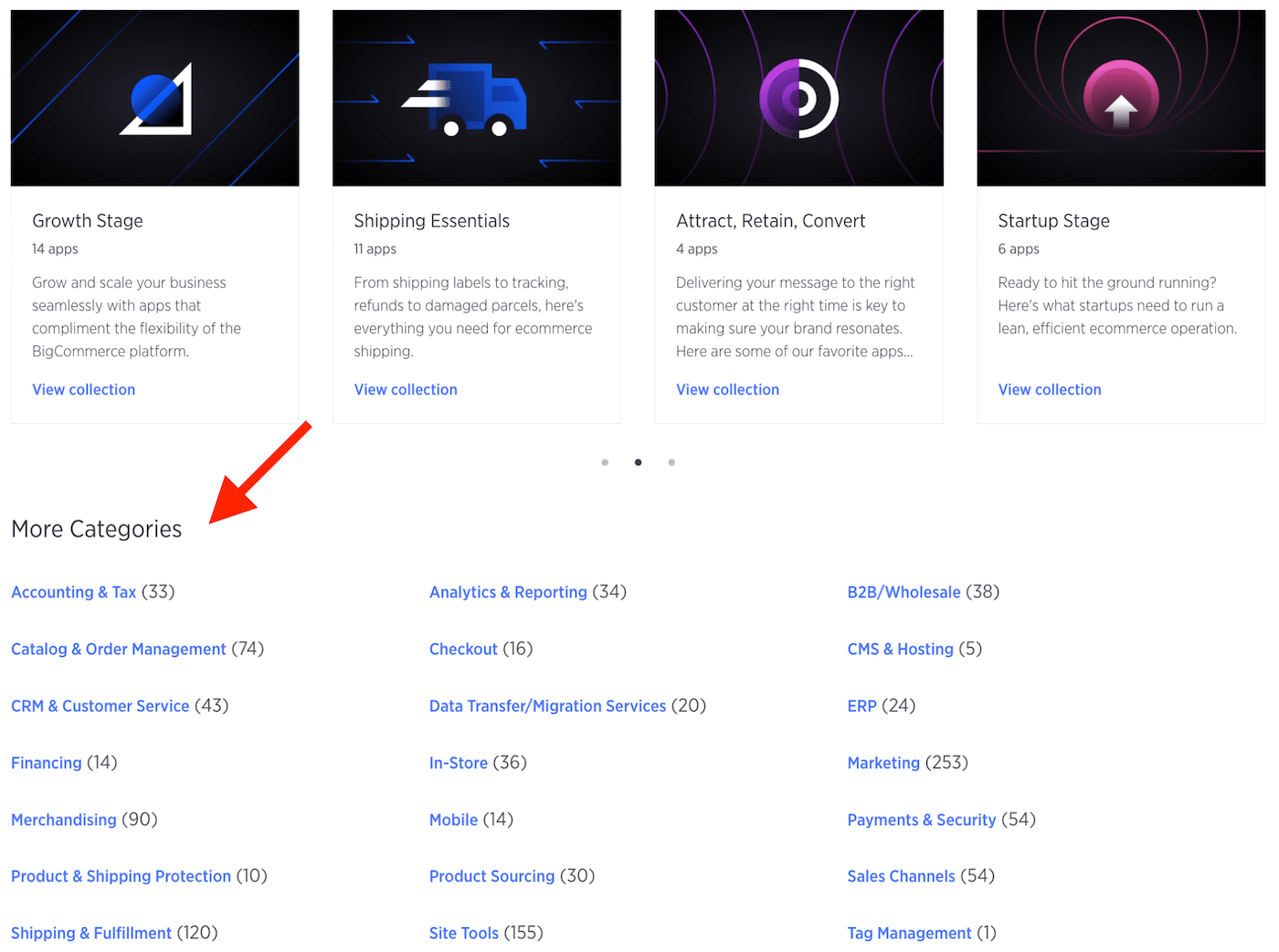
BigCommerce App Marketplace
Both marketplaces have some free apps, but the free plans are usually quite limited (either by time or features), to encourage you to upgrade to the paid plans. And most paid apps charge you a monthly subscription.
The prices of similar apps are about the same across the two platforms. But just a few apps can significantly increase your monthly outlay, so it makes sense to know which apps you will need before you make a decision between BigCommerce vs Shopify.
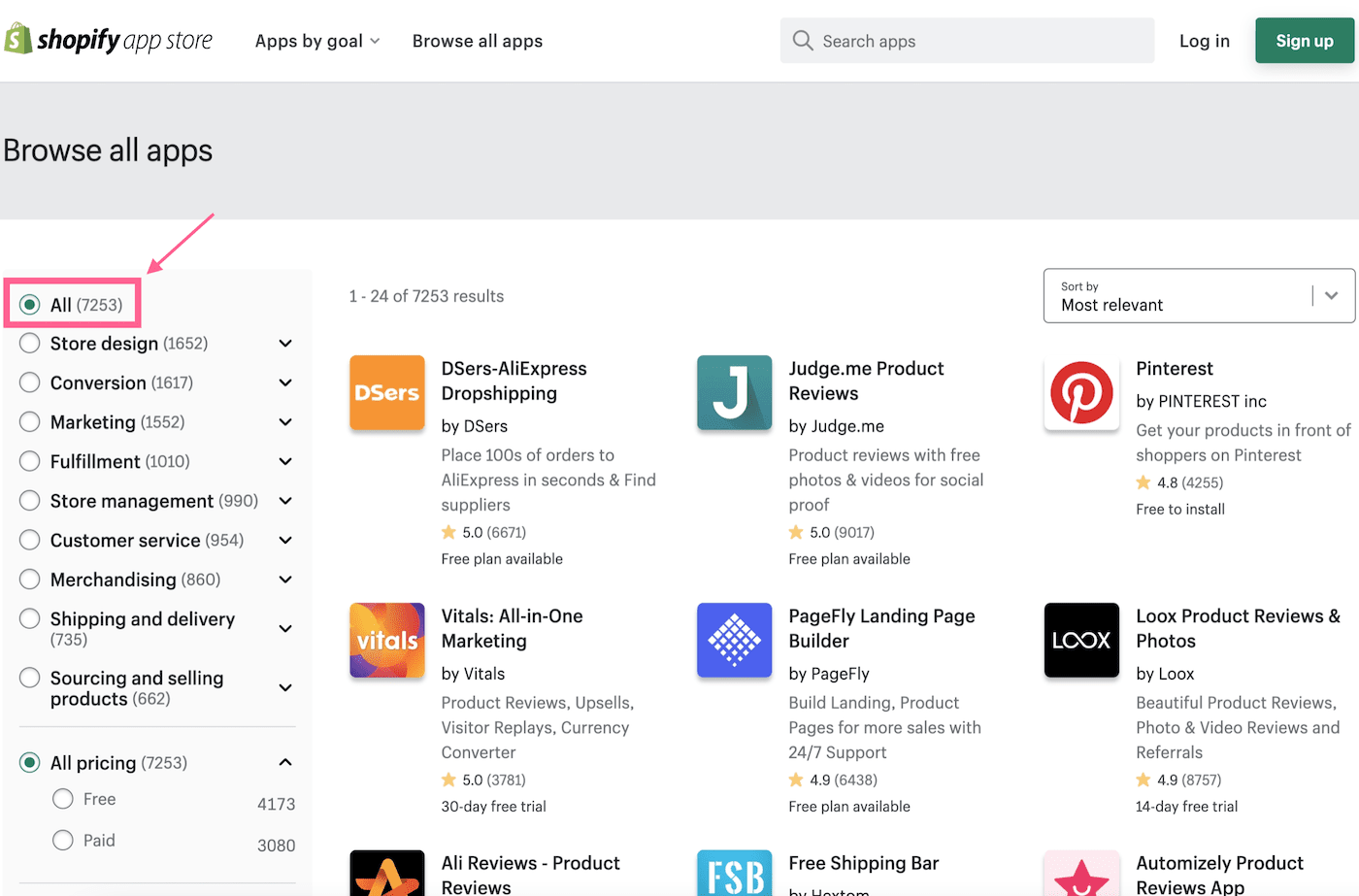
Shopify App Marketplace
The Shopify app marketplace has far more apps than the BigCommerce app marketplace. However, it’s important to realize that this is because:
- Shopify is by far the most popular ecommerce platform (see Shopify’s market share)
- BigCommerce is used by far fewer stores (see BigCommerce’s market share)
- Shopify has fewer core features and therefore needs more apps to fill the gap!
| Shopify | BigCommerce | |
|---|---|---|
| 3rd party apps | More than 7266 apps, 4184 of them are free | Around 1139 – 363 free apps |
| Apps scope | Everything you can think of: marketing, sales, social media, shipping etc… | Same, you can even create loyalty programs, live chats and more… |
Round 14 Winner: Shopify
Shopify has the better app marketplace by virtue of the greater number of apps to choose from. However, bear in mind that this greater choice is partly a reflection of a lack of core features in the Shopify platform.
And don’t forget that each extra app you use increases your monthly costs!
Our Side-by-Side Comparison
Now, let’s take a real deep look inside Shopify and BigCommerce. Check out the direct comparison:
|
Large & Medium Stores
|
Large & Medium Stores
|
|
|---|---|---|
| Ease of use | ||
| Choice and flexibility of templates | ||
| SEO | ||
| Product presentation | ||
| Product variants | ||
| Cart function | ||
| User ratings | ||
| Article numbers | ||
| Payment options | ||
| Sale of digital goods | ||
| SSL encryption | ||
| Customer log-in area | ||
| Coupon codes | ||
| Shipping cost settings | ||
| Dropshipping | ||
| Tax settings | ||
| Article management | ||
| Confirmation emails customizable | ||
| Importing product data | ||
| Exporting product data | ||
| E-Commerce analysis | ||
| Exporting order data | ||
| Support |
FAQ Chat Telephone |
FAQ Chat Telephone |
|
|
Basic $29 Grow $79 Advanced $299 |
Standard $29.95 Plus $71.95 Pro $269.96 Enterprise Quote |
|
Overall rating |
||
Shopify vs BigCommerce Conclusion
So, when we count up the rounds, who wins in the fight between Shopify and BigCommerce for ecommerce superiority?
Well, Shopify won 6 rounds, BigCiommerce won 4 rounds, and 4 rounds were a draw. So in theory, Shopify wins.
However, who really wins in the battle between BigCommerce vs Shopify, depends entirely on your specific business needs.
For example, if you have no intention of selling your products internationally and your business excludes you from using Shopify Payments, then BigCommerce may well be the best choice for you.
Whereas, if intend to open a small simple store that sells very few but very expensive products, which exceed the $50K sales cap on the BigCommerce Standard plan, then Shopify could be the best platform for you.
The table below summarizes the main strengths and weakness of each platform to help you make a decision between BigCommerce vs Shopify.
| Shopify | BigCommerce | |
|---|---|---|
| Better for |
|
|
| Not so good for |
|
|
For further information, read our full BigCommerce review or our full Shopify review. And if you don’t fancy BigCommerce, but you’re still not sure about Shopify, check out our Shopify alternatives guide, and our other Shopify comparisons:
We also have comprehensive tutorials on how to create a business website and how to start an online store.
Do you have any experience with either of these ecommerce platforms? Do you have any questions about our comparison? Let me know in the comments below!
We keep our content up to date
05 Feb 2024: Changes to Shopify free trial
25 Jan 2023: Prices update
24 May 2022: Full update
02 Jul 2021: Multilingual feature update + introduction of editable robots.txt file
04 Nov 2020: Pricing updates
10 Apr 2019: New Shopify video review added.
20 Nov 2018: Information about dropshipping added.
26 Oct 2018: Side by side comparison added.
THE BEHIND THE SCENES OF THIS BLOG
This article has been written and researched following a precise methodology.
Our methodology