Tooltester is supported by readers like yourself. We may earn an affiliate commission when you purchase through our links, which enables us to offer our research for free.
You’ve bought a domain name, sourced products, and built a store with Shopify. Now you get to sit back and watch the sales roll in, right?
Wrong. 😩
Many new business owners think that once they have a website their work is done. But the truth is, building a website is only step one. Once your Shopify store is ready for business, it’s time to focus on marketing.
When I opened my Shopify store, Unicorn Corner, I quickly realized that unless I dedicated time and resources to marketing, no one was going to find my niche unicorn horn business. I began thinking about who my target customers were and where to find them, and embarked on a rather haphazard marketing campaign to get my products seen.
To share some of what I’ve learned through marketing my own store, I’m going to walk you through five types of marketing that you can use to grow your business on Shopify. There is no one-size-fits-all solution to marketing, so I’ve included practical tips and ideas for many types of ecommerce stores. Pick and choose from this list to create the best strategy for you.
Here’s a preview of what’s ahead:
Social Media Marketing
- Add your social media feed to your Shopify store
- Sell on multiple social channels
- Run paid ads
Content Marketing
- Customer reviews
- Blogging
- Explainer videos
Customer Loyalty Marketing
- Referral programs
- Loyalty programs
Paid Advertising with Google
- Google Ads (formerly Adwords)
- Google Shopping
- Google Retargeting
Direct Marketing
- Email campaigns
- SMS campaigns
Social Media Marketing
Social media is a powerful marketing tool that can help you reach a wider audience, drive customers to your Shopify store, and boost your sales. There’s no denying the importance of marketing via social media, and success stories abound.
On the flip side, the burden of managing myriad social media channels can be overwhelming, depleting your valuable time and resources. You might not have hours a day to spend gaining likes and followers, so here are some actionable tips to see results with minimal investment.
Add your social media feed to your Shopify store
If you have an established social media presence already, you might want your Shopify store visitors to see your content in order to increase social proof and buyer confidence. To do this, install an app which allows you to embed your feed directly in your Shopify store. Encourage shoppers to follow your social channels to keep your brand on their radar.
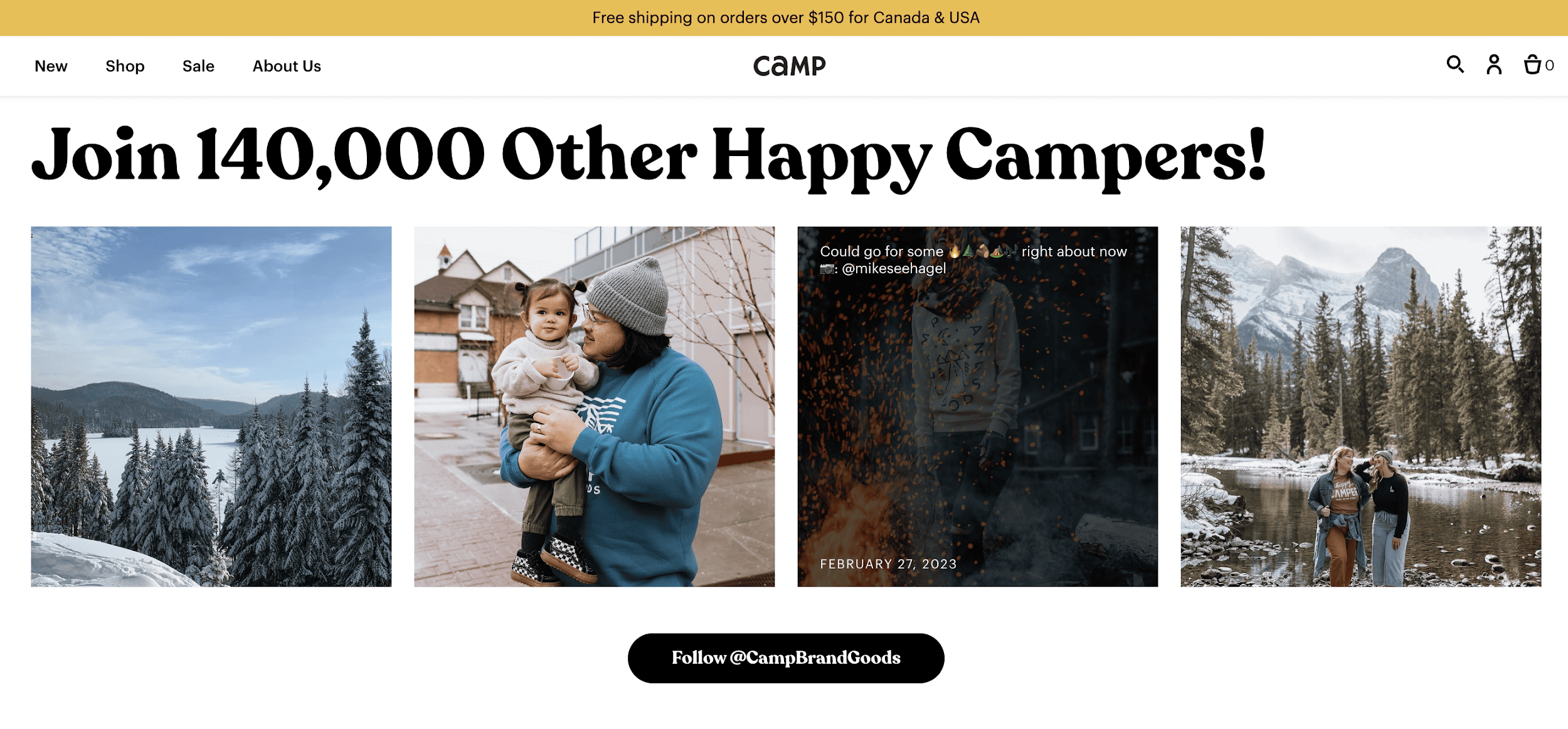
Camp, a Canadian outdoor clothing brand, features their most recent Instagram posts and a follow button in their Shopify store.
Sell on multiple social channels
Social media isn’t just about getting in front of a new audience – it can also serve as an additional sales channel. By adding social media channels to your Shopify store, you can easily create shoppable posts on popular platforms like Facebook, Instagram, TikTok, and YouTube. This means that when customers see a product they like in one of your social media posts, they can be taken directly to your Shopify store to make a purchase.
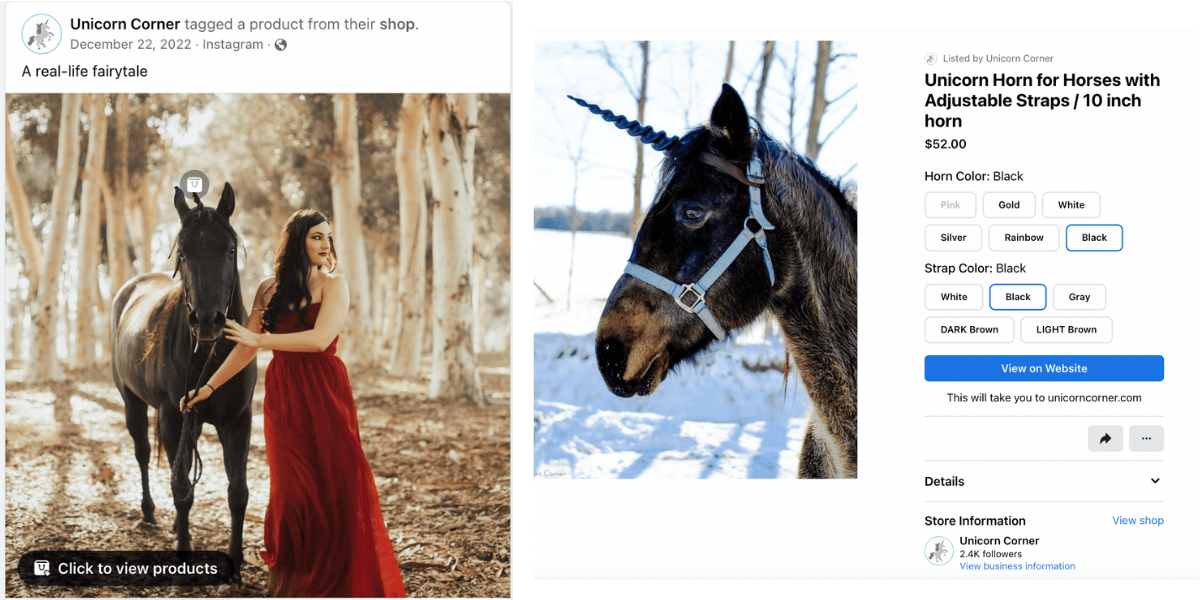
When a shopper clicks a post with tagged products, they can see product information and the option to checkout on Shopify.
Shopify’s automatic product syncing feature is a great way to save time and increase the reach of your product advertising efforts. This feature makes it easy to keep your product information up to date across all of your channels. When you update a product in your Shopify store, the changes will automatically be reflected in your social media posts, so you don’t have to worry about manually updating each post every time you make a change.
Run paid ads
Time is money. If you have time, you can engage your customer base on social media for free. But if you have the budget, paid social media ads can help you reach a wider audience and achieve your goals much faster.
The social media channel where you advertise will depend on your audience, but many businesses will want to start with Facebook and Instagram. First set up Meta Business Suite, then follow Shopify’s guide to begin running ads for your store. Be sure to correctly link to your Shopify store or shoppable products and include a clear call to action in your ad.
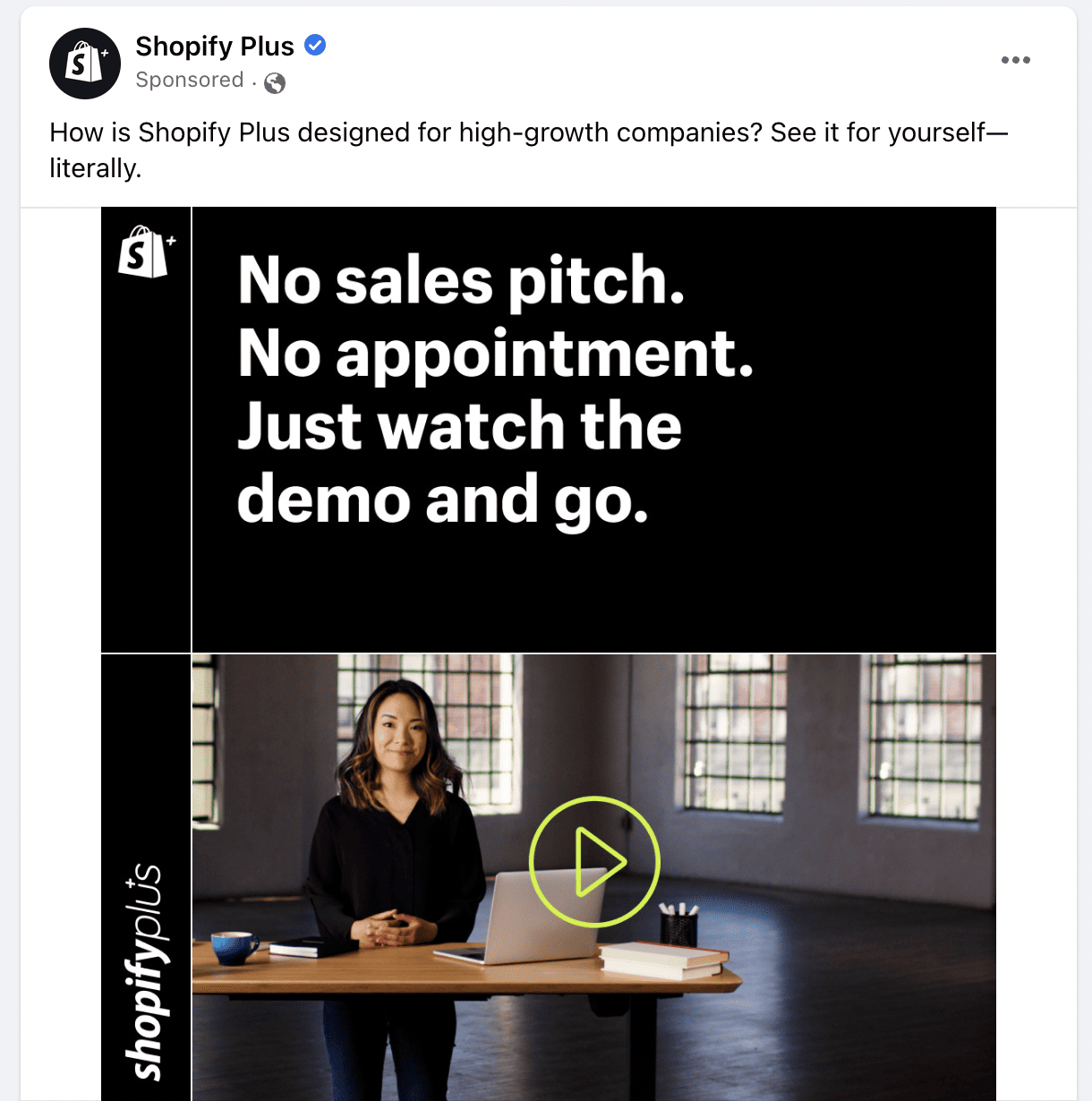
Shopify advertises its Shopify Plus subscription on Facebook and Instagram.
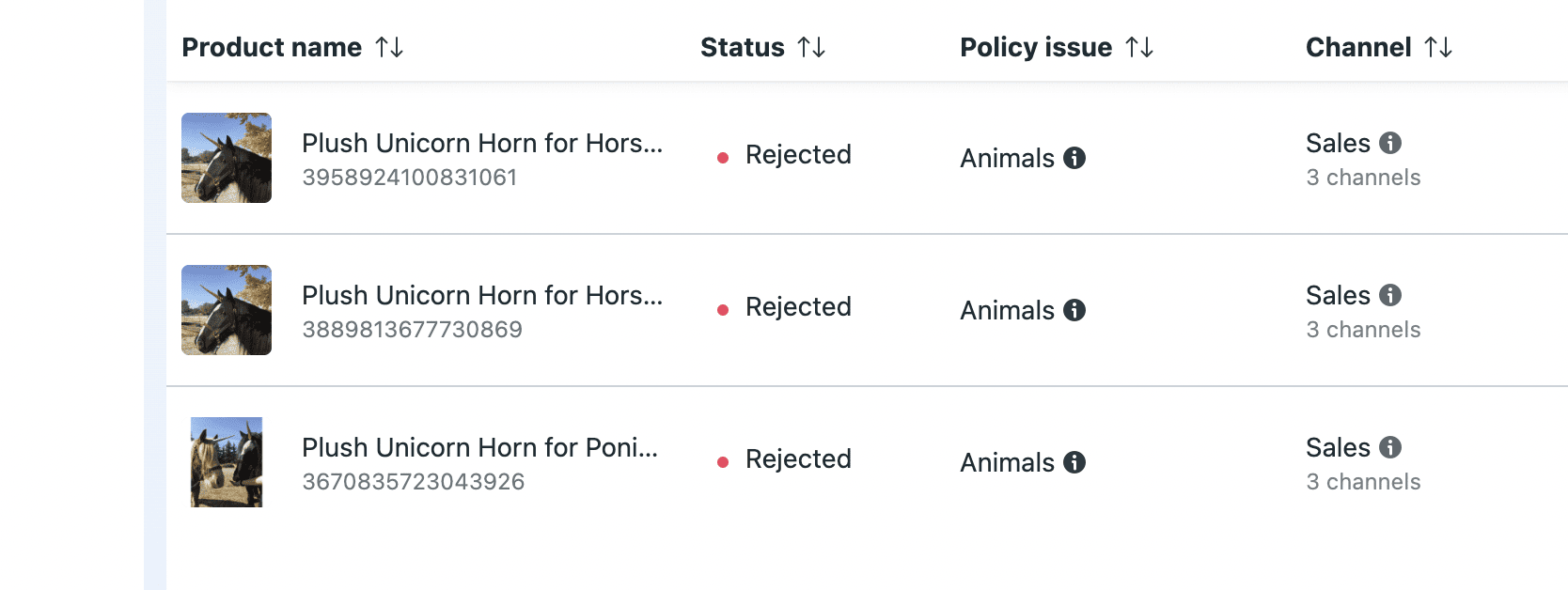
I promise that no unicorns were harmed in the making of my products.
Keep in mind that no matter how well you execute a social media marketing strategy, tweaks to algorithms have the potential to derail your goals. Ecommerce businesses should widen their marketing strategy beyond social media to mitigate the impact of unplanned algorithm changes that can lead to sudden drops in engagement and revenue. In the following sections, I’ll give you marketing strategies you can use outside of the social media ecosystem. You have options!
Content Marketing
While social media is the primary platform for ecommerce content marketing, there are other ways to leverage content marketing strategies for your Shopify store. Diversify your content marketing efforts to capture the attention of different segments of your target audience and keep them coming back to your store. Don’t limit yourself to just social media, but take advantage of your content by cross-posting on multiple channels for added reach and exposure. Here are a few strategies you can try to see what works best for your business.
Customer reviews (user generated content)
Let your customers generate content for you by adding product reviews to your Shopify store. Customer reviews foster trust with potential buyers and increase the likelihood that a visitor will make a purchase. The ability to include customer reviews on your products is available with a free Shopify-made app, or you can use paid apps to take your reviews to the next level. Shoppers love seeing products in use, so you might consider adding a photo or video review app to your Shopify store.
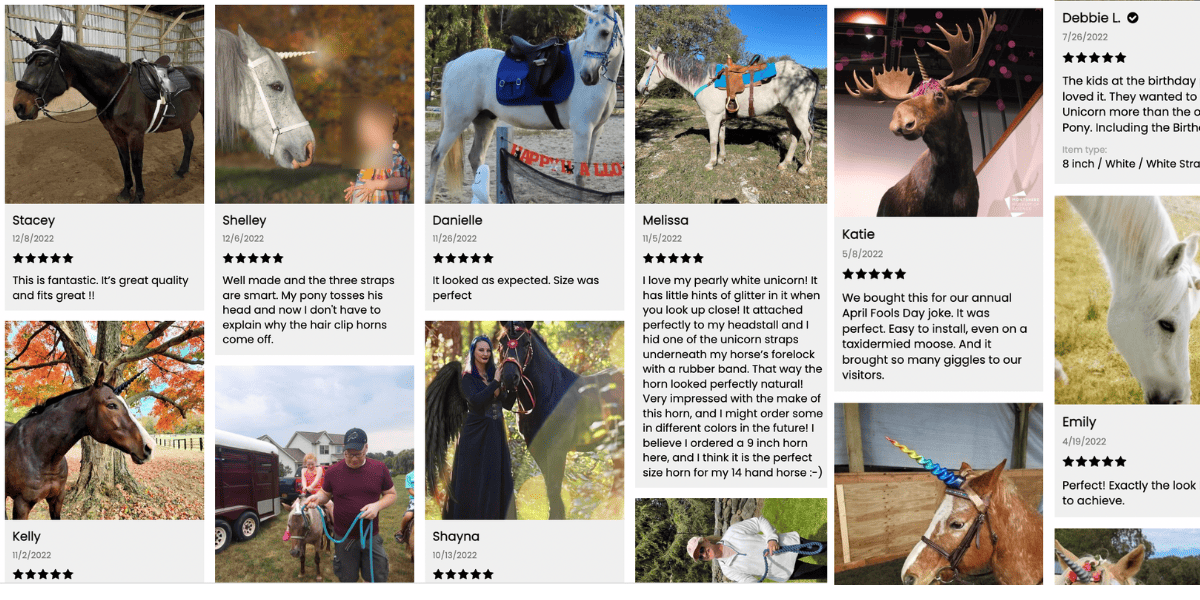
I use an app called Loox to enable photo reviews in my Shopify store.
Customer reviews also provide valuable feedback that can be used to improve or expand your business. Pay attention to what your customers are saying and adjust your product offerings based on what you learn.
For example, in the past I sold unicorn horns that attached to a horse’s bridle with elastic cords. I received some negative reviews from customers who complained that the horn didn’t stay stable while the horse was galloping. Eventually, I redesigned the straps using nylon webbing to meet these customer demands. This led to increased sales and customer loyalty.
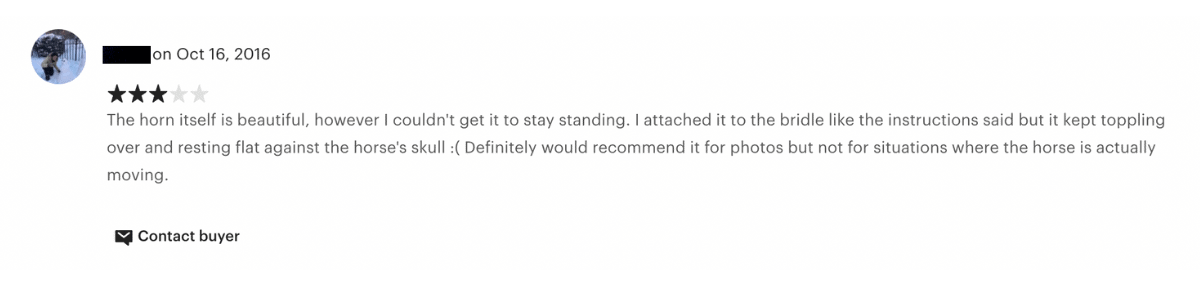
Sorry about that, Karen.
Blogging
By creating blog posts on topics related to your products, you can establish yourself as an expert in your field and build credibility with customers. Most importantly, blogging can help improve your Shopify store’s SEO, as search engines favor websites with fresh and relevant content. Shopify makes it easy to engage with your customers by integrating a blog with your online store.
Setting up a blog for your Shopify store might feel like a daunting task. Fortunately, we’ve got a whole article on starting a successful blog with plenty of relevant tips for Shopify users. If you don’t have time to write blog posts, consider using an AI tool like ChatGPT or similar to get started.
For inspiration, take a look at ice cream brand Ben and Jerry’s, who uses its blog to share recipes, brand history, and fun quizzes. They also connect with their audience by talking about social issues that are central to their brand values and identity.
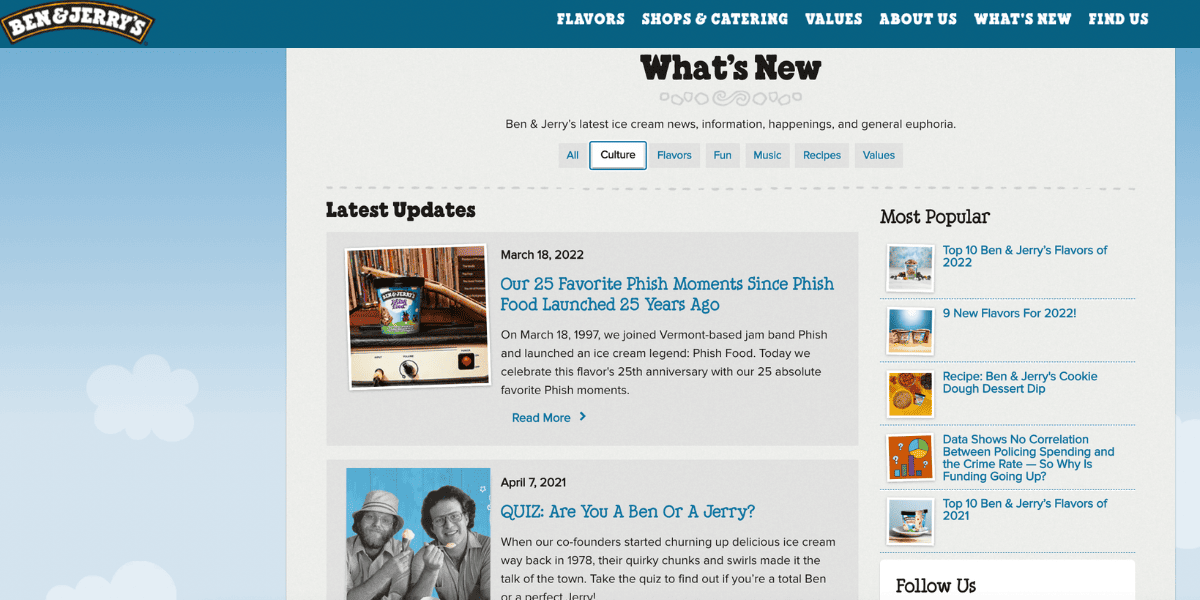
Ben & Jerry’s creates blog content beyond ice cream to keep their customer base engaged
Explainer videos
Explainer videos are short, engaging videos that are designed to help your customers understand complex concepts or emphasize the value of products in a simple way. They typically use a combination of video, animations, and voiceover to communicate a message effectively. Fortunately, you don’t need tons of technical know-how to create explainer videos. Check out our post on explainer video software to help you get started.
Shopify allows you to upload videos to your product listings, or embed video from YouTube or Vimeo. By including a video on a product page, you can provide customers with a visual demonstration of the product and its benefits, which can encourage them to make a purchase.
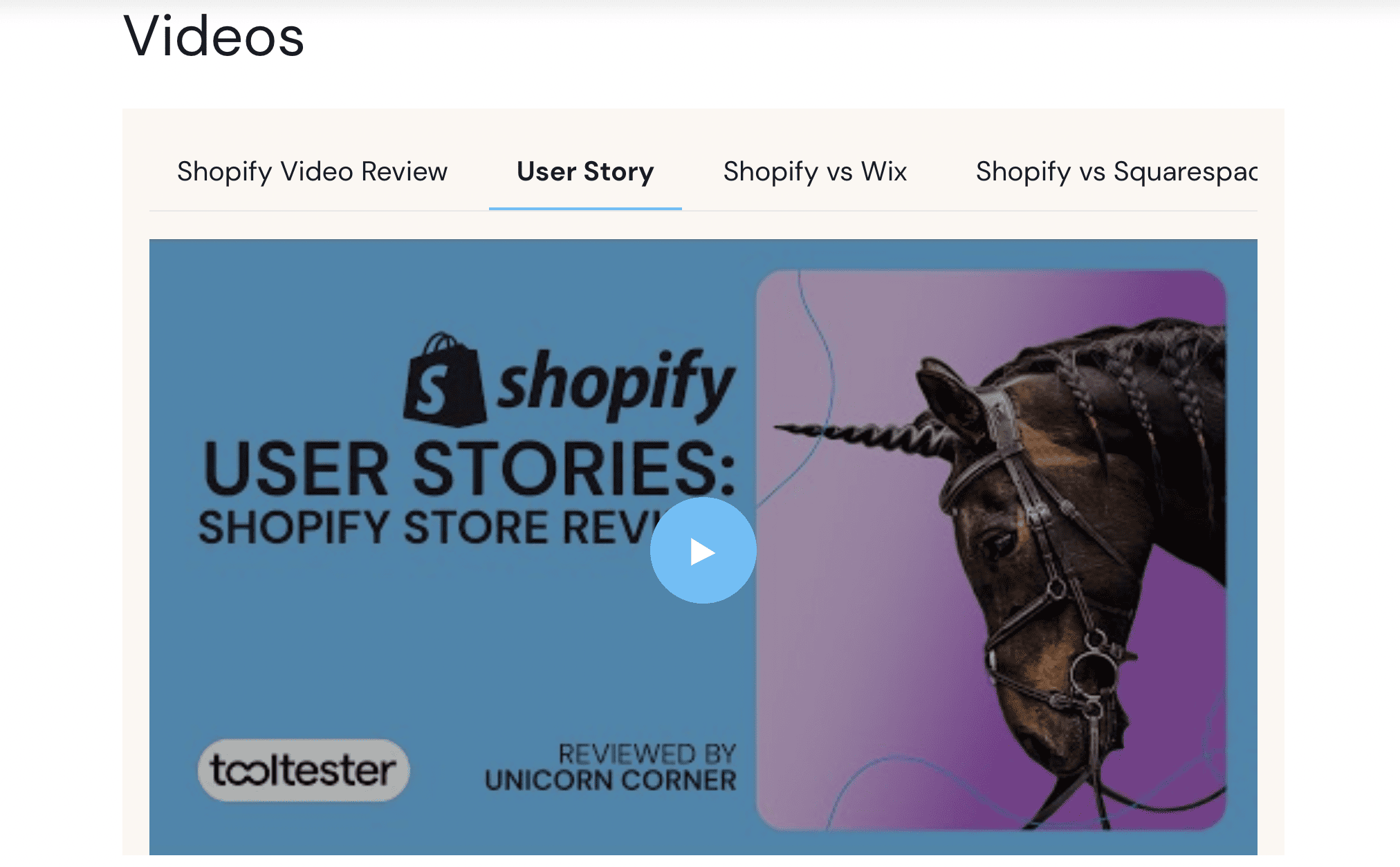
Here at Tooltester, we use explainer videos to provide valuable information to our readers.
Customer Loyalty Marketing
Marketing isn’t just about winning new customers – it’s just as important to focus on existing ones, too. Customer loyalty marketing encourages customers to become repeat buyers and advocates for your brand. It involves building strong relationships with customers by promoting word-of-mouth marketing and providing rewards for repeat purchases. Here are some suggestions for cultivating customer loyalty in your Shopify store.
“Free publicity and word-of-mouth is probably the best and cheapest form of advertising. Learn to use it to your advantage.” – Billionaire Richard Branson
Create a Referral Program
Referral programs are an effective way to increase sales and reach new customers. By encouraging your existing customers to refer their friends and family, you’re leveraging the power of word-of-mouth marketing, which is one of the most cost-effective marketing strategies available. Referral programs not only help you acquire new customers, but they also help you retain existing ones. When customers are rewarded for their loyalty, they’re more likely to continue shopping with you in the future.
Referral programs are also a great way to build a sense of community around your brand. By incentivizing your customers to share your products with their networks, you can turn them into lifelong fans of your brand.
Using a referral marketing app available on the Shopify app store, you can easily set up and manage a referral program that works for your business. If you’re ready to start, check out Shopify’s detailed article here.

Skincare brand Stratia uses referral marketing to reward existing and new customers.
Create a Loyalty Program
There are many types of loyalty programs, but they all serve the same basic purpose: to encourage your customers to continue buying from your Shopify store rather than from competitors. Here are a few types of loyalty programs to consider:
1. Set up a point system
A point system is one of the most common and straightforward loyalty programs to use. It allows customers to accumulate points with each purchase and then redeem them for discounts or products. This program not only rewards customers for their loyalty but also encourages them to spend more with your store.
2. Offer tiered loyalty incentives
A tiered loyalty program allows customers to advance through different levels of loyalty as they make more purchases. Once a customer reaches a certain spending threshold, they become VIPs and receive exclusive rewards.
3. Create a paid loyalty program
With a paid loyalty program, customers pay a fee to receive benefits. This can include free shipping, early access to sales, and exclusive content. Amazon Prime is probably the best-known example of a paid loyalty program.
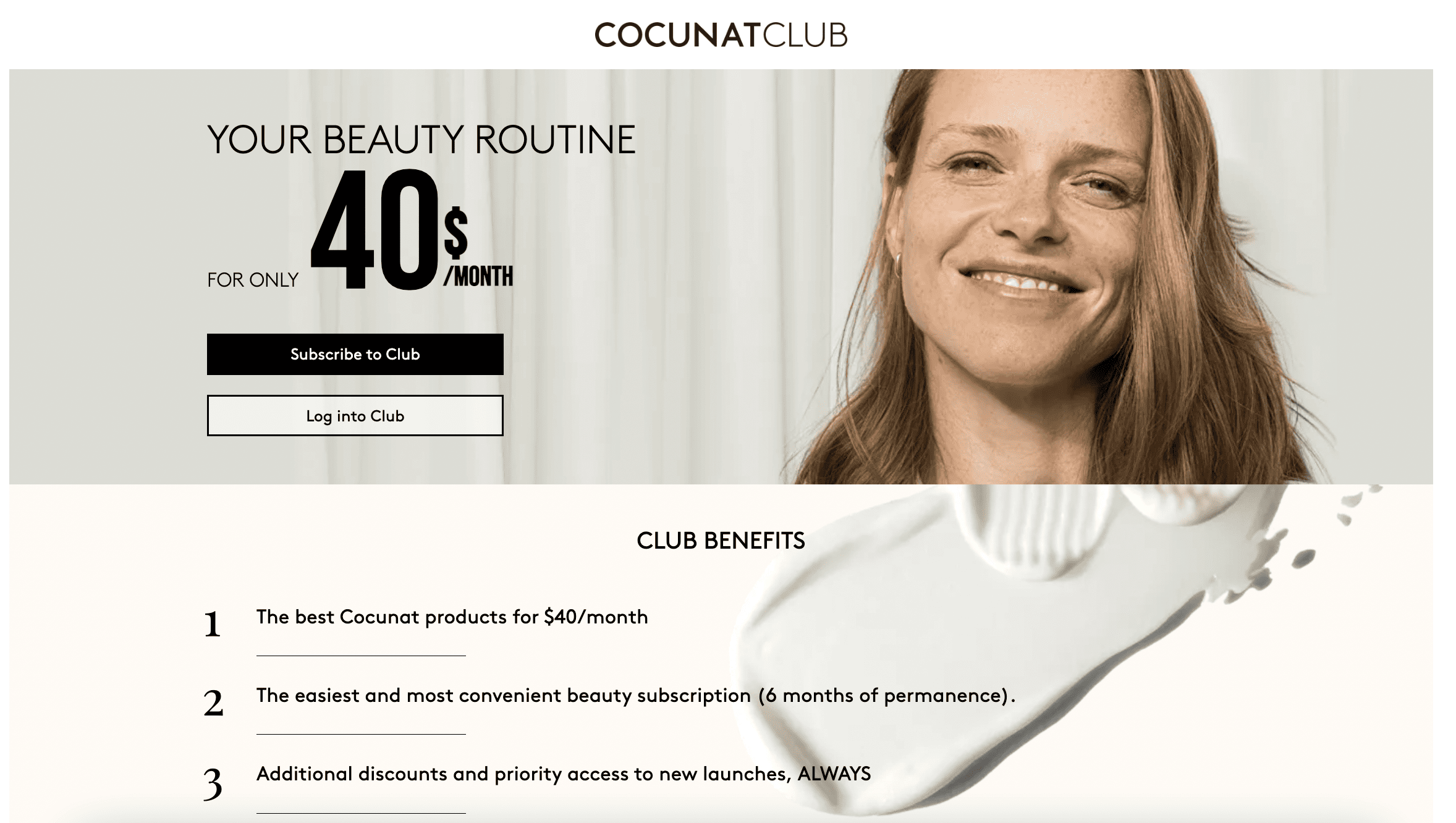
Beauty brand Cocunat offers a paid loyalty program that offers exclusive discounts and subscriptions for members.
Once you’ve decided what kind of loyalty program fits your business model, look for a loyalty program app (like Smile or Yptpo) and implement it in your Shopify store. When done right, a loyalty program can increase customer retention and build a devoted customer base for your business.
Paid Advertising with Google
Sometimes you have to spend money to earn money. We’ve discussed paid social media ads already, so we’re going to dedicate this section to the other advertising giant: Google. Advertising on Google can attract potential customers who may not have discovered your store otherwise. Google allows you to set a budget and pay only when someone clicks on your ad, so, depending on how competitive your industry is, it can be a cost-effective advertising option that provides a substantial return on investment for many businesses.
Shopify’s Google Sales Channel integration streamlines the process of promoting your store on Google, but it can be difficult to differentiate between the numerous advertising formats available. We’ll clarify your options by looking at a few different ways to advertise with Google so you can choose the type of ad that best fits your marketing goals.
Google Ads (formerly Adwords)
Google Ads are text-based advertisements that appear above search results on Google. These ads are triggered by specific keywords that users search for, and businesses bid on these keywords in an auction-style system. Google Ads allows businesses to target customers who are actively searching for their products or services, and provide information such as a physical store location and hours of operation.
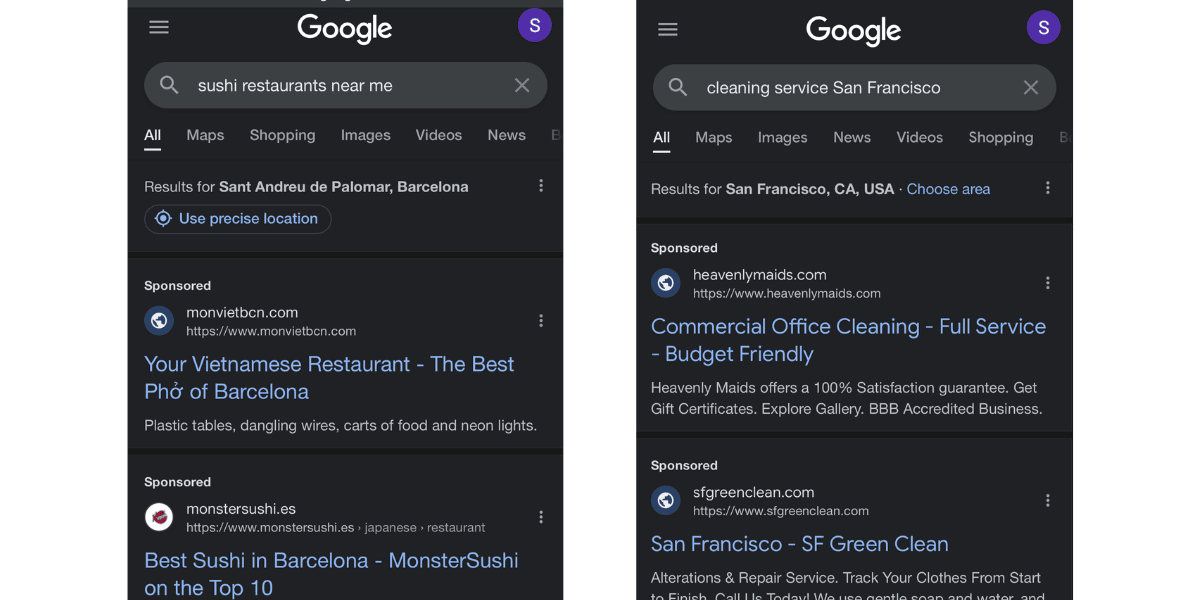
Google Ads (“Sponsored”) are often shown after searching for businesses or services in a specific location.
Google Shopping
Shopping ads typically appear at the top of the search results and include an image of the product, its price, and other relevant details. Because these ads are highly visual and feature pricing information, they can be particularly effective at driving sales. Google Shopping is also powered by a bidding system, and businesses can set bids for their products to ensure that their ads are displayed to the right audience.
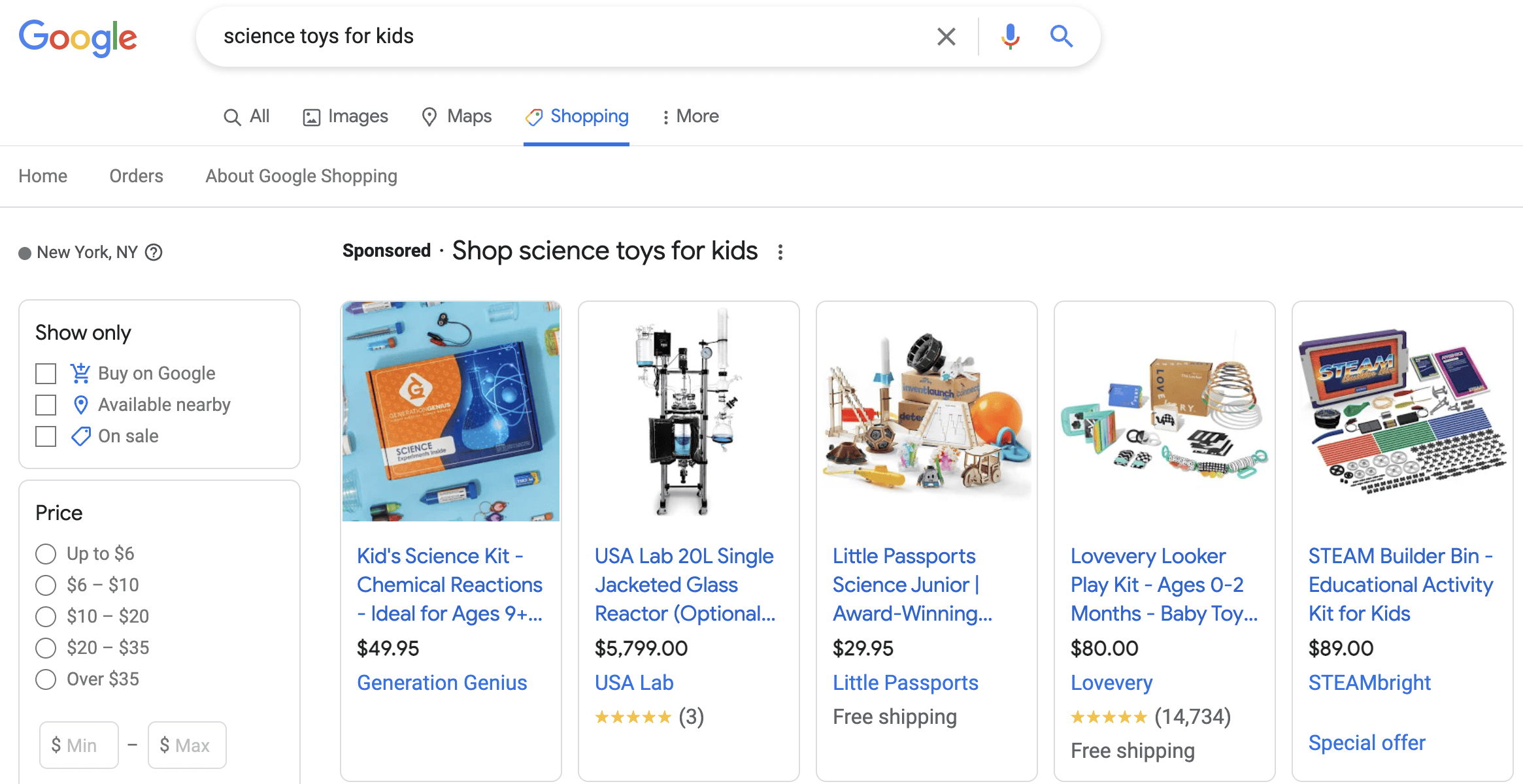
Google Shopping Ads look like product listings
Google Retargeting Ads
Retargeting is a type of advertising that targets users who have already visited your website but didn’t make a purchase. Most people who come to your Shopify store for the first time won’t buy anything. By placing a tracking pixel on your website, you can display targeted ads to them as they browse other websites. Retargeting ads can help increase brand awareness and keep your products top-of-mind for potential customers. Here’s a step-by-step guide from Shopify.
Pro Tip: If you’re unsure where to start, try adding the Google Sales Channel to your store first, then explore further features and advertising options from there. You can also set up Buy On Google for free, so customers can buy your products directly from the search results. Paid advertising can feel intimidating at first, but Shopify has a great informational guide to help you get started.
Direct Marketing
Direct marketing involves sending promotional messages to a targeted audience through channels such as email and SMS text messaging. Direct marketing is important for your Shopify store because it enables you to send messages to both existing and potential customers without the cost of paid advertising. It can also provide useful information on customer behavior and preferences.
Here’s the catch: It’s never OK to send an unsolicited marketing message. Be sure you have captured customer consent by providing the option to opt-in to your email or SMS campaigns. Be aware of the regulations in your country and keep your communications compliant. If you don’t have a list of emails or phone numbers from people willing to receive marketing communications from you, direct marketing is not for you yet.
If you do have a contact list built up, you’re ready to start direct marketing. Let’s take a look at some of the best ways to implement a direct marketing campaign.
Email marketing campaigns
With Shopify’s integrated email marketing system, you can easily create and send targeted email campaigns without the need for technical expertise. Whether you want to promote a new product, announce a sale, or simply keep your customers informed about your business, Shopify’s email marketing system makes it easy to get started.
Using templates and elements imported from your existing store, you can quickly customize your emails to match your branding and messaging. Plus, you can preview your emails before sending them to your contact list so you can ensure that your campaigns are polished and professional.
As for more advanced features, Shopify offers tools that allow you to deliver personalized messages to specific segments of your audience at just the right time. Whether you want to send abandoned cart reminders, a welcome series, or re-engagement campaigns, Shopify’s email marketing system has you covered. To get started with email marketing on Shopify, check out their article on best practices for email marketing.
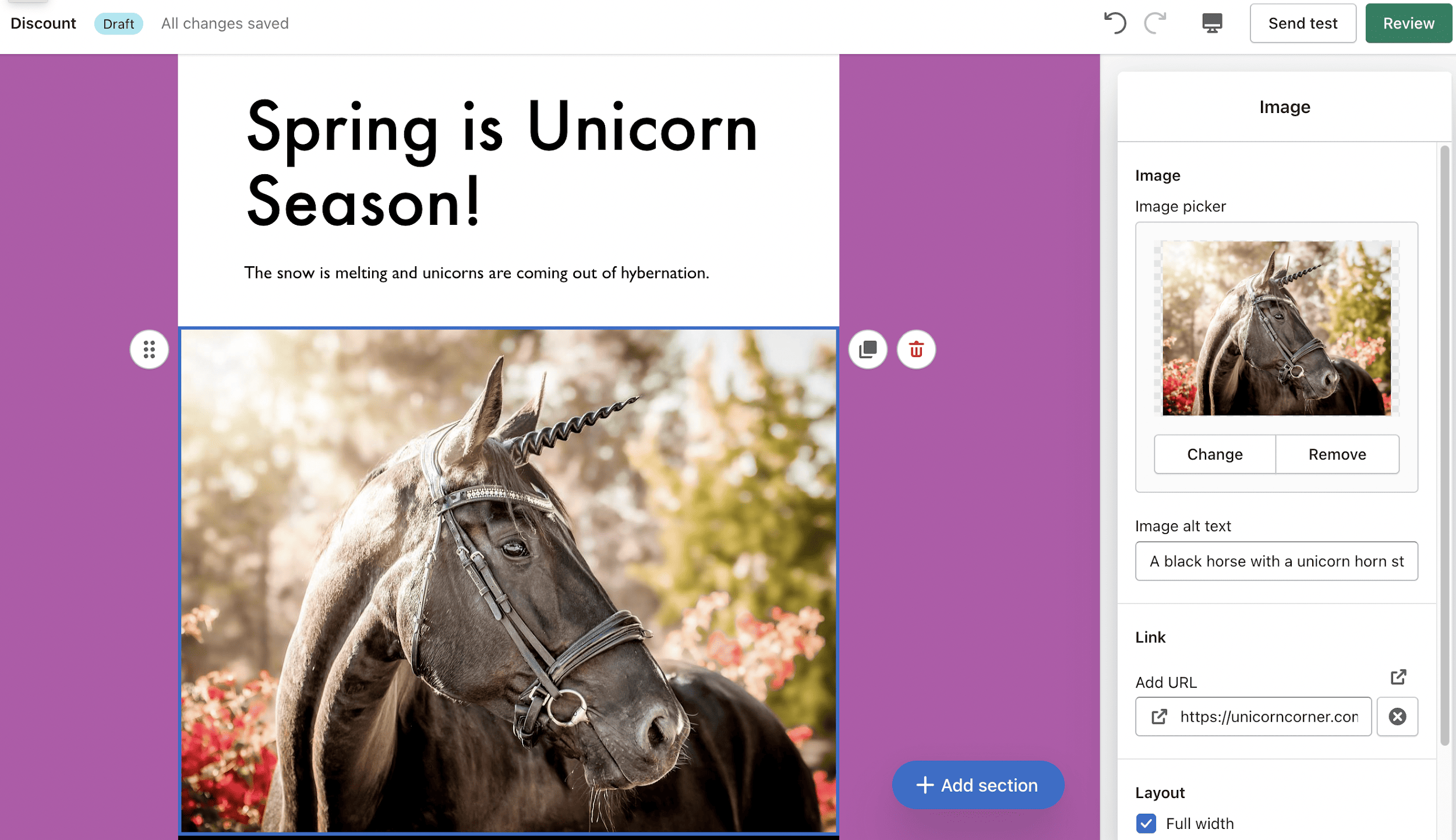
I build email marketing campaigns for Unicorn Corner directly in Shopify using easy drag-and-drop tools.
In addition to its own email system, Shopify offers integrations with other email marketing tools. This is great news for those who already have an email marketing platform they are happy with or want to try something different from Shopify’s built-in solution. Some popular options include Omnisend, ActiveCampaign, and Mailchimp, all of which can be seamlessly integrated with your Shopify store.
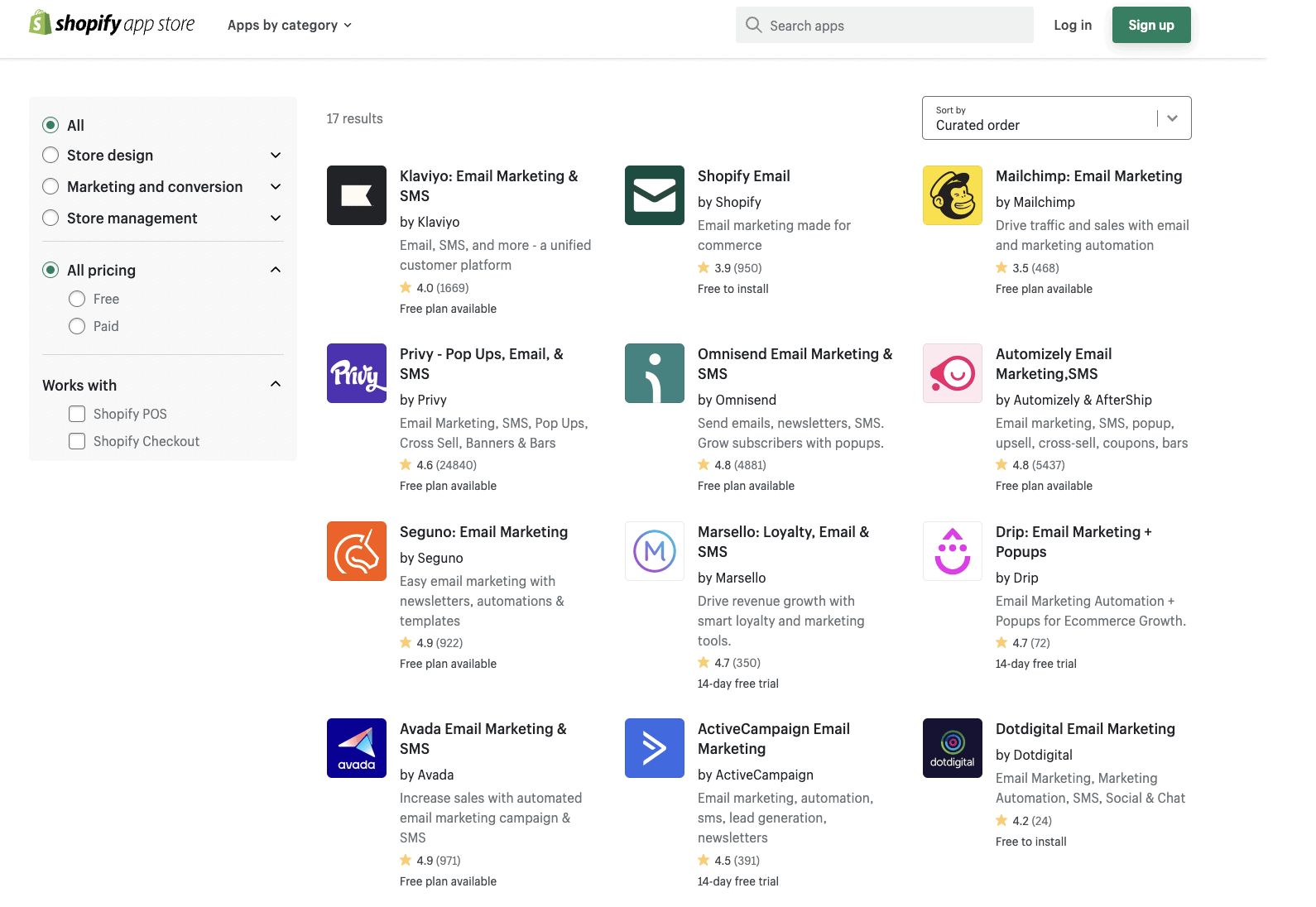
Many other email marketing tools are available in the Shopify app store.
SMS marketing campaigns
SMS (short message service) marketing is an effective way to reach your Shopify customers directly on their mobile devices. Shopify provides a range of SMS marketing apps that can be integrated with your store.
It is important to keep in mind that SMS messages are a very personal form of communication and should be used with caution. Avoid sending too many messages or irrelevant content, as this can lead to customers unsubscribing or even blocking your messages. Instead, focus on providing value to your customers with exclusive sales, early access alerts, or other special offers.
To ensure your SMS marketing campaigns are effective, it is important to follow Shopify’s best practices. Personalize your messages and be sure to include a clear call-to-action. Track the performance of your SMS campaigns using metrics such as open rates and conversion rates, and use this data to continually refine and improve your strategy.
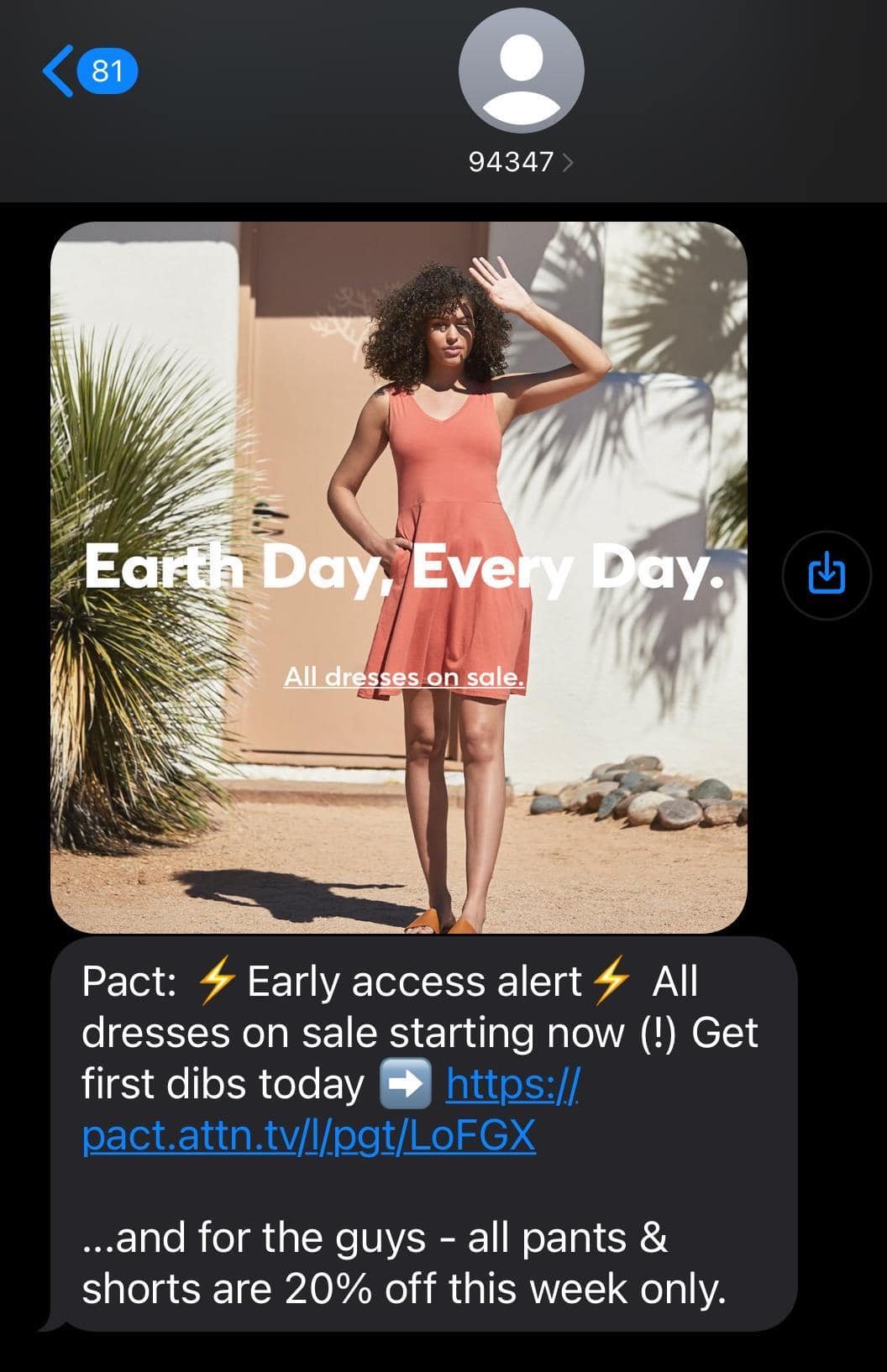
Clothing brand Pact offers its SMS subscribers exclusive discounts and includes a clear call to action.
Final Thoughts
Building a successful ecommerce business on Shopify requires more than just creating a website. To truly thrive, you need to have effective marketing strategies in place.
By implementing the tips and ideas we’ve provided for social media marketing, content marketing, customer loyalty marketing, paid advertising, and direct marketing, you can attract new customers, retain existing ones, and increase sales.
Remember that there is no one-size-fits-all solution to marketing, so don’t be afraid to experiment and find the best strategies that work for you. With the right approach, you can turn your Shopify store into a thriving business.
If you have questions about how to implement any of these marketing strategies for your Shopify store, let us know in the comments below.
We keep our content up to date
04 Dec 2024 - Ecommerce email strategy video added
THE BEHIND THE SCENES OF THIS BLOG
This article has been written and researched following a precise methodology.
Our methodology



