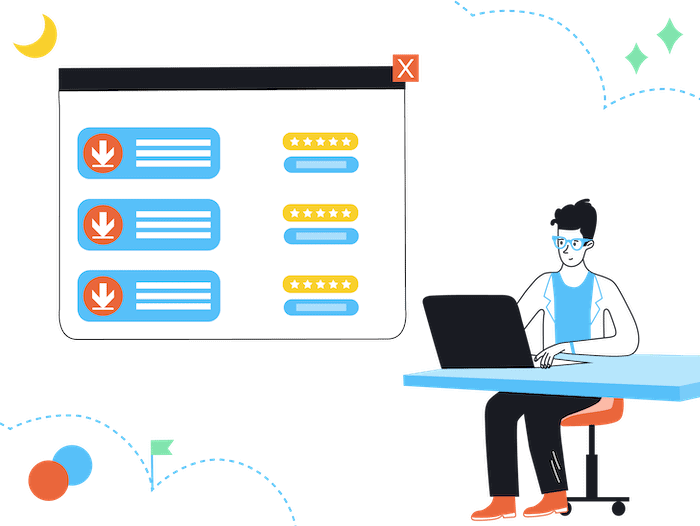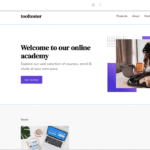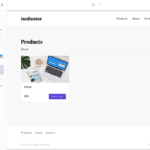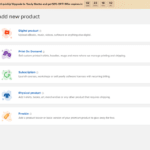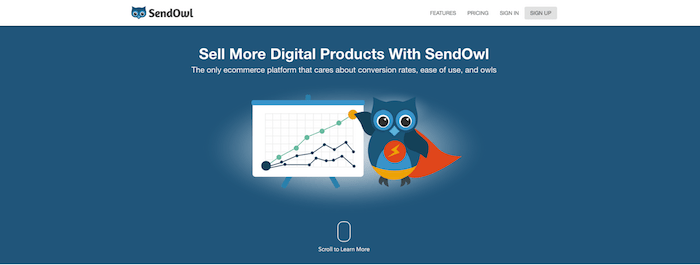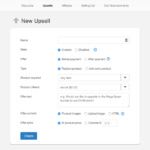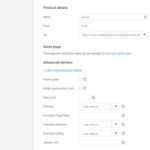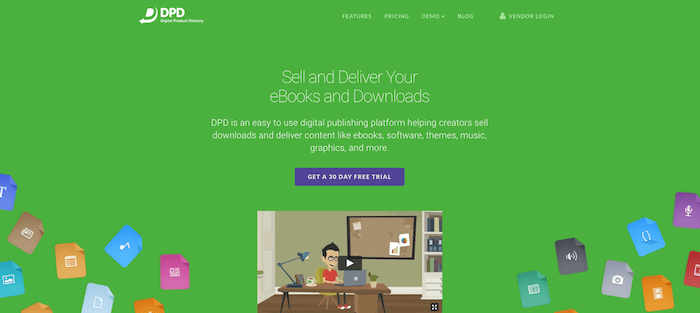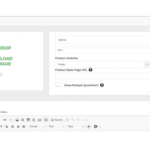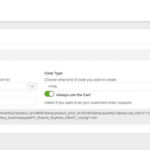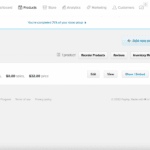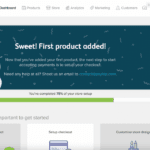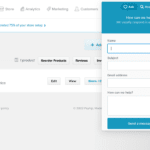Tooltester is supported by readers like yourself. We may earn an affiliate commission when you purchase through our links, which enables us to offer our research for free.
There’s no denying it, selling digital downloads can be very lucrative. Think about it, unlike physical products that you have to package and ship to customers, digital products can be created once and sold repeatedly to many different customers without having to replenish your inventory.
That means less work and more money… If you do it right.
Before you get started, there are a number of things to bear in mind, the most important being where you sell your digital products. After all, the offering of a particular software can vary quite a bit and may not include key features like a website builder.
I’ve tried and tested a number of tools in order to find you the best solution for this new business venture. Scroll down to read my review.
But first. What are digital downloads and what should I sell?
What Digital Downloads Should I Sell?
There are so many different types of digital products being sold nowadays by entrepreneurs, artists, educators, authors and creatives. Some of these include:
- eBooks, reports, guides
- Online courses
- SaaS products
- Audiobooks, podcasts and music
- Photos
- Videos
- Fonts, logos, graphics (like icons and UI assets)
- Themes and templates (for websites and email marketing)
- Video games
Tip: What you decide to sell depends on where your talents lie, but you should also look into what demand there is for the product you want to sell and check out the competition. You might consider using a tool such as Ahrefs, Serpstat or SEMrush for SEO research.
5 Tools for Selling Digital Downloads
Though there are many well-known ecommerce solutions out there, like Shopify, Wix and WooCommerce, for the purposes of this article I’ve chosen to focus on the solutions that specifically cater to those selling digital downloads.
5 may sound like too few, but you’ll see that all offer very different solutions; some offer complete online stores (Sellfy) or Buy It Now buttons, whereas SendOwl requires you to have a website already.
- Sellfy (online store with basic email marketing)
- SendOwl (for those with an existing site)
- Easy Digital Downloads (an ecommerce plugin for your WordPress site)
- DPD (the cheapest solution)
- Payhip – (Basic online store with integration options)
1. Sellfy – Low-cost way to create a fully-fledged download store
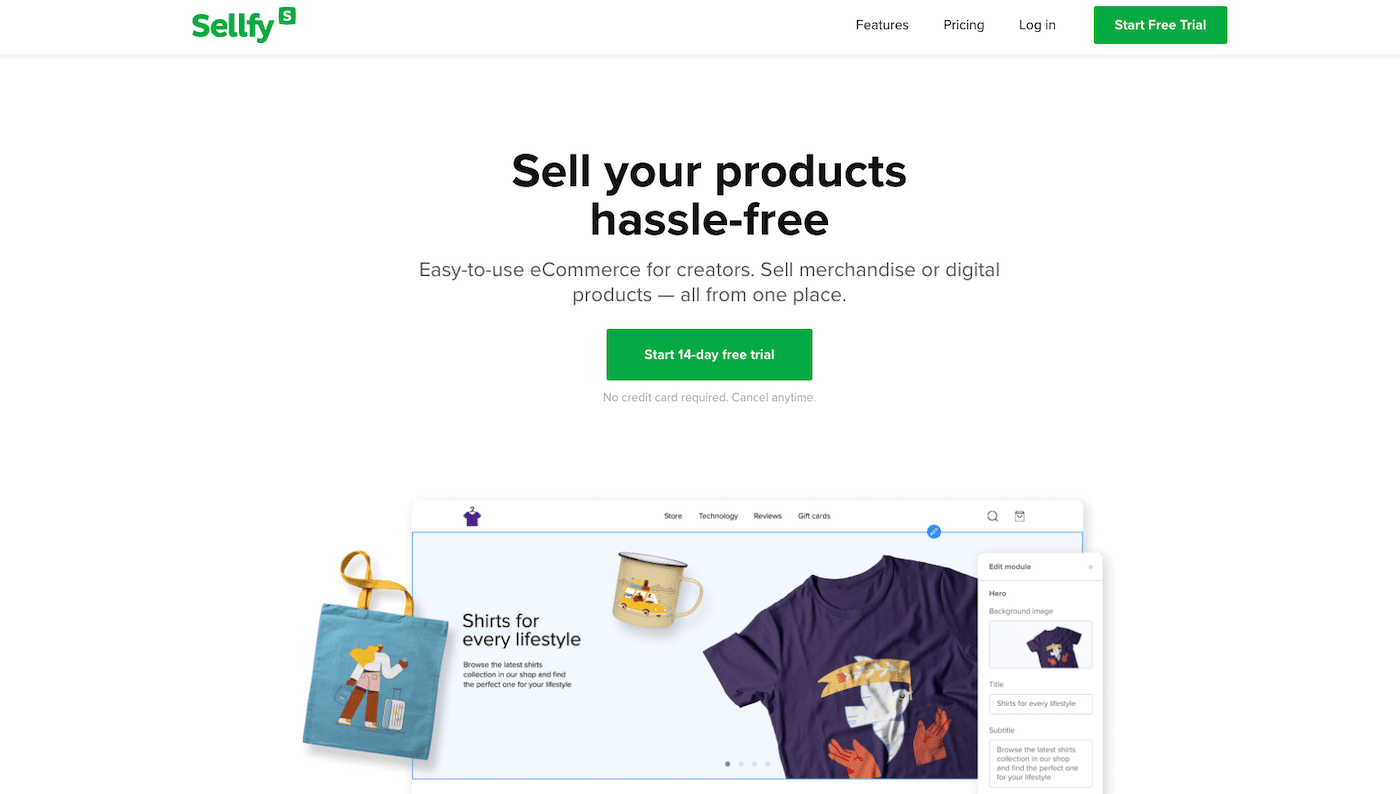
 Sellfy received our Best Ecommerce for Digital Downloads award for 2025, thanks to its seamless digital sales features!
Sellfy received our Best Ecommerce for Digital Downloads award for 2025, thanks to its seamless digital sales features!
I found Sellfy easy to navigate. It includes basic email marketing, decent analytics and a website builder. That said, it is missing some key features like SEO options and a CRM.
You can sell unlimited products for $29/month and generate up to $10k in sales per year on the lower-tier plan.
Let’s take a deeper look at the pros and cons:
What we liked about Sellfy
- You can sell directly through the online store you create through Sellfy. Alternatively, embed Sellfy Buy Now buttons or product widgets on your website or blog
- Sellfy allows you to host & distribute large digital files with up to 10GB per product
- Their analytics are pretty comprehensive; you can delve into your traffic sources and see where around the world your products are most popular
- Setting up sales, discount codes and upselling is easy to do
- You can add a ‘pay what you want’ option
- Offers basic email marketing within the platform. You can use Sellfy to send newsletters and thank you emails, and now you’re able to send abandoned cart emails, too
- Good price for unlimited products & bandwidth
- SSL encryption, download limits and PDF stamping is used to fight product piracy and protect your buyer’s data
- SEO options available
What wasn’t so great
- Sellfy doesn’t come with its own CRM, so you’ll have to manage your customers through another software
- Only 5 integrations are available through the platform – you can, of course, go through Zapier
Screenshots:
Who’s it for?
Sellfy is a good solution for small businesses who don’t already have their eCommerce set up, as through them you can create a simple online store and have access to basic email marketing.
Sellfy Pricing
- Starter: $29/month
Up to $10k sales per year. Unlimited products (including digital ones), custom domain - Business: $79/month
Up to $50k sales per year. All in the Starter plan plus 10,000 email credits and product upselling - Premium: $159/month
Up to $200k sales per year. All in the Business plan plus priority support and free migration
Try Sellfy out for free and see if it’s for you! Use this link to get 10% off
2. SendOwl – Sell digital goods on your existing site
At the time of writing this, SendOwl merchants have made an impressive $764.8 million collectively. So how does it work? Unlike Sellfy, SendOwl doesn’t provide you with a website, you’ll need to have other channels where you can sell your products, i.e. an existing website, blog, social media profiles or through email marketing.
What we liked about SendOwl
- You can use SendOwl with WordPress, Weebly, Squarespace and Wix
- You can sell to customers via any online channel through the link generated for each product. You can also use the code given to add a Buy It Now/Add To Cart button to your website or blog
- The fact that you can send abandoned cart emails is a great advantage. I haven’t seen this in the other tools on this list
- You can integrate a “Pay What You Want” pricing module (and set a minimum, of course!)
- Set up subscriptions
- Two-factor authentication for added security
- You can set up a monthly email to go direct to your accountant with a PDF report of sales that month
- They send you a weekly sales report via email
What wasn’t so great
- Bear in mind that you can’t set up an online store through SendOwl – you’ll need to do so through a website builder
- Not necessarily a disadvantage, but something you should know: For larger files, or files with video/audio streaming, there may be an excess bandwidth fee if you sell high quantities
- The software could be improved with better support features like live chat integrated within the platform
Screenshots:
Who’s it for?
Sellers who already have their own website set up or those who want to sell their digital downloads through social media or email lists.
Sendowl Pricing
- Standard: $15/month
30 products and 3GB storage - Premium: $24/month
100 products and 5GB storage - Premium: $39/month
250 products and 15GB storage
Self-Hosting
As you will be hosting the files and paying for the bandwidth costs, the number of products you can sell is pretty high.
- $39/month
2,500 products and 3 subscriptions - $59/month
5,000 products and 5 subscriptions - $79/month
7,500 products and 10 subscriptions
Try SendOwl out for free and see if it’s for you!
3. Easy Digital Downloads – The solution for WordPress
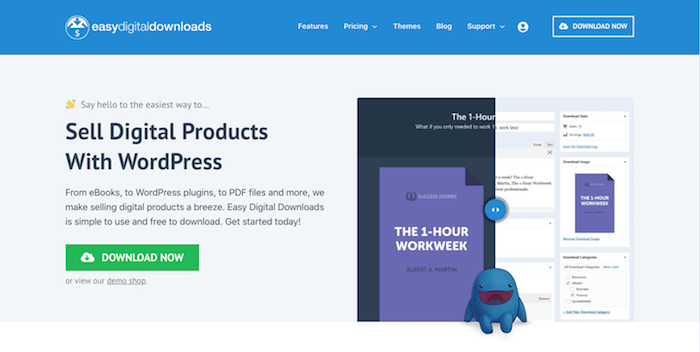
Easy Digital Downloads, a solution for WordPress merchants, boasts over 2.4 million downloads through their tool. It works by installing a plug-in on your WordPress site, so those used to using the WordPress backend should have no problem interacting with the software. Their pricing model aims to cater to both small and large businesses and doesn’t limit you to a particular type of digital product.
What we liked about Easy Digital Downloads
- Unlimited file downloads
- Built-in reporting platform for easily viewing stats and making custom reports
- 100 integrations available (though your access will depend on the plan you choose)
- You can choose from a multitude of modern, attractive themes for your ecommerce
- Their customer management features make tracking customer lifetime value and activity easy
- Supports both guest and registered user checkouts
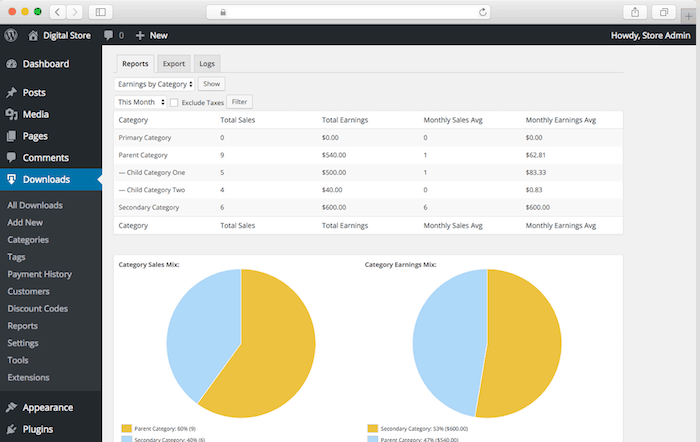
What wasn’t so great
- Combining your current theme with the plugin could be slightly tedious
- Easy Digital Downloads limits your access to third-party integrations (extensions) and unlocks them when you move up to a pricier tier. As you’ll be paying separately for services like email marketing anyway it seems unfair to charge more just to be able to integrate them with the plugin
- Doesn’t track free downloads
Who’s it for?
Obviously, you must be a WordPress merchant to sell your digital downloads through Easy Digital Downloads.
Easy Digital Downloads Pricing
Their pricing model consists of various passes that allow you access to particular extensions (these are additional features and integrations with 3rd parties).
- Personal Pass: $99.50/year
1 site activation, includes all email marketing extensions - Extended: $199.50/year
1 site activation. Includes all email marketing extensions and all payment gateway extensions - Professional: $299.50/year
1 site activation. Includes all email marketing extensions and all payment gateway extensions - All Access: $499.50/year
Unlimited sites. Includes all extensions
4. DPD (Digital Product Delivery) – Starting at only $10/month
DPD claim to have helped over 40,000 vendors make more than $150 million collectively using DPD. Nothing to be sniffed at, but not as impressive as SendOwl’s $764.8 million.
Like SendOwl, you won’t be able to set up your ecommerce through DPD, instead, once you upload your products, a Buy It Now button will be generated. This can then be used on your website, blog, Facebook, newsletters, etc.
What we liked about DPD
- Allows for cross and upselling on published products
- They give you a 30-day free trial instead of the usual 14 days – this should give you enough time to get all your products uploaded before you start paying
- Prices are reasonable for small business owners
What wasn’t so great
- Their analytics could be improved by providing the seller with details on the location of their buyers and the traffic sources
- No email marketing options are available
- The process of uploading a new product could be made simpler
- The interface feels a bit dated
Screenshots:
Who’s it for?
Sellers looking for a cheap way to sell their digital products, who have existing channels they can sell via.
DPD Pricing
They have tons of plans, which are calculated on how much space you need and how many products you wish to sell. They go all the way up to $280/month for 174GB and 3500 products. Here are the prices for those just starting out:
- $10/month
1GB and 20 products - $16/month
2GB and 35 products - $30/month
6GB and 120 products
Try DPD out for free for 30 days!
5. Payhip – Cost-effective solution for small businesses
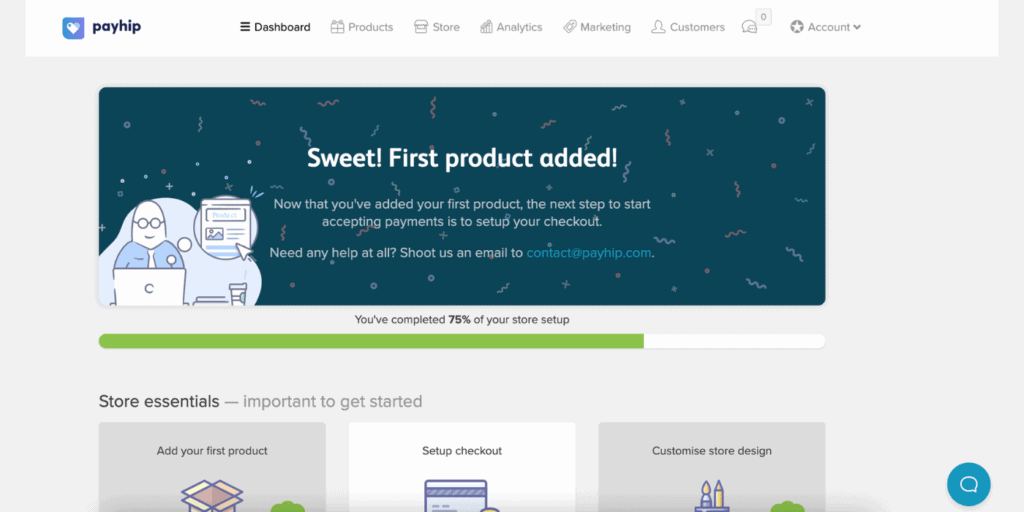
Payhip is most effective when integrated with your existing website or blog, although you can use their basic storefront to promote and sell your items. Not only is it extremely user-friendly, but you also gain immediate access to all the available features from the free plan. The only difference between the free plan and the pro plan is the percentage you pay per transaction. Another bonus is that Payhip offers the option to create subscription billing for selling memberships, which is extremely beneficial for digital publishers.
What we liked about Payhip:
- Payhip is extremely easy to use, the interface guides you through the entire selling journey, from adding your listing to completing your seller profile.
- You can embed Payhip into your existing website or blog, although it is possible to step up a stand-alone online storefront on Payhip for selling your products.
- It’s extremely cost-effective; with the free plan, you still get everything that Payhip offers on their most expensive subscription option.
- Payhip enables its users to use all the features with unlimited revenue, and products.
- Payhip does its best to maximize product selling for its users, due to their transaction fees. Therefore, there are a handful of features on offer to increase sales: Affiliation, referrals, discount coupons, and customer incentives such as social media sharing.
- Another benefit is that VAT is handled for you by the platform.
- Accepts both PayPal and Stripe payments
What wasn’t so great?
- There is no live chat support, only an email contact form with an estimated “few hours” response time.
- Basic tool – lacks email marketing (although it can be integrated with third parties).
Screenshots:
Who’s it for?
Payhip is ideal for both small companies and individuals selling digital products. Although there is the option to sell physical items, the main focus is on digital product selling, enabling you to sell anything from eBooks to software. Due to the simplicity of the tool and the lack of marketing and sales features, Payhip would be most suitable for a small business owner starting out on their sales journey.
Payhip Pricing
- Free Forever:
+ 5% transaction fee for all features, unlimited products, and unlimited revenue. - Plus: $29/ month
2% transaction fee for unlimited products and 5 staff accounts - Pro: $99/ month
no transaction fees for all features, unlimited products, and unlimited revenue
Try Payhip for free today.
Conclusion: What Tool Should I Use For Selling Digital Products?
After testing these widely used tools for selling digital products, Sellfy came out as the top choice. Though their prices might seem a little pricey, the options you have are greater than the other tools listed in this article.
If you already have a website or a popular social media profile and are looking for a way to monetize it by adding Buy It Now buttons to the products you offer, SendOwl is worth checking out as it’s slightly cheaper than Sellfy.
You also might find our Shopify vs Amazon guide for sellers an interesting read.
Let me know how you get on in the comments below, or if you’ve tried another tool you think should go on this list!
We keep our content up to date
15 Dec 2022 - Badge added
12 Dec 2022 - Video added
07 Nov 2022 - Sellfy removed free plan
10 Aug 2022 - Removed Selz and added Payhip
24 May 2022 - Updated images for Sellfy
17 May 2022 - Small updates and corrections
28 Oct 2021 - Moved Selz down
10 Feb 2021 - Moved Sellfy up 1 place
THE BEHIND THE SCENES OF THIS BLOG
This article has been written and researched following a precise methodology.
Our methodology