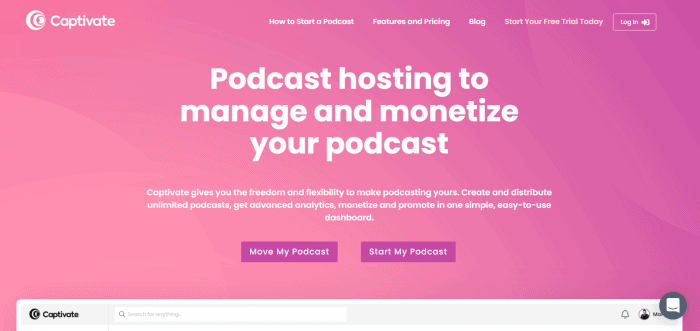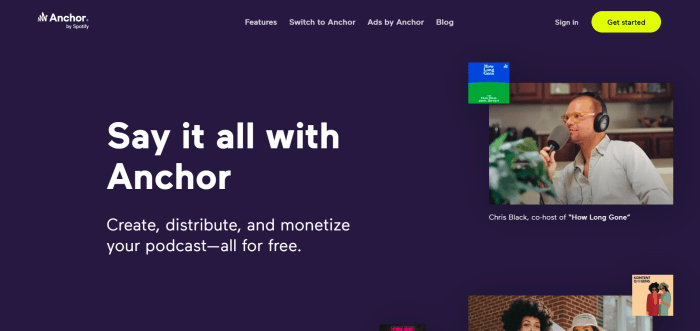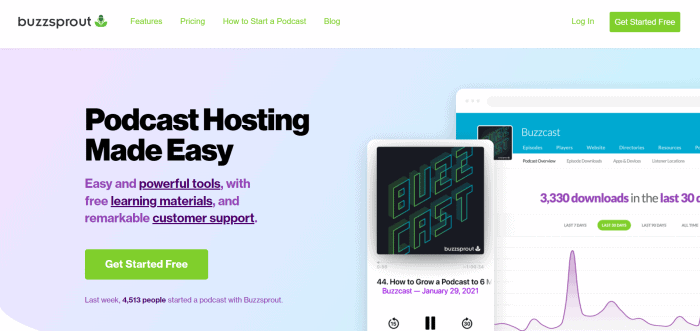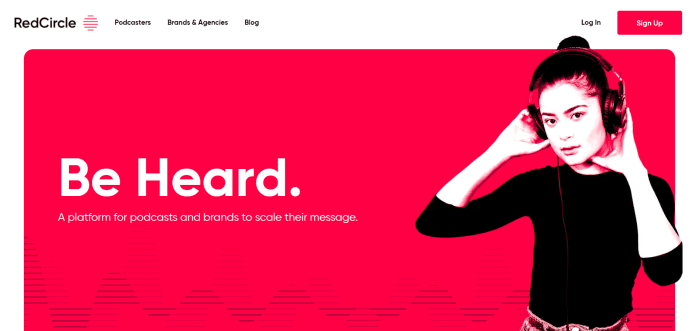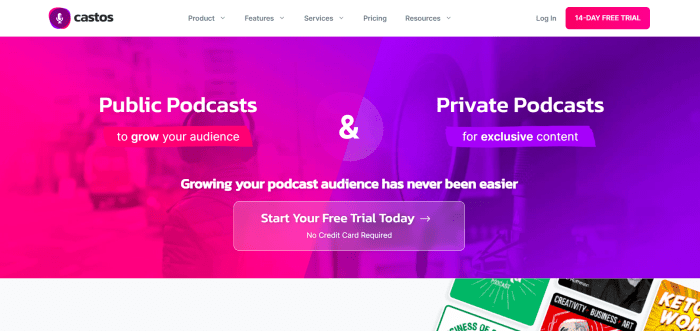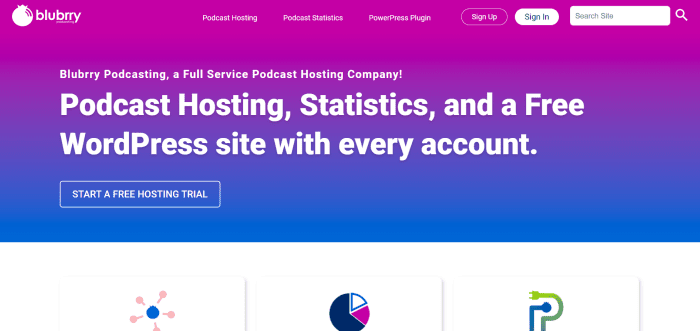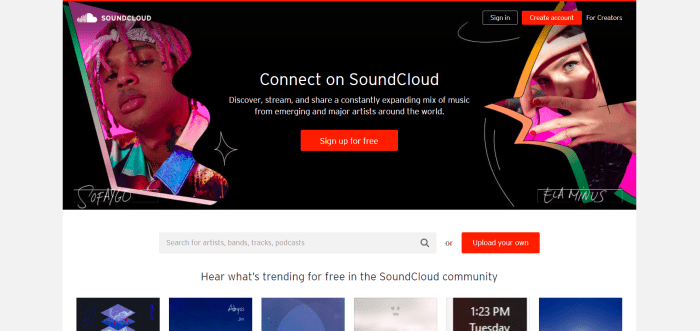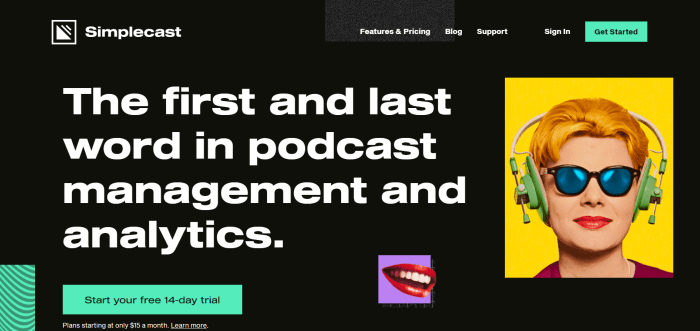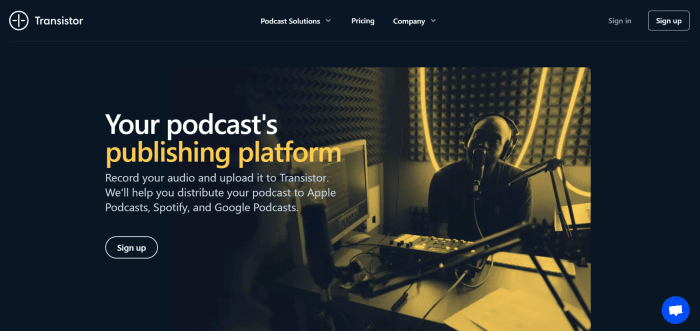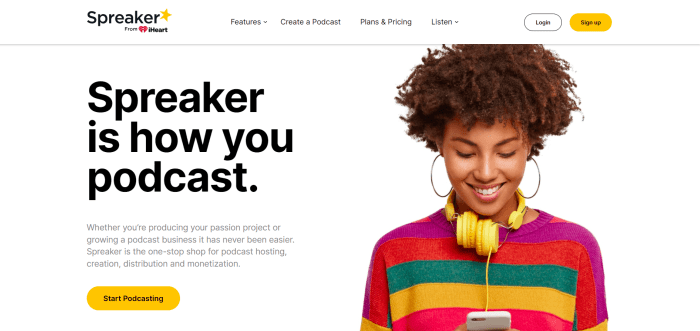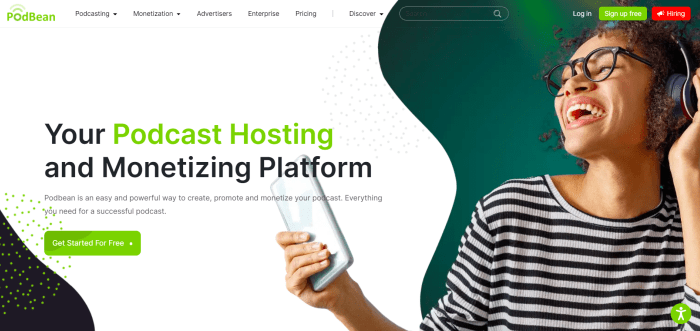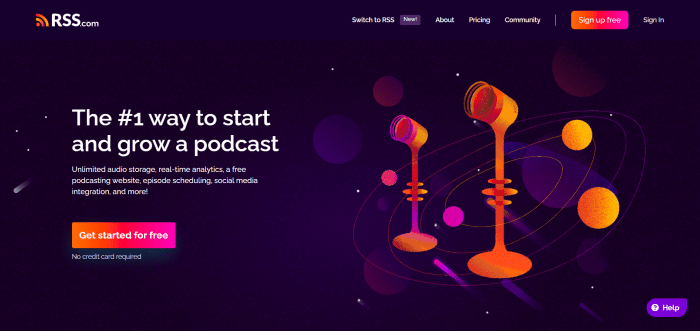Tooltester is supported by readers like yourself. We may earn an affiliate commission when you purchase through our links, which enables us to offer our research for free.
With the rising popularity of podcasts, podcasters have no shortage of hosting platforms to choose from. The bad news is: if you’re new to the podcasting game, you might be completely overwhelmed by the choice and wide range of features available out there.
But here’s the good news: this guide will share some of the best podcast hosting platforms in the market right now, and give you a great understanding of what to look for.
So let’s dive into some useful features, must-haves, and deal-breakers to consider when looking for a hosting platform for your podcast.
But first:
What is a Podcast Hosting Platform?
Think about how you listen to your podcasts. You probably get them from Spotify, Apple Podcasts, Google Podcasts, or some other podcast app. Maybe you stream episodes directly on the podcast’s own website.
Either way, these aren’t the podcast hosting solutions, but rather the podcast directories. Think of them as shop assistants who point you to the right product in the right aisle.
Enter podcast hosting platforms.
They are the “shelves” on which you can put your “inventory”, in the form of podcast audio files. Some of these shelves offer more features than others. And of course, their prices vary greatly depending on how good they are.
Why Can’t I Host the Files on My Website?
Actually, it is possible. But audio files can require a lot of storage space and bandwidth to be streamed.
At the same time, if your server provides up to 50GB of monthly bandwidth, then it would allow 1666 downloads each month for people listening to your podcast (50000 MB / 30 MB = 1666,67 downloads).
Having tons of people listen in at once could push your hosting plan over the limit—or simply prevent your website from functioning properly.
So if your podcast gets popular and you get hundreds or even thousands of listeners, then you’ll need a high-end performing hosting service (rather than a standard low-cost web host), to handle such heavy usage.
Then there’s the issue of distributing your podcast. If you host it on a website that nobody lands on, then what’s the point?
Podcast hosting platforms aim to kill two birds with one stone. They let you store and stream your episodes’ audio files, and give you all the features you need to reach and grow your audience.
What Makes a Good Podcast Hosting Platform?
When shortlisting podcast hosting platforms, we recommend weighing these considerations:
- Storage space: How much storage is the platform offering at various pricing tiers? Especially generous platforms will offer unlimited storage, while other less-generous ones may impose monthly storage caps. (Monthly storage caps aren’t a deal-breaker if you’re confident of not exceeding them though.)
- Bandwidth: Will you get unlimited bandwidth, or is there a cap? And if there is a cap, are you likely to hit it at this time?
- Usability: How easy is the platform to use? After all, you’ll be using it often (possibly even every day if you’re a pro podcaster). You’ll want to use a platform that provides a great user experience, not one that makes you feel like tearing your hair out.
- Analytics: As you release your episodes, you’ll need to track how they’re doing. Each platform offers differing levels of analytics. For example, some platforms save their most premium analytics and stats for their priciest plans.
- WordPress integration: If your website is built on WordPress, then it’s worth checking how easy a podcast hosting platform makes it to embed hosted episodes on your WordPress website.
- Price: How much will you have to pay to use a certain podcast hosting platform? Are the fees within your budget? Or is there a free plan that you can tap into?
Different platforms will score differently in these areas. So while they will all be “good” in their own ways, the best podcast hosting platform will be the one that best meets your needs in your specific situation.
That said, we know you don’t have the time to test dozens of platforms. We’ve therefore researched and categorized some of the best podcast hosting platforms out there to help you narrow your options. Let’s get into it!
Best Overall Podcast Hosting Platform
In our survey of the best podcast hosting platforms, there was one that stood out from the pack. So drum roll, please…
Winner! Captivate: Wide Range of Powerful Features Made Accessible for All
Captivate is one of the best podcast hosting platforms as it offers the best balance between features and price. This is especially true for those starting out, as the cheapest Personal plan offers a generous 12,000 episode downloads a month—which should be more than enough for new podcasters.
Captivate’s plans practically all come with the same (long) range of features, from essential features such as embeddable website players and analytics to more advanced features such as cross-promotional feed drops. All plans also include an unlimited number of podcasts and unlimited storage. The only difference is the number of downloads allowed under each plan. If you’re looking for a solid all-rounder, Captivate is a great choice.
Captivate Pricing
- Personal: $19/month. Allows up to 12,000 downloads per month.
- Professional: $49/month. Allows up to 60,000 downloads per month.
- Business: $99/month. Allows up to 150,000 downloads per month.
Captivate Pros
- Host and upload unlimited podcasts: Even the entry-level plan allows you to launch multiple podcasts at once as long as you don’t cross 12,000 downloads, which is helpful for trying different podcast ideas to see which one works out.
- Extensive range of features for all plans: This includes marketing and growth tools, email integration, and one-click distribution to all major American and international podcast directories.
- Pricing changes only based on the number of monthly downloads: Most of the other important features remain the same. So you can go for the entry-level plan until you start getting more listeners and downloads, but still enjoy premium features like Interactive Advertising Bureau-certified analytics and private podcasts right from the get-go.
Captivate Cons
- No free plan: You get what you pay for, but it can be a bit overwhelming for new podcasters to spend at least $19 a month to host a show.
- Basic podcast website: Some users find the included customizable podcast website to be “barebones” and lacking in features. For example, there are only three standard website templates to choose from.
> More information: captivate.fm
Best Free Podcast Hosting Platforms
On a tight budget for launching your podcast? No worries! Check out these podcast hosting platforms that let users start and grow their podcast without spending a cent.
Winner! Anchor: 100% Free Podcasting
Anchor is a Spotify-owned podcast hosting platform that allows you to record, edit, and upload your podcasts in one place. This podcast hosting platform is also unique in the fact that it is 100% free and does not offer any paid plans at all. There are no limits on episode uploads, downloads, or episode duration.
To keep its platform 100% free, Anchor.fm takes a cut from ads that it inserts in your podcast episodes, or from monthly donations that listeners send your way. These features help you monetize your podcast at the same time, so it’s a win-win situation!
Anchor Pricing
- 100% free: Anchor has only one plan and that is free for all users. Just completing a basic sign-up process allows you to post unlimited podcasts on all major distribution platforms.
Anchor Pros
- Well, it’s completely free: We probably don’t need to say anything about that!
- All podcast tools in one place: Record, edit (trim, split, as well as add music), and post to major podcast platforms from right within the Anchor platform. No need to switch between different applications for all your podcast editing and distribution needs.
- Easy monetization: All Anchor users can sell podcast subscriptions or take monthly donations from listeners. And if you are U.S.-based and have at least 50 listeners, then you can also enable monetization in the form of Ambassador ads.
Anchor Cons
- One show per account: Anchor does not allow you to host multiple shows through the same account. So if you are looking for one account to test out all your different podcast ideas, then Anchor isn’t the app for you.
- Spotify-owned: Since Anchor is owned by Spotify, there is the potential of Anchor being biased towards the latter platform. For example, Anchor could end up halting podcast distribution to non-Spotify platforms in the future, hampering your reach on these platforms.
- Monetization: while you can earn money with your Anchor-hosted podcast via ads, you’ll have to fork out a cut to them. As your podcast grows, this will be an increasingly less attractive option.
> More information: anchor.fm
Buzzsprout: Free and Easy to Use
Buzzsprout is an intuitive and robust podcast hosting platform that allows new podcasters to dip their toes into the podcasting world! Its free plan helps new podcasters understand the intricacies involved in building their own podcast from scratch, and monitor the performance of their episodes with advanced stats.
Buzzsprout sports a clean and user-friendly interface that novice podcasters will find appealing. It also throws in a customizable podcast website for free, so you don’t have to shell out separately to have a website for featuring your podcast on.
Buzzsprout Pricing
- Free: Upload up to two hours of content per month. Episodes hosted for 90 days only. Includes advanced statistics and unlimited team members.
- $12/month: Upload up to three hours of content per month. Episodes are hosted indefinitely and you can upload more content for $4/hour. Add “Magic Mastering”, which Buzzsprout describes to be “an Instagram filter for your audio”, for $6/month.
- $18/month: Upload up to six hours of content per month. Episodes are hosted indefinitely and you can upload more content for $3/hour. Add Magic Mastering for $9/month.
- $24/month: Upload up to 12 hours of content per month. Episodes are hosted indefinitely and you can upload more content for $2/hour. Add Magic Mastering for $9/month.
Buzzsprout Pros
- Simple user interface: The user experience on the Buzzsprout platform is excellent. This is true whether you upload your first episode, or transfer an existing show to the Buzzsprout platform.
- Host multiple shows: Buzzsprout makes it easy to host multiple shows in a single account—this is something that Anchor.fm doesn’t offer. And if you’ve already set up separate shows in separate Buzzsprout accounts, its support team will be happy to help merge your accounts for you.
- Useful advanced features: We’re big fans of the audio transcription service ($0.25 per minute), which can let you convert podcast episodes to SEO-friendly blog posts. You can also use Magic Mastering to level, filter, pre-condition, and encode the audio of your episodes to perfection.
Buzzsprout Cons
- Free plan deletes your files after 90 days: You won’t be able to create a full show archive on Buzzsprout’s free plan.
- No unlimited upload plan: Buzzsprout does not offer any plan with unlimited audio hours. So if you end up needing to upload more than 12 hours each month, you’ll have to pay extra over and above the standard monthly fee.
> More information: buzzsprout.com
RedCircle: A New Contender Worth Watching
Founded in 2018, RedCircle is an upcoming podcast hosting platform that offers plenty of bang for the buck for beginner podcasters. Unlimited storage, bandwidth, episodes, and downloads are all available for free, as are standard analytics. More seasoned podcasters with more sophisticated needs can opt for paid plans, which include detailed statistics, ad-free podcast webpages, and YouTube distribution.
The CEO of RedCircle also frequently pops up on Reddit to personally answer questions about RedCircle, so you know that he and his team are serious about growing their platform!
RedCircle Pricing
- Core: This is RedCircle’s free plan that is meant to help beginners enter the world of podcasting. Provides unlimited storage and bandwidth along with monetization options. It also includes historical analytics that never expire! Limited to one podcast per account and a standard support response time of within 72 hours.
- Growth: $12/month. Includes everything in Core, plus unlimited podcasts per account, cross-promotion, advanced analytics, and unlimited dynamic insertion. Advanced support response time of within 48 hours.
- Pro: $35/month. Includes everything in Growth, plus seats (i.e. active user accounts) for up to five team members, one-click video distribution to YouTube, premium analytics, and in-app support.
- Enterprise: Custom pricing. Includes everything in Pro, plus unlimited team members, a dedicated account manager, the most comprehensive statistics, and dedicated in-app support.
RedCircle Pros
- Generous free plan: The Core free plan has more than enough for new users to get started with podcasting. There are no restrictions on the number of downloads or on bandwidth and storage. This is unlike Buzzsprout, whose free plan imposes a two-hour monthly upload cap and stores your episodes for only up to 90 days.
- Monetize your podcast for free: Monetization is available on the Core free plan, helping you make money from your podcast without any initial financial investment.
- Excellent customer support: Users have reported being very satisfied with RedCircle’s customer support. That said, you may have to wait up to 72 hours for a response if you’re on the platform’s free plan.
RedCircle Cons
- Not possible to white-label your player: Your embeddable player will include non-removable RedCircle branding, even if you’re on a paid plan.
- Smaller, less well-funded platform: Podcasters regularly debate on whether RedCircle or Anchor is the better bet, and many decide in favor of Anchor because it’s Spotify-backed. (In other words, it’s not likely to close shop anytime soon.) But RedCircle is also pretty well funded—in fact, the platform raised $6 million in Series A funding in September 2021.
> More information: redcircle.com
Best Podcast Hosts for WordPress
If you’re using a WordPress website, it’s a good idea to opt for a podcast hosting platform that helps you smoothly embed your episodes in WordPress. Here are our top three WordPress-compatible choices.
Winner! Castos: Seriously Simple Podcasting for WordPress
Castos is an all-in-one podcasting service that allows you to publish your podcasts on WordPress through its Seriously Simple Podcasting WordPress plugin. Download this plugin for free and follow a four-step process for setting it up on your WordPress website. You’ll then be able to sync your Castos podcasts to WordPress effortlessly. Seriously Simple Podcasting has over 30,000 active installations, so you know you can’t go wrong using it.
As for Castos itself, it lets you publish unlimited public and private podcasts and monitor their performance with in-depth listener analytics. There are no upload limits and you can distribute your podcast to major platforms such as Spotify, Apple Podcasts, Google Podcasts (and WordPress too of course!)
Castos Pricing
- Starter: $19/month. Includes unlimited podcasts and episodes, comprehensive analytics, and up to 100 private subscribers and 20,000 downloads per month.
- Growth: $49/month. Includes everything in the Starter plan along with video republishing to YouTube, and up to 250 private subscribers and 75,000 downloads per month.
- Pro: $99/month. Geared towards podcasters who want enhanced analytics and video podcasting. Includes video file hosting, advanced analytics, and up to 500 private subscribers and 200,000 downloads per month.
- Premium: From $499/month. Positioned towards large podcasting enterprises with extra features for custom invoices, increased limits, and a dedicated account manager.
Castos Pros
- Unlimited podcasts and episodes: Regardless of the plan you choose, Castos allows you to host multiple podcasts and episodes while paying for only one account. Each channel will also have its own RSS feed, analytics, and more!
- YouTube republishing: Castos helps you to republish your podcasts to YouTube so you can expand your reach to YouTube’s massive viewer base.
- Dependable customer service: Users have reported a fast response time and a very helpful service team.
Castos Cons
- No free plan: Castos does not offer free plans. Its plans start from $19/month.
- Limited built-in monetization options: Unlike some other platforms in this guide, such as Libsyn, Castos doesn’t have built-in features for selling podcast subscriptions or taking one-off donations from listeners. You’d need to use a separate platform to set these up.
> More information: castos.com
Blubrry: A Comprehensive Podcast Host for WordPress
Blubrry is an effective podcast hosting service that helps you post your podcasts on your WordPress website through its PowerPress plugin. PowerPress is simple to install and supports both audio and video podcasts. If you don’t already have a WordPress website, Blubrry can create one for you for absolutely free when you sign up for one of its plans.
In terms of podcasting features, Blubrry includes a custom embedded player, stats, and unlimited downloads on all plans. From Blubrry, you’ll also be able to distribute your episodes to Spotify, Stitcher, Apple Podcasts, Pandora, and other leading podcast distribution channels.
Blubrry Pricing
- Standard: $12/month. Comes with 100MB of monthly storage and basic features like a custom embedded player, statistics, unlimited downloads, and free file migration.
- Advanced: $20/month. Comes with 250MB of monthly data storage and unlimited downloads, alongside advanced statistics, domain mapping, and DNS management.
- Pro Hosting: From $100/month. This plan is suitable for people who take podcasting very seriously and want to upload multiple shows. This plan includes all the basic features while also offering unlimited data storage, dynamic ad insertion, and a network showcasing tool.
Blubrry Pros
- Unlimited downloads on all plans: Blubrry is great because it doesn’t limit the number of audience downloads the way some other podcast hosting platforms do.
- Free WordPress website: If you don’t already have a WordPress website, you can create one really easily through the Blubrry dashboard. This makes it very simple to feature your podcasts on your own website.
- Pro podcast production: An added paid feature that helps you take your podcast to the next level through professional audio editing, ad insertion, show notes production, and more.
Blubrry Cons
- Limited storage on lower-tiered plans: Unlike Castos, Blubrry imposes a monthly storage cap on its lower-tiered plans, which might not be sufficient depending on your upload frequency and average episode file sizes.
- Limited themes for Blubrry’s WordPress website: The free PowerPress website provided by Blubrry is rather lacking in theme variety and functionality, so you might be better off building your own website if you’re confident of doing so.
> More information: blubrry.com
SoundCloud: Built-In WordPress Integration Makes Podcast Embedding Easy
You may know SoundCloud as an old-school site for listening to music on people’s websites, but SoundCloud can be used for posting podcasts too! If you have a WordPress website, you can embed any SoundCloud audio track into your website using WordPress’ SoundCloud Embed block in the Gutenberg post editor. This couldn’t get any easier.
Just be aware that SoundCloud is not a dedicated podcast hosting platform. However, it can get the job done if you’re podcasting on a small scale and need a way of embedding your episodes into your WordPress website.
SoundCloud Pricing
- Basic: Upload up to three hours’ worth of audio, with file sizes of up to 4GB, for free. You can also gain basic insights on your listeners and receive fan donations through a support button on your SoundCloud profile.
- Pro Unlimited: $16/month. Upload unlimited audio and get unlimited track downloads, advanced listener insights, and priority one-day customer support.
SoundCloud Pros
- Free plan available: This is great for getting into podcasting on a budget.
- Simple podcast embedding on WordPress websites: If you have a WordPress website and want to distribute your podcast only via your website, you can easily set this up by adding the SoundCloud Embed block to your WordPress posts and pages.
- Embed others’ SoundCloud podcasts with ease: As long as someone has uploaded their podcast to SoundCloud publicly, you can grab the link to their episode for posting on your WordPress website.
SoundCloud Cons
- Limited podcasting features: With SoundCloud not being a dedicated podcast hosting platform, you won’t find many features that competing platforms like Castos or Blubrry provide, such as private podcasting or show notes.
- Limited reach: It is no secret that SoundCloud usage has been decreasing over the years as other audio listening platforms gain popularity. If you choose to host your podcast on SoundCloud, you may experience decreasing organic growth in the long term.
> More information: soundcloud.com
Easiest Podcast Hosting Platforms to Use
Everyone starts out as a newbie, and that’s perfectly okay! While you’re still learning the ropes as a novice podcaster, these podcast hosting platforms will help put you at ease with their beginner-friendly features.
Winner! Buzzsprout: All-in-One, Easy-to-Use Platform
Taking ease of use into consideration, Buzzsprout stands out as an all-in-one package that has a gentle learning curve for new podcasters. It sports an intuitive interface that displays the various settings right in front of you. No confusion, complications, or clicking various links to find yourself going nowhere.
Moreover, Buzzsprout’s customer support has been rated very highly, providing fast response times and helpful solutions. If problems arise, you know you’re just a few clicks away from getting help from a Buzzsprout representative.
Check out our in-depth guide to Buzzsprout here!
Captivate: You’ll Love Its Clean, Easy-to-Navigate Dashboard
Captivate may pack in many features, but its dashboard has been deliberately designed to not overwhelm. A sidebar on the left lists the various features available to you, and these are also grouped into various categories to help you quickly find what you’re looking for. The interface is also clean and uncluttered, making it a joy to use.
Podcast statistics can often appear intimidating with complicated-looking charts and graphs. However, Captivate presents them in an easy-to-understand format, with various tabs for navigating to the exact stat you’re looking for.
Perhaps a minor quibble would be that Captivate’s dashboards have a rather bland color scheme. This tends to make stats blur together somewhat. Buzzsprout does slightly better in this regard, with its bolder use of colors.
Check out our in-depth guide to Captivate here!
SoundCloud: Upload and Embed Into WordPress. That’s It.
SoundCloud provides probably one of the simplest options for WordPress users to embed their podcast on their website. If you don’t need the major analytics or marketing services that providers like Buzzsprout and Captivate offer, and are happy to distribute your podcasts only through SoundCloud, then this platform may be the way to go.
SoundCloud is perfect for casual podcasters who want to post their podcasts online for their friends and family to tune in to. It requires minimal effort and can be used for absolutely free!
Check out our in-depth guide to SoundCloud here!
Best Podcast Hosting Platforms for Professionals
If you churn out episodes full time as a professional podcaster, then you’re going to need professional podcasting tools. Well, these platforms have exactly what you need.
Winner! Simplecast: All the Pro Features You Could Ever Dream Of
Don’t be fooled by the “simple” in Simplecast’s name. Take a peek into the platform and you’ll find advanced features that professional podcasters will love. For instance, Simplecast has an impressive array of analytics such as:
- Location (including the details on specific metropolitan areas)
- Device
- Web player embed location
- Listening methods
These analytics are found in the “Standard” range of plans meant for independent podcasters. If you check out the plans designed for podcasting businesses and networks, you’ll find even more sophisticated features, such as high bitrate audio and a Moveable Audio Engine (MAE) Dynamic Audio Suite for dynamic ad delivery. Have we got you excited yet?
Simplecast Pricing
- Basic: $15/month. Unlimited storage and uploads and up to 20,000 monthly downloads, seats for up to two team members, customizable show website with a custom domain, and basic analytics.
- Essential: $35/month. Includes everything in Basic, plus up to 50,000 monthly downloads, seats for up to four team members, location, web player, and technology analytics, and more.
- Growth: $85/month. Includes everything in Essential, plus up to 120,000 monthly downloads, seats for up to nine team members, and even more detailed analytics.
- Professional: Custom pricing. Includes everything in the Growth plan, plus seats for up to 15 team members, MAE Dynamic Audio Suite, and consumption, multi-show, and real-time analytics.
- Enterprise: Custom pricing. Includes everything in the Professional plan, plus volume pricing for team member seats, white-labeled RSS URL, high bitrate audio, and a dedicated success manager.
Simplecast Pros
- Unlimited storage and uploads: You’ll never have to worry about hitting storage or upload caps on Simplecast. Each plan also includes a generous number of episode downloads.
- Extensive range of analytics: Love analytics? Then you’ll drool over Simplecast’s extensive analytics for practically every category you’ll need.
- Two-member seats available on entry-level plan: If you’re podcasting with a partner, you won’t have to shell out for a more expensive plan—Simplecast’s entry-level plan can accommodate both you and your buddy no problem.
Simplecast Cons
- No free plan: Be prepared to spend at least $15/month to host your podcast with Simplecast.
- Re-encoding of audio files with bit rates higher than 128Kbps: Simplecast does this automatically and you can’t opt out. However, high bitrate audio is available on the Enterprise plan.
> More information: simplecast.com
Captivate: Enabling Podcasting Teams to Optimize Their Reach
Although its range of pro features isn’t as extensive as Simplecast’s, Captivate still packs many features that serious podcasting professionals and businesses can benefit from.
For instance, Captivate’s wide range of analytics helps professionals target the right listeners and tweak their production strategies based on factors such as how their audience listens to their podcast, and the countries in which listeners are based.
Captivate also stands out for its podcast network features. As a pro podcast creator or agency, you’ll be able to:
- Manage a network of podcasts under one Captivate account,
- Monitor all of your network’s podcasts in one place and cross-promote them on various platforms, and
- Allocate role-based permissions to each of your team members.
Check out our in-depth guide to Captivate here!
Libsyn: Detailed Analytics for Podcast Stats Pros
Libsyn delivers professional podcasting solutions for your podcast storage, distribution, and hosting needs. You can schedule episodes in advance, set up paywalls for premium podcast content, and even upload your files via the File Transfer Protocol (FTP). Advanced IAB v2.0 stats are also available for drilling down into the performance of your podcasts and listener demographics.
And for even more pro features, go for Libsyn’s enterprise-level LibsynPro plan, which includes features such as private podcasting, dynamic ad insertion, and account access management. Inquire with the platform for a custom quote on how much LibsynPro will cost for your setup.
Libsyn Pricing
- Classic 50: $5/month for 162MB of monthly storage. Includes unlimited audience viewing, all types of media hosting, advanced scheduling, and file management. However, basic statistics cost an extra $2/month. Top up another $2 to use your own domain.
- Classic 250: $15/month for 324MB of monthly storage and includes all features in Classic 50, plus basic statistics. Top up another $2 to use your personal domain.
- Advanced 400: $20/month for 540MB of monthly storage, all the features in the Classic plans, and advanced IAB v2.0 Stats, among others. Top up another $2 to use your own domain.
- Advanced 800: $80/month for 800MB of monthly storage and all features in the Advanced 400 plan. Top up another $2 to use your own domain.
- LibsynPro: Custom enterprise-level pricing. Includes features such as private podcasting, dynamic ad insertion, and account access management.
Libsyn Pros
- In-depth statistics: Libsyn provides a wide range of statistics that will help you analyze trends across your episodes. You can learn the demographics and geographical locations of your listeners, your episodes’ like and share counts on social media, and much more!
- Libsyn directory listing: Libsyn lets you list your podcast in its directory to tap on its base of Libsyn listeners. This helps you get your podcast discovered by new audiences quicker.
- Incredible support team: Users have reported speedy support response times from Libsyn, which is absolutely crucial as you maintain a podcast on a pro level.
Libsyn Cons
- Limited storage: Libsyn imposes a monthly cap on storage, which can be off-putting when platforms like Simplecast offer unlimited storage.
- Not the most user-friendly: Users have reported having initial trouble getting the hang of the Libsyn platform. Other platforms, such as Captivate, tend to fare better in terms of ease of use.
> More information: libsyn.com (get 1 month for free using promo code tooltester)
Best Podcast Hosting Platforms for Monetization
Some podcasters podcast for fun, while some do it for the money. If you’re in it for the cash, then these platforms will help you reap the most moolah from your podcasting efforts.
Winner! Libsyn: The Monetization Master
Libsyn is undoubtedly the best hosting platform for monetization, as it has various robust options for you to monetize your podcast:
- Insert organic live read ads, such as product reviews, in your episodes, or play audio commercials by brands that have bought your ad slots. You can also use geographic targeting to set custom ad slots for your episodes.
- Sell podcast subscriptions to put premium content behind a paywall. Libsyn takes a 20–30% cut from each sale depending on the number of active paid subscribers you have.
- Promote Libsyn itself to your listeners, and earn affiliate commission whenever someone creates a new podcast show via your custom promo code!
Overall, Libsyn makes podcast monetization very easy due to its comprehensive range of options that let you monetize your episodes the way you want.
Check out our in-depth guide to Libsyn here!
Captivate: Monetization Opportunities Galore
We’ve talked about Captivate plenty already, but it deserves another mention for its monetization options.
The platform offers a sweet Audio Monetization & Integration Engine (AMIE) for podcasters to insert dynamic ads and content into their episodes. For instance, you can use the ad painter features to “paint over” and replace existing sections of audio in your podcast with ads.
Captivate also provides a built-in feature for users to generate professional-looking sponsor kits, ready for sending to potential sponsors. However, unlike Libsyn, you can’t sell podcast subscriptions.
In 2021, Captivate was acquired by Global, a leading media and entertainment group. According to a 2021 year in review post by Captivate, this acquisition will let podcasters tap on Global’s proprietary digital ad platform to further monetize their shows. Exciting!
Check out our in-depth guide to Captivate here!
The Others
While we’ve covered the best podcasts for each category, the following ones are also worth considering if you are looking for a great podcast hosting platform.
Transistor.fm: A Solid All-Rounder
Transistor.fm is another robust podcast hosting platform most suitable for multi-show podcast creators and businesses. An independently owned platform, Transistor.fm contains a combination of essential podcasting features, from unlimited podcasts to dynamic ad insertion and advanced analytics. Together with a simple user interface, all this makes Transistor.fm one of the most well-rounded podcast hosting platforms in the market.
Using Transistor Websites you can even create a basic website for your podcast – for free! It’s using your RSS feed to automatically update the playlist every time you upload a new episode.
Transistor.fm Pricing
- Starter: $19/month. You have access to 15,000 monthly downloads across unlimited podcasts. You also benefit from live customer support, advanced analytics, and your own built-in podcast website. However, you can only have up to 50 private podcast members.
- Professional: $49/month. The monthly download limit increases to 75,000 and you can have up to 500 private podcast subscribers. You can also add up to five additional team members or admins, and start featuring dynamic ads in your episodes.
- Business: $99/month. Includes up to 200,000 monthly downloads and up to 3,000 private podcast subscribers. Add up to 10 additional team members or admins, plus enjoy dynamic show notes and the removal of Transistor’s branding from the web player.
Transistor.fm Pros
- Great host for multiple podcasts: Transistor.fm doesn’t charge you extra for hosting multiple podcasts through one account, so it is great for podcast networks or agencies that own multiple podcasts. Each podcast on Transistor.fm will have a unique RSS feed, advanced analytics specific to it, and a separate website for viewers.
- Elaborate analytics: Transistor offers advanced analytics across all its plans, so you don’t need to pay extra for basic info like some other podcast hosts. For example, you can learn which podcast players, devices, and operating systems listeners are tuning in from, and your listeners’ geographical locations. You can then use this data to fine-tune your podcasting strategy.
Transistor.fm Cons
- No free plan: Transistor.fm requires you to spend a minimum of $19 and that may be a bit steep for casual podcasters or podcasters who are just starting out.
- Very basic website builder: Transistor.fm’s website builder is rather limited in functionality, so you might have to consider building your own website for hosting your podcast on. However, Transistor.fm tells us they have a “massive upgrade” to the website builder scheduled for release in 2022!
> More information: transistor.fm
Spreaker: Go Live With Your Listeners
Spreaker is a podcast hosting platform owned by iHeartRadio that also offers a complete set of podcast hosting solutions. While it offers a full suite of podcasting features and tools, you may find yourself having to pay more to access these compared to other platforms. Uniquely, Spreaker lets you broadcast your podcast in real time while you’re still recording it, which is great for capturing listener reactions in your episodes.
Spreaker Pricing
- Free Speech: This is Spreaker’s free plan. Up to 10 episodes can be uploaded. You also have access to only six months’ worth of statistics and cannot monetize your podcasts with ads.
- On-Air Talent: $8/month. Up to 100 hours of storage and includes monetization features. However, this plan does not provide even basic statistics, which may be a deal-breaker for most podcasters.
- Broadcaster: $20/month. Up to 500 hours of storage and access to 12 months’ worth of statistics. This plan provides standard statistics and in-app support, along with enhanced private podcasts.
- Anchorman: $50/month. Up to 1,500 hours of storage. Everything else remains the same as the Broadcaster plan, but you can now customize your embeddable player’s colors.
- Publisher: $120/month. Unlimited storage. Includes premium statistics, collaboration features, ad campaign managers, and priority support.
Spreaker Pros
- Centralized podcasting: Spreaker has a built-in podcast recording app that lets you record, edit, and upload your podcasts from within its platform. This makes the podcast creation experience much smoother.
- Live podcast recording: Spreaker is unique in the fact that it lets you go live with your podcast and turn it into a radio show experience. This allows you to interact with your fans and see their reactions to your podcast in real time.
- Auto-distribute your episodes: You can set up Spreaker to automatically share new podcast episodes to your social media accounts, and to major distribution platforms such as iHeartRadio and Spotify.
Spreaker Cons
- Access to stats can be expensive: Spreaker includes more advanced statistics only in its most expensive plans. In fact, there are no basic statistics in the cheapest $8/month plan. If you want access to the full range of statistics that Spreaker offers, then you’ll have no option but to choose the $120/month Publisher plan.
- Expensive to customize your embedded player’s colors: You’d think that being able to customize the colors of your player is a basic feature, but Spreaker offers such customization only on its most expensive Publisher plan.
> More information: spreaker.com
Podbean: Start for Free, Then Upgrade to Monetize
Podbean helps you launch your podcast, embed it on your website, and get basic stats on your podcast’s performance, all for free. Podbean’s free plan includes five hours’ worth of storage space and a 100GB monthly bandwidth. You can then choose to upgrade if you find yourself needing more storage or bandwidth, or access to features such as comprehensive stats.
Podbean Pricing
- Basic: This is Podbean’s free plan. Offers five hours of total storage space and 100GB of monthly bandwidth. Provides you with a website but limited podcast statistics. Does not allow you to host multiple podcast channels and offers no monetization.
- Unlimited Audio: $9/month. Unlimited storage and bandwidth. Includes all features in the Basic plan, plus comprehensive podcast statistics, multiple channels, monetization options, and more.
- Unlimited Plus: $29/month. Includes all features in Unlimited Audio but has added features such as video podcasts and a patron program for listeners to make monthly financial pledges.
- Business: $99/month. Everything in Unlimited Plus, and a robust set of business podcasting features like multiple admins, detailed individual engagement statistics, no Podbean branding, and live chat support.
Podbean Pros
- Beginner-friendly: Podbean’s Basic plan is free and allows you to get your podcast started without investing a lot of money in the beginning. Basic stats also help you learn how your episodes are doing so you can refine future ones.
- Episodes are hosted indefinitely: As long as you don’t exceed five hours, Podbean will host your podcast episodes indefinitely for free (instead of deleting them after a certain duration, like some other platforms).
- Varied monetization options: If you use any of the paid Podbean plans, then you’ll have access to a bunch of monetization features to help you make money from your podcasts. These include putting ads in your episodes, creating a patron program, and selling premium podcasts.
Podbean Cons
- Slow chat support: Unless you choose the Business plan, which has live chat support, Podbean can be a tad slow to get back to you on support queries. Users have reported support response times of 24 hours, which can mean days of back-and-forth to have an issue resolved.
- Limited website templates: Users have found Podbean’s website customization options to be limited in terms of variety, design, and functionality. As a result, many users prefer to use their own websites for their podcast rather than the one Podbean provides.
> More information: podbean.com
RSS.com: Budget-Friendly Option for Students and Non-Governmental Organizations
The RSS.com podcast hosting platform may especially appeal to students, teachers, and non-governmental organizations with its budget-friendly Student & NGO plan, which can host unlimited episodes of unlimited duration from just $4.99/month. If you have a .edu email address, you can get instant approval to use the Student & NGO plan.
(Note: RSS.com isn’t the inventor of the RSS feed, although the platform shares the same name with this technology. Don’t get the two mixed up!)
RSS.com Pricing
- Student & NGO: From $4.99/month. Upload unlimited episodes of unlimited duration. You also get a free website for your podcast, an RSS feed, automatic distribution to the major podcast distribution platforms, standard customer support, and more.
- All in One Podcasting: $12.99/month. Get everything in the Student & NGO plan, plus monetization features and 24/7 customer support.
- Pro & Enterprise: Custom pricing. Get everything in the All in One Podcasting plan, plus dynamic ads insertion, custom analytics reports, and dedicated 24/7 customer support. This plan is recommended for podcasters with at least 10,000 daily downloads.
RSS.com Pros
- Unlimited episodes and duration: You won’t have to worry about hitting any episode or duration limits, even if you’re on the Student & NGO plan.
- Automatic distribution: Your episodes will be automatically distributed to Spotify, Apple Podcasts, and other major distribution platforms when you upload them to RSS.com.
- Get six months free when you switch to RSS.com: This is a good chance to try out the platform for free to decide whether it’s a good fit for you.
RSS.com Cons
- Cheapest plan only available to schools and NGOs: If you aren’t a student, teacher, or NGO, then you will have to pay $12.99/month to use RSS.com. You can’t ignore the fact that some other platforms offer very similar features, like unlimited storage and duration, for free…
- No private podcasting: RSS.com doesn’t offer this feature at this time.
> More information: rss.com
Conclusion
Quite frankly, it’s amazing to see how quickly podcasting has grown in the last decade, and this means a proliferation of platforms on which you can host your episodes. So the best podcast hosting platform will vary depending on:
- Do you want a generous free plan? We like what Buzzsprout and RedCircle are doing. And Anchor is the only true 100% free solution we’ve looked at.
- Do you use and love WordPress? Then you should probably pick Castos or Blubrry.
- Do you want to grow your podcast professionally? Go for Simplecast or Libsyn.
- Ease of use is your main focus? Buzzsprout or Captivate are great options.
And of course, this list of best podcast hosting platforms might continue to grow and change over the years, so feel free to let us know your feedback, comments, and podcast hosting suggestions below!
FAQ
Using a podcast host isn’t an absolute must—you’re free to host your podcast on your own website yourself. However, if you have many listeners, then you may need to get an expensive web hosting plan so that your website doesn’t crash when people try to tune in.
Podcast hosting platforms do such heavy lifting for you, ensuring that your episodes play butter-smooth. Not only that, such platforms also come with features for growing and monetizing your podcast. So all in all, we definitely recommend using a podcast hosting platform.
The best podcast host site is the one that meets your needs the best, in terms of features and price. Overall, the Captivate podcast hosting platform is our recommendation, though other platforms also stand out in other areas (such as Anchor for its best free plan, and Castos for its WordPress plugin).
Many platforms offer free plans or free trials, so make full use of them to test-drive their features and decide on the best podcast host site for you.
The cost of podcast hosting starts from zero for a free plan (from Anchor, Buzzsprout, or RedCircle for instance). On the other hand, enterprise-level plans are often custom-quoted. And falling in between, most entry-level podcast hosting plans typically cost between $12–$19/month.
Anchor is our choice for the best free podcast hosting platform, though Buzzsprout and RedCircle are also great options. We’ve reviewed all these platforms in more detail above.
We keep our content up to date
16 Mar 2022: Complete update of the article
15 Dec 2021: RSS.com
21 May 2020: General update & Transistor and Anchor added
30 Oct 2019: Captivate added.
16 Aug 2019: Added Squarespace
THE BEHIND THE SCENES OF THIS BLOG
This article has been written and researched following a precise methodology.
Our methodology