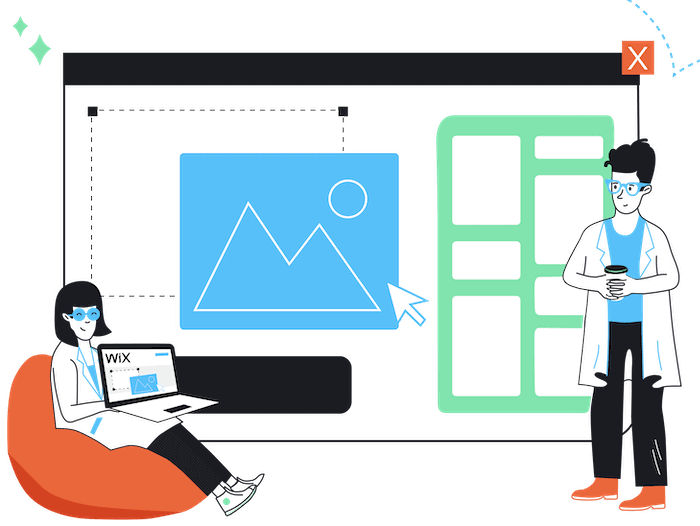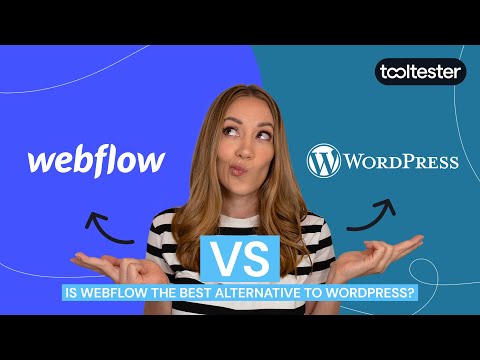Tooltester is supported by readers like yourself. We may earn an affiliate commission when you purchase through our links, which enables us to offer our research for free.
Back in the day, websites had to be coded by hand. Yes: HTML, JavaScript, CSS; you had to know a bit of everything if you wanted to create even the most basic website, let alone a fully functional online store.
Thankfully, that is no longer the case! These days, it’s possible for anyone to create a website without coding if you have the right tool. We have tested dozens of No Code website builders, and here is our list of the best and easiest tools to use:
What is a No Code website builder?
A No Code website builder is a platform or tool that allows users to create professional websites without any coding or programming skills.
The main features that make a No Code website builder include a drag-and-drop software, templates, apps, site wide design settings, automatically responsive designs, and no code database integration. Some even offer AI-powered designers. Additionally, No Code website builders can provide access to other tools such as analytics, marketing, and CMSs. For example, Wix offers Wix Ascend, which is an all-in-one business solution to help you interact better with your client.
Next, we present you the best No Code site editors, their strengths and weaknesses.
1. Wix, beautiful templates
Getting started with the No Code website builder Wix is pretty simple. But we’ve written a step-by-step tutorial to help you create your first page. Whether you want to create a showcase site or a portfolio, Wix seduces by the variety of its templates and its app market.
It is possible to use Wix for free, but an advertising banner will appear on your site. Note that you can also create an online store via Wix e-commerce.
Wix AI, artificial intelligence to the rescue!
Wix AI is an online wizard that creates a first version of a website for you. You answer a few filter questions, add your social profiles and that’s it. Of course, this is a creation assistant, so you have to fine-tune it afterwards: the imported images are not always the ones you would like to see and the overall look of the site is a bit too neutral. But Wix AI is one of the simplest tools, along with Jimdo. If you are new to web design, try it out: it’s free.
The other option is to use one of the proposed templates. They are arranged by category and really make it easy to work with. We find the templates both modern and beautiful.
The app market will help you add features to your site afterwards. There is an app for just about every need. For example, if you need a reservation system, you can add Wix Bookings in a few clicks.
Wix remains a bit expensive in our opinion
Wix is a great free no code tool. But, if you want to remove the Wix banner ad from your web page, you have to switch to a paid subscription. And we have to admit that the prices of the paid plans are a bit expensive compared to the competition (especially Hostinger).
The pages also tend to load slowly, which has an impact on your SEO. This is part of the reason why we don’t think Wix is the best editor for SEO. If SEO is a priority for you, consider a CMS like WordPress instead.
Finally, we have to say that Wix does not offer enough flexibility and the design is not responsive by default. This last point is a problem, since you have to manually arrange the text and image blocks so that they appear correctly on smartphones and tablets.
Ease of use : 4.5/5
2. Webflow, a No Code website builder for designers
We hesitated to put Webflow in this ranking because it is not so easy to use. But if that doesn’t put you off, then the final product is well worth the effort. Webflow is an ever more popular No Code tool that is simpler than WordPress and will interest those who need creative freedom (especially designers).
A tool that reminds us of WordPress and Photoshop
The tool is reminiscent of the Photoshop interface and its functionality is similar to CMSs such as WordPress. If you need or want to access the code, it is possible, unlike with Jimdo. To take advantage of Webflow, it is preferable to understand HTML and CSS.
Ease of use : 3/5
3. Jimdo, the easiest No Code website builder
Jimdo is one of the most intuitive No Code editors. You can use the smart assistant to create a first version of your site in a few minutes. Jimdo e-commerce can also help you create a small online store. However, due to its limited features and flexibility, we recommend Jimdo for very small websites only.
You can try this tool for free with the PLAY package. In return, you will see a Jimdo button in the footer. But it’s quite discreet.
Jimdo’s design wizard makes it easy
Like Wix AI, which we mentioned, Jimdo offers a creation assistant. This is a godsend for beginners. The site templates are elegant and the editor is very simple.
Unlike Wix, you won’t have to worry about responsive design, since your pages will be adapted to mobiles and tablets. The web pages also have a good loading speed, which is SEO-friendly.
The user data collected through your site will be hosted in Europe, which can help meet GDPR requirements.
A lack of flexibility
The main drawback is that the designs lack variety and there are few extensions. Wix will be more interesting for you if you need to add plugins. With Jimdo, you also don’t have a mobile app to edit your site from your smartphone, and the SEO features are limited.
Ease of use : 5/5
4. Webnode, ideal for a No Code multilingual site
Here is an editor that is not often talked about: Webnode. However, in our opinion, it is a practical tool that can help you create a site easily, especially if you want a multilingual site. The drag-and-drop editor is a breeze. And the Free version allows you to try this tool for free.
Multilingual functionality is excellent
The translation system is ideal if you need a site in several languages. We also like the backup feature and the fact that we have free email addresses.
Webnode is not recommended for a blog
The blog lacks features. If you want to create a blog, it’s better to choose WordPress or Squarespace. It is not the tool to make an e-commerce site either.
Ease of use : 4.5/5
5. Hostinger, the intuitive drag-and-drop No Code website builder
It is one of the newest arrivals in the website creation market. The No Code website builder Hostinger Website Builder (previously known as Zyro) looks a lot like Wix and that’s part of the reason for its success. And the drag-and-drop editor is even easier to use!
What we also appreciate is the knowledge base available. However, you will not be able to publish your site for free. You must at least subscribe to the Website package. We recommend Hostinger if you want to create a small and simple website.
Hostinger offers attractive packages
Hostinger Website Builder is cheaper than Wix and even easier to get started. We like the multilingual feature they have created. If you have any problems creating pages, you can use the live chat.
No free version…
It’s a shame that Hostinger doesn’t offer a free package. You can’t even try the tool without paying first. We don’t recommend Hostinger Website Builder if you want to create a blog: in that case, choose Squarespace instead. Other disadvantages:
- Limited number of pages
- No app store
- No password protection or members area
Ease of use : 4.5/5
> Try Hostinger (30-days money-back-guarantee)
6. Squarespace, ideal for creating a blog without coding
Squarespace is one of the best platforms to easily create your blog without coding. We also appreciate the technical support offered. There’s also an e-commerce package for those who would like to sell their products online with Squarespace.
The best blogging platform?
Squarespace is the best No Code platform for creating a blog. With over 100 templates available and an IOS/Android mobile app, it’s one of our favorite editors. It’s also a tool that supports hundreds of pages.
Remember to save your work!
There is no automatic backup at Squarespace. Pages are a bit slow to load. Squarespace is not recommended for complex menus with several levels or if you want to create a multilingual site.
Ease of use : 4/5
7. Weebly, interesting for beginners
Weebly is almost as simple as Jimdo. It’s just a shame that the brand doesn’t make more effort to bring new features to the editor and to propose new templates. But Weebly remains an interesting No Code tool that you can try for free. We recommend this tool for small and large websites, as it can accommodate multiple levels of navigation and subpages.
One of the simplest site editors
Weebly has a lot of advantages: responsive templates, plugins, a mobile app, multi-user functionality and a members area. In the past, Weebly was one of the editors we recommended the most, especially for its easy handling. But times have changed…
The announced end of this editor?
Since the buyout by Square, Weebly is not so much in the race anymore. It remains a simple No Code tool but it needs new features, new templates and more flexibility in the construction of pages. If you plan to create a multilingual site, choose Webnode instead.
Ease of use : 5/5
8. IONOS, easily create a No Code professional website
IONOS may not be the first editor you think of, but it is a complete tool for creating a professional website. This No Code website builder also offers hosting solutions and an e-commerce package. We recommend IONOS to businesses with international ambitions or to individuals who want to create a professional website.
IONOS is primarily aimed at (international) companies
IONOS is interesting if you are creating a site for an international company. You will find templates for all industries. Phone support is included in all packages. Automatic site backups are available and IONOS can easily import an external blog to your site. Hosting services are also available: you can for example host a WordPress site with IONOS, but it is not the best host.
Sales people at IONOS…
IONOS support is fast and efficient but they tend to want to sell you services here and there. Their core target? Businesses on a budget! And you’ll have to call to cancel your plan. Pretty annoying. If you’re an individual looking for a free editor, skip it…
Ease of use : 4.5
9. Shopify, the number 1 in e-commerce
You’ve probably heard of it, especially if you’re interested in dropshipping. Shopify is one of the best No Code tools to create a small online store or a large e-commerce site. In fact, it’s our favorite e-commerce platform.
Lots of e-commerce templates
Shopify has the gift of making all e-commerce operations very simple. It is also the e-commerce tool that offers the best online store templates: in all, 170 templates, all responsive. You can access the HTML code if needed. Scalable, the platform will always be adapted to your e-commerce project.
Shopify is expensive!
It’s true that the pricing is high and there is no free version. But if you’re getting serious about selling online, Shopify is worth it. Some flaws of the platform to keep in mind: the URL structure is not always SEO-friendly, .fr domains are not included and it is not the easiest tool to create a multilingual store.
Ease of use : 4,5/5
10. Ecwid, an efficient e-commerce tool
Ecwid is an e-commerce plugin that you can add to your site if you already have one. It is also possible to create an Ecwid site from scratch. However, it is mostly a good tool to add an online store to an existing site.
A powerful e-commerce plugin
Ecwid is really easy to use. It is a practical tool to add an online store (free up to 10 items) or create multilingual stores.
The template designs leave something to be desired
Ecwid suffers from a lack of flexibility and is not the right tool if you are looking for elegant and modern website templates.
Ease of use : 5/5
Conclusion: Our favorite
We hope we’ve helped you find a tool that makes it easy to create your site without coding.
The Tooltester team tests tools regularly to help you choose the best solution. At the moment, we recommend :
- Wix to create a showcase site or a portfolio,
- Shopify for a No Code ecommerce site
- Webflow for designers and advanced users
Of course, it’s also possible to make your website without a website builder – see our article for the best options. They might involve some coding, though.
Ask us your questions in the comments 🙂
We keep our content up to date
25 Sep 2023 – Zyro is now Hostinger, other small updates
THE BEHIND THE SCENES OF THIS BLOG
This article has been written and researched following a precise methodology.
Our methodology