Tooltester is supported by readers like yourself. We may earn an affiliate commission when you purchase through our links, which enables us to offer our research for free.
For any photographer, regardless of whether you’re doing it professionally or just for fun, a photography portfolio is crucial for showcasing your work. Consider your portfolio as your top sales representative working on your behalf even when you’re asleep. It’s a great way to attract new customers around the clock, but in order to convert those potential customers into actual ones, your photography portfolio has to be good.
Creating an impressive online photography portfolio is much simpler than you might think. Website builders have cut down the time and expertise required to build a portfolio. In this article, I’ll cover how to make a photography portfolio with a website builder, along with common mistakes that you’ll need to avoid.
Can I Really Make A Photography Portfolio Myself?
Yes! With all the new website builders being introduced on the market, there are a number of feasible options for you to choose from, if you decide to make your portfolio yourself. For the purposes of creating a photography portfolio, I’m going to recommend Wix and refer to them in this article. There are a number of other photography website builders you can use, including Pixpa, which specializes in portfolio websites.
However, Wix is arguably the most popular one around, and it is super user-friendly. A complete beginner to web design can easily navigate around it and create a beautiful Wix portfolio with only a little time and dedication.
What Should I Include In My Photography Portfolio?
An online photography portfolio should have the following features:
- High-quality images: The most important feature of a photography portfolio is the quality of the images. The images should be large, high-resolution, and display well on different devices. However, also be selective about the high-quality imagery you use, as large images can also slow down a website’s loading speeds. You may need to optimize some images or strike a balance between using larger and smaller images.
- Navigation: The portfolio should be easy to navigate, with a clear structure and organization. This will make it easy for visitors to find the specific images or types of photography that they are interested in.
- Gallery: A gallery that showcases your best work, allowing visitors to view a selection of images at once. The gallery should be easy to use, and allow for easy browsing and searching.
- About page: An about page that provides information about you, including your background, experience, and approach to photography.
- Contact information: The portfolio should have a clear and easy-to-find contact page, with a contact form, and contact information such as an email address or phone number.
- Social Media links: A way for visitors to connect with you on social media platforms.
- Responsive design: The portfolio should be designed to be responsive, so it looks and functions well on different devices, including smartphones and tablets. Wix templates aren’t automatically responsive but are generally mobile-friendly, and can be tweaked to display well on mobile devices.
And here are some extra features you might want to think about adding:
- Search functionality: A search functionality that allows visitors to search for specific images or types of photography.
- Blog: A blog that you can use to post updates, share thoughts and ideas, and provide insights into your work.
- E-commerce functionality: If you want to sell your work, your portfolio should have e-commerce functionality that allows visitors to purchase images or prints.
How to Make a Photography Portfolio in 7 Steps
Now let’s take a look at the actual steps required to set up your online photography portfolio:
Step 1. Select the Right Template
This is the first step to creating the website of your dreams. Wix has a wide variety of templates in general, but what’s even better is that they have templates made especially for photography portfolios. Remember that these templates are provided to you as a guide for designing your website. The drag and drop interface of Wix allows you to completely customized your website regardless of what template you choose so don’t spend too much time worrying about this part.
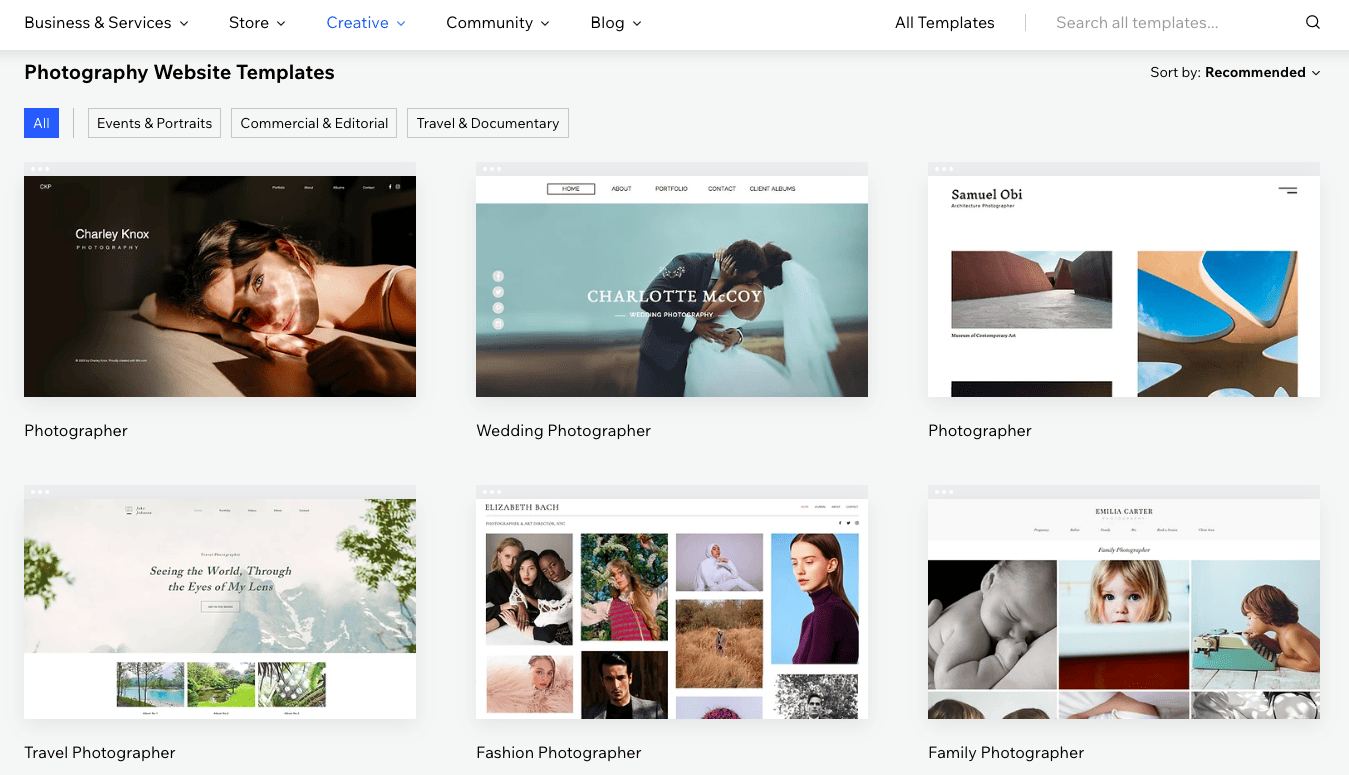
Some of the photography portfolio templates offered by Wix
Step 2. Brainstorm & Design the Pages
A photography portfolio doesn’t require many pages. The main pages that you’ll need are: Home, About, Contact, and a Gallery. If you want it to be more detailed, perhaps you can add a Services/Pricing page and different pages for each type of photography that you do (wedding, landscape, advertising etc.). The key here is to make the website easy for users to navigate and contact you while still being impressed.
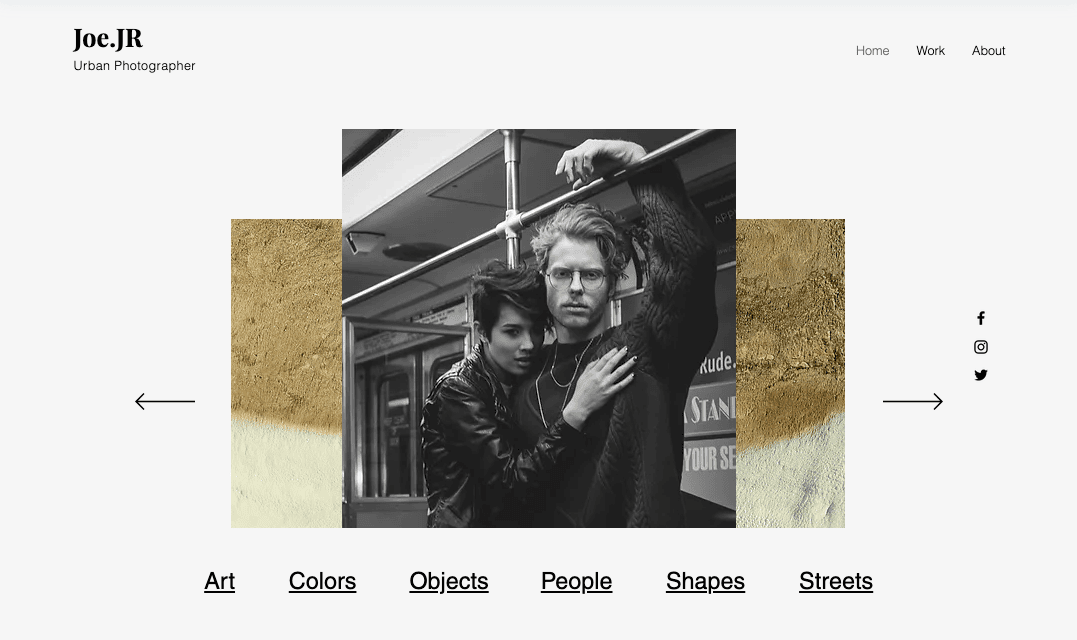
A Wix photography portfolio with clear navigation
Step 3. Upload Content & Organize the Gallery
Naturally, a photography portfolio is not complete without the photographs. The next step is to upload your beautiful work onto your website. We suggest that you split your work up in various categories such as wedding, landscape, advertising, etc. so, that visitors can easily find what they’re looking for. If a bride-to-be visits your website, she would want to see all your wedding photography in one place.
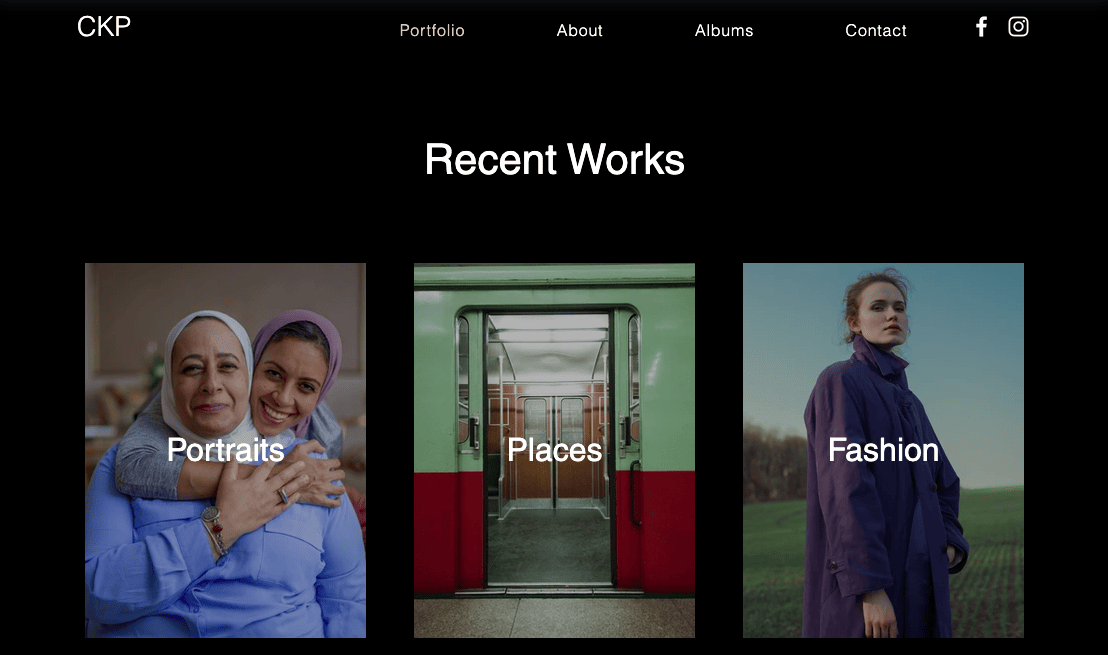
Organize your photography portfolio into categories, as in this Wix website example
This ease of navigation can mean the difference between someone following through to contact you or someone clicking off your website out of frustration. Also, get creative with how you place the images on the website. Wix has several gallery styles to choose from, via its Wix Pro Galleries app (which comes automatically installed in most photography portfolio templates). Don’t be afraid to step outside the box when choosing a gallery style as this can make a big impression on your visitors.
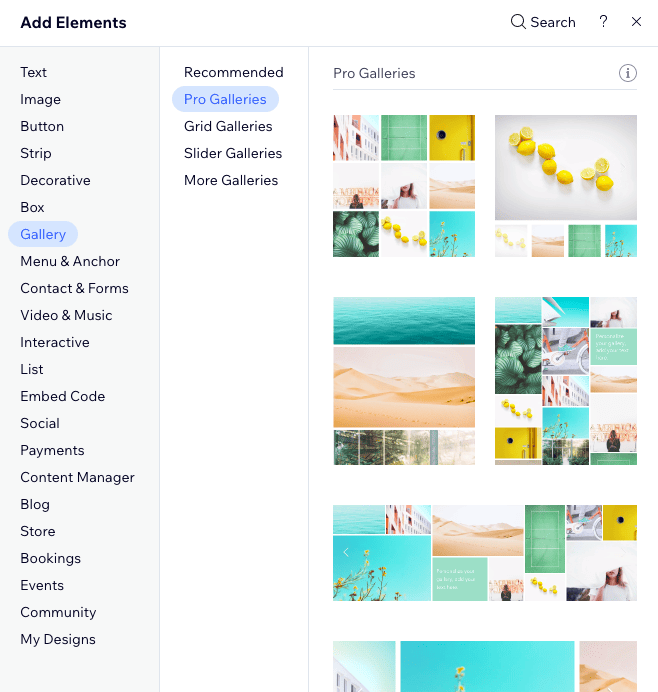
Wix has a wide array of gallery styles to choose from, allowing you to display your photography however you like
Step 4. Choose a Domain Name
Your domain name is what people will type in to find your website so it should be easy to spell and easy to remember. Wix is an all-in-one platform so you can buy your domain name straight from them and easily connect it to your website. A rule of thumb when selecting a domain name for your photography website is to make it the name of your business or your name plus the word photography. Some good examples include “xyzphotography.com” or “johnbrownphotography.com”. Learn more about choosing a great domain name.
Step 5. Create a Business Email Address
A business email address looks like “[email protected]” and it is the best option to go with if you are serious about your photography business. It looks more professional than an email at gmail, outlook or another free email provider. Having a business email can also help to promote your photography portfolio. When someone sees your email address, they will more than likely be curious enough to go and visit your portfolio without you asking them to. That’s another visitor to your beautiful portfolio website!
Step 6. Work on SEO
Search Engine Optimization (SEO) is crucial to ensure that your portfolio is found when people search on Google, Bing and other search engines for photographers in your area. Each page in Wix has an SEO section that you’ll want to spend some time filling out properly. Determine the keywords that your targeted audience would most likely be searching in order to find a portfolio website like yours.
For example, if you do wedding photography in Miami, Florida some keywords that you could use include: wedding photographer in Miami, Miami wedding, wedding vendors in Florida, pictures of Miami weddings ect. Try to get in the mind of your targeted audience and write what they would write. You can also use the Google keyword planner and the Wix SEO Wizard to help you.
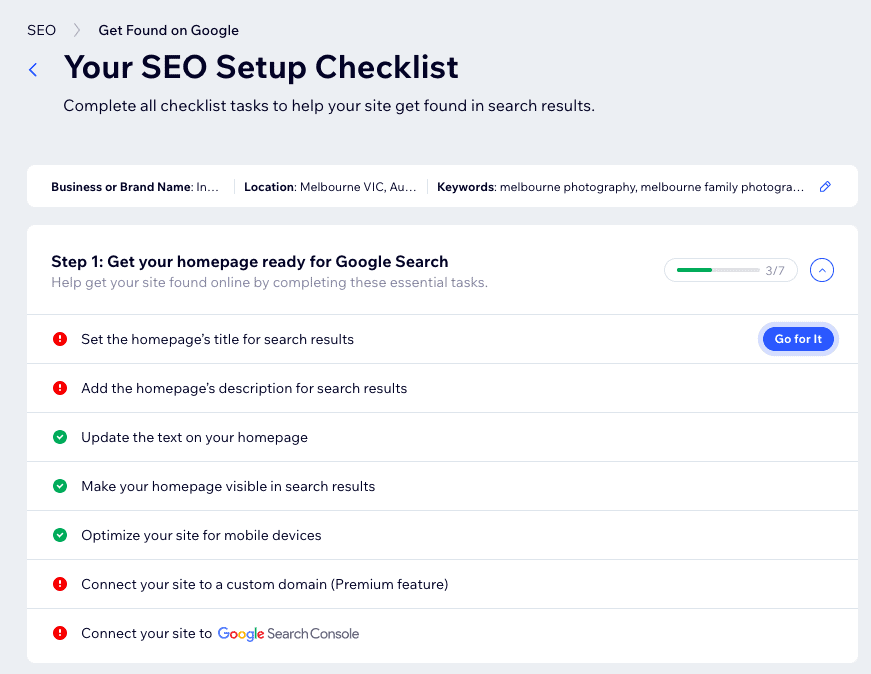
Wix gives you a personalized checklist of how to optimize your site for search
Step 7. Publish Website & Promote It
Once you’ve completed designing your portfolio, and you connected your domain, the last thing to do is publish it and promote it on social media. Some of the best social media platforms to promote photography work include Instagram, Pinterest, and Facebook. Although SEO will help your website be found, promoting your portfolio through social media and other channels should be a daily practice if you want to be successful.
Mistakes to Avoid When Creating Your Photography Portfolio
When creating your portfolio for the first time, you may get carried away with the creative process and end up making a few mistakes that most web design newbies tend to make. Let’s look at some of those common mistakes and how you can avoid them.
Overcrowding – There is always the temptation to put everything on your homepage in the worry that visitors won’t click around to the rest of the website. This is a mistake. When a page is overcrowded with too much information users can feel overwhelmed and distracted by the mess, and click out of the website for that reason. Stick to a clean and simple design that highlights only your best work. Your photography portfolio should make a great first impression on your behalf.
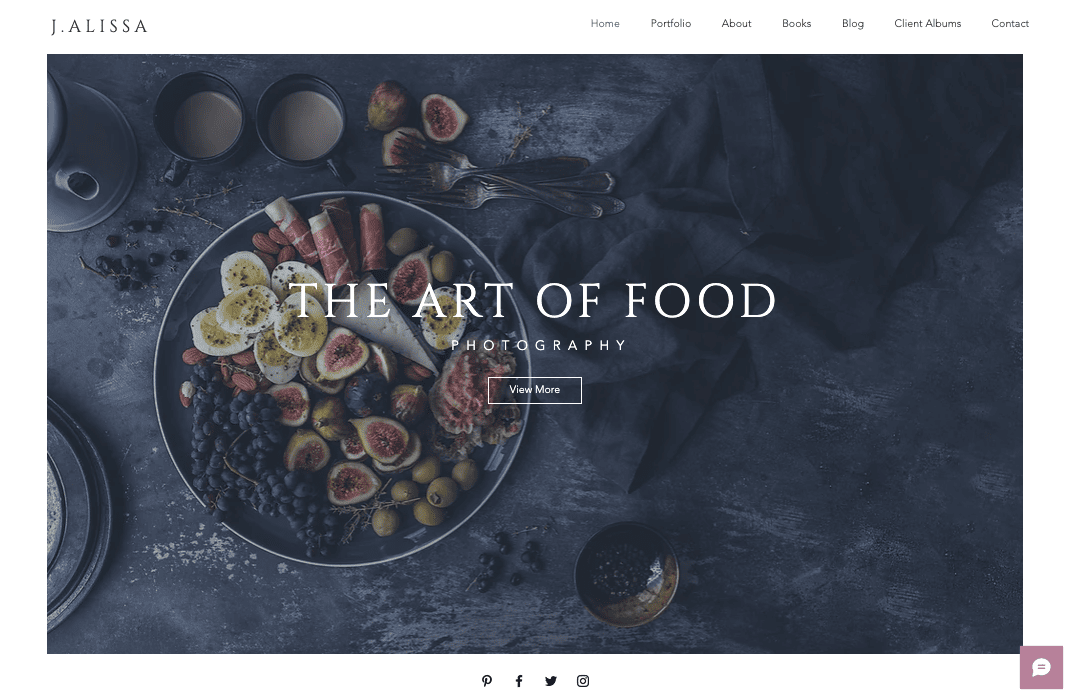
Using a clean and simple design is key to making a good first impression
No Contact Form – A contact page is necessary for any portfolio website. Users need a way to get in touch with you whether they need additional information or they’re ready to buy. The mistake that many persons make is that they only put an email address and phone number and don’t include a contact form. This is a missed opportunity to generate more leads. The truth is, some people are too lazy to create an email or reach for their phone to call. People love convenience and the contact form provides the most convenient way for them to contact you without even leaving your website.
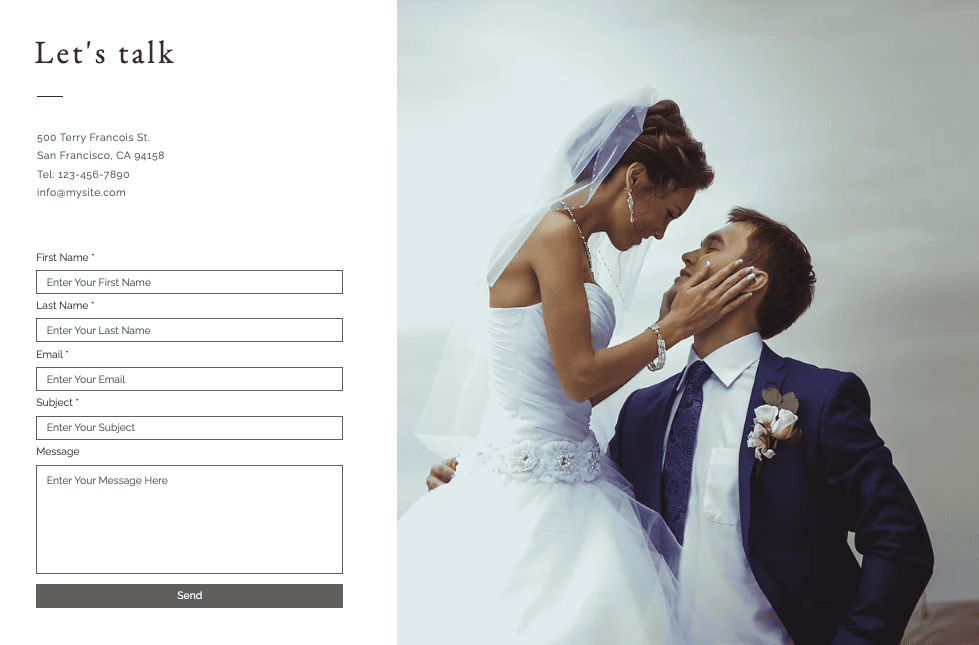
Don’t miss an opportunity to capture new business. Adding in a contact form is usually simple to do.
Difficult Website Navigation – Nothing is more frustrating that getting to a beautiful website and not being able to find the information you want. Menu options on your photography should be clear and in plain view, ideally at the top of every page.
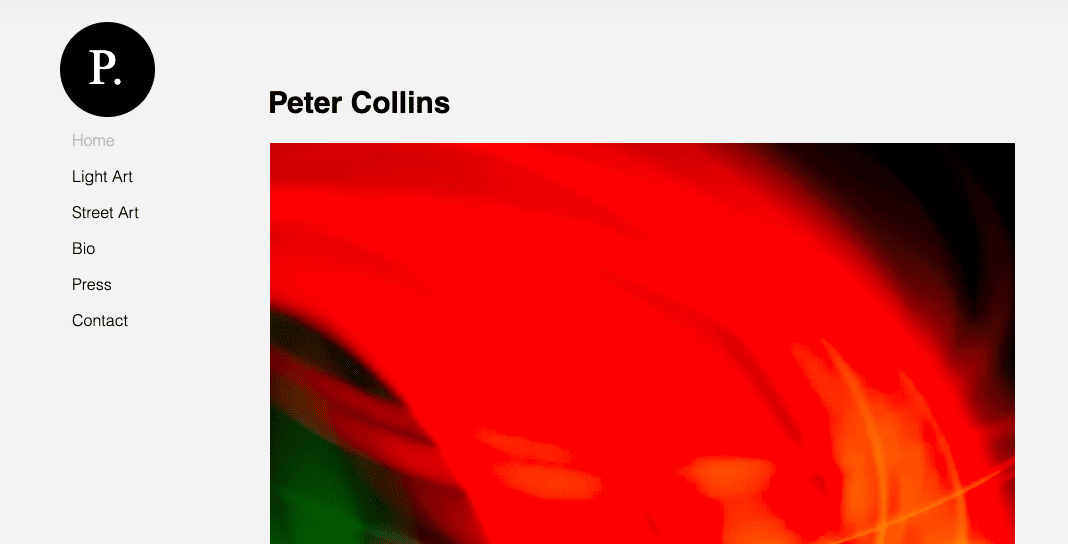
Make your portfolio site easy to navigate with a prominent menu
No About Page – The About page is one of the most visited pages on any website. Why? People love to connect with people. Your customers and potential customers want to know who is behind the camera so use the about page as an opportunity to connect with your audience and prove yourself as a photographer. Feel free to include some of your proudest photography accomplishments as well as some personal information like how you dreamed of being a photographer when you were a child. That balance of professionalism and authenticity will resonate well with your visitors.
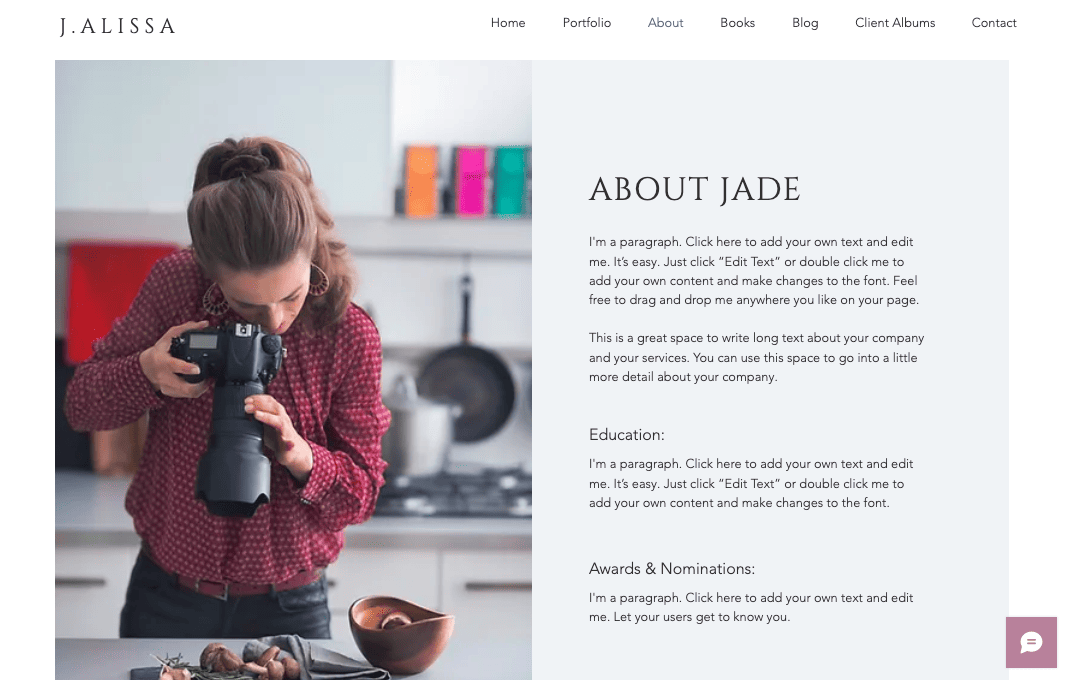
An About page helps visitors get to know you better
How to Make a Photography Portfolio: Conclusion
A photography portfolio is powerful when establishing an online presence and seeking new customers. In this article, I outlined what you need to know about making your very own photography portfolio and how you can avoid some common mistakes. Use your creative abilities to make your portfolio your own, but also remember to keep it simple so that new visitors can easily navigate it and get in touch with you.
All the best in creating your amazing photography portfolio & leave me any questions in the comments below!
THE BEHIND THE SCENES OF THIS BLOG
This article has been written and researched following a precise methodology.
Our methodology


