Wix is a popular website builder that allows you to create a professional website.
However, there may come a time when you don’t need it anymore, or you prefer to use an alternative to Wix. In this case, you’ll need to cancel your Wix subscription. This article will provide a step-by-step guide on how to do that:
Canceling a Wix website / Stopping the auto-renewal: step by step
- First, log in to your Wix account
- In the top-right corner, where you should see your (or the account holder’s) name, go to “Premium Subscriptions”
- Now you’ll see an overview of all your active Wix premium plans.
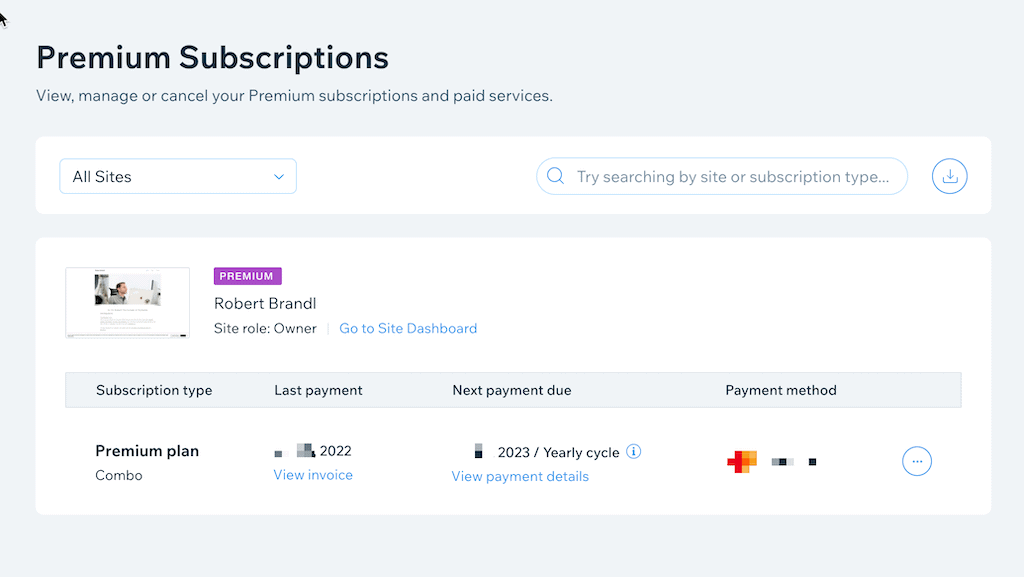
- Click the circle with the three dots and select “Cancel plan”.
In the first 14-days of your subscription: Immediate cancelation with money-back
- If you are still in the first 14 days of your subscription, you will cancel the subscription immediately and Wix will automatically refund the money. It’s great if you really want to cancel, but not ideal if you’re like me and just want to stop the auto-renewal of the contract. I did go through with the cancelation, but it really is immediate.
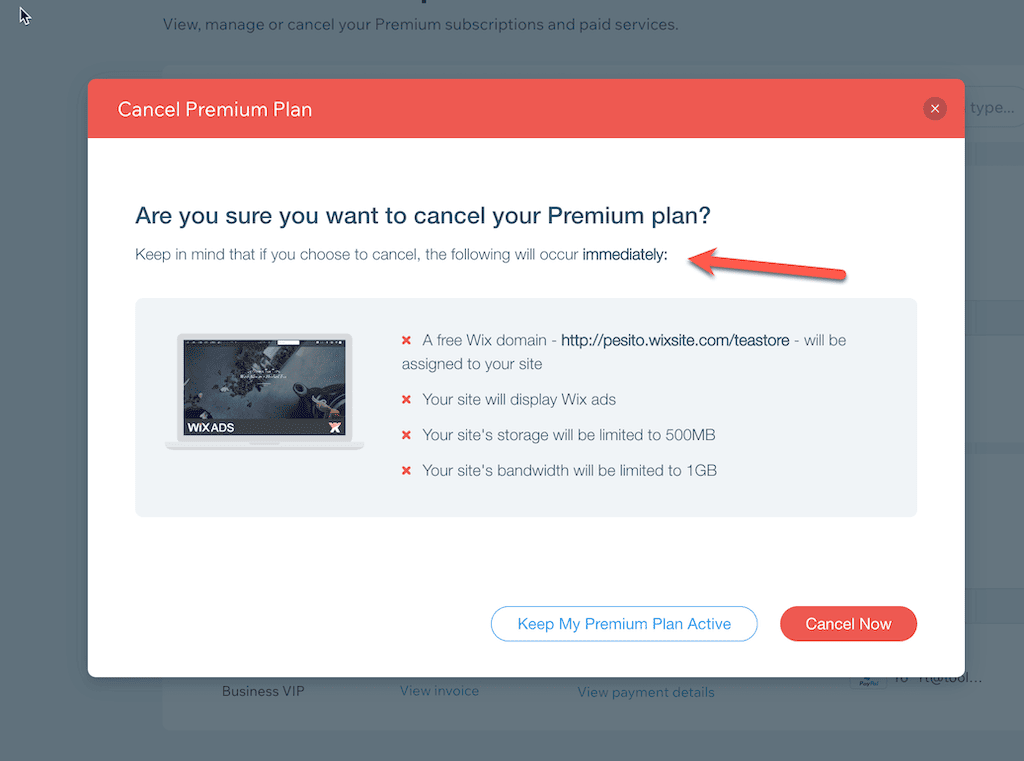
After the first 14-days of your subscription: Stopping the auto-renewal
- To stop the auto-renewal, you’ll have to wait for at least 14 days after upgrading your website. Then you will be presented with this screen instead:
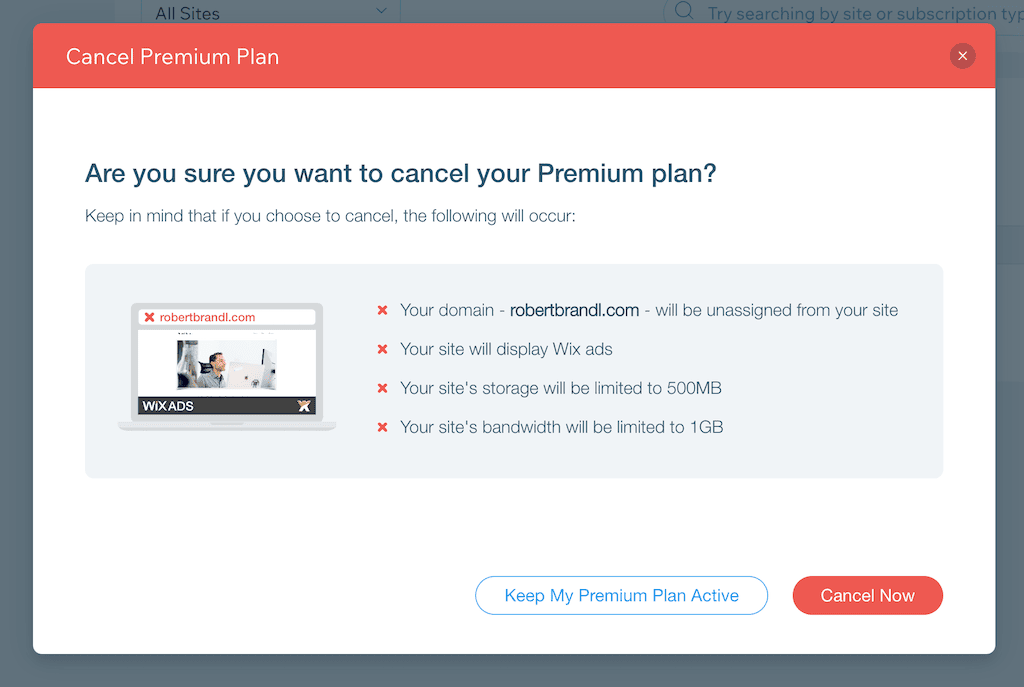
Now it doesn’t say the cancelation will happen with immediate effect. It’ll just run until your current billing period is over.
- Once you click “Cancel Now”, Wix will ask you a couple of questions about why you are canceling (and how much they’d prefer it if they kept you as a customer).
- Just confirm all that and you are done. The Wix subscription will not renew.
Keep in mind that you can always keep your free Wix website. You won’t be able to use a custom domain name or use other premium features such as removing the Wix ads, but at least you won’t lose your website data.
Final words
In conclusion, canceling a Wix website is a simple process that can be completed in a few steps. If you need assistance, please reach out to Wix customer support for further help.
And if you are looking for a new website builder, feel free to check our best website builders guide.
Please leave a comment below if you have any questions!
Yes, if you cancel during the first 14-days you will be fully refunded. It’s an automatic process you can carry out in your Wix customer area.
Wix domain purchases are not refundable and don’t include a 14-day trial period.
You have the flexibility to cancel your Premium plan at any point. If you choose to cancel after the 14-day trial period, the automatic renewal will be deactivated, and your plan will continue to be active until its expiration date. You can still change your mind and reactivate the auto-renewal at any point before the expiration date.
Yes, that’s possible. You simply select the option “Assign to a different site” in your overview of the Premium Subscriptions in your customer area.
THE BEHIND THE SCENES OF THIS BLOG
This article has been written and researched following a precise methodology.
Our methodology
