Tooltester is supported by readers like yourself. We may earn an affiliate commission when you purchase through our links, which enables us to offer our research for free.
Last update: 06 July 2016
We have often been asked this question, which is enough reason to write a little blog article.
There are different reasons for wanting to keep your website shielded from public access. One of them is that it simply may not yet be ready.
A website generally only appears in search engines if another internet site has linked to it or if it has been registered manually with Google or Bing. The likelihood that people will find the site just by chance is very small.
However, in order to be completely sure, you can do the following:
Option 1: Only publish the website when everything is ready
![]() Some website builders have a design mode. These include Weebly, Webnode and Webs.
Some website builders have a design mode. These include Weebly, Webnode and Webs.
Thus you first create the content, which only then becomes freely accessible when you click on “Publish website”.
Option 2: Set up a password protection
Another possibility is to protect the contents by means of a password. This option applies in particular to Jimdo, as there is no preview mode here for reasons of simplicity.
 This means that you can provide friends and acquaintances with access to your website in advance and gain feedback, for example.
This means that you can provide friends and acquaintances with access to your website in advance and gain feedback, for example.
If you do not want the public to be able to see your website at all, you can of course place all of it under protection. Or you can protect just certain areas with a password, e.g. parts that only key customers should see.
With Jimdo the password protection can be found at Settings > Website > Password Protected Areas.
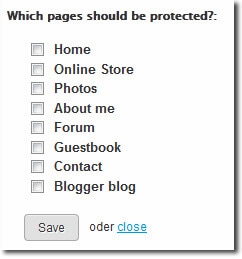
A password area is already included in the free package. It is possible to specify exactly which pages you want to protect. You can even create several password-protected areas, each with a different password.
The only things that cannot be protected are blog articles. These are always freely accessible as soon as they have been published (Jimdo has a preview function for blog articles). Learn more about password-protection and membership areas here.
Option 3: Under Construction mode
Apart from its password protection, Jimdo also offers an Under Construction mode. It mostly makes sense to use when you initially create your website. No one will be able to access it while you are working on it. As you can see in the screenshot, there is also an option to message you:
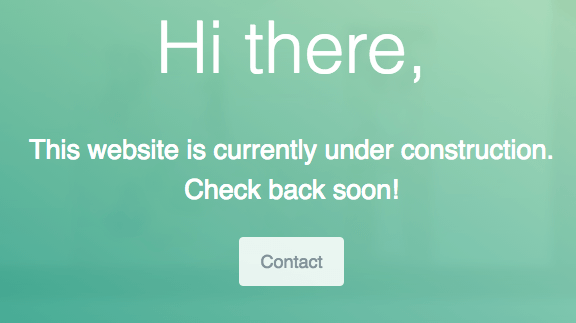
Option 4: Exclude website from search engines
Some website providers such as Jimdo and Weebly also offer the possibility to completely exclude the website from search engines like Google and Bing.
With Jimdo this is a function that is only available in the Business plan (we find it quite difficult to understand why this function is not already available for Jimdo Pro or even Free).
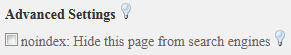
It remains to be seen if all search engine will stick to that. In any case, password protection is definitely the safest option.
I hope this tutorial was helpful. If not, simply leave a comment with your question!
THE BEHIND THE SCENES OF THIS BLOG
This article has been written and researched following a precise methodology.
Our methodology
