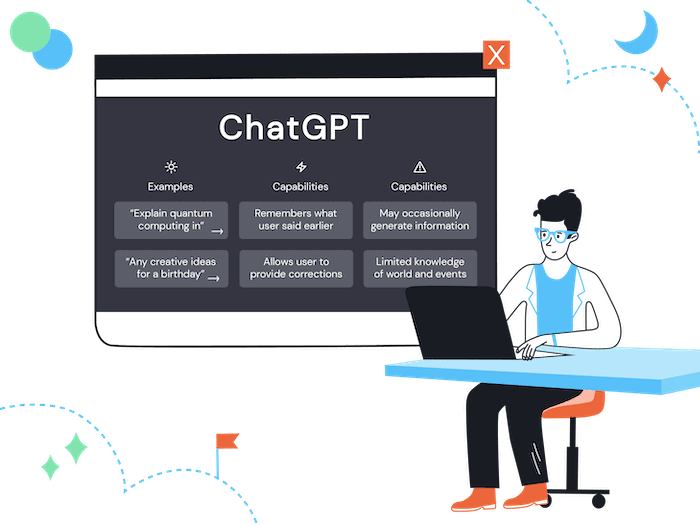Tooltester is supported by readers like yourself. We may earn an affiliate commission when you purchase through our links, which enables us to offer our research for free.
For years, we’ve been promised that AI would be the next big thing. But let’s be real, take Amazon’s Alexa for example. Does this device feel intelligent? If you’re very lucky, she will play the correct song at the first attempt.
But finally, we have ChatGPT – a machine that actually understands us! Hallelujah! That’s why it’s all the rage right now on social media was able to get to 1 million users within only 5 days!
And the best part? ChatGPT can help you create your website. While it can’t create the actual website and publish it on the web – you should check out these AI website builders for that – it can still be a very useful companion in the creation process.
That’s right, with ChatGPT on your side, many elements of the website creation process will be drastically easier. So let’s take a look at how ChatGPT can speed up the website creation process. I will also provide you with some sample prompts that you can start using today.
What is ChatGPT and How Does it Work?
ChatGPT was created by OpenAI and uses artificial intelligence (AI) to produce text that is similar to what a human might write. It does this by learning from a large amount of text and then using that knowledge to complete specific tasks, like creating copy or summarizing it. It’s also known as large language model (LLM).
This allows ChatGPT to understand and respond to natural language (the way people normally speak or write) and create text that makes sense and is easy to read. You can sign up for a free account here (takes 1 minute).
How ChatGPT Can Help with Website Creation
But ChatGPT isn’t just for generating text. It can also be used to generate ideas and assist with various aspects of the website creation process. Here are a few ways the chatbot can help you with your website creation:
Generating ideas for your website content and structure
ChatGPT is able to produce an outline for the topic of your website. For example, you could provide the following prompt to GPT:
“I am creating a website for a small business that sells handmade jewelry. I need ideas for the overall structure of the website, as well as specific content ideas for the homepage, product pages, and about us page.”
Here is the result for our example prompt:
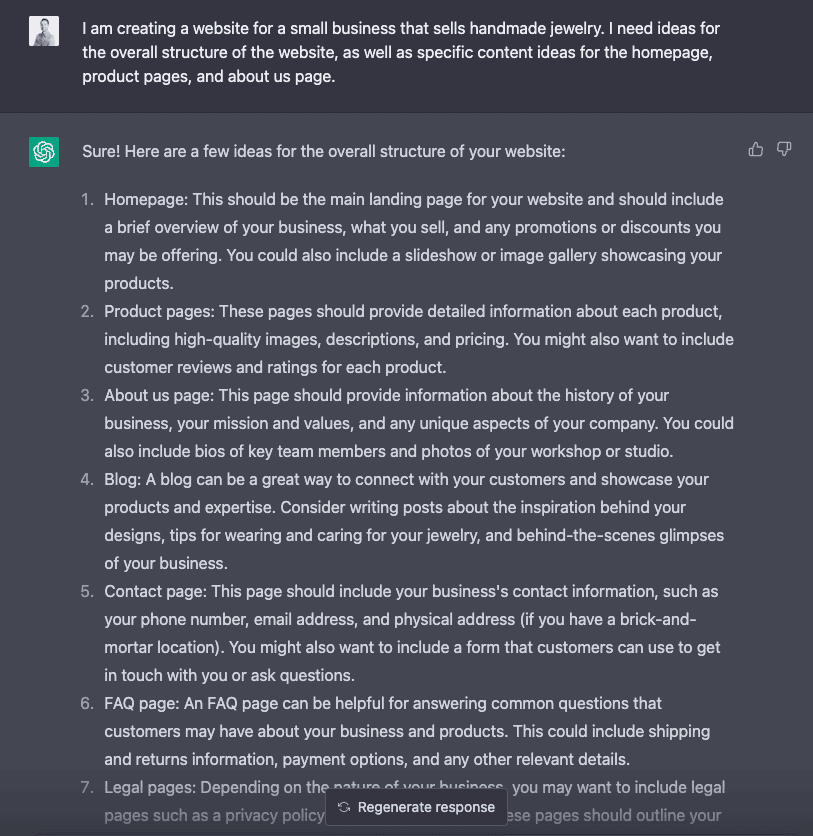
See how it even goes beyond the original request and adds ideas for additional pages!
Writing website copy and creating content
Whether you need help with crafting headlines or producing body text, ChatGPT can assist with writing website copy and creating content such as blog posts and product descriptions.
It can quickly generate multiple options for you to review and select from, saving you time and effort. An example prompt you can try:
“Write a product description for a Rolex Daytona watch” or “Write a compelling headline for a blog post about the benefits of meditation”.
Finding interesting keyword ideas for SEO
Continuing with the example of our jewelry store, I asked GPT:
“Help me find interesting SEO keywords for blog posts for an online store that sells handmade jewelry. They should have a high search volume, but not much competition. Put it in a table where the keyword is left, and a potential headline is right.”
Of course, ChatGPT doesn’t have access to keyword tools. Ideally, you check the actual search volume in Google Keyword Planner, Ahrefs or SE Ranking.
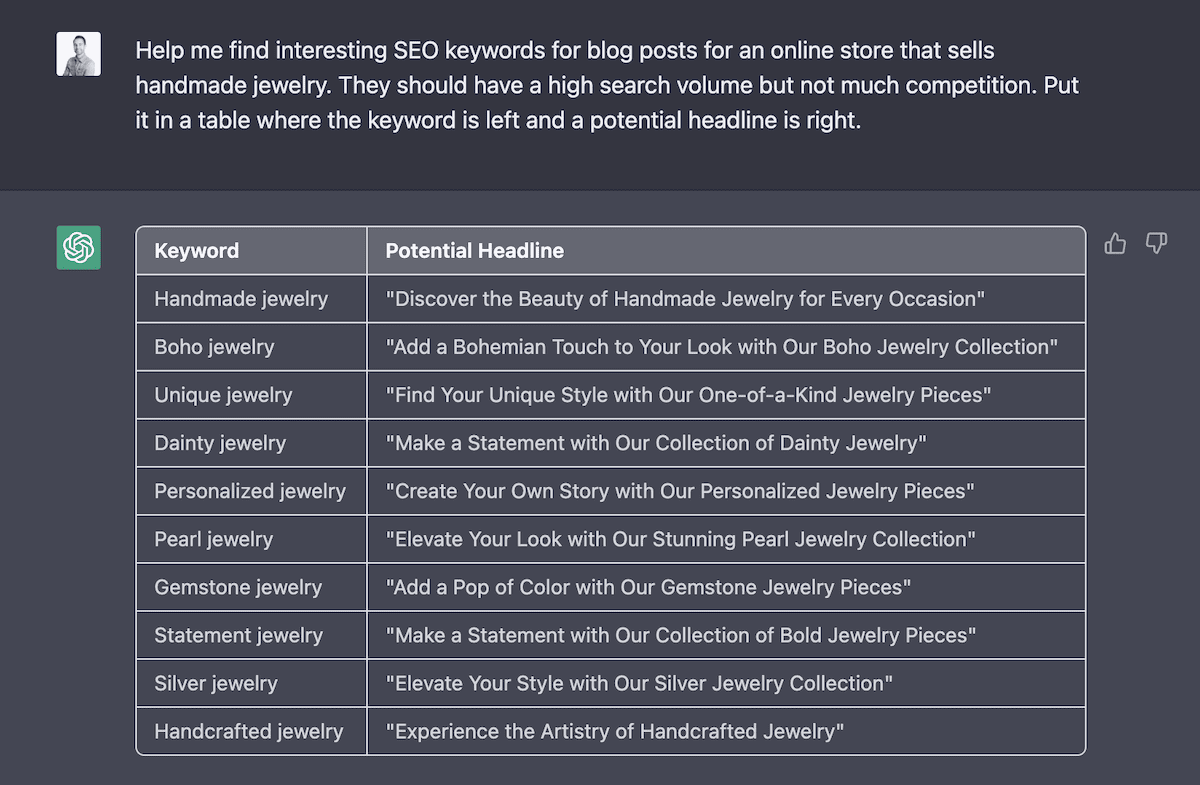
But finding keywords is not all ChatGPT can do. You can also generate SEO titles and meta descriptions. Example prompt: “Create an SEO title for my page about Pearl jewelry”.
The output can sometimes be a bit too long. If that’s the case, you can simply tell it to shorten it or give a specific number of character or words.
Quickly reformat, shorten or lengthen text
For example, you could provide GPT with a long paragraph and ask it to rewrite it as a series of bullet points or a numbered list. GPT could then generate a new version of the text that is more concise and easier to read.
In the same way, GPT can also be used to shorten text by removing unnecessary words or phrases and condensing the remaining content into a more concise form (like summarizing a long article in a few short paragraphs).
You can even ask it to change the writing style. See this example:
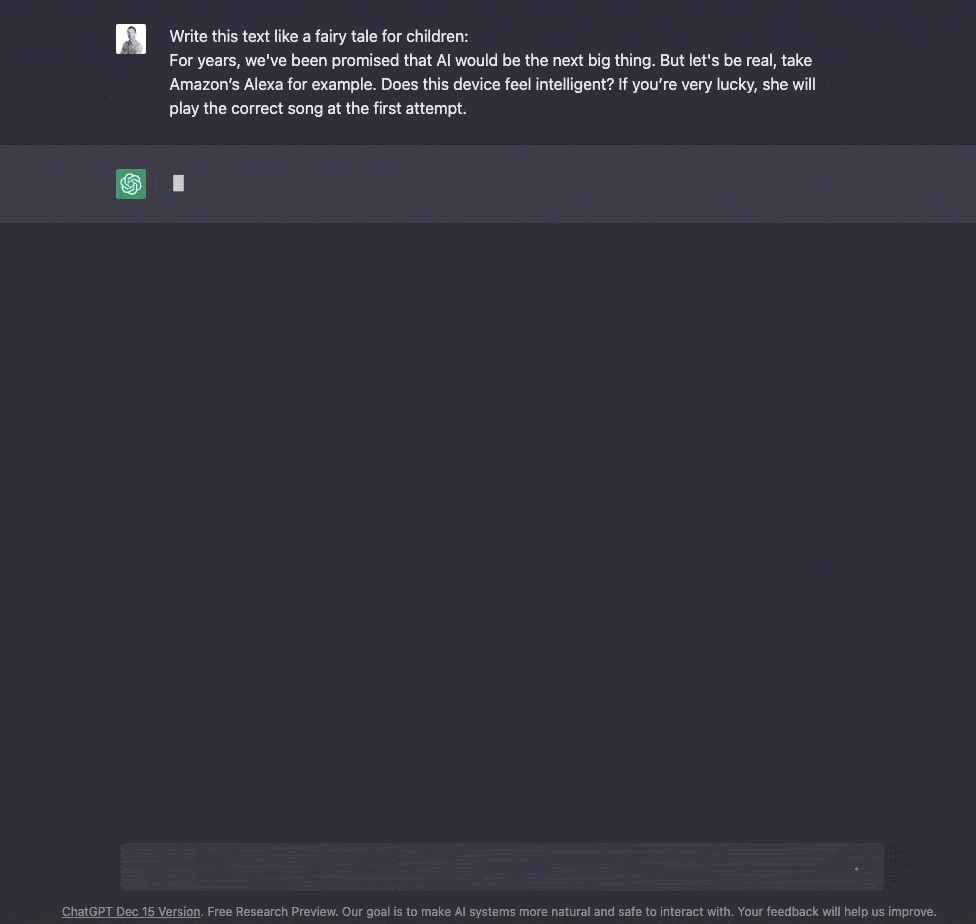
Generating ideas for color schemes and the general web design
It’s a bit more difficult to let ChatGPT generate design ideas, since it’s a text-based chatbot. Nevertheless, you can get some pretty good ideas from it with a prompt like this one: “what would be a good color scheme for my jewelry online store?”
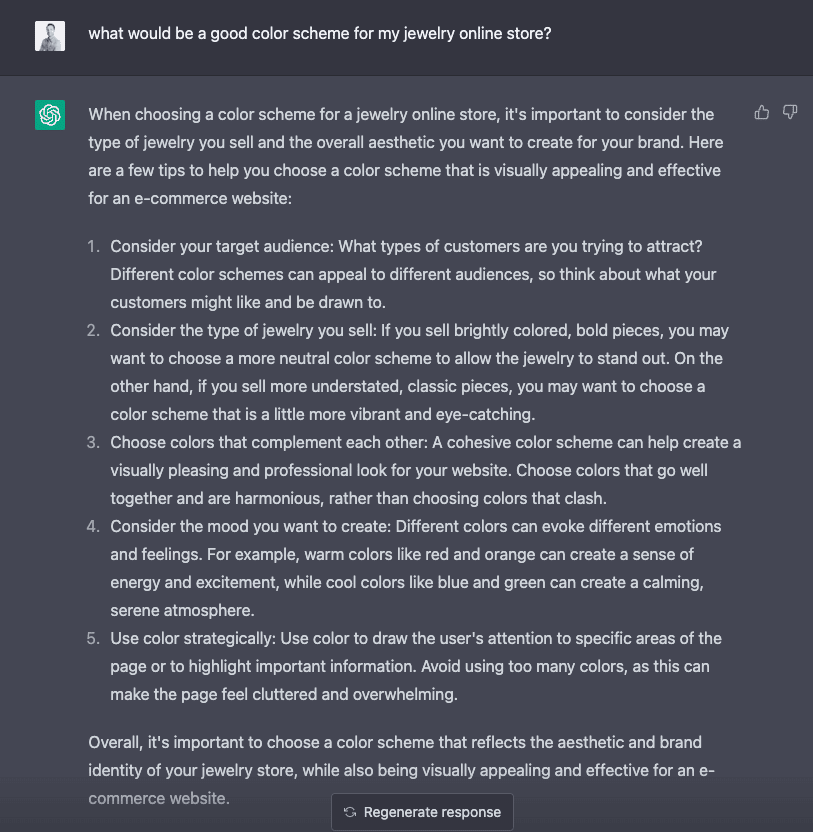
What else can ChatGPT do for websites?
Did you know that our favorite chatbot can also code? Yes, you can tell it to generate website code. It won’t be formatted in the most pretty way, but usually it works.
Here is an example for a web page containing a form:
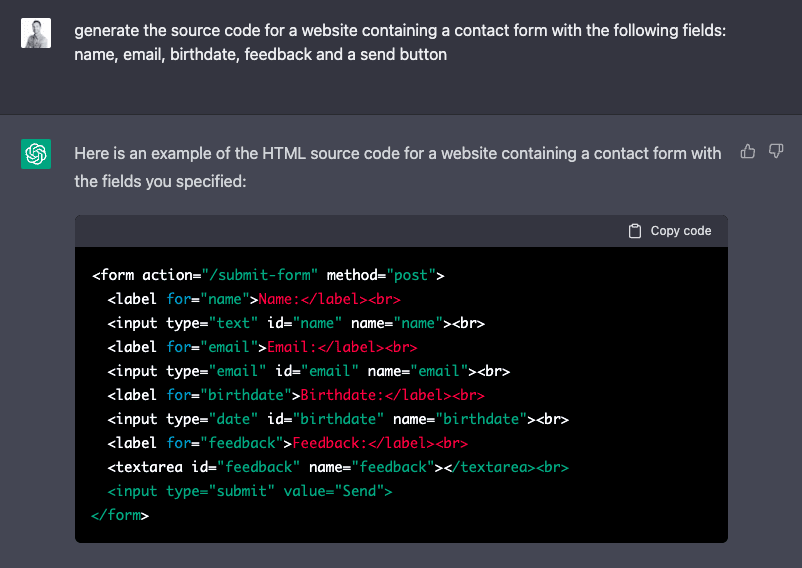
Yet another use case is website translations: ChatGPT is an excellent translation tool and outperformed even specialized tools like DeepL in our tests.
Pros and Cons of Using ChatGPT for Website Creation
Using ChatGPT for website creation can provide numerous benefits, including:
- Time-saving: it can assist with various tasks in the website creation process, freeing up time and headspace for other important tasks such as marketing and customer outreach. This can be especially useful for small businesses and individuals with limited resources and time.
- Improved efficiency: it can quickly generate multiple ideas and options, allowing for quicker decision-making and faster progress on the website creation process.
- Increased creativity: it can provide unique and creative ideas that may not have been considered otherwise, helping to ensure that your website stands out in a crowded online landscape.
But, on the other hand, ChatGPT is not without flaws:
- Missing human touch: content often does not have the same quality and human feel. It may also lack depth or originality, and may not effectively convey complex ideas or emotions.
- Errors: ChatGPT-generated content may contain errors or inaccuracies due to its inability to fully understand the context of the information it processes
- Content could be detected: a worry a lot of SEO experts share right now, is that AI-texts could be detected by search engines like Google and therefore penalized. For that reason, it’s recommendable to use detection tools like Content At Scale AI Content Detector, AI Text Classifier (both free) or Originality.ai (more accurate but paid) to check if your content could be flagged as being written by AI.
ChatGPT Alternatives
While OpenAI’s chatbot is the most powerful solution right now, there are interesting ChatGPT alternatives for various use cases.
WriteSonic
WriteSonic does mainly content generation for blog posts, articles and product descriptions. It has a chatbot called ChatSonic that is very similar to Chat GPT. There’s also Text Extender, which works like a highly advanced auto-complete writing feature. You can use templates for specific text structures and directly optimize your content for SEO. In my eyes, it’s the most powerful Chat GPT alternative right now.
WriteSonic starts at $12.67 / month and includes 47,500 words
Pros: ChatSonic’s interface is intuitive and fun to use. Writing a post is very fast and easy: you choose a topic, it gives you some keywords with their search volume and difficulty, SEO titles ideas and headings to choose from, and finally, it creates a complete article. Pretty impressive. Pricing is affordable.
Cons: Similar to the tools that follow, I didn’t have the impression that the content quite as good as Chat GPT’s.
> Try WriteSonic (free trial for 2,500 words)
Content At Scale
This AI writing tool creates long-form articles for you. Compared to Chat GPT, which always cuts off after a certain amount of words, Content At Scale will directly produce a full article with 2000+ words. All it needs is a topic or specific keyword. Then it takes around 5 minutes until have the finished article. It’s a bit hit-and-miss, sometimes the articles are excellent, other times they are full of repetition and essentially unusable. The good thing is that you can get a refund for bad articles if you contact support.
Content At Scale starts at $150 / month for 4 posts. The more posts you buy, the cheaper it gets.
Pros: generates long articles of good quality with very little effort. Checks other articles that rank on Google to refine the content. Produces content that can’t be detected as AI content (although I doubt this is always the case)
Cons: the writing is not as advanced as Chat GPT. Also, it’s not as easy to give it specific commands about the writing styles. It’s not cheap, either.
> Try Content At Scale (get a bonus 20% more articles through this link)
Jasper
Jasper has been around for a long time, and it’s similar to OpenAI Playground, which means, you write and it’ll complete your sentences. It’s like an auto-suggest feature on steroids. I used Jasper a little before ChatGPT was launched, but cancelled it because I found ChatGPT generally more useful.
Jasper starts at $24 / month for 20,000 words.
Pros: extensive tutorial library, it’s easy to use. Integrates with SurferSEO. There is also an AI Art feature, which creates images. Offers a free trial.
Cons: I don’t see too many strong advantages compared to ChatGPT while it’s still free.
> Try Jasper.ai (free trial)
Conclusion: Utilizing ChatGPT for Website Creation
In conclusion, ChatGPT can be a valuable tool for businesses and individuals looking to create a new website. By assisting with tasks such as generating ideas, writing copy, and reformatting content, it can save time, improve efficiency, and increase creativity.
In today’s digital world, it’s important to stay competitive and have a successful website, and utilizing tools like ChatGPT or one of its competitors can help you achieve that. So why not give it a try and see how it can assist with your website creation process?
P.S. In case you are wondering. Yes, ChatGPT helped us write this article (with a lot of human editing).
Let me know if you have any questions or feedback!
Chat GPT is a chatbot that uses natural language processing (NLP) technology to understand and respond to user inputs in a conversational manner. It is based on the GPT (Generative Pre-training Transformer) language model developed by OpenAI. The current model it’s using is GTP-3 with GTP-4 to be released sometime in 2023.
Chat GPT is currently free for personal use. They also introduced the paid Plus plan which is $20 / month. Paid can enjoy a faster engine and will also be able to use the product in times of high demand when the free version is down.
We keep our content up to date
12 Feb 2023 - ChatGPT now has a paid plan
04 Feb 2023 - Added an example for SEO
27 Jan 2023 - ChatSonic added
23 Jan 2023 - Added Chat GPT alternatives
11 Jan 2023 - Added information about AI detection tools
THE BEHIND THE SCENES OF THIS BLOG
This article has been written and researched following a precise methodology.
Our methodology