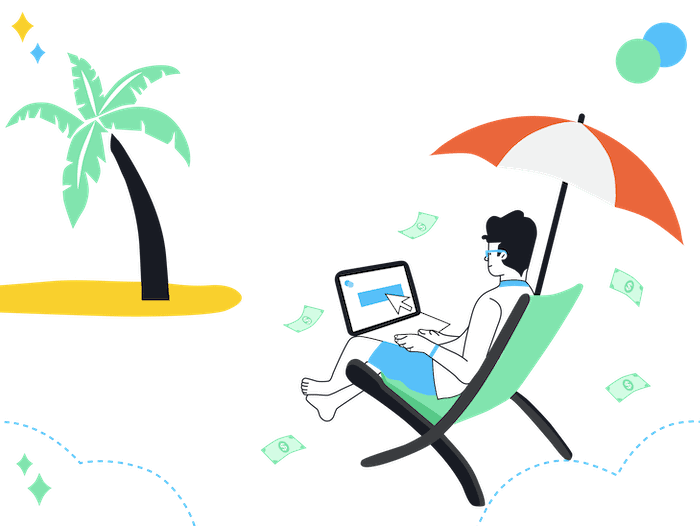Tooltester is supported by readers like yourself. We may earn an affiliate commission when you purchase through our links, which enables us to offer our research for free.
When I started my first blog about travelling, I wanted to focus on writing and not create a technical headache for myself.
That was years ago, and I used Blogger for it, which was easy to set up. But boy, that blog was ugly, and after a few years I shut it down.
Fast forward to 2025, I am involved in two different blogs: the Tooltester blog, which runs on WordPress and I also run my personal blog on Wix.
These two blogs couldn’t be more different. Tooltester’s blog is part of a website that has almost 1000 pages and is available in 7 languages.
RobertBrandl.com is a tiny blog with, as of now, just 10 articles on it.
So however big your next blog is going to be, there is always a suitable platform for it out there. And I will do my best to help you find it with this article, without you having to go through 20 lengthy website builder descriptions.
By the way, if you have any open questions after reading this article, please leave a comment below.
Choosing a Website Builder for Blogging: What Do I Need to Consider?
I know that starting a blog and making it successful can be both an exciting and daunting experience. One of the most important decisions you’ll make is choosing the right website builder for your blog. Making the wrong choice can seriously limit your potential to build an attractive website or draw in visitors.
With hundreds of options available, it can be difficult to know where to start. I will now give you a few key factors and requirements, you should consider:
Ease of Use
If you are just starting out, you want to focus on writing and not get bogged down with technical details. Look for a website builder with a user-friendly interface that is easy to navigate. The last thing you want, is to spend hours trying to figure out how to use the platform. Obviously, this is different if you have some advanced technical skills.
Cost
While some website builders offer free plans, others can be quite costly. If you want to build a side-hustle or a business with your blog, you’ll need to invest some money into it. This will enable you to use your own domain name and run an ad-free website.
Customization and Features
This factor is heavily tied to either the price you are willing to pay or the time and technical effort you want to put into your blog. For example, you can build a blog very cheaply using Webnode. The downside is that you can, for example, only use the Facebook comments add-on and basic SEO features, which is a serious limitation if you intend to make a living through your blog.
At the other end of the spectrum you have WordPress, allowing you to customize anything you want with your blog, provided you put in the additional elbow grease to get it running.
Scalability
While your blog might start small, you want a website builder that can grow with you as your blog becomes more successful. Switching providers down the line can be a hassle, so it’s better to choose a platform that can meet your needs both now and in the future.
You should also check whether your potential blog maker offers ways to extend its functionality via third-party apps or plugins. This will simplify adding things like newsletter subscription forms for blogging specific email marketing services, a podcast player or booking engines.
Search engine optimization (SEO)
SEO is critical for increasing your blog’s visibility and attracting new readers. Look for a platform that offers all the standard SEO tools (customizing page titles, meta descriptions, alt tags, and sitemaps) as well as advanced features such as 301 redirects, which you need if you ever change URLs.
Customer Support
You never know when you might run into issues with your blog, so you better have access to reliable customer support. Companies like Squarespace and Wix, do offer support via various channels. The open-source platform WordPress is different in this respect, as you’ll see below.
Check out our selection of interesting example blogs for some additional inspiration.
The 5 Best Website Builders for Blogging
These are my personal favorite blog makers:
This is quite a short list. And it’s not short because I was too lazy to add more website builders, but rather because the website builders with truly great blogging features are few and far between. Probably it’s because most website builders have added the blogging tools more as an afterthought.
And if you think about it, you’ll quickly understand why. Their core audience usually wants a quick way to build a small portfolio site. A blog is usually only relevant for more advanced users who run an online business or need to produce certain SEO goals.
Nevertheless, I found five decent options for you, of which the first three have excellent blogging tools (Squarespace, WordPress and Wix). Webnode and Ghost are more affordable options, but they also have serious limitations, as you’ll learn more about below.
Squarespace: great blogging features yet easy to use
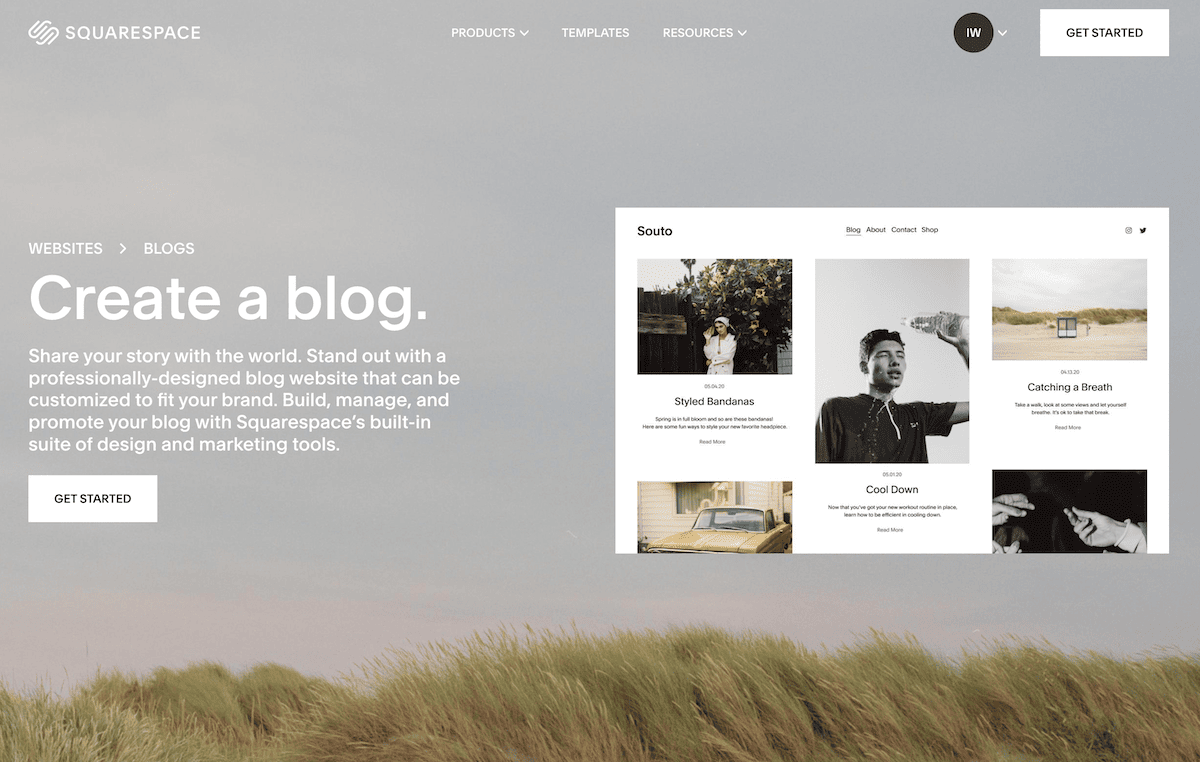
This one is an all-time favorite for artists, photographers and other small creative businesses. For that reason, they’ve added the blogging feature right from the start, enabling their users to share their work.
Putting Squarespace at #1 here, I am assuming a few things about you:
- You are probably a beginner to website creation.
- You want to start a relatively small to medium-sized blog, meaning the blog is not going to be your full-time business.
If that’s the case, Squarespace would be a great place to start for you. However, if you are a more advanced web-user or want to build a significant income for your blog, make sure you also read the WordPress profile.
Squarespace is a great option for design-focused bloggers. It offers an array of templates and themes that make it easy to create beautiful blogs with minimal effort. Squarespace has recently improved their drag and drop page website editor by putting it on a grid structure, making it a breeze to work with.
Squarespace even allows you to customize your site with HTML/CSS code, should you ever need something the standard template editor can’t provide.
Features for Blogging
There is no other easy website builder that has blogging features that are this advanced. To me, these are Squarespace’s standout features:
- Use a variety of content blocks in blog posts (videos, image galleries etc.)
- Work with different authors
- Add author profiles or author boxes to blog posts
- Assign categories and tags
- Good commenting system with the option to use Disqus
- Social media sharing options
- The blog has its own RSS feed
- Lets you even host your own podcast
Squarespace Demo Blog
I have created a blog post on our Squarespace demo site.
There you can see some of the elements you can use, like a YouTube video embed, encircled text (a very cool feature!), adding graphs and expandable FAQs. And a very neat feature that’s important for SEO: an author’s profile.
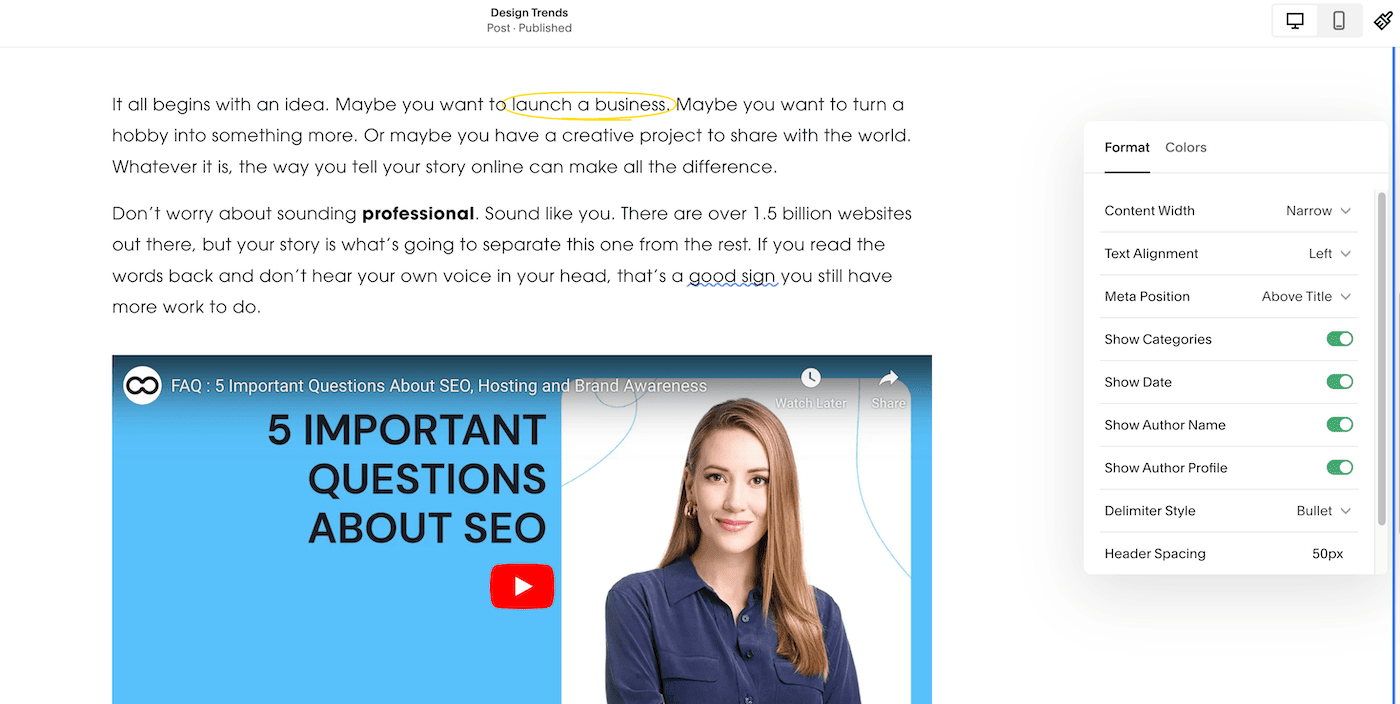
That’s what Squarespace’s blog editor looks like – nice to work with
Squarespace Pricing
These are the plans Squarespace offers:
- Personal: $16/month – create an ad-free website with your own custom domain name
- Business: $23/month – adds marketing tools
- Basic Commerce: $39/month – adds an online store
- Advanced Commerce: $99/month – advanced ecommerce features
To start a blog, I would generally recommend the Personal plan (despite the name, you can use it for your business too!). If you are looking for additional marketing features such as popups and other subscription forms, the Business plan can make sense too.
Squarespace Pros for Bloggers
- Excellent templates for blogging with great customization options
- Has the full shebang of blogging features (see above)
- The blog can be integrated nicely into the rest of the website (using the summary block)
- Squarespace AI helps you generate content (powered by GPT)
- Lets you import and export your blog to or from WordPress or other blogging platforms – so you’re not locked in (read FAQs for more details)
- Easily add a newsletter signup form to your blog
- Live chat support has always been very helpful for me
Squarespace Cons for Bloggers
- While the overall usability has improved, finding all the right settings in the backend can be a struggle at the beginning. At least it was for me!
- Starting at $16/month it’s not cheap
- If you are looking for full customization of everything, you will be disappointed. While you can adapt a lot of the design elements, there are still certain restrictions.
- You don’t have all the SEO plugins that WordPress offers – this can feel restrictive if you are in a competitive niche.
Who is Squarespace for?
Anyone who wants to blog professionally but doesn’t have the time or budget to use WordPress
> Read our full Squarespace review
> Check out our Squarespace tutorial
> Try Squarespace for free (14-day trial)
WordPress: The Blogging Tool For Pros
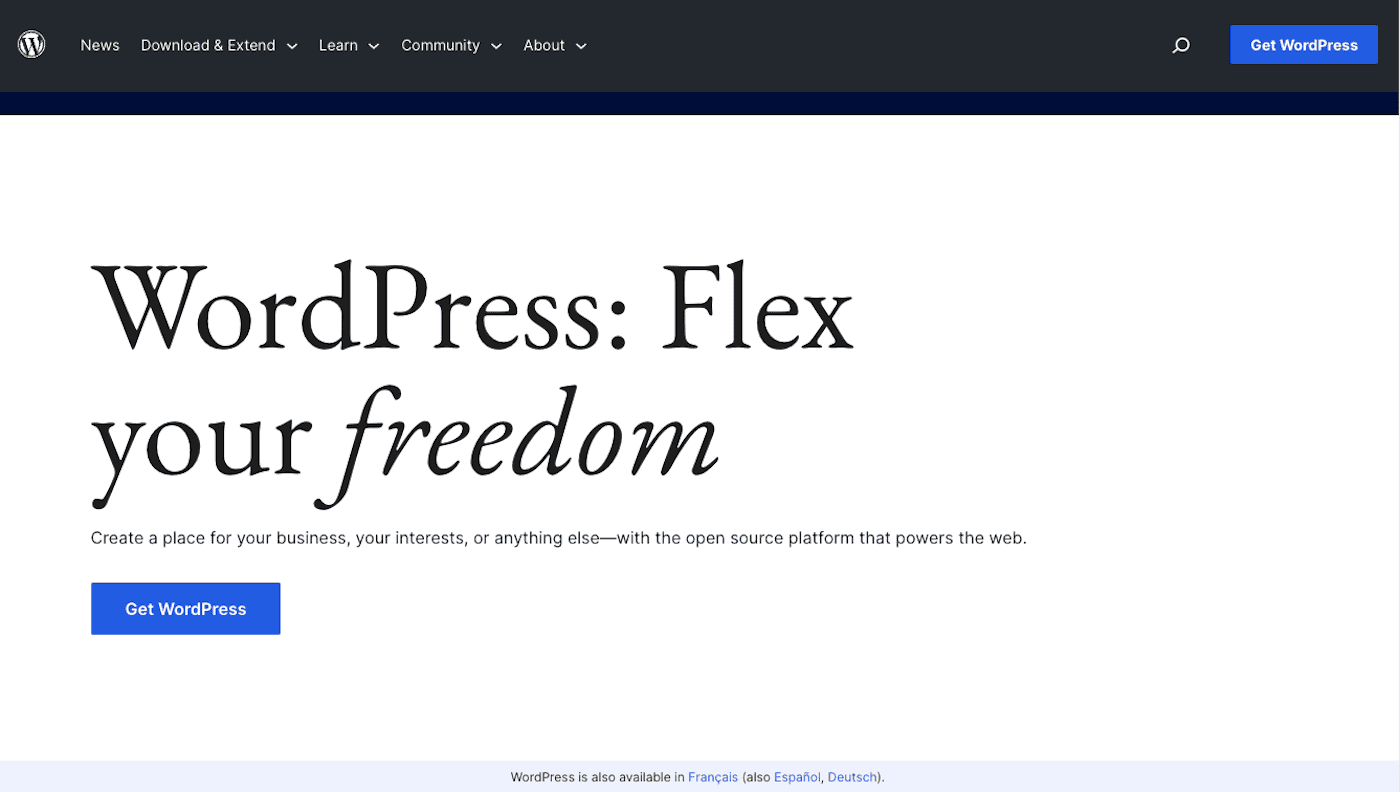
If you’re looking for a blogging platform with virtually limitless potential for customization, then WordPress is the perfect choice. It’s no surprise that 43.2 of all websites run on WordPress.
As the owner of Tooltester.com, I can confidently say that WordPress has been the ideal choice for us, especially since we offer multilingual content and receive a lot of traffic.
Despite WordPress being known for great blogging primarily, you can also create regular websites with it.
While it requires a bit of technical know-how to get started, WordPress offers unparalleled control over your site. You can change just about anything you like in your theme, which is particularly important if you have a clear idea about your site’s design. However, you need to invest some serious time (or money) into the platform to be able to customize in such a way.
Blogging Features
WordPress is the gold standard when it comes to blogging. Here are some of the standout features that make it an excellent choice for pro bloggers:
- It has every blogging feature imaginable
- Built-in commenting system with advanced moderation settings
- Easy integration with social media platforms (via plugins)
- Multi-author support, including granular permissions
- A wide variety of SEO plugins (e.g. Yoast SEO)
- Ability to add author bios (important for SEO)
- Ideal for multilingual blogs (thanks to plugins like WPML or Multilingual Press)
WordPress Pricing
While WordPress itself is free, you’ll need to pay for hosting and domain registration. Prices can vary widely depending on your needs.
We generally tend to recommend Dreamhost, which has very affordable plans:
Shared Starter: $6.99/month for 1 website. Free domain name included for the first year.
Shared Unlimited: $12.99/month for as many sites as you like. Free domain name included for the first year.
For more affordable WordPress hosting options, please look at our detailed post.
WordPress Pros for Bloggers
- The best option for serious online businesses (e.g. affiliate marketing websites)
- Powerful and flexible platform with limitless potential for customization
- Robust set of blogging features, including multi-author support and advanced commenting systems
- Easy integration with social media, newsletter and other third-party services via plugins
- SEO plugins help you optimize your content for search engines
- Only true solution for multilingual blogs
WordPress Cons for Bloggers
- Steep learning curve for beginners. Expect to invest significant time into learning how it works (or spend money hiring a web designer)
- Requires ongoing maintenance and updates to keep your site running smoothly and safe from hackers
- Limited support options (public forums, to some degree your hosting company) unless you hire a developer
Compare WordPress
We have compared WordPress to many website builders with blogging functionality:
Wix vs WordPress
Squarespace vs WordPress
Weebly vs WordPress
Webflow vs WordPress
We also have an article that lists even more WordPress alternatives.
Who is WordPress for?
Anyone who wants to scale a professional blog or website into a serious business
> Read our full WordPress guide
> Try WordPress on Dreamhost (97-day “no-questions asked” money-back guarantee)
Wix: A beginner-friendly website builder with solid blogging features
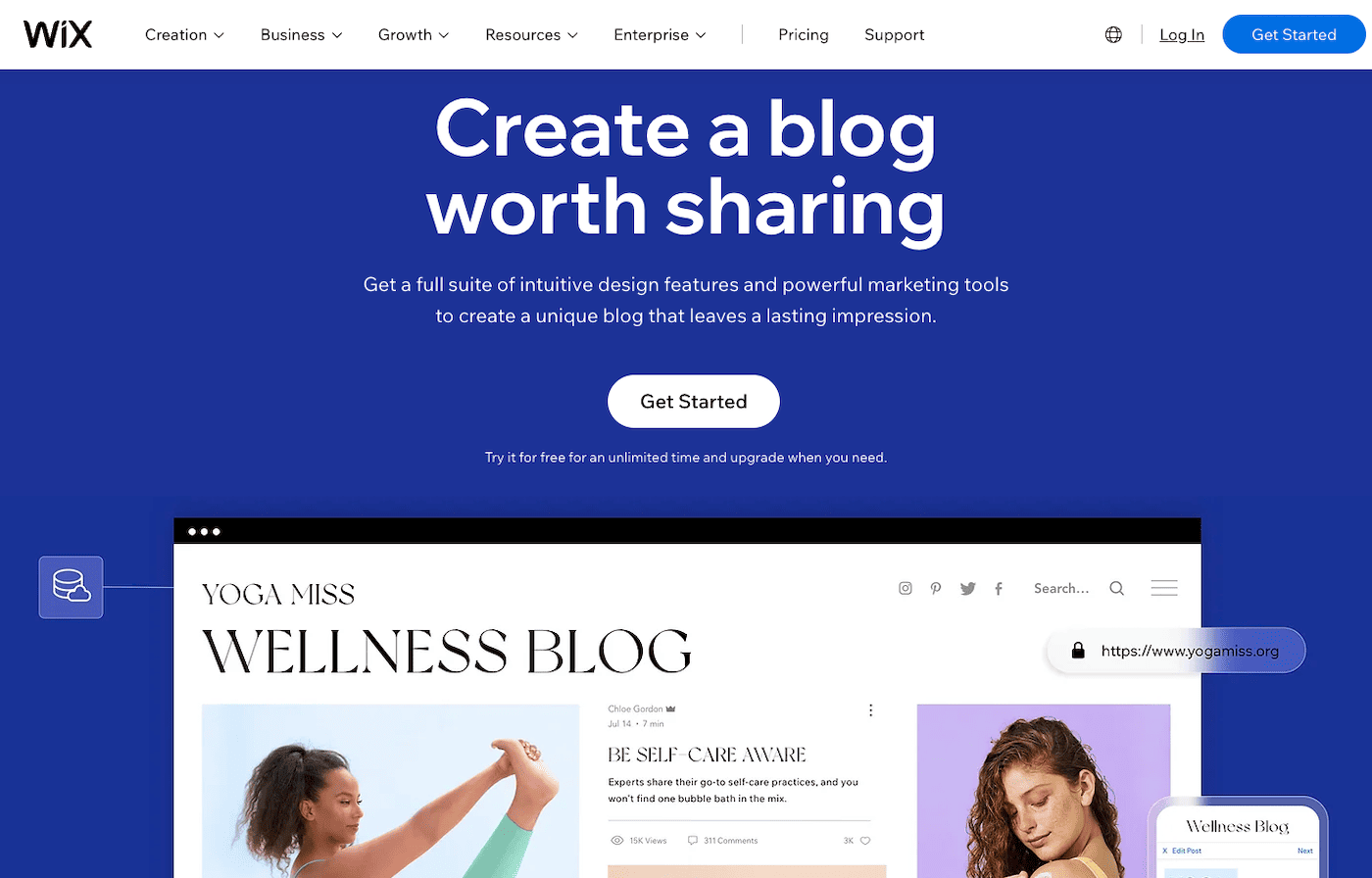
If you’re just starting out, looking for a website builder that’s easy to use and requires no technical knowledge, Wix might be a great match. As someone who uses Wix for my personal blog, I can say that it’s a great choice for those who want to focus on creating content without having to deal with the technical aspects of running a website.
Wix is a drag and drop website builder that makes it easy to create a professional-looking site without any coding knowledge. With its intuitive interface and helpful onboarding process, it’s a great choice for beginners who want to get up and running quickly.
Blogging Features
Although the blog isn’t Wix’s main attraction, it does offer a range of solid features:
- An editor that lets you use all kinds of content (images, videos, text etc.)
- Built-in commenting system with moderation tools
- Integration with social media platforms
- RSS feed for your blog
- Easy to use SEO tools
- Great pre-built blogging templates
- Sell paid subscriptions to your blog
Wix Example Blog
As mentioned, my own blog runs on Wix.com:
https://www.robertbrandl.com/
I especially like how easy it is to make it look good, since I can add almost any elements I like to the blog. The commenting feature used to be a pain point, since visitors needed to sign up for an account to comment. But that’s not necessary anymore, which is great.
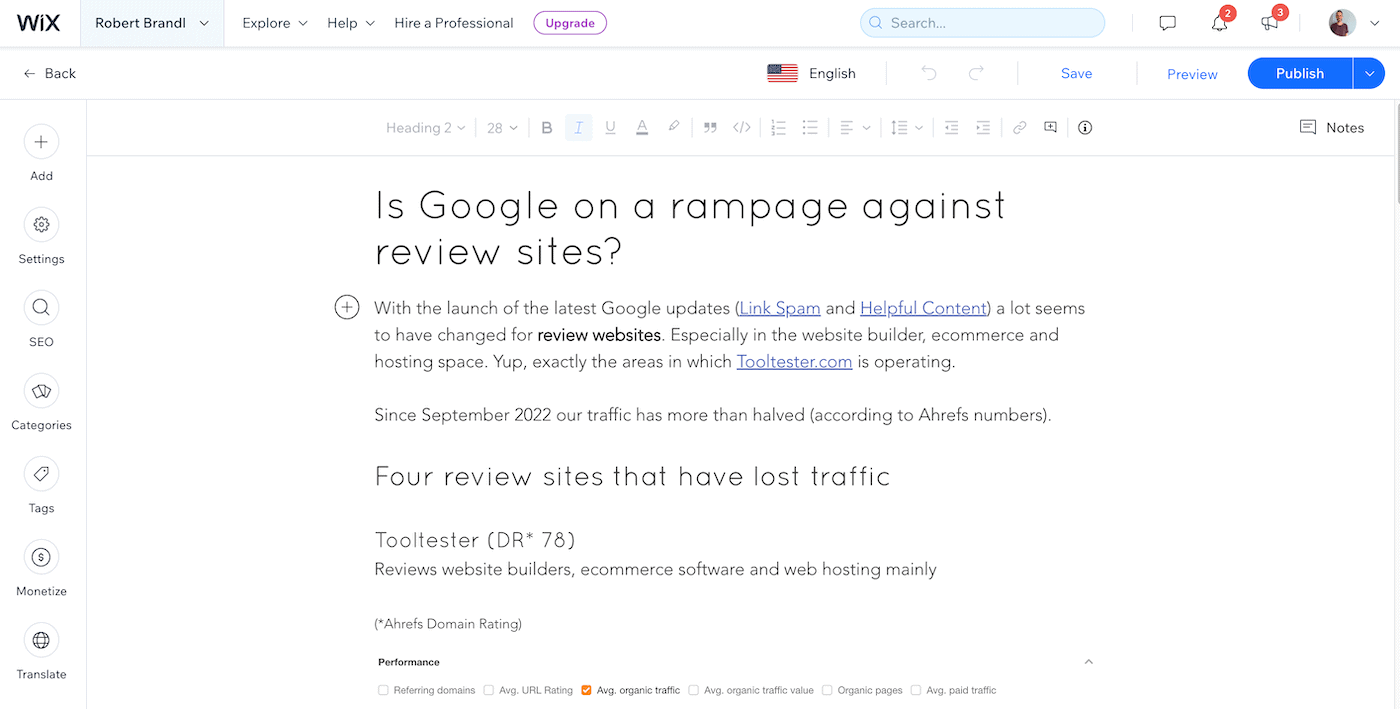
I quite like writing in the Wix blog editor
Back in the days when I set it up, I was looking at Weebly, Squarespace and Wix. If I had to set it up from scratch again, I would only add Squarespace and Wix to my shortlist. WordPress is too complicated for a blog like this one, and the other options are either not powerful enough (Webnode) or too complicated (Ghost).
Wix Pricing
Wix offers a range of plans to fit different needs and budgets. For my blog, I use the “Combo” plan (now called ‘Light’), which offers an ad-free site with a custom domain. Here are all the relevant Wix plans:
- Free plan
- Light: $17 a month: use your own domain name and remove all Wix ads
- Core: $22 a month: increases your storage space and video upload limits
- Business: $29 a month: adds ecommerce
Wix Pros for Bloggers
- Easy to use, even for beginners (slightly easier than Squarespace even)
- It has a pleasant Google Docs-like writing interface
- Professionally designed templates allow you to quickly set up your blog
- Backup and Restore functionality
- Add additional blogging features via the Wix App Market
- Manage your blog articles via the Wix Owners App.
- Features a completely free plan
Wix Cons for Bloggers
- Missing some advanced features (e.g. no easy way to add an author’s box – it’s possible, but you need to set up a members area)
- No moderation for comments
- Email notifications for comments didn’t always come through (although this is likely a temporary error)
Who is Wix for?
Anyone who mainly wants to build a sleek website that also features a powerful blog
Those were the top 3 blogging platforms. What comes next are very decent website builders, which I included mainly for their affordable prices. Squarespace and Wix especially, charge a premium and I understand that this is not ideal for everybody.
Let’s start with Webnode, which has a few surprises in store:
Webnode: An all-in-one website builder with basic blogging features
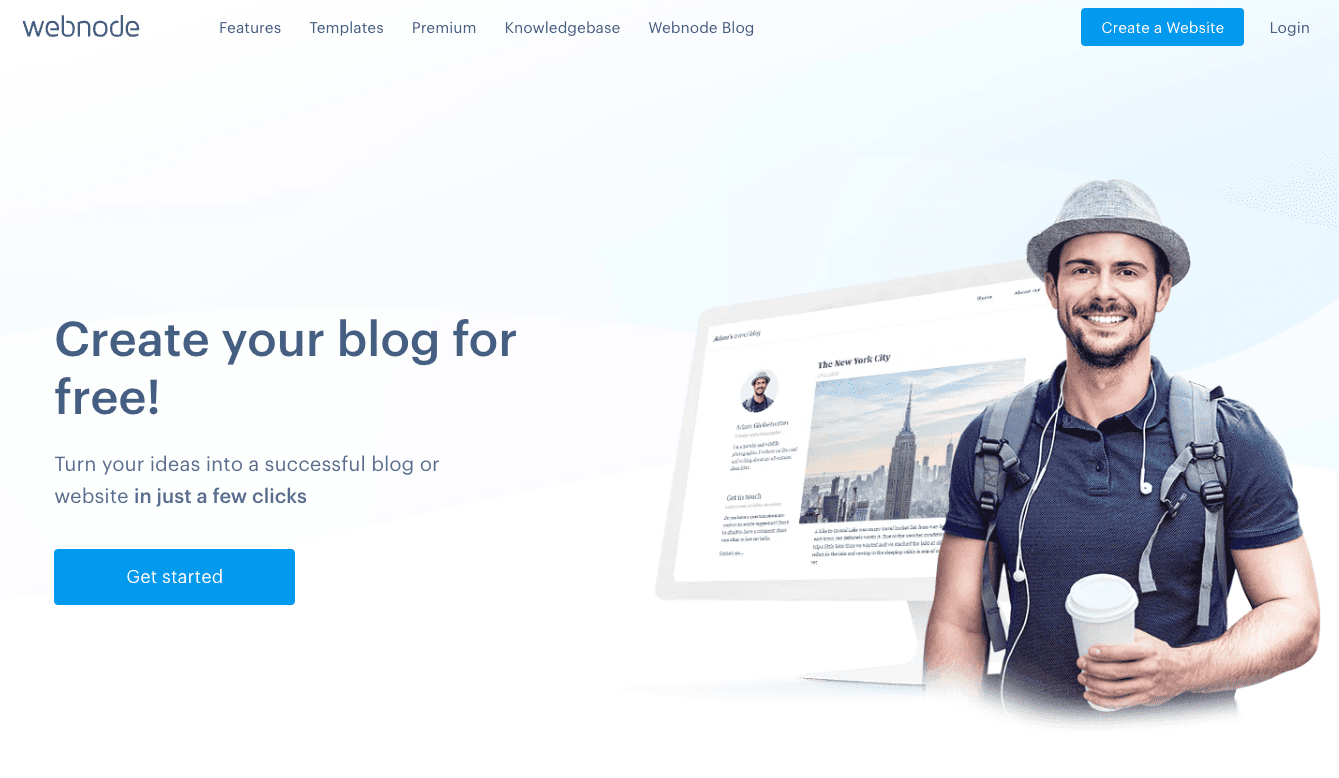
This versatile website builder is suitable for both personal and business websites. With its intuitive drag and drop interface, it’s easy to create a professional-looking website without absolutely no coding knowledge. While it offers some basic blogging features, it’s not as feature-rich as some of the other website builders on the market.
But don’t underestimate it: one of its biggest advantages is its selection of templates. Even though there aren’t hundreds, there are about a dozen classy blog layouts.
Blogging Features
Webnode offers basic features for bloggers:
- Efficient blog editor that allows you to add a wide variety of content (text, images, videos and even web forms!)
- Decent SEO options
- Stylish designs
Webnode Example Blog
This is the free blog I put together with Webnode.
As you can see, I used a couple of content elements and even added a web form. I like the template, I have to say and the editing experience was a lot smoother even than Squarespace’s. Webnode is extremely intuitive. Too bad the form I added to the blog post doesn’t connect to an email marketing service.
Webnode Pricing
Webnode’s entry prices are at the lower end, which is nice for a change. Keep in mind that both the Limited and Mini plans show the Webnode branding in the footer.
- Free plan
- Limited: $4.50 a month – use your own domain name
- Mini: $8.50 a month – adds an email account
- Standard: $12.90 a month – create an ad-free blog, add multiple languages and get 20 email accounts on top.
All plans are on an annual basis and include a free domain name for 1 year. Webnode is one of the few website builders that include free email accounts as well.
Webnode Pros for Bloggers
- Super easy to use, even for beginners
- Start with their free plan
- The editor is great and lets you add all kinds of content elements
Webnode Cons for Bloggers
- Blog comments only via Facebook
- There seems to be no RSS feed
- Their knowledge base is missing quite a bit of information.
- No advanced SEO tools like 301 redirects or schema markup (you only need this if you are in a competitive industry – and then you shouldn’t use Webnode anyway)
- Design customization is limited
Who is Webnode for?
Anyone who doesn’t have the budget for Wix or Squarespace or the time to learn WordPress.
> Read our full Webnode review
> Start a Webnode blog for free
Ghost: A minimalist blogging platform for writers
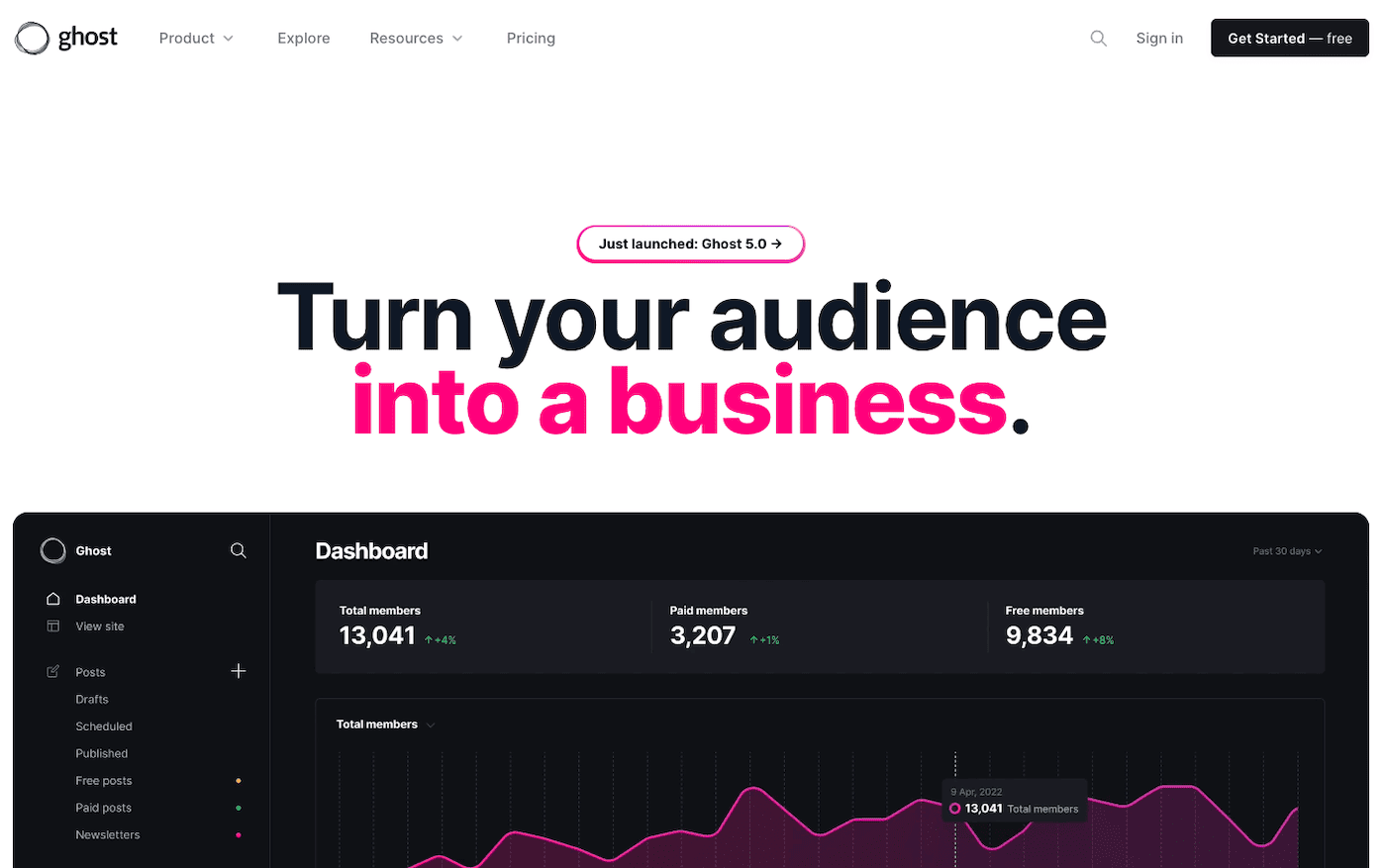
If you’re a serious blogger or writer, Ghost might be an interesting solution. Unlike some of the other website builders and platforms, Ghost is specifically designed for bloggers, with a minimalist and modern approach to writing.
At first glance, Ghost looks pretty straightforward, but compared to the other website builders, I didn’t find it that easy to set up. It’s more like a slightly simplified version of WordPress.
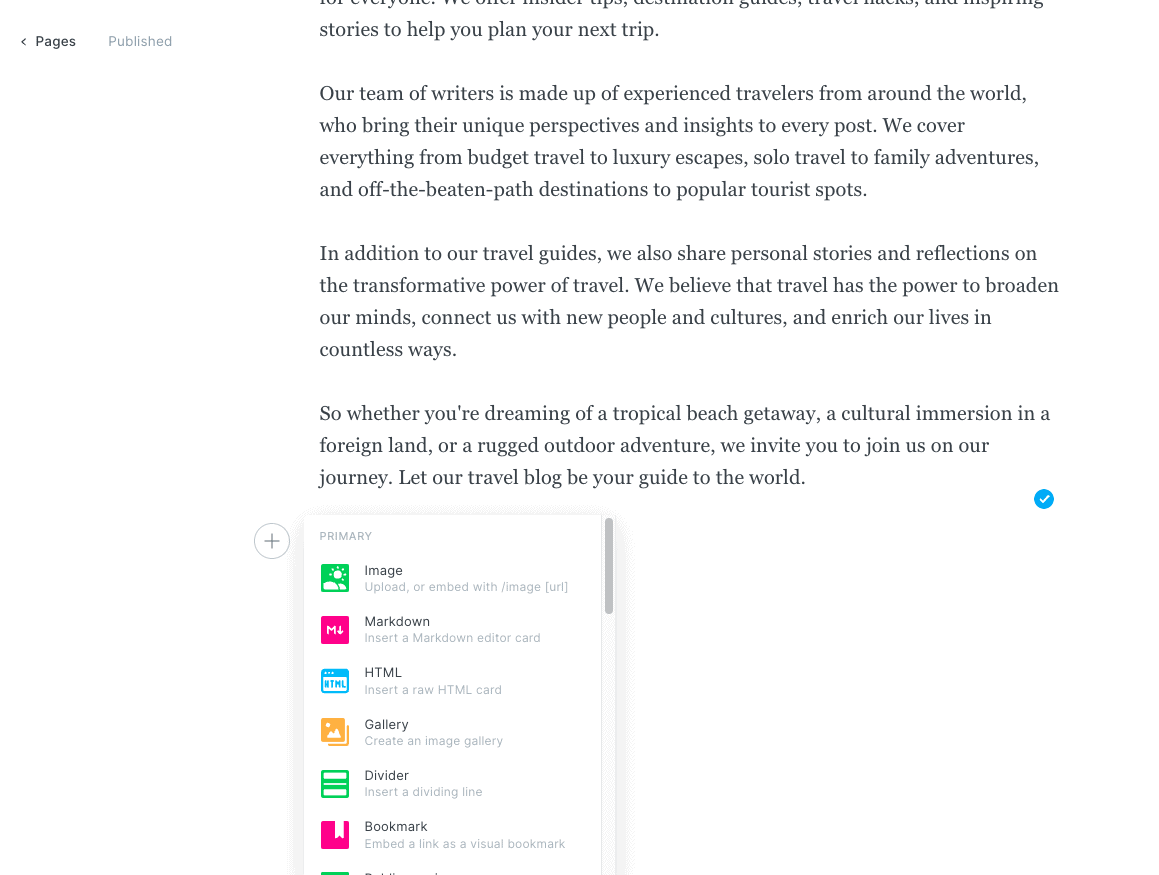
The minimalist Ghost blog editor: it allows you to use Markdown code
It’s ideal for writers who know a little bit of coding. For me, it wasn’t love at first sight and I had some serious trouble customizing my website’s design the way I wanted it. The editing options in the regular template editor are very limited, and you are quickly required to edit the blog’s HTML and CSS code if you want a more customized design.
Ghost Blogging Features
Here are some interesting features:
- Newsletter tool built right in
- Markdown editor for easy formatting
- Advanced SEO tools (for example: 301 redirects, editing the robots.txt file)
- Lets you create snippets for content blocks that you can reuse in different places on the site
Ghost Pricing
One thing that makes Ghost different from the other website builders we presented before, is the fact that you’ll need a credit card, even if you only want to give it a spin. I went through the process and – as usual – tried to stop the auto-renewal right away. But I couldn’t! Ghost deletes your site immediately once you stop the trial. I can’t say that’s a practice I like.
Starter: $9 / month – ad-free website
Creator: $25 / month – includes more themes and integrations
Based on annual rates and includes 500 subscribers. The price increases once you grow your subscriber base.
Ghost Pros for Bloggers
- Has all the standard & advanced blogging tools (adding coauthors, podcast support, RSS etc.)
- Minimalist and modern design
- Multi-language support for your blog
- Membership features with paid subscription
Ghost Cons for Bloggers
- Not nearly as intuitive as other website builders
- Limited range of integrations compared to some other platforms
- Not that good to create a regular website
- Visitors need to be registered to leave comments
- Costs go up quickly once you collect more than 500 subscribers to your blog
Who is Ghost for?
Anyone who wants to create a community of readers (or even paid subscribers) and wants to make use of the built-in newsletter tool.
Conclusion
Blogging can be a lot of fun and from my own experience I also know that you can make good money from it. But it is crucial to think about your needs and goals as a blogger before deciding on a blogging platform. Let’s recap:
- If you are aiming to jump into blogging full time, I would invest the time (or money) to build my blog with WordPress.
- If your blog is more of a side-project but should still be as professional as possible and great looking, Squarespace is my recommendation.
- If the main focus is on growing your website rather than the blog, I would go for Wix.
- A cheaper and very easy to use alternative is Webnode
- Finally, if you want to build a community around your blog, Ghost is one to look at.
I wish you the best of luck with your project. If there are any questions left, please leave a comment below.
FAQ
WordPress is widely considered the best website builder for blogs. It’s user-friendly, customizable and comes with a range of plugins to help you create a unique blog. Plus, it’s free and open source, so you can easily add new features as your blog grows. It’s ideal if you want to create a serious online business.
The downside is that it’s complicated to set up and maintain. The best WordPress alternatives are Squarespace and Wix. Both are much more straightforward to use and have great blogging tools. So if your blog is more of a side-hustle or just one part of your website, these would be great options.
Yes, Wix is a great website builder for blogs. It offers modern blogging templates and all the essential blogging features you need to get started. The drag and drop editor makes it easy to customize the look and feel of your blog, while the integrated SEO tools ensure that your content can be found by search engines. Plus, with its built-in analytics, you can track visitor engagement on your blog in real time. Interesting alternatives are WordPress, Squarespace and Webnode.
Yes, Wix is more feature-rich than Blogger and offers a wider range of customization options. Additionally, it has an intuitive drag and drop interface that makes it easier for users to create professional looking websites quickly and easily. Wix also allows adding additional functionality via its App Market. Free Blogger alternatives can be found here.
To import your WordPress blog into Wix, simply go to Blog > More Actions > Import Posts > WordPress. This will import all currently published posts to Wix. Learn more here.
To import your WordPress blog into Squarespace, you can use the built-in Importer tool. This tool will allow you to transfer your WordPress content, including posts, pages, and media, to your Squarespace site.
For smaller WordPress blogs, follow these steps:
- Go to the Advanced Panel > Import / Export > Import.
- Click “WordPress”, then click “Basic”.
- Enter your WordPress URL, Login and Password.
- Begin Import
There is also a guide for larger WordPress websites here.
We keep our content up to date
18 Jul 2023 - Reflected Wix and Webnode pricing updates and added Squarespace AI
THE BEHIND THE SCENES OF THIS BLOG
This article has been written and researched following a precise methodology.
Our methodology