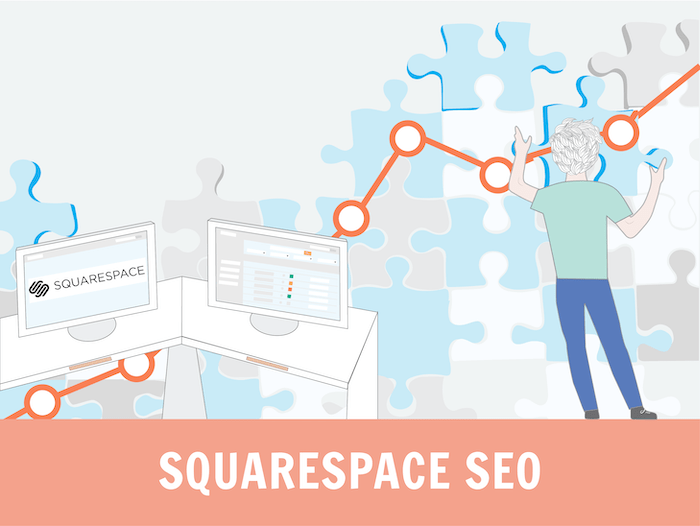Tooltester is supported by readers like yourself. We may earn an affiliate commission when you purchase through our links, which enables us to offer our research for free.
On average, I answer about 15 to 20 comments/emails a day about website builders, and a big chunk of those are SEO related.
What can I say, SEO is a trendy topic.
Some love Squarespace and think their SEO is great, and others consider it weak and limited (see next image).
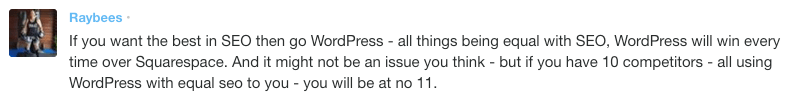
Many more, perhaps you too, are confused by all this noise and don’t know what to expect from Squarespace’s SEO.
Since I love website builders and SEO (hey everyone has their quirks) I decided to have a look under Squarespace’s hood and check if it’s SEO friendly or not.
I’ll break down the pros and cons, report the most common SEO problems and give you a couple of tips to rank higher with your Squarespace site.
Are There Any Squarespace SEO Success Stories?
Sure, Squarespace powers thousands of websites, so there are plenty of examples of successful websites that rely on organic traffic.
Let me mention a couple:
Updater
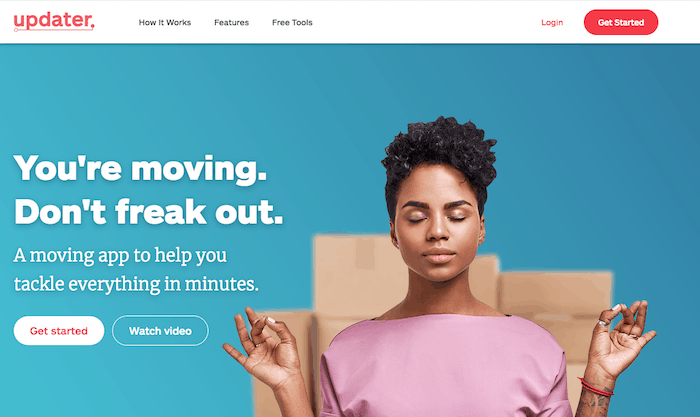
Updater is a popular moving app that has its website based on Squarespace. According to Ahrefs, one of the most popular SEO tools, they get an estimated 150,000 organic visitors per month.
As you can see above, they managed to rank for over 80,000 keywords globally. Updater even owns some juicy #1 spots in Google for relatively high-competition keywords.

The Architects Guide
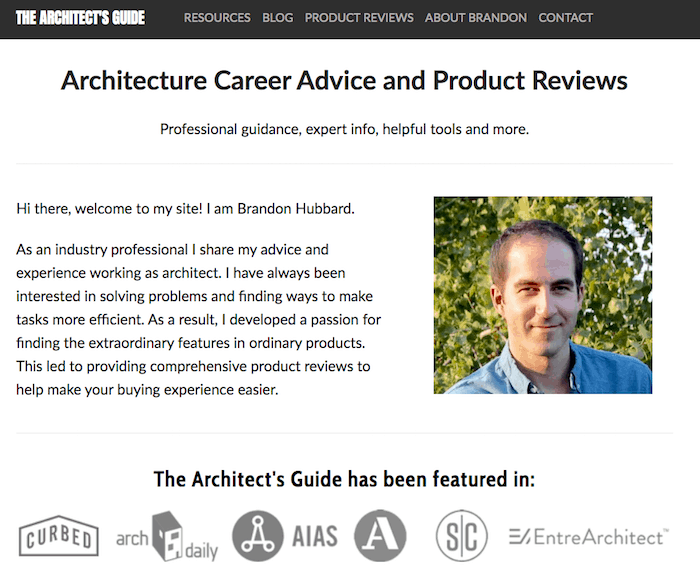 Brandon Hubbard’s Squarespace review site gets an estimated 400,000 visitors per month (according to Ahrefs), and managed to rank his site for over 200,000 keywords – 10% of these search terms rank in Google’s top 10.
Brandon Hubbard’s Squarespace review site gets an estimated 400,000 visitors per month (according to Ahrefs), and managed to rank his site for over 200,000 keywords – 10% of these search terms rank in Google’s top 10.
He’s gotten the #1 sweet spot for several keywords with high search volume (e.g. best electric kettle). I am sure he’s making a killing on Amazon affiliate commissions. Well done!
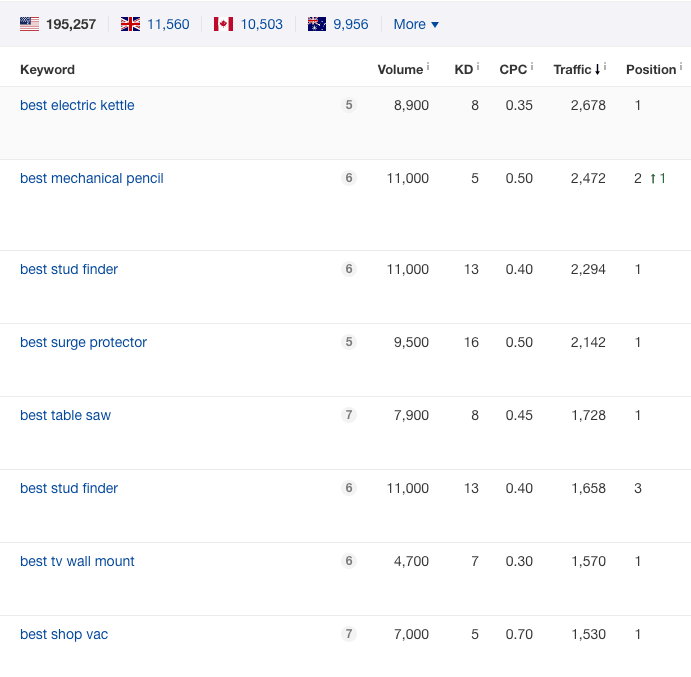
But let’s see what the SEO community and experts think about Squarespace.
What about its Reputation?
I think, overall, Squarespace has a better reputation than other website builders. And actually, I don’t get too many upset messages from Squarespace users saying their site isn’t ranking or indexed.
But that doesn’t necessarily mean Squarespace is better at SEO. In fact, it has a couple of SEO issues you should consider – more on this later on.
But, unlike Weebly or Wix, they don’t have a free plan. Therefore, their user base are paying customers who may be more educated in the online world and understand the SEO basics better.
Though that’s not to say there aren’t professionals who really dislike their SEO (as in these Quora answers):
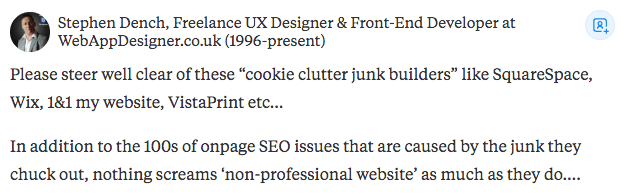
And others who like it:
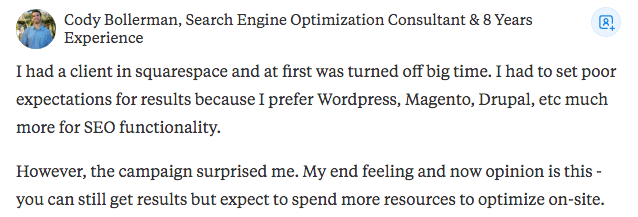
But of course, you’ll want proof of all this. That’s why you can find my detailed Squarespace SEO research below.
An actual Squarespace SEO review
| SEO Feature | Importance | Available in Squarespace? |
|---|---|---|
| Page Title | Being able to customize your page title is crucial for SEO. This is the text that search engines will show on their results as the heading of your page. More information. | Available for all pages |
| Meta description | The meta description is the short blurb that goes along with your title in SERPs (search engine results pages). How to add meta descriptions.
Note that most search engines ignore this field (as a ranking factor) as it was abused by spammers in the past. However, an appealing meta description can get you a higher click-through rate (e.g. more visitors). |
Available for all pages |
| Personalized URLs | Google and other search engines pay close attention to your URLs. They should be clear (e.g. no special characters) and descriptive of the page they refer to. Find out how Squarespace handles URLs. | Available for all pages |
| Headings structure | Search engines use the different heading levels (from H1 to H6) to get an idea of the structure of your site. So a flexible heading structure is desirable for better SEO. | Available from H1 to H3 |
| Customize image alt attributes | Google and other search engines rely on the ‘alt’ attribute of images to understand pictures. Therefore, being able to customize these is a must for SEO. Squarespace provides ways to add alt attributes, but it’s over complicated. More information. | Available but not always easy to edit |
| 301 Redirects | Search engines really despise broken links. But sometimes, you need to change the URL of your pages (e.g. new product name). To avoid 404 errors, you need to create redirects from the old URL to the new one. Squarespace has a way to let you add these 301 (or 302) redirects, however, they won’t be automatically generated when you change a URL. | Available |
| SSL encryption | Google will definitely pick on your site if you don’t have SSL encryption enabled. More about SSL encryption with Squarespace. | Available in all plans |
| Search engine instructions | At times, you don’t want search engines to index certain pages. For example, you have information that you’d rather keep (half) private. | Available for all pages |
| Sitemap | The XML sitemap is like a table of contents that will let search engines know what pages your site has. More about Squarespace’s sitemaps. | Automatically generated |
| Mobile friendly | If you want your pages to rank well in Google, they should be mobile-friendly, i.e. look OK on every device no matter the screen size. | Squarespace templates are responsive (mobile-ready) |
| Speed & Uptime | Slow sites may struggle to achieve high rankings, especially in very competitive niches. Having your site down every other day doesn’t provide a great user experience, right? Google will penalize you if that happens too often. | Find our Squarespace speed and uptime tests here. |
| Canonical tags | Advanced users may need to set canonical tags (e.g. to avoid duplicate content penalizations).
These HTML tags let search engines know that two pages have very similar content and point to one as the most relevant. |
Manually (code injection) |
| Google Analytics | Although having Google Analytics doesn’t have an impact on your rankings, having access to your site’s analytics data is an opportunity to improve your rankings (e.g. identify weak pages and improve them). | Available |
| Google Search Console | Similarly to Google Analytics, having Google Search Console enabled will give you information on SEO issues (e.g. pages not indexed) and how your pages rank for certain search terms. Information is power. | Available |
Common Squarespace SEO problems
Though I find Squarespace’s search engine optimization options generally OK, there are a couple of points that bug me. Let me share those with you:
- In our Squarespace review we mention how we don’t find this website builder the most intuitive. Sadly, their SEO options aren’t an exception. For example, alt attributes for images need to be added in different ways depending on if you are dealing with image blocks, images from a gallery, product images or cover images.
- Since there are not many styling options for your text in the editor, it’s a bit too easy to just use the headings (H1-H3) to make the font-size bigger. SEO-wise this is far from ideal, so keep that in mind!
- It still puzzles me that not all Squarespace templates come with exactly the same options/structure and this impacts SEO, too. For example, some templates handle headings and title tags differently. SEO can already be quite difficult, no need to throw a spanner in the works.
- Unlike Wix, Squarespace has responsive templates, which come in handy 90% of the time. However, this means that you lose control over your mobile designs. At times, this can generate poor user experiences, which will eventually impact your rankings.
- Most website builders’ weak spot is their loading speed. Squarespace seems to be a bit slower on average, especially for mobile website speeds.
- When you create a Squarespace site your website will be hosted under a subdomain like ‘octopus-lily-zsy8.squarespace.com’. Sadly, Squarespace won’t redirect this subdomain to your main domain name (e.g. www.your-site.com), adding an extra challenge for your website to be indexed with the right domain name.
- Most top website builders will automatically create a redirect for you when changing URL slugs to avoid generating 404 pages. In my opinion, Squarespace should, at least, show a warning to users when they change the URL.
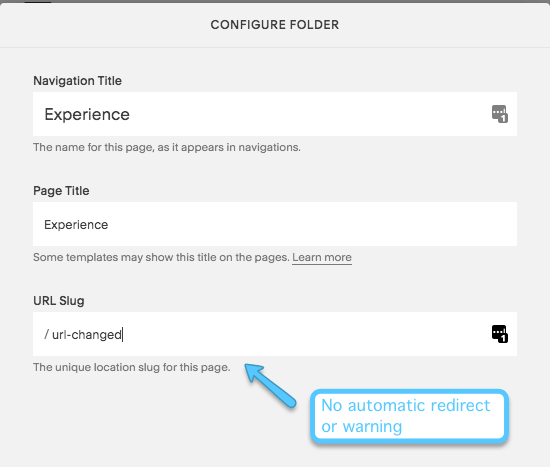
But let me share with you a couple of tips that can improve your SEO performance with Squarespace.
7 + 5 SEO Tips for Squarespace Sites
The way you should approach Squarespace’s search engine optimization is pretty much the standard way. However, it has some peculiarities that you should take into account.
In some cases, you’ll need some workarounds to have fully optimized pages.
- Title pages and SEO titles: Some old templates use the same for your page title (e.g. placed over your main banner) and your SEO title – most likely you don’t want both to be the same. A solution could be to hide your banner text, but I’d generally suggest to stay away from these templates.
- Adding SEO tags manually: You can always use the code block to add further SEO options (e.g. via HTML code) – for example, to set canonical tags manually. But of course, this can be tedious.
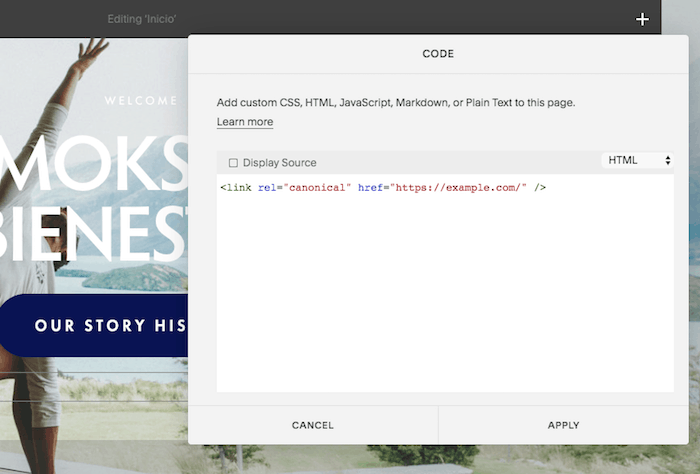
- Structured data: Squarespace doesn’t have an easy way to add structured data markup. Many projects may need to integrate it. In my opinion, the easiest way to add structured data markup is using Google Search Console’s tool: Data Highlighter.
- Structure your pages properly: As previously mentioned, Google favors those pages with a clearer structure. Using the right heading formats (H1, H2, etc.) is a fantastic start. For example, avoid having multiple H1 tags on your pages.
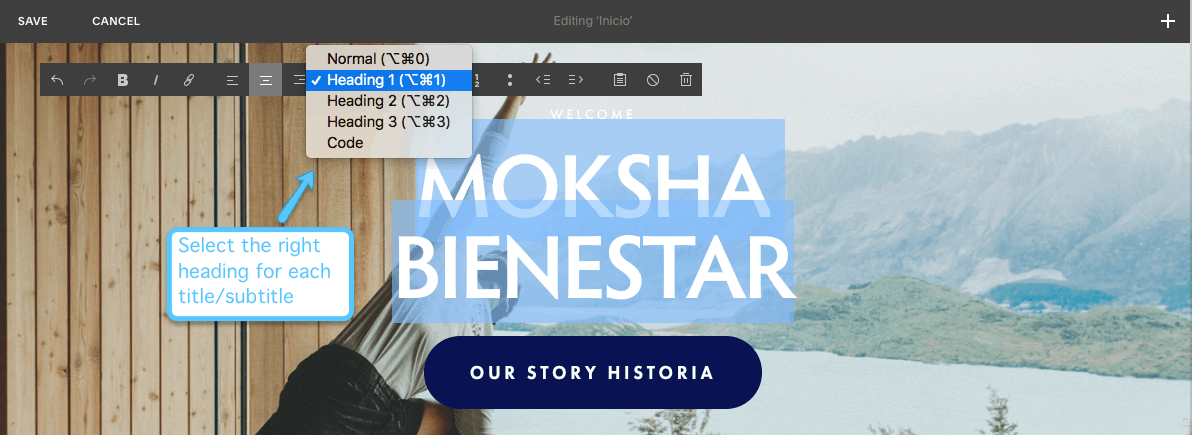
- Submit your sitemap to Google Search Console so they have a reference to all your URLs for crawling purposes. Find your sitemap under your-site.com/sitemap.xml.
- Keep it SSLed: By default, any new Squarespace site will be using SSL encryption (e.g. https://…). However, Squarespace allows you to change this, don’t do it.
- Optimize & compress your images: It’s common among beginners to upload images as we have them. But you should actually upload them with the right size (e.g. the one your page uses), and ideally compressed. This will make your site faster, which means better rankings. Check out our image compressor tool.
The majority of the users I get complaining about Squarespace’s SEO (or other providers) have some serious optimization issues on their sites. Let me share the top 5 mistakes I see over and over with you:
- Poor content: Google’s goal, besides selling ads, is to provide their users with the best content for a given query. If your page’s content is not better than the first 10 results, why should Google care about it? Make epic content to avoid being ignored.
- Images with text: Google and other search engines can’t understand pictures. So, if you display text as images, they won’t be able to read it.
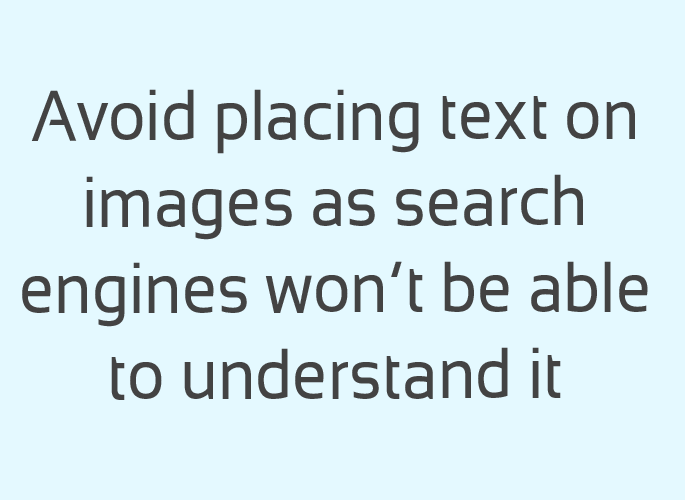
- Missing on-page optimization: At times, I see websites that should optimize their pages better. For example, I see a lot of missing title tags, odd URLs, no alt attributes for images, etc.
- No keyword research: What do you need your pages to rank for? Each page should be optimized around a set of keywords that have some search volume and limited competition.
- Competitive niche: Of course, you want a niche with high returns and large traffic volume. However, those are normally dominated by big sites. Unless you have time and deep pockets to spend on marketing, stay away from keywords like ‘car insurance companies’ or ‘weight loss’.
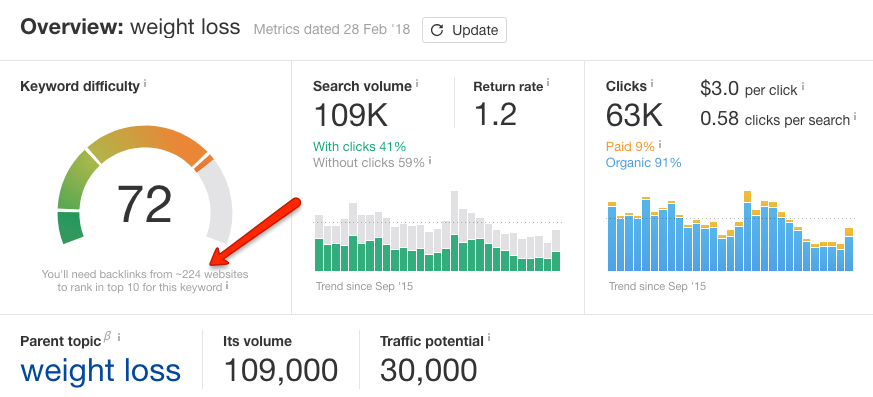
I’d encourage you to read our SEO guide to get a clearer understanding of how search engine optimization works and what should you be focusing on.
The Verdict: Is Squarespace SEO Good or Bad?
In my opinion, Squarespace SEO is as good as competitor’s like Wix or Weebly. It covers 90% of the SEO basic options, but it has a couple of issues you should be aware of:
Let me quickly summarize their pros and cons.
Cool stuff:
- It has most of the SEO options that 90% of the sites will need
- Squarespace automates some of the processes
- It’s SSL-secured and mobile-friendly
- The URL structure is clean
- They have very good support articles if you get stuck
- We found some extremely successful Squarespace sites for SEO
But it also has some shortcomings you should know about:
Of course, Squarespace, as any other website builder, is a bit more rigid than a CMS (e.g. WordPress). After all, you’re trading in some flexibility to gain ease of use. Therefore, you won’t be able to customize your SEO 100% (e.g. speed improvements), which may not be ideal if you are in a very competitive niche. Otherwise, Squarespace can be a good match for your SEO goals.
> Check out Squarespace’s SEO for free
> Is Shopify much better for SEO?
THE BEHIND THE SCENES OF THIS BLOG
This article has been written and researched following a precise methodology.
Our methodology