Strikingly Review (2025) Affordable site builder for single page layouts
Tooltester is supported by readers like yourself. We may earn an affiliate commission when you purchase through our links, which enables us to offer our research for free.
Strikingly is kind of the new kid on the block in the website builder market. It was launched in 2012 - years later than its main competitors - and has gained quite some popularity since then. The website builder’s focus is creating single page websites without any programming skills.
This makes it very interesting for marketers and small businesses. Typical examples are portfolios, product landing pages or events where you show all your information on one good-looking page. In addition to your showcase, you can also add an online store and a blog.
The designs look very modern and will be displayed perfectly on smartphones and tablets. You can even enhance the mobile experience by adding a mobile action such as an easy access ‘call’ or ‘send email’ button. This will make browsing your website even easier on smartphones and tablets.
Their entry plan is free forever, allowing you to create a basic website and test Strikingly's main features. Strikingly expanded the 1-page limit to 5 pages under the Limited plan, enabling you to move beyond single-page websites. However, if you require more, the Pro plan is your go-to option. It supports up to 100 pages, which is likely more than sufficient for most websites.
Let’s find out what else Strikingly has to offer! We’ll take a deep dive at what shines and what they need to improve.
Videos
- Strikingly in action
Screenshots
Strikingly Pricing
Free
Good enough to check out how the editor works. 5 pages and single product store included.
Limited
Contains a domain and the online store with five products. Includes up to 2 websites. Still shows Strikingly ads.
Pro
Password protection, members areas and site search unlocked. Create up to 3 individual websites with up to 100 pages each.
VIP
All features including newsletter tool, live chat widget, and English phone support. Includes up to 5 sites, and the ability to sell unlimited products.
Prices are quoted for 1-year contracts, with a domain included for 1 year. You can also opt for a monthly subscription. For a more economical option, there are 2, 3, or even 5-year plans available. The entire fee for these long-term plans must be paid upfront, but doing so will enable you to save up to 30% on your subscription.
There’s also an add-on Audience plan, which lets you add live chat, email campaigns and paid membership subscriptions. It starts at $10/month.
Custom email addresses using your own domain can also be purchased through Strikingly – these are offered at $25/year.
Pros and Cons of Strikingly
- Pros
- Cons
Pros
-
Best in class support
With their fast, friendly and efficient help center, Strikingly came out 1st in our support test.
-
Very affordable, especially for multiple websites
The Limited plan includes 2 websites. The Pro plan provides 3 websites for only $16 per month, which is a good deal considering that nearly all other website builders charge extra for additional websites.
-
Ease of Use
It’s not complicated to create a website with Strikingly. The editor is a drag ‘n drop solution which makes it really beginner-friendly. Coding skills aren’t required.
-
Single Page Focus
The editor is great if you want to create a slick-looking single page layout.
Rating Details
Strikingly Review: Conclusion
Strikingly is a website builder that shines when you want to create a single page layout. These designs have become quite popular, because they give you a good overview without having to navigate several pages. You just scroll up and down.
Every page is divided in several sections. You just click on the spot where you want a certain feature and add it. This can be a picture, some text or a contact form. You can even add more advanced features like booking forms or popups, although we found these to still be quite basic compared to the tools offered by other website builders (for example, we couldn’t find a way to accept payments through the booking tool).
If you don’t find what you need, you might find it in their app store (which, unfortunately, doesn’t hold a huge selection of apps) or you can also add some HTML directly. Keep in mind that you will need a paid plan for this.
Strikingly also comes with ecommerce. Of course, this makes only sense for small online stores. Managing a store with hundreds of products on a single page might not be very user-friendly and you will clearly have some SEO disadvantages.
Why is that? Normally, you optimize every single page for a specific keyword. Since you put all your information on one page, your info will get watered-down for Google. Is your content mainly a contact page, product page or just a portfolio of your best works? I guess you see the problem here. If SEO is important to you, you would most likely need multiple pages with more focused content.
That being said, recent updates suggest that ecommerce is an area that Strikingly is focusing more on, so we wouldn’t be surprised if this is something they address in the near future.
Where Strikingly really shines, is support. They won our extensive support test, beating established website builders like Wix and Squarespace.
Strikingly is also a very affordable option: while almost all the other website builders kept on increasing their prices over the years, Strikingly kept their subscription fees steady.
So if you just need a small website for an event, a personal portfolio or some other kind of landing page, Strikingly might be perfectly fine for you. You will set it up in no time. In case you plan to create a more complex structure, you should check out Weebly. Their website is also very intuitive, but you can add an unlimited amount of subpages.
Start creating a free Strikingly website!
Leave us a comment if you have any questions or feedback about Strikingly?
Is Strikingly the right website builder for you?
- Recommended If
- Not Recommended If
You want to create a stylish single page website.
You need a support team that goes the extra mile.
You want to quickly set up a small layout.
You need more than just one website.
Strikingly Example Sites
FAQ
Yes. They cost $25/ year. You have to register a domain through Strikingly or transfer an existing one.
Only possible with paid plans since you can’t add external code (like Google Adsense) to the free plan.
No. The Pro plan allows you to have a max. of 100 pages. Special pages like Terms & Conditions, product pages or blog posts don’t count as a single page.
Strikingly Alternatives
Wix: The sleek designs will enable you to create a pixel-perfect website. Crafting a one-page layout with fancy scrolling effects and background videos isn’t a problem at all. Wix is more expensive but also has a much greater range of professional marketing features that will help you promote your website.
Hostinger Website Builder: Hostinger offers an intriguing Wix alternative that is much more affordable. You also have the option to build your website using the AI editor, and it’s possible to add multiple language versions to your website.
Weebly: The editor makes website creation a walk in the park. It is particularly suitable for more complex website structures but lacks classy template designs. As expected, an online store, blog, and app store are included. Moreover, you can create and maintain your website on the go with their Android and iOS app.
We keep our content up to date
10 Oct 2023 - Complete review update
13 Jun 2022 - Page limit increased on free plan, multi-page templates now available
19 May 2022 - New abandoned cart recovery, booking and popup features
22 Feb 2022 - Increased storage, auto-translations added, email automations now available
17 Dec 2021 - Mobile app rating added
10 Nov 2021 - General updates
09 Jul 2021 - Customer reviews for ecommerce
03 May 2021 - More languages and blog updates
11 Sep 2020 - Small pricing changes
06 May 2020 - New Multi-Language feature
17 Apr 2020 - Paid Membership subscriptions available.
26 Nov 2019 - New Site Membership feature.
31 Oct 2019 - A few smaller updates mostly related to ecommerce.
03 Jun 2019 - General review update
23 Oct 2018 - Added results of our support test
05 Sept 2018 - Change in Adding HTML code
27 April 2018 - Initial review
THE BEHIND THE SCENES OF THIS REVIEW
This article has been written and researched following a precise methodology.
Our methodology



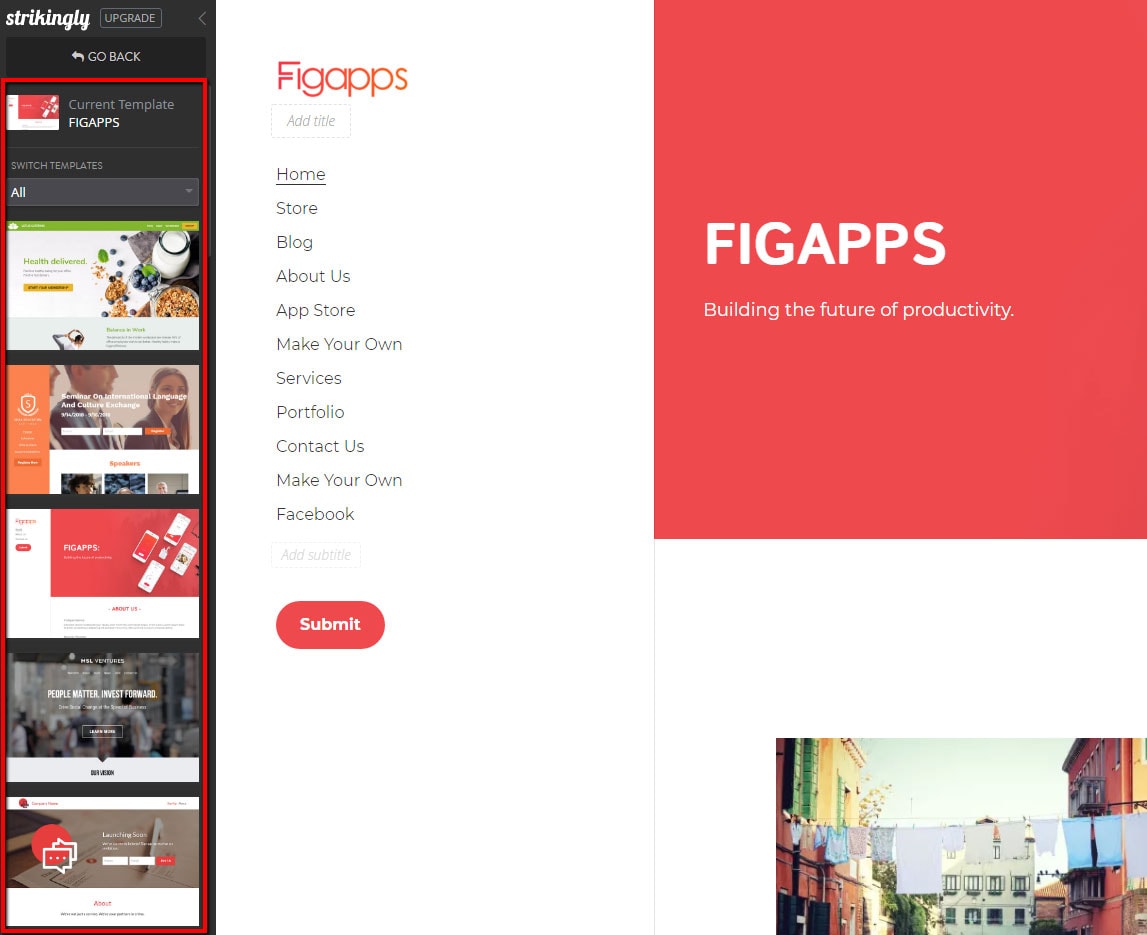
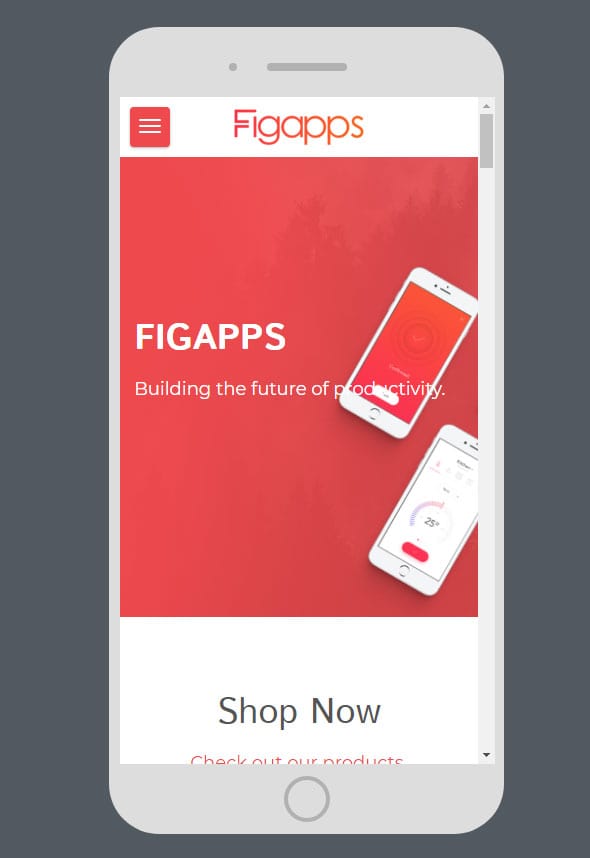
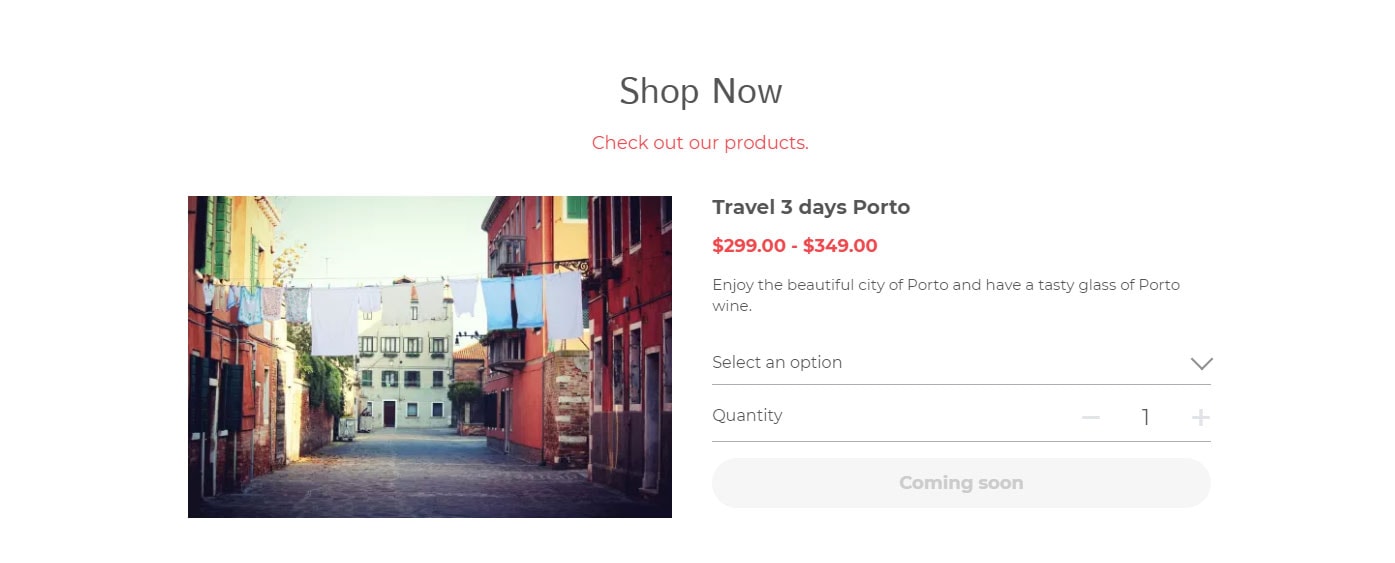
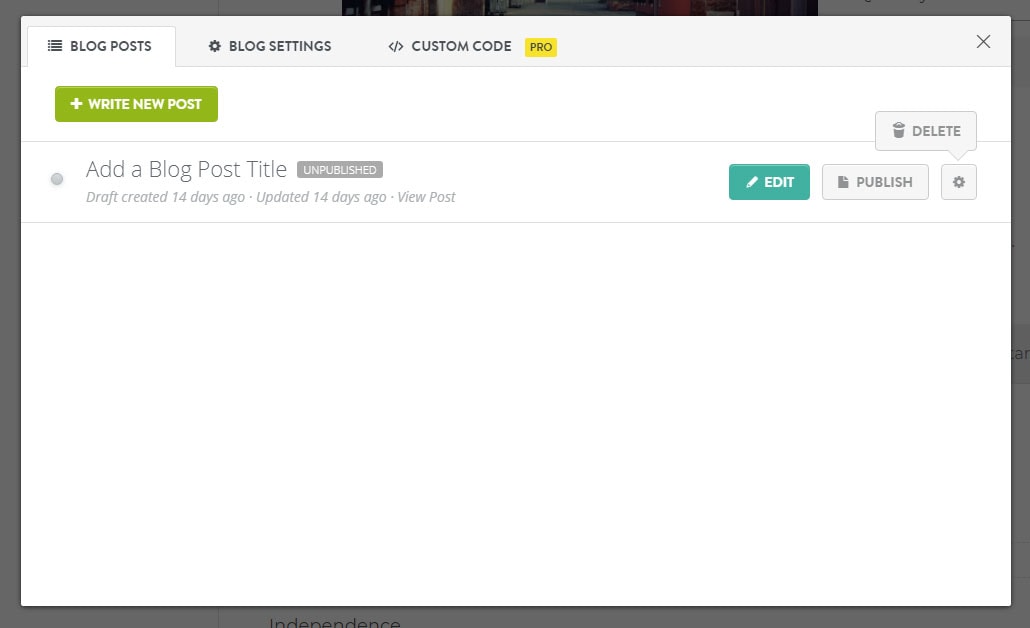
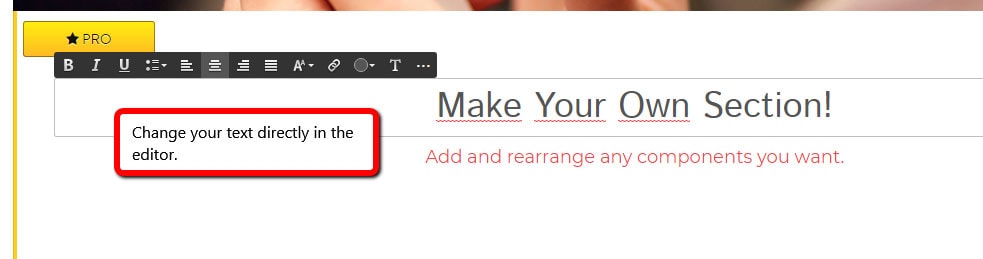
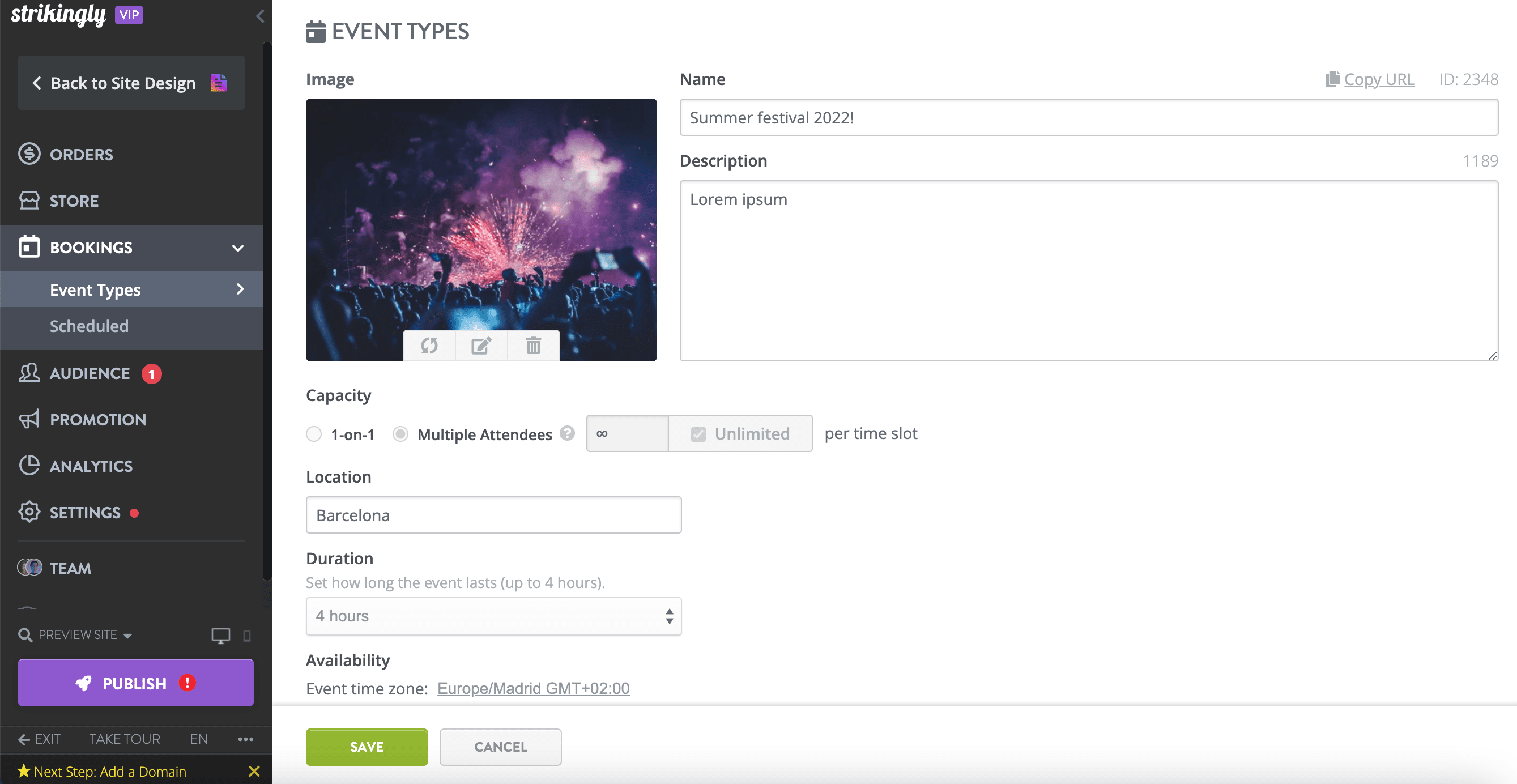
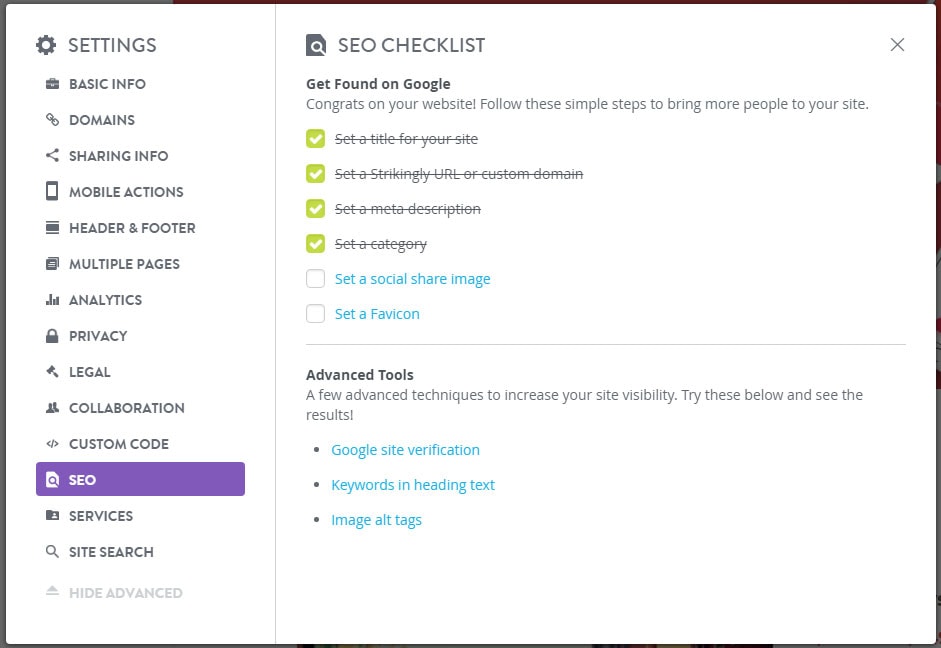
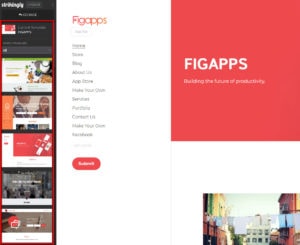


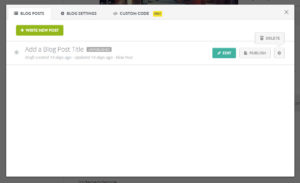

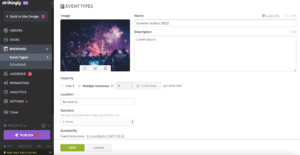
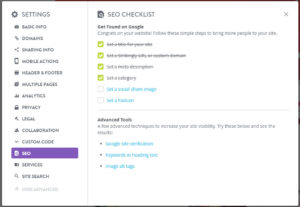
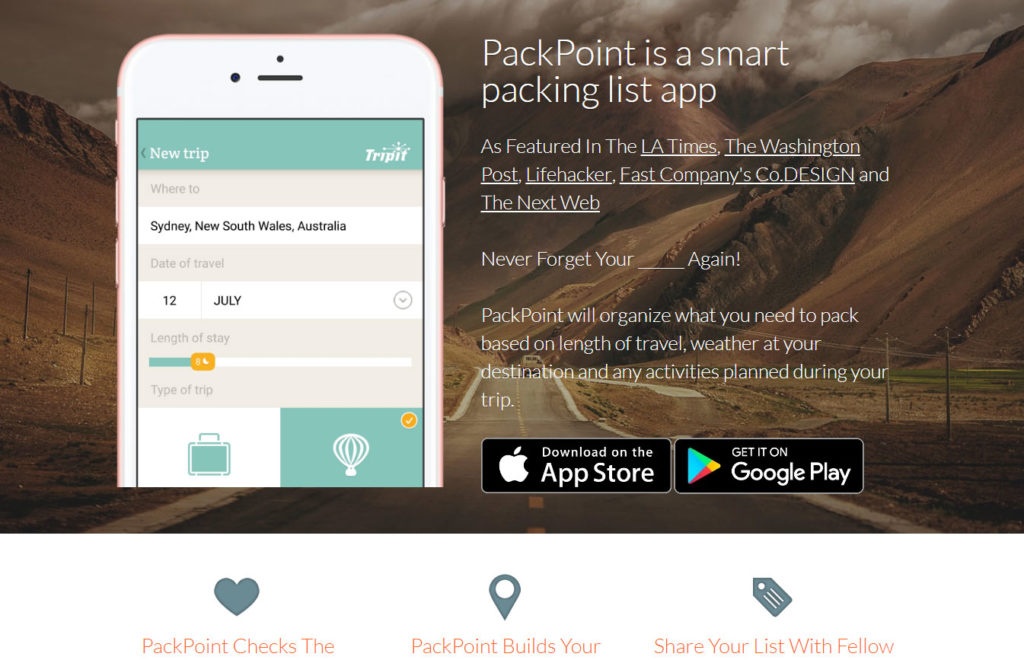
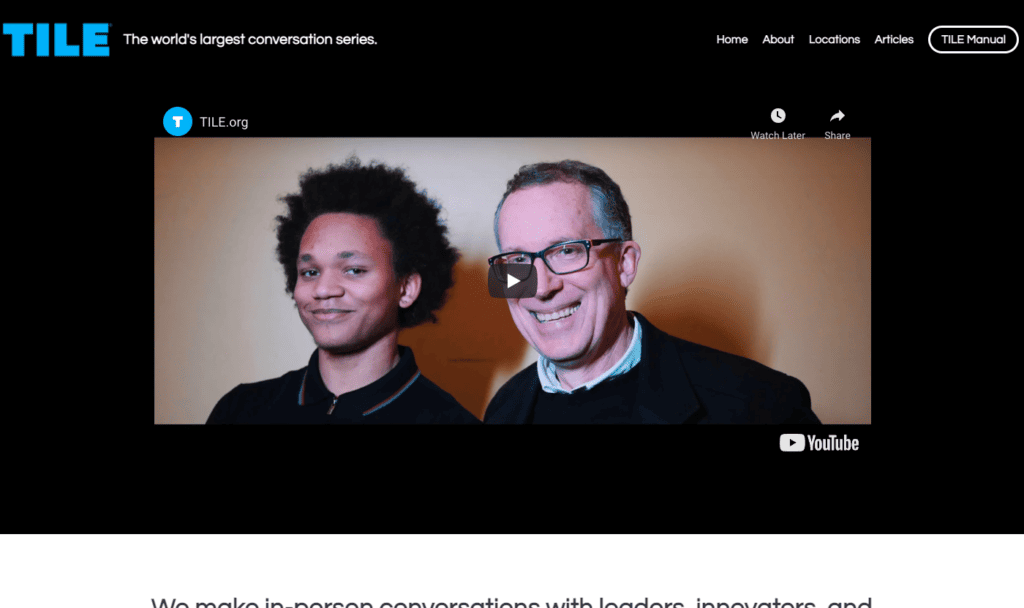
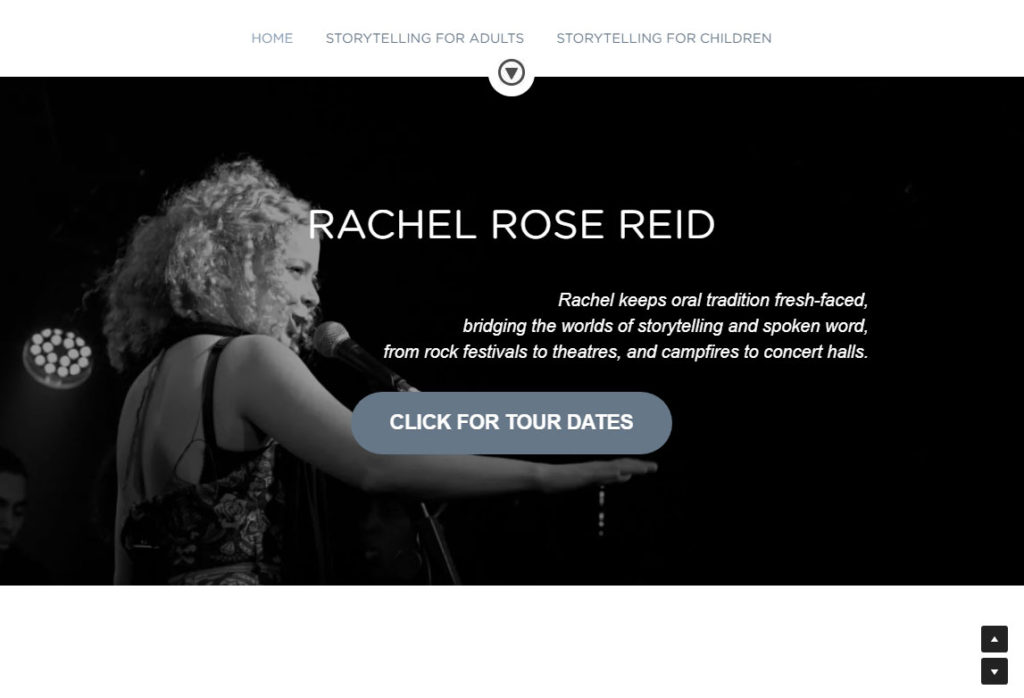
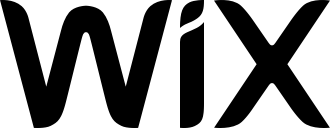




Comments